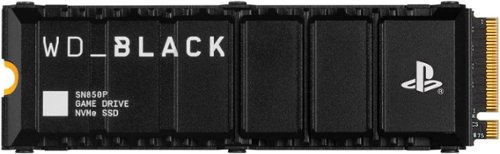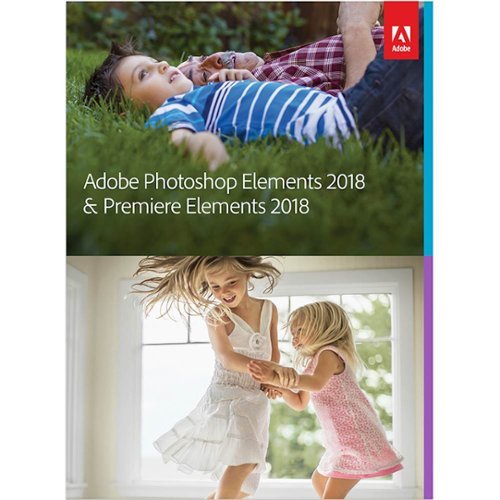Bappy's stats
- Review count251
- Helpfulness votes331
- First reviewNovember 25, 2012
- Last reviewJune 23, 2024
- Featured reviews0
- Average rating4
Reviews comments
- Review comment count0
- Helpfulness votes0
- First review commentNone
- Last review commentNone
- Featured review comments0
Questions
- Question count0
- Helpfulness votes0
- First questionNone
- Last questionNone
- Featured questions0
- Answer count14
- Helpfulness votes3
- First answerMay 23, 2016
- Last answerNovember 25, 2021
- Featured answers0
- Best answers1
Officially licensed for the PlayStation5 console, the WD_BLACK SN850P NVMe SSD for PS5 consoles allows you to store more titles with worry free installation. Instantly add up to 4TB of storage to hold more of your favorite games. With an optimized heatsink built specifically for the PS5 M.2 slot, you won’t need to worry about compatibility. Experience uninterrupted gameplay as your WD_BLACK drive runs cool with quality you can trust. The WD_BLACK SN850P NVMe SSD for PS5 consoles is certified and tested for PlayStation 5 consoles so you can store more, play more, fast.
Customer Rating

5
Additional Solid State Drive storage for your PS5
on June 21, 2023
Posted by: Bappy
I have been doing the game shuffle on my PlayStation 5 for awhile now, not having really enough storage space for multiple games. Sony provides a M.2 PCIe slot internal within the PlayStation 5 to be able to add additional storage to your gaming console. Western Digital has several different versions of SSD drives and capacities, I chose the 1TB model, but they have versions up to 4TB. This years model is officially licensed for the PS5 and has the PlayStation logo stamped on it. Performance wise it delivers fast speeds and with that comes some heat, which they address with a pretty beefy heat sink to dissipate some of this heat. I took the temperature of the SSD drive after some gaming and the temperature was 165 degrees. As for installation it is pretty simple to install in your PS5 and once installed the PlayStation automatically formats it. Now most SSDs can be used in multiple types of devices including Desktops, Laptops and external enclosures, with the heat sink the last two installations types may be a bit difficult, however for the advertised use in a PS5 it fits perfect.
Pros:
- high performance
- heat sink to help cool the drive
- easy to install in a PS5
- more game storage !
- heat sink to help cool the drive
- easy to install in a PS5
- more game storage !
Cons:
- may not fit in some laptops or external enclosures due to heat sync
I would recommend this to a friend!
Introducing the latest Inspiron 24 All-in-One Desktop with a TV-inspired design and a display which features ComfortView Plus to help reduce harmful blue light and a flicker free panel optimizing eye comfort. Redesigning the front screen experience with a narrow 4-sided border with touch option for a clean look and feel. Stay up to date with the latest AMD 15W processors.
Customer Rating

3
Basic All in One Windows PC from Dell
on June 10, 2023
Posted by: Bappy
If you are in the market for a quality mid-level all in one PC, this Dell might work for you depending on your requirements. This Inspiron model features a 24" HD touch screen, a workhouse AMD Ryzen 5 7530U Processor with an integrated Radeon GPU, 8GB of memory and most importantly a 512GB Solid State hard drive (SSD), which takes the place of a slower, old style spinning disk. With modern PCs the inclusion of an SSD drive improves performance immensely. The form factor is compact for an all in one, essentially it is a 24 inch screen on a sturdy stand, the screen also swivels vertically, but not horizontally. If you like to add internal components to your PC this might not the type of unit for you. On the rear of the unit, there are three USB ports, two HDMI ports one input/one output (the latter to drive an additional monitor) an audio out/in, a USB-C port, full size SD card slot and one Ethernet port. Of course, the unit also come with Wi-Fi and Bluetooth connectivity. One USB port is taken up when you plug in the supplied Dell receiver which wirelessly attaches both the keyboard and mouse.
As for the all-around computing package, this is not a blazer of a machine, it performs basic productivity tasks, web surfing and perhaps some HD video playback and that is about it. Games should operate fine on this system if they are not CPU or GPU intensive. I did not performance benchmark the unit, however with only 8GB of RAM you quickly run into performance issues with multiple apps running. The video bench-marking leaves a little to be desired, the integrated AMD Radeon graphics processor drives an OK display and maxes out at HD resolution 1920x1080 @ 60mhz, the video performance is good for general use, however it will struggle a bit in full resolution gaming. If you desire better video performance, I suggest you look at higher end models which include an NVIDIA video adapter. Regardless the touch screen is fair, the dot pitch in the display makes the text not appear crisp. 4k resolution is a bit high of an expectation for this type of unit and it is beyond it capabilities. The built in speakers in this unit sounded pretty decent, if you can figure out a way to attach a small subwoofer this unit would sound even better.
The setup experience is seamless and easy, Dell (or Microsoft) has done away with the Windows Cortana setup process which I thought was a positive setup feature in the 2021 model year PCs. There is not much bloatware included other than a few annoying notifications from the trial version of the McAfee security suite, I already had a McAfee subscription, so I activated the full version to get rid of their incessant reminders. I was able to easily and seamlessly use my existing Office 365 subscription by logging into my office account. Using the built in Dell utilities (specifically the Dell Update feature) I was able to easily update several drivers and the system BIOS.
Overall, this is a competent, well-built unit which provides the convenience of an all in one. It actually is a bit portable (at least within the constraints of your house or apartment) so you can move it without much effort between rooms.
Pros:
- The “All in One” concept
- Well-built unit and integrated stand
- Sweet spot in my opinion for the All in One concept from a size/footprint perspective
- Dell quality utilities and support
- Competent system performance for basic use.
- Well-built unit and integrated stand
- Sweet spot in my opinion for the All in One concept from a size/footprint perspective
- Dell quality utilities and support
- Competent system performance for basic use.
Cons:
- if you do any type of video/photo editing along with gaming you might seek a model with a better graphics adapter (GPU) and a higher resolution screen.
- You are stuck with 8GB, 16GB of RAM would yield improved performance.
- Screen is a bit rough pixel wise, text is a little choppy, did not experiment with any remediating options.
- You are stuck with 8GB, 16GB of RAM would yield improved performance.
- Screen is a bit rough pixel wise, text is a little choppy, did not experiment with any remediating options.
I would recommend this to a friend!


This two pack protects your electronics from a power spike while adding additional connection options. The Insignia NS-HW36A2P 2-Outlet In-Wall Outlet with 2 USB Ports - 2 pack with 2 USB Ports has two standard, grounded outlets and two USB ports, giving you more connection options to keep your electronics powered and fully charged. Its 3.6A of shared USB power quickly and efficiently charges your devices, while 110V of power let you plug in electronics and appliances. It fits your existing decora-style outlet cover and is tamper-resistant, upgrading your existing outlet with ease.
Customer Rating

4
Handy outlet upgrade for your home
on June 8, 2023
Posted by: Bappy
The Insignia 2 Pack - 2-Outlet In-Wall Outlet with USB is something I have seen more in hotels than homes. These provide device charging outlets via two USB-A outlets along with two standard AC outlets. These are easy to install if you are comfortable with basic electrical work. Not as with any electrical work you must take sufficient measure to ensure the power on the circuit is turned off before replacing your current wall outlet with the Insignia™ - 2 Pack - 2-Outlet In-Wall Outlet. If you can't find the specific breaker turn off the main breaker before attempting a install.
As for the outlets themselves, nothing fancy here just two standard outlets and two USB-A outlets @ 5 volts/1.8amps. The amperage (which is a factor in how quickly your device changes) is standard here, you are not going to get fast charging as you would with a standalone charger. You also do not get any type of surge protection, so if you are expecting a stormy night perhaps plugging your valued device into a standalone surge suppressor using a standard charging adapter would be advised.
Overall these are easy to install and handy to have in a tech friendly home.
Pros:
- easy to install for those who feel comfortable doing basic electrical work
- nice looking, bright white with matching wall plate
- nice looking, bright white with matching wall plate
Cons:
- no surge suppression capabilities
- USB ports are standard, not fast charging
- USB ports are standard, not fast charging
I would recommend this to a friend!
This wireless Apple CarPlay adapter will take your driving, convenience, and productivity to the next level. If you own an iPhone and drive a vehicle with built-in Apple CarPlay, a wireless CarPlay adapter is a powerful tool that makes your commute safer and your favorite media more accessible. Enjoy quick auto pairing, stable bluetooth connection, and wireless hands-free media streaming/voice control.
Customer Rating

4
Handy iOS Carplay Wireless connectivity
on June 8, 2023
Posted by: Bappy
The Rexing CPW-1 Wireless CarPlay Adapter comes in handy if you have a wired only connection in your vehicle. CarPlay has revolutionized how you use your iPhone with your car and some models do not yet provide wireless connectivity between your phone and car. This device is about the size of three AA batteries and has a USB-C port which plugs in either your USB-A or USB-C data enabled port in your car. Rexing provides two cables 1) a USB-A to USB-C and 2) a USB-C or USB-C, Also on the opposite side of the USB-C port is a micro SD card slot, what functionality this provides is unknown, perhaps a firmware update or something else. It does not allow you play MP3 files onto an inserted Micro-SD card, so this is a bit of a mystery, perhaps a future enhancement which would rock.
As for how this operates, pretty well, the device boots up quickly and took only about 12 seconds to a CarPlay screen, then you have all CarPlay functionality. The connection is stable and I have not had any problems with it as of yet. I have a device which provides the same type of functionality which I was gifted almost a year ago, that one is not as stable or quick booting.
Overall this is a must have for people that are annoyed in having to constantly plug and unplug your phone when you use in your car.
Pros:
- starts up quick
- have had no glitches
- sound quality seems the same as a wired connection
- small compact unit
- have had no glitches
- sound quality seems the same as a wired connection
- small compact unit
Cons:
- Micro-SD card slot is a mystery
- open side vents for cooling, don't put this anywhere there is a potential to spill a liquid (my Acura's USB data port is next the my upholders).
- open side vents for cooling, don't put this anywhere there is a potential to spill a liquid (my Acura's USB data port is next the my upholders).
I would recommend this to a friend!
Game like a pro on Windows 11 with this ROG Zephyrus G14. Double up on AMD firepower with Ryzen 9 7940HS CPU and RTX 4060 GPU featuring exclusive AMD SmartShift and Smart Access Memory technology that dynamically boosts performance for any task. Be confident in screen quality with an ROG Nebula 165Hz Display. Leap into the next generation of memory and storage with 8GB of DDR5 RAM, and 512GB of PCIe 4.0 SSD storage.
Customer Rating

5
Powerful little toaster
on May 14, 2023
Posted by: Bappy
ASUS and their Republic of Gamers (ROG) line of gaming PCs continue a good run, including this model the Zephyrus G14. A few years ago, I acquired a ROG Flow and have been using it nonstop since. The Zephyrus G14 is a fairly compact white/crème laptop with a bit of a prism on the outside so you can signal other ships (they actually did that back last century) by tilting in light. As I unboxed this wolf in sheep’s clothing ASUS packaged it, so it gradually raised out of the box and announced itself to its new owner, quite an entrance. The Zephyrus is packed with hot (more about that later) technology including a AMD Ryzen 9 7940HS CPU, NVIDIA RTX 4060 GPU w/8GB of DDR6 memory, 16GB of DDR5 4800mhz RAM (more about that later), a matte 14" QHD (16:10) 165Hz Display screen which is more than serviceable and a fast 512GB SSD - PCIe Gen4 (more about that later) all with Windows 11 home.
Ergonomically the Zephyrus feels good and is light (3.64lbs) for the punch it packs with vents throughout to cool this beast. When opening up the screen the hinge elevates laptop a bit and it assists with cooling. A supple backlit keyboard and large trackpad are featured here as well as dedicated volume up, volume down, mute, power and a button to invoke the Armoury Crate software. Armoury Crate is ASUS’ software which provides you with deep insight and tuning abilities primarily with a CPU and GPU focus. Several preset modes are provided to keep all the performance related black magic behind the scenes. Performance profiles include Windows, Silent, Performance, Turbo (AC Powered only) and a Manual preset. Be aware some of the enhanced performance modes overclock the CPU/GPU and can really raise the temperature and get those cooling fans working.
I will avoid diving too deeply into gaming performance, I only play a few games, but those I do play including ACE Combat 7 looked silky smooth with no dropped frames or glitches. I was going to load MS Flight Simulator (more about that later – disk space) but did not. As for my other passion, creating content – including moderately advanced video editing, it handles those tasks well. As for creating content, I recently moved from one video editor (PowerDirector) to Davinci Resolve Studio (DR). This may be a performance laptop targeting gamers, however since video stresses some of the same computing components as gaming, the Zephyrus G14 performs well. Specifically, when editing video it does not struggle with live previews, timeline refreshes, special effects or processor or GPU intensive activities. DR renders video on the Zephyrus G14 about 50% quicker than my previous ROG Flow which had similar specs, this is where a better GPU, the NVIDIA RTX 4060 GPU with 8GB of memory comes into play. Especially since DR utilizes a GPU heavily.
I have heard people mention an ethernet port is absent and they have to rely on Wi-Fi connectivity, This is not an issue for me as I already use a dock which I can plug into either the USB-C 4.0 powered port or the USB-C 3.2 Gen 2 port with DisplayPort provided on the Zephyrus to drive additional monitors or utilize a gigabit ethernet connection which is a feature on my expansion dock.
Now the not so good, this particular model only comes with a 512GB Solid State Drive which after installing software and additional games proves to be barely adequate. Also, only 16GB of DDR5 4800Mhz system memory is permanently installed on the system, you can install another 16GB in the slot reserved for additional memory however it does provide you less flexibility for upgrades (I’d like the ability to replace all the memory with larger capacity SODIMMs). But at least this is an improvement over my ROG Flow since there was no RAM upgrade path on that system.
Now the not so good, this particular model only comes with a 512GB Solid State Drive which after installing software and additional games proves to be barely adequate. Also, only 16GB of DDR5 4800Mhz system memory is permanently installed on the system, you can install another 16GB in the slot reserved for additional memory however it does provide you less flexibility for upgrades (I’d like the ability to replace all the memory with larger capacity SODIMMs). But at least this is an improvement over my ROG Flow since there was no RAM upgrade path on that system.
Overall, this system performs well for gaming or content creation, the appearance is unique, components are high spec and perform well. As a sidenote, I soon ordered from Bestbuy another 16GB of RAM and replaced the paltry 512GB SSD with a 4TB capacity SSD.
I also had to contact tech support for an issue that turned out to something not related to this unit, they were responsive during our online chat session.
I also had to contact tech support for an issue that turned out to something not related to this unit, they were responsive during our online chat session.
Pros:
- Compact notebook, right sized medium form factor
- Performance oriented, blazing quick CPU and GPU
- Ports that make sense, including an HDMI and two different and unique USB-C ports/
- 240 watt power supply
- Matte screen
- IR Camera built in, provides you the ability to leverage facial recognition for biometric based logins with Windows Hello.
- Performance oriented, blazing quick CPU and GPU
- Ports that make sense, including an HDMI and two different and unique USB-C ports/
- 240 watt power supply
- Matte screen
- IR Camera built in, provides you the ability to leverage facial recognition for biometric based logins with Windows Hello.
Cons:
- Given this is a gaming laptop, a larger capacity SSD and more RAM is needed right out of the box for even better performance.
- High Performance means high heat, and both the CPU and GPU reach >90 Celsius under peak performance. You can feel the heat come through the keyboard and right above the top row of keys.
- Battery is adequate and lasted about 3 hours, but many of the performance features drastically throttle down when the laptop is on battery power.
- High Performance means high heat, and both the CPU and GPU reach >90 Celsius under peak performance. You can feel the heat come through the keyboard and right above the top row of keys.
- Battery is adequate and lasted about 3 hours, but many of the performance features drastically throttle down when the laptop is on battery power.
I would recommend this to a friend!




Holmes Big Breeze 16” Oscillating Manual Stand Fan #12090 makes cooling large spaces a breeze. This stand fan features 6 powerful blades that move airflow up to 25% faster than traditional stand fans. It includes 3 speeds, low, medium, and high, to find your ideal cooling level and easy push button controls to operate. This pedestal fan features a motorized 80° wide angle oscillation that delivers cooling airflow for larger living areas. To direct airflow where you need it most, the head can tilt up to 30° and the height can be adjusted from 41" to 49". With an output of 2,200 cubic ft/min and high-speed velocity up to 22.3 ft/sec, this fan is ideal for use in living rooms, kitchens, bedrooms, gyms and home offices. Includes a sturdy base, modern black finish, and 3-year limited warranty.
Customer Rating

2
Low budget oscillating fan
on April 16, 2023
Posted by: Bappy
Well let me think of the positive the Holmes - 16'' Big Breeze Stand Fan has going for it, it has a stable base, that is about the most positive thing I can say about it. The fan comes is six different pieces you have to assemble. The fan blades, two protective covers, a base, a metal telescoping shaft and the base electric motor. I usually sort out all the parts (pictured) before I embark on assembly. For quite a bit of time I was convinced they forgot to package the silver portion of the pole assembly as I could not find it. No where in the instructions does it mention the silver pole is in the black pole assembly and you have to essentially whip the black pole assembly in one direction for the magical silver pole assembly to telescope out. OK, figured that one out, once that was figured out the rest of the assembly process was straightforward with another exception, the clam shell protective pieces are supposed to snap together, in reality they barely fit into each other and the snaps don't press together due to inconsistency in the manufacturing process (neither shell was 100% round, I never did get them together in what I would classify as "assembled", one section was always out of whack. Once together the buttons which control the speed and whether it is on or off are inconveniently placed on the main motor assembly, not the best designed as you almost have to reach behind the protective shell to push the appropriate button. How much air does this move, not as much as you would expect, the fan at its highest setting is leisurely in spinning up and when it does, it was not the quietest and seemed a bit off balance. Two other issues came up during the break in period, the whole plastic assembly had a strong plastic odor. The second issue was whatever lubricate they use in the motor it smelled of oil. Both these smells necessitated than I run the fan in my garage on high speed for two days to get rid of the odor and break in.
Do yourself a favor, spend a few extra bucks and get a model which has better motor and in general has a better build quality, this one is frankly the bottom of the line which I would not expect to last more than one or two cooling seasons.
No, I would not recommend this to a friend.



Protect your smartphone with the Insignia NS-14PMMSSILN Silicone Case with MagSafe for iPhone 14 Pro Max. Its durable soft-touch silicone protects your phone from everyday damage without a bulky appearance. A specially engineered built-in magnetic ring provides compatibility with MagSafe chargers and accessories without needing to remove your phone from the case. And it has raised edges, letting you set your phone down without the risk of scratching your screen or camera lens. A neutral nude color gives your device a sleek and modern look, matching the rest your electronics and accessories. Continue to charge wirelessly and give your smartphone the protection it needs with this Insignia silicone case.
Customer Rating

4
Value case that does the job of protection !
on March 20, 2023
Posted by: Bappy
The Insignia line of products has its winners and losers, in the case of the Insignia™ - Silicone Case with MagSafe for iPhone 14 Pro Max, this one is a winner. The case is made from soft silicone with an almost soft gritty feel, but that is in a good way. The interior of the case has a bit of fuzzy cushioning which is meant to protect the back of the phone. This particular color, stands out from the normal black cases and if you carry multiple phones (sticks out in color and texture). The case fits firmly in your hand and given the size of the phone it is protecting, a secure feel - it provides you with a bit of confidence that your valuable iPhone 14 Pro Max is not going to slip from the grip of your hands. All the cutouts are in the proper places and align well, with all the pressure points for buttons raised a bit, there are also accurate placement of holes along the bottom where the speakers and lightning port are. The back of the case also accommodates each of the three lenses in the iPhone 14 Pro Max, as well as the LED flash and Lidar sensor, with a raised border so even if laying the phone flat you do not have to worry about the lenses making contact with a flat surface.
Overall a value product which will do a fine job protecting your iPhone 14 Pro Max
I would recommend this to a friend!


TrueBrew is an innovative, automatic coffee machine that brews drip coffee from fresh, whole coffee beans —all at the touch of a button. TrueBrew is built to suit all of your coffee needs, for consistent, freshly ground coffee, every time. Simply pour in your favorite beans, make your selection, and press “Brew.” Then, TrueBrew takes care of the rest. De’Longhi’s proprietary Bean Extract Technology automatically grinds, doses and brews to capture the coffee’s full flavor and aroma and then crafts the perfect cup for you. You can personalize to your needs with 6 sizes (3, 8, 12, 16, 20, or 24oz cups) and 5 brew styles (Light, Gold, Bold, Espresso-Style or Over-Ice). The Over-Ice style automatically adjusts the dose and brew to create a refreshingly bold & balanced iced coffee. TrueBrew uses whole beans not plastic pods or filters, creating zero waste. Plus, with a Built-In Clock and Auto-On function, you can schedule your perfect cup of coffee to be ready exactly when you want it. TrueBrew combines our most precise and adaptive brewing technology with true one-touch simplicity, bringing you the purest taste possible, exactly how you like it, and all at the press of a button. TrueBrew transforms your at-home coffee experience.
Customer Rating

4
Great tasting coffee, unit requires some TLC
on March 20, 2023
Posted by: Bappy
The De'Longhi TrueBrew Automatic Single Serve Coffee Maker with Bean Extract Technology - has a few good things going for it. Firstly, would be the integrated coffee grinder, this is a great feature in a single serve coffee maker and ensures you always have a fresh tasting cup of coffee, it cannot be overstated that this IS the reason why the coffee produced is first rate.
The unit itself is pretty tall (almost 16 inches), so placement may be an issue for smaller kitchens, also it is not a whisper quiet unit, the grinder understandably makes a decent amount of noise along with some of the other mechanics of the unit. The unit comes with a few extras, including a water hardness testing strip, a 4oz. sampler of coffee beans, ground scooper (yes, you can also brew with pre-ground coffee) and a descaler. The unit has an intuitive front control panel which includes a clock display, coffee cup size selection (3, 8, 12, 16, 20 and 24 ounces) strength setting, over ice mode. The water reservoir sits on the side and holds up to 64 ounces of water. In addition you can program the unit to automatically brew each morning (although this understandably needs to be setup each night prior and don’t use add pre-ground coffee without the unit being powered on). Again the coffee from this unit tastes awesome, at least the standard brews, there is a Expresso setting, but frankly I was not impressed with that result as it wasn’t really frothy enough.
Not exactly maintenance free or easy, when adding the coffee grounds it can be a bit messy, grounds were all over the input funnel, the scooper needs to be redesigned for better ability to put inside it in manually, perhaps instead of a rounded shape a square or triangular would make sense. In general, this is not a cleanup every few weeks unit, due to the grinder there are coffee remnants all over the inside of the unit, a bit more than I expected. On the back of the drip tray are two waste containers, one for disposal water, the other for used coffee grounds. It does compress the grounds into little circular cakes, but they still fall apart and it take some effort to completely clean the waste containers. I recommend you do not place this on any counter where coffee remnants could leave a permanent stain, so some type of protective material between the counter and coffee maker might be in order.
Overall this is another decent brew experience from DeLonghi, but if you are a bit of a neat freak the unit may add to your stress level given some of the challenges keeping it tidy or the frequency you need to clean the unit.
I would recommend this to a friend!

Keep your smartphone protected with the Insignia NS-23DULB Dual-Layer Case for Samsung Galaxy S23. The case features a hard outer layer with a soft interior that cradles your smartphone for twice the protective coverage. Raised edges let you set your phone down without risking scratches to your screen or camera lens. This durable design protects your phone from everyday damage and drops up to 6 feet. Non-slip sides help you securely and comfortably hold your phone. The case is also compatible with wireless charging, so you can use your wireless charger without the case getting in your way. Give your smartphone the protection it needs with this Insignia dual-layer case.
Customer Rating

4
value case that offers good protection
on March 16, 2023
Posted by: Bappy
The Insignia - Dual-Layer Case for Samsung Galaxy S23 - Black case fits well with my brand new S23 Samsung Galaxy phone. The case is made out of two separate components a silicone type flexible outer cover and a hard shell section that the phone fits in comfortably. There are all the appropriate cutouts along the side for the the rocker volume up/down button and a the power/screen off button. Actually I shouldn't refer to them as cutouts, since the cover does protect each of the buttons with a crafted opening which allows movement and use of each of them. There are also cutouts along the bottom which allow access to the USB-C port, speaker and SIM tray (the latter probably would be better covered that not, since it does not need to be accessed often. Along the back is an actual cutout which matches the space for each of the three lenses along with the single LED flash on the S23 Samsung Galaxy phone. The cutout is smooth and not abrupt in design. Over this case seems well built and undoubtedly do a good job in protecting my phone, especially since the two pieces design inherently provides a bit more in the way of shock tolerance.
I would recommend this to a friend!

You’re the proud owner of an Apple Watch—you know not just any old band will do it justice. That’s why you need the Modal MD-AWB41SNYL Nylon Watch Band for Apple Watch 38mm, 40mm, 41mm and Apple Watch Series 1-9 41 mm. It fits the Apple Watch 38mm Series 1–3, Apple Watch 40mm Series 4–6, Apple Watch 40mm SE, Apple Watch Series 7 41mm, Apple Watch Series 8 41mm, and Apple Watch Series 9 41mm. Its sturdy nylon band is both comfortable and durable enough for everyday use and its adjustable design fits a variety of wrists. Plus, the stone color shows off your neutral taste, making it an excellent fit for you.
Customer Rating

5
great lightweight Apple watch band
on March 12, 2023
Posted by: Bappy
The Modal Nylon Watch Band for Apple Watch is lightweight and comfortable enough to wear all day. Cannot even feel you are wearing the watch band. Easily fits around wrist with adjustable sliding sizing. Stays in place all day once adjusted. Fabric band seems breathable and leaves no mark or irritating trace from 14 + hours of wear. Easily slides on and off the watch face.
Was a good choice to replace my existing Apple Watch with this Modal Nylon watch band for Apple Watch. This watch band fits a myriad of Apple Watches including 38mm, 40mm, 41mm. This band is easy to adjust and is made from soft nylon for durability and comfort and its gold lugs with a rose gold tint add a fun finishing touch to your smart watch's appearance. Most people will not have an issue with this band adjusting to their specifications, no matter what size your wrist is. The price is very reasonable and the band is aesthetically pleasing and looks quite fashionable if you ask me.
Pros:
- comfortable
- looks good
- comfortable
- looks good
Cons:
- non so far
- non so far
I would recommend this to a friend!


Bappy's Review Comments
Bappy has not submitted comments on any reviews.
Bappy's Questions
Bappy has not submitted any questions.
Capture and share special moments with Google Clips. Engineered to recognize faces and expressions, this clever camera automatically takes several-second-long audio-free motion photos, leaving you free to focus on the occasion. Enhanced with Super Res mode, the Google Clips device syncs data with your phone and lets you save any frame as a high-resolution still photo.
can you record movies? quality? audio?
Automatically go from hundreds of mystery folders to a visual view in the photo and video Organizer. See your best photos thanks to auto-curation. Effortlessly extract candid photos from your raw footage. Make photos and videos look amazing with automated photo editing and video creation options. And create and share beautiful printed artwork, new dynamic slideshows, photo and video collages, animated GIFs*, and full-length movies. Being creative is even easier with the Elements bundle.
Will this be a CD software or an internet download version?
DVD media was included in my package, however my computer doesn't have a DVD drive so I had to goto Adobe's site to download the installations
6 years, 6 months ago
by
Bappy
Enjoy a compact tablet that fits neatly in your pocket with this Acer Iconia One 8-inch tablet. It includes a quad-core processor and 1GB of RAM that deliver powerful processing to play all your games and apps, and the 16GB of flash memory ensure this Acer Iconia One 8-inch tablet and store your files.
does it have bluetooth
yes, streams music to bluetooth speakers and headphones with ease
8 years, 1 month ago
by
Bappy
Enjoy a compact tablet that fits neatly in your pocket with this Acer Iconia One 8-inch tablet. It includes a quad-core processor and 1GB of RAM that deliver powerful processing to play all your games and apps, and the 16GB of flash memory ensure this Acer Iconia One 8-inch tablet and store your files.
can i download skype
yes, it have a front facing camera for use with Skype, Facebook and other messaging apps
8 years, 1 month ago
by
Bappy