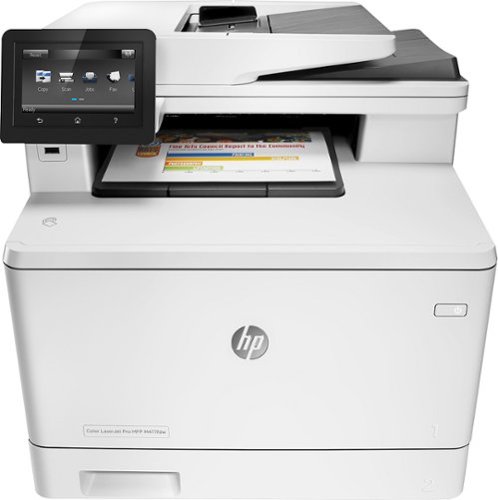osoriomedia's stats
- Review count1
- Helpfulness votes20
- First reviewJuly 22, 2016
- Last reviewJuly 22, 2016
- Featured reviews0
- Average rating5
Reviews comments
- Review comment count0
- Helpfulness votes0
- First review commentNone
- Last review commentNone
- Featured review comments0
Questions
- Question count0
- Helpfulness votes0
- First questionNone
- Last questionNone
- Featured questions0
Answers
- Answer count0
- Helpfulness votes0
- First answerNone
- Last answerNone
- Featured answers0
- Best answers0
osoriomedia's Reviews
HP LaserJet Pro MFP m477fdw Wireless Color All-In-One Printer: This printer features built-in Wi-Fi along with wired Ethernet connectivity for flexible printing options from your desktop or mobile device. JetAdvantage Private Print ensures secure printing and scanning, and touch-screen controls offer simple setting navigation.
Posted by: osoriomedia
Verified Purchase:Yes
My venerable old color printer gave up the ghost suddenly one day and put me on the hunt for a new printer. I decided to upgrade to a laser printer for document longevity. I went to a major office supply store (30 miles away, but worth the trip) and asked for them to print a demo page from each of their laser printers. For models they didn't carry, I actually e-mailed the contact support for printers I was researching. Surprise! The manufacturers actually sent me test/demo pages (who says service is a dead art). In the end I went with color because, well, the world is a colorful place and so are the things I print. And finally we went with the HP M477fdw because it had the best feature set, great color output on the test pages, and I had just dropped in price to my "I'm willing to pay this..." range.
EXCELLENT CHOICE!
Easy to set up. Wireless config was extremely easy, although it requires 2.4GHz and doesn't support 5GHz (I had my 802.11n/ac router set for only 5Ghz "just because" and had to re-enable the 2.4Ghz net as well so I could use the printer). Wired ethernet was extremely simple, but who wants another wire to connect when the wireless is so great. Compatibility with Windows 7,8,10 is good with no hiccups. Compatibility with OS X 10.6, 10.9, and 10.10 is also good with no hiccups. iOS 8,9 work great as do Android 4 (Jellybean) through 4 (Lollipop). (Yeah, I have a "few" computers and devices - but then, I test and support a lot of stuff). The M477 is fast, quiet, and doesn't eat a lot of power most of the time because it enters a low power (according to my kill-a-watt box) mode when not printing. Prints are excellent, but a bit darker than your screen (the difference of RGB on the screen vs CMYK of the printer is noticeable). You can adjust for this by de-selecting HP Colorsmart when you print and specify an alternate (sRGB) or define your own color profile so the printer more closely matches your screen. But even if you don't the output is still outstanding. Scans to USB are useful, scan to e-mail is good if you keep the resolution to 300 dpi, otherwise the mail file is too large to send through many mail servers. Copies work great and are very quick. Yes the ADF scans and copies are limited to 300 dpi, while you can get 600dpi (optical) from the flatbed. This seems to be because of the fact that the ADF scans both sides of the document at the same side - halving the dpi (300dpi per side) to accommodate processor and/or memory capabilities in the printer. It is what it is, and it is adequate for all the "normal" tasks that use an ADF.
OK, I really do love the printer and it works as advertised, and I'd recommend it to anyone looking for a great, decent priced color laser printer.
BUT there is one annoying little glitch in its design that I didn't foresee. While it isn't a deal breaker, and I would have still bought the printer happily even knowing about the glitch, you'd think HP designers would have caught this one. The problem is the touchscreen. Actually it's just the location of the touchscreen. The touchscreen is just about 1 inch too far to the right on the printer. When copying from books or bound material the screen mount prevents you from putting the book up to the top edge of the flatbed platen. So, what you have to do is flatten the touchscreen pivot to as flat as it goes and drape the book/bound material over the touchscreen. Since even when the screen is "flat" it's higher than the flatbed platen, you end up having to bend up the book binding to go over it, which makes it just that more difficult to get the page you want properly registered for a good scan. (See the attached image)
Still, a GREAT printer, better output than the competition I researched, easy to use with a variety of computers and devices. Now if it lasts it will be the "perfect" home/home-office printer.
EXCELLENT CHOICE!
Easy to set up. Wireless config was extremely easy, although it requires 2.4GHz and doesn't support 5GHz (I had my 802.11n/ac router set for only 5Ghz "just because" and had to re-enable the 2.4Ghz net as well so I could use the printer). Wired ethernet was extremely simple, but who wants another wire to connect when the wireless is so great. Compatibility with Windows 7,8,10 is good with no hiccups. Compatibility with OS X 10.6, 10.9, and 10.10 is also good with no hiccups. iOS 8,9 work great as do Android 4 (Jellybean) through 4 (Lollipop). (Yeah, I have a "few" computers and devices - but then, I test and support a lot of stuff). The M477 is fast, quiet, and doesn't eat a lot of power most of the time because it enters a low power (according to my kill-a-watt box) mode when not printing. Prints are excellent, but a bit darker than your screen (the difference of RGB on the screen vs CMYK of the printer is noticeable). You can adjust for this by de-selecting HP Colorsmart when you print and specify an alternate (sRGB) or define your own color profile so the printer more closely matches your screen. But even if you don't the output is still outstanding. Scans to USB are useful, scan to e-mail is good if you keep the resolution to 300 dpi, otherwise the mail file is too large to send through many mail servers. Copies work great and are very quick. Yes the ADF scans and copies are limited to 300 dpi, while you can get 600dpi (optical) from the flatbed. This seems to be because of the fact that the ADF scans both sides of the document at the same side - halving the dpi (300dpi per side) to accommodate processor and/or memory capabilities in the printer. It is what it is, and it is adequate for all the "normal" tasks that use an ADF.
OK, I really do love the printer and it works as advertised, and I'd recommend it to anyone looking for a great, decent priced color laser printer.
BUT there is one annoying little glitch in its design that I didn't foresee. While it isn't a deal breaker, and I would have still bought the printer happily even knowing about the glitch, you'd think HP designers would have caught this one. The problem is the touchscreen. Actually it's just the location of the touchscreen. The touchscreen is just about 1 inch too far to the right on the printer. When copying from books or bound material the screen mount prevents you from putting the book up to the top edge of the flatbed platen. So, what you have to do is flatten the touchscreen pivot to as flat as it goes and drape the book/bound material over the touchscreen. Since even when the screen is "flat" it's higher than the flatbed platen, you end up having to bend up the book binding to go over it, which makes it just that more difficult to get the page you want properly registered for a good scan. (See the attached image)
Still, a GREAT printer, better output than the competition I researched, easy to use with a variety of computers and devices. Now if it lasts it will be the "perfect" home/home-office printer.
My Best Buy number: 1043312570
My Best Buy number: 1043312570
I would recommend this to a friend!

osoriomedia's Review Comments
osoriomedia has not submitted comments on any reviews.
osoriomedia's Questions
osoriomedia has not submitted any questions.
osoriomedia's Answers
osoriomedia has not submitted any answers.