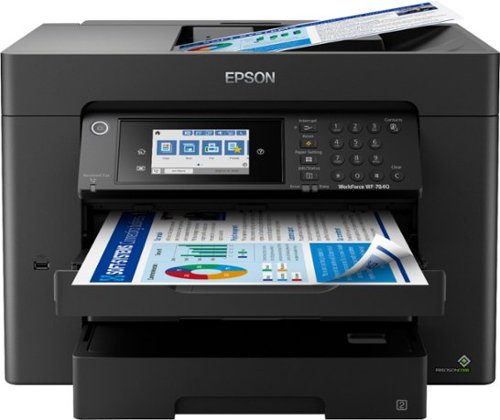MoGJ's stats
- Review count92
- Helpfulness votes345
- First reviewMarch 12, 2016
- Last reviewMay 3, 2024
- Featured reviews0
- Average rating4.6
Reviews comments
- Review comment count0
- Helpfulness votes0
- First review commentNone
- Last review commentNone
- Featured review comments0
Questions
- Question count0
- Helpfulness votes0
- First questionNone
- Last questionNone
- Featured questions0
- Answer count37
- Helpfulness votes39
- First answerMarch 12, 2016
- Last answerDecember 14, 2021
- Featured answers0
- Best answers6
The convenient and easy-to-use Philips Lady Shaver Series 6000 is designed to be gentle and comfortable on the skin in different body areas*. 80% of our consumers confirm no razor burns and redness**. Achieve hair-free skin without compromising on skin comfort. The floating foil glides naturally over your curves and contours, maintaining close contact with your skin for an even shave. For an even more gentle and comfortable shave, use during your shower or bath routine with anti-slip grip for optimal Wet & Dry use.
Posted by: MoGJ
This shaver gave me better results than I had hoped. I had been on the lookout for women's electric razors. I was excited to give this product a try. Tired of disposable razors, this electric shaver provided a solution to my problem. My disposable razors would not work as well (men's razors are much sharper, if you ask me) and I was tired of trying a bunch of different brands and getting different results. My husband has two different Phillips shavers at home. Seeing that Phillips had created an electric shaver specifically for women, I was more than ready to try it out.
The box contains the shaver (body), head (removable) that holds the blade (also removable), a comb cover/attachment, a skin stretcher attachment, and another attachment for a detailed shave. It comes with the USB charging cable and a tiny brush to clean the blade.This razor is also shaped so that it fits your hand comfortably. With simply attaching the correct covers (or simply using it as is) and pressing the power button, it's ready to use. One thing I particularly liked about it is that you are able to do a dry or wet shave.
I tested the shaver with a dry shave first. I used the comb attachment to get rid of any longer hairs first. Second, I used of without attachments to make sure I got as much hair as I could. Not completely satisfied with the results (there were still a couple of hairs sticking out and some stubble), I decided to try it out in the shower for a wet shave. I made sure my skin was completely wet and rinsed thoroughly to get the best shave possible. I went over the same areas as before, trying not to over do it, but making sure they felt smoother. At the moment, it felt like I did better but not the best job.
However, after a thorough body wash, once I got out of the shower, I realized my skin was baby smooth! All the areas I shaved felt beyond smooth. I'm not sure if it was the combination of the wet shave + moisturizing soap afterwards that did it, but the results were amazing! I didn't think I could get as clean or smooth a shave out of an electric razor as I did just then. I got absolutely no burns or cuts. The shavers' blade does not hurt you or cut you, but you should still be careful using it in sensitive areas. Just to clarify, I didn't use any product or lotion while shaving, just water! The manual/instructions say a dry shave is better than a wet one to get hairs to best separate from the skin. I would say you definitely need the combination of both a dry and wet shave for better results.
Overall, I loved the results of the shave and I ended up tossing my disposable razors in the trash. I like that I'm able to pick up the razor from my restroom vanity and use it in my normal shower routine now. I am satisfied with this product and definitely recommend making the switch over from disposable to the Philips electric shaver. Your skin will thank you.
I would recommend this to a friend!






The H-1 Pro Series Ace R450 is built with the same durable aluminum alloy frame as the Ace R350, but gets an upgraded 450W motor, a larger battery, higher top speed, and extended range. The Ace R450’s 450W motor gives it the extra power it needs to be able to reach a top speed of 20 mph and accelerate with more oomph. The dual front shocks absorb impacts while riding, adding to your riding comfort. With the 10” self-sealing tube tires, flat tires are a thing of the past. Get up to 25.6 miles of range for those longer distance rides. View your current speed, speed mode, battery level, odometer, and more from the premium LED display. Ace R450 is a welcome enhancement to the already solid platform its based upon.
Customer Rating

4
Super Fun With Some Caveats
on March 7, 2024
Posted by: MoGJ
Hover's Ace R450 is a one person scooter that is on the smaller side. It has several nice specs for an electric scooter. With a range of about 25 miles, max speed of 20mph, and a LED digital screen for information (odometer, current mode, speed, battery life), it gives a nice riding experience. Other than the technology, it has a kickstand so it stays upright when not in use, folds for storage, and weighs a little under 42 lbs if it needs to be carried. Lastly, it also has a small bell next to the brake handle and a light that helps for night time riding. While the light will not illuminate much of the path in front of you like a car, it does help so cars passing by can see you in the dark.
Through the time I’ve spent riding it and using it with family, I’ve noticed a few things. One, although it is strongly not recommended, it only fits one person and does not have enough space for someone else to tag along comfortably. Two, as a person on the heavier side (250 lbs), I did notice that to reach the max speed of 20mph, it took about ⅛ of a mile or about 16 seconds. The initial acceleration of the scooter is quick though and can knock you back if you twist the accelerator too quickly (be careful!) but it does take a little longer to reach the max speed. Opposite the acceleration, the braking on the scooter is very nice. If you need to stop quickly or slow down when reaching a stop, it handled stops well and didn’t have a long brake distance (from braking to a full stop).
The ride is pretty smooth on the scooter; while on sidewalks and gravel/dirt paths, I was able to ride through it easily. Since the tires are smaller and are not meant to be used on bumpier terrain, I would say it's best to avoid larger bumps. As I went over a few I noticed that the dual shocks absorbed the impacts well and kept me balanced on the scooter. I was not able to go over street curbs though and don’t recommend it since the clearance under the scooter is only 4 inches. On the plus side, Hover added “self-healing” tires to keep them inflated even if a small puncture occurs.
I did like that the accelerator and the brake were on opposite handles and sides of the digital screen and made it easy to use. On the screen, you are able to also click through different modes the scooter has (Sport, Drive, Eco, and Walk). Each mode has its own max speed and helps to regulate how fast you’d like to go, depending on your route.
The biggest downside to this scooter compared to competitors is the duration and charge time of the battery. Other scooters offer more mileage per charge and charge at a similar amount of time. Additionally, it would’ve been nice to see larger tires on the scooter to help go over larger bumps easier.
Overall, its smaller footprint and quick initial acceleration makes it a great everyday scooter for some outside fun and small commutes.
I would recommend this to a friend!


Say hello to the professional color inkjet printer for your home office from America’s most trusted printer brand, paired with the easiest-to-use print app. Enjoy easy printing designed to make you succeed at work. Fax included.
Customer Rating

3
Great Features, Several Issues
on February 26, 2024
Posted by: MoGJ
HP's latest 9135e printer is a fast, medium-sized capacity printer in a smaller package.
HP’ 9135e comes in a great size for as many features it has. It prints quickly (most pages in a couple of seconds), in good quality prints (the ink displays vibrant colors and dries relatively quickly compared to other printers I've owned), and has nifty features like automatic double sided printing & scanning, wifi direct printing, NFC device recognition, Apple AirPrint, and more. The setup was also easy and the printer’s small display helped guide me through the setup. As for scanning, photos and receipts were able to scan relatively quick and at a good resolution.
What I loved the most aside from the quick printing, were the dual trays and ability to print up to legal size. Having the extra storage space helped me avoid finding out something didn't print due to running out of pages midway through a packet of worksheets and having to refill the trays often.
When everything works well, it really is a great printer. The problem I've had is that I’ve had constant issues when trying to print from Android devices and at times from Windows computers. I did not have any issues printing from Apple devices (looks like it is targeted for Apple devices). After spending some time troubleshooting, changing settings, and resetting the printer, I continued to have issues printing from my Android phone (as well as other Android devices).
Overall, I wanted to like this printer but with the several issues I encountered, I ended up continuing to use an older printer. The HP 9135e has many neat features and was easy to use on my Apple devices. I wish I was able to use it on all of my devices though.
No, I would not recommend this to a friend.

Elevate your listening experience with JLab’s Epic Lab Edition Earbuds. Engineered with Hybrid Dual Drivers, the Epic Lab Edition is the first true wireless headphone to feature the audiophile-acclaimed Knowles® Preferred Listening sound curve. These earbuds redefine true wireless sound. Hi-Res Audio via LDAC or AAC advanced codecs, coupled with Smart Active Noise Canceling, offer the best sound experience we’ve ever created. Featuring Bluetoooth LE Audio, enjoy low latency, and pristine audio quality. Enhance every moment with a remarkable playtime of over 13 hours per earbud and a total of 56+ hours total playtime.
Customer Rating

4
Amazing Audio, Terrible Call Quality
on February 20, 2024
Posted by: MoGJ
JLab's Epic Earphones have great audio and will surprise you with their quality.
The earphones come with a charging case, USB C charging cable (not a charging block), a USB C dongle to connect the earphones to a computer, and different size and type earbud tips. The battery on these is great, with each earbud rated to last about 13 hours without ANC and about 9 hours with it enabled (more on ANC below). Additionally, the JLab carry case has magnets inside that help position each earbud correctly to charge and also gives the earbuds an additional 30 hours (15 hours each earbud) through charging them while on the go. The case can also charge wirelessly.
Connecting the earphones to my phone was a simple and easy process; pressing and holding a button on the back of the case put them in pairing mode and I was able to connect them without fumbling around the manual to troubleshoot. As for the fit, the earphones fit well in my case and stayed on while running and jumping while exercising. With them being IP55, my sweat did not affect them. Occasionally, I would have to adjust them in my ear but I was able to keep them on comfortably for 1 hour sessions of exercise.
Audio wise, the earphones sound great! Not what I was expecting from JLAB. The audio did sound a little tinny at first but through the JLab app, I was able to adjust this through the equalizer settings. JLab promotes their hybrid drivers and is noticeable with how well the bass sounds through music. For techies and audiophiles, its nice to see JLab also incorporate support for the different LDAC, LC3, and AAC audio codecs, this helps to somewhat futureproof the earphones while having options to listen to better quality audio depending on the device you use. As an added plus, the Epics's also have Active Noise Cancellation. There are 2 types of ANC modes you can choose from and levels for each mode; standard ANC and a “Be Aware” mode where you can slightly hear your surroundings. While with the ANC enabled you can still somewhat hear your surroundings, the “Be Aware” mode gives a little boost to external noise while listening to music or audio. It was nice to have this option and I found it useful when around my family to be able to listen to conversations and not have to remove the earphones.
While these earphones have several pluses, the biggest downside is the call quality. While on a call, and having tested it with several phones on the other line, the person speaking through the earphones sounds somewhat robotic and the person's voice lacks detail. When speaking at a normal level, the person's voice can sound like the call is breaking up, which can be a little annoying if you're speaking and don't want raise your voice.
Overall, these earphones have high quality audio and features that make them a competitive choice in the earbud market. While I would've liked the microphone to have worked better for calls, I would still recommend them as a solid choice for those not looking to make many calls and want excellent audio quality.
I would recommend this to a friend!



GE Profile provides modern design and the latest features in home appliances. Designed for today’s smart home, GE Profile provides features that allow you to do more, through remote monitoring, voice activation and technology that takes the guess work out of cooking and cleaning. Now the advanced engineering you've come to expect from Profile is available in an indoor smoker that delivers modern styling and exceptional performance. This innovative smoker offers the convenience of indoor smoking, while still delivering delicious, wood smoke flavor. Active Smoke Filtration turns real-wood smoke into warm air so you can prepare smoked brisket, pork butt and more at any time from the comfort of your kitchen. The Flavorful Smoke Generation system precisely controls pellet temperature to release the best aromatic compounds possible. Includes six pre-set food settings and an auto warm option that make it easy to prepare real wood smoked foods whenever you want. Includes a built-in temperature probe for precise food preparation and has a pellet capture system for easy disposal and clean-up. Plus, GE Profile Connect+ lets you set your favorite smoke mode and monitor cooking process from anywhere via the SmartHQ app. With the GE Profile Smart Indoor Smoker anyone can create amazing results from the comfort of their kitchen.
Customer Rating

5
Indoor Smoker That Is True To Its Name
on January 5, 2024
Posted by: MoGJ
The new GE Smart Indoor smoker is as the name says; a way to bring the cooking of smoked, BBQ taste inside your home.
The smoker was very easy to setup and took about 15 minutes before I was able to start using it. It was simple; set up the food racks inside of it, add water in the container that catches the used pellets, and add pellets to the hopper container. After this, a setting needs to be chosen in the menu to prime the auger (adding pellets from the hopper to burn) and takes about a minute and a half. Then, the smoker can be pre-heated to start the cooking process. This takes about 10 minutes itself and then the food can be placed inside the smoker. In total, not including setting it up for the first time, it takes about 15 minutes before the food can start being smoked. Additionally, you can use mostly any wood pellets except for fuel or softwood pellets such as pine pellets. I used the included sample Kona pellets and the results were amazing (as later mentioned).
The smoker itself isn't large and can be placed on a kitchen counter. To have an idea of how much food can fit inside of the smoker, there are 3 racks that can be added all at one time and each can hold about 10 regular sized wings (in total 30 wings). I only wished it was a tad bit bigger to be able to fit more food! As more space is taken inside of the smoker, it does take longer for food to cook, though. The smoker has six preset modes you can choose from (wings, chicken, salmon, brisket, pork ribs, and pork butt) depending on the type of food or meat you'd like to smoke, and also has the option to set a custom time and go based off of the temperature probe included with the smoker. The level of smoke was also able to be adjusted. If you want a lighter smokey flavor, you are able to set a lower smoke level and vice versa. For my wings, I set them to the recommended level, 3, and then changed it to 4 for the last 30 minutes of smoking them. When the smoking time is done, the smoker goes into an auto warm function to keep your food warm as well.
After using it to smoke wings, there are a few things I noticed. The biggest observation I had was that it did create a large aroma and filled my home with the smell of smoke. Although it does keep actual smoke inside of the smoker, the aroma of it passes through. I strongly recommend putting it near a window or fan due to the heat and smoke smell emitted from the bottom vent. The second thing I noticed was that if you would like to open the door of the smoker, you would first need to start a feature in the smoker to remove the smoke from the inside. This process takes about 10 minutes and alerts you when you can open the door. I needed to open the door to flip my seasoned wings over and after putting them back in, was able to pick up the smoking process from where it left off.
Like I mentioned before, the smoker filled my home with the wood smoke smell and each time I couldn't wait to try my food. My wings came out fantastic! I know that the taste is subjective and based on how you season your food but the wings did in fact have a flavorful, smokey taste. Trying my seasoned wings in an oven, grill, and now the indoor smoker, it definitely tasted better with the indoor smoker. They also came out crispy and everyone that tried them and other foods that came out of the smoker loved it.
Some of the other things I loved about the smoker (other than it smoking my food!) were the smart features it had. I was able to connect it to my home WiFi via the SmartHQ app and it sent me notifications based on the status and alerts I was waiting for. If you start preheating your smoker, a notification will be sent once it's done preheating. When I set the function to remove the smoke inside the smoker to open the door, the app also alerted me when it was ready to go ahead and open the door.
Having tried other products in the past to help with outdoor cooking, this by far makes it easy to make grill-worthy food. The longest part of using it (other than waiting for your food to be ready to eat!) is the cleanup. Taking apart the racks and side pieces to setup the racks is quick (and they are also able to be washed in the dishwasher), but I do recommend using a good degreaser to wipe off the grease from the racks and especially the drip pan. As far as the inside of the smoker, I sprayed a Scott’s blue towel with degreaser and was able to wipe off and clean most of the grease.
Overall, this indoor smoker is very nice and ideal for those that will only be cooking for a smaller group of people (don't recommend for parties or gatherings) as it is not able to smoke a lot of food at once. While it does keep smoke inside of the smoker, the smell can become too much, and again, recommend putting it near a window.
I would recommend this to a friend!


Watch over your little one at home on the 7-inch, 720p High-Definition LCD Parent Unit Display or remotely on your smartphone with the VTech 2 Camera RM7766-2HD Smart WiFi video baby monitor. View rooms from top to bottom with the 100-degree vertical tilt angle and from side to side with the 360-degree horizontal pan capability. Enhance your baby’s sleep environment with a sound & light profile recommended by experts. Magnify details with the industry’s best 30x times zoom on the mobile app or 24 times on the viewerup to eight times and monitor room temperature and humidity levels directly from the Parent Unit Display. Plus, see your baby as clear as day, even in ultralow light, thanks to the automatic infrared Night Vision. Free professional in-app advice and videos provided by the experts at help assist in sleep and the growth and development of your baby.
Customer Rating

4
Practical & Full Featured Video Monitor
on December 18, 2023
Posted by: MoGJ
VTech’s video monitor system has great practical features and is a contender for those looking for a baby monitor.
VTech's system comes with 2 video cameras, a 7 inch baby monitor, and their respective power cables. The video cameras have a 1080p HD video resolution, have “night vision”, a microphone, a speaker, and an embedded color changing night light. The video monitor, while not touchscreen, does have several convenient buttons (to not have to navigate through menus to reach their respective setting), a microphone, speaker, and kickstand. One thing in particular about the video monitor is that it is large. It is definitely on the larger side and I find it barely being able to fit in my pocket (guy pockets). If you would prefer to use your cell phone to view the video camera feed, VTech also has an app called VTech Baby Plus that you can also use on your mobile device. You are able to view the cameras while away from home and control them as well.
Having owned several baby monitor systems, I have seen some features not implemented well or some lacking useful features. First off, the video monitor is clear and you are able to see a child from several feet away. Each of the video cameras has a wide angle view by default and can cover a larger area well. You are able to zoom in pretty close to see something in more detail as well (1.5 to 24x zoom). The video camera is also able to move side to side to 180 degrees, and about 45° to 55° up and down. So what does this translate to? If you put the video camera on the floor, you would be able to tilt the camera to see the face of a 6ft person from 8 feet away. As for the range of the monitor, it reached a little over 60 feet inside of my home, with multiple walls in between, before the video began freezing and stalling a lot. At about 30 feet, with multiple walls in between, I did notice it start freezing slightly.
With the light being off, the image does start to get fuzzy. If you are trying to see something that is farther away from the camera (~10 feet away) in the dark, it is harder to distinguish the object (for example, a baby’s face). To offset how poor the image looks in night mode, it does a good job of detecting motion. The video monitor can alert you (via a beeping sound) based on it sensing movement or the video camera sensing a certain temperature in the room it is in. Additionally, each video camera has an embedded light that can serve as a night light for a baby or child to be able to see the camera during the night. The light can be turned on from the monitor and also has a touch sensitive area to manually turn on or off the embedded night light.
As for the cons, I did find a couple. One relatively small con, other than the size of the baby monitor itself (basically like having another tablet and won't fit in your pocket easily!) it takes about 19 seconds for the screen/system to turn on. (I did time it :) ) Not a total biggie, but it feels like you're powering on a small laptop. Additionally, the video monitor only supports 720p video resolution while the mobile app supports the 1080p resolution advertised. Lastly, the video monitor’s charging port uses a standard round tip plug versus using a USB C type plug.
Overall, this is a great system for those looking to upgrade or buy a new baby monitoring system. With all of the features it has like an app to remotely access the cameras and temperature and movement notifications, I think it makes it a good contender against competitors.
I would recommend this to a friend!

The Cobra RAD 700i Radar Detector offers premium detection range for improved awareness and intelligent filtering software for a quieter ride. GPS-based AutoLearn Intelligence provides advanced intelligence that learns to reject false alert locations over time. Plus, built-in Bluetooth links you to the Drive Smarter community for shared alerts from other connected detectors.
Customer Rating

4
Practical Radar, Nice Features
on December 3, 2023
Posted by: MoGJ
The Cobra RAD 700i radar has the capability to read different radar signals to accurately detect radars.
As someone who hasn’t used a radar detector for several years, it is nice to see how easy they are to use although there is a small learning curve (more on that below). Cobra added some nice features that are very useful when using the detector. From being able to change the color of the screen to using a system that can be updated by other detectors and remove false alerts via GPS, Cobra has added tools to enhance the accuracy of the detector. The 700i is able to detect X, K, and Ka band radar signals as well as lidar (laser) signals.
The setup was easy, it is simply mounting it in your vehicle and powering it on. I will also add that the placement of it in your vehicle is important! The 700i is able to detect signals from the front and rear of the vehicle but to obtain those signals it is important to place the detector correctly to best read them.
After using it for several weeks, I am a little disappointed with how some radars were not picked up. There have been some instances where I was near a radar and after passing it up, it was finally picked up. I changed the placement of the detector in my vehicle and it helped a little but not by much. I do recommend using Cobra’s Drive Smarter app as it helps show more detailed messages (lets you know about red light cameras, whether alerts are from cameras or speed traps). The detector has worked for me in several instances although I was expecting a little more out of it, per say. There were also times where it detected a signal and accurately showed the signal being close by.
I think the biggest thing about using the radar detector is the learning curve of using it. With there being a learning curve, I do recommend reading the manual to familiarize yourself with how the radar detector works and the different notifications it gives. After taking some time to read about it (it took me about 30 minutes), it becomes easier to understand.
Overall, my experience with the RAD 700i has been mixed. Living in a large metro area, I do see how it helps when driving and is nice to have. I do recommend it for those looking into radar detectors as it has features that put it above competitors and incorporates the use of an app for more detailed information.
I would recommend this to a friend!


Be ready when the big screen beckons. Bring the action with The Freestyle Gen 2 with Gaming Hub, a smart theater you can take to-go. It brings you the best experience at any size, so you can make motion picture magic in minutes
Customer Rating

4
Small, Portable, Full-Featured Projector
on November 15, 2023
Posted by: MoGJ
Samsung’s second generation Freestyle projector includes their (Samsung's) own operating system with access to many apps including their own Samsung TV and a speed upgrade from its predecessor.
One of the best things about this projector is its size. It measures about 7 inches tall (at its tallest) and 6 inches wide (at its widest, when it is at a 180 degree angle). The attached base allows for it to be angled and can be angled a full 180 degrees and very much depends on how you’d like to use it. Compared to the first gen, I did not experience any sagging after adjusting the angle of the projector. On the side of the projector, it has a USB C port for power and a micro HDMI port. Towards the bottom it has 5W speakers (more on the audio below). It comes with a plastic lens cap, a USB C to USB C power cord, a power adapter and remote. Lastly, it includes WiFi 5, Bluetooth 5.2, HDMI ARC & CEC, a 30,000 hour rated bulb, and 60Hz refresh rate.
With newer projectors, many of them now are “smart” and include access to many (if not all) of the popular streaming apps. The Freestyle 2nd gen has access to this and makes it much easier to view much of the content people like to watch everyday. On Samsung’s Tizen operating system and app store, there are apps like Apple TV, Samsung TV, Netflix, Disney +, Amazon Video, Peacock, PBS Kids, and more. Also, Samsung added their Gaming Hub and Productivity sections for apps like MS Office. Through the Gaming Hub, you are able to play games offered through Xbox Game Pass, Nvidia's GeForce Now, Amazon Luna, and more. It was nice to be able to connect my Dualsense controller to the projector and play a few of the games streamed to the projector.
If you have a Samsung phone or tablet, the Freestyle also has the ability for you to cast your device screen to the projector. Since I have a Samsung phone, I found it much easier to be able to share photos with family and friends and also do powerpoint presentations with the projector when at church related gatherings.
The colors of the projector are crisp and produce sharp images. The HDR10+ does give the content a small pop of color and is more noticeable in some content than in others. As with projectors though, to be able to see the best colors, you will need a projector screen or appropriate wall color (preferably white or in between white and gray). I still found it really nice to be able to light up almost any wall and be able to watch content from a small projector.
The Freestyle offers auto focus adjustment but lacks lens shift technology (ability to move the lens without having to move the projector). It does make up for it through having keystone correction (changes the projected image, based on the angle of the projector, to create a rectangular projection). The focus auto-adjustment works very well in figuring out how clear the image should be. What it doesn’t do very well is automatically adjust the angle of the image if it is slanted or angled. If you angle the projector up, the image can be adjusted to a weird angle. (See photo in the review. Depending on your angle, one side of the image can look wider than the other). This can be fixed though by manually adjusting the keystone settings and shifting the projected image to fit the angle you place the projector at. I've found myself keeping autofocus on while leaving the auto-keystone mode off.
Now for the audio. Samsung touts 360 audio with the latest Freestyle and I was pretty surprised by its clarity and loudness. Voices were clear when listening to the news and talk shows. It did lack detail (as expected for a small speaker) and depth of audio (most notably in action scenes) although there was a small amount of bass to add some effect to the audio. For it being a small, portable projector, the 5W speakers sound well when nearby and even from 10 feet away. If it will be used in bigger rooms or outside, I do recommend using a bluetooth speaker to increase the loudness of the audio. I personally have used it on my outside patio and can hear it over cars passing by outside.
There are two main cons with this projector. One is it would be better and even more portable if it had an internal battery. Samsung does sell a portable battery base separately but it does not include one with the projector. Second, it would be much nicer if the projector is a bit brighter. If a light is on in the room, the colors look washed out. The content is still visible and viewable, but it would be much nicer if the image was brighter.
Overall, I thoroughly enjoy using the projector and love how portable it is. I can take it mostly anywhere in my home and out and can set it up to watch a show or sports. I recommend it for those looking for a portable projector and also have a Samsung phone to be able to use the additional features like screen casting.
I would recommend this to a friend!

Welcome to the beautifully imperfect world of Polaroid photography with the Polaroid Now Generation 2 camera. The classic, iconic analog instant camera comes with autofocus, a self-timer, and double exposure. All in a classic design, and now made with 40% recycled materials. Compatible with Polaroid i-Type & 600 film in the original Polaroid instant film format.
Customer Rating

4
Retro Look with a Modern Feel
on November 15, 2023
Posted by: MoGJ
What is it that makes Polaroid unique?
The ability to blend classic with modern styles. The classic look of an instant camera, but with a modern touch. Although this instant camera looks and feels like a retro instant camera, you're able to turn your flash on or off, and charge it by plugging it in instead of replacing its batteries.
The ability to blend classic with modern styles. The classic look of an instant camera, but with a modern touch. Although this instant camera looks and feels like a retro instant camera, you're able to turn your flash on or off, and charge it by plugging it in instead of replacing its batteries.
Polaroid added nifty features to the Now camera. A self-timer, double exposure, and flash, help add to the unique shots that can be taken by it. Per my experience, flash is always necessary while shooting indoors for best photos.
The Now also is compatible with two Polaroid films: the i-Type and 600. The difference between the two? The 600 film contains a battery pack inside that powered older Polaroid Instant camera models while the i-Type does not contain a battery. This does not affect the Now model and I would prefer using the i-Type since it technically uses less material. Both film types are in 600 iso, which helps to create those unique, vintage style photos. For the best film quality photos, Polaroid recommends putting the film in the refrigerator and letting it sit out before using the film to take pictures. They also recommend after taking photos, to set the film in a dark place or flipping it around with the photo side down.
The quality of the photos themselves makes me reminisce some of my old family photos. However, working with this i-type film seems different to me. It took me a couple of tries, but I finally got the film to not be speckled once it cures. After trying with the refrigerated and non-refeigerated films (I bought a double-pack to test them out), I did find the refrigerated pack worked better at not having the ink move around.
Now for the downsides. The Now's battery only lasts for about 15 shots before needing to be charged again (the light near the charging port will indicate the battery level (green/yellow/red). Second, although the camera is meant to create grainy photos with a soft, creamy pastel like feel, I would also like to have the option to take sharp photos. All the photos I took seemed a bit out of focus, even with the grainy effect, with the farther ones looking sharper than close-up shots, which was a disappointment for me when it came to portraits.
Overall, I was not too impressed by this Polaroid Instant camera. Maybe, I could learn to use it better. Regardless, I have used other brand instant cameras that have given me sharper and brighter photos. However, if you're looking for the vintage, creamy look, this one is perfect for that.
No, I would not recommend this to a friend.




Capture the raw exhilaration of any moment with striking image quality and unmatched flexibility, even when the lights dim. Osmo Action 4 empowers thrill-seekers to record it all, share the rush, and set the tone.
Customer Rating

5
Tiny Camera That Packs a Punch!
on October 31, 2023
Posted by: MoGJ
Osmo’s latest Action camera has a few upgrades from its predecessor that set it apart.
Upon opening and setting the camera up, it comes that a protective frame that helps shield it from drops and I recommend putting it on before using it. With its small size, I almost find it easier to drop! It easily fits in the palm of my hand and has a textured rugged hard plastic feel to it. When I first turned the camera on, I was prompted to scan a QR code to create an account and view a website DJI created as a start guide. I found it to have useful tips and information and helped me finish setting the camera up. After this step, I was then able to begin taking pictures and record my adventures.
This action camera comes chock-full of great features. Without trying to make it all about specs, I will limit them to this paragraph. The Action 4 has a 2.4 micrometer pixel size, f/2.8 aperture, 155 degree field of view, and 10-bit D-Log M color mode. This helps capture better pictures in dark settings, capture more color, and have a wider viewing angle. The camera can go up to 18m deep in water (about 59 feet) and can even record in -4 degree Fahrenheit weather. Lastly, it's battery can last up to 2hr 40min (depending on video resolution/quality). Using fast charging, it's replaceable battery can charge up to 80% in 18 minutes.
While this isn’t the camera to use for a personal photoshoot, it is definitely one to use for first and third person recordings. From fun nights playing hide and seek with my kiddos to biking or needing a hands free recording session to document a memory, this is an amazing camera to do so with. I have found it easier to use than my phone’s camera when at places like at the beach and can handle all of the elements my other cameras can’t. It has its different use cases and can record those fun memories that regular DSLR or phone cameras can't. While not a DSLR, it does take very clear photos and even nicer videos. I did notice its larger viewing angle does help to record wider environments up close. It can record from 1080p at 240fps up to 4K at 120fps (in 16:9 format, also can record at 2.7K at 120fps). This is especially useful to capture slow motion video. It also has video stabilization for rapid and 360 degree movement. I loved using this camera and even more when I was able to look back at the videos I recorded. The 4K video color and clarity was beautiful. (Note, it is best to use a higher quality SD card to record at 4k, I would recommend a SanDisk or Samsung SD card that writes at least at 120 MB/s with UHS-I and V30 specs). As for the audio of recordings, it was clear and precise. I found that it helped keep in focus the audio of the person using the camera versus picking up background noise.
DJI has many cool and practical accessories to help record when doing different tasks. The camera itself has magnets on the bottom and side to help keep it mounted and steady onto accessories. This was beneficial since it allows for recording in both orientations, vertically and horizontally. With each accessory, there are quick release mechanisms (magnetic adapter that snaps onto the camera and can remove it by squeezing the sides of the adapter) that help to remove the camera very easily. This helped to quickly use another accessory or put away the camera. A few accessories DJI has for the camera are a bike mount, a chest strap mount, a waterproof case for deep water diving (can reach a depth of 60 meters), a GPS Bluetooth Remote Controller (allows you to add and record location, speed, direction, elevation, and distance traveled to videos) and more. I found the additional accessories included in the adventure bundle to be very useful and have used them all. I used the extension rod the most with my family and appreciated its sturdy quality. As for the battery case and travel pack, it keeps my three batteries stored and ready to go or charge at a moment's notice. My only gripe with the battery travel pack is that it doesn’t tell you the battery’s percentage.
DJI also added cool features to help when recording. A feature called Pre-Rec (recording) allows you to pre-record a moment. You can record the start of a process for 60 seconds and instead of recording the time until something is finished (or cutting this out in post production editing), you can tap the record button again to start and then finish the video recording. This helps cut editing time and saves space on your memory cards as well. You are also able to set highlight markers on videos that can be seen from DJI Mimo’s editing app. Lastly, if you would like to use this camera to livestream, you are able to do so through the DJI Mimo app. The app connects to your camera wirelessly to stream.
Overall, this a small camera that is fit for its action camera name. Its uses are different than traditional DSLR and phone cameras and can really record fun and beautiful memories from your own perspective. This was my first action camera and can already see myself using it more often for vacations and to document personal life memories. I recommend it for anyone looking to record up-close and personal videos and photos and for those looking for a nice camera that can handle Earth's elements.
I would recommend this to a friend!




MoGJ's Review Comments
MoGJ has not submitted comments on any reviews.
MoGJ's Questions
MoGJ has not submitted any questions.
Lean into projects, ace assignments or binge late into the night with a screen that can truly do it all. Work in stunning 4K or stream from your favorite Smart TV apps with built-in speakers and remote control. Whether you only have space for one screen, or need a screen that can serve multiple functions, Samsung Smart Monitors make working from home a breeze. Work and learn efficiently and seamlessly from anywhere. Bring the office experience home with an immersive screen, and Remote Access features. You can even use wireless DeX from your mobile phone to conveniently unlock a full PC experience, without any PC.
Does it have a built-in camera for Facetime (when mirrored from iPhone) or Skype, Zoom, etc?
The monitor does not have a built in camera nor microphone. You can use the remote it comes with though for voice commands.
3 years, 2 months ago
by
MoGJ
Lean into projects, ace assignments or binge late into the night with a screen that can truly do it all. Work in stunning 4K or stream from your favorite Smart TV apps with built-in speakers and remote control. Whether you only have space for one screen, or need a screen that can serve multiple functions, Samsung Smart Monitors make working from home a breeze. Work and learn efficiently and seamlessly from anywhere. Bring the office experience home with an immersive screen, and Remote Access features. You can even use wireless DeX from your mobile phone to conveniently unlock a full PC experience, without any PC.
Does this work with an iPhone?
Yes, this monitor supports Apple AirPlay 2 so you can cast and share content to it while the phone and the monitor share the same WiFi.
3 years, 2 months ago
by
MoGJ
Lean into projects, ace assignments or binge late into the night with a screen that can truly do it all. Work in stunning 4K or stream from your favorite Smart TV apps with built-in speakers and remote control. Whether you only have space for one screen, or need a screen that can serve multiple functions, Samsung Smart Monitors make working from home a breeze. Work and learn efficiently and seamlessly from anywhere. Bring the office experience home with an immersive screen, and Remote Access features. You can even use wireless DeX from your mobile phone to conveniently unlock a full PC experience, without any PC.
can this monitor work without a pc/desktop
Yes, you can use this as a TV as well as connect your phone to it. You can also use smart apps like Office 365 to work on documents via the cloud.
3 years, 2 months ago
by
MoGJ
PLEASE ! List all the ports that it has.
-ASUS DC Charging Port (Not USB C)
-1 USB A 3.2 Gen 1 Port
-1 HDMI Port
-2 Thunderbolt 4 USB C Ports
-AUX Port
-SD Card Reader
-1 USB A 3.2 Gen 1 Port
-1 HDMI Port
-2 Thunderbolt 4 USB C Ports
-AUX Port
-SD Card Reader
3 years, 3 months ago
by
MoGJ
Does it support type c charging?
Android TV built-in projector for seamless access to content Powered by Google, watch all your favorite streaming channels including Netflix, Hulu, HBO NOW, YouTube and more. Sit back, relax and watch movies with this Epson video projector. It offers 2.700 lumens of color & white brightness to ensure vibrant, accurate colors, and its HD resolution delivers crisp image quality at 1080p. This Epson video projector lets you also connect a Blu-ray player or gaming console via an HDMI input for smooth streaming of your favorite media.
Can speakers be hooked up to projector?
Yes, speakers can be connected via Bluetooth (if your speakers are Bluetooth capable) or via an AV receiver through the 3.5mm audio jack on the projector.
3 years, 5 months ago
by
MoGJ
Supercharge workplace efficiency and productivity with the ultra fast WorkForce Pro WF-7840. Offering high-speed wide-format printing, this reliable all-in-one consistently delivers sharp, professional-quality, prints using innovative PrecisionCore Heat-Free Technology™ and vivid DURABrite® Ultra inks. Built from the ground up to meet the demands of fast-paced businesses, the WF-7840 tackles a variety of tasks with wide-format printing up to 13" x 19", auto 2-sided print, copy, scan and fax, a 50-sheet rear tray, and a large, 500-sheet paper capacity. Convenient and easy-to-use, this complete duplex solution offers an abundance of features for simplified operation and navigation, including a 4.3" color touchscreen and wireless setup using mobile devices
Can it handle heat transfer paper to be able to make t-shirts?
Heat transfer or sublimation will work although some modifications to the ink cartridges are needed. There are some YouTube videos explaining how to do so.
3 years, 5 months ago
by
MoGJ
Supercharge workplace efficiency and productivity with the ultra fast WorkForce Pro WF-7840. Offering high-speed wide-format printing, this reliable all-in-one consistently delivers sharp, professional-quality, prints using innovative PrecisionCore Heat-Free Technology™ and vivid DURABrite® Ultra inks. Built from the ground up to meet the demands of fast-paced businesses, the WF-7840 tackles a variety of tasks with wide-format printing up to 13" x 19", auto 2-sided print, copy, scan and fax, a 50-sheet rear tray, and a large, 500-sheet paper capacity. Convenient and easy-to-use, this complete duplex solution offers an abundance of features for simplified operation and navigation, including a 4.3" color touchscreen and wireless setup using mobile devices
Can I use this printer for heat transfer on t-shirts?
Sublimation is possible although you will have to modify the ink cartridges to make it work. It does work though.
3 years, 5 months ago
by
MoGJ
Supercharge workplace efficiency and productivity with the ultra fast WorkForce Pro WF-7840. Offering high-speed wide-format printing, this reliable all-in-one consistently delivers sharp, professional-quality, prints using innovative PrecisionCore Heat-Free Technology™ and vivid DURABrite® Ultra inks. Built from the ground up to meet the demands of fast-paced businesses, the WF-7840 tackles a variety of tasks with wide-format printing up to 13" x 19", auto 2-sided print, copy, scan and fax, a 50-sheet rear tray, and a large, 500-sheet paper capacity. Convenient and easy-to-use, this complete duplex solution offers an abundance of features for simplified operation and navigation, including a 4.3" color touchscreen and wireless setup using mobile devices
Ink??!! After a successful setup and test page print, the printer said I'm outta ink. Really??!! A yield of just one Page??!! I have to buy more before I print page 2?! Really??!!
I don't have the same issue, that's weird. I was able to print more than a couple of pages of color (some being all in color) and black and white documents. Epson recommended shaking the ink cartridges a little before installing them. Have you tried that?
3 years, 5 months ago
by
MoGJ
Supercharge workplace efficiency and productivity with the ultra fast WorkForce Pro WF-7840. Offering high-speed wide-format printing, this reliable all-in-one consistently delivers sharp, professional-quality, prints using innovative PrecisionCore Heat-Free Technology™ and vivid DURABrite® Ultra inks. Built from the ground up to meet the demands of fast-paced businesses, the WF-7840 tackles a variety of tasks with wide-format printing up to 13" x 19", auto 2-sided print, copy, scan and fax, a 50-sheet rear tray, and a large, 500-sheet paper capacity. Convenient and easy-to-use, this complete duplex solution offers an abundance of features for simplified operation and navigation, including a 4.3" color touchscreen and wireless setup using mobile devices
What are the dimensions of the glass? What's the maximum size it can copy from a hard copy?
The maximum scan size for the glass bed and auto document feeder is 11"x17".
3 years, 5 months ago
by
MoGJ