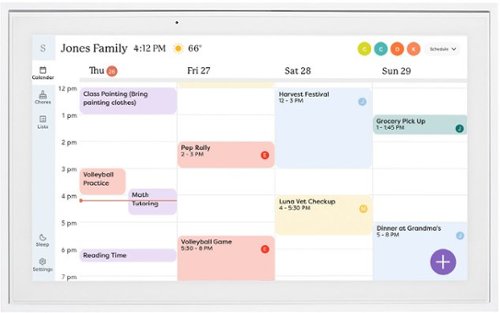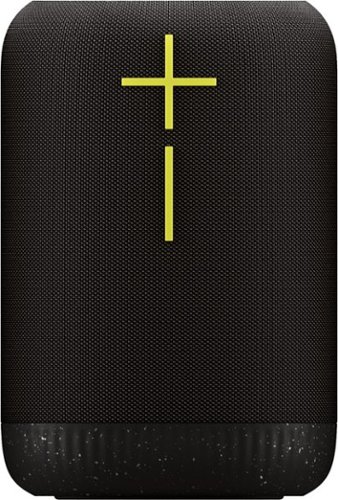TheTechNugget's stats
- Review count114
- Helpfulness votes778
- First reviewMay 21, 2016
- Last reviewMarch 13, 2024
- Featured reviews0
- Average rating3.8
Reviews comments
- Review comment count0
- Helpfulness votes0
- First review commentNone
- Last review commentNone
- Featured review comments0
Questions
- Question count0
- Helpfulness votes0
- First questionNone
- Last questionNone
- Featured questions0
- Answer count4
- Helpfulness votes8
- First answerOctober 15, 2016
- Last answerSeptember 26, 2018
- Featured answers0
- Best answers1
Linksys Micro 6 Mesh is the most affordable multi-gig Wi-Fi system we've ever built, delivering premium performance . Enjoy blazing-fast speeds, seamless coverage, and future-proof for multi-gig WiFi without compromising your budget.
Customer Rating

4
A perfectly reasonable mesh wifi solution
on March 13, 2024
Posted by: TheTechNugget
With all the improvements that have hit with Wifi 6E and Wifi 7, the cost for mesh systems seems to have skyrocketed. And I know everything is more expensive right now, but (for example) paying over $1000 for the latest and greatest mesh wifi routers seems a bit outlandish.
Linksys has never been the flashy brand, but it has certainly been around for a while. This particular system claims to provide "internet access in less than 10 minutes for a 3 pack mesh system," which seems almost as outlandish as the aforementioned expensive wifi solutions.
I know my way around a router, and I probably spent at least five minutes trying to figure out what app I needed to download to get this thing running. Note that I never (EVER) look at the setup instructions, like I said, I know my way around a router (or at least I claim to). But... no app. Nope, this is something you set up by plugging in to your computer, typing in an IP (trusty Linksys 192.168.1.1) and fill out a few configuration boxes. It was actually really refreshing.
I was replacing an existing router with wireless, so I needed to change the out of box SSID. Fortunately, Linksys hasn't changed their user interface since I reviewed the Linksys EA9500 back in 2016, so making that change as well as resetting the admin password was pretty easy.
I'm not positive it was all in under 10 minutes...at least I don't think it was. Once the router rebooted it took a few minutes for the Skynet flashy light to lose its sentience. It eventually took, and we were off to the races. Installing the mesh satellites was also relatively fast, although the boot/registration time on those seemed just as long as the main router.
The main router has a 2.5Gbps uplink port, which is great if you have more than gigabit internet at home (it's strange to me that anyone needs MORE than a gigabit, yet I digress), meaning the router's uplink is no longer the bottleneck... except it still is the bottleneck because Wifi 6 speeds over a gigabit are rare on a dual band system like this.
So while it's nice to have that extra bandwidth coming into your network, I don't know that the LAN ports are any faster than gigabit themselves, making the whole thing seem like a waste. Nonetheless, the Velop system is still a perfectly reasonable wifi solution for most people. The price of $279 is pretty standard for lower-tier brands like Linksys.
It feels like we're seeing more frequent improvements to wifi standards than in years past, and for that reason I'd encourage against investing in a costly Wifi 6E or 7 system... at least for now. In that light, this is a totally acceptable option. Admittedly I don't love the outdated user interface, but maybe that's how they can get you up and running in 10 minutes... it's the same as the last Linksys system you put in place.
I would recommend this to a friend!
Skylight Calendar is an innovative touchscreen display for all your calendar events, to-do’s, grocery list, and chores to help you organize your family’s busy schedule. It has a 15” touch screen that displays your family’s schedule in HD clarity making it a beautiful centerpiece for your home. It is the perfect size for a kitchen counter or can be mounted on a wall. High-quality metal stand and wall mount included.
Posted by: TheTechNugget
The Skylight Calendar is a device intended to hang on your wall, right where your existing paper calendar is. Obviously that's only an easy change to make if your existing family calendar is one that is electronic-- and if so, the Skylight can make your family's calendars available digitally in one spot.
When I first saw the description of the Skylight, I had my doubts. There's really nothing special about a wall-mounted screen that shows a calendar...this is something the most amateur smart home enthusiast could accomplish with relatively little effort. However, where Skylight needed to have its biggest impact isn't in the physical, but in the software behind it.
As far as the physical goes, it's a very nice device, styled as a framed painting. It has a decent touch screen that is easy to read, has a good touch response, and has can automatically adjust brightness based on ambient lighting. There are a couple of physical buttons along the top frame, controlling volume and power. There is an included power cable.
Mounting hardware is included and easily installed; If not wall mounted, there is an included stand allowing it to be set on a table or countertop (but without any adjustment to the angle of the device). The mounting hardware is stout-- and when I first picked up the box I was initially concerned about the weight of the unit; as it turns out, the robust stand and wall hardware is what makes up most of that weight.
So back to the software: it's very good. It has to be at least a little good in order for this device to even get off the ground. Basically any mainstream calendar service can integrate with the Skylight, and it can sync multiple calendars from multiple family members. Additionally, the mobile app makes the Skylight's information available to anyone in your family when they're not at home.
So maybe you're thinking, "this is nothing new, we can do this already." Sure, and it's probably a hard sell to many families. Skylight also adds some basic to-do list capabilities, along with shopping list and chore tracking, all of which operate fine. There's nothing earth-shattering about that as an offering, but it definitely helps sell the device. At an additional monthly cost (and in my opinion, entirely too high of a monthly cost), you can add electronic photo frame capabilities.
So it does a fine job, but there are still some features I'd like to see adjusted to make it even more compelling. First: I was not able to identify a way to disable the haptic sounds when typing on the device, which are unnecessary and annoying. Second, while the view options are decent (daily, weekly, monthly, schedule view, etc) I'd like to see some more options. It is a calendar first and so the calendar offering needs to be beyond reproach; I also wouldn't mind seeing a slightly higher-resolution screen to be able to fit a bit more vertical content on the screen. Finally, while the Skylight supports integration with a number of calendar services, it does not support integration with existing reminder or list services. So, you'll have to switch your to-do app if you want to make the most of the Skylight.
That said, it's a good product. It may not be good enough for its price tag, retailing at $320. Given a repurposed iPad could accomplish something very similar, I'm not convinced this is worth the investment. It's a very attractive device and looks great on your wall, but there are plenty of wall mount options when it comes to other devices as well.
If your family is already very electronically organized, this is probably a good product for you. Making use of some of the additional features makes it even more compelling... but if deploying this device in your home would require any sort of habit change, you might want to first look at those changes before making the investment. For my family it works, and I like it. I'll be curious to see how relevant it stays as time goes on, or if software support becomes an issue in a relatively short time period. For now, I think we'll keep it.
I would recommend this to a friend!
The Ridge is a minimalist, RFID blocking wallet. The main cardholder uses elastic to expand to hold up to 12 IDs and credit cards. The typical leather bifold gets packed with faded receipts and unnecessary cards, resembling something more like a suitcase than a wallet. The Ridge is minimalist without being limiting. It’s about carrying less but always having what you need.
Customer Rating

3
The action isn't as smooth as I'd like
on November 22, 2023
Posted by: TheTechNugget
Wallets, bags/backpacks, and planners (for whatever reason) are all items that I love to buy. I LOVE wallets, especially low-profile, slim or modern/minimalist varieties. My main wallet is from a company called Ekster, who has a wallet product that seems to be a really great fit for me. But, you can't get into the minimalist wallet game without at least acknowledging The Ridge Wallet...they've been around for some time, and I've been seeing these wallets in the wild for years now.
The Ridge Wallet appeals because of its simple but rugged design. The aluminum exterior is cool to the touch, and is substantial enough in weight that it feels great in the hands without being too heavy. The Ridge has the same footprint as a typical credit card, and has elastic straps that are said to not stretch out over time. Cards slide into and out of the wallet with ease thanks to beveled plastic edges on the interior of the wallet, the cash strap on the outside is made with the same elastic strapping used for the main wallet and has an embossed Ridge logo on a stainless steel plate through which the elastic loops.
If you've spent any time at all shopping minimalist wallets, you know the importance on finding something that fits your *specific* number of cards that you tend to carry around-- and that number is typically not something that allows for much variation (consider Apple's Magsafe wallet, which only holds three non-embossed, or two embossed, cards). That's not the case with the Ridge-- it looks and operates just as well with two cards as it does with 8, and also allows for other non-card items to be stored (like folded bills or insurance cards), provided those items fit within the aforementioned footprint.
Good wallets are worth spending a little money on, and the Ridge retails for just under $100. Given the quality (these things can literally last for decades), that's a fair price to ask-- and for a lot of people it's going to be a good fit.
But for me, it just doesn't work.
Don't get me wrong-- I have been enamored with the Ridge Wallet for years and have almost purchased it many times. I like that you can customize the wallet when buying direct, swapping out the cash strap for a money clip, or adding additional accessories like Airtag holders or coin trays. And it looks awesome. And it takes up very little space...it's easily 25% smaller than my existing wallet, which is impressively small.
But a good wallet is more than form and design--it's also about function. A wallet's primary purpose is to hold a thing when you don't need it, and present it when you do. The holding part needs to work just as well as the presenting part... but in the case of The Ridge, it's just not a smooth operation. Credit cards get worn edges and scratched surfaces over time, causing points of friction when interacting with the Ridge. It's not so easy to remove one card, or even fan out all your cards as the videos suggest you can, because most people don't have a wallet filled with brand new cards. My inability to work with the Ridge quickly is ultimately the thing that will keep me from sticking with it.
What's awesome about the Ridge is that they are expanding their footprint to physical retail locations, versus just being online-- and that's really great. I'd like to see the same customization options available in store, as well as some sort of price matching agreement keeping the prices the same between Best Buy and the Ridge direct.
I think this can be a good wallet for a lot of people. It's not my favorite, but I'm also a snob when it comes to most things and I'm very picky. I love minimalist wallets and the Ridge has created a compelling product here, so while I might recommend this to a friend, it's not something that has an especially high rating because the operation of the wallet just isn't smooth enough for me.
I would recommend this to a friend!
ScanWatch 2 is more than a hybrid smartwatch, it is a health guardian on duty 24/7. This next generation includes new and exclusive sensors, including TempTech 24/7 module which for the first time, delivers day and night body temperature variation tracking, alongside proactive heart health notifications, atrial fibrillation detection via a 1L ECG, and blood oxygen levels. Together these sensors can help anyone maintain a healthy lifestyle, effortlessly. ScanWatch 2 also features its trademark sleep and activity tracking plus an extraordinary battery life of 30 days before needing to be recharged.
Customer Rating

3
"Smartwatch" is overselling it but it's still nice
on November 20, 2023
Posted by: TheTechNugget
I currently have an Apple Watch Series 8 as my daily driver, but I find it hard to resist a classic-looking watch, especially if it has some smartwatch capabilities.
The ScanWatch 2 is a follow up to the first generation ScanWatch which didn't see much adoption in US markets. It maintains much of the design of the original watch: The stainless steel watch has classic styling with a small circular cutout in the top half of the face for the digital display. Only 5-minute tick marks are present on the face (no numbers), and the bottom half of the face maintains symmetry with the top circular cutout; in the bottom cutout is another analog dial that shows your activity in terms of percent of goal. The crown on the side of the watch serves as navigation for the smart components, where rotation navigates menus and pressing the crown selects items in those menus.
Also included in the box is a charging cradle with USB-C connection; the cradle uses physical contact with the watch body and crown to act as charging conductors, meaning there are no physical charging pins visible anywhere on the watch (I thought this was a really nice touch).
It's probably worth noting that this is not a full smartwatch, and fits better into the category of 'fitness tracker' than it does 'smartwatch.' The array of sensors on the watch is really quite impressive: fitness activity, blood oxygen, heart rate, ECG, and includes additional mechanisms for providing sleep tracking as well (all attainable through the app). Otherwise, as far as 'smart' features are concerned, you're basically limited to basic notifications being delivered via a bluetooth connected phone.
Battery life is fantastic, not surprisingly so for a relatively 'smart-limited' watch... but for sleep tracking this is a great device. I don't think it a stretch to get at least two weeks of battery life between charges, if not longer.
My biggest complaint about the smart watch functionality on this is the built in alarms, which seem to only alarm for a limited amount of time. I rely heavily on my Apple Watch to get me out of bed every day, and the Scanwatch 2 seems to stop alarming after around 30 seconds of consistent vibration during a single alarm. A workaround I've used is setting multiple alarms, but this more annoying than anything else; by principle, alarms shouldn't be able to turn themselves off.
It is otherwise an extremely lightweight and comfortable watch; the strap is a soft rubbery material and not irritating to the skin, and seems to breathe well during activity.
An integral component of this watch is the mobile application available on Android and iOS. It presents a very clean and bright interface and is a joy to use; it integrates with Apple Health and allows for some customization of features (for instance, when long pressing the crown you can launch the ECG, Sp02 or workout modes on the watch). I've really grown to love Apple's health app, and I could see this Withings app as a reasonable replacement.
It is no surprise, but this watch is a good watch—because it is a watch first, and smart second. You benefit from this with great battery life, but if you’re used to a more typical smart watch, this will be a step down in features. It also doesn't have any sort of backlighting on the face itself (aside from the interior digital screen, which lights up when raising your hand, if enabled, or by pressing the crown).
At $349, this seems like a pretty heavy lift for a very limited smartwatch. It's a very nice looking watch, has a great array of sensors and is comfortable to wear, but it doesn't compete as a true smartwatch and I don't think it should be labeled as such (hybrid or otherwise). That's not to say there's no market for it--because it looks great and provides some additional smart features, like notification alerts from your phone, I could make the argument that some people might appreciate a product like this.
I would recommend this to a friend!
A sleek design in stylish colors³ that sets you apart from the crowd. It’s ultra-portable at under 2.5 pounds with a vibrant 12.4" touchscreen for work or play, wherever you are.
Customer Rating

3
Not too shabby - lots to like
on November 8, 2023
Posted by: TheTechNugget
I'm a daily user of Apple's M2 Macbook Air and have been a Macbook fan for some time now. Still, I fondly remember my Surface Pro days and am always keeping one eye open on what Microsoft is doing in that space. I think a well-built entry-level Windows PC like the Surface Laptop Go 3 is a really compelling product.
This particular model comes with a 12th-gen Intel i5 processor and 8GB of RAM. For every day tasks, the performance provided by the CPU and RAM are totally sufficient. There is a very slight lag between (for instance) clicking on a Youtube video and the page loading, but it's easy enough to overlook if you're not in a hurry. Still, the lag is there, so if you're looking for super-snappy performance, this isn't the device for you.
And that probably sounds like an overall negative statement–but honestly, it's one of the only things about this laptop that I dislike.
I remember my first "real" laptop, a 13" Dell Latitude from the early 2010's. It only had a 1366x768 screen but at the time, it was an awesome device and the perfect size for mobility (again, for the time). To this day I maintain that 13" laptops provide the ideal balance between mobility and productivity, especially with the availability of higher resolutions. The Surface Laptop Go 3 has a max resolution of 1536 x 1024, and the 3:2 aspect ratio is a lot more enjoyable than I thought it would be. Just looking at the numbers, that resolution is a little underwhelming–but the aspect ratio is what makes it usable, as the laptop provides more relative 'height' in your work experience than other traditional 4:3 or 16:9 screens.
This particular model comes with a 12th-gen Intel i5 processor and 8GB of RAM. For every day tasks, the performance provided by the CPU and RAM are totally sufficient. There is a very slight lag between (for instance) clicking on a Youtube video and the page loading, but it's easy enough to overlook if you're not in a hurry. Still, the lag is there, so if you're looking for super-snappy performance, this isn't the device for you.
And that probably sounds like an overall negative statement–but honestly, it's one of the only things about this laptop that I dislike.
I remember my first "real" laptop, a 13" Dell Latitude from the early 2010's. It only had a 1366x768 screen but at the time, it was an awesome device and the perfect size for mobility (again, for the time). To this day I maintain that 13" laptops provide the ideal balance between mobility and productivity, especially with the availability of higher resolutions. The Surface Laptop Go 3 has a max resolution of 1536 x 1024, and the 3:2 aspect ratio is a lot more enjoyable than I thought it would be. Just looking at the numbers, that resolution is a little underwhelming–but the aspect ratio is what makes it usable, as the laptop provides more relative 'height' in your work experience than other traditional 4:3 or 16:9 screens.
The display itself is a 12.4" touchscreen, under the aforementioned "ideal" laptop screen size, but close enough that it works. Personally, I don't particularly care for touchscreens on laptops, but understand why people are drawn to them. This panel is plenty responsive, but I'd like to see some more optimization of the software when engaging text fields on the touch screen to prevent the onscreen keyboard from popping up automatically (I'm sure there's a setting somewhere in the Windows UI that could prevent this, but I'm not a huge fan of the redesigned settings app on Windows 11).
The keyboard and touchpad experience are really good. The keys have plenty of travel but still feel great while typing. The touchpad could be a bit larger, but space is limited due to the size of the chassis. Similarly, the keyboard, while a good typing experience, feels a little bit cramped; Microsoft defines this as a "Full-size keyboard with large, precision touchpad" but I'm not sure I agree. Still, it's relatively easy to adjust to (even for me, who has pretty big, meaty hands).
I/O is limited to a single USB-A, single USB-C (which can also used for power), and a headphone jack; this should be fine for a lot of people, especially for lighter tasks like web browsing, email and the occasional video call. Microsoft also includes a power adapter with their proprietary connector in the box. Microsoft claims 15 hours of battery life, although my experience makes me think that number is over-estimated (your mileage may vary, as with all battery life claims).
Overall build quality is good–mostly (if not all) plastic on the outside, but this helps keep the weight down; depsite its construction, it feels extremely rigid.
The most compelling piece here is the price. The screen might be a little small for some users, but as an entry-level laptop for $800, you could do worse. I don't love the Windows 11 operating system generally speaking, but like anything else, once you get used to it–and configured how you like it–the experience is good enough.
I would recommend this to a friend!
Move beyond the desktop. Don’t just sit there—move. HP Envy Move 23.8-inch All-in-One PC is movable and rechargeable. So you can take your business, recipes and workouts from the desktop to the countertop to the tabletop and back again. Plus, with a big screen and an Intel processor, you’ll be transported too.
Customer Rating

5
I bet you're as confused as I was
on October 4, 2023
Posted by: TheTechNugget
I recognize that people still need, and purchase, desktop-style computers (i.e., computers that aren't laptops or tablets). But as the price for totally acceptable and reliable mobile computers drop every year, the case for traditional computers becomes more difficult to make. All-in-one computers are even more niche than desktop computers, because they have a very limited use case and target audience. Don't get me wrong--I love the idea of an all-in-one computer--but the execution often leaves something to be desired.
So, an all-in-one computer, to be compelling, has to do something *different*. I'm not going to lie--I really hesitated on this one, because I couldn't really picture a good use case for it, despite the description. But I pulled the trigger anyway, and after a week of daily use, I REALLY like it.
I think the experience using this machine is more compelling than virtually every other aspect of it--specs, design, features...which means those are areas where I could see some opportunity for improvement. But honestly, just the presentation of this machine is enough to make it exciting.
The premise is simple: An all-in-one computer that moves with you throughout the house (you know, kind of like a laptop or a tablet can). It sounds ridiculous. And it kind of is--but it's also kind of awesome. The device and its accessories are thoughtful: a 23.8" QHD touch screen display, surprisingly good onboard speakers, and a wireless keyboard with built in touch pad that comes already paired with the computer. On the back of the computer is a handle, secured via a leather*ish* fabric strap and built in magnets in the top to keep it from flapping around when not in use.
The onboard battery (of unspecified size--info wasn't available to me at the time of writing this) gave me about 4-5 hours of screen on time (outstanding for a battery powered all in one with a decently sized and very bright screen), enough time to watch at least one movie or several episodes of your favorite show.
The right side of the display has a power button, brightness control, input button, power port and HDMI port. Yes, it has an HDMI port-- not an output, but an INPUT! This can also be used as a second (mobile) display, which is somewhat unusual functionality for a computer. The left side has a volume rocker, a USB-C port (which CAN be used as a monitor OUTPUT, and a USB-A port. An onboard webcam with physical shutter control sits atop the monitor, and a meshy-clothy pocket sits on the back for storage of the keyboard when not in use.
And let's talk about the computer when it's not in use. You might ask yourself, what kind of stand does this computer sit on? The base of the unit has two feet that run parallel to the base and rotate 90 degrees when you set it down, thanks to a very clever pin system. The feet don't look like they will support a lot of stress, but they DO support some slight angle adjustment so you're not staring at a totally flat screen. When not in use, the feet fold away and you can stick the unit wherever you like--next to your couch, leaned against a wall, heck, if you have a large enough desk drawer, you could put it there. It's really quite something.
The specs aren't anything to write home about: a 13th generation Intel i5 processor, 8GB of memory and 512GB of storage. But let's be honest... you're not using this for anything other than casual computing... want to watch a movie from your couch and set this on the coffee table? Go for it. Maybe get on a Zoom call with friends and family while sitting at your dinner table or on your porch? You can do that too. Maybe you need a big screen to show your favorite recipe while you're cooking in the kitchen. Or you want to watch a movie with your loved one in bed. Or take it to the laundry room while you fold your clothes. You could also just use it as a second display for your laptop if you have to give up your office for whatever reason and have been temporarily relocated to the living room. There are a LOT of possibilities.
So, yes, I was reluctant to get this. But I really do like it. I don't think it's going to replace my laptop, but having a family machine that can move about the house is a lot more useful than you think it would be. It's a little bit bougie, sure. But it's only $1,000. And don't take that as "oh, this guy thinks $1,000 is cheap..." I don't. But at the price of an iPad Pro, something you buy specifically for mobility and a lot of people just use at home anyway... there's a compelling case to be made for this very unique all-in-one.
I would recommend this to a friend!
Take charge of your music with Bose QuietComfort Bluetooth headphones. These noise cancelling headphones come equipped with Quiet and Aware Modes that let you toggle between full noise cancelling or full awareness of your surroundings. Or create a custom mode on these Bluetooth headphones to adjust noise cancellation and add Wind Block to tune out breezy environments. Just press play on these over ear headphones for high-fidelity sound that’s also customizable with adjustable EQ. Use the Bose Music app to crank the bass, tweak the treble, and personalize your experience. Plus, these headphones with built in microphone are crafted with all-day wear and multi-taskers in mind. Available in Black, White Smoke, and limited edition Cypress Green, the premium materials and bold, iconic design combine comfort and style. On-ear toggles make switching from music to calls easy and the powerful battery means it’s ready for the long haul. Enjoy up to 24 hours of play time on a single charge with the Bose QC wireless headphones and up to 2.5 hours of play time with a quick 15-minute boost.
Customer Rating

5
It's good to be back
on September 28, 2023
Posted by: TheTechNugget
The fact that Bose is still selling 2021's QC45 at $329 on their website is a testament to the staying power of their products. The QuietComfort series has been good for a very long time, and up until Sony released the WH1000MX3 headphones, Bose was the leader in over-ear noise-canceling headphones. I'm a long time fan of the QuietComfort series from Bose but also a daily user for the last several years of Sony's Mark3 and Mark4 headphones...so, that is to some degree a point of comparison. There are a lot of things that Bose got right with this next generation of QC headphones.
I've become more impressed over the last few years when companies provide good unboxing experiences in sustainable packaging (or at least, far more sustainable than it once was). As a person who keeps the original packaging for many of my tech products, I appreciate durable packaging that isn't too flashy or overproduced. It's just right.
Bose also still provides a hard clamshell case for transporting your headphones. They fold up to about as small as they can to remain flat. Also in the case is an auxiliary cable with inline microphone and a USB-C charging cable; both cables are on the shorter side but they definitely do the trick. It's also worth mentioning that the aux cable can be used without using any power--so a dead battery doesn't have to stop the music.
The design of these new QCs are what I would consider 'classic' Bose, the sort of Ford F-150 of headphone designs. It's a good design that continues to look great despite not changing substantially over previous generations. There are no touch controls, which is wonderful. Physical buttons on the right cup control volume and track/call actions, and a separate physical switch powers the headphones and enables pairing. On the left cup is a single button that can be used to enable noise canceling, as well as provide battery levels OR trigger a Spotify shortcut. It would have been nice if that button could be used to alternatively trigger a digital assistant.
They are very comfortable, as QCs have been for generations. They are about 20 grams lighter than my Sony WH1000XM4 headphones, which isn't particularly noticeable. The clamping pressure at my jaw line is a little more than I like, but it's not so much that it's an issue. Most notably, the ear cups have slightly more room than my XM4s, so my ears don't come into contact with the mesh backing. The foam cups feel great and are easily removed (so presumably replaceable). The only minor discomfort comes by way of material that doesn't breath particularly well, so sometimes my ears get a little sweaty.
The sound on the QCs is excellent, but not excellent for every type of music. Bose has been strong for middle frequencies for a long time, and that is the case here as well. You're not going to get a booming bass experience, but there's enough bass to satisfy. Middle and higher range vocals shine brightly; audio is crisp provided the volume isn't at maximum. Classic rock sounds great, as would most modern pop music, but bass heavy tracks lack a little bit of depth (it's in this department that the XM4 continues to be a great alternative).
Noise canceling is stellar. I remember when noise canceling first came to the QC product line, it was so good it made me motion sick. I've since adjusted as ANC has become pretty ubiquitous in consumer high-end headphones, but the new QCs are just as good as any other noise canceling I've experienced.
There have been some updates to the Bose companion app since I last used it, and I'm liking what is available there. Custom levels of ANC can be configured based on your preference, as well as custom EQ settings. The headphones also support multi-point connection, allowing for handoff between devices somewhat seamlessly.
These headphones retail at $349, which is about as much as the latest-generation QC headphones have always been. Despite the fact that everything seems to be getting more expensive, these QCs are right in line with previous generations. If you don't already have a pair of consumer-level high end headphones, these are most certainly worth the investment and will probably last easily for several years. Even after the battery doesn't hold a charge (and, it's worth pointing out, I don't know how many hours the battery is rated for), they can still be used wired.
I would recommend this to a friend!
Introducing Ultimate Ears EPICBOOM, a portable Bluetooth speaker with bassy 360° immersive sound and adaptive or preset EQ for epic sound anywhere. Enjoy two easy ways to boost any party—use PartyUp mode to sync your speaker with your friends’ for louder sound, or hit the Outdoor Boost for better sound in the great outdoors.
Customer Rating

4
A good party speaker
on September 17, 2023
Posted by: TheTechNugget
UE's Boom series speakers have been a favorite of mine for some time now. For years, the WonderBoom served as my bathroom speaker and the MegaBoom as my outdoor/ poolside speaker. I've long been a fan of the rugged design, waterproof nature, and perfectly acceptable sound performance.
The MegaBoom certainly has its limitations when it comes to an outdoor speaker; enter the EpicBoom. At nearly twice the size (width, really), it's chonky to be sure. It has a ruggedized base with a speckled finish that almost makes it look dirty. The top is covered in mesh with prominent volume up/down controls on the front (as is typical for UE speakers), and the top sports a matte rubberized finish with four buttons and an NFC pairing indicator. The speaker also has an integrated strap connected on the back, securing via magnet toward the bottom when not in use. The charging port is also on the back, near the bottom, which has a water-tight seal (and yes, it floats, I tested it in the pool).
In the box you get a USB-C charging cable with the speaker. That's it. No charging brick, I gather because UE assumes you already have thirty of them. But for a speaker with a battery of this size, I'd like to see some sort of fast charging brick included (it takes forever to charge).
Speaker performace is... perfectly acceptable, just like other UE speakers. It's not going to blow your socks off with huge dynamic range, but it makes a good, loud party speaker. If you like bass-heavy music, that is where it seems to do best at louder volumes; at max volume, treble and higher frequencies tend to overwhelm the speaker to the point where some of the sound is actually lost. But it puts out 360 degrees of sound, so placement shouldn't be an issue regardless of your surroundings.
Oh, and it floats. That's cool, I guess. I did appreciate that it floats in a way that still allows audio to be produced out of one side, unlike the WonderBoom from years ago.
The app experience is a good one, providing a custom EQ to adjust the sound profile to your preference. The Partyup feature continues to be available, for those with multiple Boom speakers. Maybe my favorite feature is the 'magic button' (which isn't magic, by the way), which can be pressed and held even when the speaker is off to activate a specific playlist in Apple or Amazon music. It's a nice touch when you don't have your phone nearby and want go-to jams.
The price tag on this one is $349, which is reasonable for a waterproof, rugged outdoor speaker capable of significant volume with a 17-hour battery life (your mileage may vary, of course). At that price range, the only real complaint I have is the exclusion of a charging brick. The audio performance is going to be good for a party/picnic/outdoor gathering in your backyard and provide enough entertainment for all.
I would recommend this to a friend!
The Shark Matrix Self-Emptying Robot Vacuum features incredible suction power, Matrix Clean and Precision Home Mapping. It has Incredible Shark suction power and a self-cleaning brushroll, pulling trapped debris, dust, and pet hair from carpets and hardwood floors. With Matrix Clean, the robot cleans using a precision grid taking multiple passes over dirt and debris, leaving no spots missed. The robot empties itself into a bagless base after each clean and holds up to 30 days of dirt and debris. No additional purchase necessary for dirt/dust bags. Now with extended runtime technology, the robot cleans 2x faster (*vs. Shark AI Ultra RV2500, due to more initial runtime in recharge/resume mode). With Precision Home Mapping, the robot uses its 360 LIDAR vision to scan your home and build a detailed map, enabling fully autonomous movement. This also allows your robotic vacuum to detect and avoid objects in its path day or night (*objects 4.5 inches or greater in its path). It creates a precise home map in the SharkClean app so you can select specific areas to clean on-demand, initiate Matrix Clean, and set cleaning schedules from anywhere. Together, Shark cleaning power with Matrix Clean and Precision Home Mapping give you the confidence your robot will complete the cleaning mission every time.
Posted by: TheTechNugget
**Model**:RV2320S
Delivers.
This is my second Shark robot and of the 3 different brands of robots I've cycled through, it is my favorite by far.
The robot has the standard robot vacuum round shape, which limits its ability to hit corners particularly well, even with the side brush. The base is large and does a great job holding plenty of debris from multiple vacuum runs...this should be a standard size for any robot vacuum base as far as I'm concerned.
One of my least favorite parts of getting a new robot vacuum is the 'new' part: I liken new robot vacuum behavior to that of a new puppy, going around your house, getting into stuff, making a mess, and constantly needing your attention. That's the first exploration run, usually. With this one, I've found the experience to hav significantly improved even since my first Shark vacuum from the last year and a half.
The app is awesome for defining rooms (if applicable to your floor plan) and no-go zones so you can specify specific areas to clean on command. I'd really like to see the ability to clean certain rooms on different schedules, but per the app this functionality may be added int he future.
The robot cleans in 3 modes: Eco, Normal and Max. It also has a "Matrix" clean function which is good for spot cleaning a specific region, although the size of the region cannot be changed.
After fully charging the unit from the box (2 hours) and doing the initial exploration run (45 minutes - but will depend on the size of the floor plan), the first several runs of this device have been successful without any need for manual intervention. And, unlike my first Shark, this one follows the "no-go" zones 100% of the time, which had to be reprogrammed several times on my previous unit.
It's difficult to describe *just* how awesome it is to not have to manually vacuum. I grew up pushing big heavy vacuums around, and now it's not something that I even think about because of robot vacuums. Multi-level homes are the only real down side to the robot vacuums, but still well worth the investment to remove this chore from my life. Yeah, I'm spoiled, but that's ok.
And considering the cost of everything going up, and the competition, I think this $500 is a perfectly acceptable price to pay for a unit that eliminates a chore that, I'm sure, most people don't do enough (at least I know I don't).
I would recommend this to a friend!
Bring ideas to life with our most powerful 13-inch XPS laptop, built with the latest processors and featuring innovative, modern design.
Customer Rating

4
Excellent, except for the trackpad
on June 23, 2023
Posted by: TheTechNugget
I really miss my XPS laptop. It was the first or second year that Dell released an XPS laptop, and it was small and light and awesome. Quiet, got a little hot, but otherwise a great laptop that years later has been handed down and is still in use. Whoever said that ultrabooks that couldn't be upgraded would be terrible after a couple of years didn't see it coming.
Now ultrabooks are old hat, and the XPS has become far less exciting. So Dell went and got rid of the trackpad and released the XPS Plus…and while this is a great laptop, there are some familiar carryovers with my early generation XPS that are strikingly familiar.
The keyboard was pretty uncomfortable when I first started using it, and after a very short period I've become accustomed to (and honestly, am quite enjoying) the typing experience. The keys are squared off, not even the slightest bit rounded on the corners, but have an almost unnoticeable depression in the center for your fingertips to settle into. There is a suprising amount of key travel, maybe even more than previous generations, but maintains the same mostly quiet sound profile. This keyboard also includes a capacitive function row, which is mostly fine, but I don't love that the escape and delete keys--for me, the most frequently used in the row--are not physical.
While we're talking about the keyboard, it's worth mentioning the trackpad. I love the look of this 'edgeless' trackpad, but the execution isn't great. Dell has implemented a vibration motor below the trackpad in place of a physical click, which I support, but the responsiveness of the motor is a little off. Out of the box, it's entirely too sensitive, which you can adjust a little in the settings, but not enough. Even then, I find the "down" click to be often times accidental and immediate, and the "up" click to be delayed for a full second after my finger has left the surface. When typing, there are oftentimes accidental triggering of the touchpad. This inconsistency makes it hard to adjust to.
The monitor is excellent. Sufficiently bright, high resolution, and wonderfully vibrant. It's a touch screen, if you're into that, but I'm not. The speakers are also very excellent, another suprise for a device of this size. As a media device, the XPS Plus is awesome. As a 2-in-1 device (which this isn't--but my first XPS was), it would be even more compelling as a way to consume entertainment.
Performance is what you'd expect with an 13th generation Intel i7 processor and 32GB of RAM. I've used a few Dell devices recently with AMD processors and never really had a great experience with them… Intel is where it's at when it comes to Dell laptops. That said, just like my first XPS, the bottom of this thing can get toasty--almost too toasty to comfortably set it on your lap.
This device is a conundrum for me. Retail price is $1949, which is not cheap. From a performance perspective--processor, RAM, speakers, screen, I'm comfortable with it. Add in some of the inconsistencies with the touchpad and it becomes a bit more difficult to recommend. The keyboard is good, and I suppose if you're laying in bed with this propped up on your knees while typing (like I am as I write this review), you can easily avoid accidental touchpad activation. In a regular lap- or desk-top setting, it would take some time for me to get used to holding my hands differently, floating above the keyboard, while typing. And the touchpad is very good and responsive, but a little buggy. Maybe that's fixed with a software update.
All that said, I still REALLY like this computer. The build quality is excellent--it FEELS expensive and looks it as well. The design of the borderless trackpad is very modern, minimalistic and futuristic looking. Ports are limited to just two USB-C ports, but that's about par for the course when it comes to premium ultrabooks. I don't know if I could use it for long sessions without a wireless mouse (to avoid the trackpad bugginess), but otherwise there isn't a lot to complain about here.
I would recommend this to a friend!
TheTechNugget's Review Comments
TheTechNugget has not submitted comments on any reviews.
TheTechNugget's Questions
TheTechNugget has not submitted any questions.
TheTechNugget's Answers
Take your playlist with you by using these noise-cancelling Sony headphones. Their 40mm drivers with liquid crystal polymer diaphragms fill your ears with booming audio to immerse you in songs, and they're ergonomically designed to provide comfort during extended listening sessions. These Sony headphones have a proprietary noise-cancelling processor, so you can immerse yourself in the music.Industry Leading Noise Cancellation. *As of August 30, 2018. According to research by Sony Corporation measured using JEITA-compliant guidelines. In headband-style of wireless noise-canceling headphones market.
How are they for working out for example on a treadmill? Do they stay on your head well? What about sweat? Does that impact the quality or fit
These probably aren't ideal for use on a treadmill...I would imagine you'd get pretty warm and the cups may not hold up to sweat well. Check out the Jabra Elite 65t truly wireless buds; great fit and great noise cancellation and really good for more active users.
5 years, 6 months ago
by
TheTechNugget
Enjoy superior sound and voice quality with these Jabra Elite wireless headphones. Integrated controls let you answer calls, adjust the volume or pause music with the touch of a button, while the included carrying case doubles as a charging station. External ambient noise keeps you aware of your surroundings, while a background noise filter delivers crisp, clear voice calls. With Bluetooth connectivity, these Jabra Elite wireless headphones are easy to pair to a mobile device.
Does they play loud. Most earbuds doesent play very loud. l had Jaybird x3. Good sound bit not so loud
I thought these were probably louder than most earbuds I've tried, and with very little distortion in the sound at higher volumes. Also, there is very little sound leaking at 70-80% volume, so others around you shouldn't be too annoyed at higher volumes.
6 years, 2 months ago
by
TheTechNugget
Enjoy superior sound and voice quality with these Jabra Elite wireless headphones. Integrated controls let you answer calls, adjust the volume or pause music with the touch of a button, while the included carrying case doubles as a charging station. External ambient noise keeps you aware of your surroundings, while a background noise filter delivers crisp, clear voice calls. With Bluetooth connectivity, these Jabra Elite wireless headphones are easy to pair to a mobile device.
How well do these stay in your ears during an extreme workout? Doesn't look like there is anything to hold them in!
I was pleasantly surprised by the fit--they don't seem to go anywhere for me, and I was trying to shake them out of my ears. I had the same reservations--no ear fins, no way for them to stay secure. If they fit your ears like they do mine, they're not going anywhere.
6 years, 2 months ago
by
TheTechNugget
Browse the internet or play your favorite apps on this Acer tablet. It runs on an Android operating system and is powered by a quad-core 64-bit processor for full functionality. Google Mobile Services and Microsoft Office Suite are preloaded on this Acer tablet for out-of-the-box work or play capabilities, and DTS-HD Premium Sound lets you enjoy videos.
THIS Acer - Iconia One 10 - 10.1 - Tablet - 32gb - White IN SALE in best buy, IS NEW OR USED?
This is definitely a new item, but make sure you read up on your reviews on this one, I certainly wouldn't recommend it.
7 years, 6 months ago
by
TheTechNugget