Robs's stats
- Review count104
- Helpfulness votes92
- First reviewOctober 26, 2016
- Last reviewApril 26, 2024
- Featured reviews0
- Average rating4.8
Reviews comments
- Review comment count0
- Helpfulness votes0
- First review commentNone
- Last review commentNone
- Featured review comments0
Questions
- Question count0
- Helpfulness votes0
- First questionNone
- Last questionNone
- Featured questions0
- Answer count18
- Helpfulness votes22
- First answerNovember 25, 2017
- Last answerJanuary 23, 2022
- Featured answers0
- Best answers1
Introducing the 900 PRO MAX, the definitive audio experience for gaming. Command your game audio across Xbox, PlayStation, PC, Nintendo Switch and mobile devices with dual-wireless technology providing both a low-latency 2.4GHz connection and Bluetooth 5.1. Stay connected via a universal wireless adapter designed for console and PC gaming or game on the go with Bluetooth connectivity for mobile devices. The first gaming headset to feature revolutionary Dolby Atmos Personalization technology, the 900 MAX HX fully immerses you in the game world. Scan your head, ears, and shoulders using the Dolby Personalize companion app to create your unique acoustic map for enhanced 3D spatial audio.
Posted by: Robs
The RIG 900 Max HX Wireless Over-the-Ear Gaming Headset is a fantastic headset that can work with all major gaming devices. This isn't my first RIG headset, and the 900 Max HX continues the tradtion of what I consider to be the best gaming headset maker out there. Out of the box, I could feel the quality in the build. The top headband is thin metal which is so much stronger than the plastic that many headsets use. The lower headband that actually sits against the top of the head is a soft, stretchy fabric. The ear cups each have 3 different places that they can be connected to the headband depending on the size of your head. I would say that I have a large, adult-sized head so I put each cup in the lowest slot and it felt great on my head. The mic boom is 'pull up to mute' on the left side. The left ear cup has all the buttons: Power, Multi-function, Bluetooth pairing, the volume wheel, and the USB-C charging port. The right ear cup has the charging contact on the bottom. The color scheme is matte black with RIG lettered across the headband and on the side of the earcups. There is no RGB which means that these aren't out of place in the office or the coffee shop. The ear cups are oval-shaped, and put a soft amount of pressure around the ears. I wear glasses and the pressure was not an issue against the stems of my glasses. I wore them for hours because they are my new favorite headset, and they felt just as nice to wear hours later as they did when I first put them on. The unit can be charged directly via USB-C in about 2 hours. There is also a black charging base with which you plug the USB-C cable into the back and then set the headset vertically into the holes in the charging base. There are charging pins that stick up from the bottom of the hole for the right ear cup so you gently squeeze in as you set the headset down in there so that the charging pins connect with the bottom of the right ear cup. The base has a light on the front to let you know that charging is ready, or complete in about 4 hours. It was easy to set the headset down into the right position for charging, and they felt securely upright. I liked that the headset automatically connects when you pull if off the charging base. Speaking of connecting, the headset can utilize a USB-A dongle to connect either by plugging the dongle into the devivce or by plugging the dongle into the charging base in a special area and having the base connected to the device via the USB-C to USB-A cable. The device can also connect via Bluetooth. The device can also utilize dual-channel connectivity to allow it to connect via the dongle and via Bluetooth simultaneously to allow device audio on one channel while being to answer a phone call, for an example, on the Bluetooth channel. There are call controls utilizing the multi-function button on the headset. There are 2 apps of note on Android or Apple. The 900 Max app is how you can tweak numerous settings for the headset via your phone and Bluetooth connection, such as EQ settings, mic gain, and the voice feedback level. The other app is for Dolby Atmos and it will walk you through taking pictures of your head and neck to provide a personalized hearing profile that is optimized for your head shape and ear placement. The audio is fantastic and has good bass punch with default EQ settings. There is a Bass Boost setting in the app that makes music sound amazing. At the same time, I used a FPS EQ setting and game audio sounded amazing. There is no Active Noise Cancelling, but it does an outstanding job of dampening outside noise. Anytime someone would try to talk to me, I'd have to mute the audio to talk to them. I tried the headset on my PC and on my PS5 and everything I played on the RIG 900 Max HX sounded great. They aren't heavy on my head. I wore them for well over 5 hours at a time and it felt great; my ears didn't even get sweaty. I answered calls on it and everyone said my voice sounded clear. My one wish is that the Max 900 app was available on Windows so that I didn't have to connect to my phone via Bluetooth to adjust audio settings. Overall, that is a very small issue compared to how much I have been enjoying this headset. I think RIG has been making the best headsets for many years, and this is the latest example. I would recommend this headset for any user for gaming, for music, for calls, and for business.
I would recommend this to a friend!
Show off that new powerful gaming PC and illuminate your room in the multi-hued ambience of ARGB as fiery FrostBlade fans hum in an endless high-speed harmony and giving constant cool to the Herculean hardware hidden away within. Powered by a 12th Gen Intel Core processor and high-performance NVIDIA GeForce RTX 3080 graphics, the Predator Orion 5000 delivers an awe-inspiring gaming experience that's second to none! Get ready for an unforgettable gaming experience that ignites the senses and takes your passion to new heights!
Posted by: Robs
The Acer Predator Orion 5000 is a very nice gaming desktop that finds the right point between function and cost. Out of the box, it came with the desktop, USB-A keyboard, USB-A mouse, power cord, quick instructions, and a bag of Predator stickers and warranty info. The desktop looks very sharp with clear glass on the front and one side. The back and other side is matte black. It measures 19 inches tall, 8.5 inches wide, and 20 inches deep. The front has a blue Acer Predator logo near the top with 2 large RGB fans beneath. There is one RGB fan in the back. The glass side allows a view of the back of the 2 front RGB fans and the 1 back RGB fan, 1 RGB fan that sits over the processor, motherboard LEDs, and the lit side of the GEFORCE RTX 3080. The top has a dust protector that can be removed and cleaned, the power button, 3 USB-A slots, 1 USB-C Slot, and 2 3.5mm inputs for the mic and headset. The back has the power cord input, the RJ-45 Ethernet in slot, 3 DisplayPort inputs, 1 HDMI input, 1 Audio In 3.5mm, 1 Audio Out 3.5mm, 1 Mic In 3.5mm, 5 USB-A slots, and 1 USB-C slot. There is no Digital Audio slot. If you're wondering about the protocols for the USB slots, it breaks down into 4 USB 2.0 ports, 3 USB 3.2 Gen 1 Type-A ports, 1 USB 3.2 Gen 2 Type-A port, 1 USB 3.2 Gen 2 Type-C Port, and 1 USB 3.2 Gen 2x2 Type-C port for a total of 10 USB ports. Inside it has a 800 W Power Supply powering an Intel Core 12th Gen i7-12700 12 core processor with a speed of 2.1 GHz, 16 GB of DDR5 SDRAM (2x8), an Nvidia GeForce RTX 3080 with 10 GB of VRAM, and 2 hard drives (1xSSD 1 TB, 1xHDD 2 TB). The max memory supported is 64 GB. There are 3 total expansion slots (1 PCIx1 slot, 2 PCIx16 slots) and 3 M.2 interfaces. Powering it up, the Orion 5000 was surprisingly quiet. It went through some updates for Windows 11 and then it was ready for me to download some driver updates for the graphics card. There was no obvious bloatware to delete which was a pleasant surprise. There are a couple useful Acer apps: PredatorSense and PredatorArc. PredatorSense provides temperature monitoring for the CPU, GPU, and System, RGB control for the fans, speed control for the fans, and detailed monitoring for the CPU, GPU, and System. There are also links to some audio profile presets for anything plugged into the 3.5mm headset jacks. PredatorArc allows limited button assignment for the mouse side buttons and RGB control for the mouse and keyboard. There is RGB sync for the fans, keyboard, and mouse. The keyboard has 3 RGB zones but keys are not individually lit. The keycaps are backlit by the zone lighting. The mouse has RGB under the scroll wheel and under the Predator logo near the palm. The mouse also has a button on top that can be clicked to cycle thru RGB colors. The keyboard has some basic volume and multimedia controls, and a dimmer for the RGB. While both the mouse and keyboard are average and will certainly do the job, I would recommend both a dedicated gaming keyboard and gaming mouse to get the functional customization that most gamers desire. When it comes to gaming performance with this combination of processor and GPU, this rig performs very well and will likely continue to perform well for quite some time. For new games, graphics can safely be turned up to High or Ultra. Keeping in mind that I have a 1440p monitor, Cyberpunk 2077 was benchmarking at 72 FPS with setting on Ultra including Ray Tracing being on. Star Wars Jedi Survivor was benchmarking at 70 FPS with settings on High including Ray Tracing. Destiny 2 looked absolutely gorgeous and ran incredibly smooth with FPS up near 100 with the graphics settings on High. Every game I played looked great and it didn't even seem to be taxing the system as the fans didn't need to spin up to high RPMs. My personal preference is always going to be an Intel processor and an Nvidia video card for stability and performance. I experienced no crashes or kicks to desktop no matter what I was playing. A person could find faster processors and higher level graphics cards in a gaming desktop of course, but the increase in performance largely would not be worth the increased price unless you are gaming or streaming professional. I do play multiplayer first person shooter games frequently, where FPS often make a huge difference in winning or losing, and I felt very comfortable knowing that my rig was better and faster than most of my competitors. As I mentioned, my only suggestion would be to have a gaming mouse for adjustable dpi and perhaps a gaming keyboard at the ready. Otherwise, the Acer Predator Orion 5000 would be perfect for almost any gamer, as it can handle the tough graphical demands of modern games and applications effortlessly, and I anticipate that it will continue to be an awesome setup for several years to come.
I would recommend this to a friend!
Jabra Elite 8 Active Bluetooth true wireless earbuds with HearThrough technology are designed to withstand your toughest workouts while allowing you to stay tuned in to your surroundings. Using military-grade testing, we put these earbuds through the test with rigorous cycles of thermal, shock, dust and water treatment, giving you excellent performance in any environment. Completely watertight even when fully submerged in water, the Bluetooth earbuds are able to withstand huge clouds of dust and survive drops from 3 feet totally intact. With ultimate grip through Jabra ShakeGrip, they stay secure in your ear all day without the need for ear wings. Experience immersive audio from all angles thanks to the richness and range of Spatial Sound powered by Dolby Audio, blasting your favorite work-out playlist and fully immerse yourself in quality sound that surrounds your head. Powerful 6mm speakers ensure the audio is clear and rich no matter what you’re listening to. Powerful Adaptive Hybrid Active Noise Cancellation (ANC) automatically adapts to the environment you’re in, filtering out unwanted interference from wind and other extremes. The wind neutralizing HearThrough technology muffles any wind interference, delivering cleaner, sharper sound wherever you are. HearThrough also provides an open ear experience so you can stay in tune with your surroundings without compromising on sound quality. Leave your phone at home but take your music with you. Download your music to your smartwatch, connect your earbuds, and head out for a phone-free run. Your connection will stay solid and stable no matter what, so you can push yourself to the limit without bringing your device along for the ride. And with Bluetooth Multipoint, you can seamlessly switch between your phone or smartwatch without needing to reconnect. 56 hours (ANC off) of battery in earbuds + case & Fast Charge to get 1 hour of battery in 5 minutes. Need to know the weather forecast or take a call on the go? Simply tap the earbud and ask your preferred Voice Assistant, without having to reach for your phone.
Customer Rating

5
Rugged earbuds with good sound and good features
on September 16, 2023
Posted by: Robs
The Jabra Elite 8 Active earbuds are a good choice for anyone looking for affordable wireless earbuds with Active Noise Cancelling for fitness or travel. There are 3 pairs of different-sized ear tips included in the box, along with the case for the earbuds. The Elite 8 are marketed as the world's toughest earbuds, and they just might be. When I took them out of the box, they have a black rubber texture that is different than most other earbuds. They felt very solid, far from how cheap plastic earbuds feel. Both the earbuds (IP68) and case (IP54) are dustproof and waterproof. The earbuds can go underwater up to 1.5 meters. The earbuds are rated at the Military Standard 810H which means they can handle high temps and humidity. I dropped them multiple times from ear height and they had no issue. I held them under standing water in a sink for a few minutes and they had no issue. They never voluntarily fell out of my ear while jogging or playing basketball; I don't believe I have ever owned a pair of earbuds that stayed in my ear while shooting hoops. Jabra calls the fit SecureGrip and I would say that is an accurate way of describing it. For earbuds, I thought the sound quality was really nice out of the box, especially the bass levels. These do support Dolby Audio Spatial Sound. There is a Jabra app which can update the firmware, allows for personalization, and provides a customizable equalizer along with some preset EQ settings. There are push button controls on the earbuds, but another use of the app is that you can turn on the adaptive Active Noice Cancelling (ANC). This is the second highest level of ANC offered by Jabra earbuds and I thought it did a fantastic job. Where I live, there are always big loud trucks going by and they were drowned out when the ANC was on. I couldn't hear a high-pitched vacuum being run nearby, either. I think if ANC is a priority, it is going to be hard to beat a full headset but these do a remarkable job for an earbud. The earbuds provided me with 9 hours of playtime with the ANC turned off, and the charge case provides about another 24 hours of playtime. With ANC turned on, that will go down to some degree but I found that to be more than enough charge time either way. One feature that is nice is that you can wirelessly charge the earbuds, if needed. The Jabra Elite 8 Active earbuds do so much very well. There is competition in this space from Beats Fit and Airpods, but I don't think those brands have the complete package of good sound, good ANC, good battery life, rugged toughness, and being waterproof. For me, I would recommend these earbuds for working out and for travel, and really for all uses.
I would recommend this to a friend!
Introducing Ultimate Ears EPICBOOM, a portable Bluetooth speaker with bassy 360° immersive sound and adaptive or preset EQ for epic sound anywhere. Enjoy two easy ways to boost any party—use PartyUp mode to sync your speaker with your friends’ for louder sound, or hit the Outdoor Boost for better sound in the great outdoors.
Posted by: Robs
The Logitech Ultimate Ears EPICBOOM is a fantastic portable speaker that produces great sound quality whether I used it indoors or outdoors. It was very quick to get it out of the box and into use. The box contained the speaker, the USB-C charging cable, and the quick start guide. It has a recognizable look, with the yellow large volume up and volume down buttons on the front of the dark gray speaker body. The speaker is about 6.25 inches by 4.5 inches by 9.5 inches, and weighs close to 4.5 pounds. It feels very durable, and claims to be drop-tested from falls of 3 ft. I can verify that it does float, and has a IP67 rating which means it can be submerged in water for up to 30 minutes and still work. It charges via the USB-C cable connecting to a charging port on the back of the speaker, and a full charge lasted me 15 hours. The speaker contains two 45mm drivers and one 120mm woofer that deliver sound in 360 degrees. I was able to connect via NFC on my Android phone but I would think most users will connect with Bluetooth. It has the capability to connect to 2 devices at the same time. I could connect with it at least 100 feet away with no sound loss, and the box states it will connect as far away as 180 ft. I mainly used it outside and there is a unique feature where I could push the outdoor boost button on top and it raises the volume slightly. I thought the sound quality out of the box was perfect for a portable speaker. The bass is usually underwhelming with portable speakers because the woofers are small and weak, but the EPICBOOM had bass that I could feel from some distance, even outside which was a pleasant surprise. The clarity is remarkable, and it will adjust the EQ automatically for the best output based on internal mics. There is the BOOM app which can be downloaded onto your phone, and from there the EQ can be customized as you desire. I don't have another Ultimate Ears speaker, but if you do they will all connect to each other for a multi-speaker setup. I used it in a pool environment and it worked wonderfully. It is unobtrusive but produces powerful sound that can be clearly heard over common noises. Indoor use was even better. Streaming music from YouTube produced crisp, clear audio that can adjusted suitably for a small room or to be heard at the other end of the house while doing some cleaning. I was impressed with the Logitech Ultimate Ears EPICBOOM, and I recommend it for any portable speaker use, whether outdoors or indoors.
I would recommend this to a friend!
Defy Boring with the Pebble 2 Combo made with recycled plastic. Its minimalist, slim design makes it as iconic as you and super portable. Pair up to 3 wireless devices across OS and switch between devices with a press of a button (Logi Bolt receiver also included). With Logi Options+ app, you can customize your Pebble Mouse 2 M350s’ middle button with shortcuts that shuffle your Spotify playlist, send emojis on WhatsApp, and more. Personalize the 10 keyboard Fn shortcut keys to work how you want and save time.
Posted by: Robs
I have enjoyed using the Logitech Pebble 2 Combo (Keyboard and Mouse) over the past week on a variety of devices. The keyboard is dark gray with primarily lighter gray keys with white lettering. It is compact sitting at 11 inches wide, 5.25 inches deep and about 3/8 inches at the tallest. It uses 2 AAA batteries that are included and are advertised to last three years. There is a sliding power toggle on/off located on the left side. It is a QWERTY style board with 12 function keys across the top and no ten key. The keys have a rounded design of either circles or ovals, and is practically silent to use unless your fingers really pound down on the keys. It can use Bluetooth or the included Logi Bolt USB receiver to connect to devices. I tried both ways of connection and they both worked flawlessly. The keyboard has 3 white buttons across the top that allows quick switching to other paired devices. The mouse is also compact and is shaped like an oval. It is about 4.5 inches long, 2 3/8 inches wide, and about an inch tall. It is the same dark gray as the keyboard except for a lighter 'logi' logo on top. It uses a single AA battery which is accessed by taking the top half of the mouse off. The Logi Bolt USB receiver is housed in there, too, and can be removed. The battery is advertised to last 2 years. The scroll wheel is smooth to the touch with a fairly light scroll bump indicator. The width of the scroll wheel is quite nice; it is wider than the scroll wheel of any other mouse I have but is located in such a way that it never gets in the way. Clicking the mouse is silent with slight resistance. It glides very nicely. There is a sliding power on/off toggle on the bottom and a push button which allows quick changing between three paired devices. I paired both the keyboard and mouse with my personal computer and my Steam Deck. For my computer, I used the Bolt receiver and for the Steam Deck I used Bluetooth. Once paired, I was able to assign my computer as Device 1 and the Steam Deck as Device 2 and use the white quick connect buttons to move between devices easily and flawlessly. There is optional software, Logi Options+, that allows some customization of the Function keys and firmware updates. There is no backlighting on the keyboard, and no RGB on either unit. I would say I have large hands and I was impressed with how easy it was to type. I held the Logi keyboard above my normal keyboard and the space from the left edge of the left-most keys to the right edge of the right-most keys is only half an inch shorter. The keys on the Logi keyboard are barely raised above the bezel so if you're used to key travel it can take some getting used to how little there is to push down to type. There are no legs but is slightly taller in the back and slants down at a slight angle which I appreciated. The mouse sits just slightly taller in the palm area but fit pretty well into my hands. There is not much click travel down for either left or right clicks. I was impressed that it worked with the Steam Deck. You could use the Logi Pebble 2 combo for any purpose but the compact size, portability, and quick connection really lend it to being used on the go or at least in alternative locations. As my Steam Deck docks to my living room TV, it is very convenient and inconspicuous to keep the combo on the coffee table in case they are needed. But it could easily be used for business and coffee shop meetings as it has that no frills look and understandably so. I typed with it quite easily and the mouse is perfect. I thought I would find some flaw in the design or limitation in usage, but the only thing I can say is that you can't use it in the dark. I would recommend the Logitech Pebble 2 combo wireless keyboard and mouse for all uses, all locations, and for any hand size.
I would recommend this to a friend!
Meet the Ninja Foodi DualZone FlexBasket Air Fryer with 7-qt MegaZone. With the MegaZone, you can now cook larger proteins or entire meals that feed your whole family all in one basket. Insert the basket divider to cook with two 3.5 qt baskets or remove it to cook in 1 MegaZone for full 7-qt capacity. Eliminate back-to-back cooking with Dual Zone Technology. Use Smart Finish to cook 2 foods, 2 ways that finish cooking at the same time, or sync the settings across both zones with Match Cook. Plus, it features 6 cooking functions (air fry, air broil, roast, bake, reheat, dehydrate) so no matter what you’re craving, you can make it all in this 7 qt air fryer. Then, when you’re done cooking, cleanup is a breeze with nonstick and dishwasher safe crisper plates and basket.
Customer Rating

5
Great air fryer and appliance for any kitchen
on August 30, 2023
Posted by: Robs
The Ninja Foodi FlexBasket Air Fryer with 7qt MegaZone is a fantastic countertop appliance that is versatile in what it can cook and how it can cook it. It is mostly black with silver highlights, and the dimensions are 18.5 inches by 11.75 inches by 11.25 inches. According to the package it weighs 17 lbs and that feels about right. It seems more compact than other air fryers I've owned but the 7 quart air fryer basket is as big as any I've had and is a convenient size. The cord is 32 inches long. Out of the box it came with the air fryer, the 7 qt cooking basket, 2 crisper plates, the cooking basket divider, and a collection of recipes and cooking charts which are quite accurate. There are six cooking functions: Air Fry, Bake, Dehydrate, Roast, Reheat, and Air Broil. Air Fry is the typical air frying function which I used with french fries. I wasn't experienced enough to try the Bake function for desserts, nor the Dehydrate function. I tried Roast with a 2 lb roast beef and it cooked perfectly with some small potatoes and small carrots, with room to spare. It was so juicy and delicious. I did use it for Reheat and I prefer it to my microwave whenever that is practical. The Air Broil function is amazing for melting cheese on baked potatoes or fries, or making crisp edges on hamburgers. The Megazone allows you to use the full 7 qt basket for cooking but you can add the divider to make 2 3.5 qt baskets. With the divider in, you can cook 2 different things on the same setting or on 2 different settings. There is a setting for Smart Finish that allows both smaller sections to finish cooking at the same time even when they are cooked on different settings with different temperatures and times. If you are looking to make an item particularly crispy, insert the crisper plates into the bottom of the basket. It lifts the food up and allows the heated air to circulate under and around to crisp the item evenly. The Ninja Foodi FlexBasket Air Fryer with 7qt MegaZone has cooked every item I have used it with to perfection. It worked with fries, it worked with a beef roast, it worked with cheeseburgers, it worked with baked potatoes, and it has worked with reheating leftovers without heating up the house or the uneven heating of a microwave. I've owned a few air fryers previously, but this unit is the best all-around package. I recommend for all kitchens.
I would recommend this to a friend!
The Shark NeverChange Air Purifier MAX is designed for 10x longer filter life, saving you $300 or more in filter replacement costs over 5 years*. It captures 99.98% of airborne particles like allergens*, dust, and dander (based on IEST-RP-CC007.3, 0.1-0.2 microns). It covers up to 1400 sq. ft. for powerful, multi-room purification. Odor Neutralizer Technology guards against odors throughout your home, releasing a fresh scent into your air for 2x better odor reduction vs. filtration alone, Based on ASTM E544 vs. HP300 with filter and carbon only, after 30 minutes. *Allergen refers to non-living matter. *Vs. cost of replacing filters on a competitor unit over 5-year period in 300 square foot space.
Posted by: Robs
The Shark NeverChange Air Purifier MAX has been a great addition to my home. It could be a whole home purifier as it will work on up to 1400 sq ft. It came with 4 items: the Shark NeverChange Air Purifier MAX, the Debris Defense Washable Filter, the NeverChange HEPA filter, and the Odor Neutralizer Technology Cartridge. I tried to place mine as centrally as possible on my floorplan. It has a mostly white look with a black air vent grill and buttons, so it will fit in most places very unobtrusively. Setup took 2 minutes and was as simple as taking the wrapper off the HEPA filter, putting in the Odor Cartridge, taking off a sticker, and plugging the unit in. I powered it on and it immediately began to analyze the quality the air. The display on the front has numbers that show the clean air percentage, PM1 particles, PM2.5 particles, and PM10 particles, and it is circled by a ring that changes colors with the air quality: from blue (good), to yellow (Fair), to red (Poor). The top of the unit has a number of buttons including for power, adjusting fan speed, Auto mode, air info, brightness of the display, shut-off timer, dust filter life, and a child lock. For me, the biggest issues in air quality are dust, cooking smells, and cat litter. At first I just tried the air purification and it did a great job. One of my kids is particularly sensitive to dust and I could tell after the first day that the dust was not accumulating at the same rate at all. Cooking smells from the kitchen can often be quite heavy in all parts of the house with the right dish, even with the hood fan on, but it did a great job on garlic and strong seasoning smells. On top of purifying the air, the unit has an Odor Neutralizer that you can adjust to receive a light positive smell. The job it did on eliminating any lingering cat odors, on top of the dust reduction and cooking smell reduction, made it the top of the line in my book. I have used other air purifiers that require the main filter to be either interchanged or washed quite frequently, and if I forget to do that regularly I always feed weird about using it. But I don't have to worry about that with the Shark. The NeverChange HEPA filter is good for up to 5 years. There is some regular maintenance that will need to be done, just to be clear. There are dust filters that require a sweeping when the unit tells me, but they are easy to get to and take out, and they can be cleaned and reinstalled quickly. I mostly ran the unit on Auto Mode which uses the air quality to determine the fan speed. Once optimal quality is achieved in Auto Mode, it will automatically run in Eco mode to increase the life of the filters and the unit. The Shark NeverChange Air Purifier Max wouldn't be noticeable at all as quiet as it is except for the amazing job it does at making the air not only smell clean but smell better too. It has done a remarkable job of making the air purified in the amount of time that I have owned it, and I recommend it highly for any use in any room.
I would recommend this to a friend!
Draw more frames and win more games with the brand new Strix G18 and Windows 11 Home. Powered by a 13th Gen Intel Core i9-13980HX Processor and an NVIDIA GeForce RTX 4080 Laptop GPU boasting a max TGP of 175W with Dynamic Boost, be ready to dominate the competition in all of the latest games.
Posted by: Robs
The Asus ROG Strix 18 G814 is a workhorse of a gaming laptop. It is bigger than most gaming laptops, and it weighs more than many gaming laptops but it performs so well that it is worth buying a new carry bag that will fit this laptop. Out of the box, you immediately notice the size and weight but once it is opened up it is surprisingly unassuming with a matte gray interior and keyboard. There is a darker gray 'ROG' emblem that crosses diagonally across the keyboard and there is per key RGB that can be controlled via ROG software, but other than those touches it doesn't have any flashy cosmetic touches. The keyboard feels great, the touchbad is roomy and allows clicking, and the audio is average but sounds good with headphones. The display looks really good with a strong look in the anti-glare screen. There is some backlight bleeding along the edges, but it isn't very noticeable. The webcam is 720p which I found to be a little disappointing given the high quality of the rest of the G814. But 720p is fairly common for webcams still. After letting Windows 11 update, adjusting the RGB, and letting the GPU update, I started playing some games. I was blown away by how nice everything looks on the big 18” screen. I was worried that a screen that big might show some refresh slowness compared to a smaller screen, but I was completely wrong. The 240Hz refresh rate makes the graphics pop compared to other gaming laptops. I played some common graphic-intensive games that are popular right now, and the G814 had no hesitation. The fans weren't even that noticeable because I don't think it struggled at all. It was getting between 110 and 120 frames per second on all of those games. I don't run CAD or design software that may need more RAM but I could see wanting to upgrade to the max 32GB if you have intensive needs. Otherwise, this is the most flawless experience with a gaming laptop I've ever had. Also, the battery is impressive. I got 4.5 hours without needing to charge which is amazing for a gaming laptop. It does everything well, and I can even recommend it for a professional setting because with the RGB turned down it has all the outward appearances of a big work laptop. But there is no doubt it does gaming well, and I would recommend it for any avid laptop gamer.
Operating System: Windows 11 Home
Color: Matte Gray
Display: ROG Nebula Display
18-inch
QHD+ 16:10 (2560 x 1600, WQXGA)
IPS-level
Anti-glare display
DCI-P3: 100.00%
Refresh Rate: 240Hz
Response Time: 3ms
G-Sync
Pantone Validated
MUX Switch + NVIDIA® Advanced Optimus
Support Dolby Vision HDR : Yes
18-inch
QHD+ 16:10 (2560 x 1600, WQXGA)
IPS-level
Anti-glare display
DCI-P3: 100.00%
Refresh Rate: 240Hz
Response Time: 3ms
G-Sync
Pantone Validated
MUX Switch + NVIDIA® Advanced Optimus
Support Dolby Vision HDR : Yes
Graphics: NVIDIA® GeForce RTX 4080 Laptop GPU
ROG Boost: 2330MHz* at 175W (2280MHz Boost Clock+50MHz OC, 150W+25W Dynamic Boost)
ROG Boost: 2330MHz* at 175W (2280MHz Boost Clock+50MHz OC, 150W+25W Dynamic Boost)
Memory: 8GB DDR5-4800 SO-DIMM x 2
Max Capacity: 32GB
Support dual channel memory
Max Capacity: 32GB
Support dual channel memory
Processor: 13th Gen Intel® Core i9-13980HX Processor 2.2 GHz (36M Cache, up to 5.6 GHz, 24 cores: 8 P-cores and 16 E-cores)
Storage: 1TB PCIe 4.0 NVMe M.2 SSD
Wi-Fi 6E, 11AX2x2_WW, BT 5.2
I/O Ports: 1x 3.5mm Combo Audio Jack
1x HDMI 2.1 FRL
2x USB 3.2 Gen 2 Type-A
1x USB 3.2 Gen 2 Type-C support DisplayPort / power delivery / G-SYNC
1x 2.5G LAN port
1x Thunderbolt 4 support DisplayPort / G-SYNC
1x HDMI 2.1 FRL
2x USB 3.2 Gen 2 Type-A
1x USB 3.2 Gen 2 Type-C support DisplayPort / power delivery / G-SYNC
1x 2.5G LAN port
1x Thunderbolt 4 support DisplayPort / G-SYNC
Backlit Chiclet Keyboard Per-Key RGB
Touchpad
Touchpad
720P HD Camera
Audio: Smart Amp Technology
Dolby Atmos
AI noise-canceling technology
Hi-Res certification
Built-in array microphone
2-speaker system with Smart Amplifier Technology
Dolby Atmos
AI noise-canceling technology
Hi-Res certification
Built-in array microphone
2-speaker system with Smart Amplifier Technology
Network and Communication: Wi-Fi 6E(802.11ax) (Triple band) 2*2 + Bluetooth® 5.3 Wireless Card
Battery: 90WHrs, 4S1P, 4-cell Li-ion
Power Supply: ø6.0, 330W AC Adapter, Output: 20V DC, 16.5A, 330W, Input: 100~240C AC 50/60Hz universal
Weight: 6.61 lbs
Dimensions: 15.71" x 11.57" x 0.91" ~ 1.21"
I would recommend this to a friend!
Empower your play with a centerpiece that elevates your entire setup. Enter the next phase of battlestation evolution with the ultimate mechanical gaming keyboard. Take full command with a set of features designed for advanced control, and enhance your immersion with full-blown Razer Chroma RGB.
Posted by: Robs
The Razer BlackWidow V4 Pro is a great full size wired mechanical keyboard. Typically sought after by gamers, I think it is also a nice everyday keyboard for heavy typing or general purposes. Out of the box it comes with a magnetic plush leatherette wrist rest, 2 USB Type A to Type C cables and an info guide. As a wired keyboard, it uses those cables to connect to the computer and then it is ready to use. There is 1 USB Type A passthrough. The keyboard is a uniform black color. It is 18.3 inches long and 1.73 inches high. Without the wrist rest, it is 6 inches wide and weighs 2.49 lbs. With the wrist rest, it is 9.35 inches wide and weighs 3.37 lbs. I would highly reccommend downloading the Razer Synapse app early on which will provide a wide array of RGB options and custom modes. The RGB for this keyboard is per key and the wrist rest also has customizable RGB underglow. I find the intensity and color of the RGB to be perfect with sharp color contrast. The keys have green mechanical switches which means it has a clicky sound. Pressing the keys isn't that loud and I didn't notice it after the first minute. The keys are doubleshot ABS keycaps which are not my preference for keycaps but work fine. The keyboard includes a multi-function roller with four media keys. It also has a command dial with eight dedicated macro keys which are customizable. The default macro keys are set to keyboard brightness, zoom, switch apps, track jogging, track selector, vertical scroll, horizontal scroll, and switch browser tabs. But, each also has a secondary mode that is implemented by using the function button. There are so many useful features that can be tweaked to what a user needs that it feels great to have those kinds of shortcuts. I tested the keyboard with games and with typing and it feels great for either purpose. Using the wrist rest as a base felt natural and added support. Key travel seemed very normal, although the space bar seemed to press down with a different resistance. Overall, this is a great keyboard with almost every feature that a user could ever need to customize their experience. The Synapse software is easy to use while adding a high level of customization. I would reccommend the Razer BlackWidow V4 Pro for gamers specifically, but also for all users generally.
I would recommend this to a friend!
Philips 3200 Series Fully Automatic Espresso Machine with LatteGo and Iced Coffee, Black - EP3241/74
Posted by: Robs
The Philips 3200 Series Fully Automatic Espresso Machine with LatteGo and Iced Coffee works very well and would be a great addition to any kitchen or office break room. Mine was the black plastic model that would fit in anywhere from a style perspective, and I felt that it was a little less wide than other machine of its type that I have used. It is designed to make coffee brewing easy and convenient for anyone using it, with controls on the front that are intuitive and that really make a difference. One section of controls is called 'My Coffee Choice' and allows you to determine the strength of your beverage, the quantity of your beverage, and the quantity of milk froth that you want. The other controls allow you to select from espresso, coffee, iced coffee, cappuccino, latte macchiato, and of course hot water. There are buttons for calcium deposit cleaning and Aqua Cleaning. This also comes with the LatteGo system for milk froth. I appreciate that the LatteGo only has 2 parts which were easy to remove and are dishwasher safe. It is fully automatic so once you press the start button, expect a cup of coffee in about 2 to 3 minutes. I do recommend whole beans instead of ground coffee; it will accept both but with the whole bean compartment and aroma system you will have to worry less about mold which can happen with any ground coffee compartment. I love that the grinders for the whole beans are ceramic which should produce quality grinding results for a long time. I personally used the machine for lattes and for espresso. The lattes were perfect after playing around with the froth volume. The espresso seemed a little weak even with the double shot, but I'm still working on making that better. Given the latter, I'm confident I can tweak enough settings to get the espresso right. This is a premium device with a price that seems to be in the middle of the price range for automatic espresso makers. I found it to be easy to use, easy to maintain, and produces a quality beverage. Just don't forget to work with the settings to find the taste and strength that you like. I would recommend the Philips 3200 for any coffee use.
I would recommend this to a friend!
Robs's Review Comments
Robs has not submitted comments on any reviews.
Robs's Questions
Robs has not submitted any questions.
Maintain a comfortable home environment with this Kyvol HD3 humidifier, which humidifies your home and soothes dry skin and reduces coughing, congestion and other symptoms by keeping proper air humidity at around 45% to 60%. The ultra-quiet ultrasonic feature ensures better sleep quality and 75 hours super long-lasting runtime to help indoor plants grow healthier, especially during dry winter season.
Where is the opening to fill the tank? Top, back, bottom? Wondering the ease of filling it. Thanks
To fill the tank, you remove the tank from the base and turn the tank upside-down as the opening is on the bottom underneath a screw cap. I have had humidifiers where that is a pain because of the weight when the tank is filled and because fitting it back on the base was clumsy. With this tank only holding about 1.1 gallons, the weight was fine. No problems flipping it when full and then situating it on the base.
2 years, 3 months ago
by
Robs
Introducing G303 Shroud Edition—the remaster of our iconic mouse. Featuring LIGHTSPEED, it delivers ultra-low latency and reliable performance. Helping Shroud and you take aim. With HERO 25K Sensor, Shroud’s G303 is built for precision and speed, without sacrificing energy. G303 Shroud Edition weighs 75 grams, made for low-sensitivity DPI and faster aiming. Designed in collaboration with Shroud, the new G303 perfectly matches his specs and includes our latest pro-grade technology.
Does this mouse have a battery included? Is the battery replaceable?
This mouse can be used wired via the cord or wirelessly via a USB A dongle once the mouse is charged. There is no bluetooth mode. This isn't the sort of wireless mouse that needs AA or AAA batteries. It has a rechargeable lithium battery inside.
2 years, 4 months ago
by
Robs
The CORSAIR VIRTUOSO RGB Wireless XT delivers a high-fidelity audio experience for the most discerning players, combining uncompromising sound quality with all-day, all-night comfort from its premium memory foam earpads and headband. Connect wirelessly to virtually any device with simultaneous SLIPSTREAM WIRELESS and Qualcomm® aptX™ HD Bluetooth®, or wired via 3.5mm or USB. Make yourself heard with superb vocal clarity thanks to a broadcast-grade, omnidirectional detachable microphone with wide dynamic range. Lightweight aluminum construction ensures long-term durability, while up to 15 hours of wireless battery life and 60ft of range give you absolute listening freedom. Micro-perforated aluminum on each ear cup allows RGB lighting to shine through for visual flair. With immersive Dolby Atmos® and CORSAIR iCUE software to enable custom audio equalizer settings, RGB lighting control, and more, you can be the maestro of your gaming experience.
Does these work for PS5, If so how well? Thanks in advance.
It works very well with the PS5, but can be a bit heavy on the head over time.
2 years, 11 months ago
by
Robs
The CORSAIR VIRTUOSO RGB Wireless XT delivers a high-fidelity audio experience for the most discerning players, combining uncompromising sound quality with all-day, all-night comfort from its premium memory foam earpads and headband. Connect wirelessly to virtually any device with simultaneous SLIPSTREAM WIRELESS and Qualcomm® aptX™ HD Bluetooth®, or wired via 3.5mm or USB. Make yourself heard with superb vocal clarity thanks to a broadcast-grade, omnidirectional detachable microphone with wide dynamic range. Lightweight aluminum construction ensures long-term durability, while up to 15 hours of wireless battery life and 60ft of range give you absolute listening freedom. Micro-perforated aluminum on each ear cup allows RGB lighting to shine through for visual flair. With immersive Dolby Atmos® and CORSAIR iCUE software to enable custom audio equalizer settings, RGB lighting control, and more, you can be the maestro of your gaming experience.
Does this not have a chat mixer on it?
In the iCue software that controls the ARGB and includes an equalizer with presets, there is a mode that prioritizes chat. However, there is no chat mix button or toggle on the headset itself.
2 years, 11 months ago
by
Robs
This H&R Block Premium Tax software provides everything a homeowner, investor, rental property owner, or self-employed Schedule C filer needs to easily complete federal and state taxes. It includes a free online chat with a tax professional, step-by-step assistance on hundreds of credits and deductions, in-person representation in the unlikely event of an audit, and tax calculators to help determine the cost basis of a home sale, dividend, gift, and inheritance assets.
Would it work with Windoe 7 Professional ?
Yes
3 years, 2 months ago
by
Robs
Bose Sleepbuds II deliver relaxing sounds that help you fall asleep, and use Bose noise-masking technology so you stay asleep. Tiny, wireless Sleepbuds II are designed for comfort with sleep technology clinically proven to help you fall asleep faster. Sleepbuds II play content only from the Bose Sleep app, which gives you full control of the Sound Library and helps you personalize features. Discover tranquil tones and soothing sounds from nature. Or, use Bose noise-masking sounds to cover unwanted nighttime noise. Download your favorite sounds directly to Sleepbuds II, control volume, and set a personal wake-up alarm. Sleepbuds II feature proprietary eartips made of soft silicone for a comfortable, secure fit. Sleep on your back or side, or rollover during the night, they’ll stay put. Get up to ten hours of battery life from a single charge, enough for a full night’s sleep — and three additional charges from the portable case.
Can sleep buds 2 connect blue tooth to different apps on my phone?
No. Bose made the decision that the Sleepbuds will only connect via bluetooth to the Bose Sleep app which will only play from a selection of sounds. These are not for listening to music, answering calls, or for audiobooks. The sole intent is to help people fall asleep.
3 years, 6 months ago
by
Robs
Bose Sleepbuds II deliver relaxing sounds that help you fall asleep, and use Bose noise-masking technology so you stay asleep. Tiny, wireless Sleepbuds II are designed for comfort with sleep technology clinically proven to help you fall asleep faster. Sleepbuds II play content only from the Bose Sleep app, which gives you full control of the Sound Library and helps you personalize features. Discover tranquil tones and soothing sounds from nature. Or, use Bose noise-masking sounds to cover unwanted nighttime noise. Download your favorite sounds directly to Sleepbuds II, control volume, and set a personal wake-up alarm. Sleepbuds II feature proprietary eartips made of soft silicone for a comfortable, secure fit. Sleep on your back or side, or rollover during the night, they’ll stay put. Get up to ten hours of battery life from a single charge, enough for a full night’s sleep — and three additional charges from the portable case.
I have the original Bose - Sleepbuds....are these the same thing or improved in some way?
I think they are improved. The shape fit better in my ear and there was less noise from the sleepbuds sliding on the pillowcase or turning my head. I also think the sound technology has improved with the sounds available on the Bose Sleep app. I saw improved sleep results in both the time it took me to fall asleep and the quality of my sleep.
3 years, 6 months ago
by
Robs
Bose Sleepbuds II deliver relaxing sounds that help you fall asleep, and use Bose noise-masking technology so you stay asleep. Tiny, wireless Sleepbuds II are designed for comfort with sleep technology clinically proven to help you fall asleep faster. Sleepbuds II play content only from the Bose Sleep app, which gives you full control of the Sound Library and helps you personalize features. Discover tranquil tones and soothing sounds from nature. Or, use Bose noise-masking sounds to cover unwanted nighttime noise. Download your favorite sounds directly to Sleepbuds II, control volume, and set a personal wake-up alarm. Sleepbuds II feature proprietary eartips made of soft silicone for a comfortable, secure fit. Sleep on your back or side, or rollover during the night, they’ll stay put. Get up to ten hours of battery life from a single charge, enough for a full night’s sleep — and three additional charges from the portable case.
If I use these and they truly block out all sounds, does it come with an alarm built in the app? I don't wanna have my alarm clock set and not hear it due to me wearing these through the night
Yes, there is an alarm feature as part of the Bose Sleep app that connects with the sleepbuds. The interesting part is that because the sleepbuds have their own memory, and the alarm you would set would be uploaded to the sleepbuds, the alarm will actually work even if your mobile device runs out of battery.
3 years, 6 months ago
by
Robs
Better sound begins with better silence. That’s why Bose QuietComfort Earbuds are engineered with the world-class noise cancelling and high-fidelity audio. Microphones inside and outside the earphones sense noise and react instantaneously to cancel the signal. Get rid of disruptions so you can turn up the music on your wireless earbuds and amplify whatever you’re most passionate about — from hiking or circuit training to coding or baking. And when you need to be more aware of your surroundings, minimize noise cancelling with a quick double tap, so you can walk down a busy street or listen for your boarding announcement. StayHear Max tips provide extra comfort and stability for an even better experience. Rule the Quiet with Bose QuietComfort Earbuds and get an exhilarating experience that’s tough to find in any other Bluetooth earbuds. The Bose QuietComfort Noise Cancelling Earbuds are available in Triple Black, Soapstone and limited-edition Sandstone or Stone Blue.
Are these noise canceling on the "Microphone" side as well? I'm often in Coffee shops, with a lot of ambient noise, and I'd like to find something that reduces background noise for the listeners on the other side.
Yes, it blocks out all noise but your voice. I felt like they did a very good job with that.
3 years, 6 months ago
by
Robs
Better sound begins with better silence. That’s why Bose QuietComfort Earbuds are engineered with the world-class noise cancelling and high-fidelity audio. Microphones inside and outside the earphones sense noise and react instantaneously to cancel the signal. Get rid of disruptions so you can turn up the music on your wireless earbuds and amplify whatever you’re most passionate about — from hiking or circuit training to coding or baking. And when you need to be more aware of your surroundings, minimize noise cancelling with a quick double tap, so you can walk down a busy street or listen for your boarding announcement. StayHear Max tips provide extra comfort and stability for an even better experience. Rule the Quiet with Bose QuietComfort Earbuds and get an exhilarating experience that’s tough to find in any other Bluetooth earbuds. The Bose QuietComfort Noise Cancelling Earbuds are available in Triple Black, Soapstone and limited-edition Sandstone or Stone Blue.
Are you able to run with the QuietComfort Earbuds? Do they stay in your ear while you go on runs?
Yes, they'll stay in your ear. I think this version will stay in a runner's ear better than previous version thanks to their new design. They aren't as small as workout-specific earbuds, but they felt nice. And they are meant for all day wear.
3 years, 6 months ago
by
Robs




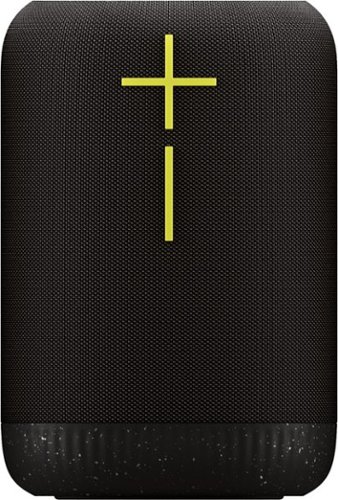









![H&R Block Tax Software Premium 2020 [Digital]](https://pisces.bbystatic.com/prescaled/500/500/image2/BestBuy_US/images/products/6440/6440231_sd.jpg)

