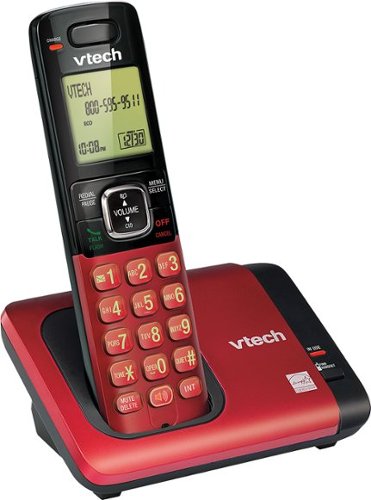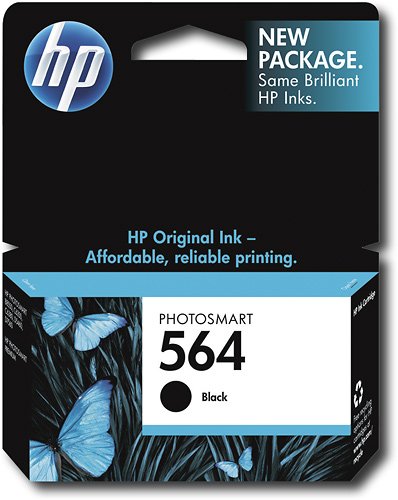Archer77's stats
- Review count43
- Helpfulness votes4
- First reviewAugust 15, 2014
- Last reviewJune 19, 2018
- Featured reviews0
- Average rating4.4
Reviews comments
- Review comment count0
- Helpfulness votes0
- First review commentNone
- Last review commentNone
- Featured review comments0
Questions
- Question count0
- Helpfulness votes0
- First questionNone
- Last questionNone
- Featured questions0
- Answer count4
- Helpfulness votes0
- First answerMarch 19, 2016
- Last answerJanuary 6, 2017
- Featured answers0
- Best answers0
This HP 564 n9h57fn#140 3-pack of ink cartridges produces vibrant images and crisp text. The quick-drying ink ensures long-lasting, smudge-resistant documents.
Customer Rating

5
HP INK
on March 19, 2016
Posted by: Archer77
from Rockford,Illinois
Verified Purchase:Yes
I try to only use HP ink for my HP printer. I am completely satisfied with using this HP product
My Best Buy number: 0572380791
My Best Buy number: 0572380791
I would recommend this to a friend!
Customer Rating

4
Great movie to add to my collection
on November 21, 2014
Posted by: Archer77
from Rockford,Illinois
Verified Purchase:Yes
I got this movie for a great price with my points.
My Best Buy number: 0572380791
My Best Buy number: 0572380791
Mobile Submission: True
I would recommend this to a friend!
Experience clear communication with this VTech CS6619-16 expandable cordless phone that features DECT 6.0 technology for crisp sound. Caller ID/call waiting helps you see who is calling and manage incoming calls with ease.
Posted by: Archer77
from Rockford,Illinois
Verified Purchase:Yes
Over all the phone is excellent. Small and convenient to handle. Clarity is very important to me and the sound quality is great It's light weight and the sleek design I like. Wish there was more colors to choose from to match my decor but everything else out weighs that
My Best Buy number: 0572380791
My Best Buy number: 0572380791
What's great about it: The price and easy set up
What's not so great: The color
I would recommend this to a friend!

Archer77's Review Comments
Archer77 has not submitted comments on any reviews.
Archer77's Questions
Archer77 has not submitted any questions.
Archer77's Answers
PS3 Controllers
PS3 Controllers
Does Geek Squad repair Ps3 dual shock controllers & For how much
My Ps3 dual shock controller is messed up....it might be the analog stick but I'm not sure so are you guys able to fix it and if so for how much?
I'm not Geek Squad..And no...Geek Squad, nor any other video game retailer will fix it. if you have protection they will replace it. But the problem you having is a common flaw in PS3 controllers and can easily be fixed by you. There are several You Tube videos that will walk you thru the process step by step. Look at it like this. Even if you mess it up, you would have still probably been looking into buying another one anyway
7 years, 3 months ago
by
Archer77
PS3 Controllers
PS3 Controllers
Does Geek Squad repair Ps3 dual shock controllers & For how much
My Ps3 dual shock controller is messed up....it might be the analog stick but I'm not sure so are you guys able to fix it and if so for how much?
I'm not a Geek Squad Representative but sorry to inform you, but Best Buy, nor any other place like Game Stop will fix your controller. Maybe you can get a little out of the way video repair shop to do so. But I just recently learned that this problem you have is a common flaw in the PS3 controllers. If you not concern about messing the controller up, you can actually correct the problem yourself. It is a sensor in the controller that sits behind the buttons. Through wear & tear mount that pushes the sensors up against the buttons loses it's firmness and caused the sensor to move. Also if you have dropped it and hear something moving around, up may have broke the housing that holds the sensors in place. If it's not to badly broken, you can tape it up using very small pieces. With the mound you can also use a piece of rolled tape behind the sensor on top of the little black mount. To better assist you in doing this, there are several videos on You Tube that can walk you through it
7 years, 3 months ago
by
Archer77
Learn more about DualShock 3 Wireless Controller for PlayStation 3. (Flash demo) The DualShock 3 wireless controller puts the intensity of your favorite PlayStation 3 games in the palm of your hand. Pressure sensors in each action button let you feel the rumble of the hits, crashes and explosions on the screen, making every impact feel like you're really in the game. Highly sensitive SIXAXIS motion-sensing technology responds to your movements with lightning-quick speed, giving you the response you need to win.This controller features Bluetooth technology for wireless gameplay. Use the USB cable to seamlessly and automatically charge the controller through the PlayStation 3 at any time. Soon everything from racing circuits to all-out RPGs will become hand-shakingly immersive. When you pick up this innovative controller, more exciting gameplay is in your grasp.
Can u fix my PS3 remote controller & if yes where do i go to get it repair & if not where can buy a new one.Also I have a gift card for $25 for a discount or repairs
I can't fix it, I'm not a technician and most places you take it to that do game repairs will say they can't fix it because they want you to buy their refurbished or new controllers..but don't despair...you can fix it yourself ..It really just depends on what it is wrong with it. If it seems like it has a mind of it's own...like the analog stick is stuck and just keeps scrolling by itself and you can't control it, then the problem will more likely be that the sensor inside may be off track. If you have dropped it a few times this could throw it off also or you may have broken one of the mounts that hold the sensor in place.This is a very common flaw in the PS3 controller and can be easily fix with with a small Phillip head screwdriver and some black electrical tape(really can use any tape) by opening up the controller (wipe the sensor off with a little light alcohol and a cotton squab just because) and add a small piece of black electric tape behind the sensor to push it up firmly under the buttons. There is already a black spongy backer but I guess after wear and tear it loses it's firmness. There is video instructions on You Tube on how to do this. Watch several of them before or right along with doing it. Now if it's totally dead or won't hold a charge, it could be your battery. Best way to test that is try taking the battery out of another controller (Only if you don't mind taking that risk or maybe you have another one that acting up but still charges)and putting it in there. If that doesn't work, you may have to try sending of to the manufacture for one ..if the still carry them. If you just want to shell out $54 for a new one, try Best Buy online. They don't carry them in the store. Me personally I trust Best Buy for all my electronic needs.But shop around, if I ain't mistaken, Best Buy does price match guaranty..Use the $25 discount if they honor it. If not try Walmart, Kmart or Target online.Unless Game Stop or a local video game repair store have them you may only find them at online stores and you wanna try those that will honor your discount . I hope this was helpful.
7 years, 3 months ago
by
Archer77
Print lab-quality photos and laser-quality documents, using HP Vivera inks. Photos dry instantly and resist smudges when using HP advanced photo paper.
Replaced black cartridge and now printer will not print text
I have a HP Photosmart Premium Printer -Model c309g. I replaced the depleted black ink cartidge with a brand new one and now it will not print any black text. Colors all print. I am now getting a message that the photo ink is depleted ( I have never printed photos and seldom any graphics.) Is the photo ink necessary for printing text? Can a regular hp black cartridge be substituted for photo ink? What do I try now to get this printer to print?? All cartridges are hp ink.
I would suggest troubleshooting your printer if it has that capability.Sometimes when adding a new cartridge you may not put the cartridge in all the way an so there may not be a proper connection.take it out and reinsert it. I sometimes have to remove all the ink cartridges and clean the heads of the connectors. that may be another reason for bad connection. I have a built =in self-cleaner in mines that I use after i clean it manually. Also turning the printer off a and on after installing ink with kind of reset it. If none of these things work just try contacting HP customer service
8 years, 1 month ago
by
Archer77

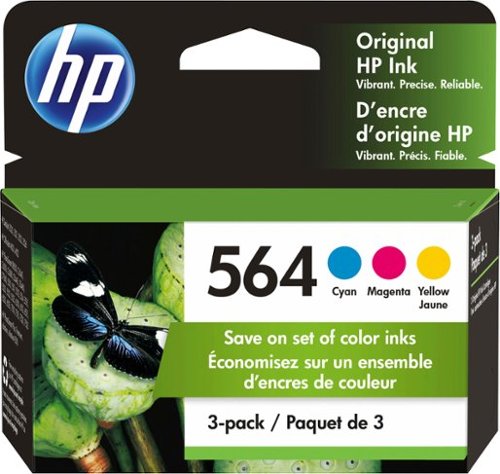
![X-Men: Days of Future Past [DVD] [2014]](https://pisces.bbystatic.com/image2/BestBuy_US/images/products/5834/5834033_sa.jpg)