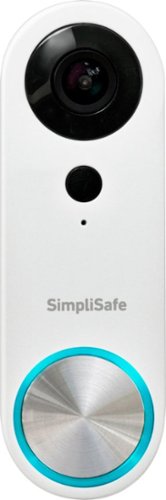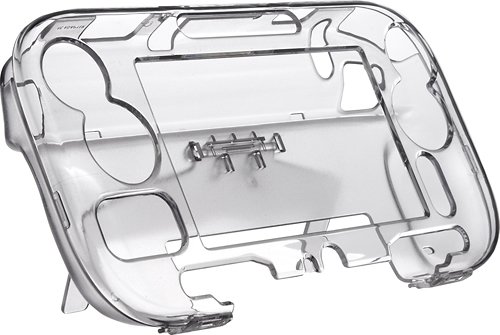NJRY's stats
- Review count150
- Helpfulness votes143
- First reviewNovember 30, 2013
- Last reviewJune 19, 2024
- Featured reviews0
- Average rating4.6
Reviews comments
- Review comment count0
- Helpfulness votes0
- First review commentNone
- Last review commentNone
- Featured review comments0
Questions
- Question count0
- Helpfulness votes0
- First questionNone
- Last questionNone
- Featured questions0
- Answer count3
- Helpfulness votes3
- First answerOctober 19, 2014
- Last answerNovember 4, 2016
- Featured answers0
- Best answers0
Keep your carpets in pristine condition with this HOOVER ONEPWR Spotless GO cordless carpet cleaner. The lightweight design simplifies cleaning on stairs and upholstery, while the 4-inch scrubbing tool removes stubborn stains. This HOOVER ONEPWR Spotless Go cordless carpet cleaner comes with a 2.0 Ah rechargeable battery for prolonged cord-free usage.
Posted by: NJRY
from BLOOMFIELD
I haven't found the perfect vacuum - I'm still trying. There's always something missing that you didn't know you needed until after a few uses, whether it be a brush head, a long enough hose, extension, battery power, etc. While not a perfect machine, Hoover's Spotless Go Deep Cleaner checks a lot of boxes in what you're looking for in a compact, convenient vacuum/carpet cleaner.
One of those needs is portability. The target audience for this machine is really the household with pets and/or children (and, I suppose, clumsy adults). What's great about the Spotless Go is it is ready to... go... at a moment's notice - for a spill, stain, accident, or any random, small cleaning need, the machine is a pick-up, spray, and a button away from handling most small jobs. I found it perform very well in most instances when the job was immediate, within minutes of a spill or accident.
Another need is convenience and ease of access. On this front, the Hoover Spotless Go hits the mark. It runs on a rechargeable battery (charging base for the battery included) for an adequate time span, though for the jobs this should be targeting, it shouldn't need to be charged all that often. It is lightweight enough to carry around for short periods, but versatile and portable with its extendable hose and small brush head. It is a fraction of the size of some heavy duty wet/dry vacs, and with the hose wrapping around and fixed in place with the nozzle connected, the machine itself is very space minimal, with no protruding edges or parts. This makes storage into a closet, cupboard, or shelf very simple, and with its portability very easy to access on a whim.
There were a couple of drawbacks. I did find it unsatisfactory for longstanding stains. The machine comes with a bottle of cleaner specific for pet stains, so it may be an issue of the formula matching the type of stain I was attacking. That being said, Hoover recommends using only their formulas, so this might be a turnoff for some. The brush head is small and removable for cleaning, but it does not rotate or have any special mechanisms for scrubbing. I found it a little cumbersome going after the older stains while much easier for new ones, as expected. The finished job though generally ends up removing spill odors without much color loss issues, if at all, especially for the new stains.
Clean-up is straightforward but explained nicely with the user manual. Cleaning out the waste bin and the machine's small stopper areas was a cinch. There are numerous parts to remove, wash, dry, and reinstall for optimal use, so you will want to keep track of everything your first few times around. That being said, the machine is very small and portable, so it isn't a big deal.
Cleaning doesn't have to be such a chore, and Hoover's OnePwr Spotless Go Deep Cleaner helps fully realize this notion. Despite some small issues, I found this machine to take care of the jobs I need it to tackle. Its portability, convenience, and general reliability make it a cleaner worthy of any spill-prone household.
Full disclosure, I received this product for my honest, unbiased opinion.
Mobile Submission: False
I would recommend this to a friend!
It is time to get out and get moving, and you need some inspiration for your workout. JBuds Air Sport has you covered! Workout for the week and more with 44+ hours of battery life, IP66 sweat resistance for the hardest workouts, and Be Aware audio to keep you safe outside. You control your workouts in real-time; while we provide the motivation to effortlessly listen to your playlist.
Customer Rating

3
Great battery life and sound quality, some issues
on June 27, 2019
Posted by: NJRY
from BLOOMFIELD
I've had pretty good luck with previous JLAB earbuds, and while this set of JBuds Air Sport True Wireless In-Ear Headphones is no exception, it does come with a few issues. The sound quality and battery life make this a solid option for users with an active lifestyle, but be wary of a few things before buying.
The first of these things occurred right out of the box.
The JBuds are stored and charged in a sleek (albeit somewhat large) pillbox-style case that has its own USB charging cord, which is nice - except that when you open the case, the headset is placed backwards, as in the right headset is on the left side, and the left headset sits on the right. Not a big deal, right? Just turn them around and open the case backwards - well, no, that's not very ergonomic having to reach over the lid. Most likely due to the design of the headphones needing to consolidate case space, right? Well okay, great, but it is jarring each and every time I have to use them nonetheless. I'm constantly having to recalibrate myself to pick the opposite side for each ear and often times searching for the "L" or "R" for confirmation. Not a great start.
On the other hand, once these things are on your ears, you're flying. Listening to music and podcasts sound great with the JBuds. Syncing with my Android phone was a cinch, and I was up and running in no time. The JBuds are comfortable and they feel very secure. Using them during several workouts and runs, I have confidence these will stay put, and the sweat resistant feature, while a must in my book for all activity-based headsets, is a big plus. It also comes with four size options to custom fit your ears. And above all, the battery life is excellent for true-wireless style headphones. These are advertised with 6 hours of playtime and another 34 hours of stored charges with the case. I've found that after a week of several tests of continuous use, this is a pretty accurate benchmark. The battery life to me is its best feature.
The headphones are not without a few other issues. The touch controls are confusing to the point where I generally avoid using them if I can. Which is fine, except at times I will accidentally touch them while adjusting the headset which causes an unintended action, be it a volume change, an unintentional rewind or skip through, etc. This happens far too often to ignore. Answering phone calls with this headset is also a chore, since the person on the other end would consistently have issues hearing me, either due to background noise or what was once described as "really hollow, like you're at the bottom of a pit." Could be better on that front.
Overall, there is usually some good and bad with most wireless headphones, whether it be comfort, fit, battery life, sound quality, design, or features. JLAB's JBuds Air Sport headphones are not perfect, but the battery life, fit, and sound quality allow me to recommend them as these features outweight some odd design choices and the touch features. All of these are important things to consider when making your purchasing decision and to me, the JBuds are worth the buy.
Full disclosure, I received this product for my honest, unbiased opinion.
Mobile Submission: False
I would recommend this to a friend!
Turn a small space into an immersive gaming area with this Oculus Quest all-in-one VR system. The wireless headset and controllers provide a compact setup and don't require a PC, and the 64GB of storage accommodate compatible VR game titles. This Oculus Quest all-in-one VR system uses Insight tracking technology for instant, accurate response to movements.
Posted by: NJRY
from BLOOMFIELD
Oculus takes the VR experience on the go with the all-in-one Quest headset. With a compact, no-frills setup and simple start-up instructions and tutorials, the Quest provides an easy entry into the VR world for a mainstream audience. While the Quest library is somewhat bare at launch, the newest Oculus offering has all the makings to become a go-to VR device moving forward.
Getting started was a breeze, as the Oculus Quest comes with everything you need to get up and running - no PC is needed, and the only external requirement was setting up the device with the assistance of the Oculus app on a mobile device. After a short charge and powering on the device, adjusting the headstraps allowed the headset to rest comfortably on the head. The device is not light, but I didn't find it to be noticeably detrimental to the experience. And unlike some other headsets, the viewing window was all-encompassing. It covered up all possible external disturbances, so well to the point where I purposely left a little opening below my nose at times to remind me that the experience WAS virtual.
The Quest sacrificed some technological prowess and access to the Rift library in order to provide a more mobile experience. For users who do not want to be tethered to their home PC, this is a great option. I moved my setup to the basement entertainment room where I won't have to disturb anyone in the real world. In the VR setup, you virtually mark off the actual room in order to use the device while moving around or while sitting or standing in place. I found myself utilizing the stationary setup due to the option of comfort in my gaming chair. Oculus doesn't make this task feel cumbersome, however, as setting up the room feels less like a job and more like a tutorial of the VR controls.
The battery-powered controllers are very light, well-balanced, and intuitive. The joysticks and buttons placement are sensible to the motions in the virtual landscape. Using the controllers becomes second nature, with the movements very accurate and the button-action equally responsive during testing. It would have been nice to have rechargeable controllers similar to the headset, but no other complaints here.
The Quest in-game setup lets you create a new Oculus account or connect to your existing one, but the device will not be able to play any Rift or Rift S games or apps. As a result, the Quest library of options feels limited at launch. The games, demos, and video applications currently available are interesting and intuitive initial options, and I have no doubt that future offerings will make for a robust library of experiences.
The initial experience with the Oculus Quest is mostly positive. The VR experience is excellent, the headset is non-abrasive and the controllers are light and intuitive. With the expectation of a broad library of games and apps to come, the device is an awesome entry point for casual gamers and those new to VR. With the Quest, Oculus makes mainstream VR a reality.
Full disclosure, I received this product for my honest, unbiased review.
Mobile Submission: False
I would recommend this to a friend!
Enjoy major networks without paying a monthly fee with this Mohu Arc Pro indoor HDTV antenna. An integrated signal indicator helps you to find the optimal signal location, while the LED lights let you adjust antenna placement in real time for a more stable connection. This Mohu Arc Pro indoor HDTV antenna uses FirstStage amplifier technology which results in less distortion and stunning picture quality.
Posted by: NJRY
from BLOOMFIELD
Mohu's Arc Pro antenna is simple to install and gets you lots of channels, with local ones appearing in clear HD. I usually don't have a lot of luck with these things, no matter what area of the house. To test the Arc Pro, I went to my basement television in what is the worst area for reception expecting the worst. And after unboxing, I was a little disappointed in the instructions provided, as they are very broadly written and generalizes numerous types of Mohu products, not necessarily the antenna I had in hand. That being said, it doesn't take a genius to figure out which end connects to what on your TV.
After connecting the coaxial cable and sticking on the included wall mount (which I didn't attach to the wall, though it did serve as a nice makeshift stand that allowed the antenna to sit close to the window behind the TV), I turned on the TV and proceeded to scan for channels. The process took a long time, as I was in and out of the room checking in periodically. Once finished though, the first channel appears in local HD glory. Depending on your TV, it may differ, but my television provided channel names, program names, and a short channel guide for what I was watching. After a few test scans from different antenna positions, I was able to get around 60+ channels - mostly ones I will never watch, but all of the local stations I was hoping to catch and a few surprises, including a cooking channel and a movies channel. Most channels come in clear and with very little delays. There are occasional hiccups that are expected from any antenna use, but overall I am very pleased with the selection and quality.
There is an LED light display that helps to adjust the antenna placement, but this seems superfluous as you will probably just watch the TV for the correct adjustment, not the light display. I was able to secure the antenna behind the TV, out of sight and close to a window, without attaching it to the wall using the mount.
The Mohu Arc is exactly what I wanted: variety of channels, clear display, and an apparatus I can keep out of sight. Definitely worth the purchase for the cord-cutters out there.
Full disclosure, I received this product for my honest, unbiased review.
Mobile Submission: False
I would recommend this to a friend!
Cordless cleaning made easier. The Dyson V11 Torque Drive Cord-free Vacuum intelligently optimizes suction and run time to deep clean everywhere. Real-time reporting on the LCD screen gives you total control of your clean.
Posted by: NJRY
from BLOOMFIELD
The V11 cordless vac impresses in its power, consistency, and versatility. With a reliable design, construction, and customer support system, Dyson's latest machine may not replace your upright, but it overcomes some minor issues and is worth your investment into a top-of-the-line cordless option.
Once unboxed, the first thing you need to do is plug in the battery, as it is recommended to charge the machine for 4.5 hours or to 100%, which you can track easily on the color display. While waiting during this downtime, you'll notice the numerous cleaner heads for all types of surfaces, including the main high-powered cleaner head and secondary, small rotating head, both of which I found myself using more than the others. These heads snap in place and are easy to remove and replace. The handheld itself is a little heavy for my taste, and prolonged usage does become a little bit of a burden.
The dirt catcher has a clear indicator where the "MAX" amount of dirt should be emptied, and emptying the handheld takes a simple push of a small handle while over a trash can. I've yet to experience a case where I needed to reach in and pull dust balls and residue out manually like in other machines, so this is a plus. The filter resides at the back area of the handheld, and the box comes with easy instructions for periodic washing of this piece.
The machine is not perfect. I had some issues with the main rotating cleaner head not spinning upon first use, and only after playing around with it without the vacuum tube was I able to get it going. However, after 8-10 tests, the rotating head has not had issues since then. Also, having to hold the power button on throughout usage is a little cumbersome. I would have liked either a click-on, constant "ON" option, or maybe even a timed on option that shut down after some pre-set time. As a result, carrying the vacuum for 10-15 minutes might be even more of a chore than vacuuming should be.
Aside from these small issues, I really love this machine. The sucking power is amazing, and the versatility provided by the numerous head options can help you tackle all types of cleaning needs. This is definitely worth your investment into a Dyson cordless vac and an easy recommend.
Mobile Submission: False
I would recommend this to a friend!
Collaborate with teammates using this Razer BlackWidow Elite mechanical gaming keyboard. An ergonomic leatherette wrist rest provides support for marathon play sessions, while the fully customizable keys let you create your own unique system for gaming. With dedicated media keys and a multifunction digital dial, this Razer BlackWidow Elite mechanical gaming keyboard offers responsive operation.
Posted by: NJRY
from BLOOMFIELD
Right off the top, I just have to say this is a wonderful product. This offering from Razer is for gamers and power PC desktop and laptop users alike. While the provided software seems somewhat extraneous to me, the BlackWidow Elite checks all the boxes in what I want in a mechanical keyboard.
The packaging for the product is sensible and sleek, but once unboxed, the simple plug-and-play device is ready to go and fully functional through its USB connection. You can also run a wired headset through the keyboard if you connect it to your computer's audio jack. Another plus is the easily accessible volume dial.
The keyboard itself has a nice heft to it, with very little issues of the device moving around during active use. The provided magnetic wrist rest is a nice touch, however I did have some early issues with steadying this piece without disturbing the bottom left CTRL button, which led to some typing issues. Visually, the BlackWidow Elite is stunning with its beautifully aligned key placement and color-changing RGB back lighting.
I don't mind the noisy clicking of this mechanical keyboard, as the press/strike accuracy is very satisfying while typing and especially helpful during a gaming session. I'm confident in this keyboard's performance every time I use it, partly due to this audible aspect. However, I know it's not for everyone and may even be a turnoff for some - not me.
Overall, I'm very happy with this device due to its pleasing design, the well-constructed build, and its accurate and precise performance. Easy to recommend.
Full disclosure, I received this product for my honest, unbiased review.
Mobile Submission: False
I would recommend this to a friend!
Use the Google Smart Light Starter Kit to control the lights using just your voice. Set up in a snap: just plug in Google Home Mini, screw in the GE C-Life smart light bulb, and download the Google Home app to get started. Then just say "Hey Google" to dim, brighten, turn on and turn off the lights."
Posted by: NJRY
from BLOOMFIELD
This Google Smart Light Starter Kit pairs the Google Home Mini with a smart bulb for a convenient way to smarten up any room in your home that has access to WiFi. Packaged in a convenient, simple kit, these two devices give novice users a small taste of the smart device world and experienced users a small, reliable device to expand their smart home.
The included bulb is a GE C-Life smart bulb, with quality that is standard for the market - not a lot of frills but useful in its limited functions. Installation is as simple as screwing in a light bulb, literally. After plugging in the Mini and going through a short set of start-up prompts using the free Google Home app, pairing the bulb with the speaker was a quick, painless process. From the app, you can adjust the light, or you can speak aloud for the brightness setting. You can also set a timer or schedule for the light to turn on and off and at your chosen brightness. Simple, useful, smart.
The Mini itself is nice and louder than I expected. It catches my voice from the next room over if I speak clearly and without much interference, giving me useful answers to my questions about the day's weather, traffic on my route to work, the last day's news cycle, sports scores, etc. It sets timers and tells jokes on cue - all the useful and useless things you will come to expect from a smart device.
Overall, I think this is a nice value for a starter kit. The Mini is responsive, useful, and unobtrusive, while the bulb does the job. Easy to recommend for those looking for an inexpensive way to get their foot in the door of a future smart home.
Full disclosure, I received this product for my honest, unbiased review.
Mobile Submission: False
I would recommend this to a friend!
Dell Inspiron Convertible 2-in-1 Laptop: Maximize productivity with this 13.3-inch Dell Inspiron notebook computer. The combination of its Intel Core i5 processor and 8GB of RAM runs multiple programs simultaneously at peak performance, and it's Bluetooth-enabled to connect wireless devices or transmit data. This Dell Inspiron notebook computer has a 256GB solid-state drive to safely store files.
Customer Rating

5
Impressive portable and convertible laptop
on December 2, 2018
Posted by: NJRY
from BLOOMFIELD
For me, the most important qualities of a laptop used on-the-go are its functionality, battery life, and speed. I want the machine to work to my comfort level since I expect to be out of my comfort zone outside the home while using it. Dell's 2-in-1 Inspiron checks all the boxes.
I love the size and feel of the notebook, very lightweight yet sturdy. As a convertible machine, it has multiple functions it performs exceptionally well. You can set up the stand to watch movies on a plane, use it as a tablet to check mail or browse the web, or set up the traditional laptop for your work at the coffee shop. The keyboard is responsive, and the touch ID is a plus.
The laptop moves from program to program quickly and handles multiple tasks with ease. Aside from the initial updates, no complaints on speed and performance. Not a lot of internal memory, but lots of external storage slots so get some portable drives. Battery life was decent, with several full power drains reaching 5-6 hours.
Overall, a nice laptop, perfect on the go for work and play. Great design and functionality with good battery life. A solid buy.
Full disclosure, I received this product for my honest, unbiased review.
Mobile Submission: False
I would recommend this to a friend!
Maximize the efficiency of your kitchen with this Calphalon quartz heat countertop oven. The quartz heating element preheats faster, while the 11 presets make it easy to defrost, bake, roast and dehydrate food. This Calphalon quartz heat countertop oven includes baking and pizza pans as well as a dehydrator and a regular baking rack.
Posted by: NJRY
from BLOOMFIELD
This thing is huge. Not surprising, as it advertises the ability to heat up a full 12" pizza (it does, and does so pretty quickly), but you may not realize how massive Calphalon's Quartz Heat Countertop Oven really is until you open up the box. This can be good or bad, depending on your countertop space and how often you plan on utilizing this machine and its plethora of functions.
The oven has a setting for nearly everything you would want to throw into a convection oven or a large toaster oven. From precisely browned toast, to defrosted frozen foods to the aforementioned pizza, this oven does it all. The best part about it is that it does so in just a few clicks of a button and turns of a dial. You spend less time worrying about the food being cooked and more time doing whatever else you need to do. Unlike your regular oven, it shuts off once your set time is completed, saving energy and avoiding overcooking.
The oven looks pretty nice and nicely made. Unfortunately, the entire machine gets super hot during usage - walls, glass front, top, everything. If you wanted to stick this into a tight spot in your kitchen, I'd advise against that. Open area for sure.
Overall, the oven does a very good job, is easy to operate, and is pretty to look at. It's large and heats up, but that doesn't stop it from getting my full recommendation.
Full disclosure, I received this product for my unbiased, honest review.
Mobile Submission: False
I would recommend this to a friend!
Always know what’s happening at your door with the SimpliSafe Video Doorbell Pro. Its crystal-clear 1080p HD video and 162° field of view give you a clear shot of your property 24/7. Two-way audio lets you hear and speak to unwanted guests (and welcomed ones too) - even when you're not home. Have the SimpliSafe App? The Video Doorbell Pro will send instant alerts whenever someone approaches. And with Smart Person Detection, it can tell the difference between people, vehicles and animals. That means you only get the alerts that matter. Plus, when backed by 24/7 professional monitoring, you’ll have experts who are ready to request emergency dispatch when you need it most. This camera is designed for all weather extremes—so you're still protected in rain and snow. (Compatible with the SimpliSafe Gen 3 security system. Requires Wi-Fi (2.4GHz) and existing wired doorbell setup with mechanical chime and a transformer with 8-24 VAC, 30VA max. Not compatible with digital chimes.)
Posted by: NJRY
from BLOOMFIELD
The Pro Smart WiFi Video Doorbell from Simplisafe is a handy solution to any home's security needs. It is an affordable and easy way to keep an eye on visitors at your door, communicate with guests when you're not home, and keep a close watch for packages left at your door. Getting it up and running was very easy; I had no trouble mounting it, and when it went online I had a very clear view of my entire front porch area.
The app is pretty straightforward, maybe a little too simple and bare for the free features. It's $5/month for the premium options, which I did not subscribe to for this review. From the app you can see live video and incidents which will alert you when it senses motion depending on the sensitivity selected. The quality of video is very good, even further out past my porch area stretching visibility clear to around 15 feet in sunlight. It looks fairly clear in night vision as well. An added plus is the ability to communicate 2-way audio through the app.
I'm satisfied that the doorbell logs events in "free mode," and the option of the cloud subscription to index and record video is a plus. I didn't experience any drop-off in connectivity through two weeks of testing thus far, so I'm optimistic in this product's reliability compared to my previous video doorbell experiences. Overall, this is a very good product in its initial state, and it has the potential to be even better for users willing to subscribe for the service.
Full disclosure, I was given this product for my honest, unbiased review.
Mobile Submission: False
I would recommend this to a friend!
NJRY's Review Comments
NJRY has not submitted comments on any reviews.
NJRY's Questions
NJRY has not submitted any questions.
NJRY's Answers
Simplify your everyday life with the Google Home, a voice-activated speaker powered by the Google Assistant. Use voice commands to enjoy music, get answers from Google and manage everyday tasks. Google Home is compatible with Android and iOS operating systems, and can control compatible smart devices such as Chromecast or Nest."
Is this working off of voice recognition or can others in the home use it also?
Anyone within speaking distance can make verbal commands to the Google Home.
7 years, 7 months ago
by
NJRY
Add high-end performance to your everyday life with the Google Pixel XL. A quad-core processor, a 5.5-inch LED screen and 32GB of memory ensure this phone is able to handle daily life, and Corning Gorilla Glass 4 protects the screen. Easy cloud storage ensures you never run out of space on the Google Pixel XL.
this phone its unlocked?
It is not unlocked. It requires a contract with Verizon.
7 years, 8 months ago
by
NJRY
Your Wii U GamePad is safe in your hands — but you get pretty into your games. Sometimes, while you're in the middle of a battle against zombies or a walk through an enchanted forest, you forget about reality. If you accidentally get a little rough, make sure your GamePad remains protected with the Wii U InvisiShell.The Wii U InvisiShell features a protect-and-play design that offers an extra layer of protection to help ensure the safety of your GamePad. Play through the transparent case, and access ports and buttons with ease. The Wii U InvisiShell is licensed by Nintendo and features a built-in stand, so you can enjoy upright viewing while you play. Game on. Need more information about this product? Access user manuals, quick start guides, warranty information, drivers, firmware, software, remote codes and more. Check it out >
can you charge the wii u with the Rocketfish - Wii U InvisiShell - Transparent still on?
is it a perfect fit on the wii u gamepad cradle that comes with the deluxe wii u bundle, or is it a bit too tight or do you have to take off the Rocketfish - Wii U InvisiShell - Transparent first, then you can charge the wii using the wii u gamepad cradle?
You can charge it on the cradle without taking off the casing. The case is designed to have enough open space near its bottom where the gamepad will rest on the cradle.
9 years, 8 months ago
by
NJRY
Montclair, NJ