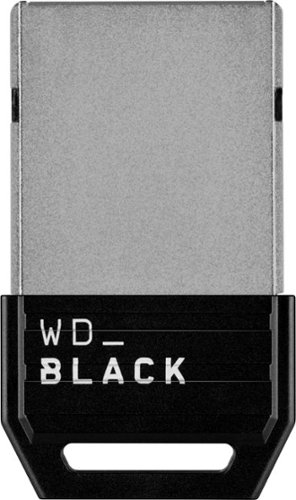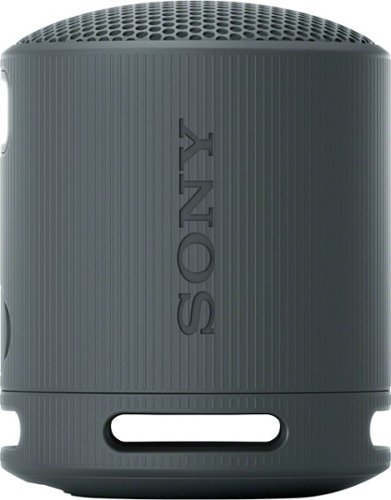dorkhead2's stats
- Review count86
- Helpfulness votes964
- First reviewNovember 22, 2014
- Last reviewMarch 15, 2024
- Featured reviews0
- Average rating4.5
Reviews comments
- Review comment count0
- Helpfulness votes0
- First review commentNone
- Last review commentNone
- Featured review comments0
Questions
- Question count0
- Helpfulness votes0
- First questionNone
- Last questionNone
- Featured questions0
- Answer count15
- Helpfulness votes49
- First answerDecember 1, 2016
- Last answerNovember 21, 2021
- Featured answers0
- Best answers1
Experience the height of gaming innovation with the ROG Zephyrus G16. Featuring an all-new premium aluminum chassis with customizable lighting, this laptop merges style and durability. Its ultra-slim 0.59” profile and lightweight 4.30lbs 16” chassis redefines portability without compromising performance. Powered by Windows 11, an Intel Core Ultra 9 185H processor, and an NVIDIA GeForce RTX 4090 GPU, the Zephyrus G16 seamlessly aligns with your lifestyle, meeting all your gaming and creative demands. ROG Intelligent Cooling features liquid metal for reduced CPU temperatures and upgraded Arc Flow Fans for improved airflow to sustain peak performance on the Zephyrus G16 no matter the task. Immerse yourself in the OLED ROG Nebula Display and enjoy rapid 0.2ms response times, vivid 2.5K resolution, and a smooth 240Hz refresh rate.
Customer Rating

4
Powerful & slim laptop for on-the-go gaming.
on March 15, 2024
Posted by: dorkhead2
If you understand what you’re purchasing, you’re going to be happy with this laptop’s features. It’s a very powerful laptop with the latest Intel CPU and NVIDIA graphics card. It can handle all types of demanding tasks from video editing to serious gaming. However, it’s designed with portability in mind by being housed in a lightweight, thin, and high-quality chassis. These features do slightly limit the processing power of the computer, but for many, the trade-off is well worth it. What you’re essentially getting here is a MacBook Pro competitor in looks, quality, and performance, but with the added benefit of high-end gaming. It’s perfect for someone who travels a lot and wants the benefit of both worlds: thin and light, and very powerful.
Like I mentioned, I think it is very important to understand the capabilities of this laptop. First, this system comes with an Intel Core Ultra Processor. This is different than a regular Intel Core Processor (sans the Ultra). While a regular 14th generation Intel Core Processor is designed for higher power (measured in TDP), the same generation Intel Core Ultra processor is designed with slightly less power for more efficiency (longer lasting battery), solid performance, and the introduction of new AI processing units; a perfect combination for on-the-go computing.
And like the processor, the GPU within this computer also operates with a slightly lower processing power (measured in TGP). The GPU is part of NVIDIA’s Max-Q design. Max-Q GPUs can run demanding, high-resolution games too. Their design allows a powerful GPU to be placed in thinner computers by providing appropriate heat management. This usually means the computer can operate with less noise from the internal fans.
Hopefully with this understanding of CPU and GPU differences, you can determine if this PC is perfect for your needs or wants. To be clear, this laptop can still game with the best of them. It provides great FPS (frames per second) at high settings, depending on the game. For example, while playing Fortnite, with DLSS on, and high-quality settings applied, I was getting about 180 FPS. When dialing down the settings a little, I was getting well over 250 FPS. These are strong numbers for such a thin and light laptop. Even when I plugged in my 32-inch QHD (2560x1440 pixels) external monitor, the laptop stayed around 120 FPS using high quality settings. This is still very good given all the factors previously mentioned.
I found it also important to understand the CPU and GPU settings and how to use them. If anything, these suggestions are more like tips I’ve learned after spending some time with this laptop. If you want to get the most out of gaming, it’s best to know the difference between the settings in ASUS’s system control software, know as Amory Crate, versus NVIDIA’s separate settings in NVIDIA Control Panel. The beauty of this laptop is that it has a MUX switch. A MUX switch is a setting within the computer that allows you to control which GPU is running the laptop’s display. When you’re doing regular tasks like web browsing, it’s best to use the integrated graphics built into the Intel chip. However, when you’re gaming you definitely want the computer to use the discrete graphics card, the NVIDIA RTX 4090. While the former offers power efficiency, the latter offers full power. This is where things can get confusing. Amory Crate offers the ability to change between four GPU modes: Ultimate, Standard, Eco, and Optimized. You can switch to the Ultimate GPU mode, but you’ll have to restart the computer. Afterwards, all your programs, including games, will run on the more powerful GPU. Being able to switch GPU modes is part of the MUX switch feature.
However, NVIDIA separately introduced a better way to utilize the MUX switch. Instead of manually changing it in Armory Crate, you can choose a setting in NVIDIA’s Control Panel that will automatically switch between GPUs without the need to restart the computer. This feature is known as Advanced Optimus. And just like everything with computers, don’t get Advanced Optimus confused with Optimus. As you can see in one of my pics, you’ll want to go into NVIDIA’s Control Panel, select Manage Display Mode, and choose the Automatic Select option. This will take care of the switching of GPUs for you. It will recognize when a resource intensive game is starting, and the computer will make the switch automatically to the discrete GPU (see Fortnite pic as an example). With this feature enabled in NVIDIA’s Control Panel, there isn’t a need to do the switching within Amory Crate. It’s best to leave the GPU mode in Amory Crate to Standard. The only time you would want to use Amory Crate’s Ultimate Mode is if you don’t ever want to utilize the internal GPU. This will effectively shut off the internal GPU and everything will run on the discrete GPU. However, this will consume a lot more power and unnecessarily add to your electricity bill, albeit a small amount. So essentially, you have two methods to accomplish the same goal. And since this laptop has the new Advanced Optimus feature, there isn’t a need to choose anything other than the Automatically Select option within NVIDIA’s Control Panel.
Other tips to be noted. For better gaming performance, within Amory Crate, run the CPU mode in the Turbo setting with the power supply plugged in. This will cause the fans to run louder, but if you have a headset on while gaming, you will not notice it. If the fan noise is a concern, you can choose the Performance setting. The fans will not be as loud, but you’ll lose a little computing power. And finally, when you’re doing everyday tasks, use the Silent mode for hardly any noise at all (see pic).
Another important tip, if you connect an external monitor via USB, be sure to use the USB-C port on the right side of the computer (the side with the SD card reader). Through testing, I found that this port is connected directly to the discrete GPU. If you use the USB-C port on the left side, it only connects to the internal GPU. And when you’re gaming, you’ll want to be utilizing the power of the discrete RTX 4090 GPU, especially if your external monitor supports G-SYNC. If you’re using an HDMI cable, there’s no issue here, the HDMI plug is connected to the discrete GPU. In my case, I needed to use the USB-C port because I was using a specific 8K USB-C to display port cable when connecting my external monitor. As for the laptop’s screen, the internal display automatically switches to the discrete GPU when gaming begins (if the Advanced Optimus option is seleted) (see pic). This allows the laptop to utilize the 240 Hz refresh rate as well as the G-SYNC features built into the OLED display: a first of a kind feature. This is the first time G-SYNC has been coupled with an OLED display on a laptop. Another nice feature of this computer.
The OLED display itself is beautiful. Like I mentioned earlier, this computer rivals a MacBook Pro. The colors on this display are accurate and the contrast is amazing. Blacks are truly black. My eyes needed to get used to the fine granular detail between different shades of white. Something I never noticed with an LCD display before. And when gaming, the ability to see better in darker scenes is a nice plus too.
I would recommend this laptop to someone that doesn’t want to carry a larger and heavier gaming laptop around. This can work for a student that carries their laptop from place to place, but also wants strong gaming performance. Or this laptop can work for a professional that wants a powerful computer to handle their workload, but also needs something for travel. If you are looking for the most powerful laptop out there, you’ll probably want to look at thicker laptops that allow for powerful fans and heavy cooling. However, if this model and design suits your needs, you will get a lot out of this Intel Core Ultra 9 processor and NVIDIA RTX 4090 graphics card. This is the best CPU and GPU available today. In addition, the 32 GB of RAM will future proof this system for a few years. Unfortunately, the RAM is soldered onto the motherboard and is not upgradeable, but this is another tradeoff that is necessary for a thin, light, and easy to carry laptop. Overall, if you’re willing to sacrifice a little on performance for the benefit of portability, this laptop is a good choice.
I would recommend this to a friend!






Retro design with Dolby Atmos music performance. Fill any room with superior sound and striking retro style with the JBL Authentics 500. From its Quadrex grille to its custom leather-like enclosure, the speaker was inspired by JBL’s iconic 1970s designs, updated for the 21st century with the latest sound and control technologies. Immerse yourself in high-definition lifelike sound with Dolby Atmos Music thanks to the Authentics 500’s aluminum tweeters and patented SlipStream bass port. With Google Assistanct and Amazon Alexa available simultaneously, you can play your favorite music, control your smart home devices, and more, hands-free, using just your voice.
Customer Rating

5
Premium Sound, Look, & Acoustic Technology
on February 3, 2024
Posted by: dorkhead2
The most impressive aspect of this speaker is its sound quality. The speakers on this unit are powerful and accurate. And music stays clear at any volume. I can crank up the volume close to max without hearing distortion. It’s seven speakers (3 tweeters, 3 mid, and active 1 sub), do an excellent job reproducing voice, instruments, and bass. Given the speakers unique layout, this unit also does a good job separating sound. It’s not going to match a hi-res stereo setup, but for a standalone speaker, it does cast a somewhat wide sound stage. And when Dolby Atmos music is playing through this speaker, different instruments are even more spread out and distinct. However, I found that Dolby Atmos doesn’t necessarily improve every song that is encoded in this manner. Certain songs sound better in traditional two channel stereo.
But that’s the beauty of this speaker. It’s going to sound great playing everything in stereo, which is pretty much how 99% of people are going to listen to their music. But if you do adventure into the latest Dolby Atmos recordings, you’ll begin to hear instruments in fuller or different ways. For example, when listening to the classic hit, Zombies, by The Cranberries, the drums hits have more depth, like if I was listening in person. I went back and forth between the stereo version and the Dolby Atmos version and could tell how in the stereo version, the drums were compressed with the rest of the instruments and vocals. I’m not saying that the stereo version is any lesser in quality though; the speaker plays the music wonderfully. It’s just nice to be able to hear music spatially because of the speaker’s ability to play music encoded in Dolby Atmos. I’ve tried to experience Dolby Atmos and 360 Reality Audio through a headset that supports these formats, but haven’t had much success in hearing the difference. So, I’ve never appreciated this format in the past. But JBL’s implementation of this new format has allowed me to start appreciating it more.
A couple of other examples of songs that allowed this speaker to shine are Yeah!, by Usher, and Chaise Longue by Wet Leg. Yeah! is a club song, which is heavy on the bass. I was able to hear and feel the speaker’s ability to produce strong low frequencies, and at high volume without distortion. The 6.5 inch down firing subwoofer will not disappoint when playing bass heavy songs. When playing the Dolby Atmos version of Chaise Longue, the vocals and beat sounded clear with the right amount of separation. I preferred the Atmos version of this song over the stereo version. As a side note, I listened to the different versions of songs through Tidal. Tidal has a section dedicated to songs encoded in Dolby Atmos music. And to get the most potential out of the songs, I cast the songs from the Tidal app to the speaker. This allows for a higher bandwidth of data transmitted to the speaker, as opposed to using a Bluetooth connection. With more data transmitted, the better the sound reproduction.
A few things to note: the Google assistant works as expected, but like most speakers, the voice assistant speaks at the volume level last used. So, if you are rocking out to loud music, then ask Google something, he/she will respond in an extremely loud voice. Given the fact that this speaker can get extremely loud, it can scare the heck out of you. It happened to me enough times that I turned off the assistant feature. I already had a small Google speaker in the room that handled my assistant requests.
Another thing, I do wish there was the ability to save customized equalizer settings. Right now, the app only allows for one low, medium, and high setting at a time. Hopefully, in a future app update, these adjustments can be saved and applied to different kinds of music. Also, it would be nice if left and right RCA inputs were built into the speaker; only a 2.5mm auxiliary input is included. Other than that, I am extremely happy with this speaker.
I would recommend this to a friend!


Say hello to JBuds Mini our smallest earbuds ever, where size doesn't compromise performance. These tiny titans pack a punch and deliver a powerhouse of features that will elevate your listening experience. From rocking out to your favorite tunes at the gym or diving into a captivating podcast on a crowded commute, prepare to immerse yourself in impressive audio quality that truly defies its size
Customer Rating

5
Good sound for price+Compatible with exercise bike
on November 11, 2023
Posted by: dorkhead2
I chose these earbuds hoping to solve a problem. I had picked up another more expensive set of earbuds for use with my Peloton (Gen 2) bike. And unfortunately, the more expensive set didn’t work. So, this time, I decided to go in the exact opposite direction and chose these inexpensive earbuds. And the JLab mini earbuds worked perfectly.
The issue I was having with the other more expensive brand, was they were causing the video to freeze and stutter. This is a known issue with some Peloton bikes. I believe it has something to do with the Bluetooth and wireless chip within the Peloton being incompatible with certain headphones/earbuds. I’m not sure if it was due to the Bluetooth version (5.3) or the codecs (SBC, AAC, LDAC) used on the expensive earbuds. But whatever issue I had with the other earbuds, I do not have with these JLab earbuds. The Bluetooth and/or codecs are not causing any issues with the bike’s ability to stream video and sound.
Just for reference, Best Buy lists the Bluetooth version for these JLab Mini’s as 5.1, but JLabs’ website lists them as 5.3. But more importantly, these earbuds only use the SBC codec. SBC is the standard and default codec for all Bluetooth devices. This allows for the widest compatibility, but it does have its limits. Newer and better codecs, such as Apple’s AAC, Qualcomm’s aptX, or Sony’s LDAC, allow for higher data transmission between the streaming device and the headset/earbuds, resulting in higher quality audio. In spite of this, these JLab earbuds produce really good sound using SBC. The sound on these earbuds are also very impressive given that the drivers are only 6 millimeters in size.
Regardless, I am very satisfied with these earbuds and the sound they produce. I know it’s not going to outdo my other high-end earbuds in terms of sound quality, but at least they work with my Peloton. And at this moment, that’s more important for me.
I would recommend this to a friend!
Sleek, compact and customizable for your needs, the Bella Pro Series Single Serve & 12-Cup Coffee Maker is designed to bring convenience and quality to every cup. With three different sizes for single-serve K-cups or ground beans, you can customize your coffee experience to perfection. Need more? Brew carafes in three different sizes. The adjustable height drip tray accommodates travel mugs up to 7" tall, and the carafe stays warm for up to 2 hours, ensuring that your coffee is always fresh and enjoyable. Cleaning is a breeze with the removable drip tray and dishwasher-safe parts. The removable 61-oz. water reservoir allows for easy refilling, and the clean indicator light alerts you when it's time to descale the machine, ensuring optimal performance. Equipped with a reusable carafe-size coffee filter, a k-cup adapter, and a reusable single-serve coffee grounds filter, this coffee maker provides all the accessories you need for brewing convenience. Upgrade your coffee routine with the Bella Pro Series Single Serve & 12-Cup Coffee Maker and experience the perfect cup of coffee every time.
Customer Rating

5
Good basic brewer for home or office. Value priced
on November 2, 2023
Posted by: dorkhead2
This is a simple to use coffee maker. It doesn’t have many bells and whistles, but it can easily serve the needs of the office or a home. There are not that many coffee makers at this price point that give you the option to brew a large pot of coffee as well as a single-serve cup. I will be using this coffee maker at my office so having a device that can do both is a bonus.
I like the fact that I can choose between using a K-Cup or ground coffee for the single-serve option. Not all brands make K-Cups, so the included single-serve adapter that holds a couple of tablespoons of ground coffee is a nice option. Using the adapter also allows for cutting down on waste from the use of single-serve cups.
I like the fact that I can choose between using a K-Cup or ground coffee for the single-serve option. Not all brands make K-Cups, so the included single-serve adapter that holds a couple of tablespoons of ground coffee is a nice option. Using the adapter also allows for cutting down on waste from the use of single-serve cups.
To switch between brewing a single cup to a complete pot, you do have to manually change the filter adapters. It’s as simple as opening the lid and swapping out one adapter for another. This does mean you need to store the extra parts when not using them, but this is expected for a device at this price point.
A few things of note, when brewing a single cup, it is not necessary to fold down the drip tray. This is especially useful when you have a large cup. It can fit a cup up to 7 inches. And the warming plate does not turn on when the Single Size button is pressed. Regarding the water container, it is not removable. And the back of the unit allows you to store the cord when not in use.
Overall, I really like this coffee maker. I’m not too sure whey Bella labels it as “Pro Series.” It has basic functionality. However, it makes good coffee and meets my needs.
I would recommend this to a friend!


TheraFace Mask is a breakthrough FDA cleared LED skincare mask that delivers effective, full-face Red, Red + Infrared and Blue light with added tension-relieving vibration therapy. Clinical studies showed firmer, smoother, healthier-looking skin with a visible reduction in fine lines and dark spots in as little as 8 weeks.* Plus, Mask’s easy-to-use hands-free design comes with removable protective eye shields so you can multitask during your treatment.
Customer Rating

5
I did see results (albeit small) after only 7 days
on September 21, 2023
Posted by: dorkhead2
I was excited to receive the product for review, as I’ve been reading up on light therapy and its benefits. After opening package, my son quickly stated how creepy it is. It does make you look like Jason from Friday the 13th.
After using the Theraface Mask for 7 uses, here is a quick summary of pros and cons on the product. For reference, I also use the following products on my face: vitamin C, hyaluronic acid, retinol, moisturizer, SPF.
Pros:
1. Easy to use. Only 2 buttons to use: one to turn light therapy on and a button to turn on massage feature.
2. Head straps are adjustable to make for an easy fit.
3. Has three light settings (red light, red w/infrared light, blue light) and mask rotates through all three on its own or you can skip any of them at the touch of a button.
4. Massage feature is great. Massage is located on the head straps on around forehead. Again, massage feature is easy to stop if you don’t like it with a different button.
5. Quick to use. Each of the 3 light settings are only 3 minutes long. You only need to use for 9 minutes if using all three settings.
6. Comes with a stand for your countertop.
1. Easy to use. Only 2 buttons to use: one to turn light therapy on and a button to turn on massage feature.
2. Head straps are adjustable to make for an easy fit.
3. Has three light settings (red light, red w/infrared light, blue light) and mask rotates through all three on its own or you can skip any of them at the touch of a button.
4. Massage feature is great. Massage is located on the head straps on around forehead. Again, massage feature is easy to stop if you don’t like it with a different button.
5. Quick to use. Each of the 3 light settings are only 3 minutes long. You only need to use for 9 minutes if using all three settings.
6. Comes with a stand for your countertop.
Cons:
1. Light is very bright, need to keep eyes closed.
2. Takes up a bit of space on counter.
3. This last one is not necessarily a con, but more of a limitation and or precaution. Theraface recommends in its user manual to consult a medical professional before use. It states, “if taking or using any retinol or other sun-sensitive medications, products, or benzoyl peroxide, do not use infrared light.” I currently use retinol; therefore, I only use the red light and blue light setting. I skip the red w/infrared setting. So, in total, my treatment only lasts 6 minutes as opposed to 9 when all three settings are used. Also, another limitation that gave me pause is using this device with dark brown spots. The manual states, “The device should not be used if you have dark brown or black spots, such as large freckles, birthmarks, moles, or warts, on the area being treated.” I first had to make sure none of these applied to me. Regardless, it is important to read all the Safety information provided in the manual.
1. Light is very bright, need to keep eyes closed.
2. Takes up a bit of space on counter.
3. This last one is not necessarily a con, but more of a limitation and or precaution. Theraface recommends in its user manual to consult a medical professional before use. It states, “if taking or using any retinol or other sun-sensitive medications, products, or benzoyl peroxide, do not use infrared light.” I currently use retinol; therefore, I only use the red light and blue light setting. I skip the red w/infrared setting. So, in total, my treatment only lasts 6 minutes as opposed to 9 when all three settings are used. Also, another limitation that gave me pause is using this device with dark brown spots. The manual states, “The device should not be used if you have dark brown or black spots, such as large freckles, birthmarks, moles, or warts, on the area being treated.” I first had to make sure none of these applied to me. Regardless, it is important to read all the Safety information provided in the manual.
In summary, after using for only 7 times, I figured my review would discuss mostly the ease and comfort of using this product, but not actual visible results. I was wrong. Initially, I thought, 7 days isn’t very long to be able to see any results on fine lines and wrinkles (the reason why I’m using it). However, there does seem to be some visible differences after 7 uses. I took before and after pictures and tried to get the same lighting and angle for consistency. Overall, I am happy with the product and would recommend it to a friend. And I gave it 5 stars for ease of use and what seems like effectiveness after 7 uses.
I would recommend this to a friend!


Stay on top of your game with impressively powerful, noise cancelling AZ80 wireless earbuds with reference-quality sound. Discover legendary recorded music as you've never heard it before with Technics' highest-resolution audio, giving you the feel of the arena, an exclusive club, or in-studio magic; hear all the incredible details, from the warm timbre of a singer's voice to the thrill of the beat drop. Like you, these bluetooth earbuds work as hard as they play, with state-of-the-art noise cancellation so you can focus on your critical business. A must-have for high-priority business calls, AZ80 earbuds ensure you voice comes through seamlessly on every call, with enhanced JustMyVoice technology using 8 MEMS microphones and an advanced noise-reducing algorithm to minimize outside interference. Now you can connect to more than two devices at the same time – Technics’ Multipoint technology allows you to connect to three Bluetooth devices simultaneously, keeping you connected to your computer, tablet and phone at once and giving you the ability to multitask with flow, whether you're on a plane or on the golf green. Charge wirelessly (Qi compatible) to keep your workspace and bedside table neat; supports wireless hi-res audio using state-of-the-art Bluetooth with LDAC compatibility. Noise cancellation, EQ, and more are customizable through the Technics audio app so you can always have sound just as you want it.
Customer Rating

5
Excellent Sound, Solid Bass, Support LDAC codec
on September 9, 2023
Posted by: dorkhead2
These earbud's strength is their ability to play hi-resolution audio. The sound is well balanced, clean, and accurate. The bass is strong and the mid and lows are clear. To maximize these earbuds’ full potential, I switched the Bluetooth streaming codex on my phone from SBC to LDAC (Lossless Digital Audio Codec). Anybody serious about getting premium sound from wireless headphones will look for a device that supports LDAC. These earbuds definitely produce reference quality sound that makes them worth their price point.
However, it is important to note that not all devices/phones support the LDAC codec. Unfortunately, iPhones and some early model Android phones do not support LDAC. However, these earbuds still produce excellent sound quality using the standard form of audio compression (SBC or AAC). Apple uses its proprietary audio codec, AAC. I tested these earbuds on my wife’s iPhone, and the sound is still very good.
Other positives worth mentioning: they are very comfortable, comes with 7 earpieces, the app has good sound enhancements/equalizer options (Dynamic was my favorite), really good noise cancelling, great mic and sound isolation during phone calls, the ability to locate your earbuds if lost, and the ability to connect up to 3 devices simultaneously. Note: when using LDAC as the wireless transmission option, it is only possible to connect up to 2 devices simultaneously.
I did encounter a few limitations. The main one being that I could not get Google Assistant to work. The product supports Siri, Alexa, and Google Assistant, however, on my Samsung Galaxy S22 Ultra, every time I try to activate it, Bixby responds rather than Google Assistant. I do not want Bixby to respond, and I have not been able to figure out how to make Google Assistant respond with these earbuds. Hopefully, an update to the Technics app will make this easier in the future.
Another limitation, and this is a limitation with most wireless headphones/earbuds, the volume cannot get extremely loud. However, it does get loud enough. And to some, it may be too loud. I just know that if I want to crank up my music to borderline unhealthy levels, I would be using a wired headset with a small in-line external amp.
And finally, I found the earpiece fitting process to be a little inconsistent. The app has a feature available that will walk you through figuring out which size earpiece to use. You start with a certain size earpiece and the app will use the mics and sensors on the earbuds to determine if you need a smaller or larger earpiece. I went through the process a couple times and got varying results. I ended up going back to the medium sized earpiece, the one that I started with, because they provided a snuggest fit and were the most comfortable. I guess I could have figured this out on my own, but it was fun trying this feature in the app.
Overall, I am very happy with these earbuds. They produce excellent sound. I almost gave them 4 out of 5 stars because of the Google Assistant issue, but I’m thinking a future app update can fix this. Otherwise, in terms of sound quality, these earbuds are excellent.
I would recommend this to a friend!


Block out the world with the WF-C700N noise canceling truly wireless earbuds. Indulge in exceptional sound quality for a superior audio experience. Crafted for all-day comfort with lightweight materials and an ergonomic design.
Customer Rating

4
Good Distortion-Free Sound for The Price Point
on August 13, 2023
Posted by: dorkhead2
Overall, these Sony headphones produce good quality sound. Most impressive is the lack of distortion when turning up the volume. I have other entry-level wireless earbuds from other brands and distortion is an issue. So it’s rare to get this kind of quality in an entry-level speaker.
The overall sound is very good. The medium and highs are clear, and the lows are present; they’re not overwhelming, but improve greatly when the earbud is properly sealed into the ear. I like how Sony suggests starting the fitting process with the largest silicon earplug, then working your way down if needed. I’ve found that a tight seal with my ear produced a better sound. In addition, a tight fit helped them stay in longer.
Another positive is how light they are; they are only 4.53 grams per earbud. After a while, I didn’t notice them in my ears. I think the light weight will help my 11-year-old son get used to them since these are going to be his primary headphones. For reference, his ears are on the smaller side, and we found that the smallest silicon plug barely fit his ears. He was able to get them to fit eventually, after some trial and error.
When using the earbuds for phone calls, the mic quality was good. I could clearly hear my son when he was using them to call me. The Active Noise Cancelling (ANC) feature on these earbuds is basic. However, they do reduce the surrounding noise to a comfortable level. It’s nothing like Sony’s higher-end headphones, but those cost 2 to 3 times more than this entry-level model.
All ANC headphones have a sound pass-through feature, otherwise know as Ambient Sound or transparency mode. I would also describe the headphone’s transparency feature as basic. To enable sound to pass through the headphones, for example, when someone starts talking to you while you’re listening to music, you simply need to press the button on the left earbud. This will allow you to hear them as they talk to you, but you will also hear a lot of surrounding noise. Again, Sony’s higher-end headphones provide a clearer sound, but for this price point, the feature works as it should.
A couple of points worth mentioning, these headphones only use the SBC and AAC Bluetooth codecs. They do not support LDAC. But considering these are basic headphones, the need to support LDAC isn’t necessary.
Also, one of the first things to do when you bring these earbuds home is to download the Sony app to update the firmware. I noticed a difference in sound and loudness after updating the firmware. Plus, updating enables the multipoint connection feature. This is useful for when you want to have your headphones connected to your phone and computer at the same time.
Overall, this is a solid entry-level wireless headphone. Sony products usually cost slightly more than their competitors, but I find their products are well made with solid technology. And it’s nice to see the company’s effort in going green. Every piece of the packaging is made from paper and is easily recyclable.
I would recommend this to a friend!
The new Alienware m16 is 16-inch high-performance gaming laptop with the latest CPU and GPU offerings and thermals that harness its power for smooth and stable performance. Get innovative and powerful performance with the latest 13th generation Intel Core processors and NVIDIA GeForce RTX 40 Series graphics cards.
Customer Rating

4
Desktop Power in a Laptop, Quality System, Heavy
on June 26, 2023
Posted by: dorkhead2
This is my third Alienware laptop. It’s the biggest, heaviest, and most powerful gaming laptop I own. My last one was a 2021 M15 R4 model with a 10th generation i7 Intel processor and a NVIDIA GeForce RTX 3070 graphics card. It did a very good job keeping up with the latest games, but this new M16 R1 laptop allowed me to run many of my games back at the High or Ultra High settings again. There is no question that this laptop’s performance is strong for its class (13th gen i7 with RTX 4070). It’s the other aspects such as weight, webcam, power brick, etc. that keeps me from giving it 5 stars.
Still, it is a very solid 4 stars because, as mentioned above, it’s powerful, has good ventilation, a good 165Hz refresh rate, the latest generation Intel processor, the latest NVIDIA RTX series graphics card, 1TB of SSD storage, impressive backlit RGB lighting keyboard, Atmos certified sound, and a QHD+ display with a resolution that is higher than standard HD. I also like the Alienware look; their laptops are made mostly of aluminum and the iconic alien head is front and center on the lid.
Another huge benefit is the laptop’s ability to support the latest DLSS technology, Deep Learning Super Sampling 3.0. DDLS 3.0 is designed for the NVIDIA RTX 4000 series graphic cards. I can see an improvement in frame rates when running games that support 3.0. Forza Horizon 5, for example, allowed me to run the graphics at the highest settings while still getting an acceptable 60 frames per second. Even for games that support DDLS 2.0, the fps was higher. For first person shooters, such as Fortnite, high fps is crucial during game play. When cranking all the quality presets to high and DLSS to Quality, I was getting about 105 fps on average. I really love playing my games with beautiful graphics, so I’m willing to sacrifice some fps for better graphics. I could easily achieve 150 fps with minor adjustments to the in-game settings. Regardless, you must use the computer’s performance and cooling software, know as Alienware Command Center (ACC), to achieve these results (see pics). It is not the most intuitive software to use, but the latest version that comes with this laptop is at least better than the one that was on my M15 R4. ACC comes with one built-in overclock preset called Overdrive, which cranks up the fan speed to full power. I don’t mind the fan noise because I’m always using my gaming headset when playing. Still, there are other presets that strike a balance between thermal comfort and acoustic comfort (see pics). Regardless, I setup ACC to use the Overclock present when gaming, and the Quiet present for everything else.
It is important to note that I installed the latest BIOS update (1.8.1) before I tested everything. Installing the latest BIOS is crucial to getting the best performance out of the laptop. I will say I noticed a difference in gaming performance before vs after the BIOS was installed. Over the years, I’ve found Dell does a good job updating the hardware’s BIOS multiple times. I always keep-up on these updates, in addition to continuously updating NVIDIA’s graphic drivers, and Intel’s chipset drivers, among other things.
Regarding the shortcomings, the size and weight may lead me to leave it behind if I’m going on an airplane. However, travelling with it isn’t out of the question. I just took it on a long road trip by packing it in a backpack with a dedicated laptop compartment. With the power brick, it came out to about 9 pounds, but still very manageable when wearing it on my back. If this was my only gaming laptop, I will probably still take it on trips that require flying, because I like having desktop power in a smaller form factor. But I do have another gaming laptop that’s smaller, so I will most likely take that one instead.
Two things I wish were better is the webcam and the ability to charge the laptop via USB-C. This model does not come with infrared lights that allow for Windows Hello sign-in. The lights are necessary in order to recognize a face in any lighting condition. This option is not crucial to me so I’m okay not having it. The other feature that isn’t included with this laptop is the ability to charge it using USB-C. I have another Alienware laptop that has this feature. It’s very convenient to plug in my 100W USB-C charger to give the battery a boost from time to time. But as of right now, this laptop does not have that option. Maybe it will be enabled in a future BIOS update, but it isn’t available as of the time of this review.
Overall, I am very happy with the performance of this laptop. It may cost slightly more, and I mean slightly, for the Alienware brand, but to me it’s worth it.
I would recommend this to a friend!




As game files get larger and larger, the WD_BLACK C50 Expansion Card for Xbox is the fast and easy way to give your Xbox Series X or Xbox Series S a big capacity boost so you can keep more titles installed. Just plug this officially licensed card directly into the dedicated slot on the back of your Xbox Series X|S console and it’s good to go, no extra software or installation steps needed. The card delivers similar performance as the Xbox internal storage for a seamless experience when you’re installing, loading, playing, and saving your favorite games. Keep your library ready to play and get into the action fast with the WD_BLACK C50 Expansion Card for Xbox.
Customer Rating

5
Great Storage Expansion Option - Very Easy Setup
on June 24, 2023
Posted by: dorkhead2
Simply put, it works great. The expansion card is plug and play, meaning all I needed to do was take it out of the package and plug it into the back of the Xbox. The Xbox immediately recognizes it and adds the storage to the system. I didn’t have to do any setup, such as formatting the card, etc. When my current storage was full and I needed to download another game, the Xbox informed me that the new game will be installed on the expansion card (see picture).
This expansion card is different from other storage devices; it’s designed to perform exactly like the internal Solid-State Drive (SSD) that came with the Xbox. And while it is possible to plug in a hard drive via a 3.1 USB connection and add additional storage space, you’re not able to play the latest Next-Gen games directly off the external hard drive. They would first need to be copied to the internal SSD before the system can play them. It is not the case with this WD_Xbox expansion card. Since it acts just like the internal storage, games can be stored and played on the Xbox from the expansion card itself.
A few other things worth mentioning, Western Digital includes a 5 year warranty on this drive. Black series SSDs are made for performance and speed. And their failure rate is historically lower than other drives. You are paying a premium for this SSD, but the convenience it provides is worth the money to me. The fact that my Xbox Series S came with only 364GB of usable storage, it’s nice having the extra storage space this card provides.
I would recommend this to a friend!

Enjoy big sound with the super-compact SRS-XB100 wireless speaker, offering powerful, clear sound, an updated IP67 waterproof and dustproof design1,2, and up to 16 hours of battery life.3 Small enough to fit in a bag or cupholder, the XB100 also features a versatile strap to take with you wherever you go.
Customer Rating

4
Distortion free sound. Basic bass.
on May 27, 2023
Posted by: dorkhead2
This little speaker can get loud. When cranked up to max volume, distortion is not present. The effective frequency range is 100 Hz – 7000 Hz. Based on those numbers alone, the low end is capped at 100 Hz. It is evident that this little speaker cannot create deep bass, but for its size, the amount it does produce is perfect. Mids and highs are more prominent with this speaker. This is necessary to fill up a room or outside space with good sound.
The build quality is excellent. The buttons on the device are simple and easy to use. The fact that it is waterproof and dustproof makes this a good option for outside use in all types of environments: pool, beach, camping, etc. Its compact size also makes it good for traveling.
This speaker has the latest Bluetooth technology built in. Bluetooth 5.3 has a larger data transmission bandwidth, which allows it to pair with an additional wireless XB100 speaker while maintaining quality sound and a strong signal between them. The speaker is rated for16 hours of playback time. Bluetooth 5.3’s energy efficiency contributes to a longer battery life. I have been able to test the playing time of this speaker and it lasted over 15 hours with volume near 50%. This is very close to the advertised 16 hours of playback time.
Overall, this speaker is packed with features, has a long-lasting battery, and produces good distortion free sound. It’s another quality product from Sony.
I would recommend this to a friend!
dorkhead2's Review Comments
dorkhead2 has not submitted comments on any reviews.
dorkhead2's Questions
dorkhead2 has not submitted any questions.
Sure, it’s great for Netflix, the big game and the real housewives of wherever. But the U7G is made for the gamers. It’s got our exclusive ULED technologies, 4K resolution, Quantum Dot Color, Dolby Vision HDR, Full Array Local Dimming zones and Android TV operating system. On top of all that, we added a 120Hz Native panel for smoother, more fluid motion and HDMI 2.1, Variable Refresh Rate and Auto Low Latency Mode for gaming. The U7G also has up to 1,000 nits peak brightness, which makes HDR ‘pop’ and means the picture is lit no matter how bright the room. All this looks great on paper. Now think how much better it would look on this TV.
Does this tv has Bluetooth to connect my sound bar wireless?
Yes. To add Bluetooth devices, you go to Settings, Remotes & Accessories.

2 years, 5 months ago
by
dorkhead2
With the 10th Gen Intel® Core™ i7 processors enabling up to 8-cores and 16-threads of multi-threaded performance, the latest generation of Alienware m17 goes beyond its predecessor. Featuring the new NVIDIA GeForce RTX 3070 with Ultimate performance for gamers and creators. Realistic ray-traced graphics and AI-accelerated DLSS. Our latest thermal technology, Advanced Alienware Cryo-Tech, is an engineering approach where an Alienware system’s gaming performance is never compromised by means of electrical and mechanical methods while maintaining system stability during the highest performance states.
Is the ram upgradable?
With the 10th Gen Intel® Core™ i7 processors enabling up to 8-cores and 16-threads of multi-threaded performance, the latest generation of Alienware m17 goes beyond its predecessor. Featuring the new NVIDIA GeForce RTX 3070 with Ultimate performance for gamers and creators. Realistic ray-traced graphics and AI-accelerated DLSS. Our latest thermal technology, Advanced Alienware Cryo-Tech, is an engineering approach where an Alienware system’s gaming performance is never compromised by means of electrical and mechanical methods while maintaining system stability during the highest performance states.
Can you put more nvme ssd disks?, it should have capacity for 2 extras
Yes, it has two additional slots available. There's a third slot, but it doesn't appear to have a connection to the motherboard. But the other two are for additional nvme ssds.
3 years ago
by
dorkhead2
Sony's intelligent noise-cancelling headphones with premium sound elevate your listening experience with the ability to personalize and control everything you hear. Get up to 30 hours of battery life with quick charging capabilities, enjoy an enhanced Smart Listening feature set, and carry conversations hands-free with speak-to-chat.
why is the mx3 the same price as the mx4 if there is no major changes?
There are a couple of major changes: 1) improved mic use while talking, and 2) a new Bluetooth Audio SoC (System on Chip) processor.for even better audio. Smaller changes include a new Speak to Chat feature and other noise cancelling pausing features.
With these upgrades, especially with this models ability to use all 5 mics to improve taking on the phone through these headphones, it just makes sense to purchase the new model instead of the older one. Also, they probably stopped making the older model, so these will become the only ones available soon.
If you own the previous model, that's a whole other question. It's up to you to decide if it's worth upgrading. But I think your question was about choosing between the two for a first time purchase.
With these upgrades, especially with this models ability to use all 5 mics to improve taking on the phone through these headphones, it just makes sense to purchase the new model instead of the older one. Also, they probably stopped making the older model, so these will become the only ones available soon.
If you own the previous model, that's a whole other question. It's up to you to decide if it's worth upgrading. But I think your question was about choosing between the two for a first time purchase.
3 years, 8 months ago
by
dorkhead2
Sony's intelligent noise-cancelling headphones with premium sound elevate your listening experience with the ability to personalize and control everything you hear. Get up to 30 hours of battery life with quick charging capabilities, enjoy an enhanced Smart Listening feature set, and carry conversations hands-free with speak-to-chat.
Is the mic noise canceling or just the headphone speaker potion?
The 5 mics on these headphones are definitely a part of active noise cancelling system. They are all used in conjunction to measure the outside sound and filter it out, especially when you're talking. This year's model of these headphones (WH-1000XM4) greatly improve on the mics ability to hear and filter out sound compared to the WH-1000XM3 model. That's one of it's best improvement over the past model.
3 years, 8 months ago
by
dorkhead2
Sony's intelligent noise-cancelling headphones with premium sound elevate your listening experience with the ability to personalize and control everything you hear. Get up to 30 hours of battery life with quick charging capabilities, enjoy an enhanced Smart Listening feature set, and carry conversations hands-free with speak-to-chat.
Can this be paired to my HTST-5000 Soundbar?
Usually, the soundbar will receive audio from a device, like from a phone or television. I'm not sure about if they will send out audio to another receiving device, like these headphones. However, many soundbars can connect to the TV's audio using the audio return channel (ARC) through the main HDMI cable. Maybe this particular soundbar can send that audio to wireless headphones,such as these, if it's using the ARC option, but I doubt it. It's probably something you'll have to call Sony about to double check.
3 years, 8 months ago
by
dorkhead2
Stream audio and video with this black Belkin USB-C to HDMI adapter and charger. The USB-C port connector delivers up to 60W for ultra-fast device charging, while the plug-and-play design offers hassle-free use. This Belkin USB-C to HDMI adapter and charger supports 4K resolution at 60Hz for transmitting clear, detailed visuals.
Is this compatible with the Nintendo Switch for charging and display output?
No, it is not compatible with the Nintendo Switch. I tested it on my Switch and the Switch wouldn't recognize it, so it didn't output any video to the TV. I wish it was compatible because that would have been awesome. But it was mainly designed for laptops, phones, and tablets, not the Switch.
3 years, 9 months ago
by
dorkhead2
Monitor your property and capture 1080p footage with this eufy smart floodlight camera. The super-bright 2500-lumen motion-activated lights provide excellent illumination for nighttime recording. This eufy smart floodlight camera offers the option to livestream HD video from your smartphone, and two-way audio communication lets you interact with visitors from afar.
will it work with homekit
No, but the EufyCam 2 does.
https://www.bestbuy.com/site/eufy-eufycam-2-2-camera-indoor-outdoor-wire-free-1080p-16gb-surveillance-system-white/6386028.p?skuId=6386028
https://www.bestbuy.com/site/eufy-eufycam-2-2-camera-indoor-outdoor-wire-free-1080p-16gb-surveillance-system-white/6386028.p?skuId=6386028
4 years ago
by
dorkhead2
Improve your confidence with the Upright GO posture trainer. The personalized program trains your body to notice when you're slouched, while the small, lightweight design makes it unnoticeable. This Upright GO posture trainer features an app on iOS and Android for real-time progress tracking and provides instant feedback once placed on your back.
How well does it stay on? If you work an outside labor job where you sweat a decent amount will it stay connected to your back?
It's not designed to be used during heavy physical activity that results in a lot of sweat. The instructions clearly state this. However, I did find that it stays on really well during light activity. The silicon adhesive seems to be really effective, especially when it's new or cleaned with soap and water. But if using during heavy activity, it will eventually fall off.
4 years, 5 months ago
by
dorkhead2
Boost your confidence with this Upright Go 2 posture trainer. Integrated sensors detect when you're slouching to help train your body for better posture in under 14 days. Use the device by itself or sync with the Upright app on Android or iOS. With a portable design, 30-hour battery life and easy-touch adhesive to keep it safely in place, this Upright Go 2 posture trainer is ideal for all-day wear.
Will this device help remind me to hold my shoulders back? Or would a brace be better?
If you're sitting or standing upright properly, but still have slumped shoulders, the device will probably not detect it. However, the instructions do mention that the device does not necessarily have to be placed at the direct center or your back. It didn't mention the possibility of placing it near your shoulders, but I believe it's sensitive enough to detect if they are not upright in the correct position. This is something you many want to ask the maker of the Upright Go directly. They may be able to give you better guidance on your question. It's a good one.
4 years, 6 months ago
by
dorkhead2