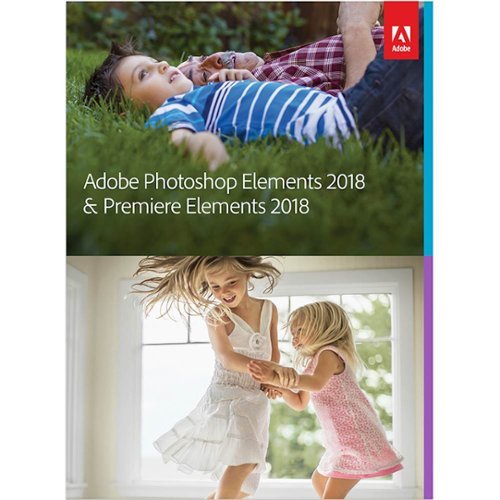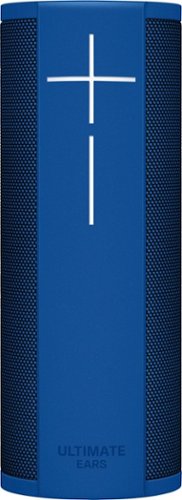EXWOLF's stats
- Review count204
- Helpfulness votes233
- First reviewSeptember 4, 2015
- Last reviewJune 14, 2024
- Featured reviews0
- Average rating4.6
Reviews comments
- Review comment count0
- Helpfulness votes0
- First review commentNone
- Last review commentNone
- Featured review comments0
Questions
- Question count0
- Helpfulness votes0
- First questionNone
- Last questionNone
- Featured questions0
- Answer count16
- Helpfulness votes55
- First answerJanuary 4, 2016
- Last answerJuly 10, 2021
- Featured answers0
- Best answers3
Listen to your favorite tunes without distraction with these Bowers & Wilkins wireless headphones. The fold-flat design is easy to store, and a 22-hour active-use charge delivers extended enjoyment. These Bowers & Wilkins wireless headphones feature a lightweight construction for incredibly comfortable wear, and sealed earcups offer effortless acoustic sound.
Customer Rating

5
Incredible Sound But A Bit Buggy
on December 5, 2017
Posted by: EXWOLF
from Anaheim, CA
I have never tried a pair of Bowers and Wilkins headphones and I am glad I got to try the PX's. They are an astonishing pair of headphones with amazing true to the artist sound quality, great battery life, phenomenal design, and excellent noise cancellation.
1: I have been listening to the PX's non-stop since I received the shipment a day ago and even with the break in period required for optimal sound quality they still sound really great to me. The highs are super crisp with fantastic vocal clarity while the bass isn't really overpowering but instead provides that balanced punch needed to get you jamming along with the song.
2: I think what really separates these headphones from its competitors is the design and build quality. As soon as you pop the box off to reveal the headphones you can instantly tell that they are a premium set of headphones. They are mostly all metal which does make them heavy but I didn't find them uncomfortable. I saw a bit of people complaining about them being too tight and I too experienced this but within 10 minutes of listening they had already loosened up. I absolutely love the ear cup design and how deep they are. They are able to cover the entirety of my ear to create a seal around them which helps tremendously with noise cancellation and also helps against sound leakage. One last thing about design that I'd like to mention is the physical buttons to control your music are very simple to operate and easy to reach. The volume up and down buttons are separated by the pause/play button which is a slightly elevated bump so you can tell which button you're pressing so it's a nice touch.
3: The smart features included with the PX's is awesome when it works but annoying when it doesn't. Lifting an ear cup pauses the music and continues it when you put it back against your ear. I found that the right ear cup is buggy when it comes to this feature and probably because all of the controls are on that side. I would lift the ear cup to pause the music and set it back down but the song would restart back to the beginning. Now I only found this is buggy when you initially start listening to music but after a song or two the smart features seem to work flawlessly. Lifting either ear cup pauses the music and setting the headphones down will do the same as well as put the headphones in sleep mode to save battery. As soon as you put them back on the music comes back on too. The smart features also work with YouTube! So if you're watching a video and you need to pause it for whatever reason you can take the headphones off and the video will pause (Note: Using Google Pixel with Android 8.0).
4: Battery life and connection is something Bowers and Wilkins should be very proud of with the PX's. 22 hours of battery life is truly amazing and since they use smart power technology you will definitely go without charging them for a long while. And when you do need to charge them they use USB - C which is significantly faster than micro USB that most of the competitors use. Note that you could also operate the PX's with an AUX cable plugged in instead of using Bluetooth and all the smart features still function but the headphones do still need to be powered on but battery life will be significantly improved. B&W should also be extremely satisfied with connection performance. My PX's stayed connected with no cut offs from my room all the way to the kitchen which is separated by 3 walls and is an approximate distance of 55 feet away.
Conclusion: I am digging the PX's and all aspects of them. Sure they might be a bit buggy when you first start listening to them after they've been powered off but it corrects itself quickly. I love the true to the artist sound quality and listening to the music as it was intended. The noise cancellation is good enough for me and with the ability to adjust it based on your environment is a great key feature to have to stay aware of your surroundings. Their rugged and stylish design is for sure an eye turner. They check off all the boxes I would want in a premium set of headphones and therefore deserve 5 stars and I would definitely recommend them to anyone looking for that true balanced crisp and clear sound lacking in some of the competitors.
My Best Buy number: 3449902164
Mobile Submission: False
I would recommend this to a friend!
Automatically go from hundreds of mystery folders to a visual view in the photo and video Organizer. See your best photos thanks to auto-curation. Effortlessly extract candid photos from your raw footage. Make photos and videos look amazing with automated photo editing and video creation options. And create and share beautiful printed artwork, new dynamic slideshows, photo and video collages, animated GIFs*, and full-length movies. Being creative is even easier with the Elements bundle.
Customer Rating

5
Extremely Fun to Use Photo/Video Editor
on November 18, 2017
Posted by: EXWOLF
from Anaheim, CA
I am not an expert in photography or videography but Adobe Photoshop and Premiere Elements made me feel like one. I was so comfortable sitting at my computer with a recently taken photo from my smartphone to manipulate it. Both programs have guided tutorials to help you understand what each feature does and how it is going to affect your image or video. With Photoshop I was able to place myself in a different location and was able to totally fool my girlfriend into believing I was somewhere that I was not and her response when I told her I used Photoshop was amazing. She could not believe at how real the photo looked. I am genuinely enjoying my time tinkering with photos and having them all organized through the application on my desktop. Video editing was a bit trickier for me to learn because it wasn't a still image anymore but Premiere has guided tutorials to help you understand every facet of its program. I literally took a whole day on Premiere making a special moments video to end the year of 2017 and it was challenging but I could fall back on the guided tutorials every time I got stumped on how to add another clip or cut out certain sequences that I did not want.
Overall, I really believe these two programs are worth the purchase especially if you're a beginner in both photography and videography. I gained so much confidence in myself because these two programs made it easy for me to learn rather difficult things and I am definitely looking forward to making more memories with Adobe Photoshop and Premiere.
Overall, I really believe these two programs are worth the purchase especially if you're a beginner in both photography and videography. I gained so much confidence in myself because these two programs made it easy for me to learn rather difficult things and I am definitely looking forward to making more memories with Adobe Photoshop and Premiere.
My Best Buy number: 3449902164
Mobile Submission: False
I would recommend this to a friend!
Request songs and initiate searches from Alexa with this Ultimate Ears BLAST wireless speaker. Its Wi-Fi and Bluetooth connectivity let you access the internet, make voice commands and take calls without stopping the music you’re streaming. The 360-degree profile and full-range drivers of this Ultimate Ears BLAST wireless speaker produce big, dynamic sound for your music.
Customer Rating

4
Ultimate Sound! A Powerful Amazon Echo
on November 16, 2017
Posted by: EXWOLF
from Anaheim, CA
I really enjoy this new speaker from Ultimate Ears. It's called the blast for a reason as you could blast your music insanely loud with 360 degrees of sound. There are some noticeable flaws to it but nothing major that turned me away from using it as my daily speaker. (Note: I list built in Alexa as a Con down below but it is also a Pro for different reasons which I also list further down.)
Cons:
Sound Distortion- At high volumes there is a lot of distortion and it doesn't sound all too great.
Built in Alexa - It may seem nice to be able to tell your speaker "Alexa, shuffle my music" but it really isn't all that satisfying when your speaker has to be connected to a WiFi network for that to work. I have a gym in my garage which is detached from my house and the WiFi is not very strong in there so I could not use voice controls to play my music. When I was able to use voice controls the mics would not pick up my voice when the volume was too loud. When I told Alexa to raise volume to 10 I was surprised with how big the sound was that I wanted to lower it back down with voice controls to 5 but the mics would not pick me up even when I yelled at the speaker.
No Aux Port: Very minor that there isn't an aux port with many new phones going without the headphone jack but it would've been nice to have one so you had an alternative to just using bluetooth or relying on a strong wireless network.
Cons:
Sound Distortion- At high volumes there is a lot of distortion and it doesn't sound all too great.
Built in Alexa - It may seem nice to be able to tell your speaker "Alexa, shuffle my music" but it really isn't all that satisfying when your speaker has to be connected to a WiFi network for that to work. I have a gym in my garage which is detached from my house and the WiFi is not very strong in there so I could not use voice controls to play my music. When I was able to use voice controls the mics would not pick up my voice when the volume was too loud. When I told Alexa to raise volume to 10 I was surprised with how big the sound was that I wanted to lower it back down with voice controls to 5 but the mics would not pick me up even when I yelled at the speaker.
No Aux Port: Very minor that there isn't an aux port with many new phones going without the headphone jack but it would've been nice to have one so you had an alternative to just using bluetooth or relying on a strong wireless network.
Pros:
Amazing Sound Quality: Despite not sounding great when the volume is all the way up this speaker does sound amazing at mid to slightly higher volume levels. It has a very smooth sound signature with enough bass to get me pumped for my workouts and enough volume to be heard from a distance without cranking it to max volume and distorting the sound.
Alexa Built In: When connected to a WiFi network this speaker allows voice controls via Amazon's Alexa through your amazon account. The speaker practically turns into a glorified Echo device where you can use voice purchasing, ask questions, play games, and control your smart home devices. (note: you get three months of music unlimited from Amazon after purchasing this speaker)
Water Resistant: Ultimate Ears seems to have this feature right on point where they’ve practically made it standard to include water resistance to their speakers which I highly appreciate. I do enjoy listening to music in the shower and with this speaker I don’t even need my phone to play music so I could take it in the show without any worries about damage.
Design: I am really enjoying the tubular shape and how tall the speaker is. It is not a huge speaker by any means and is smaller than most medium sized speakers on the market. The 360 degree sound is really a benefit when it comes to design and I’m glad it’s there. Surprisingly I was able to fit the speaker into my shorts pocket.
Battery Life: 12 hour battery life is huge for me. I am generally listening to music various times throughout the day without interruption and while using this speaker for 10 plus hours now it has not died. I also have it auto sleep when not in use for 15 minutes to save battery life if I forget to shut it off which happened often after messing around with Alexa voice commands.
Amazing Sound Quality: Despite not sounding great when the volume is all the way up this speaker does sound amazing at mid to slightly higher volume levels. It has a very smooth sound signature with enough bass to get me pumped for my workouts and enough volume to be heard from a distance without cranking it to max volume and distorting the sound.
Alexa Built In: When connected to a WiFi network this speaker allows voice controls via Amazon's Alexa through your amazon account. The speaker practically turns into a glorified Echo device where you can use voice purchasing, ask questions, play games, and control your smart home devices. (note: you get three months of music unlimited from Amazon after purchasing this speaker)
Water Resistant: Ultimate Ears seems to have this feature right on point where they’ve practically made it standard to include water resistance to their speakers which I highly appreciate. I do enjoy listening to music in the shower and with this speaker I don’t even need my phone to play music so I could take it in the show without any worries about damage.
Design: I am really enjoying the tubular shape and how tall the speaker is. It is not a huge speaker by any means and is smaller than most medium sized speakers on the market. The 360 degree sound is really a benefit when it comes to design and I’m glad it’s there. Surprisingly I was able to fit the speaker into my shorts pocket.
Battery Life: 12 hour battery life is huge for me. I am generally listening to music various times throughout the day without interruption and while using this speaker for 10 plus hours now it has not died. I also have it auto sleep when not in use for 15 minutes to save battery life if I forget to shut it off which happened often after messing around with Alexa voice commands.
Overall, I really do enjoy using this speaker and I would definitely recommend it to my friends and family members. The price point is really premium but you are getting Alexa built in and a regular Echo is not cheap so you are essentially getting two products here. I like Alexa built in but I feel as if you have to have the speaker docked and plugged into the charger for it to function like a voice assistant at all times which isn't too practical. Personally, I am using this speaker as a portable device with a few commands thrown at it here and there since my home is integrated with Alexa compatible devices but mainly I use it for its intended purpose and that is music. It is a bummer that only Amazon music is supported with this device so I can't use voice controls to play my music from Spotify or Google Play Music. It's not a huge deal since there is Bluetooth compatibility which works just fine. It's a great speaker with amazing sound and some neat features and it is definitely worth it for me.
My Best Buy number: 3449902164
Mobile Submission: False
I would recommend this to a friend!
Clean every corner of your home with this Hoover Fusion Pet cordless vacuum. The One Pwr lithium battery delivers fade-free power for larger jobs, and fast charging speeds eliminate wait times between cleaning sessions. This Hoover Fusion Pet cordless vacuum includes several attachments for cleaning upholstery, crevices and other hard-to-reach areas.
Customer Rating

4
It Sucks Really Good! Convenient for Pet Owners
on November 10, 2017
Posted by: EXWOLF
from Anaheim, CA
This cordless pet stick vacuum has really made life a lot easier for me when it comes to cleaning up pet hair and dirt. I used to sweep all the pet hair and dirt on the floor so it is definitely a big upgrade. It is very easy to maneuver around the house and is lightweight enough to carry. The different attachments to clean up corners and hard to reach areas really come in handy and are simple enough to take on and off. I have used it a couple of times for my tile and hardwood floors and although I feel the suction isn’t as strong as I had hoped, it does the job well and my floors are left pet hair free. I liked that it displays how much battery is left and after a couple of quick uses the battery still has about 75 percent left. I’ve only had to remove the dust cup once because it holds a lot of dirt so I don’t have to clean it out that often. After use I can easily hang it up on the wall mount that was provided or place standing up on a corner because it’s very thin and doesn’t take a lot of space. Overall I’m really please with this vacuum and happy I don’t have to go back to sweeping everyday.
My Best Buy number: 3449902164
Mobile Submission: True
I would recommend this to a friend!
Pair your morning jog with these Jaybird RUN wireless earbuds, and enjoy your music each step of the way. Bluetooth compatibility with multiple devices lets you share your playlist without the tangle of wires. These Jaybird RUN wireless earbuds are sweatproof and dirtproof to handle the worst of your workout.
Customer Rating

3
Average Pair of Truly Wireless Headphones
on October 28, 2017
Posted by: EXWOLF
from Anaheim, CA
The Jaybird Run truly wireless headphones offer a mix of negatives and positives.
Positives:
- Great Fit. They are snug and never once fell out of my ear. I was never afraid of them falling out even on long distance runs.
- Good Noise Cancellation. The headphones themselves don't have any built in noise cancellation features but they do a good job at cancelling ambient noise since they go right into the ear and fit so snug.
- Small/Stealthy Design. They are one of the smallest truly wireless headphones in the premium market. They don't stick out really far from your ear. The case is also tiny so you can keep the case in your pocket for charging or storing purposes.
- Decent Price. For a premium brand they fall in the right price range for someone looking to get workout headphones without the cord.
Positives:
- Great Fit. They are snug and never once fell out of my ear. I was never afraid of them falling out even on long distance runs.
- Good Noise Cancellation. The headphones themselves don't have any built in noise cancellation features but they do a good job at cancelling ambient noise since they go right into the ear and fit so snug.
- Small/Stealthy Design. They are one of the smallest truly wireless headphones in the premium market. They don't stick out really far from your ear. The case is also tiny so you can keep the case in your pocket for charging or storing purposes.
- Decent Price. For a premium brand they fall in the right price range for someone looking to get workout headphones without the cord.
Neutral:
- Average Sound Quality. I'm not too impressed with the sound quality but the Jaybird app allows you to change the sound signature to your liking. There is very minimal amount of bass.
-Battery Life. They will last 4 hours on one charge which is very little but the charging case has 8 hours worth of charging on it. Since you have to store them in the case after use you almost never run out of battery unless the case is out of it. That being said I can't be too upset with the battery life.
- Average Sound Quality. I'm not too impressed with the sound quality but the Jaybird app allows you to change the sound signature to your liking. There is very minimal amount of bass.
-Battery Life. They will last 4 hours on one charge which is very little but the charging case has 8 hours worth of charging on it. Since you have to store them in the case after use you almost never run out of battery unless the case is out of it. That being said I can't be too upset with the battery life.
Negative:
- Pairing isn't the smoothest. The first time I attempted to pair my Jaybird Runs was when I removed them from the case and pairing started by itself. Unfortunately they did not pair right away and I had to manually start pairing on both headphones themselves and open the Jaybird app to do it.
- Sound Cuts Out: Jaybird recommends using these headphones on your right side of the body via armband or in your right hand or pocket. This will minimize sound cut outs but I still experienced it multiply times throughout my uses. (note: on google pixel phone)
-Playback Controls are Awful. Each side of the earbud serves a function whether it be play, pause, skip, or activate voice assistant. This was a bad experience for me as play/pause would only work a fraction of the time.
- Pairing isn't the smoothest. The first time I attempted to pair my Jaybird Runs was when I removed them from the case and pairing started by itself. Unfortunately they did not pair right away and I had to manually start pairing on both headphones themselves and open the Jaybird app to do it.
- Sound Cuts Out: Jaybird recommends using these headphones on your right side of the body via armband or in your right hand or pocket. This will minimize sound cut outs but I still experienced it multiply times throughout my uses. (note: on google pixel phone)
-Playback Controls are Awful. Each side of the earbud serves a function whether it be play, pause, skip, or activate voice assistant. This was a bad experience for me as play/pause would only work a fraction of the time.
Overall, I think the Jaybird Runs could use a little bit of improvement. They are not awful by any means and the great fit is definitely a positive. Although the sound signature is not the best it still provided a good listening experience when I was out on a run when it wasn't cutting out the left earbud. I would still recommend the Jaybird Runs because of the price, comfort, cordless experience, and their compatibility with both Android and iOS.
My Best Buy number: 3449902164
Mobile Submission: False
I would recommend this to a friend!
Philips Norelco OneBlade Pro hybrid electric trimmer and shaver, QP6520/70 (14 length comb)
Customer Rating

4
Good Facial Hair Trimmer
on October 18, 2017
Posted by: EXWOLF
from Anaheim, CA
The Philips Norelco OneBlade Pro serves a simple purpose but is a good tool for quick trimming of facial hair. The precision trimming comb is easy to use as turning the dial marks the amount of length you want left in mm from 0.4 to 10mm. The trimmer has a great 90 minute battery life and comes with a charging base. Philips Norelco has quick charging technology in the OneBlade Pro and I was able to get a full charge in under 20 minutes. The battery life is displayed right on the handle above the power button for a quick glance at how long you have until you need a recharge. The trimmer is water resistant so you can take it with you in the shower.
Overall, I really enjoyed the trimmer for the purposes of accurately trimming to the length I want with the precision trimmer. I believe that without the trimmer the single blade is not very good a producing a clean shave. It will not get all the hairs which is a bit frustrating but the trimmer is what makes this product worth it.
My Best Buy number: 3449902164
Mobile Submission: False
I would recommend this to a friend!
Enjoy up to 10 hours of wireless audio with these Sony noise-canceling headphones. They produce rich sound by playing at audio frequencies of 3-40,000Hz and have a closed-back design that blocks outside noise for a better listening experience. These Sony noise-canceling headphones sit comfortably behind the neck and work with or without the 1m wire.
Customer Rating

5
Best Noise Cancelling Experience I Have Ever Had
on October 18, 2017
Posted by: EXWOLF
from Anaheim, CA
I owned various pairs of noise cancelling headphones with all sorts of different noise cancelling technology but these Sony WI 1000x are the best I have ever used. I work at a dinner theater that gets extremely loud so I decided to put them to the ultimate test and at just 80% volume I was able to cancel out all the noise! It was incredible and the sound quality is just phenomenal. They fit really well and Sony provides 6 other earbuds to try out if you don't like the ones that are already attached.
At $300 these are premium headphones and I believe they are worth every penny. Combined with the Sony Headphones App they are just incredible with all the different features you can use. You are able to control for ambient sound in case you want to hear the world around you clearer so you're not completely tuned out to your surroundings. There is also a feature called adaptive ambient control that allows the app to know what type of activity you are doing so that the level of ambient noise you hear changes based on that activity. Along with that, you can also test for atmospheric pressure so that you have the best noise cancelling experience you can get whether on the ground or in the air on a plane. There is a toggle called Sound Quality Mode which you can use to switch between Bluetooth codecs which can either improve connection quality or sound quality. For example, my phone is running android Oreo so toggling on "Priority on Sound Quality" will use the LDAC codec which is Sony's bread and butter for the new age of great Bluetooth sound quality so that it sounds like it was meant to sound for a live performance. If you switch to "Priority on Stable Connection" you switch to SBC. Other features you can use with the headphones are Surround(VPT), Equalizer, and Sound Position Control which allows you to pinpoint from what direction you want to hear the sound. These three features can only be used while on "Priority on Stable Connection" so just keep that in mind. One really underrated and overlooked feature is the "vibration for incoming call" feature which I really enjoyed. The neckband will vibrate noticeably if you are receiving a phone call and I think that it a neat feature that isn't mind shattering but it is a nice addition.
The headphones themselves are sleek and very comfortable. However there are some flaws. They are not water or sweat resistant which is a real bummer especially since I am a runner and a very active person. The Adaptive Sound Control feature would be great to use while running but it's not something that would sway me away from these headphones. The 10 hour battery life is just about right for a neckband style pair of headphones. You generally see over the ear at 20-40 hours, with neckband from 10-12 hours, and regular in the ear headphones between 5-8 hours. The headphones are portable but they are not something you can just stuff in your pocket and pull them out whenever you want. The physical buttons for playback control aren't tough to reach but they are a bit awkward to press since they are around your neck on the left side. Being right-handed, I would've preferred them on the right side but that's just me.
Overall, I am really enjoying what Sony has made here and I love the noise cancelling. The noise cancelling itself justifies the price for me because it is so good and the sound quality is just too amazing to pass up.
My Best Buy number: 3449902164
Mobile Submission: False
I would recommend this to a friend!
Demanding workouts demand SoundSport Free truly wireless in-ear headphones. They're completely free of wires, so you'll enjoy complete freedom of movement. They're sweat and weather resistant, too. Bose StayHear+ Sport tips are designed to stay secure and comfortable all workout long. And the earbuds are packed full of technology that makes your music sound so clear and powerful, you'll push past your limits.
Customer Rating

5
Best Overall Truly Wireless Headphones
on October 4, 2017
Posted by: EXWOLF
from Anaheim, CA
As a big player in the audio business I was very excited to learn that Bose was releasing truly wireless sports headphones. I was even more excited to receive them and experience their amazing sound, fluid connectivity, and comfortable secure fit. Now time to breakdown these headphones and dive deeper into them through each category that can be judged.
Design: The aesthetic design while not pleasing to the eye should not be judged too harshly. While being surprising light, they are also big and bulky looking almost like having a beetle sticking out of your ear but it serves a good purpose. The unique design allows for better pairing, battery life, physical tactile buttons, and for keeping the headphones securely fit inside your ear. With 30 minutes of constant running at just under 6 min/mi pace I never once had trouble with the headphones slipping out of my ear. I have to admit I was a bit nervous at first but I eased up as the sweat started to pour down my cheek and the headphones would not come out of place. I definitely felt much more comfortable to wear them playing basketball after the running test and they held up to that too. The tactile buttons on the right earphone are very clicky and have several functions from volume up/down, pause/play, answering phone calls, activating voice commands, and skipping tracks which is nice to have over motion gestures that other true wireless headphones have.
Overall Design Score: 5/5
Overall Design Score: 5/5
Sound: If you've ever owned a Bose audio product then you are probably familiar with the prestigious sound they emit. These headphones keep up with that reputation and consistently drive pure and rich sound signatures. Whether you're playing pop, rock, rap, edm, or even ska music these headphones are able to create a beautiful sound signature that closely matches the artists intent. Volume plays a large factor in the quality of sound and I found that the best quality of sound for any style of music came at around 75% volume. The bass was very noticeable while not drowning out the mid and high level frequencies. At 100% volume the sound does not get distorted but you start to lose more of the bass signature as the highs are clearly dominant.
Overall Sound Score: 5/5
Overall Sound Score: 5/5
Battery Life/Charging: While the battery life is not very impressive when it comes to Bluetooth headphones it is impressive in the truly wireless game. At 5 hours per charge we get battery life that is about 1 to 3 hours better than the recent competition. The charging case is also capable of holding a 10 hour charge and the headphones snap very easily into place so that they could be charged. Even just 15 minutes in the case will give you about 45 minutes of listening time depending on the volume you are using. Personally, I think 5 hours of battery life is adequate because I am generally only spending about 30 minutes to an hour doing physical activity so even if I max out my activity time per use I am only charging after every 5th activity. That is roughly every 5 days for me which I am totally fine with.
Battery Life/Charging Score: 5/5
Battery Life/Charging Score: 5/5
Connectivity/Pairing/Ease of Use: This category is bundled up because of how closely they relate to each other. Pairing the headphones to my smartphone(Pixel XL) is one of the easiest experiences I have ever had. As soon as you detach the headphones from the case the pairing process begins and you simply open up the Bose Connect app and it does everything for you including detect the headphones you are trying to pair which are the Bose Soundsport Free Wireless Headphones. From there you are prompted with instructions on how to get started and what capabilities you have with your new set of headphones. Within the app you have control over music playback, volume, and the ability to locate your headphones if they go missing. It is a simple app to use and a must with this pair of headphones. As far as connectivity is concerned I had quite a mixed experience. For the most part the headphones stay connected without any issues but when I had my phone in an armband the connectivity would dip out for half a second and reconnect particularly in the left earphone. This could be due to the fact that the armband somehow obstructs the signal or slightly poorer connectivity when outdoors. I have had this issue with other Bluetooth headphones before when outside and while the issue is still present in this pair of headphones it is not nearly as bad. However, the half second dip did happen a few more times while indoors while just calmly sitting in my chair with my phone on my lap.
Overall Connectivity/Pairing/Ease of Use Score: 4/5
Overall Connectivity/Pairing/Ease of Use Score: 4/5
My overall impression of the Bose Soundsport Free Wireless Headphones is extremely positive and I am a very happy owner of them. They sound great and fit perfectly inside my ear so I do not have to worry about them falling out mid workout when my sweat is dripping off my body. It is also great that they are both sweat and rain resistant. Although you cannot take them for a dip in the pool they are still great for nearly every activity. I wear a hat and glasses when running and the headphones did not get in the way which I was very appreciative of since they go directly in the ear and not around it. These will definitely be my go to headphones in the gym, on the court, and on the track for a long time coming.
Overall Average Score: 4.75/5.00
My Best Buy number: 3449902164
Mobile Submission: False
I would recommend this to a friend!
Make office presentations look vibrant with this Epson projector. Its 3600 lumens support color and white brightness in XGA resolution for greater detail and color accuracy, and its wireless configuration lets you display content from your laptop or smartphone without cords. This Epson projector has an HDMI input for audio and visual support in one connection.
Customer Rating

5
Ideal For School or Business Presentations
on September 27, 2017
Posted by: EXWOLF
from Anaheim, CA
The Epson - EX5260 projector is great for projecting power point presentations, excel spreadsheets or charts, and even video. The projector is extremely bright and I noticed that text is very clear when the right adjustments are made to the focus ring.
The projector is very easy to connect to and has a variety of methods to connect. There is a USB-A port, USB-B port, HDMI port, computer port, and a video port all for displaying your material. If you are using all the ports in the projector you can easily switch between source via the buttons on the top of the projector or with the remote control that is included in the package. All video sources I tested were very clear but some were more responsive than others. Using the computer port when connected to a laptop provided lag free response in slideshows and even video. The USB-B port was a bit more laggy but using this port allows for any audio from presentations or videos to play through the projector itself. I would not recommend using USB-B for video because there is a lot of lag. Anything with high bandwidth usage should be used in conjunction with an HDMI port.
The projector is very easy to connect to and has a variety of methods to connect. There is a USB-A port, USB-B port, HDMI port, computer port, and a video port all for displaying your material. If you are using all the ports in the projector you can easily switch between source via the buttons on the top of the projector or with the remote control that is included in the package. All video sources I tested were very clear but some were more responsive than others. Using the computer port when connected to a laptop provided lag free response in slideshows and even video. The USB-B port was a bit more laggy but using this port allows for any audio from presentations or videos to play through the projector itself. I would not recommend using USB-B for video because there is a lot of lag. Anything with high bandwidth usage should be used in conjunction with an HDMI port.
The Epson EX5260 also allows wireless connectivity through a wireless receiver that is included in the packaging so don't throw out the box without taking out this receiver first because it is not pre-installed! If you wish to connect your phone or computer wirelessly you simply have to input the receiver into the USB-A port and configure the wireless settings on the projector to either quick or advanced. The Quick setting allows you to smoothly use the Epson iProjection app to easily connect your smartphone for viewing photos, pdf's, webpages, the camera, and even cast your screen through the projector. Casting the screen is not very smooth as there is a delay in response time but it is useful for projecting files that the projector does not automatically support through the app such as PowerPoint. Another thing to note is that if you are using the wireless receiver to connect your smartphone and you decide to connect to the projector's network then you will not have internet access on your mobile device. You will not be able to pull up any material that requires an internet connection unless you connect the projector to a wireless network and the mobile device to that same network. That will grant you access to media files online such as your Google Drive or Microsoft OneDrive.
The audio for the projector does get loud but it is not a great sound so I would recommend using an external device such as dedicated computer speakers from a computer or connecting an audio device to the projector itself via the audio ports. When running sound and video from a computer I did not notice any delays. The only time I noticed sound delays was when I was connected wirelessly through the projection app.
My overall review is a positive one for this projector because it can handle a variety of things someone such as myself needs. The brightness of the projector allows me to showcase clear slideshows even with direct sunlight entering my workplace. I am able to connect multiple media devices to the projector and seamlessly switch from one to the other. I can have a file of a musical score highlighting all of the important key changes on one source and a video rendering on another source of that score to easily move from one to the next.(Note: Split source is not functional on this projector model. You can only view one source at a time). I love being able to move around a room freely with my smartphone in my hand controlling what I am projecting at what particular moment in time. The included remote control also allows for free movement during a slideshow as you can control the slides with the remote for USB-A connections. This projector is just extremely useful for my everyday life in teaching and preparing for school presentations. It is very small and thus very portable. It can easily fit into any regular sized backpack but also comes with a carrying case for ease of transportations and protection from scratches. I am genuinely excited to continue the use of this projector and I know if you decide to pick one up for yourself you won't be disappointed when you're pitching your next idea at the business meeting or simply practicing for your final project in school.
My Best Buy number: 3449902164
Mobile Submission: False
I would recommend this to a friend!
A new standard of comfort and precision. Logitech's most advanced trackball for trackball enthusiasts and consumers searching for alternatives to mice and touchpads. Delivers 20% less muscular strain compared to a regular mouse. MX ERGO PLUS features a unique adjustable hinge and extra 10° wedge for customized comfort and the latest tracking, scrolling and power management technology. Logitech FLOW enables effortless multi-computer control.
Customer Rating

5
Most Comfortable Mouse I've Ever Used
on September 21, 2017
Posted by: EXWOLF
from Anaheim, CA
The Logitech MX ERGO with a trackball mouse is truly the most comfortable mouse I have ever used. I thought the 20-30 degrees slant would make no difference with comfort but it works wonders. I say 20 to 30 because with the added wedge you can achieve a 30 degrees slant but without it you can only achieve 20 degrees. I personally prefer to use the mouse at the 20 degrees slant pretty much at all times.
The mouse also has 6 programmable buttons that you can remap via the Logitech options software that you can find by searching logitech.com/options. I have a windows 10 pc and the software downloaded quickly and I was able to change the pointer speed to my liking. Just to the right of the trackball there is a button dedicated to something Logitech is calling precision mode which drastically lowers the DPI so you can make those fine adjustments when working on graphic designs or any other piece of art on your computer.
The mouse is wireless and supports Bluetooth pairing with up to two devices but it also comes with a unifying receiver in the case that you do not have Bluetooth on your computing device. You can even hook up the mouse to your game console or smartphone/tablet and all functions of the mouse including the programmable buttons will work. You can also use FLOW which is a feature by Logitech that allows you to move your cursor from one computer to another as long as you are on the same wireless network and the mouse is connected to both computers(Note: You must have Logitech Options also installed on both computers). With this feature you can copy and paste files seamlessly between two different computers.
Overall, I believe the MX ERGO is a truly amazing mouse and the comfort level is through the roof. It's great for browsing, working on school documents, design, and even just sitting back on a couch with the mouse on your lap browsing through movies with your computer or smartphone connected to a TV. It is the ultimate comfort mouse and the trackball was extremely easy to get used to.
The mouse also has 6 programmable buttons that you can remap via the Logitech options software that you can find by searching logitech.com/options. I have a windows 10 pc and the software downloaded quickly and I was able to change the pointer speed to my liking. Just to the right of the trackball there is a button dedicated to something Logitech is calling precision mode which drastically lowers the DPI so you can make those fine adjustments when working on graphic designs or any other piece of art on your computer.
The mouse is wireless and supports Bluetooth pairing with up to two devices but it also comes with a unifying receiver in the case that you do not have Bluetooth on your computing device. You can even hook up the mouse to your game console or smartphone/tablet and all functions of the mouse including the programmable buttons will work. You can also use FLOW which is a feature by Logitech that allows you to move your cursor from one computer to another as long as you are on the same wireless network and the mouse is connected to both computers(Note: You must have Logitech Options also installed on both computers). With this feature you can copy and paste files seamlessly between two different computers.
Overall, I believe the MX ERGO is a truly amazing mouse and the comfort level is through the roof. It's great for browsing, working on school documents, design, and even just sitting back on a couch with the mouse on your lap browsing through movies with your computer or smartphone connected to a TV. It is the ultimate comfort mouse and the trackball was extremely easy to get used to.
My Best Buy number: 3449902164
Mobile Submission: False
I would recommend this to a friend!

EXWOLF's Review Comments
EXWOLF has not submitted comments on any reviews.
EXWOLF's Questions
EXWOLF has not submitted any questions.
Create a reliable internet connection throughout your home with this Google Wi-Fi system. The convenient package of three connectivity points effortlessly covers even large homes up to 4,500 square feet. This Google Wi-Fi system eliminates uneven bandwidth usage among multiple devices, including cellphones and tablets, for an unimpeded connection that doesn't lag behind.
Need to connect Ethernet multi-port Hub to Google Home WiFi. This to allow me to connect SmartThings & Philips hubs which communicate with their smart devices. I also need a 2nd port to connect to the router. So are there 2 ports the Google WiFi home?
There is one port to connect to your modem and another to connect to other devices for WAN/LAN. Each Google Wifi access point has those two ports.
7 years, 6 months ago
by
EXWOLF
Create a reliable internet connection throughout your home with this Google Wi-Fi system. The convenient package of three connectivity points effortlessly covers even large homes up to 4,500 square feet. This Google Wi-Fi system eliminates uneven bandwidth usage among multiple devices, including cellphones and tablets, for an unimpeded connection that doesn't lag behind.
Does this replace my comcast router? How does the cord from TV connect to it? Also will Nest and Wemo connect with it?
Yes it will replace your Comcast router if you wanted it to. As to the question about the cord you need to be more specific. What kind of cord is it and what is it connecting to? Yes you can connect to WeMo and Nest. It has dual bands which are 2 and 5 Ghz . I believe WeMo needs 2 Ghz band to work so it would work.
7 years, 6 months ago
by
EXWOLF
Create a reliable internet connection throughout your home with this Google Wi-Fi system. The convenient package of three connectivity points effortlessly covers even large homes up to 4,500 square feet. This Google Wi-Fi system eliminates uneven bandwidth usage among multiple devices, including cellphones and tablets, for an unimpeded connection that doesn't lag behind.
I have att diverse internet. Will this replace them. What is monthly charge for Google wifi
This product is not Google Wifi internet service. It is a mesh system that connects to each other to provide wifi throughout your entire home using your existing ISP. So you would not replace your Uverse home service with this product. You would connect this product to your modem and it would become your router.
7 years, 6 months ago
by
EXWOLF
Create a reliable internet connection throughout your home with this Google Wi-Fi system. The convenient package of three connectivity points effortlessly covers even large homes up to 4,500 square feet. This Google Wi-Fi system eliminates uneven bandwidth usage among multiple devices, including cellphones and tablets, for an unimpeded connection that doesn't lag behind.
I need this for my 16 year old grand daughter..she uses more wifi in one day than I do in a month..basically needed for her phone. Can this be used for only one item???
Google Wifi routers don't provide wifi without an internet service provider. You need an ISP in order to have a gateway that allows your home to have Wifi. Any router is capable of handling one device so this product isn't necessary if all you need is a wifi connection. Your standard router provided by your ISP is good enough. This product is used to cover the entirety of your home with wifi while eliminating dead spots where wifi might be hard to reach because of walls and objects blocking the signal.
7 years, 6 months ago
by
EXWOLF
Store plenty of files on your action camera, smartphone or tablet by adding this Samsung EVO+ MB-MC64DA/AM microSDXC memory card, which features a generous 64GB capacity. A water-, temperature-, x-ray- and magnet-resistant design offers protection.
Memory Card the same as a SIM card by a different name?
Is the EVO+ 64GB microSDHC Class 10 UHS-1 Memory Card the same as a SIM card by a different name?
No. A sim card is associated with your carrier and is needed to support the features on your device and identify you to the phone company (Send texts, make phone calls). A memory card is intended to store data only such as pictures or videos.
8 years, 5 months ago
by
EXWOLF
California
Store plenty of files on your action camera, smartphone or tablet by adding this Samsung EVO+ MB-MC64DA/AM microSDXC memory card, which features a generous 64GB capacity. A water-, temperature-, x-ray- and magnet-resistant design offers protection.
How much speed is really necessary to play a movie on a tablet?
I have a Samsung Galaxy Tab S2 9.7" and am purchasing 2 separate cards; one for my music and one for my movies. I have been comparing the Samsung EVO+ (UHS-1) and the Pro+ (UHS-3) memory cards. How much speed is really necessary in a memory card to play a video?
You should be able to play a movie even with a low end memory card with low read speed. Transferring the movie on the sd card however might take longer with a 20mb/s than with an 80mb/s memory card. In your case the UHS-1 is more than enough to run a movie.
8 years, 5 months ago
by
EXWOLF
California