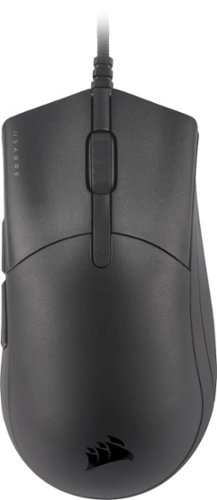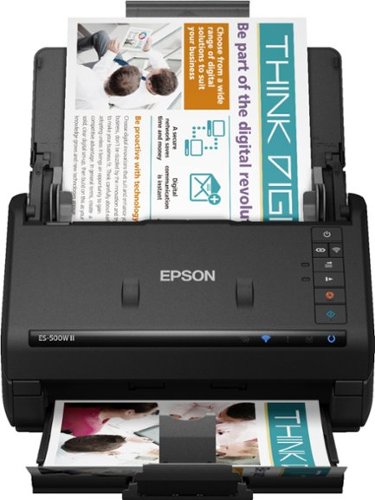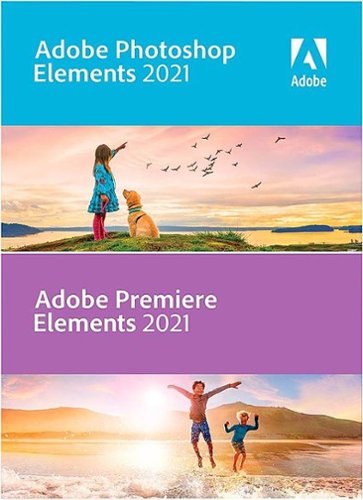EXWOLF's stats
- Review count204
- Helpfulness votes234
- First reviewSeptember 4, 2015
- Last reviewJune 14, 2024
- Featured reviews0
- Average rating4.6
Reviews comments
- Review comment count0
- Helpfulness votes0
- First review commentNone
- Last review commentNone
- Featured review comments0
Questions
- Question count0
- Helpfulness votes0
- First questionNone
- Last questionNone
- Featured questions0
- Answer count16
- Helpfulness votes55
- First answerJanuary 4, 2016
- Last answerJuly 10, 2021
- Featured answers0
- Best answers3
Pixel Buds A-Series bring you rich, high-quality sound for a lot less than you’d expect. Their beamforming mics help make calls crystal clear.*** The flush-to-ear design is stylish, and the stabilizer arc keeps them in place so you can wear them even during the sweatiest workout.**
Customer Rating

4
Affordable with Premium Features
on June 24, 2021
Posted by: EXWOLF
from Anaheim, CA
Overall, the pixel buds A are cheap, small enough to put in your pocket without being noticeable, and pack most of the features of higher end wireless buds.
Sound: The sound signature is a bit flat and neutral. I enjoyed it but you can't expect studio quality sound.
Design: The case is very small and comparable to air pods. It charges via USB C and comes with an included cable. The ear tips are silicone so they made my ear itch. I recommend getting foam tips. The fit didn't feel secure as the wingtip is very short but i failed to knock them off my head. They have water resistance rating and I did dunk them in water to test and they functioned as normal afterwards.
Features: The pixel buds A has features that you would find in premium quality headphones including hands free changing the volume, bringing up the assistant, and a mode where you could tap and hold the ear bud so you can hear someone that is trying to talk to you without removing the ear bud. The only feature not available is active noise cancelation but the buds do a pretty good job at sealing off outside noise.
Connectivity: I had no issues connecting with my Pixel 4. It connected automatically and displayed battery status of the buds.
I highly recommend the pixel buds A for someone looking for a low budget pair of wireless earbuds with premium features. I would also look out for deals as that would make these a steal and obvious choice.
Mobile Submission: True
I would recommend this to a friend!
The Canon imageFORMULA R40 scanner, easy to set up and use, allows users to increase productivity and organization at home or in the office. Quickly convert paper documents to searchable digital files using the bundled software.
Posted by: EXWOLF
from Anaheim, CA
Stop using the scanner on your printer! Scanning on this Canon is simple and very useful. You can scan in a bunch of different format including the two most popular which are JPEG and PDF. You can choose the resolution and speed for quick tasks or stacks of paper. With the simple press of a button you can scan stacks of documents into a single file or break them up into multiple files. Installation and set up was easy and my only issue is that this scanner is really big and the top feeder doesn't fold. Other than that it is a great desk scanner that gets the job done and I haven't had it jam once.
Mobile Submission: True
I would recommend this to a friend!
Whether you’re streaming your favorite show, watching movies, or listening to your favorite music – do it all from one device. Take movie night to the next level and with full HD, built-in wifi and fast, high-definition streaming. Get started in seconds with an included HDMI cable for seamless setup.
Customer Rating

3
Decent but misses the mark
on April 21, 2021
Posted by: EXWOLF
from Anaheim, CA
In a world of digital content available with the push of a button, it's difficult to want to buy anything that requires you to insert a disc into it to enjoy your favorite movies or tv shows. This blu-ray player tries to combine the 2 by offering the netflix app built in but it doesn't have the same appeal to a streaming box. The Blu-ray player plays nice quality video and streams high quality HD. For that reason, i gave it 3 stars but for the appeal and for someone to want to purchase it, it misses the mark.
Mobile Submission: True
No, I would not recommend this to a friend.
The CORSAIR SABRE PRO Gaming Mouse is designed for and tested by esports pros, weighing an ultra-light 69g and equipped with a drag-reducing flexible paracord cable for responsive, unhindered movements. CORSAIR QUICKSTRIKE Buttons ensure every click is immediate and responsive, while CORSAIR AXON hyper-processing technology delivers inputs to your PC up to 8x faster with 8,000Hz hyper-polling. The SABRE PRO is equipped with an 18,000 DPI optical sensor customizable in 1 DPI steps, with an underside DPI button to cycle through five presets on-the-fly. Finished with high-quality materials such as 50 million click-rated OMRON switches, 100% PTFE glide pads, and a signature plate for your personalization, the SABRE PRO will cut through the competition.
Customer Rating

5
Extremely Lightweight with Extreme Responsiveness
on April 6, 2021
Posted by: EXWOLF
from Anaheim, CA
I don't think you have to look any further than the new Sabre Pro by Corsair. If you want a fast response, an easily customizable mouse, and the quickest movements in game with precision you can have it all with this mouse. It is incredibly lightweight and the lightest mouse I've ever had. It is a wired mouse but that's what enables it to be so light and give it that quick response time to make quick decision in game. The mouse flows very smoothly against a pad and still functions on harder surfaces. It can easily be re-mapped with the software and the buttons are very clicky for better physical response. My hands are relatively small and comfort was no issue for long gaming sessions. Overall, I don't believe there can be a better option if you're looking for lightweight and fast response. You can rapid click these buttons if necessary and move with precision and accuracy with your desired DPI. Happy gaming!
Mobile Submission: True
I would recommend this to a friend!
The world of electric scooters is proud to welcome the Hover-1 Blackhawk eScooter. This powerful scooter is a comprehensive mobility solution that features a beautiful display, removeable battery and LED display. With speeds of up to 18mph and a range of almost 30 miles, this scooter will keep you going all day long. The built-in kickstand makes it easy to hop off your scooter and hop back on without skipping a beat. Not to mention, this scooter comes fully loaded with large 10” tires to give you a smooth and comfortable ride on nearly any surface.
Posted by: EXWOLF
from Anaheim, CA
Overall, the Hover-1 Blackhawk delivers on speed, range, ease of use, and space saving storage making it one of the best scooters on the market. I am going to purchase one for my fiance so we can cruise together.
Putting the scooter together out of the box took about 5 minutes once all parts were taken out. Hover does recommend charging for 7 hours before first use but once it was put together I tested it out to see if it worked. The battery indicator was at full so I powered it on and took off. There are 3 speed modes. The first and slowest mode let me go as fast as 6 MPH, medium mode let me get to 12 and fastest mode let me get to top speed of 18mph (I am 155lbs). Keep in mind that my brother was only able to get to 15mph because he is over 200 pounds. I tested the scooter at the quickest speed on a 5k route that I take for running which includes 2 long freeway bridge overpasses which contain 6-7 degree slopes and some dirt paths along the way. I was able to complete the journey in 17 minutes and 23 seconds on a very windy day! I did lose one bar of battery on this trip but I felt confident that I could travel a longer distance with this scooter if I needed to. It handled well on the dirt and I tested it on the grass. The foot brake is good for slowing down momentarily and taking corners quickly while the handle brake will allow you to reach full stop quickly. The acceleration after the first initial physical push or kick with your foot is jolting and you take off really quicky! The neat part is that you do have to physically kick first with your feet and travel at a certain speed before the accelerator takes over and the throttle works which is a good safety feature. Another great feature is the light on the front. It is extremely bright and illuminates your path a good distance in front of you. I was also able to ride over small lips from the street onto the driveway and through grassy areas although not meant for it. The scooter has a display to show your speed which is big and bright enough even on a very sunny day. When you reach certain speeds the scooter beeps which is an alert that lets you know that if you let go of the throttle you will cruise at that speed. The brake light on the back also comes on when braking or when you turn on the front lights when dark to alert pedestrians or drivers behind you.
A few of issues with this scooter: (1) you need an allen wrench to fold up and down which I literally lost the first day. Luckily I had spares. (2) The scooter is also not very portable if you want to carry it around. It is heavy and will need to be locked up outside if you want to commute to school or go shopping for groceries. I use this scooter for picking up carry out at nearby restaurants less than 1.5 miles away and just to cruise and have fun with. (3) The speed indicator is in KMPH and I could not figure out how to change to MPH.
That being said, I would definitely recommend to anyone planning on getting an electric scooter as the pros overweigh the cons by a long shot. You can't go wrong with this one!
Mobile Submission: True
I would recommend this to a friend!
Immerse yourself in the future of gaming with Soundslayer Gaming Speaker, featuring the Dolby Atmos soundbar. SoundSlayer with Dolby Atmos puts you in the middle of the action by placing crystalline sound all around you with three-dimensional precision even overhead and behind you bringing you all the way into the story and fostering a deeper connection to your gaming, video and audio experience. Compatible with 4k Pass Through, the SoundSlayer Gaming Speaker lets you enjoy high-definition 4K content with no loss in image quality, as video source passes through the system to your PC or TV. This compact, yet powerful speaker brings gaming into the future for unprecedented level of intensity, tension, and connection.
Customer Rating

4
Good Sound in a Small Package
on March 14, 2021
Posted by: EXWOLF
from Anaheim, CA
Overall, the sound slayer delivers great audio quality while gaming, watching a movie, or listening to music.
Out of the box, the sound slayer is a compact sound bar that fit on my small desk underneath the monitor with easy access to connections for plug in for my PC, monitor, and PS4 (PS4 connected through digital optical as HDMI taken by PC). The remote control allowed me to easily switch between audio sources, change the volume, and choose between my listening preferences whether I wanted surround sound type dolby atmos or i wanted to hear dialogue better. There are physical buttons on the sound bar but the remote is preferred for easier access and quick changes. The only mode I really cared for was the surround sound with Dolby Atmos and the Sound Slayer delivers on immersing you in the game. I noticed that the experience was better the closer you were to the sound bar and the smaller the room you were in. My gaming set up is in a small 80sqft room that really allowed sound to bounce off the walls and ceilings surrounding me with sounds from the game that made me feel like things were above me, to my sides, or right in front of me. As soon as I got a little further away however, the experience was less immersive and the sound bar functioned like any other speaker with the exception of the great audio quality in the bass and crystal clear vocals or call outs. This sound bar is best used at a desk while gaming directly in front of it for best experience. As soon as I used it in a living room setting, the best parts about the sound bar including the dolby atmos was not very noticeable. The only other con I really have about this sound bar is that the source selection writing on the sound bar does not light up so you do not know which source you're on unless you look very closely or keep switching until you select the correct source. A huge positive is the ability to use Bluetooth to connect your phone for music listening sessions when not gaming or watching other media.
The sound slayer sound bar is a great choice in gaming audio and I would highly recommend for the purposes of taking a break from the headphones and allowing sound to surround you in your environment.
Mobile Submission: True
I would recommend this to a friend!
Dominate in style with the Dell G7 17-inch gaming laptop with thin, sleek design, 10th Gen Intel Core processor, NVIDIA GEFORCE RTX 2070 (Max-P) discrete graphics, Game Shift technology and 4-zone RGB keyboard.
Posted by: EXWOLF
from Anaheim, CA
Overall, I really love the graphics, fast frame rates, wide range of available ports, size of the screen, customization options, design including RGB light on keyboard/bottom, and battery life. Portability, fan noise, and thermals are the only real concern. Otherwise, powerhouse for gaming in this price range.
The G7 17.3" by Dell might be a sleeper in the gaming laptop field. In my first week of owning this laptop, I was able to download and play 6 different games from Tomb Raider, to COD, to Forza, etc. My experience with response time and refresh rate was above average from anything I have experienced. At the highest settings for every game that I tried, I was averaging 90 FPS and higher with lower settings getting above 190 FPS if I was on the low settings. The only issues I was getting from a graphic perspective while playing the games was the bleed from the corners and the bottoms of the laptop in dark scenes. It didn't bother me too much because the screen is so big that although it's noticeable, it's not cumbersome. While the graphics are up to par with other laptops in this range, the battery life is impressive. Powering through a two hour gaming session while not plugged in was very passable. The laptop does get very hot in the center of the keyboard but the AWSD keys don't get too hot. The fan noise is loud when on high settings and it would both other people if you were ever traveling with this laptop and wanted to game in a public setting but other than that I was not bothered. The speakers are great. They are loud, they are clear, and they help cover the fan noise. There are plenty of ports available for connections to headphones, external drives if needed, mice, internet, and external displays. There is even an SD card slot for transfer of media if you happen to use SD card maybe with a DSLR. There is also a really neat feature that will turns on the computer when you open it which can be switched off if you are not into that. The RGB lights are a favorite of mine. They really pop and turn an otherwise dull piece of hardware into a work of art. GAME ON!
Mobile Submission: False
I would recommend this to a friend!
Get organized fast with the WorkForce ES-500W II wireless duplex desktop document scanner. This reliable, easy-to-use performer speeds through scans up to 35 ppm/70 ipm1, capturing both sides of each sheet in one pass. Its 50-sheet Auto Document Feeder allows you to breeze through stacks of documents of varying sizes. Intuitive Epson ScanSmart Software2 means you can easily preview, email and upload your scans. The included TWAIN driver ensures compatibility with most document management software. Wirelessly scan to cloud storage accounts2 and create searchable PDFs. You can also scan directly from your mobile device using the Epson Smart Panel app3. Color and image adjustment features such as auto crop, staple protection, dirt detection and paper-skew correction help ensure remarkable image quality.
Customer Rating

5
Great Wireless Scanner
on January 30, 2021
Posted by: EXWOLF
from Anaheim, CA
This scanner delivers everything you would want a scanner to deliver. It is easy to set up, easy to use, and YOU DON'T MISS A SINGLE SCAN. I loaded up 30 pages and it was able to scan all of them with no issues. My previous scanner would eat up the pages or double up on some pages but this Epson Workforce Scanner has no issues. The scanner is bigger than most but the advantage is that it is wireless! You can place it anywhere if you don't have the space on your desk. You can scan to your phone, laptop, and desktop as long as it is connected to the same network and has the Epson apps or software. My scan are all clear and I can easily customize through the setting how I want my scans to look. When not in use, you can easily took it away in the corner or against the wall to save space. If you're like me and scan a lot of documents for work throughout the day, this scanner will save you a tremendous amount of time and save you from stress headaches.
Mobile Submission: False
I would recommend this to a friend!

Upgrade your barbecue setup with this two burner 47-inch Everdure FORCE propane gas grill. The fast ignition speeds up cooking, while the contemporary taps let you control the temperature easily and the cast aluminum construction offers durability. This Everdure FORCE propane gas grill features a high hood that ensures plenty of airflow for consistent results.
Posted by: EXWOLF
from Anaheim, CA
Set up: I built the grill alone in about an hour. The directions are not too great and I had a hard time on a few things but it's common sense where things go.
Experience: The grill heats up very quickly. It is insane how fast it got to 400 degrees. My burgers were cooking in less than a minute. The 2 burners are plenty for a nice family BBQ and my first grill session was perfection. The grill is also easy to clean and ready for round 2 whenever it needs to be used again. The mount for the 20lb tank seemed sturdy and secure with the built in strap that hugs the tank so it doesn't fall off. The package also comes with a cover for the grill which is great for storing purposes when not in use. Overall, this grill is the best I've used and I can't wait for backyard BBQ's all year long!
Mobile Submission: False
I would recommend this to a friend!



Enhance your creativity potential with this Adobe Photoshop Elements 2021 and Premiere Elements 2021 bundle. The Adobe Sensei AI technology powers automated options to get a starting point for creative exploration, and step-by-step Guided Edits let you create double exposure and animated mattes.
Customer Rating

5
Get Creative w/Abundance of Tools
on November 30, 2020
Posted by: EXWOLF
from Anaheim, CA
The bundled version of the new Adobe Elements software was perfect for me because of my aspirations to create new video and photo content that fulfills my creative itch. Most of the features are the same with both Photoshop but with that being said the differences add nice creative touches that I have already implemented in my content. Moving photos is fun to use in Photoshop and guided edits are smarter with the new software. Creating video content is still very new to me but quick editing makes creating video content much simpler and easy to learn. It is very easy to import my saved videos from my phone and camera and it is convenient that you are able to import specific videos that will later stitch together to create your movie. I am still playing with Premiere Elements more so than Photoshop as there is more to learn with video editing. In terms of learning curve for both Photoshop and Premiere I would have to say that Photoshop has a smaller learning curve than Premiere. Photoshop is more convenient for me to upload new photos to social media especially since you are able to create photo edits specifically for Instagram or Facebook and that will calibrate your photo for Post or Story which I love. I think anyone can use Photoshop and get the hang of it. As for Premiere, there is a steeper learning curve but very doable and satisfying once you get the hang of it and playback your first movie!
Mobile Submission: False
I would recommend this to a friend!
EXWOLF's Review Comments
EXWOLF has not submitted comments on any reviews.
EXWOLF's Questions
EXWOLF has not submitted any questions.
Create a reliable internet connection throughout your home with this Google Wi-Fi system. The convenient package of three connectivity points effortlessly covers even large homes up to 4,500 square feet. This Google Wi-Fi system eliminates uneven bandwidth usage among multiple devices, including cellphones and tablets, for an unimpeded connection that doesn't lag behind.
Need to connect Ethernet multi-port Hub to Google Home WiFi. This to allow me to connect SmartThings & Philips hubs which communicate with their smart devices. I also need a 2nd port to connect to the router. So are there 2 ports the Google WiFi home?
There is one port to connect to your modem and another to connect to other devices for WAN/LAN. Each Google Wifi access point has those two ports.
7 years, 6 months ago
by
EXWOLF
Create a reliable internet connection throughout your home with this Google Wi-Fi system. The convenient package of three connectivity points effortlessly covers even large homes up to 4,500 square feet. This Google Wi-Fi system eliminates uneven bandwidth usage among multiple devices, including cellphones and tablets, for an unimpeded connection that doesn't lag behind.
Does this replace my comcast router? How does the cord from TV connect to it? Also will Nest and Wemo connect with it?
Yes it will replace your Comcast router if you wanted it to. As to the question about the cord you need to be more specific. What kind of cord is it and what is it connecting to? Yes you can connect to WeMo and Nest. It has dual bands which are 2 and 5 Ghz . I believe WeMo needs 2 Ghz band to work so it would work.
7 years, 6 months ago
by
EXWOLF
Create a reliable internet connection throughout your home with this Google Wi-Fi system. The convenient package of three connectivity points effortlessly covers even large homes up to 4,500 square feet. This Google Wi-Fi system eliminates uneven bandwidth usage among multiple devices, including cellphones and tablets, for an unimpeded connection that doesn't lag behind.
I have att diverse internet. Will this replace them. What is monthly charge for Google wifi
This product is not Google Wifi internet service. It is a mesh system that connects to each other to provide wifi throughout your entire home using your existing ISP. So you would not replace your Uverse home service with this product. You would connect this product to your modem and it would become your router.
7 years, 6 months ago
by
EXWOLF
Create a reliable internet connection throughout your home with this Google Wi-Fi system. The convenient package of three connectivity points effortlessly covers even large homes up to 4,500 square feet. This Google Wi-Fi system eliminates uneven bandwidth usage among multiple devices, including cellphones and tablets, for an unimpeded connection that doesn't lag behind.
I need this for my 16 year old grand daughter..she uses more wifi in one day than I do in a month..basically needed for her phone. Can this be used for only one item???
Google Wifi routers don't provide wifi without an internet service provider. You need an ISP in order to have a gateway that allows your home to have Wifi. Any router is capable of handling one device so this product isn't necessary if all you need is a wifi connection. Your standard router provided by your ISP is good enough. This product is used to cover the entirety of your home with wifi while eliminating dead spots where wifi might be hard to reach because of walls and objects blocking the signal.
7 years, 6 months ago
by
EXWOLF
Store plenty of files on your action camera, smartphone or tablet by adding this Samsung EVO+ MB-MC64DA/AM microSDXC memory card, which features a generous 64GB capacity. A water-, temperature-, x-ray- and magnet-resistant design offers protection.
Memory Card the same as a SIM card by a different name?
Is the EVO+ 64GB microSDHC Class 10 UHS-1 Memory Card the same as a SIM card by a different name?
No. A sim card is associated with your carrier and is needed to support the features on your device and identify you to the phone company (Send texts, make phone calls). A memory card is intended to store data only such as pictures or videos.
8 years, 5 months ago
by
EXWOLF
California
Store plenty of files on your action camera, smartphone or tablet by adding this Samsung EVO+ MB-MC64DA/AM microSDXC memory card, which features a generous 64GB capacity. A water-, temperature-, x-ray- and magnet-resistant design offers protection.
How much speed is really necessary to play a movie on a tablet?
I have a Samsung Galaxy Tab S2 9.7" and am purchasing 2 separate cards; one for my music and one for my movies. I have been comparing the Samsung EVO+ (UHS-1) and the Pro+ (UHS-3) memory cards. How much speed is really necessary in a memory card to play a video?
You should be able to play a movie even with a low end memory card with low read speed. Transferring the movie on the sd card however might take longer with a 20mb/s than with an 80mb/s memory card. In your case the UHS-1 is more than enough to run a movie.
8 years, 5 months ago
by
EXWOLF
California