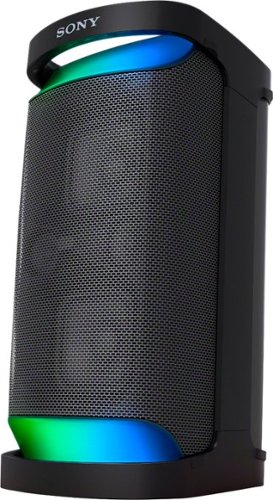hotice's stats
- Review count112
- Helpfulness votes423
- First reviewOctober 15, 2016
- Last reviewApril 2, 2024
- Featured reviews0
- Average rating4.9
Reviews comments
- Review comment count0
- Helpfulness votes0
- First review commentNone
- Last review commentNone
- Featured review comments0
Questions
- Question count0
- Helpfulness votes0
- First questionNone
- Last questionNone
- Featured questions0
- Answer count27
- Helpfulness votes14
- First answerOctober 15, 2016
- Last answerJanuary 19, 2022
- Featured answers0
- Best answers1
Maximize air flow in your house, office, or dorm with this WOOZOO globe remote controlled fan. The powerful yet compact unit comes with a remote to let you control your desired settings from across the room. Five speed settings let you adjust air flow to your desired strength, and optional natural breeze setting imitates the feeling of the outdoors. The whole room fan oscillates left and right, up and down, or all directions together. Enjoy extra-quiet cooling on the circulator’s virtually silent 'low' setting, and make use of the optional 1, 2, and 4 hour auto-off timer settings. Desktop fan offers maximum power, providing up to 353 ft² area coverage, and the 70 inch cord makes it easy to reach the outlet.
Customer Rating

5
Easy to use and powerful with great feature set
on April 2, 2024
Posted by: hotice
This is the most versatile fan I have ever seen and it's very easy to use!
Design
The base and neck are rounded and the top is a globe so if you like round things you'll love it. It has a white glossy finish. The buttons are on the base but always very accessible, regardless of oscillation. They are under a surface that would make them easy to wipe off if you need to clean it. It's just under 11.5 inches high and just over 8.25 inches diameter. The remove is very small but again, easy to work with. It's an infra-red remote so it is line of site but I didn't have any issues with the fan responding to my button presses.
The base and neck are rounded and the top is a globe so if you like round things you'll love it. It has a white glossy finish. The buttons are on the base but always very accessible, regardless of oscillation. They are under a surface that would make them easy to wipe off if you need to clean it. It's just under 11.5 inches high and just over 8.25 inches diameter. The remove is very small but again, easy to work with. It's an infra-red remote so it is line of site but I didn't have any issues with the fan responding to my button presses.
Functions
The features on this fan really impressed me! I love the fact that it can do horizontal and vertical oscillation at the same time! The vertical oscillation goes very high too. Not quite straight up but pretty close to it. It also has a timer for auto shut-off. You can set it for 1, 2, or 4 hours. When it's done it will beep when the fan turns off (possibly helpful because this things is so quiet!!!). A feature it has that I've never heard of is "Breeze". When you set it to Breeze it changes the fan speed between low and something in the middle. It never gets too high but gives nice variation. The manual says "[Natural Breeze] replicates breeze patterns by changing the strength of the air flow". I've used it a bit and think it's a great option to have. I mentioned the fan speeds. There are 5 fan speeds and they are excellent! By that I mean low still puts out a useful amount of air but it's practically silent. The highest setting is very strong for such a little fan! It's still pretty quiet too for such a strong setting. The box says you can feel the air from up to 82 feet away.
The features on this fan really impressed me! I love the fact that it can do horizontal and vertical oscillation at the same time! The vertical oscillation goes very high too. Not quite straight up but pretty close to it. It also has a timer for auto shut-off. You can set it for 1, 2, or 4 hours. When it's done it will beep when the fan turns off (possibly helpful because this things is so quiet!!!). A feature it has that I've never heard of is "Breeze". When you set it to Breeze it changes the fan speed between low and something in the middle. It never gets too high but gives nice variation. The manual says "[Natural Breeze] replicates breeze patterns by changing the strength of the air flow". I've used it a bit and think it's a great option to have. I mentioned the fan speeds. There are 5 fan speeds and they are excellent! By that I mean low still puts out a useful amount of air but it's practically silent. The highest setting is very strong for such a little fan! It's still pretty quiet too for such a strong setting. The box says you can feel the air from up to 82 feet away.
Noise
I'm adding a section for this since some may not be interested in the other details. This is a very quiet fan compared to anything I've used. The lowest setting is very functional as far as the amount of air-flow. The highest setting makes some noise but still isn't crazy loud. There are three other settings in-between for you to select just the balance of power and/or noise you're looking for. The oscillation doesn't add any noise at all, as far as I can tell. Well, if you have it on the lowest fan speed you may hear some sound from the motor/motors as it oscillates but I had to have the room quiet and fan speed down. The box says 35 Db. If you want a quiet fan I think this is an excellent choice!
I'm adding a section for this since some may not be interested in the other details. This is a very quiet fan compared to anything I've used. The lowest setting is very functional as far as the amount of air-flow. The highest setting makes some noise but still isn't crazy loud. There are three other settings in-between for you to select just the balance of power and/or noise you're looking for. The oscillation doesn't add any noise at all, as far as I can tell. Well, if you have it on the lowest fan speed you may hear some sound from the motor/motors as it oscillates but I had to have the room quiet and fan speed down. The box says 35 Db. If you want a quiet fan I think this is an excellent choice!
Controls
The buttons are well labeled and work well. There are LEDs that show you which options are selected. I found the controls to be just as responsive from the base or the remote. The controls on the base are duplicated on the remote with the exception of the oscillation. On the base there is one button and it's a three way toggle for horizontal, vertical, or both. On the remote, there are two buttons one for horizontal and the other for vertical. To get both at the same time, just press the second button while the other is already selected. In other words, if it's oscillating vertical and you press the horizontal button it will oscillate in both directions at the same time. It's not hard at all but just odd to me that they used a different way to control it from the remote. The fan beeps when any control changes are made, which I think is helpful because you can tell your button press worked from the remote.
The buttons are well labeled and work well. There are LEDs that show you which options are selected. I found the controls to be just as responsive from the base or the remote. The controls on the base are duplicated on the remote with the exception of the oscillation. On the base there is one button and it's a three way toggle for horizontal, vertical, or both. On the remote, there are two buttons one for horizontal and the other for vertical. To get both at the same time, just press the second button while the other is already selected. In other words, if it's oscillating vertical and you press the horizontal button it will oscillate in both directions at the same time. It's not hard at all but just odd to me that they used a different way to control it from the remote. The fan beeps when any control changes are made, which I think is helpful because you can tell your button press worked from the remote.
Summary
I love the size, features, and functionality of this fan! For the size, I think it's a very strong fan too! The fan speed options are great, the oscillation going vertical and horizontal at the same time is awesome. It's very easy to use and the included remote works well.
I love the size, features, and functionality of this fan! For the size, I think it's a very strong fan too! The fan speed options are great, the oscillation going vertical and horizontal at the same time is awesome. It's very easy to use and the included remote works well.
I would recommend this to a friend!
Host high-quality watch parties on a bigger screen that everyone can enjoy. The Insignia NS-PC5CH6B24 6’ 8K Ultra HD USB-C to HDMI 2.1 Braided Cable extends or mirrors the screen of your USB-C laptop, tablet, smartphone and more to an HDMI-capable display. Compatible with Windows, macOS, ChromeOS, iPadOS, iOS and Android systems, the 6 ft. cable transmits reliable video and audio signals for an unmatched viewing experience. In addition, it supports resolutions of up to 8K @ 60 Hz, allowing you to watch movies, videos and more with a quality image that will further impress your viewers. Share your display to comfortably view your favorite shows and movies on a full-size screen.
Customer Rating

5
Quality USB-C to HDMI 2.1 cable
on March 30, 2024
Posted by: hotice
This seems to be a very high quality cable that works as it should!
Design
This seems to be a thicker and higher-quality braided cable than some others I've seen. The ends are as you would expect. I have one other similar cable and the HDMI end is larger where it plugs into the TV/display. This has a normal size end, just longer than a normal HDMI end. I don't know what they need to put in there but it seems they're all this way. I prefer the design of this where its the same size end as normal and just longer/deeper.
This seems to be a thicker and higher-quality braided cable than some others I've seen. The ends are as you would expect. I have one other similar cable and the HDMI end is larger where it plugs into the TV/display. This has a normal size end, just longer than a normal HDMI end. I don't know what they need to put in there but it seems they're all this way. I prefer the design of this where its the same size end as normal and just longer/deeper.
Function
It works exactly as it should, plug and play. I tested it on a 4K TV and a 1080p monitor. It worked great with both. I ran it at native 4k on the TV as well as with a scaled desktop. It worked great for desktop/computer use as well as video playback, audio and video. I tested it using two Chromebooks and two Windows 11 laptops. On all computers I used it with, the colors were bright and video played smoothly, up to 4k that I tested it at. Audio also came through without issue.
It works exactly as it should, plug and play. I tested it on a 4K TV and a 1080p monitor. It worked great with both. I ran it at native 4k on the TV as well as with a scaled desktop. It worked great for desktop/computer use as well as video playback, audio and video. I tested it using two Chromebooks and two Windows 11 laptops. On all computers I used it with, the colors were bright and video played smoothly, up to 4k that I tested it at. Audio also came through without issue.
Warning that you may experience Lag
If you plan to use this cord for gaming, make sure to test it first. I had some issues with a noticeable lag. It's enough to make it aggravating when driving or playing other games. You can even notice it when using the mouse or other input devices in Windows. For presentations or playing back video it's not an issue, but for timing sensitive things, like gaming, it can be a problem. It seems to have something to do with how USB-C DisplayPort works. I've had the issue with more than one computer and another cable of this type from another company. I've also done searches and others have had the same problem sometimes. I haven't been able to figure out what causes it exactly but if you switch to using an HDMI out port instead of USB-C, the display response is fixed. I've had it work and not work on the same computer. I'm not sure if it could be a power management issue or not but I know it's not the cable. Just test before using this if you think it could be an issue. Again, this doesn't affect image quality or video playback. Just how quickly changes you request affect what you see on screen and it's a fraction of a second but it matters for games. I will not dock a star for this since it doesn't always happen and the problem seems to be the technology and not this cable.
If you plan to use this cord for gaming, make sure to test it first. I had some issues with a noticeable lag. It's enough to make it aggravating when driving or playing other games. You can even notice it when using the mouse or other input devices in Windows. For presentations or playing back video it's not an issue, but for timing sensitive things, like gaming, it can be a problem. It seems to have something to do with how USB-C DisplayPort works. I've had the issue with more than one computer and another cable of this type from another company. I've also done searches and others have had the same problem sometimes. I haven't been able to figure out what causes it exactly but if you switch to using an HDMI out port instead of USB-C, the display response is fixed. I've had it work and not work on the same computer. I'm not sure if it could be a power management issue or not but I know it's not the cable. Just test before using this if you think it could be an issue. Again, this doesn't affect image quality or video playback. Just how quickly changes you request affect what you see on screen and it's a fraction of a second but it matters for games. I will not dock a star for this since it doesn't always happen and the problem seems to be the technology and not this cable.
Summary
Almost everything supports DisplayPort over USB-C. I've even used it on higher-end phones and it works. It's a great cable to have around, even just too keep in a laptop bag for unexpected presentations. The fact that this cable is rated for 8K is a bonus! Just make sure you test any gaming you want to use it for before you depend on it for that purpose.
Almost everything supports DisplayPort over USB-C. I've even used it on higher-end phones and it works. It's a great cable to have around, even just too keep in a laptop bag for unexpected presentations. The fact that this cable is rated for 8K is a bonus! Just make sure you test any gaming you want to use it for before you depend on it for that purpose.
I would recommend this to a friend!
With Casa Pop-Up Desk, get comfy, focused work done anywhere in the home. Once you’re done? Fold it out of sight, out of mind. Casa has all you need to work from home in one compact kit, with a wireless keyboard, wireless touchpad and a book-like case that transforms into a laptop stand.
Customer Rating

5
Great small keyboard, touchpad, & functional case
on March 18, 2024
Posted by: hotice
I love the look and functionality of the Casa Pop-Up Desk. All three components do their job well.
Design
The Casa Pop-Up Desk includes a Bluetooth keyboard, Bluetooth touchpad, and a very nice case that, when folded closed, looks similar to a book. When you open the case, it can be folded into a stand for a laptop, holding it at an angle to raise the height of the display to a more comfortable level. The surface of the stand that your laptop rests on has ridges that should help ensure good airflow for cooling. It's very easy to put the stand into the correct position due to magnets that pull the top into a groove for a perfect fit. The bottom has feet to hold the laptop. I want to stress how impressed I am with the design. Even the wide rubber band that's used to keep the case closed, flips easily to the other side of the case and then functions to keep the stand from sliding on a desk when you're using it. I really think it looks great but has been designed to be very functional. It includes one USB-C to USB-C cord for charging. Both the keyboard and the touchpad need to be charged independently.
The Casa Pop-Up Desk includes a Bluetooth keyboard, Bluetooth touchpad, and a very nice case that, when folded closed, looks similar to a book. When you open the case, it can be folded into a stand for a laptop, holding it at an angle to raise the height of the display to a more comfortable level. The surface of the stand that your laptop rests on has ridges that should help ensure good airflow for cooling. It's very easy to put the stand into the correct position due to magnets that pull the top into a groove for a perfect fit. The bottom has feet to hold the laptop. I want to stress how impressed I am with the design. Even the wide rubber band that's used to keep the case closed, flips easily to the other side of the case and then functions to keep the stand from sliding on a desk when you're using it. I really think it looks great but has been designed to be very functional. It includes one USB-C to USB-C cord for charging. Both the keyboard and the touchpad need to be charged independently.
Keyboard - Casa Keys
This is probably my favorite compact keyboard I've ever typed on. The keys are a pretty normal size, shape, and design. I think they have a great feel to them and a reasonable amount of travel. There is an inverted T arrow key layout. Even though each of the keys in the inverted T is half-height, I prefer this to having the left and right arrows full size, or other options. Looking at the keyboard from the side, there is a slight angle to it, but there are no feet that flip down to increase the angle. Besides standard media control keys there are three keys to easily switch between different computers connected by either Bluetooth or Logi Bolt USB transceivers. There's a light on the <Caps Lock> key to show if it's on or not, a light on each function key to show which computer you're connecting to or that it's in Bluetooth pairing mode, and a power/battery indicator light. They also get points for using a switch on the back to turn it on or off. I like having a switch as opposed to needing to hold down a button to turn it on or off. It's plastic all around but feels very good and solid, with little flex if you try to twist it. I don't like metal cases on mobile devices because they are heavier than plastic and they interfere with wireless signals much more than plastic.
This is probably my favorite compact keyboard I've ever typed on. The keys are a pretty normal size, shape, and design. I think they have a great feel to them and a reasonable amount of travel. There is an inverted T arrow key layout. Even though each of the keys in the inverted T is half-height, I prefer this to having the left and right arrows full size, or other options. Looking at the keyboard from the side, there is a slight angle to it, but there are no feet that flip down to increase the angle. Besides standard media control keys there are three keys to easily switch between different computers connected by either Bluetooth or Logi Bolt USB transceivers. There's a light on the <Caps Lock> key to show if it's on or not, a light on each function key to show which computer you're connecting to or that it's in Bluetooth pairing mode, and a power/battery indicator light. They also get points for using a switch on the back to turn it on or off. I like having a switch as opposed to needing to hold down a button to turn it on or off. It's plastic all around but feels very good and solid, with little flex if you try to twist it. I don't like metal cases on mobile devices because they are heavier than plastic and they interfere with wireless signals much more than plastic.
Touchpad - Casa Touch
I'm so glad to have a Bluetooth touchpad! There are a lot of times where a mouse just isn't practical but sometimes having the touchpad between the keyboard and me, like what it built-in on a laptop, is not easy or comfortable to use. This touchpad works as well as any laptop touchpad I've used or better. Like the keyboard, it can be paired to up to three different computers at one time using either Bluetooth or a Logi Bolt USB transceiver. There's a button on the bottom you can use to switch between computers. Like the keyboard, the case is a plastic, which I think is a great move. I was sad to find they went with glass for the touchpad surface. While I know some people prefer the feel of glass, it breaks. I've had a glass touchpad on a laptop break before and don't look forward to that happening again. Hopefully this one will last. I hope Logitech goes with a plastic touch surface on the next version of the Casa Touch. They did put a power switch on this, similar to the keyboard.
I'm so glad to have a Bluetooth touchpad! There are a lot of times where a mouse just isn't practical but sometimes having the touchpad between the keyboard and me, like what it built-in on a laptop, is not easy or comfortable to use. This touchpad works as well as any laptop touchpad I've used or better. Like the keyboard, it can be paired to up to three different computers at one time using either Bluetooth or a Logi Bolt USB transceiver. There's a button on the bottom you can use to switch between computers. Like the keyboard, the case is a plastic, which I think is a great move. I was sad to find they went with glass for the touchpad surface. While I know some people prefer the feel of glass, it breaks. I've had a glass touchpad on a laptop break before and don't look forward to that happening again. Hopefully this one will last. I hope Logitech goes with a plastic touch surface on the next version of the Casa Touch. They did put a power switch on this, similar to the keyboard.
Stand
The stand is great! I can totally see it helping with neck strain or issues like that. I tried it with Windows laptops and Chromebooks and it worked very well. The storage for the keyboard and touchpad work well but are interesting. To get out either input device, you need to press down on the front of it to make the back come up and then you can take it out. When you open it the first time, there are diagrams to show you this. It's a bit odd a first but easy to work with in practice. There is one other compartment that has the USB-C to USB-C cable. That compartment has two sides and only one is used. You could totally keep another small cable or an adapter in there. I've had mobile keyboards and mice before and sometimes struggled with transporting them. I think the stand does make and excellent case, even if it's only used for that purpose.
The stand is great! I can totally see it helping with neck strain or issues like that. I tried it with Windows laptops and Chromebooks and it worked very well. The storage for the keyboard and touchpad work well but are interesting. To get out either input device, you need to press down on the front of it to make the back come up and then you can take it out. When you open it the first time, there are diagrams to show you this. It's a bit odd a first but easy to work with in practice. There is one other compartment that has the USB-C to USB-C cable. That compartment has two sides and only one is used. You could totally keep another small cable or an adapter in there. I've had mobile keyboards and mice before and sometimes struggled with transporting them. I think the stand does make and excellent case, even if it's only used for that purpose.
Logi Bolt
While this supports Logi Bolt it does not come with a Logi Bolt transceiver, so you'll need to buy it separately or use one that came with a different Logitech device you have. That is only for cordless USB Transceiver. The keyboard and touchpad both work with Bluetooth as well. Logi Bolt is a new type of USB Transceiver from Logitech that supports connecting more than one device to one USB transceiver - sort of replacing the Logitech Unifying USB transceiver. It has improved security/encryption so people near you can't capture your keystrokes. It also has a very cool feature, that allows you to have a keyboard and mouse "Flow" from one device to another. That means, without changing any pairing connection settings, you can move the mouse from the desktop of one computer (PC or MAC) to another, just by moving the mouse cursor from one screen to another like on a computer with more than one displays but you're going from computer to computer instead of just screen to screen. The keyboard will automatically move, or "Flow", with it. You need to have Logitech Options+ installed for this to work and it requires either Logi Bolt or Bluetooth connected devices that can pair to more than one device at a time. It's a Logitech-only technology and I don't know if there is anything else quite like it. I haven't used it a lot but have used it a little and it works well.
While this supports Logi Bolt it does not come with a Logi Bolt transceiver, so you'll need to buy it separately or use one that came with a different Logitech device you have. That is only for cordless USB Transceiver. The keyboard and touchpad both work with Bluetooth as well. Logi Bolt is a new type of USB Transceiver from Logitech that supports connecting more than one device to one USB transceiver - sort of replacing the Logitech Unifying USB transceiver. It has improved security/encryption so people near you can't capture your keystrokes. It also has a very cool feature, that allows you to have a keyboard and mouse "Flow" from one device to another. That means, without changing any pairing connection settings, you can move the mouse from the desktop of one computer (PC or MAC) to another, just by moving the mouse cursor from one screen to another like on a computer with more than one displays but you're going from computer to computer instead of just screen to screen. The keyboard will automatically move, or "Flow", with it. You need to have Logitech Options+ installed for this to work and it requires either Logi Bolt or Bluetooth connected devices that can pair to more than one device at a time. It's a Logitech-only technology and I don't know if there is anything else quite like it. I haven't used it a lot but have used it a little and it works well.
Summary
The touchpad is especially handy when working in a tight space with no great place to use a mouse, like on the sofa. I've even used it and the keyboard with the laptop on the coffee table. The case is very useful just to carry them but makes a great stand as well. The Logi Casa Pop-Up Desk makes working in unusual or otherwise awkward places reasonable or even very good!
The touchpad is especially handy when working in a tight space with no great place to use a mouse, like on the sofa. I've even used it and the keyboard with the laptop on the coffee table. The case is very useful just to carry them but makes a great stand as well. The Logi Casa Pop-Up Desk makes working in unusual or otherwise awkward places reasonable or even very good!
I would recommend this to a friend!
Alienware m18 Gaming Laptop - Play like a boss with a high-powered, 18-inch gaming laptop that features advanced Alienware Cryo-techcooling, 7000 Series AMD Ryzen 9 processors and AMD Radeon graphics.
Customer Rating

5
Super Fast Gaming Laptop with tons of Ports!!!
on December 15, 2023
Posted by: hotice
The Alienware m18 may be a large laptop but it's also a gaming powerhouse!
Design
The M18 is a large laptop, but I actually thought it may be thicker. For a high performance gaming laptop with an 18" display I thought it might be bigger. The display is bright and beautiful! It's not a 4k screen but for me on a laptop, 1920x1200 works great. It's got a very nice sized full with a good inverted "T" arrow key layout and a numeric keypad. If you want to upgrade the keyboard to one with mechanical switches, that's actually an option on this laptop (before you buy). There are lots of ports! I was happily surprised in fact with the number of ports. Here's a list:
- 3 USB Type C
- 3 USB Type A
- Mini DisplayPort
- HDMI
- Network Jack
- Headphone Jack
- SD Card Slot
- Power connector
The two USB Type C ports on the back are DisplayPort capable. All USB ports are USB 3.2 with four being Gen 1 and the two USB-C Display Port ports being Gen2/Thunderbolt 4. It does have large 330 Watt power brick. The touchpad works great and is a nice big size. I'm also glad they gave it dedicated volume control and mic mute buttons separate from the function keys.
The M18 is a large laptop, but I actually thought it may be thicker. For a high performance gaming laptop with an 18" display I thought it might be bigger. The display is bright and beautiful! It's not a 4k screen but for me on a laptop, 1920x1200 works great. It's got a very nice sized full with a good inverted "T" arrow key layout and a numeric keypad. If you want to upgrade the keyboard to one with mechanical switches, that's actually an option on this laptop (before you buy). There are lots of ports! I was happily surprised in fact with the number of ports. Here's a list:
- 3 USB Type C
- 3 USB Type A
- Mini DisplayPort
- HDMI
- Network Jack
- Headphone Jack
- SD Card Slot
- Power connector
The two USB Type C ports on the back are DisplayPort capable. All USB ports are USB 3.2 with four being Gen 1 and the two USB-C Display Port ports being Gen2/Thunderbolt 4. It does have large 330 Watt power brick. The touchpad works great and is a nice big size. I'm also glad they gave it dedicated volume control and mic mute buttons separate from the function keys.
Storage and Memory
I don't have much to say about the 1 TB Samsung NVMe SSD that mine has over than it's very fast. I haven't run tests but between having 32 GB of RAM and a really fast SSD I just don't wait for much. Game load times are nice and quick. The 32 GB of RAM in mine is in the form of two 16 GB SO DIMMs, using both of the two slots it has, so if you want to add more RAM you'll need to replace one or both.
I don't have much to say about the 1 TB Samsung NVMe SSD that mine has over than it's very fast. I haven't run tests but between having 32 GB of RAM and a really fast SSD I just don't wait for much. Game load times are nice and quick. The 32 GB of RAM in mine is in the form of two 16 GB SO DIMMs, using both of the two slots it has, so if you want to add more RAM you'll need to replace one or both.
Gaming Performance
I'll just start by saying I'm not used to seeing my average frames per second over 300. Now anywhere from about 300 to 500 seems the normal. That's with all settings at their highest quality. I've played sports games, racing games, open world roaming, first person shooter, types and more. Some things I noticed with all the settings enabled for the highest quality possible are the amazingly realistic lighting, shadows, and reflections (in water or other objects). I also didn't notice any tearing or warping of objects. I also didn't notice breaks in walls where they shouldn't be there. Everything just looks more natural instead of seeing where one part of a wall connects to the next part of the same wall - if that makes sense to you. I did find out that at least in one game I have that offers "1/2 VSync" as well as standard "VSync", the "1/2 VSync" really messing things up. So make sure you turn it off or if things are very noticeably jerky to you even though it's showing high framerates, look for and turn off "1/2 VSync" if it's there, and all motion will be smooth as it should be. The built-in display in this model is 1920x1200 and that's what I used for most of my gaming so far. I did so some testing with an external HDR 4k display at 60 Hz via the HDMI port. That worked great! Though the refresh rate wasn't as good the frame rates were still (after setting games to 4k resolution) butter smooth! Gameplay was just excellent and perfectly responsive. I don't think I've noticed any slowdown or hesitation so far, this laptop is just so fast! It's got a AMD Ryzen 9 7945HX with 16 physical cores and 32 logical processors. The AMD Radeon RX 7900M with 16 GB of VRAM, 72 compute units, and a crazy 4608 Stream Processors - I don't really know what they're used for but I think those are high numbers for mobile graphics.
I'll just start by saying I'm not used to seeing my average frames per second over 300. Now anywhere from about 300 to 500 seems the normal. That's with all settings at their highest quality. I've played sports games, racing games, open world roaming, first person shooter, types and more. Some things I noticed with all the settings enabled for the highest quality possible are the amazingly realistic lighting, shadows, and reflections (in water or other objects). I also didn't notice any tearing or warping of objects. I also didn't notice breaks in walls where they shouldn't be there. Everything just looks more natural instead of seeing where one part of a wall connects to the next part of the same wall - if that makes sense to you. I did find out that at least in one game I have that offers "1/2 VSync" as well as standard "VSync", the "1/2 VSync" really messing things up. So make sure you turn it off or if things are very noticeably jerky to you even though it's showing high framerates, look for and turn off "1/2 VSync" if it's there, and all motion will be smooth as it should be. The built-in display in this model is 1920x1200 and that's what I used for most of my gaming so far. I did so some testing with an external HDR 4k display at 60 Hz via the HDMI port. That worked great! Though the refresh rate wasn't as good the frame rates were still (after setting games to 4k resolution) butter smooth! Gameplay was just excellent and perfectly responsive. I don't think I've noticed any slowdown or hesitation so far, this laptop is just so fast! It's got a AMD Ryzen 9 7945HX with 16 physical cores and 32 logical processors. The AMD Radeon RX 7900M with 16 GB of VRAM, 72 compute units, and a crazy 4608 Stream Processors - I don't really know what they're used for but I think those are high numbers for mobile graphics.
Other Features
Using the Alien Command Center application for Windows you can customize the lighting of the Alien power button, the Alien logo on the back of the display, and the oval around the rear ports and vents. You can also customize the lighting for each key on the keyboard individually if you want. You can apply lighting and profiles to games I believe as well, though I didn't try that yet. The first five function keys can also be customized with keystrokes, shortcuts, macros, or a block of text. The speakers sound great for a laptop too. Even at high volume I didn't notice any distortion while playing music. They laptop includes Dolby Atmos and you can really hear a fuller, richer sound when you set it to "Dynamic" and let it enhance the audio. There is a gaming mode for the audio that includes a setting to prioritize location to make sure you can hear where sounds are coming from. As silly as it my sound, I was impressed that the firmware update it did only had one bar that went across. I'm more used to seen a number of bars go across so you never really know when it will be done, you get to 100% the first time, then you go back to zero and start another update, go to 100%, start at zero again etc. This had one progress bar for the entire firmware update. Maybe it was only updating one component but I'm so used to more progress bars that I was impressed. The battery life is fine for a gaming laptop I think. I can get at least 3-4 hours with the brightness down and just working in Windows, not playing games.
Using the Alien Command Center application for Windows you can customize the lighting of the Alien power button, the Alien logo on the back of the display, and the oval around the rear ports and vents. You can also customize the lighting for each key on the keyboard individually if you want. You can apply lighting and profiles to games I believe as well, though I didn't try that yet. The first five function keys can also be customized with keystrokes, shortcuts, macros, or a block of text. The speakers sound great for a laptop too. Even at high volume I didn't notice any distortion while playing music. They laptop includes Dolby Atmos and you can really hear a fuller, richer sound when you set it to "Dynamic" and let it enhance the audio. There is a gaming mode for the audio that includes a setting to prioritize location to make sure you can hear where sounds are coming from. As silly as it my sound, I was impressed that the firmware update it did only had one bar that went across. I'm more used to seen a number of bars go across so you never really know when it will be done, you get to 100% the first time, then you go back to zero and start another update, go to 100%, start at zero again etc. This had one progress bar for the entire firmware update. Maybe it was only updating one component but I'm so used to more progress bars that I was impressed. The battery life is fine for a gaming laptop I think. I can get at least 3-4 hours with the brightness down and just working in Windows, not playing games.
Summary
Between the Alienware design and software, and the fast CPU and GPU, the m18 has proven to be an incredible gaming laptop for me! It feels freeing that I can set all my games to their highest settings and gameplay is butter smooth - even at 4K resolution on an external display! I'm a big fan of all the ports on this laptop too. I love having a network jack as well as all the USB and display options. If you're looking for a fast gaming laptop that has more of an emphasis on high performance and gaming than portability, you should be very happy with the Alienware m18!
Between the Alienware design and software, and the fast CPU and GPU, the m18 has proven to be an incredible gaming laptop for me! It feels freeing that I can set all my games to their highest settings and gameplay is butter smooth - even at 4K resolution on an external display! I'm a big fan of all the ports on this laptop too. I love having a network jack as well as all the USB and display options. If you're looking for a fast gaming laptop that has more of an emphasis on high performance and gaming than portability, you should be very happy with the Alienware m18!
I would recommend this to a friend!
Designed to be used wherever life takes you, the Ember Tumbler does more than simply keep your coffee hot. Our largest mug yet, the 16 oz Tumbler allows you to set an exact drinking temperature and keeps it there for up to 3 hours, so your coffee is never too hot, or too cold. It features our most advanced chip ever for improved Bluetooth® reliability and a simplified pairing process. All Tumblers come with two lids, letting you choose between the leakproof Handle Lid or spillproof Sliding Lid. Made with a durable stainless steel construction, Ember Tumbler is easy to clean and is safe to submerge up to 1 meter in water. Both lids are dishwasher safe.
Customer Rating

4
Sleek Tumbler with Great Temperature Control
on December 12, 2023
Posted by: hotice
It keeps my hot beverage at just the right temperature, it easy to use, and I think it as a cool, sleek look.
Design
The Ember Tumbler has a sleek rounded look all around. I think it looks very good, and normal, not like it has a battery and a heating element in it. There is a LED on the base but even that doesn't really stand out. The body of the has a mat finish and doesn't show fingerprints. It comes with two. Each have a smooth, shiny plastic finish. The bottom has a power button in the middle with two concentric metal rings around it so it will charge when turned any direction on the charging base. But the bottom of the tumbler has some extra weight from what I would guess is the battery and other components. That helps to make it more stable than you may think.
The Ember Tumbler has a sleek rounded look all around. I think it looks very good, and normal, not like it has a battery and a heating element in it. There is a LED on the base but even that doesn't really stand out. The body of the has a mat finish and doesn't show fingerprints. It comes with two. Each have a smooth, shiny plastic finish. The bottom has a power button in the middle with two concentric metal rings around it so it will charge when turned any direction on the charging base. But the bottom of the tumbler has some extra weight from what I would guess is the battery and other components. That helps to make it more stable than you may think.
Features
You will want to install the app. It enables the key features and allows you to see the battery level, temperature, and adjust the temperature. Among other things. You need to give it 10 or 20 seconds sometimes to notice a change, like when you pour a drink in or turn it on for it to tell if it's empty or not. But it works great. It will tell you the current temp and you can select a preset item/temp combo, or edit any of those. For instance, they have Latte at 131 degrees (F), Coffee at 134, and Green Tea at 137. There is also a timer for Steeping your tea. There's even a link that takes you to a handful of beverage recipes. It does a great job maintaining the temperature for a 2 to 3 hours. It's sort of weird at first actually when every sip you take, even after 2 hours, is still hot. I've been a bit sick the last few days and mostly used it with tea. I'm used to drinking my tea cold after a while but have really been enjoying it hot to the last drop! It's great that the tumbler detects when it's empty and shuts off so I need to to worry about wasting the battery or running it dead if I don't turn it off right away.
You will want to install the app. It enables the key features and allows you to see the battery level, temperature, and adjust the temperature. Among other things. You need to give it 10 or 20 seconds sometimes to notice a change, like when you pour a drink in or turn it on for it to tell if it's empty or not. But it works great. It will tell you the current temp and you can select a preset item/temp combo, or edit any of those. For instance, they have Latte at 131 degrees (F), Coffee at 134, and Green Tea at 137. There is also a timer for Steeping your tea. There's even a link that takes you to a handful of beverage recipes. It does a great job maintaining the temperature for a 2 to 3 hours. It's sort of weird at first actually when every sip you take, even after 2 hours, is still hot. I've been a bit sick the last few days and mostly used it with tea. I'm used to drinking my tea cold after a while but have really been enjoying it hot to the last drop! It's great that the tumbler detects when it's empty and shuts off so I need to to worry about wasting the battery or running it dead if I don't turn it off right away.
Lids
There are two lids that it comes with. One screws on and off, as you may expect, and has an easy to grab handle. The other lid presses on and pulls off. The second has a slide to have it closed or open to reduce spilling or to drink from respectively. I said reduce spilling because, unfortunately, it didn't prevent spilling for me. It just slows the rate that your drink comes out at. I think that's pretty common in general but I was hoping they got it perfect on the Ember. I do like the design of the slide in that it locks on from underneath the lid. You can unlock the sliding mechanism to completely clean it and it will not fall off when you drop it. It just doesn't completely seal when closed. I normally use the lid with the handle because I really like the handle to carry it.
There are two lids that it comes with. One screws on and off, as you may expect, and has an easy to grab handle. The other lid presses on and pulls off. The second has a slide to have it closed or open to reduce spilling or to drink from respectively. I said reduce spilling because, unfortunately, it didn't prevent spilling for me. It just slows the rate that your drink comes out at. I think that's pretty common in general but I was hoping they got it perfect on the Ember. I do like the design of the slide in that it locks on from underneath the lid. You can unlock the sliding mechanism to completely clean it and it will not fall off when you drop it. It just doesn't completely seal when closed. I normally use the lid with the handle because I really like the handle to carry it.
Charging Base
The charging base works well. The spot for the Tumbler is recessed so it would be hard, maybe not even possible, to put the Tumbler in wrong and have it not charge. The power cord is about 6 feet long and has "brick" attached to the plug that goes in the wall outlet.
The charging base works well. The spot for the Tumbler is recessed so it would be hard, maybe not even possible, to put the Tumbler in wrong and have it not charge. The power cord is about 6 feet long and has "brick" attached to the plug that goes in the wall outlet.
Summary
The Ember 16 oz Tumbler is an excellent choice if you want to have your hot beverage kept a just the right temperature for an extended period of time. It does that very well and, like I mentioned before, it's almost strange that the drink never gets cold! It works very well and the app is simple and makes it easy to see and control the temperature. I normally use the lid with the handle but was pretty disappointed that the lid with the slide is not water tight. It's slows the liquid from coming out a lot but it's a lot more than a few drips that still comes out. Because of that I have to give this four stars. Still, the Ember Tumbler does what it says and does that very well!
The Ember 16 oz Tumbler is an excellent choice if you want to have your hot beverage kept a just the right temperature for an extended period of time. It does that very well and, like I mentioned before, it's almost strange that the drink never gets cold! It works very well and the app is simple and makes it easy to see and control the temperature. I normally use the lid with the handle but was pretty disappointed that the lid with the slide is not water tight. It's slows the liquid from coming out a lot but it's a lot more than a few drips that still comes out. Because of that I have to give this four stars. Still, the Ember Tumbler does what it says and does that very well!
I would recommend this to a friend!
Elevate your auditory journey with the Bowers & Wilkins Px7 S2E Over-Ear Headphones that seamlessly merge 24-bit processing high-res DSP, custom 40mm drive units, and feature Qualcomm aptX Adaptive, creating an immersive sound production for your movies, music, and shows. Advanced features including active noise cancellation resulting in crystal-clear calls, promise a technologically sophisticated experience. Step into a realm of luxurious comfort and sophisticated design with these over-ear headphones. Its premium architecture showcases plush foam earpads and an elegant finish, providing an unobtrusive yet snug fit even during extended listening sessions. This seamless fusion of comfort and aesthetics creates a haven for your senses, amplifying your listening experience. Take full command of your sonic environment with the Bowers & Wilkins Px7 S2E Headphones. The Bowers & Wilkins Music app allows seamless direct streaming, efficient voice assistant support, and customizable noise cancellation adjustments. The substantial 30-hour battery life, quick-charge support, and other essential features cater to your audio needs throughout the day, making the Px7 S2E an ideal companion for your day-to-day adventures. These headphones not only feature technological prowess but also an aesthetic feel, ensuring that every note, beat, and whisper sounds exactly how the artist intended.
Customer Rating

5
Excellent sound quality and ANC in a clean package
on November 21, 2023
Posted by: hotice
I love the look, the size, and the sound of these high end head phones!
Design
The design looks very clean and efficient to me. The headphones fit over my ears well, but are not extra large and bulky. I feel like they're smaller than many over the hear headphones but don't feel tight in any way. The head size adjustments slide easily but stay in position well. There are three buttons on the right ear piece and a power/Bluetooth switch. I prefer having a switch for the power over a button that you hold. The three buttons control play/pause/next/previous/answer/hang-up as well as volume up and volume down. The right earpiece has one button that used as a three way toggle for noise-cancelation, audio pass though (the mics are used to bring though external sounds to you while you listen, and off (so they function as non-noise canceling headphones would). There is one USB-C port on it which is used to charge the headphones, and it comes with a USB-C to USB-C cable for that purpose. It also comes with a USB-C cable that has an 1/8" stereo jack on the other end so you can plug it into non-Bluetooth devices with a standard headphone jack. The case also has a clean, sleek design. The zipper is mostly hidden but works well. There is a compartment inside that closes with a magnet to hold the cords. For some reason there is no handle on the case. I think they should have added that.
The design looks very clean and efficient to me. The headphones fit over my ears well, but are not extra large and bulky. I feel like they're smaller than many over the hear headphones but don't feel tight in any way. The head size adjustments slide easily but stay in position well. There are three buttons on the right ear piece and a power/Bluetooth switch. I prefer having a switch for the power over a button that you hold. The three buttons control play/pause/next/previous/answer/hang-up as well as volume up and volume down. The right earpiece has one button that used as a three way toggle for noise-cancelation, audio pass though (the mics are used to bring though external sounds to you while you listen, and off (so they function as non-noise canceling headphones would). There is one USB-C port on it which is used to charge the headphones, and it comes with a USB-C to USB-C cable for that purpose. It also comes with a USB-C cable that has an 1/8" stereo jack on the other end so you can plug it into non-Bluetooth devices with a standard headphone jack. The case also has a clean, sleek design. The zipper is mostly hidden but works well. There is a compartment inside that closes with a magnet to hold the cords. For some reason there is no handle on the case. I think they should have added that.
Setup
I installed the app and setup the connection without an issue. By default, at least on my Android 13 phone, it configured a Qualcomm AptX connection for higher quality audio. The app allows you to make some adjustments for bass and treble. It has a lot of features related to streaming high quality audio from premium services. I think the idea is you can use the Bowers & Wilkins app to control Music streaming from any other app you may use. There's also control for a few options, like using the button on the left earpiece to activate your virtual assistant instead if you want.
I installed the app and setup the connection without an issue. By default, at least on my Android 13 phone, it configured a Qualcomm AptX connection for higher quality audio. The app allows you to make some adjustments for bass and treble. It has a lot of features related to streaming high quality audio from premium services. I think the idea is you can use the Bowers & Wilkins app to control Music streaming from any other app you may use. There's also control for a few options, like using the button on the left earpiece to activate your virtual assistant instead if you want.
Sound Quality
The sound quality is excellent! I listed a number of different types of music including rock, rap, and classical. Bass is solid, treble is clear and crisp, vocals are easy to pick out. There was one song I listed to that I've heard countless times before, but for the first time could understand some lyrics I had always missed. Another song has violin that I could always hear but with these headphones I heard violin parts that were quieter and in the background that I had never heard before. Everything sounded perfectly clear and crisp, reproducing the full range of the music.
The sound quality is excellent! I listed a number of different types of music including rock, rap, and classical. Bass is solid, treble is clear and crisp, vocals are easy to pick out. There was one song I listed to that I've heard countless times before, but for the first time could understand some lyrics I had always missed. Another song has violin that I could always hear but with these headphones I heard violin parts that were quieter and in the background that I had never heard before. Everything sounded perfectly clear and crisp, reproducing the full range of the music.
Noise Cancelation
One of the first things I noticed is that I don't notice the "pressure", for lack of a better word, when I turn on the noise cancelation that I used to notice on other noise canceling headphones that I've used. The noise cancellation works very well too! I was listening to music while mowing the lawn and could barely hear the lawn mower and could hear my music loud and clear. It is an electric lawn mower but still makes plenty of noise. I even got a phone call while mowing and was able to talk while I was mowing. I had no issues hearing the person on the other end and they could hear me clearly but they didn't hear the mower at all! I also did some testing with music playing and then turned it on and off and tested the audio pass though as well. I'm very impressed by the noise cancelation. I've also used it while reading to block out noise in the house. We have a small library but the room doesn't have doors. Now, when I want to read, I can just put these on and suddenly, it's like the doors are closed, and outside noises go away. I tested it with other music playing and it worked perfectly.
One of the first things I noticed is that I don't notice the "pressure", for lack of a better word, when I turn on the noise cancelation that I used to notice on other noise canceling headphones that I've used. The noise cancellation works very well too! I was listening to music while mowing the lawn and could barely hear the lawn mower and could hear my music loud and clear. It is an electric lawn mower but still makes plenty of noise. I even got a phone call while mowing and was able to talk while I was mowing. I had no issues hearing the person on the other end and they could hear me clearly but they didn't hear the mower at all! I also did some testing with music playing and then turned it on and off and tested the audio pass though as well. I'm very impressed by the noise cancelation. I've also used it while reading to block out noise in the house. We have a small library but the room doesn't have doors. Now, when I want to read, I can just put these on and suddenly, it's like the doors are closed, and outside noises go away. I tested it with other music playing and it worked perfectly.
Battery Life
They claim 30 hours of battery life. That may very well be. I can just say the battery definitely lasts a long time and I'm very happy with the battery life so far.
They claim 30 hours of battery life. That may very well be. I can just say the battery definitely lasts a long time and I'm very happy with the battery life so far.
No SoundScapes?
If you're familiar with older models of Bowers & Wilkins headphones, some offered a feature called SoundScapes. You could use the app to choose from a handful of different nature sounds, like rain, water running down a stream, or white noise, and transfer that to the headset and then play it without using any device connected to the headphones. I thought that was a great feature and huge value add. For some reason they don't have that anymore. You now use the Music app instead of the Headphones app and it's not in there. So I'm hoping that they will add that back with maybe a firmware update and an app update but who knows.
If you're familiar with older models of Bowers & Wilkins headphones, some offered a feature called SoundScapes. You could use the app to choose from a handful of different nature sounds, like rain, water running down a stream, or white noise, and transfer that to the headset and then play it without using any device connected to the headphones. I thought that was a great feature and huge value add. For some reason they don't have that anymore. You now use the Music app instead of the Headphones app and it's not in there. So I'm hoping that they will add that back with maybe a firmware update and an app update but who knows.
Summary
This is an excellent set of headphones! I'm sad they no longer offer SoundScapes and the case could use a handle, but the Px7 S2e is an incredible set of headphones. The sound quality is excellent. The noise canceling performance, including the lack of pressure I felt, was excellent. And even the fact that I can pull one earpiece away from my head or take them off all together to pause and put it back on to play (forgot to mention that nice feature earlier) is impressive to me. It's a solid 5 stars in my book and the SoundsScapes would have made me really wish I could give 6.
This is an excellent set of headphones! I'm sad they no longer offer SoundScapes and the case could use a handle, but the Px7 S2e is an incredible set of headphones. The sound quality is excellent. The noise canceling performance, including the lack of pressure I felt, was excellent. And even the fact that I can pull one earpiece away from my head or take them off all together to pause and put it back on to play (forgot to mention that nice feature earlier) is impressive to me. It's a solid 5 stars in my book and the SoundsScapes would have made me really wish I could give 6.
I would recommend this to a friend!
FREMO TP300 Portable Power Station is a game-changer when it comes to on-the-go power solutions. With one USB-C PD 100W charging and recharging port and multiple outlet ports, it offers the convenience of portable power, ensuring your laptop and other devices remain charged and ready for use, whether you're traveling, camping, working remotely, or experiencing a power outage.
Customer Rating

5
Great Selection of Ports and Charging Features!
on October 29, 2023
Posted by: hotice
I found the Fremo Portable Power Station TP300 is a portable power solution is a very easy to transport package with lots of ports and features.
Design
It looks and feels like I think a portable power station should. All the ports are easily accessible on the front. The left side has a light. It's got a large, sturdy, handle that makes it very easy to carry. It has some weight to it but again, the handle is well designed. It's made to output up to 300 watts, 400 peak. The documentation says it can output its max load for an hour. There's a display that tells power remaining as well as other stats on the front. There's an On/Off button, a power button for the AC outlet, and a power button for the flashlight. Hold down the flash light button and it will blink SOS.
It looks and feels like I think a portable power station should. All the ports are easily accessible on the front. The left side has a light. It's got a large, sturdy, handle that makes it very easy to carry. It has some weight to it but again, the handle is well designed. It's made to output up to 300 watts, 400 peak. The documentation says it can output its max load for an hour. There's a display that tells power remaining as well as other stats on the front. There's an On/Off button, a power button for the AC outlet, and a power button for the flashlight. Hold down the flash light button and it will blink SOS.
Display
The display isn't large and it's not fancy, but it's great! It shouldn't take much power at all and it displays a lot of information. Not only does it give you a quick idea of how much power is left in the battery, but it tells you the % of power left in the battery, the real-time power usage by connected devices, run time remaining, and when you're charging it, it tells you how long it will take to finish charging. The display also has a backlight you can turn on at anytime by pressing the power button (you need to hold down the power button to turn it on or off).
The display isn't large and it's not fancy, but it's great! It shouldn't take much power at all and it displays a lot of information. Not only does it give you a quick idea of how much power is left in the battery, but it tells you the % of power left in the battery, the real-time power usage by connected devices, run time remaining, and when you're charging it, it tells you how long it will take to finish charging. The display also has a backlight you can turn on at anytime by pressing the power button (you need to hold down the power button to turn it on or off).
Connections
All of the connections can be used at the same time - assuming the load isn't too great of course. The Fremo Portable Power Station TP300 includes the following ports/connections:
- Car cigarette power adapter
- USB-A ("normal" USB port) QuickCharge 3.0 compatible (up to 36 Watts)
- USB-C - up to 45 watts
- USB-C - up to 100 watts, can also charge the battery with up to 100 Watts in via the same port
- AC Power Outlet
- Port to plug in included power adapter to charge the battery
All of the connections can be used at the same time - assuming the load isn't too great of course. The Fremo Portable Power Station TP300 includes the following ports/connections:
- Car cigarette power adapter
- USB-A ("normal" USB port) QuickCharge 3.0 compatible (up to 36 Watts)
- USB-C - up to 45 watts
- USB-C - up to 100 watts, can also charge the battery with up to 100 Watts in via the same port
- AC Power Outlet
- Port to plug in included power adapter to charge the battery
Battery life
The battery life is very good. I've found the feedback it gives is almost more important than the actual battery life, and they really nailed the feedback! It tells you what percentage of battery power is left, how much wattage is being drawn from the connected devices, and how long the battery will last at the current rate. I was very happy with the battery life and don't have a lot of specific numbers but I do have some info that could be helpful. I was able to charge phones at fast rates and charge many other devices. It doesn't force devices to be charged faster than they should be charged, for example, I could charge my phone on the 45 watt or 100 watt ports and it wouldn't send 45 watts or 100 watts, but charge my phone at a good, safe rate, often around 15 watts. I'm not sure if any of that was cord limited but I used different generic cords and got the same results. I was also able to charge a Chromebook with 45 watt power supply that charges via USB-C and a Windows Laptop that has a 65 watt power supply, both without them saying they were being charged slowly. I tried it with a cigarette lighter adapter in it that gives three USB type A ports for charging and used that to charge a flashlight and a watch. I charged those while charging some other devices on the built-in USB ports and the AC outlet. I was impressed! I did have one device shut it off and give an error code every time. It was a gaming laptop. It has a 240 watt power supply, which should be ok based on wattage, but apparently the amps drawn or something else was too much for it. I looked up the code in the manual and it said the load was too high. It worked great with everything else I tried. I was glad to see it has that sort of safety built in. I also tried it with a stage piano (electric keyboard) that I ran off it for a bit and the battery said it could keep that up for 22.5 hours - and the battery was only at 77% when I tried that. Sure, not a high drain item but that gives you an idea of the kind of things this could be used for and possibly for how long.
The battery life is very good. I've found the feedback it gives is almost more important than the actual battery life, and they really nailed the feedback! It tells you what percentage of battery power is left, how much wattage is being drawn from the connected devices, and how long the battery will last at the current rate. I was very happy with the battery life and don't have a lot of specific numbers but I do have some info that could be helpful. I was able to charge phones at fast rates and charge many other devices. It doesn't force devices to be charged faster than they should be charged, for example, I could charge my phone on the 45 watt or 100 watt ports and it wouldn't send 45 watts or 100 watts, but charge my phone at a good, safe rate, often around 15 watts. I'm not sure if any of that was cord limited but I used different generic cords and got the same results. I was also able to charge a Chromebook with 45 watt power supply that charges via USB-C and a Windows Laptop that has a 65 watt power supply, both without them saying they were being charged slowly. I tried it with a cigarette lighter adapter in it that gives three USB type A ports for charging and used that to charge a flashlight and a watch. I charged those while charging some other devices on the built-in USB ports and the AC outlet. I was impressed! I did have one device shut it off and give an error code every time. It was a gaming laptop. It has a 240 watt power supply, which should be ok based on wattage, but apparently the amps drawn or something else was too much for it. I looked up the code in the manual and it said the load was too high. It worked great with everything else I tried. I was glad to see it has that sort of safety built in. I also tried it with a stage piano (electric keyboard) that I ran off it for a bit and the battery said it could keep that up for 22.5 hours - and the battery was only at 77% when I tried that. Sure, not a high drain item but that gives you an idea of the kind of things this could be used for and possibly for how long.
Summary
The Fremo Portable Power Station TP300 has a great selection of ports and features at what I found to be an excellent size and weight for what it does. I was very happy with performance in fast charging phones and being able to charge a Windows Laptop and Chromebook without them giving any "slow charging" warning. One interesting side note, the manual specifically says to only use it right side up, not on its side or anything like that. I'm guessing it's due to airflow since there are cooling vents and fans that come on sometimes.
The Fremo Portable Power Station TP300 has a great selection of ports and features at what I found to be an excellent size and weight for what it does. I was very happy with performance in fast charging phones and being able to charge a Windows Laptop and Chromebook without them giving any "slow charging" warning. One interesting side note, the manual specifically says to only use it right side up, not on its side or anything like that. I'm guessing it's due to airflow since there are cooling vents and fans that come on sometimes.
I would recommend this to a friend!
Watch over your little one at home on the 5-inch, 720p High-Definition LCD Parent Unit Display or remotely on your smartphone with the VTech RM566HD Smart WiFi video baby monitor. View rooms from top to bottom with the 100-degree vertical tilt angle and from side to side with the 360-degree horizontal pan capability. Enhance your baby’s sleep environment with a sound & light profile recommended by experts. Magnify details with the industry’s best 30x times zoom on the mobile app or 24 times on the viewer up to eight times and monitor room temperature and humidity levels directly from the Parent Unit Display. Plus, see your baby as clear as day, even in ultralow light, thanks to the automatic infrared Night Vision. Free professional in-app advice and videos provided by the experts at help assist in sleep and the growth and development of your baby.
Customer Rating

5
Great Video Quality, Features, 360 View
on October 23, 2023
Posted by: hotice
The VTech 1080p Smart WiFi Remote Access 360 Degree Baby Monitor has easy setup, great quality video, and lots of helpful features.
Design
The camera is a small cylinder with a sphere on top, that has the camera, that you plug into the wall. It comes with mounting hardware in case you want to mount it but it worked well just having it sitting on a desk. The base lights up, if you want, to be a night light. It can play sound from the camera unit too, so either a built-in melody, white noise, or you can talk to your baby through it too. The parent unit is a small tablet like device designed to be used in landscape orientation. It has a stand in the back that folds out so its easy to set on a table. There are a few buttons on the front to control settings, move the camera, and change volume.
The camera is a small cylinder with a sphere on top, that has the camera, that you plug into the wall. It comes with mounting hardware in case you want to mount it but it worked well just having it sitting on a desk. The base lights up, if you want, to be a night light. It can play sound from the camera unit too, so either a built-in melody, white noise, or you can talk to your baby through it too. The parent unit is a small tablet like device designed to be used in landscape orientation. It has a stand in the back that folds out so its easy to set on a table. There are a few buttons on the front to control settings, move the camera, and change volume.
Setup
Basic setup was very easy. I got both units out of the box, plugged them in and turned them on and they automatically started working with the parent unit displaying video from the camera, without doing anything. There was an app to install on my phone to view the video from there. To install the app I did need to make sure my phone was on 2.4GHz wireless. It was on 5GHz with my home network, though my wireless network was set to use both. I changed my wireless network to temporarily use 2.4GHz only and then I was able to do the setup. After that I set it back and everything still worked. I just needed 2.4GHz only for the setup. Also, on my first try I used the "Baby Pro" app from VTech. I found out that doesn't work and had to use the "Baby Plus" app. When you start the app setup from the parent unit it says to use the "Baby Plus" app but I didn't really pay attention and the Baby Pro app came up first in my search. Anyway, Baby Pro doesn't work with it but Baby Plus does. It did some firmware updates of the parent unit and the camera.
Basic setup was very easy. I got both units out of the box, plugged them in and turned them on and they automatically started working with the parent unit displaying video from the camera, without doing anything. There was an app to install on my phone to view the video from there. To install the app I did need to make sure my phone was on 2.4GHz wireless. It was on 5GHz with my home network, though my wireless network was set to use both. I changed my wireless network to temporarily use 2.4GHz only and then I was able to do the setup. After that I set it back and everything still worked. I just needed 2.4GHz only for the setup. Also, on my first try I used the "Baby Pro" app from VTech. I found out that doesn't work and had to use the "Baby Plus" app. When you start the app setup from the parent unit it says to use the "Baby Plus" app but I didn't really pay attention and the Baby Pro app came up first in my search. Anyway, Baby Pro doesn't work with it but Baby Plus does. It did some firmware updates of the parent unit and the camera.
Features
The 1080p Smart Video Baby Monitor has a number of useful features. I'm going to list some of them here:
- Motion detection to turn on the screen, great to save battery
- Sound detection
- Noise maker with timed off if you want, choose from a selection of white noise sounds or melodies, any of that can play only for a certain amount of time or with no time limit. You can adjust the volume and it worked very well as a night light.
- Night mode is great, it's b/w but you can see well in the dark
- Audio pickup of the camera is good and you can control the volume on your parent unit
- The camera can be a night light. You can make it any color or it can change colors and you can adjust the brightness.
- Camera can go 360 degrees around, but not around and around, you will hit the end of the rotation and need to go back the other way, still this works great
- Camera can also pan up and down
- Screen of the parent unit is very bright and clear, great video quality!
- Zooming is done from the parent device, you toggle through a number of different settings, it works pretty well and is definitely helpful
The 1080p Smart Video Baby Monitor has a number of useful features. I'm going to list some of them here:
- Motion detection to turn on the screen, great to save battery
- Sound detection
- Noise maker with timed off if you want, choose from a selection of white noise sounds or melodies, any of that can play only for a certain amount of time or with no time limit. You can adjust the volume and it worked very well as a night light.
- Night mode is great, it's b/w but you can see well in the dark
- Audio pickup of the camera is good and you can control the volume on your parent unit
- The camera can be a night light. You can make it any color or it can change colors and you can adjust the brightness.
- Camera can go 360 degrees around, but not around and around, you will hit the end of the rotation and need to go back the other way, still this works great
- Camera can also pan up and down
- Screen of the parent unit is very bright and clear, great video quality!
- Zooming is done from the parent device, you toggle through a number of different settings, it works pretty well and is definitely helpful
Parent unit VS Baby Plus App
Both the parent unit and the app work very well. I don't really even have a preference of which to use. Both work great and have excellent quality in light or in the dark. Both were stable and worked reliably - I never had the app or the parent unit crash. While both have most of the features, there are some differences that I'm aware of.
- The Parent unit supports zooming, the app does not seem to allow zooming, though I could see them adding that
- The App supports taking photos or video, the parent unit does not
- While video quality is excellent on both, 1080p is only supported in the App, and you need to select it in the settings. To do that you also need to have the parent unit turned off.
- The parent unit has lights at the top right corner of the unit that light up based on noise level, so you can see when just a little noise is being made and it gets red, and you'll hear it depending on the volume level of the device, if a lot of noise is being made.
- Video is stuck on 720p when the parent unit is turned on. You can't set the camera to a higher or lower resolution unless you turn off the parent unit, and then you do so from the app. The video really looks excellent in 720p though so that's not such a bad thing. If you want to record or take pictures you only do that from the app anyway so you could still do that at 1080p.
Both the parent unit and the app work very well. I don't really even have a preference of which to use. Both work great and have excellent quality in light or in the dark. Both were stable and worked reliably - I never had the app or the parent unit crash. While both have most of the features, there are some differences that I'm aware of.
- The Parent unit supports zooming, the app does not seem to allow zooming, though I could see them adding that
- The App supports taking photos or video, the parent unit does not
- While video quality is excellent on both, 1080p is only supported in the App, and you need to select it in the settings. To do that you also need to have the parent unit turned off.
- The parent unit has lights at the top right corner of the unit that light up based on noise level, so you can see when just a little noise is being made and it gets red, and you'll hear it depending on the volume level of the device, if a lot of noise is being made.
- Video is stuck on 720p when the parent unit is turned on. You can't set the camera to a higher or lower resolution unless you turn off the parent unit, and then you do so from the app. The video really looks excellent in 720p though so that's not such a bad thing. If you want to record or take pictures you only do that from the app anyway so you could still do that at 1080p.
Battery Life
The Camera doesn't have a battery. The Parent unit, though, has excellent battery life. I even let it on all night sometimes, with the screen on, on battery, and plugged it in, in the morning. That's even better if you set it to only turn the screen on when the camera senses movement.
The Camera doesn't have a battery. The Parent unit, though, has excellent battery life. I even let it on all night sometimes, with the screen on, on battery, and plugged it in, in the morning. That's even better if you set it to only turn the screen on when the camera senses movement.
Summary
I was very impressed with the feature set and the different devices the 1080p Smart Video Baby Monitor can replace. It actually functions very well as a noise maker and night light on top of being an excellent camera. I didn't use the night light often but I did use the noise maker. The two way audio has good volume control and works well and I love the way you can pan the whole way around - you do hit a point where you need to go the other direction and you can go around to that same point, you still totally see everything the whole way around.
I was very impressed with the feature set and the different devices the 1080p Smart Video Baby Monitor can replace. It actually functions very well as a noise maker and night light on top of being an excellent camera. I didn't use the night light often but I did use the noise maker. The two way audio has good volume control and works well and I love the way you can pan the whole way around - you do hit a point where you need to go the other direction and you can go around to that same point, you still totally see everything the whole way around.
I would recommend this to a friend!
The Ninja Detect Kitchen System Power Blender + Processor Pro with BlendSense Technology allows you to blend smoothies, chop, slice, and shred veggies all with one system. You only need to toss in ingredients, press the dial, and watch them transform into a perfectly smooth output. The kitchen system that automatically adjusts speed & time for perfectly smooth results.
Customer Rating

5
Easy to use! Great Display! Excellent Results!
on October 15, 2023
Posted by: hotice
Great controls and cool intelligence produced excellent results for me in this full featured blender/food processor appliance.
Design
The Detect Power Kitchen System Blender and Processor Pro is all black with silver trim. I like the look of the rounded corners. There are suction cups on the bottom to keep it from moving when you use it. There's a prominent Ninja logo on the front of the base unit. Below that there are 5 buttons; Power, Manual, BlendSense, Mode, and Pulse. Below those buttons there is a large dial that's also a button. It includes a 72oz pitcher (64oz max liquid capacity), a 64oz food processor bowl that can handle up to 2 lbs. of dough, and a 21oz single server cup (21oz max liquid capacity). The pitcher has a pour spout and there's a nice lid for the single serve cup which also had a closing spout. The blades for the blending pitcher and the bowl for the processor both have the blades anchored at the top and the bottom. If you take off the lids and pour, the blades will fall out, so make sure to remove them before pouring if you take the lid off. They do come out very easily. The processor bowl includes an opening like you would expect to see on a food processor as well as a pusher to push items down. There's a blade insert, insert for kneading bread, and a disc for shredding and slicing - put it in one way to shred and flip it over to slice. The manual comes with some recipes, done nicely with color pictures. It is made to detect Torque, Ice, Portion, and Liquid as part of the BlendSense technology.
The Detect Power Kitchen System Blender and Processor Pro is all black with silver trim. I like the look of the rounded corners. There are suction cups on the bottom to keep it from moving when you use it. There's a prominent Ninja logo on the front of the base unit. Below that there are 5 buttons; Power, Manual, BlendSense, Mode, and Pulse. Below those buttons there is a large dial that's also a button. It includes a 72oz pitcher (64oz max liquid capacity), a 64oz food processor bowl that can handle up to 2 lbs. of dough, and a 21oz single server cup (21oz max liquid capacity). The pitcher has a pour spout and there's a nice lid for the single serve cup which also had a closing spout. The blades for the blending pitcher and the bowl for the processor both have the blades anchored at the top and the bottom. If you take off the lids and pour, the blades will fall out, so make sure to remove them before pouring if you take the lid off. They do come out very easily. The processor bowl includes an opening like you would expect to see on a food processor as well as a pusher to push items down. There's a blade insert, insert for kneading bread, and a disc for shredding and slicing - put it in one way to shred and flip it over to slice. The manual comes with some recipes, done nicely with color pictures. It is made to detect Torque, Ice, Portion, and Liquid as part of the BlendSense technology.
Controls
I love the controls on this! After turning it on, you will have four options, Manual, BlendSense, Mode, and Pulse. It goes to BlendSense by default when you turn it on and you can just press the dial to start. There is a beautiful and bright display inside the large dial. I found it very easy to read and use. Parts of it illuminate as needed. Turning the dial has a great feel as you feel the slight bump from option to option, making selection with the dial easy. Once you're on the option you want, just press the dial in to start blending. If it's doing BlendSense it will run for a short time to detect what's in and/or how to blend. To use the food processor you may want to use one of the Mode settings, which are for that, or you can use Manual. Under Mode there's are settings for Disc (used for slicing or grating), Mince, Small Chop, or Large Chop. The options under Manual are Low, Medium, and High. Again, I really like the feel of the dial as you turn it and pressing it is very easy and works well - not too easy but well designed to require enough force that you will not press it by accident. The dial is the start/stop button for all settings. There is, of course, the Pulse button too which works as you would expect.
I love the controls on this! After turning it on, you will have four options, Manual, BlendSense, Mode, and Pulse. It goes to BlendSense by default when you turn it on and you can just press the dial to start. There is a beautiful and bright display inside the large dial. I found it very easy to read and use. Parts of it illuminate as needed. Turning the dial has a great feel as you feel the slight bump from option to option, making selection with the dial easy. Once you're on the option you want, just press the dial in to start blending. If it's doing BlendSense it will run for a short time to detect what's in and/or how to blend. To use the food processor you may want to use one of the Mode settings, which are for that, or you can use Manual. Under Mode there's are settings for Disc (used for slicing or grating), Mince, Small Chop, or Large Chop. The options under Manual are Low, Medium, and High. Again, I really like the feel of the dial as you turn it and pressing it is very easy and works well - not too easy but well designed to require enough force that you will not press it by accident. The dial is the start/stop button for all settings. There is, of course, the Pulse button too which works as you would expect.
Blending and the Processor
With an 1800 watt motor and the three sets of blades going at once, I don't imagine that this would have a hard time blending anything. It worked great for me as I was using it. I started with a quick and easy milk shake in the single serving cup. I made it very quick and easy one that tasted excellent! I just put three scoops of ice cream and a large banana in it. I used the BlendSense setting, which is the default, and before I knew it had great, very uniformly blended smoothy with no chunks of banana in it. Again, this was in the Single Serving cup which has it's own blade assembly, not the three sets up the middle like the blade for the pitcher. Something more interesting I made was an oat-nut butter in the Processor Bowl. It had oats, walnuts, coconut oil, avocado oil, cinnamon, and vanilla. This took some time because I hadn't made it before and kept needing to add more oil. At first, the oats and nuts would just get stuck along the side. So it was a lot of stop and go to push everything off the sides of the bowl. The blades do go pretty close to the side but there are four vertical bumps that come inward which I'm sure help for most things you use the processor for, but for this it gave just a bit more room for things to get stuck on the side. Like I said, adding oil definitely helped. Did it end up too oily? Not at all! The result was actually excellent. It made an uniformly ground oat-nut butter with wonderful flavor! I'll be making that again for sure! It not only taste great but was very spreadable. After making it I looked at the manual a bit and found that 1/4 cup of oil was recommended for making nut butters. I think starting with 1/4 cup of oil would have made it much easier to make. I also used the disc to grate a block of mozzarella. I just put in parts of the block down the shoot at a time, using the pusher and the "Disc" Mode setting. It went through the cheese very quickly and produced very nicely grated cheese. I was left with a few small pieces at the top but nothing that I didn't think was acceptable. The cheese was grated thinner than what I usually do with a hand grater but the size is perfect for me. I included a picture of the grated mozzarella so you can hopefully get an idea. I also used the standard pitcher to make a fruit smoothy. I used a mix of many different frozen fruits, most all together in a bag that was made for that, but with additional blueberries. Again, this didn't take long to make, I just used the BlendSense and let it do its thing. It ran the short detection and then started blending. It did its thing and finished with another uniformly blended smoothy. While there is nothing hard about doing that, I want to re-iterate that you turn the thing on and the default setting is "BlendSense". At that point all you do is press the Dial to start and then you can watch a nice timer on the screen. It is easy, I like having the timer, and the results were great each time.
With an 1800 watt motor and the three sets of blades going at once, I don't imagine that this would have a hard time blending anything. It worked great for me as I was using it. I started with a quick and easy milk shake in the single serving cup. I made it very quick and easy one that tasted excellent! I just put three scoops of ice cream and a large banana in it. I used the BlendSense setting, which is the default, and before I knew it had great, very uniformly blended smoothy with no chunks of banana in it. Again, this was in the Single Serving cup which has it's own blade assembly, not the three sets up the middle like the blade for the pitcher. Something more interesting I made was an oat-nut butter in the Processor Bowl. It had oats, walnuts, coconut oil, avocado oil, cinnamon, and vanilla. This took some time because I hadn't made it before and kept needing to add more oil. At first, the oats and nuts would just get stuck along the side. So it was a lot of stop and go to push everything off the sides of the bowl. The blades do go pretty close to the side but there are four vertical bumps that come inward which I'm sure help for most things you use the processor for, but for this it gave just a bit more room for things to get stuck on the side. Like I said, adding oil definitely helped. Did it end up too oily? Not at all! The result was actually excellent. It made an uniformly ground oat-nut butter with wonderful flavor! I'll be making that again for sure! It not only taste great but was very spreadable. After making it I looked at the manual a bit and found that 1/4 cup of oil was recommended for making nut butters. I think starting with 1/4 cup of oil would have made it much easier to make. I also used the disc to grate a block of mozzarella. I just put in parts of the block down the shoot at a time, using the pusher and the "Disc" Mode setting. It went through the cheese very quickly and produced very nicely grated cheese. I was left with a few small pieces at the top but nothing that I didn't think was acceptable. The cheese was grated thinner than what I usually do with a hand grater but the size is perfect for me. I included a picture of the grated mozzarella so you can hopefully get an idea. I also used the standard pitcher to make a fruit smoothy. I used a mix of many different frozen fruits, most all together in a bag that was made for that, but with additional blueberries. Again, this didn't take long to make, I just used the BlendSense and let it do its thing. It ran the short detection and then started blending. It did its thing and finished with another uniformly blended smoothy. While there is nothing hard about doing that, I want to re-iterate that you turn the thing on and the default setting is "BlendSense". At that point all you do is press the Dial to start and then you can watch a nice timer on the screen. It is easy, I like having the timer, and the results were great each time.
Summary
I'm impressed by the Detect Power Kitchen System Pro. The blender is top notch as far as I can tell. The BlendSense technology is something I will probably use most if not all the time rather than the low, medium, and high settings. It's just so quick and easy. When you do need settings though, I love the button and dial combination of control. I'm not sure I would love it except that the screen is so good! Not just the text in it but you will see different colors around the outside for different settings. I was thinking the processor may be a poor quality add-on to check the box but that wasn't very capable. I feel like it worked very well and could totally be used in place of a food processor in most if not all situations. I did have a hard time cleaning the nut butter out from under the middle post, it was stuck up inside the middle post. They've made it as easy as possible by having it all well sealed but even with the rounded corners of the start inside that post, it was difficult to clean. I think that was due to the combination of how long I had to blend for the nut butter and the consistency of it that made it hard to get it out of that star inside the middle post. My only other comment on cleaning is they have a safety setup so that you need to have the lid on the pitcher or the bowl before it will run. to do that there is a mechanism that runs through the handle. In cleaning I had water get into the handle. That's a bit disappointing but, not a huge issue. It does seem to eventually dry out, at least mostly. Still, for me those are minor issues and the functions this provides as well as how well it does them make it a Blending/Food Processor system that I would totally recommend.
I'm impressed by the Detect Power Kitchen System Pro. The blender is top notch as far as I can tell. The BlendSense technology is something I will probably use most if not all the time rather than the low, medium, and high settings. It's just so quick and easy. When you do need settings though, I love the button and dial combination of control. I'm not sure I would love it except that the screen is so good! Not just the text in it but you will see different colors around the outside for different settings. I was thinking the processor may be a poor quality add-on to check the box but that wasn't very capable. I feel like it worked very well and could totally be used in place of a food processor in most if not all situations. I did have a hard time cleaning the nut butter out from under the middle post, it was stuck up inside the middle post. They've made it as easy as possible by having it all well sealed but even with the rounded corners of the start inside that post, it was difficult to clean. I think that was due to the combination of how long I had to blend for the nut butter and the consistency of it that made it hard to get it out of that star inside the middle post. My only other comment on cleaning is they have a safety setup so that you need to have the lid on the pitcher or the bowl before it will run. to do that there is a mechanism that runs through the handle. In cleaning I had water get into the handle. That's a bit disappointing but, not a huge issue. It does seem to eventually dry out, at least mostly. Still, for me those are minor issues and the functions this provides as well as how well it does them make it a Blending/Food Processor system that I would totally recommend.
I would recommend this to a friend!

The Worx 4V ZipSnip Cordless Electric Scissors are designed to do everything traditional handheld scissors can—and more. Powered by a rechargeable 4V Max Lithium battery, this cutting tool spins a rotating blade that can cut through various materials up to ¼” thick—including tough plastic packaging, cardboard, fabric, rubber, leather, and wrapping paper. Its self-sharpening blade keeps the edges fine to deliver a precise cut with every use. While the cutting capabilities are powerful, the ZipSnip is optimized for safety. The safety switch works in conjunction with the trigger to prevent the blade from moving unintentionally. The blade guard also blocks the sharp edge to prevent accidental cuts. The cutting tool weighs only .86 lbs. and features a textured GRIPZONE handle to optimize comfort during extended projects. And with its compact and cordless design, the ZipSnip can be conveniently maneuvered in the home, kitchen, garage, and garden. While the battery maintains its charge for several months, it can be recharged in just a few hours using the included charger—so you’ll always have a cutting tool ready to use.
Customer Rating

5
Great tool that does what it should very well!
on October 11, 2023
Posted by: hotice
I never heard of an electric scissors before but the ZipSnip works great!
Design
It's very easy to hold and use. There's a safety button you press in from either side, making it ambidextrous. After you press in the safety there's a large trigger-like switch you squeeze to turn it on. It's a very comfortable fit in my hand. It has some weight to it but isn't bad, it weight less than a pound. The blade is not a circle but maybe an octagon. There's a guide to help lead the material up to the blade.
It's very easy to hold and use. There's a safety button you press in from either side, making it ambidextrous. After you press in the safety there's a large trigger-like switch you squeeze to turn it on. It's a very comfortable fit in my hand. It has some weight to it but isn't bad, it weight less than a pound. The blade is not a circle but maybe an octagon. There's a guide to help lead the material up to the blade.
Battery
They claim a few months on a charge. I'm sure that could be very possible depending on how often you use it. The manual said 2-5 hours to charge it and it did take around 4 or 5 hours for it to charge the first time for me, and I haven't needed to charge it again.
They claim a few months on a charge. I'm sure that could be very possible depending on how often you use it. The manual said 2-5 hours to charge it and it did take around 4 or 5 hours for it to charge the first time for me, and I haven't needed to charge it again.
Cutting
It cuts great, as it should. One think I wondered was if it would give a straight edge or not. It does, in fact much better than I expected. It cut through corrugated cardboard very easily and gave a very straight edge. I even tried on fabric and curving. I expected that to produce a frayed curve at least, but it didn't. The curve looked almost perfect and it was quick, by hand, without any guides or measuring. Paper is no problem and again, the edge is nice and smooth. I'm not sure if it's due to the octagonal design or not, but it does seem to pull the material you're cutting along though so that's very cool and helpful. If it isn't pulling it, the material isn't quite in the right position. It cuts great no matter what but in the right position it sort of pulls it. I used it on a lot of cardboard, a number of pieces of fabric. It's designed to cut many different materials including paper, plastic, fabric, and cardboard. It's also made to handle material up to 1/4 inch thick. It did great with thick cardboard.
It cuts great, as it should. One think I wondered was if it would give a straight edge or not. It does, in fact much better than I expected. It cut through corrugated cardboard very easily and gave a very straight edge. I even tried on fabric and curving. I expected that to produce a frayed curve at least, but it didn't. The curve looked almost perfect and it was quick, by hand, without any guides or measuring. Paper is no problem and again, the edge is nice and smooth. I'm not sure if it's due to the octagonal design or not, but it does seem to pull the material you're cutting along though so that's very cool and helpful. If it isn't pulling it, the material isn't quite in the right position. It cuts great no matter what but in the right position it sort of pulls it. I used it on a lot of cardboard, a number of pieces of fabric. It's designed to cut many different materials including paper, plastic, fabric, and cardboard. It's also made to handle material up to 1/4 inch thick. It did great with thick cardboard.
Summary
The ZipSnip worked great for me! The results were better than I expected. I was most impressed with the smooth edge it gave me on cardboard and fabric (I expected a smooth edge on paper). This could be helpful for many projects or crafts around the home.
The ZipSnip worked great for me! The results were better than I expected. I was most impressed with the smooth edge it gave me on cardboard and fabric (I expected a smooth edge on paper). This could be helpful for many projects or crafts around the home.
I would recommend this to a friend!
hotice's Review Comments
hotice has not submitted comments on any reviews.
hotice's Questions
hotice has not submitted any questions.
Never compromise the viewing experience from your computer or smartphone with IOGEAR’s Mini Wireless 4K Screen Sharing receiver. Stream video and audio up to 4K @30Hz resolution ensuring your content playback looks as sharp on your 4K UHDTV or projector as it does on your device's display. The Mini Wireless 4K Screen Sharing receiver is the perfect solution for wirelessly streaming 4K video and audio from your Windows 10+ device, Android device, macOS X, iPhone or iPad to your 4K UHDTV, projector or monitor. Use the built-in dedicated Wi-Fi to stream high quality 4K video and audio from up to 30 feet to any connected screen. Enjoy all your favorite content in 4K such as movies, videos, photos and online streaming sites including YouTube®, Hulu® and Netflix®* in HD from a single low-profile receiver without any additional cables or dongles. Installation is fast and straightforward. Simply connect the receiver to your TV and follow the simple onscreen instruction. Mini Wireless 4K Screen Sharing receiver can create its own wireless network and is not reliant on an existing in-building Wi-Fi network to share photos, spreadsheets or presentations in your office or home. *Streaming videos from your iOS device to a TV screen may not be supported by some online video providers such as Netflix, Amazon Prime Video, Hulu, etc. However, Android users may be able to use Miracast, Smart View or similar technologies to effect screen sharing. Please check the specifications of your devices and providers before purchasing.
Does this come with its own WiFi signal
You can cast to it directly using MiraCast. You can also connect it to your home WiFi for Google Cast support. It also supports AirPlay.
2 years, 2 months ago
by
hotice
SC 400D - The ultimate solution to all of life's blindspots. Whether you're on the road or parked, a commercial driver or commuter, hauling cargo or chauffeuring kids - you're covered from all angles in all situations with a Cobra smart dash cam. With stunning, easily-sharable 4K UHD resolution, Alexa built-in, heads-up navigation, and life police alerts, there's no better way to protect the vehicles, drivers, passengers, and cargo you value most. See just how much peace of mind the award-winning Cobra SC 400D dash cam can provide.
Can it be hardwired in for power so when i turn off the key it will automatically power down or do i have to use the cigarette lighter plug? I don' want to have to unplug it everytime i turn off the vehicle.
Yes, that's how it will be in most cases. Usually you at least need to have on "accessory power" in your car to get power to the power outlets in your car. So yes, it should go on and off automatically when you start and stop your car. That's how it works for me!
2 years, 3 months ago
by
hotice
The Lucyd Starman titanium frames weigh just over an ounce, and with their enhanced flexibility will fit most users out of the box. These patent-pending Bluetooth frames offer a unique mix of durable titanium, designer styling, optional vision correction, and smart features. All Lucyd frames include a 7-day moneyback guarantee and 1-year warranty against any defects in frame or lenses.
What are the glasses capable of?
They function as a stereo Bluetooth speaker and also have a mic so they also function as a headset to take calls. You can answer, hang up, pause, play, change volume, next, and previous from the glasses.
2 years, 3 months ago
by
hotice
Feel the power of the extraordinary new P-Series 4K HDR Smart TV. The P-Series is our most colorful TV with the spectacular Quantum Color engine generating up to 115% more color in every pixel than standard 4K HDR TVs. UltraBright 1200 and Active Full Array intelligently calibrate screen brightness and darkness for intensely vibrant hues, strikingly deep blacks and mesmerizing contrast. Dolby Vision High Dynamic Range (HDR) combined with a full array backlight delivers stunning picture quality, transporting you into the story through richer contrast, brighter highlights, and eye-popping color. The lightning-fast VIZIO IQ Ultra processor delivers enhanced picture processing and a faster entertainment browsing experience, while the ProGaming Engine with Auto Game Mode, Variable Refresh Rate with AMD FreeSync Premium Pro, 4K 120fps, HDR gaming with Dolby Vision and HGiG, ultra-low input lag, and newly-added gaming menu take console gaming to a whole new level. Enjoy the award-winning SmartCast platform loaded with the best selection of built-in apps, an all-new Voice Remote, Bluetooth headphone capability, and Apple AirPlay 2 and Chromecast built-in. From its superior picture performance to refined finish and premium design, the new P-Series projects powerful beauty in every way and represents the pinnacle of 4K Smart TV entertainment.
Is the 75 inch an IPS panel?
Yes, the viewing angles are excellent and it's very bright. It's either IPS or PLS to be that good.
2 years, 7 months ago
by
hotice
Bring clear, powerful sound to the party with the SRS-XP500 Portable Wireless Speaker. Add extra juice to the hits with MEGA BASS and Sony’s unique X-Balanced Speaker units, and keep the energy going with up to 20 hours of battery life1 plus USB-C quick charging. Actual performance varies based on settings, environmental conditions, and usage. Battery capacity decreases over time and use.
Can you get two and create a stereo pair?
Yes, with two identical SP500 speakers you can create a stereo pair or have them play the same thing.
The SP500 is a Party Connect speaker. You can connect up to 100 Sony Party Connect speakers together and have them all play the same thing.
Note that Party Connect is not compatible with Wireless Party Chain, a different Sony wireless speaker technology.
The SP500 is a Party Connect speaker. You can connect up to 100 Sony Party Connect speakers together and have them all play the same thing.
Note that Party Connect is not compatible with Wireless Party Chain, a different Sony wireless speaker technology.
2 years, 10 months ago
by
hotice
Go Epic! Enjoy an epic viewing experience with the Epson EpiqVision Mini EF12 Smart Streaming Laser Projector. Whether you’re binge-watching your favorite TV shows or hosting an outdoor movie night, the portable Epson EpiqVision EF12 Streaming Laser Projector makes it easy to stream bright images from virtually anywhere in your home, even outside. Featuring built-in Android TV and wireless connectivity, the Epson EpiqVision EF12 Streaming Laser Projector gives you seamless access to popular streaming services including Hulu, HBO and YouTube, right out of the box. Simply power on the projector and start streaming your favorite content up to an epic 150" – no screen required. Epson has partnered with Yamaha to create a unique audio experience unlike anything it its class. Developed exclusively for the Epson EpiqVision EF12 Streaming Laser Projector, Yamaha’s leading Acoustic Engineers designed a unique sound system to deliver a true audiophile performance. Designed within a custom 3D Acoustic Enclosure, two high-end Yamaha drivers are powered by a discrete amplifier and tuned, using Yamaha’s latest AudioEngine™ DSP technology to produce an impressive, wide sound stage that rivals dedicated higher-end audio systems and soundbars.
Does this support 1080p at 120hz?
Go Epic! Enjoy an epic viewing experience with the Epson EpiqVision Mini EF12 Smart Streaming Laser Projector. Whether you’re binge-watching your favorite TV shows or hosting an outdoor movie night, the portable Epson EpiqVision EF12 Streaming Laser Projector makes it easy to stream bright images from virtually anywhere in your home, even outside. Featuring built-in Android TV and wireless connectivity, the Epson EpiqVision EF12 Streaming Laser Projector gives you seamless access to popular streaming services including Hulu, HBO and YouTube, right out of the box. Simply power on the projector and start streaming your favorite content up to an epic 150" – no screen required. Epson has partnered with Yamaha to create a unique audio experience unlike anything it its class. Developed exclusively for the Epson EpiqVision EF12 Streaming Laser Projector, Yamaha’s leading Acoustic Engineers designed a unique sound system to deliver a true audiophile performance. Designed within a custom 3D Acoustic Enclosure, two high-end Yamaha drivers are powered by a discrete amplifier and tuned, using Yamaha’s latest AudioEngine™ DSP technology to produce an impressive, wide sound stage that rivals dedicated higher-end audio systems and soundbars.
Does this projector require a special screen? Will any ol projector screen work?
No you don't need a special screen. It works great on a white/cream wall.
3 years, 2 months ago
by
hotice
Go Epic! Enjoy an epic viewing experience with the Epson EpiqVision Mini EF12 Smart Streaming Laser Projector. Whether you’re binge-watching your favorite TV shows or hosting an outdoor movie night, the portable Epson EpiqVision EF12 Streaming Laser Projector makes it easy to stream bright images from virtually anywhere in your home, even outside. Featuring built-in Android TV and wireless connectivity, the Epson EpiqVision EF12 Streaming Laser Projector gives you seamless access to popular streaming services including Hulu, HBO and YouTube, right out of the box. Simply power on the projector and start streaming your favorite content up to an epic 150" – no screen required. Epson has partnered with Yamaha to create a unique audio experience unlike anything it its class. Developed exclusively for the Epson EpiqVision EF12 Streaming Laser Projector, Yamaha’s leading Acoustic Engineers designed a unique sound system to deliver a true audiophile performance. Designed within a custom 3D Acoustic Enclosure, two high-end Yamaha drivers are powered by a discrete amplifier and tuned, using Yamaha’s latest AudioEngine™ DSP technology to produce an impressive, wide sound stage that rivals dedicated higher-end audio systems and soundbars.
Which product do I need for outdoor daytime viewing?
The EF12 is not bright enough for outdoor daytime viewing.
3 years, 2 months ago
by
hotice
Go Epic! Enjoy an epic viewing experience with the Epson EpiqVision Mini EF12 Smart Streaming Laser Projector. Whether you’re binge-watching your favorite TV shows or hosting an outdoor movie night, the portable Epson EpiqVision EF12 Streaming Laser Projector makes it easy to stream bright images from virtually anywhere in your home, even outside. Featuring built-in Android TV and wireless connectivity, the Epson EpiqVision EF12 Streaming Laser Projector gives you seamless access to popular streaming services including Hulu, HBO and YouTube, right out of the box. Simply power on the projector and start streaming your favorite content up to an epic 150" – no screen required. Epson has partnered with Yamaha to create a unique audio experience unlike anything it its class. Developed exclusively for the Epson EpiqVision EF12 Streaming Laser Projector, Yamaha’s leading Acoustic Engineers designed a unique sound system to deliver a true audiophile performance. Designed within a custom 3D Acoustic Enclosure, two high-end Yamaha drivers are powered by a discrete amplifier and tuned, using Yamaha’s latest AudioEngine™ DSP technology to produce an impressive, wide sound stage that rivals dedicated higher-end audio systems and soundbars.
Can we connect this device to a browser like Chrome, for streaming Xfinity Comcast contents, or do I need to buy an HDMI adapter for mirror?
It does have a Chromecast built-in so you can cast to it.
3 years, 2 months ago
by
hotice
Experience total freedom on a budget with Jib True. The newest true wireless earbud from Skullcandy is easy to connect and easy to enjoy. Call, track change, and volume controls are all within close reach through one main button. 22 hours of audio on a single charge means you spend less time recharging and more time enjoying your music. Jib True earbuds are adventure-ready, too. An IPX4 rating means Jib True is sweat- and dust-resistant. You don’t need to worry about damage if a little rain kicks up during your urban or outdoor adventure. Dual microphones make your calls clearer and if you feel like keeping one ear open, you can use either bud ‘solo’ without missing a beat
Can I pair with 2 different devices?
I had no problem pairing them with more than one device and then switching between them. I don't know what the limit is to how many devices you can pair with.
3 years, 2 months ago
by
hotice