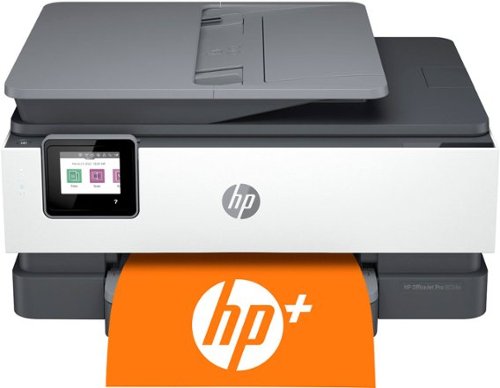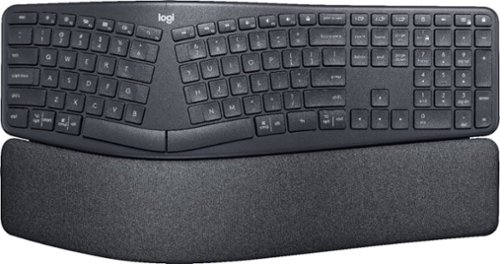hotice's stats
- Review count115
- Helpfulness votes423
- First reviewOctober 15, 2016
- Last reviewMay 15, 2024
- Featured reviews0
- Average rating4.9
Reviews comments
- Review comment count0
- Helpfulness votes0
- First review commentNone
- Last review commentNone
- Featured review comments0
Questions
- Question count0
- Helpfulness votes0
- First questionNone
- Last questionNone
- Featured questions0
- Answer count27
- Helpfulness votes14
- First answerOctober 15, 2016
- Last answerJanuary 19, 2022
- Featured answers0
- Best answers1
Increase your productivity with fast print speeds, automatic two-sided printing, easy mobile printing, and reliable Wi-Fi connections. Includes 1 full year subscription for Instant Ink delivery service with HP+ activation.
Customer Rating

5
Great print quality and features with full duplex
on October 14, 2022
Posted by: hotice
The HP OfficeJet Pro 8034e is a full featured all-in-one with great print quality as well as full duplex printing and a sheet feeder for the scanner!
Design
There is a sheet feeder for the scanner so you have that as well as the common flatbed to work with when scanning. There is one paper tray, no single sheet feeder or any other option. It is designed to handle legal size paper, photo paper, envelopes, etc, but you will need to take out one to put in the other. It's a fairly compact size for having a sheet feeder on the scanner and full duplex printing. The paper tray is a little on the clunky side to work with. When putting in 4x6 photo paper it has side guides that hold it in place but nothing that comes in against it from the front of the printer. Just just sort of slide it forward and it sits there. In spite of that I didn't have any issues with paper feeding of photo paper, or any other paper for that matter.
There is a sheet feeder for the scanner so you have that as well as the common flatbed to work with when scanning. There is one paper tray, no single sheet feeder or any other option. It is designed to handle legal size paper, photo paper, envelopes, etc, but you will need to take out one to put in the other. It's a fairly compact size for having a sheet feeder on the scanner and full duplex printing. The paper tray is a little on the clunky side to work with. When putting in 4x6 photo paper it has side guides that hold it in place but nothing that comes in against it from the front of the printer. Just just sort of slide it forward and it sits there. In spite of that I didn't have any issues with paper feeding of photo paper, or any other paper for that matter.
Features
As I mentioned this is a fully duplex printer so you can print on both sides of a page at a time. It does not do full duplex scanning. It prints text fast, with very reasonable quality at draft speed. The normal quality is great and best is better but in most situations normal is great for me - both for photos and text. It also has full, conventional faxing. There is a port on the back for a phone line and a port to go to an analog phone from the fax machine. You will also fine a network jack and a USB type B port so you can plug it in to your PC with a USB cable or use wired instead of wireless networking. You may want to note when setting up the HP faxing software on the PC it will ask for a password and refer to a label inside the printer. There is no label with a password. The password is actually the PIN listed on the sticker inside the printer. So apparently HP changed the way they do this on the printer before they updated the software to reflect that change. Anyway, once I put the PIN in I was able to setup the faxing. I also found the printer to be fairly quiet. There is a setting to make it print more quietly too but I didn't think it was loud at all.
As I mentioned this is a fully duplex printer so you can print on both sides of a page at a time. It does not do full duplex scanning. It prints text fast, with very reasonable quality at draft speed. The normal quality is great and best is better but in most situations normal is great for me - both for photos and text. It also has full, conventional faxing. There is a port on the back for a phone line and a port to go to an analog phone from the fax machine. You will also fine a network jack and a USB type B port so you can plug it in to your PC with a USB cable or use wired instead of wireless networking. You may want to note when setting up the HP faxing software on the PC it will ask for a password and refer to a label inside the printer. There is no label with a password. The password is actually the PIN listed on the sticker inside the printer. So apparently HP changed the way they do this on the printer before they updated the software to reflect that change. Anyway, once I put the PIN in I was able to setup the faxing. I also found the printer to be fairly quiet. There is a setting to make it print more quietly too but I didn't think it was loud at all.
Print Quality
The text quality is excellent! Draft was good, normal was excellent, and "Best" was better than "Normal". I was extremely happy with the print quality. of this printer. The text was sharp and crisp with smooth edges and curves. Images and photos look very good as well.
The text quality is excellent! Draft was good, normal was excellent, and "Best" was better than "Normal". I was extremely happy with the print quality. of this printer. The text was sharp and crisp with smooth edges and curves. Images and photos look very good as well.
Scan Quality
The scanner works well. I did used the feeder a few times and it worked very well. I was glad that the included HP software let me scan multiple pages into a PDF file. I also scanned some pages and images as JPEG files. It wasn't fast but it does a good job. Text, graphics, and photos were scanned well. The scanning resolution appears to be limited to 300dpi but that gave me great results.
The scanner works well. I did used the feeder a few times and it worked very well. I was glad that the included HP software let me scan multiple pages into a PDF file. I also scanned some pages and images as JPEG files. It wasn't fast but it does a good job. Text, graphics, and photos were scanned well. The scanning resolution appears to be limited to 300dpi but that gave me great results.
HP Software
The included HP Smart software does require that you setup an account with HP. You don't need to this to use the printer/scanner/copier but it does let you do some extra things. One option it has if you create an account is to setup "Shortcuts". By default it made one for me that allows me to scan and then automatically email the scanned image to my email address. I really like that option! You can create other Shortcuts that involve scanning, printing, and saving to different locations - including Google Drive, OneDrive, DropBox, Box, Evernote, and Quickbooks. It could be very handy and made me glad I created an account. I was able to download all the software I needed for the OfficeJet Pro 8034 from HP that let me use all the features without creating an account so you can do that if you want but I may be using the HP Smart app more than I thought I would. It doesn't seem to have the built in options I've seen in other HP printers to print things like notebook paper, graph paper, and music sheets.
The included HP Smart software does require that you setup an account with HP. You don't need to this to use the printer/scanner/copier but it does let you do some extra things. One option it has if you create an account is to setup "Shortcuts". By default it made one for me that allows me to scan and then automatically email the scanned image to my email address. I really like that option! You can create other Shortcuts that involve scanning, printing, and saving to different locations - including Google Drive, OneDrive, DropBox, Box, Evernote, and Quickbooks. It could be very handy and made me glad I created an account. I was able to download all the software I needed for the OfficeJet Pro 8034 from HP that let me use all the features without creating an account so you can do that if you want but I may be using the HP Smart app more than I thought I would. It doesn't seem to have the built in options I've seen in other HP printers to print things like notebook paper, graph paper, and music sheets.
User Interface
I like the way they designed the user interface on the printer. There are nice big icons for you to easily get to common options like copy and scan. They also have an icon there for the Shortcuts I mentioned above. But you can swipe down from the top to get at other settings and I like the way that works. I feel like it makes the settings very accessible without making the main screen too busy.
I like the way they designed the user interface on the printer. There are nice big icons for you to easily get to common options like copy and scan. They also have an icon there for the Shortcuts I mentioned above. But you can swipe down from the top to get at other settings and I like the way that works. I feel like it makes the settings very accessible without making the main screen too busy.
Summary
The HP OfficeJet Pro 8034e is a great all-in-one ink jet with some very cool special features. It delivers excellent print quality, full duplex printing, a sheet feeder for scanning, and faxing. You're also not forced to use wireless as it actually has an Ethernet port as well as USB. Some sort of single sheet feeder or second tray would have been nice but HP did pack a lot into a small package.
The HP OfficeJet Pro 8034e is a great all-in-one ink jet with some very cool special features. It delivers excellent print quality, full duplex printing, a sheet feeder for scanning, and faxing. You're also not forced to use wireless as it actually has an Ethernet port as well as USB. Some sort of single sheet feeder or second tray would have been nice but HP did pack a lot into a small package.
I would recommend this to a friend!
Chromecast with Google TV (HD) brings you the entertainment you love, including live TV,₁ in up to 1080p HDR. Get personal recommendations based on your subscriptions, viewing history, and content you own – all in one place. No more jumping between apps to decide what to watch. And use the remote to search with your voice.₂ Easily control with the Chromecast app. Watch content from Netflix, Amazon Prime Video, Disney+, YouTube, Apple TV app, Peacock, HBO Max and many more.
Customer Rating

5
Great performance and excellent app support
on October 4, 2022
Posted by: hotice
The Chomecast with Google TV (HD) is a great value, performing very well and supporting a huge number of streaming services.
Design
It's a bit larger and heavier than I expected. I don't see it behind the TV and it isn't that heavy so it doesn't matter but that surprised me. The size probably helps improve radio signal. It requires that you plug it into the wall for power with the included adapter. I tried powering it off my TV USB port and it showed pictures on the screen with a line through plugging it into the TV and a picture of it plugged into the wall instead. After updates Android 12 is on it. By default the interface displays shows and movies that you can go straight into from different streaming services. You can also turn that off in the settings so that it only lists your streaming apps. I was surprised to see that option. To me it makes things a little cleaner. It does still show a large, changing, banner ad at the top of the screen but that's it and you have quick and easy access to your apps/streaming services.
It's a bit larger and heavier than I expected. I don't see it behind the TV and it isn't that heavy so it doesn't matter but that surprised me. The size probably helps improve radio signal. It requires that you plug it into the wall for power with the included adapter. I tried powering it off my TV USB port and it showed pictures on the screen with a line through plugging it into the TV and a picture of it plugged into the wall instead. After updates Android 12 is on it. By default the interface displays shows and movies that you can go straight into from different streaming services. You can also turn that off in the settings so that it only lists your streaming apps. I was surprised to see that option. To me it makes things a little cleaner. It does still show a large, changing, banner ad at the top of the screen but that's it and you have quick and easy access to your apps/streaming services.
Setup
I found it easy to setup. It uses the Google Home app on your phone for the setup and to configure the WiFi. After the setup it ran an update. I went into the settings and also found there was an update for the remote. That was easy to do. It has 4.7GB of space available total. After setting up seven streaming apps, using them a little, and installing a 600MB+ game, I have 1.6GB free. I used it on a TV, computer monitor, and a projector and it worked great with all three. Keep in mind if you use it with a computer monitor you'll probably need an external speaker unless your monitor has speakers built in.
I found it easy to setup. It uses the Google Home app on your phone for the setup and to configure the WiFi. After the setup it ran an update. I went into the settings and also found there was an update for the remote. That was easy to do. It has 4.7GB of space available total. After setting up seven streaming apps, using them a little, and installing a 600MB+ game, I have 1.6GB free. I used it on a TV, computer monitor, and a projector and it worked great with all three. Keep in mind if you use it with a computer monitor you'll probably need an external speaker unless your monitor has speakers built in.
Video quality
I tested a number of different types of video services with it. The video looks great! I'm very happy with the play back smoothness and image quality. One thing I noticed the most is video seems to start at the best quality or close to it. I'm used to video starting at a low quality and getting sharper as it plays. This does that much less than what I'm used to. Colors are bright and rich, contrast seems excellent too - as it should be since this support HDR.
I tested a number of different types of video services with it. The video looks great! I'm very happy with the play back smoothness and image quality. One thing I noticed the most is video seems to start at the best quality or close to it. I'm used to video starting at a low quality and getting sharper as it plays. This does that much less than what I'm used to. Colors are bright and rich, contrast seems excellent too - as it should be since this support HDR.
Remote
The control is easy and comfortable for me to use. While it's smaller than most remotes it doesn't feel too small. The buttons are not too easily pressed but you also don't need to press hard to make them work. The remote has an IR transmitter, along with using Bluetooth, so it can turn on and off the TV. Volume control works fine. It takes two AAA batteries, which are included. The setup of the remote is pretty easy. You can select your TV manufacturer from a large list and then there's a quick setup. The "Input" button didn't work for me. I tried all the options it had. It would bring up the input menu on the TV, but it would not automatically select an input optoin after sitting on it for a while and the button on the Google TV remote would not select it either.
The control is easy and comfortable for me to use. While it's smaller than most remotes it doesn't feel too small. The buttons are not too easily pressed but you also don't need to press hard to make them work. The remote has an IR transmitter, along with using Bluetooth, so it can turn on and off the TV. Volume control works fine. It takes two AAA batteries, which are included. The setup of the remote is pretty easy. You can select your TV manufacturer from a large list and then there's a quick setup. The "Input" button didn't work for me. I tried all the options it had. It would bring up the input menu on the TV, but it would not automatically select an input optoin after sitting on it for a while and the button on the Google TV remote would not select it either.
Performance
I've had a lot of different experiences with control of Smart TV/Streaming devices. Sometimes I've seen them be very slow to respond to key presses, slow to load apps, and slow to go back to the home screen. The Chromecast with Google TV HD works very well. I still get a few jerks here and there but it's much smoother than most, if not all, other smart TV systems I've used. It's pretty quick to load apps and fast going back to the home screen. I also tried an app on it that's a board game. That runs very well! I've tried it on a few different Android/Google TV devices and it runs great on here. The load time is not bad and, once loaded, the game runs very well. I've been impressed with the performance of the Chromecast with Google TV HD.
I've had a lot of different experiences with control of Smart TV/Streaming devices. Sometimes I've seen them be very slow to respond to key presses, slow to load apps, and slow to go back to the home screen. The Chromecast with Google TV HD works very well. I still get a few jerks here and there but it's much smoother than most, if not all, other smart TV systems I've used. It's pretty quick to load apps and fast going back to the home screen. I also tried an app on it that's a board game. That runs very well! I've tried it on a few different Android/Google TV devices and it runs great on here. The load time is not bad and, once loaded, the game runs very well. I've been impressed with the performance of the Chromecast with Google TV HD.
Casting
I was able to cast to it from Chrome on my Windows PC and from the YouTube app on my phone. When I tried to cast the screen from my phone it caused a problem with networking after a minute or less of use and not only did casting stop, but no video/networking worked on the Chromecast until I restarted it. I had this happen with two different Android phones. Probably not a big deal but fyi. I could see that being fixed by a software update.
I was able to cast to it from Chrome on my Windows PC and from the YouTube app on my phone. When I tried to cast the screen from my phone it caused a problem with networking after a minute or less of use and not only did casting stop, but no video/networking worked on the Chromecast until I restarted it. I had this happen with two different Android phones. Probably not a big deal but fyi. I could see that being fixed by a software update.
Summary
Besides the input button not working fully on my TV, and the casting issues, which I think were minor issues, it works very well! In fact, I would say the Chromecast with Google TV is a great value, considering it works so well, includes a remote, and supports probably every streaming service that exists.
Besides the input button not working fully on my TV, and the casting issues, which I think were minor issues, it works very well! In fact, I would say the Chromecast with Google TV is a great value, considering it works so well, includes a remote, and supports probably every streaming service that exists.
I would recommend this to a friend!
You can air fry that! The CRUX x Marshmello 8-qt. Digital Air Fryer Kit with TurboCrisp technology features patented TurboCrisp technology crisping tray that cooks up to 50% faster than traditional ovens and 1 silicone baking pan. CRUX is turning up the beat—and the heat with world renowned Artist & Producer, Marshmello. Cooked, puffed, crispy, gooey perfection is yours every time with this 8-qt. Digital Air Fryer Kit with TurboCrisp from CRUX x Marshmello.
Customer Rating

5
Big basket, small footprint, window to watch food
on August 31, 2022
Posted by: hotice
The Sensio Marshmello is a large air fryer that doesn't take too much space and has a window so you can watch things while they're being heated!
Design
It looks pretty much like a standard air fryer. There are touch button below the screen. The screen is very easy to see and has color light-up icons for the different cook modes. There are eight cook modes including "Air Fry", "Bake", and "Custom". There are two buttons to change the cook time and two buttons to change the temperature - making it very simple to use. You do need to select your mode first with the mode button and it toggles through all either cook modes. I'm not sure I love having an eight way toggle that goes one direction but it's easy to see what you're on and it works fine. I'm impressed with the size of it. It takes less counter space than I expected for an 8QT Air Fryer.
It looks pretty much like a standard air fryer. There are touch button below the screen. The screen is very easy to see and has color light-up icons for the different cook modes. There are eight cook modes including "Air Fry", "Bake", and "Custom". There are two buttons to change the cook time and two buttons to change the temperature - making it very simple to use. You do need to select your mode first with the mode button and it toggles through all either cook modes. I'm not sure I love having an eight way toggle that goes one direction but it's easy to see what you're on and it works fine. I'm impressed with the size of it. It takes less counter space than I expected for an 8QT Air Fryer.
Features
Having so much room in there really opens of the possibilities of what you could make. Four burgers would fit, though I didn't get to try that yet. And even if your not making lots of items it's nice to have more room to spread out. The included silicone baking pan is also a great idea! It's so cool to have something to contain messy food. I was glad to see a bake mode. It does seem to us a fan for the bake mode but I guess just at a lower speed or it uses less fans. My favorite feature by far is the window and the light! It has a window so you can watch what's in it and see how things are getting done as it heats! There is also a light button that turns on a light for 10 seconds or so at a time and lights up the inside very well, making it easy to see your food - as long as you're not using the silicone baking pan, in which case you can't see your food. They have warnings about the outside getting hot to the touch but so far, even when heating things for 20+ minutes, the outside never got hot enough to burn me and the top just gets a little warm. I think it's very well designed to handle the heat.
Having so much room in there really opens of the possibilities of what you could make. Four burgers would fit, though I didn't get to try that yet. And even if your not making lots of items it's nice to have more room to spread out. The included silicone baking pan is also a great idea! It's so cool to have something to contain messy food. I was glad to see a bake mode. It does seem to us a fan for the bake mode but I guess just at a lower speed or it uses less fans. My favorite feature by far is the window and the light! It has a window so you can watch what's in it and see how things are getting done as it heats! There is also a light button that turns on a light for 10 seconds or so at a time and lights up the inside very well, making it easy to see your food - as long as you're not using the silicone baking pan, in which case you can't see your food. They have warnings about the outside getting hot to the touch but so far, even when heating things for 20+ minutes, the outside never got hot enough to burn me and the top just gets a little warm. I think it's very well designed to handle the heat.
Results
The results are excellent! I've made sweet potato French fries, mini pizza's, chicken nuggets, breakfast Taquitos, mini pizza nuggets, and even a small cake in the silicon baking pan. Next time I make a cake I'll keep it in longer but it was good. The items were heated very evenly and I was able to get nice even browning of items I wanted more crunchy. I was a little concerned that a max temperature of 400 degrees wasn't very high but it does a great job with everything I throw at it.
The results are excellent! I've made sweet potato French fries, mini pizza's, chicken nuggets, breakfast Taquitos, mini pizza nuggets, and even a small cake in the silicon baking pan. Next time I make a cake I'll keep it in longer but it was good. The items were heated very evenly and I was able to get nice even browning of items I wanted more crunchy. I was a little concerned that a max temperature of 400 degrees wasn't very high but it does a great job with everything I throw at it.
Cleaning
There are no slots on the sides of the basket and that makes it easier to clean for me. Both the basket and the tray are also dishwasher safe.
There are no slots on the sides of the basket and that makes it easier to clean for me. Both the basket and the tray are also dishwasher safe.
Summary
There is no stop to toss/flip reminder but I don't mind doing that manually. The 400 degree temperature limit doesn't bother me at all. For me, those are very minor and the fact that it has a window and a light is huge!!! The results are great and with the window it's easier for me to get the results I want and do so more consistently. I have two pictures attached that show the front panel and the window with a mini pizza inside.
There is no stop to toss/flip reminder but I don't mind doing that manually. The 400 degree temperature limit doesn't bother me at all. For me, those are very minor and the fact that it has a window and a light is huge!!! The results are great and with the window it's easier for me to get the results I want and do so more consistently. I have two pictures attached that show the front panel and the window with a mini pizza inside.
I would recommend this to a friend!


From across the room or across the country, Sensi makes it easy for you to remotely control and schedule your home comfort - Anytime. Anywhere.
Customer Rating

5
Great features, easy to install, very compatible
on August 8, 2022
Posted by: hotice
The Sensi Smart ST55 is simple to use with great features and excellent compatibility!
Design
I think the curved rectangular design is just enough to make it interesting without sticking out too much. The buttons that you will tend to use are large and easy to press. The menu button is smaller but still easy enough to press and you will not need to use it much. It's also very clear to see how to use it between the buttons and what is shown on the screen. For some more advanced features you will need to use the app but I like using the app anyway. The display is easy to read and has a backlight that comes on when you press a button.
I think the curved rectangular design is just enough to make it interesting without sticking out too much. The buttons that you will tend to use are large and easy to press. The menu button is smaller but still easy enough to press and you will not need to use it much. It's also very clear to see how to use it between the buttons and what is shown on the screen. For some more advanced features you will need to use the app but I like using the app anyway. The display is easy to read and has a backlight that comes on when you press a button.
Installation
Naturally, make sure you shut off the power to your HVAC system before you do the installation. I never installed a thermostat before and was very impressed with ease of the installation! It was easier than I expected and our house is from the 1990's. We had a very old, round, thermostat with no C-wire. I had these wires connected: RH, RC, Y, and W. There were only four wires and one of them had a jumper to another spot. Thankfully, the ST55 handles the jumper internally so if your old thermostat had a jumper you don't wire it with the ST55. That made the installation go faster and made it a little easier since the wire was hard for me to work with and I didn't have much extra. Once it's all wired, just put in the included batteries and snap the front over the back plate that's on the wall. One thing that was very cool and helpful was the way the app had me select the wires I was using and it told me if it was a valid configuration. Since I never did this before I was very glad for the helpful validation. I will have some images posted here showing the original round thermostat, two pictures of the ST55, and an image of the app showing the wires I was using and the way it showed me it was a valid configuration.
Naturally, make sure you shut off the power to your HVAC system before you do the installation. I never installed a thermostat before and was very impressed with ease of the installation! It was easier than I expected and our house is from the 1990's. We had a very old, round, thermostat with no C-wire. I had these wires connected: RH, RC, Y, and W. There were only four wires and one of them had a jumper to another spot. Thankfully, the ST55 handles the jumper internally so if your old thermostat had a jumper you don't wire it with the ST55. That made the installation go faster and made it a little easier since the wire was hard for me to work with and I didn't have much extra. Once it's all wired, just put in the included batteries and snap the front over the back plate that's on the wall. One thing that was very cool and helpful was the way the app had me select the wires I was using and it told me if it was a valid configuration. Since I never did this before I was very glad for the helpful validation. I will have some images posted here showing the original round thermostat, two pictures of the ST55, and an image of the app showing the wires I was using and the way it showed me it was a valid configuration.
Features
Besides the standard features it also has an "auto" mode, rather than just "cool" or "heat", that will heat or cool as needed to maintain a temperature. There is also a setting that adds a delay when turning the ac off and on so it doesn't damage the system - for older systems apparently. I turned this on since I know at least some of my system is very old. I haven't noticed any huge delay. It also has an "Early Start" option so it will reach a temperature by a set time rather that starting to heat or cool the house to a given temperature at a given time. It also lets you set a schedule with a range of temperatures - so rather than keeping the temperature at 70 degrees for instance, you can set it to be from 68 to 72. Combining that with the auto heating and cooling could be very helpful in the fall or spring especially. I also set it up with Alex and, though I haven't used that much, I can change the temperature with simple voice commands!
Besides the standard features it also has an "auto" mode, rather than just "cool" or "heat", that will heat or cool as needed to maintain a temperature. There is also a setting that adds a delay when turning the ac off and on so it doesn't damage the system - for older systems apparently. I turned this on since I know at least some of my system is very old. I haven't noticed any huge delay. It also has an "Early Start" option so it will reach a temperature by a set time rather that starting to heat or cool the house to a given temperature at a given time. It also lets you set a schedule with a range of temperatures - so rather than keeping the temperature at 70 degrees for instance, you can set it to be from 68 to 72. Combining that with the auto heating and cooling could be very helpful in the fall or spring especially. I also set it up with Alex and, though I haven't used that much, I can change the temperature with simple voice commands!
Schedules
I've already talked about the scheduling a bit but I'll just add that I like the way the scheduling is setup in the app. It gives plenty of options and flexibility. Some of the settings may only be in the app too. I'm not sure, I haven't tried everything on the actual thermostat. The schedules work exactly as expected. I haven't been watching closely to see how exact the "Early Start" is at hitting the desired temperature at the time requested but it was only a degree off the one time I checked and it was probably still "learning" my system/house.
I've already talked about the scheduling a bit but I'll just add that I like the way the scheduling is setup in the app. It gives plenty of options and flexibility. Some of the settings may only be in the app too. I'm not sure, I haven't tried everything on the actual thermostat. The schedules work exactly as expected. I haven't been watching closely to see how exact the "Early Start" is at hitting the desired temperature at the time requested but it was only a degree off the one time I checked and it was probably still "learning" my system/house.
Summary
I'm very impress with the Sensi Smart ST-55! I think it's a great value and has more features than I expected. I love just being able to see the temp and humidity in the house, as well as temp outside in the area, remotely using the app. I should have replaced my old round thermostat earlier. This one has been doing a much better job of keeping my house at the desired temperature.
I'm very impress with the Sensi Smart ST-55! I think it's a great value and has more features than I expected. I love just being able to see the temp and humidity in the house, as well as temp outside in the area, remotely using the app. I should have replaced my old round thermostat earlier. This one has been doing a much better job of keeping my house at the desired temperature.
I would recommend this to a friend!




XPS products are designed to be the best, withcutting-edge technologies, exceptional build quality,unique materials and powerful features. XPS brings together the most elegant designs and premiumexperiences to enhance your work and personalsuccess. This combination ultimately results in beautifully crafted products with no compromises. Introducing the new Dell XPS 13 Plus - our most powerful 13-inch XPS yet. Designed from the ground up to be our highest performing flagship 13 ever so you can do everything you love to do faster. The simplified interiors wow and the best-inclass panels bring your content to life. Featuring the latest Intel 12th Gen Intel Core Evo platform processors and displays with high resolution, brightness and color gamut to bring content to life. Simplified, modern and edge-to?edge interiors are beautiful and provide a seamless, touch?friendly experience for users.
Customer Rating

5
Small, Light, and Fast with Great Screen!
on July 24, 2022
Posted by: hotice
The Dell XPS 13 Plus is a slick looking and fast laptop!
Design
There's a lot to talk about with the design so I'll talk about ports and input separately. In general, the XPS 13 Plus is small light, and minimal but also is loaded with some excellent features. Powered by an i7-1260p it has plenty of power when needed and great battery life when it's not needing to run at full power. The integrated Iris Xe graphics work great for general use. The 16GB of RAM is plenty for most tasks and the fast 500GB SSD give plenty of storage space. The OLED display looks really, really, good! I'll talk more about that later. This is a laptop that does just makes me sit back and look at it. Whether it's the apparent lack of function keys at first or the fact that there are not visible boundaries for the touchpad, the design caught my attention! As it turns out, even things that I thought were a bad idea are growing on me. Also, this has a touch screen! Though it's not a 2-in-1, it's still very helpful to have a touch screen. I find it most useful when looking at photos and zooming or navigating on maps. By default it automatically turns on when you open it. I don't like that but was able to easily turn it off in the BIOS.
There's a lot to talk about with the design so I'll talk about ports and input separately. In general, the XPS 13 Plus is small light, and minimal but also is loaded with some excellent features. Powered by an i7-1260p it has plenty of power when needed and great battery life when it's not needing to run at full power. The integrated Iris Xe graphics work great for general use. The 16GB of RAM is plenty for most tasks and the fast 500GB SSD give plenty of storage space. The OLED display looks really, really, good! I'll talk more about that later. This is a laptop that does just makes me sit back and look at it. Whether it's the apparent lack of function keys at first or the fact that there are not visible boundaries for the touchpad, the design caught my attention! As it turns out, even things that I thought were a bad idea are growing on me. Also, this has a touch screen! Though it's not a 2-in-1, it's still very helpful to have a touch screen. I find it most useful when looking at photos and zooming or navigating on maps. By default it automatically turns on when you open it. I don't like that but was able to easily turn it off in the BIOS.
Ports
Dell did go very minimal with the ports. There are only two USB Type C ports. The good news is they are Thunderbolt 4 ports so they support up to 40Gbps transfer rates. They can also be used as Display Port connections for monitors. If you need to plug in the laptop to charge though, you'll need to use one of those two. Dell does give you a USB Type C to USB Type A adapter so you can easily connect a standard flash drive or other USB Type A devices if needed. There is also an included USB Type C adapter that gives you a standard 1/8" stereo output jack. So, while ports are limited, Dell gives what's needed to make it workable.
Dell did go very minimal with the ports. There are only two USB Type C ports. The good news is they are Thunderbolt 4 ports so they support up to 40Gbps transfer rates. They can also be used as Display Port connections for monitors. If you need to plug in the laptop to charge though, you'll need to use one of those two. Dell does give you a USB Type C to USB Type A adapter so you can easily connect a standard flash drive or other USB Type A devices if needed. There is also an included USB Type C adapter that gives you a standard 1/8" stereo output jack. So, while ports are limited, Dell gives what's needed to make it workable.
Keyboard and Touchpad
When I first opened the XPS 13 Plus two things caught my attention, no function keys and no framed out touchpad. As I started to use it I realized that, sure enough, there is a touchpad, it's a good size, and it works great, just as you would expect. It's just not framed out in any visible way. You can go ahead and use it as you would expect and it's there, where your fingers would try to use it. I haven't had any issues where I wished it had the borders on the sides. The Function keys were replaced with a touch pad. It's not a display, but a flat touch strip above the keyboard with icons that light up depending on how you have it set. So if it's set to have the function keys active all the time, then you will see the standard function keys. If you set it for the media functions to be active, you will see those. Whenever you push the <Fn> key you will see the other set of keys lit up instead as long as you hold <Fn> down. You can push <Fn>-<Esc> to switch which set of keys is set as active. I like this because I often feel like I get the wrong function because on normal keyboards I can't tell how they're set by looking and they're often set different ways on different computers. This eliminates any question of what's going to happen when I press a function key! The keyboard itself has large faced flat keys. Typing on it is fine. I don't feel like I love the keyboard yet but I also don't dislike it. The power button is also a fingerprint scanner. It's an unmarked rectangle, physical button, at the top right corner of the keyboard.
When I first opened the XPS 13 Plus two things caught my attention, no function keys and no framed out touchpad. As I started to use it I realized that, sure enough, there is a touchpad, it's a good size, and it works great, just as you would expect. It's just not framed out in any visible way. You can go ahead and use it as you would expect and it's there, where your fingers would try to use it. I haven't had any issues where I wished it had the borders on the sides. The Function keys were replaced with a touch pad. It's not a display, but a flat touch strip above the keyboard with icons that light up depending on how you have it set. So if it's set to have the function keys active all the time, then you will see the standard function keys. If you set it for the media functions to be active, you will see those. Whenever you push the <Fn> key you will see the other set of keys lit up instead as long as you hold <Fn> down. You can push <Fn>-<Esc> to switch which set of keys is set as active. I like this because I often feel like I get the wrong function because on normal keyboards I can't tell how they're set by looking and they're often set different ways on different computers. This eliminates any question of what's going to happen when I press a function key! The keyboard itself has large faced flat keys. Typing on it is fine. I don't feel like I love the keyboard yet but I also don't dislike it. The power button is also a fingerprint scanner. It's an unmarked rectangle, physical button, at the top right corner of the keyboard.
Display
The display on the XPS 13 Plus has a very nice looking 13.4" OLED display. It's also high resolution at 3456 x 2160 so images on the screen are very smooth looking! It's a touch screen too, as mentioned before. The display is very bright too! Being OLED it naturally has a very high contrast ratio and supports HDR in Windows 11. Keep in mind that OLED displays burn in much more easily then LCD but LCD doesn't give you the contrast ratio that OLED will. Basically, the colors on the screen are very vibrant and rich and you can really see differences in dark shades of images or video. Details are visible that are not otherwise in certain situations. With HDR enabled (uses more battery power) and HDR content you'll get the best results. Anyway, the screen is excellent!
The display on the XPS 13 Plus has a very nice looking 13.4" OLED display. It's also high resolution at 3456 x 2160 so images on the screen are very smooth looking! It's a touch screen too, as mentioned before. The display is very bright too! Being OLED it naturally has a very high contrast ratio and supports HDR in Windows 11. Keep in mind that OLED displays burn in much more easily then LCD but LCD doesn't give you the contrast ratio that OLED will. Basically, the colors on the screen are very vibrant and rich and you can really see differences in dark shades of images or video. Details are visible that are not otherwise in certain situations. With HDR enabled (uses more battery power) and HDR content you'll get the best results. Anyway, the screen is excellent!
Performance
The XPS 13 Plus is very fast. Startup, shutdown, installing updates, launching applications, everything is running very well on this laptop. Really, it has a fast processor, plenty of RAM, and fast storage so there isn't much to slow it down. It doesn't have discrete graphics processor but the Iris Xe does a great job and keeps battery life under control!
The XPS 13 Plus is very fast. Startup, shutdown, installing updates, launching applications, everything is running very well on this laptop. Really, it has a fast processor, plenty of RAM, and fast storage so there isn't much to slow it down. It doesn't have discrete graphics processor but the Iris Xe does a great job and keeps battery life under control!
Battery Life
The battery life has been great. I just keep using it and charge it here and there as needed but the battery life seems very good. Keep in mind, with on OLED display displaying lighter images (like a white screen) will use more power and displaying darker images (like a black screen) will use less power - It's not just the brightness level that matters but the colors being displayed. Dell gives you flexibility in the power controls to set limits for how much you want it to charge or how fast to charge in order to make the battery cells last longer or give you a faster charge for instance. Also, as noted above, if you enable the HDR mode it will use more battery power. Really, the display looks incredible without it but you'll need it to see HDR content, like some movies, look their best.
The battery life has been great. I just keep using it and charge it here and there as needed but the battery life seems very good. Keep in mind, with on OLED display displaying lighter images (like a white screen) will use more power and displaying darker images (like a black screen) will use less power - It's not just the brightness level that matters but the colors being displayed. Dell gives you flexibility in the power controls to set limits for how much you want it to charge or how fast to charge in order to make the battery cells last longer or give you a faster charge for instance. Also, as noted above, if you enable the HDR mode it will use more battery power. Really, the display looks incredible without it but you'll need it to see HDR content, like some movies, look their best.
I would recommend this to a friend!
Get super-portable sound to go. The XG300 wireless speaker plays as hard as you do, with up to 25 hours of battery life and IP67 waterproof and dustproof. Its rich full sound and booming bass are perfect for when you want quality audio that goes wherever you go.
Customer Rating

5
Portable & Powerful, with Great Features & Sound
on July 18, 2022
Posted by: hotice
I'm very happy with the combination of portability, power, sound quality, and features that the SRS-XG300 has to offer!
Design
I love the look of the SRS-XG300! It's almost a cylinder with the ends a slightly larger diameter than the middle. The water-proof treated fabric wrapping the speaker looks great too and feels very strong. The handle completely recesses into the top of the speaker when it's down. It's easy to pull it up and it will stay up on it's own. There are six buttons on the top towards the front. The three on the left are power, Bluetooth, and Mega Bass. The three on the right are Play/Pause/Phone, Volume Up, and Volume down. On the back, protected by a rubber cover, there are two more buttons and three ports. The ports are a USB Type C for charging, a USB Type A for charging your phone or other devices from the speaker battery, and a 1/8" stereo line-in jack. The buttons are a Battery button and a Light button. Battery will announce the current battery level. Light turns the lights on and off. The lights only are seen from the sides but I do think they look cool.
I love the look of the SRS-XG300! It's almost a cylinder with the ends a slightly larger diameter than the middle. The water-proof treated fabric wrapping the speaker looks great too and feels very strong. The handle completely recesses into the top of the speaker when it's down. It's easy to pull it up and it will stay up on it's own. There are six buttons on the top towards the front. The three on the left are power, Bluetooth, and Mega Bass. The three on the right are Play/Pause/Phone, Volume Up, and Volume down. On the back, protected by a rubber cover, there are two more buttons and three ports. The ports are a USB Type C for charging, a USB Type A for charging your phone or other devices from the speaker battery, and a 1/8" stereo line-in jack. The buttons are a Battery button and a Light button. Battery will announce the current battery level. Light turns the lights on and off. The lights only are seen from the sides but I do think they look cool.
Sound Quality
I think the quality of the sound is excellent. I tested with a number of different types of music over Bluetooth and using the line-in. I was impressed with the vocals as well as the instruments. I was able to hear nuances in music that I don't always hear. I tried with Mega Bass on and off and like having it on better. The app lets you choose between Mega Bass and Live Sound. Live Sound does give a bit of a fuller sound but I still tend to like Mega Bass. It's worth a try and could be better for some situation. You can set custom EQs too adjusting +/- 10 for Bass, Middle, and Treble EQs. I was wondering if a speaker like this would have stereo separation. I did some tests and, sure enough, it does. They don't really advertise it as that but it is a stereo speaker. I love the sound the SRS-XG300 puts out! It produces great quality, room filling sound!
I think the quality of the sound is excellent. I tested with a number of different types of music over Bluetooth and using the line-in. I was impressed with the vocals as well as the instruments. I was able to hear nuances in music that I don't always hear. I tried with Mega Bass on and off and like having it on better. The app lets you choose between Mega Bass and Live Sound. Live Sound does give a bit of a fuller sound but I still tend to like Mega Bass. It's worth a try and could be better for some situation. You can set custom EQs too adjusting +/- 10 for Bass, Middle, and Treble EQs. I was wondering if a speaker like this would have stereo separation. I did some tests and, sure enough, it does. They don't really advertise it as that but it is a stereo speaker. I love the sound the SRS-XG300 puts out! It produces great quality, room filling sound!
Features
Waterproof
- The documentation even mentions taking it to the beach, it just says to rinse off the sand and salt water after with fresh water. If feel like it could be hard to clean really well with the fabric mesh it's wrapped in and the thing looks so awesome I'd hate to ruin that but hey, apparently it's made for that! They do not mention that it floats or that is should be used while it's submerged. I didn't test any of that.
USB Charging
- I tested it and it worked well with my phone
25 hour battery life
- The battery life is great! I've used it a lot, mostly with the lights on, and it just keeps going! The 24 hour rating is with lights off and volume at 24 (50 is 100% volume), and I think Mega Bass off too.
Party Mode
- Pair with another Sony Party mode speaker to have them play the same audio from a Bluetooth source, pair with an identical speaker and you have the option of using them as a stereo pair
Battery Care
- I wish every device had this, more are starting to offer something like it which is good. When on, this will limit the speaker to charging to 90%. That will improve the life of the battery (like for how many years the battery is still good). Note, always make sure to charge it to 100% first when you get it. That does something to activate Lithum Ion batterys. After that you can turn on Battery Care mode if you want. Turn it off to fill it a little more when you need it!
Speaker phone
- I did test and it does work fine as a speaker phone.
Waterproof
- The documentation even mentions taking it to the beach, it just says to rinse off the sand and salt water after with fresh water. If feel like it could be hard to clean really well with the fabric mesh it's wrapped in and the thing looks so awesome I'd hate to ruin that but hey, apparently it's made for that! They do not mention that it floats or that is should be used while it's submerged. I didn't test any of that.
USB Charging
- I tested it and it worked well with my phone
25 hour battery life
- The battery life is great! I've used it a lot, mostly with the lights on, and it just keeps going! The 24 hour rating is with lights off and volume at 24 (50 is 100% volume), and I think Mega Bass off too.
Party Mode
- Pair with another Sony Party mode speaker to have them play the same audio from a Bluetooth source, pair with an identical speaker and you have the option of using them as a stereo pair
Battery Care
- I wish every device had this, more are starting to offer something like it which is good. When on, this will limit the speaker to charging to 90%. That will improve the life of the battery (like for how many years the battery is still good). Note, always make sure to charge it to 100% first when you get it. That does something to activate Lithum Ion batterys. After that you can turn on Battery Care mode if you want. Turn it off to fill it a little more when you need it!
Speaker phone
- I did test and it does work fine as a speaker phone.
The Apps
There are two apps you'll want for this speaker. The first and most important is the Sony Music Center App. This gives you access to EQ setting, installs updates for the speaker, lets you select lots of different light settings, controls volume, and more. You'll need this app to use Party Mode and join it to another Sony Party Mode compatible speaker. Make sure you check into this if you have another Sony speaker and you expect to use this feature. Sony has other ways to connect wireless speakers and have them work with each other that are not Party Mode and not compatible with this speaker. The second app is Fiestable. This does other things too but to me the greatest value is that you can use it to make the lights on the speaker any color you want. You can really select probably any color possible from on a color wheel and the differentiation between colors is pretty good!
There are two apps you'll want for this speaker. The first and most important is the Sony Music Center App. This gives you access to EQ setting, installs updates for the speaker, lets you select lots of different light settings, controls volume, and more. You'll need this app to use Party Mode and join it to another Sony Party Mode compatible speaker. Make sure you check into this if you have another Sony speaker and you expect to use this feature. Sony has other ways to connect wireless speakers and have them work with each other that are not Party Mode and not compatible with this speaker. The second app is Fiestable. This does other things too but to me the greatest value is that you can use it to make the lights on the speaker any color you want. You can really select probably any color possible from on a color wheel and the differentiation between colors is pretty good!
Summary
There are a few drawbacks that were not deal breakers and somewhat offset by some other features for me but so you're aware:
- This does not let you play music off a USB flash drive
- The app gives a ton of pre-sets for the lights but only two pre-set EQs (mentioned above) for some reason. It seems like Sony could fix that with an app update and give at least a handful of EQ presets
Those aside, this is an excellent all around Bluetooth speaker with a great feature set!
There are a few drawbacks that were not deal breakers and somewhat offset by some other features for me but so you're aware:
- This does not let you play music off a USB flash drive
- The app gives a ton of pre-sets for the lights but only two pre-set EQs (mentioned above) for some reason. It seems like Sony could fix that with an app update and give at least a handful of EQ presets
Those aside, this is an excellent all around Bluetooth speaker with a great feature set!
I would recommend this to a friend!
The Dell 24” FHD monitor is beautifully designed to sit easily into any space ready for your everyday lifestyle. Built-in dual HDMI ports keep your devices always plugged in. The three-sided ultrathin bezel design lets you enjoy superb screen clarity in 1920 x 1080 Full HD resolution. Smooth, tear-free experience with AMD FreeSync™ technology, featuring up to 75Hz refresh rate. This TÜV-certified monitor has a flicker-free screen with ComfortView, a feature that reduces harmful blue light emissions.
Customer Rating

5
Great image quality and two HDMI inputs
on July 6, 2022
Posted by: hotice
The Dell S2421NX is a good 24" 1080p monitor with the features you would expect along with great image and video quality.
Design
It's a fairly basic and standard looking black monitor. The top and side bezels are not thick and the bottom one is fine, big enough for the Dell logo but not too big for me. There is and oval shaped hole in the neck of the stand for cable management that's simplistic but easy to work with and effective. There are two HDMI ports and one 1/8" stereo out port as well as a standard large three prong power cable connector. The monitor comes with one power cable and one HDMI cable. This has an In-Plane Switching, LCD. IPS displays are generally brighter than non-IPS displays and they also provide better viewing angles, so from the top, bottom, or sides the display looks more the same as it does straight on than it does on non-IPS displays.
It's a fairly basic and standard looking black monitor. The top and side bezels are not thick and the bottom one is fine, big enough for the Dell logo but not too big for me. There is and oval shaped hole in the neck of the stand for cable management that's simplistic but easy to work with and effective. There are two HDMI ports and one 1/8" stereo out port as well as a standard large three prong power cable connector. The monitor comes with one power cable and one HDMI cable. This has an In-Plane Switching, LCD. IPS displays are generally brighter than non-IPS displays and they also provide better viewing angles, so from the top, bottom, or sides the display looks more the same as it does straight on than it does on non-IPS displays.
Display
I think color and image quality in general is very good. It has blue-light reduction, which always scares me but when I look at photos on it they look excellent. It's the same with video. The color and general video quality looks great. The screen is also a bright and clear, as it should be, as well as evenly lit to the corners.
I think color and image quality in general is very good. It has blue-light reduction, which always scares me but when I look at photos on it they look excellent. It's the same with video. The color and general video quality looks great. The screen is also a bright and clear, as it should be, as well as evenly lit to the corners.
Controls
I like the onscreen display and how it works. There is a power button and there are four other buttons all in a line at the bottom right of the monitor. Touch any one of the four to get the on-screen display. After that it points to the button for each function. I found it easy to understand and work with.
I like the onscreen display and how it works. There is a power button and there are four other buttons all in a line at the bottom right of the monitor. Touch any one of the four to get the on-screen display. After that it points to the button for each function. I found it easy to understand and work with.
Features
Besides having two HDMI ports that you can switch between, it also has auto-switching, the blue-light reduction I mentioned before, and AMD FreeSync which is to prevent tearing in video games - though this is not a "gaming" monitor. I did some testing of the auto-switching and it worked great. Plugging in system A displayed system A quickly, as it should. Then I connected system B at the same time and the display automatically switched to that. I disconnected system B and it switched back to system be automatically. The viewing angles are very good, as it should be since it's an IPS display. Other stats are fine and was they should be for what it is.
Besides having two HDMI ports that you can switch between, it also has auto-switching, the blue-light reduction I mentioned before, and AMD FreeSync which is to prevent tearing in video games - though this is not a "gaming" monitor. I did some testing of the auto-switching and it worked great. Plugging in system A displayed system A quickly, as it should. Then I connected system B at the same time and the display automatically switched to that. I disconnected system B and it switched back to system be automatically. The viewing angles are very good, as it should be since it's an IPS display. Other stats are fine and was they should be for what it is.
I would recommend this to a friend!
When you’re looking for a new type of ride, give our Hover-1 & Go-Kart Combo a try. This exciting product magically turns your Hover-1 hoverboard into a fun and powerful buggy that can cruise along just as fast as your hoverboard but with an entirely new experience! Featuring a hand operated rear wheel control, and adjustable frame, and a quick-attach connection, Hover-1 Turbo Go-Kart Combo completely transform your hoverboard experience. “Travel at the speed of life.”
Customer Rating

5
Hoverboard or Go-Kart, great control and lights
on June 29, 2022
Posted by: hotice
I found this to be a fun all-in-one package with a Hover-1 Turbo hoverboard and a Hover-1 Go-Kart attachment, great as a hoverboard or a Go-Kart!
Design
The Hover-1 Turbo has a great look to it, standard hoverboard really I guess but I think it looks clean none the less. When you see the lights, it looks amazing! This thing has more lights than some Christmas Trees! It looks great from the front and sides especially but there are just a lot of lights and many of them change color. You won't notice it as much in the sunlight but inside or in the dark the lights look great! The front wheel on the Go-Kart lights up too! It's made for a minimum weight rider of 44Lbs and maximum of 220Lbs. I'm 6 feet and 205Lbs and it works fine for me. The box lists the minimum age of 15 years. The box says it will go up to 7 MPH and up to 6 miles on a charge. The manual says it can take up to 5 hours to charge. It does take a while, 5 hours is probably right.
The Hover-1 Turbo has a great look to it, standard hoverboard really I guess but I think it looks clean none the less. When you see the lights, it looks amazing! This thing has more lights than some Christmas Trees! It looks great from the front and sides especially but there are just a lot of lights and many of them change color. You won't notice it as much in the sunlight but inside or in the dark the lights look great! The front wheel on the Go-Kart lights up too! It's made for a minimum weight rider of 44Lbs and maximum of 220Lbs. I'm 6 feet and 205Lbs and it works fine for me. The box lists the minimum age of 15 years. The box says it will go up to 7 MPH and up to 6 miles on a charge. The manual says it can take up to 5 hours to charge. It does take a while, 5 hours is probably right.
Learning to Ride
It took me a few minutes but I never fell on the ground and I was able to step on and off without a problem. It's definitely a little weird at first, I felt like I was going to fall. Once you get going, the control is excellent. I was maneuvering around the living room and dining room in no time. Even spinning around in a circle was very easy to do. When I'm riding it I feel like I perfect and complete control - at least on a smooth flat surface. I did use it outside too. I got it against a curb at one point and really scuffed up the side. I also found that, at least for me, small bumps can be hard to handle. I fell off more than once when I it a bump - stayed on my feet but I was off the board. It's great in smooth parking lot. You really don't want bumps and level is a bonus, though I didn't have issues with any hills I tried, though I didn't try many. The manual says it can handle up to a 10% grade.
It took me a few minutes but I never fell on the ground and I was able to step on and off without a problem. It's definitely a little weird at first, I felt like I was going to fall. Once you get going, the control is excellent. I was maneuvering around the living room and dining room in no time. Even spinning around in a circle was very easy to do. When I'm riding it I feel like I perfect and complete control - at least on a smooth flat surface. I did use it outside too. I got it against a curb at one point and really scuffed up the side. I also found that, at least for me, small bumps can be hard to handle. I fell off more than once when I it a bump - stayed on my feet but I was off the board. It's great in smooth parking lot. You really don't want bumps and level is a bonus, though I didn't have issues with any hills I tried, though I didn't try many. The manual says it can handle up to a 10% grade.
Go-Kart
The Go-Kart is a great add-on since it eliminates any challenge of balancing and stepping on or off. While the seat is fairly minimal I found it to be adequate and even comfortable. I had no issues with the seat and the front extends out far enough for me to ride comfortably. The controls, using right and left handles that you push down or pull up, work very well and give good control. It does beep when you're at full speed. That's good because in that situation you want to slow down since you can't turn if one wheel can't go faster than the other, slowing is quick and easy though and just requires you to lift the two levers. A plus of the Go-Cart is it straps on in a way that would work with probably many or all hoverboards - it's not something that would only work on this one. The downside is the straps it uses are a bit of a pain to work with when putting it on or taking it off the hoverboard. Also, one time when I wasn't holding a handle of the Go-Cart and that side went down, the strap scrapped on the ground and ripped most of the way through. They do give you two extra straps so that's good. That's the only time I had one of the straps get damaged.
The Go-Kart is a great add-on since it eliminates any challenge of balancing and stepping on or off. While the seat is fairly minimal I found it to be adequate and even comfortable. I had no issues with the seat and the front extends out far enough for me to ride comfortably. The controls, using right and left handles that you push down or pull up, work very well and give good control. It does beep when you're at full speed. That's good because in that situation you want to slow down since you can't turn if one wheel can't go faster than the other, slowing is quick and easy though and just requires you to lift the two levers. A plus of the Go-Cart is it straps on in a way that would work with probably many or all hoverboards - it's not something that would only work on this one. The downside is the straps it uses are a bit of a pain to work with when putting it on or taking it off the hoverboard. Also, one time when I wasn't holding a handle of the Go-Cart and that side went down, the strap scrapped on the ground and ripped most of the way through. They do give you two extra straps so that's good. That's the only time I had one of the straps get damaged.
Safety
It would be a good idea to wear a helmet as well as knee and elbow pads for the hoverboard. I wouldn't say it's dangerous but it's like riding a powered skateboard. I found the Go-Kart much safer since it's not really possible to fall and, as with the hoverboard, the control is excellent. The Go-Kart does feel fast. I found it more fun to drive than I thought.
It would be a good idea to wear a helmet as well as knee and elbow pads for the hoverboard. I wouldn't say it's dangerous but it's like riding a powered skateboard. I found the Go-Kart much safer since it's not really possible to fall and, as with the hoverboard, the control is excellent. The Go-Kart does feel fast. I found it more fun to drive than I thought.
Overall
I think the package is a good value for the money. The hoverboard is fun and the Go-Kart makes it accessible to anyone who doesn't want to learn the balancing required. I would have liked to see a better attachment system to connect the Go-Kart to the Hover-1 Turbo but it works as is and I guess it kept the price down plus the Go-Kart could probably be used with many different hoverboards. And not only is the Hover-1 Turbo fun but it easily fits in any car so I look forward to taking it on a vacation to explore a little, at least on some smooth paths.
I think the package is a good value for the money. The hoverboard is fun and the Go-Kart makes it accessible to anyone who doesn't want to learn the balancing required. I would have liked to see a better attachment system to connect the Go-Kart to the Hover-1 Turbo but it works as is and I guess it kept the price down plus the Go-Kart could probably be used with many different hoverboards. And not only is the Hover-1 Turbo fun but it easily fits in any car so I look forward to taking it on a vacation to explore a little, at least on some smooth paths.
I would recommend this to a friend!
Optimized with technology that simplifies your life, Inspiron 2-in-1 laptops offer a range of easy-to-use features all packaged in a minimalist and modern design. See your beautiful world whenever you want with the new Inspiron 16 2-in-1. It features an OLED display and 16:10 aspect ratio packed into a slim 2-in-1 design. Your world is closer with powerful 12th Generation Intel Core processors. It also has a 360 degree hinge that allows you to work in 4 different modes - laptop, tablet, tent and stand. And if that’s not all, your Inspiron features environmentally-conscious designs that complement not just your style but also your values.
Customer Rating

5
Fast 2-in1, beautiful display, great battery life!
on June 21, 2022
Posted by: hotice
This Inspiron 2-in-1 is nicely loaded and fast with great battery life and beautiful display!
Design
I like the look of this 2-in-1. It's a good size for a 16" laptop with a 16:10 display. It has an IR camera for face detection along with a finger print reader and power button combo at the top right of the keyboard. Both the IR scanner and the finger print reader work well to login. I usually use my face to unlock because I need to actually keep my head to the side in order to use my finger. The touch pad is huge and appears to be the same aspect ratio as the display. It's very responsive and I haven't had problems with it. While it doesn't have a numeric keypad, I do like the way that allows it to have the upward facing speakers on either side of the keyboard. There are two USB A (3.2 Gen 1 - 5Gbps), two USB C (Thunderbolt 4 - 40Gbps), one 1/8" stereo out, one SD card slot, and one HDMI. The laptop is powered by one USB C. The laptop is a good weight. It's not too heavy for a 16" laptop.
I like the look of this 2-in-1. It's a good size for a 16" laptop with a 16:10 display. It has an IR camera for face detection along with a finger print reader and power button combo at the top right of the keyboard. Both the IR scanner and the finger print reader work well to login. I usually use my face to unlock because I need to actually keep my head to the side in order to use my finger. The touch pad is huge and appears to be the same aspect ratio as the display. It's very responsive and I haven't had problems with it. While it doesn't have a numeric keypad, I do like the way that allows it to have the upward facing speakers on either side of the keyboard. There are two USB A (3.2 Gen 1 - 5Gbps), two USB C (Thunderbolt 4 - 40Gbps), one 1/8" stereo out, one SD card slot, and one HDMI. The laptop is powered by one USB C. The laptop is a good weight. It's not too heavy for a 16" laptop.
Performance
This thing is fast! The 12th Gen i7 1260p combined with 16GB of RAM and a fast SSD make everything fast on it. On top of that, it does have a discrete graphics card, the GeForce MX550. While that doesn't quite make this a "gaming laptop" it does run games, though maybe not at the highest settings. The GeForce MX550 has 2GB of video RAM and it looks like it can use RAM as extra video RAM as well. This is more than you get in most 2-in-1's. It's also impressive that this i7 also has Iris Xe graphics, which is pretty excellent for an integrated graphics solutions from Intel. Network performance is excellent too. I've had some of my highest network benchmarks over wifi with this laptop. That could be due to various factors but, it was impressive none the less. ***Note*** Make sure to get all the latest drivers installed! At first I had serious network performance issues, like down to 1Mbps or less down at times, it was strange. Also, gaming performance, even after the network issue was fixed, was very jerky. I updated the network and graphics drivers and that was all it needed! Networking became as fast or faster than anything else I have and gaming lost all the jerkiness. It's always good to update drivers but it's really needed at first on this. They do make it easy with auto-update tools from Dell and some of the system updates can be installed just from Windows Update too.
This thing is fast! The 12th Gen i7 1260p combined with 16GB of RAM and a fast SSD make everything fast on it. On top of that, it does have a discrete graphics card, the GeForce MX550. While that doesn't quite make this a "gaming laptop" it does run games, though maybe not at the highest settings. The GeForce MX550 has 2GB of video RAM and it looks like it can use RAM as extra video RAM as well. This is more than you get in most 2-in-1's. It's also impressive that this i7 also has Iris Xe graphics, which is pretty excellent for an integrated graphics solutions from Intel. Network performance is excellent too. I've had some of my highest network benchmarks over wifi with this laptop. That could be due to various factors but, it was impressive none the less. ***Note*** Make sure to get all the latest drivers installed! At first I had serious network performance issues, like down to 1Mbps or less down at times, it was strange. Also, gaming performance, even after the network issue was fixed, was very jerky. I updated the network and graphics drivers and that was all it needed! Networking became as fast or faster than anything else I have and gaming lost all the jerkiness. It's always good to update drivers but it's really needed at first on this. They do make it easy with auto-update tools from Dell and some of the system updates can be installed just from Windows Update too.
Display
I'm a big fan of having a touch screen on a laptop and it's even better when the laptop is a 2-in-1. It's idea for flipping through media, laying it flat on a table like a tablet, or standing it up like a tent so it doesn't take a lot of space on a table, like when you're eating. The touch screen works very well on this laptop. It's responsive, working just as it should when you tap or swipe. The included stylus works well too. It only takes one AAAA battery - other's I've had take two. I haven't used it much yet but what I noticed so far is that the palm rejection on the stylus/display works very well. How does it look? Beautiful! This is the first OLED display I've had on a laptop and the colors are very rich and vibrant! On one hand sometimes I almost think the colors look over-saturated but when I see any flesh tones the colors look natural. This display does support HDR in Windows 11 (btw...this does come with Windows 11). It's not on all the time because it uses more battery power. Even without it turned on though, everything, the Windows interface, photos, video, movies, games, look great! It's 4k too (actually, slightly more, Dell calls it 4k+, that's because it's a 16:10 aspect ratio instead of 16:9 so it's 3840x2400 resolution). While the 4k is great for photos and video (I tested local and streaking 4k playback) with no issues at all, you will probably want to lower the resolution for gaming. I also used the HDMI port on this and had no problems with it connected to my TV. It's also bright! I haven't used it outside in sunlight but it sure seems very bright to me. I wasn't sure if I would like the 16:10
display compared to 16:9 but so far I'm liking it. It hasn't bothered me and it's nice to have some extra vertical screen real estate.
I'm a big fan of having a touch screen on a laptop and it's even better when the laptop is a 2-in-1. It's idea for flipping through media, laying it flat on a table like a tablet, or standing it up like a tent so it doesn't take a lot of space on a table, like when you're eating. The touch screen works very well on this laptop. It's responsive, working just as it should when you tap or swipe. The included stylus works well too. It only takes one AAAA battery - other's I've had take two. I haven't used it much yet but what I noticed so far is that the palm rejection on the stylus/display works very well. How does it look? Beautiful! This is the first OLED display I've had on a laptop and the colors are very rich and vibrant! On one hand sometimes I almost think the colors look over-saturated but when I see any flesh tones the colors look natural. This display does support HDR in Windows 11 (btw...this does come with Windows 11). It's not on all the time because it uses more battery power. Even without it turned on though, everything, the Windows interface, photos, video, movies, games, look great! It's 4k too (actually, slightly more, Dell calls it 4k+, that's because it's a 16:10 aspect ratio instead of 16:9 so it's 3840x2400 resolution). While the 4k is great for photos and video (I tested local and streaking 4k playback) with no issues at all, you will probably want to lower the resolution for gaming. I also used the HDMI port on this and had no problems with it connected to my TV. It's also bright! I haven't used it outside in sunlight but it sure seems very bright to me. I wasn't sure if I would like the 16:10
display compared to 16:9 but so far I'm liking it. It hasn't bothered me and it's nice to have some extra vertical screen real estate.
Battery life
I've been very impressed with the battery life so far. OLED displays generally give great battery life for watching video/movies and this seems to excel there too - since the screen is often not all lit brightly. I've been surprised though in general at how well this does on battery. Of course it always depends on usage, brightness of the screen, and power settings, but I've been very impressed at how many updates and applications I've been able to download and install, as well as other things I can do on a charge.
I've been very impressed with the battery life so far. OLED displays generally give great battery life for watching video/movies and this seems to excel there too - since the screen is often not all lit brightly. I've been surprised though in general at how well this does on battery. Of course it always depends on usage, brightness of the screen, and power settings, but I've been very impressed at how many updates and applications I've been able to download and install, as well as other things I can do on a charge.
Overall
I like the feel of the keyboard. The travel of the keys feels good to me, the keys are a nice size and their placement is good. I would rather have inverted T arrow keys. This is close but it has the small up and down with the large left and right, all made to fit in a single row. There are two brightness levels for the keyboard backlight, or off. If you're looking for a 2-in-1 I would recommend this for the speed, display, and the battery life and the fact that it has a GeForce MX550. The face and finger Windows Hello support is a bonus as is the included active stylus!
I like the feel of the keyboard. The travel of the keys feels good to me, the keys are a nice size and their placement is good. I would rather have inverted T arrow keys. This is close but it has the small up and down with the large left and right, all made to fit in a single row. There are two brightness levels for the keyboard backlight, or off. If you're looking for a 2-in-1 I would recommend this for the speed, display, and the battery life and the fact that it has a GeForce MX550. The face and finger Windows Hello support is a bonus as is the included active stylus!
I would recommend this to a friend!
Add extra brightness to any room in your home. These LED strip lights use Wi-Fi and Bluetooth to easily control the colors and effects to personalize your lighting.
Customer Rating

5
Great light strip with a powerful app
on May 28, 2022
Posted by: hotice
The Govee Wi-Fi RGBIC LED Stip Light is a very cool light strip with many customization options!
Design
The strip has small but bright LEDs on a flat strip. It looks like it would be bumpy where the LEDs are but it's covered with some sort of clear rubber or silicone, so it doesn't snag on things like you may think it would. There is an adhesive on the entire backing. It also came with adhesive clips that can be used for mounting. The one end has the control box. You connect to it via Bluetooth on your phone for setup and some other functions but then it also uses WiFi.
The strip has small but bright LEDs on a flat strip. It looks like it would be bumpy where the LEDs are but it's covered with some sort of clear rubber or silicone, so it doesn't snag on things like you may think it would. There is an adhesive on the entire backing. It also came with adhesive clips that can be used for mounting. The one end has the control box. You connect to it via Bluetooth on your phone for setup and some other functions but then it also uses WiFi.
Controls
There is a white control box with three buttons. One is for on/off, on is for light modes, and the other is for modes that react to sound. Just plug it in and turn it on and it works. It can also be controlled with Google Assistant or Amazon Alexa. I set it up with Alexa and that works very well is convenient for turning it on or off, changing brightness, and color for instance.
There is a white control box with three buttons. One is for on/off, on is for light modes, and the other is for modes that react to sound. Just plug it in and turn it on and it works. It can also be controlled with Google Assistant or Amazon Alexa. I set it up with Alexa and that works very well is convenient for turning it on or off, changing brightness, and color for instance.
App and Features
It's fun without the app, but with the app there are a huge number of built in lighting settings, ways to select colors, and customization options. You can choose all sorts of light changing colors and patterns of motion. There are also settings that react to sound. The "Effects Lab" has ways to select color based on nature, food, season, and more. There are also some light settings that go with background noise type sounds - there are lots of options though ranging from ones you would expect like "Water Flow" to things that may surprise you like "Frying Bacon". You really can't even imagine how many choices are in here. There are at least four different types of color pickers. You can also pick colors based on colors in specific animals, fruits, seasons, and many other categories. It's really incredible how many choices and options there are for
It's fun without the app, but with the app there are a huge number of built in lighting settings, ways to select colors, and customization options. You can choose all sorts of light changing colors and patterns of motion. There are also settings that react to sound. The "Effects Lab" has ways to select color based on nature, food, season, and more. There are also some light settings that go with background noise type sounds - there are lots of options though ranging from ones you would expect like "Water Flow" to things that may surprise you like "Frying Bacon". You really can't even imagine how many choices are in here. There are at least four different types of color pickers. You can also pick colors based on colors in specific animals, fruits, seasons, and many other categories. It's really incredible how many choices and options there are for
Summary
You can customize each individual LED but that could be tedious. I was impressed with the customization that is available and the way it is broken into segments works very well for me. I don't feel it needs more customization. I haven't done everything with it but have been very impressed by the color choices and the DIY customization options. One thing that could be improved is that the contrast isn't great. I find it hard to distinguish between some colors - though it's easy to set anything in the app. Don't get me wrong, you can do red, green, and blue and easily tell the difference, but it may look more like a different brightness of a color when you're trying to get a different shade. For what it is, I don't think that matters a lot and I'm still very impressed with the product. I never imagined such a feature rich app for it.
You can customize each individual LED but that could be tedious. I was impressed with the customization that is available and the way it is broken into segments works very well for me. I don't feel it needs more customization. I haven't done everything with it but have been very impressed by the color choices and the DIY customization options. One thing that could be improved is that the contrast isn't great. I find it hard to distinguish between some colors - though it's easy to set anything in the app. Don't get me wrong, you can do red, green, and blue and easily tell the difference, but it may look more like a different brightness of a color when you're trying to get a different shade. For what it is, I don't think that matters a lot and I'm still very impressed with the product. I never imagined such a feature rich app for it.
I would recommend this to a friend!
hotice's Review Comments
hotice has not submitted comments on any reviews.
hotice's Questions
hotice has not submitted any questions.
Keep your kids safe online with this Circle Home Plus monitoring setup. The included device uses your router to manage every device on your network, and Circle App makes it simple to limit screen time, filter content, and check browsing histories. This Circle Home Plus monitoring setup is easy to set up and lets you create custom settings for each family member.
Can this handle upload and download speeds of 100mbps or greater for gaming?
I'm not sure how it worked but I was impressed that I didn't notice it effecting any website load times, video conferencing, voice calling, or anything. Everything seemed just as fast as without the home plus. When things were blocked it took a few seconds for the block page to load. Things that are not blocked load like normal.
3 years, 11 months ago
by
hotice
Keep your kids safe online with this Circle Home Plus monitoring setup. The included device uses your router to manage every device on your network, and Circle App makes it simple to limit screen time, filter content, and check browsing histories. This Circle Home Plus monitoring setup is easy to set up and lets you create custom settings for each family member.
Do I need a monthly or yearly subscription to use this product?
You do need a subscription for all the features. The basic features, Filter, Usage time, and History of where someone went on the internet don't require a subscription but there are a lot of other features that do, like pause, bedtime, screen off time, time limits per app, etc.
3 years, 11 months ago
by
hotice
Type more naturally with ERGO K860 – an advanced ergonomic keyboard that promotes a more relaxed typing posture – reducing wrist bending and offering wrist support. A curved keyframe helps reduce wrist strain, while a pillowed wrist rest keeps your forearms elevated to help prevent excessive bending. This Logitech ERGO keyboard features Perfect Stroke keys for quiet performance and responsiveness, and the 2-year battery life offers long-lasting use.
How do you turn the Ergo 860 on/off?
There's a power switch in the middle of the back edge of the keyboard, behind the Logi logo.
4 years, 3 months ago
by
hotice
Create fresh blended drinks and sauces with this BELLA eight-piece rocket blender. A compact design conserves kitchen space, while the dishwasher-safe cups and accessories ensure quick cleanup. This BELLA eight-piece rocket blender comes with a storage lid to save mixes for later use and a stainless steel grinding assembly for preparing dry blends.
Does it crush ice into snow cone smoothness?
Yes, I have used it to make "snow" a number of times! It blended ice into snow very well. My daughters loved it:) It does stick to the side, not the fault of the blender I think, but because of that you can only do so much at a time but you get a great snow consistency!
4 years, 7 months ago
by
hotice
Hear and sound like a pro with the PRO X Gaming Headset. Pro-designed with detachable mic and Blue VO!CE software for professional-sounding voice comms. Featuring next-gen 7.1 surround sound and PRO-G 50 mm drivers for amazingly clear sound imaging. Soft memory foam-padded leatherette or velour earcups. Durable steel + aluminum construction. Premium USB external sound card gives you crystal-clear game sound and voice chat. Designed for tournaments with downloadable audio EQ profiles tuned by your favorite esports pros. Play to win.
Does it work for PlayStation 4??
Yes, this will work with any device that takes headphones. It even has a splitter for devices that have separate jacks for mic in and audio out. You will not be able to use the USB dongle with the PS4 but basically you'll miss the Blue Voice features. I've been using this on two other devices besides my PC and it works great! One is a new Android phone and the other is an older Android tablet.
4 years, 9 months ago
by
hotice
The robust, lightweight VIXIA HF W10 camcorder is the ideal companion for capturing everything you do as a family, anywhere you go. With a design that's waterproof, it records your most action-packed moments with stunning video quality. Whether you're recording your family and friends catching stellar waves at the beach or skiing down snowy slopes, you can be sure that the VIXIA HF W10 will keep up with you in virtually any environment.
Would this work to video hunting and stuff like that?
Yes, I think this would be a great choice for outdoor sports! It gets some very nice photos outside and the 40X zoom would be nice as well as the shock and water proofness. The battery life seems great too!
4 years, 9 months ago
by
hotice
Call friends, get online and play apps with this Moto Z Force Droid smartphone. It’s designed around Moto Mods, interchangeable backs that snap onto your smartphone, instantly transforming it into a movie projector, boombox, battery powerhouse, and more. A capacitive touch screen and 16 million colors ensure a brilliant display that reacts smoothly, and Corning Gorilla Glass protects against shattering or scrapes when the phone is dropped. You can use this Moto Z Force Droid smartphone with its Android Marshmallow operating system to run Google apps.
1.) If I am currently grandfathered into Verizon's unlimited data & I purchase the Moto Z Droid Force here w/ the monthly payments for 2 years, will I keep the unlimited data? 2.) Does the $200 off promo work if I pay in full?
You probably will not be able to keep unlimited but just turn on the "Saftey Mode" and you'll never get billed for extra data. When you go over you limit Verizon throttles you to 1Mbps which is actually fine for most things.
7 years, 7 months ago
by
hotice