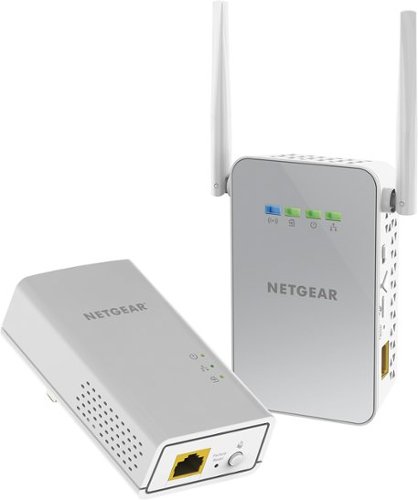Dcole001's stats
- Review count5
- Helpfulness votes11
- First reviewFebruary 3, 2017
- Last reviewApril 22, 2017
- Featured reviews0
- Average rating4.8
Reviews comments
- Review comment count0
- Helpfulness votes0
- First review commentNone
- Last review commentNone
- Featured review comments0
Questions
- Question count0
- Helpfulness votes0
- First questionNone
- Last questionNone
- Featured questions0
- Answer count6
- Helpfulness votes0
- First answerFebruary 13, 2017
- Last answerApril 22, 2017
- Featured answers0
- Best answers0
Dcole001's Reviews
Use your existing electrical wiring to extend your WiFi Internet access to any room in your house. Just plug the PowerLINE Adapter into your modem or router, then plug in the companion PowerLINE WiFi access point to an electrical outlet. It's that easy. With 1000 Mbps speed and Homeplug AV2 support, the PowerLINE WiFi 1000 is perfect for connecting smart TVs, streaming players, and game consoles wirelessly.
Customer Rating

5
Great Solution for Dead spots
on April 22, 2017
Posted by: Dcole001
Verified Purchase:Yes
due to wireless router being at the other end of the house there were dead spots this resolved all those issues and maintain a very high speed. I would recommend this for anyone who's having issues with dead spots in their house
My Best Buy number: 2003185487
My Best Buy number: 2003185487
Mobile Submission: True
I would recommend this to a friend!
Stream favorite shows and movies with the Roku Premiere+. It handles 4K resolution so you get the most out of your high-end television, and it includes access to more than 4500 channels for varied subscription options. The Roku Premiere+ comes with a remote so you can browse entertainment options from your couch.
Customer Rating

5
Best Value Maiinstream Streamer out there
on March 25, 2017
Posted by: Dcole001
Verified Purchase:Yes
If you have a 4K TV with HDR this is a Must to take advantage of the HDR Function.
My Best Buy number: 2003185487
My Best Buy number: 2003185487
I would recommend this to a friend!
Take control of home entertainment with this VIZIO SmartCast M-Series home theater display. Built-in SmartCast features let you control programs and games from the included Android tablet remote, and the 4K resolution supports stunning picture quality. HDR and Dolby Vision also ensure every image on this VIZIO SmartCast M-Series home theater display is clear and vibrant.
Customer Rating

5
Best 4K TV under $700
on February 17, 2017
Posted by: Dcole001
Verified Purchase:Yes
The truly is the best TV you can get for under $700 not only is it a 4K TV it also has built-in HDR. And you get a 6 inch Android tablet for remote and because it has built-in Chromecast it can put just about anything on the TV.
My Best Buy number: 2003185487
My Best Buy number: 2003185487
I would recommend this to a friend!
Expand your wired Internet network with this NETGEAR Powerline 1000 PL1000-100PAS network extender, which features HomePlug AV2 to support Gigabit speeds for improved coverage. Push-and-Secure encrypts your network connections at the touch of a button.
Customer Rating

4
Great for Dead Spots in your House
on February 13, 2017
Posted by: Dcole001
Verified Purchase:Yes
Purchased this for VOIP Phone that was not close to Router and I didn't want to run RJ45 Cable through the house. This resolved issue and Voip Phone works perfectly. Also get for Smart TV's and any Dead Spots in your House where Wireless is not present or barely working
My Best Buy number: 2003185487
My Best Buy number: 2003185487
I would recommend this to a friend!
Connect your whole house to the Internet with this powerful ARRIS SURFboard cable modem. This device also functions as a Wi-Fi router and supports speeds up to 1750 Mbps, making it ideal for multi-device home networks. Replace your rented unit with this ARRIS SURFboard cable modem to save on monthly fees and upgrade your web experience.
Customer Rating

5
Great replacement for. Comcast Modem
on February 3, 2017
Posted by: Dcole001
Verified Purchase:Yes
Purchased this to replace Comcast Modem have been paying $10 a month for. This does the trick. Great Replacement..
My Best Buy number: 2003185487
My Best Buy number: 2003185487
I would recommend this to a friend!
Dcole001's Review Comments
Dcole001 has not submitted comments on any reviews.
Dcole001's Questions
Dcole001 has not submitted any questions.
Dcole001's Answers
Use your existing electrical wiring to extend your WiFi Internet access to any room in your house. Just plug the PowerLINE Adapter into your modem or router, then plug in the companion PowerLINE WiFi access point to an electrical outlet. It's that easy. With 1000 Mbps speed and Homeplug AV2 support, the PowerLINE WiFi 1000 is perfect for connecting smart TVs, streaming players, and game consoles wirelessly.
Use your existing electrical wiring to extend your WiFi Internet access to any room in your house. Just plug the PowerLINE Adapter into your modem or router, then plug in the companion PowerLINE WiFi access point to an electrical outlet. It's that easy. With 1000 Mbps speed and Homeplug AV2 support, the PowerLINE WiFi 1000 is perfect for connecting smart TVs, streaming players, and game consoles wirelessly.
Can I plug this into my internet modem via ethernet, plug the other in at another location, connect a wireless router to it via Ethernet. My objective is to extend the location of my wifi router so that it will receive video signals from wireless cams.
Absolutely that's what this is specifically designed to do is to connect directly to your router and extend through your copper wire throughout your house to extend your wireless connection for better coverage overall. One exception is if you have a very old house copper wires could quality of signal
7 years ago
by
Dcole001
Use your existing electrical wiring to extend your WiFi Internet access to any room in your house. Just plug the PowerLINE Adapter into your modem or router, then plug in the companion PowerLINE WiFi access point to an electrical outlet. It's that easy. With 1000 Mbps speed and Homeplug AV2 support, the PowerLINE WiFi 1000 is perfect for connecting smart TVs, streaming players, and game consoles wirelessly.
I live in an apartment complex, is there a security feature on this device to ensure that the power line adapter is limited to the circuit in my apartment and not the whole building?
Expand your wired Internet network with this NETGEAR Powerline 1000 PL1000-100PAS network extender, which features HomePlug AV2 to support Gigabit speeds for improved coverage. Push-and-Secure encrypts your network connections at the touch of a button.
Expand your wired Internet network with this NETGEAR Powerline 1000 PL1000-100PAS network extender, which features HomePlug AV2 to support Gigabit speeds for improved coverage. Push-and-Secure encrypts your network connections at the touch of a button.
I am happy with my new NETGEAR - Powerline 1000 Network Extender but I never see any of the 3 lights flash on either end. Is that normal ??? It seems to work fine
Expand your wired Internet network with this NETGEAR Powerline 1000 PL1000-100PAS network extender, which features HomePlug AV2 to support Gigabit speeds for improved coverage. Push-and-Secure encrypts your network connections at the touch of a button.