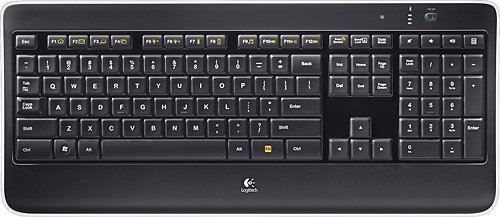Pablo48118's stats
- Review count3
- Helpfulness votes177
- First reviewFebruary 25, 2011
- Last reviewMarch 6, 2012
- Featured reviews1
- Average rating4.7
Reviews comments
- Review comment count0
- Helpfulness votes0
- First review commentNone
- Last review commentNone
- Featured review comments0
Questions
- Question count0
- Helpfulness votes0
- First questionNone
- Last questionNone
- Featured questions0
Answers
- Answer count0
- Helpfulness votes0
- First answerNone
- Last answerNone
- Featured answers0
- Best answers0
Pablo48118's Reviews
Customize your computer with this Logitech wireless keyboard. Laser-etched backlit keys let you work in virtually any lighting conditions, while the proximity sensors detect your hands to power on the backlights. The PerfectStroke system allows for whisper-quiet, responsive typing. Featuring a unifying receiver, this Logitech wireless keyboard lets you connect one or many mice with just one USB port.
Customer Rating

5
Let there be Light , it even works with a Mac
on March 6, 2012
Posted by: Pablo48118
from Chelsea, MI
Let’s face it, first impressions count and right out of the box the Logitech K800 impresses with its sleek design. Its matte black finish wards off fingerprints and the clear bezel surrounding it gives an upscale look. The keys themselves are well spaced and full sized; I appreciate the surface contour of the keys, my fingers rest perfectly on them, much better than a Microsoft or Dell keyboard. While typing, the keys give a muted click and have just enough resistance and spring to them that you can tell that this is a keyboard that's not going to fall apart. However, admit it, the real reason you're interested in this keyboard is the illumination. First off, with a nod to customization, there is a brightness control that allows you to go from off to full on white light and anywhere in between. At lower illumination levels the letters are visible and subtle but when you turn up the light the keys really pop, a vibrant white light and at full power you'll see just a hint of an outline around the keys, really sharp and frankly a pleasure to use in a darkened or dimly lit room. I also like that the functions are lit in a warm amber light making them stand out as well. One other interesting feature is the proximity detector that dims the keys when your hands are away and brightens them as you bring your hands to the keyboard; it’s a nifty bit of magic that certainly aids its ability to conserve energy while being a cool feature. On a final note about illumination, I appreciate that the keys are uniformly lit, from the top to the bottom, left to the right and all points in between; the glow is even, consistent and easy on the eyes. The illumination is the standout feature on this keyboard and Logitech nailed it.
Since the K800 is wireless it requires its own power source, rather than contend with AA batteries this black beauty makes use of a built in rechargeable battery that charges with a micro USB connection to your computer as needed. Sure it means having another cord in your drawer but it sure beats AA's in my book. Speaking of connections, it’s very easy to connect the keyboard using the included Logitech wireless receiver, just plug it into a USB port and you’re ready to go, it couldn’t be any simpler.
Before I finish my review let me answer one other question, will it work with a Mac? The answer is yes, pretty well actually. Yes the box says Windows and no the layout isn't really built for Mac but I thought I'd give it a try. Connecting it to my Mac was easy, even though the keyboard was not "recognized" I was able to select a generic keyboard and voila, I was ready to go. The last bit I'll say about Mac compatibility is that not all of the function keys are going to work as you'd expect them to and you'll have to get used to using the Windows key rather than the Command key but frankly it’s just not a problem.
In a way it’s funny, keyboards, like mice are pretty much taken for granted until you use a really lousy one or as in this case one that's truly exceptional. At first pass, you may say that a keyboard's a keyboard but then you'd be missing out on an upgrade that you'd really appreciate. From the excellent design, high quality fit and finish to the tactile feedback and shape of the keys to its rechargeable power source the K800 is a fantastic. When you factor in proximity based illumination you've got a real winner! This is one upgrade that I'd recommend to any user; now, if only they'd release a dedicated Mace version, so until they do I'll happily continue to use the K800 with both my PC and my Mac.
What's great about it: Design, Illumination, High Quality, Proximity Detector, Wireless, Rechargable
What's not so great: I wish there was a true dedicated Mac version
I would recommend this to a friend!
Design

5
Ease of Use

5
View crisp, vibrant images with this AOC E1649FWU 15.6" flat-panel LED monitor that features 200 cd/m² brightness and a 500:1 contrast ratio for arresting visuals. The USB interface allows a quick connection without a power cord.
Customer Rating

4
When One Isn’t Enough
on January 19, 2012
Posted by: Pablo48118
from Chelsea, MI
I've become very used to a dual monitor set up at work, the ability to keep my eye on my in-box while working in other applications had me asking why I hadn't tried this at home yet. Enter the AOC e1649Fwu, an affordable 16” monitor.
When I opened the box I found the monitor to have a clean, modern design. The monitor has a single support in back that allows it to stand either in a portrait or landscape orientation much like a picture frame on a table. With the support angled out you can see the USB port neatly tucked in on the inside edge of the support's recess, at first this seems like a great idea, but when you try to connect the cable you'll find yourself wishing that they'd put the port in a more conventional place. Another thing about the back is that since it is curved, the monitor can't really be laid flat securely.
Initially I connected the AOC to my 27" iMac using the supplied CD driver and had no luck; since documentation is sparse I ended up downloading the Mac driver from the AOC website. Driver installed I found the screen to be respectably clear and was able to use the mirror function, which resulted in swapping what I saw on one monitor to the other; not the best thing to do since the 16" monitor's resolution was no match for the iMac. I was also able to extend my screen to both monitors as well as have two separate applications displayed at once, the dual monitor set up that I was after. One issue, when connected to the Mac, though is that due to screen size differences it was awkward to transition from one screen to the next, it required manually resizing the screen image to fit correctly. Also, I was not able to get the two monitors to display the same image simultaneously; I am not sure if this was due to my Mac or the AOC monitor.
I thought I'd try the AOC with my Windows laptop for comparison; here's where the monitor proved to be a winner. The laptop immediately recognized the second monitor (after installing the driver) and due to a more comparable screen size, the image was correctly sized more automatically. I was able to extend the screen, useful for wide spreadsheets, swap or mirror screens as well as duplicate my main screen. This last feature is what AOC touts as a main selling point, the ability to portably share a presentation across a table or desk; I can see the benefit but for me the dual display is really how I'll use this monitor on a daily basis.
Overall the monitor is an inexpensive and useful addition for a laptop user. It’s very portable and due to a lack of power cord you’ll search for one less outlet at the coffeehouse. The screen displays text and color respectably and since it can be rotated to display horizontally or vertically it’s great for wide spreadsheets or long documents. I like this monitor but it has me thinking of how it could be even better, for example I think that if there was a way to reverse the USB connection so that I could connect it directly to a digital camera or a smartphone that would be fantastic. I'd also suggest that AOC reconsider the placement of the USB port for easier use in future models.
Would I recommend the AOC? If you're a Windows laptop user; definitely. The same holds true for a Windows desktop; it’s priced right, portable and has respectable color rendering. For a Mac user, it depends on what you want, if you're after a solution that you'll manually set up once to display a second window while you work on your main screen, then maybe, but know that you may not get the full benefits that a Windows user will. All in all this is a good solution for when one monitor simply isn't enough.
What's great about it: Portable, doesn't require a separate powercord, offers a dual monitor set-up for on the go users
What's not so great: Placement of USB port and lack of out-of-the-box Mac integration
I would recommend this to a friend!
Features

4
Design

4
(click to see the video)


This 14.1-megapixel digital camera features optical image stabilization, face detection technology and motion detection technology to ensure images are clear and detailed. Smart Shutter technology automatically snaps a picture when the subject smiles or winks.
Posted by: Pablo48118
from Chelsea, MI
I predominantly use a Canon 40D as a camera, I’m spoiled by its results and depend on its capabilities however there are times when an DSLR is more camera than the occasion calls for or when discretion is the order of the day so having a small high quality point and shoot can be perfect.
I know that many people are forgoing small point and shoots in favor of their camera phones and truth be told my Droid takes excellent pictures but its still no match for this little gem of a Canon. What I like about this camera is its small and compact size, it easily fits into a pocket and when out and in use its small enough that its totally discreet, it doesn’t call unwanted attention to itself, in face because of its size, shape and color it could be mistaken for a smart phone. The body has a very nice texture and its well put together, typical Canon fit and finish. The screen on the back is bright and clear though I do miss having a viewfinder. The zoom button on the top is a bit small but then again its no worse than other similar cameras. It’s a champ in regards to battery life and its got a very good flash. I’ve tried the various creative modes and have been impressed. The stitching software is not very flexible but when you get the hang of it you can produce some great images. The one thing I don’t like is the cover for the USB port, it seems unnecessarily fragile.
Overall the camera takes excellent images, the modes are great, the lens is excellent and its got a great form factor. I am very impressed and would highly recommend it. It’s the perfect companion to a DSLR or for just a casual afternoon or evening when you don’t want to take a larger camera. I really think it’s a terrific little camera!
I know that many people are forgoing small point and shoots in favor of their camera phones and truth be told my Droid takes excellent pictures but its still no match for this little gem of a Canon. What I like about this camera is its small and compact size, it easily fits into a pocket and when out and in use its small enough that its totally discreet, it doesn’t call unwanted attention to itself, in face because of its size, shape and color it could be mistaken for a smart phone. The body has a very nice texture and its well put together, typical Canon fit and finish. The screen on the back is bright and clear though I do miss having a viewfinder. The zoom button on the top is a bit small but then again its no worse than other similar cameras. It’s a champ in regards to battery life and its got a very good flash. I’ve tried the various creative modes and have been impressed. The stitching software is not very flexible but when you get the hang of it you can produce some great images. The one thing I don’t like is the cover for the USB port, it seems unnecessarily fragile.
Overall the camera takes excellent images, the modes are great, the lens is excellent and its got a great form factor. I am very impressed and would highly recommend it. It’s the perfect companion to a DSLR or for just a casual afternoon or evening when you don’t want to take a larger camera. I really think it’s a terrific little camera!
What's great about it: excellent images, build quality, fun creative modes
What's not so great: the usb "door" seems a little fragile
I would recommend this to a friend!
Picture Quality

5
Ease of Use

4
Features

5


Pablo48118's Review Comments
Pablo48118 has not submitted comments on any reviews.
Pablo48118's Questions
Pablo48118 has not submitted any questions.
Pablo48118's Answers
Pablo48118 has not submitted any answers.