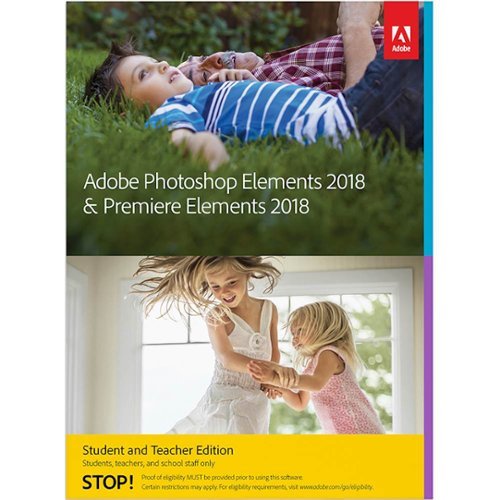TECHBEENGOOD's stats
- Review count287
- Helpfulness votes3,145
- First reviewOctober 18, 2013
- Last reviewApril 2, 2024
- Featured reviews0
- Average rating4.8
- Review comment count3
- Helpfulness votes1
- First review commentOctober 5, 2014
- Last review commentAugust 1, 2017
- Featured review comments0
Questions
- Question count0
- Helpfulness votes0
- First questionNone
- Last questionNone
- Featured questions0
- Answer count30
- Helpfulness votes78
- First answerNovember 19, 2015
- Last answerNovember 1, 2021
- Featured answers0
- Best answers6
Maximize air flow in your house, office, or dorm with this WOOZOO globe remote controlled fan. The powerful yet compact unit comes with a remote to let you control your desired settings from across the room. Five speed settings let you adjust air flow to your desired strength, and optional natural breeze setting imitates the feeling of the outdoors. The whole room fan oscillates left and right, up and down, or all directions together. Enjoy extra-quiet cooling on the circulator’s virtually silent 'low' setting, and make use of the optional 1, 2, and 4 hour auto-off timer settings. Desktop fan offers maximum power, providing up to 353 ft² area coverage, and the 70 inch cord makes it easy to reach the outlet.
Customer Rating

5
Move Air Everywhere, Anyway you want.
on April 2, 2024
Posted by: TECHBEENGOOD
WOOZOO - Oscillating Fan with Remote. [IRIS USA Model PCF-SC15T] With 5 speeds, all of them quiet, and oscillations up or down or all around. The Woozoo is controlled from the sleek deck or a remote, with a timer if needed. The WooZoo has left nothing out. The size belies the effectiveness of this powerful fan whose air flow can be felt from quite a few feet away, depending on speed setting. There’s even a breeze mode which changes the speed intermittently, just like in nature.
SOUND LEVELS: Often, this type of fan with a bullet design can be noisy, but the WooZoo defies expectations. I’ll share sound meter readings below, but the data illustrates the lack of noise until you select the highest speeds, and even that’s hardly noise. The particular room I set the WOOZOO has a background 38 dB measured (with my uncalibrated dB sound app on my iPhone held 1 meter, or 40” away). At SPEED LEVEL 1: 38dB (no measurable sound!). At SPEED LEVEL 2: 38dB (still, no measurable sound). At SPEED LEVEL 3: 39.5dB. At SPEED LEVEL4: 42.1dB. At SPEED LEVEL 5: 50.2dB.
There’s a tug-of-war in my house about where to place our new favorite fan. We’ve got a walk-in closet where an oscillating fan adds to the ventilation and makes dressing much more comfortable. But, the media room can get quite warm and a near silent fan such as this WooZoo makes a movie session luxurious. The surprising amount of air movement addresses the heat build-up from the equipment. And, of course, there is the office which is on the south side of the house and heats up late in the day. The WooZoo is easily controlled from the remote and air can be directed in a way that is helpful preventing heat build-up in my workspace while avoiding a draft. Or, I can pretend I’m on a porch and select the Breeze setting. For now, it’s in our main bedroom, because other than the soothing air motion, you don’t know it’s on. And it has a REMOTE. Love it.
I would recommend this to a friend!



The Logitech Zone 300 is the essential wireless Bluetooth headset with great audio quality for work and downtime. Move freely about your home or office and stay reliably connected with multipoint Bluetooth, up to 98 ft away. Meet with anyone on your preferred calling platform with this wireless headset with microphone. Dual noise-canceling mics on the extended mic boom suppress background sound and allow others to hear you clearly. Enhanced speakers mean you can also hear just as well.
Customer Rating

5
“How do I ensure a trouble free meeting?” Zone 300
on March 28, 2024
Posted by: TECHBEENGOOD
Logitech ZONE 300 Wireless Bluetooth with Noise Cancelling Mic completes my office meeting / classroom toolkit. This very easy-to-setup and use headphone is purposely designed to enhance the online meeting environment. Everything works and the Logi Tune (free) App adds a full complement of adjustments and test tools to ensure you’re ready for a competent interaction with your meeting group. These headphones get out of the way.
SETUP: Find and press the Bluetooth button on the headphones, making sure you have either your computer Bluetooth ready to receive.a new device. Done. No fuss.
If you want to have full control over your ZONE 300 headphones, download the Logi Tune for either MacOS or Windows from the Logitech link. There is also a version for phones and tablets. I’ve provided pictures so you can view the various parameters. It all works slickly and it makes a difference. The Logi Tune App will also provide tools to modify parameters on a few other Logitech Business products.
PERFORMANCE: The ZONE 300 are very lightweight and sat on my (large) ears with little clamping and no build up of heat. Controls are only slightly raised from the ear shell, so they take getting used to for me to find reliably.
Bluetooth strength was as good as any other headphone I’ve used. I could wander anywhere in my room without losing the signal.
As far as sound and mic performance, the ZONE 300 was just OK for my needs - out of the box. The sound contour through the headphones was weighted too much towards the bass for me. The microphone was too low in volume for a listener at the other end. No worry. The Logi Tune App let me easily make adjustments using their test tools. I changed the sound contour to my liking in the App which instantly applied to the headphones. I raised the level of my mic input so I was sending a louder voice signal. Even while in a meeting, it was just easy to use the controls to make adjustments without the sample tones if the meeting has begun. Or, there are on-headphone volume controls for that setting.
Mute is as simple as lifting the “mic” up. You are now muted. Speaking of the MIC, it was eerie how the microphone selectively allowed my voice to stand out from background activity. A TV playing in the background or yard noises when I was working on my deck were diminished in volume while my voice remained clear.
SUMMARY: I love how easy it is to set up these Logitech meeting products. When you’re rushing into a meeting or setting up for students, you don’t want aggravations from your equipment. These ZONE 300 headphones from Logitech are simple-to-use, effective, flexible, modifiable, and reliable. These are the right answer to the question of how to ensure trouble-free meeting sessions.
I would recommend this to a friend!






Charge all your mobile devices in one convenient place with this Insignia NS-MP570W6IN1W24 6-in-1 70W Charging Station with 2 AC outlets, 3 USB-C and 1 USB ports for laptops, tablets, smartphones and more. A total of 3 USB-C ports and 1 USB port charge up to 4 devices simultaneously to support laptops, tablets, smartphones, smartwatchs, earbuds and more. In addition to charging ports, this 6-in-1 Charging Station also sports 2 AC outlets to power 2- and 3-prong electrical devices. An attached 5 ft. power cord provides flexible placement options, and all ports/outlets are arranged in a convenient layout that works to keep your area clear of unnecessary clutter. Don’t put up with scattered devices and tangled cords – straighten out your charging setup with this Insignia 6-in-1 charging station.
Customer Rating

5
Keeps all my gadgets charged up and ready-to-go
on March 22, 2024
Posted by: TECHBEENGOOD
Insignia™ - 6-in-1 70W Charging Station with 2 AC outlets, 3 USB-C and 1 USB ports for laptops, tablets, smartphones
This 6-in-1 charging stations has the power and port distribution to serve a variety of travel and home charging needs. Our family will put it to use.
This 6-in-1 charging stations has the power and port distribution to serve a variety of travel and home charging needs. Our family will put it to use.
Here’s the question I ask myself to evaluate how useful the Insignia 70W charging station will be for me. And by useful, I want to know which chargers I can set aside and use this device, instead. Reviewing the set of ports that Insignia has provided, I can see a perfect matchup to either my set or my wife’s similar set of devices as long as we’re trying to charge our tablet (iPad), a phone (iPhone), and a Watch and Earbuds. Insignia suggests that even while using all 4 ports with these devices, it can provide 30+20 watts from the first 2 USB-C ports (That’s my iPad and phone at an average, not fast, charging speed). And the 3rd USB-C port and USB-A ports can share 15 Watts, meaning a watch and earbuds can also be charged, even if not at their fastest speeds.
I’ve plugged this identical collection of devices into the Insignia 6-in-1. It all works. Our traveling kit is now a bit less complicated.
I’ve plugged this identical collection of devices into the Insignia 6-in-1. It all works. Our traveling kit is now a bit less complicated.
NOTES: I’ve looked up power requirements for my collections of Apple devices and some earbuds. My research often listed similar models, with power demands that were all very close to those listed below, so you should find these helpful.
My MacBook Pro 14” 2021 (It’s power supply provides 96W). So, to begin with, I will want to bring my Laptop charger and plug into the AC outlet. Power is only limited by the house outlet, which should approach 1500 watts from the AC. So, no worry. from the AC outlets here.
My Apple iPad (Pro 11 2021) wants approx 20 watts for fast charging (but will use a 30W.
My iPhone 14 Plus requires 25-27 Watts for max charging speed, but 20 Watt charging is fine, if slower.
My Watch 7 requires approx 2.4 Watts.
Technics EAH-AZ80 charging case should require under 15 watts.
My MacBook Pro 14” 2021 (It’s power supply provides 96W). So, to begin with, I will want to bring my Laptop charger and plug into the AC outlet. Power is only limited by the house outlet, which should approach 1500 watts from the AC. So, no worry. from the AC outlets here.
My Apple iPad (Pro 11 2021) wants approx 20 watts for fast charging (but will use a 30W.
My iPhone 14 Plus requires 25-27 Watts for max charging speed, but 20 Watt charging is fine, if slower.
My Watch 7 requires approx 2.4 Watts.
Technics EAH-AZ80 charging case should require under 15 watts.
SUMMARY: Insignia has thought through how users like those in my family use their electronics. I do think they’ve been a bit optimistic about charging a modern laptop in addition to all those other gadgets, but as long as you do the wattage math for yourself, you can avoid disappointment. The other issue I have, even though it is perfectly justifiable, is the heavy, thick cable Insignia uses for powering this charger. This wire tail definitely wags this puppy. It surely adds to safety, but it can be frustrating to wrangle. In every other way, the Insignia charging station works for us. This works nicely for us.
I would recommend this to a friend!


Say hello to the professional color inkjet printer for your home office from America’s most trusted printer brand, paired with the easiest-to-use print app. Enjoy easy printing designed to make you succeed at work. Fax included.
Customer Rating

5
Full featured, flexible colorful HP InkJet printer
on February 6, 2024
Posted by: TECHBEENGOOD
HP - Office Jet Pro 8135e Wireless All-in-One Printer. HP continues to deliver solid, feature filled INKJET printers that can serve an office or even a family’s printing needs. I found this newest updated version of the OfficeJetPro easy to live with. I especially liked the wide variety of inputs (ethernet, Wi-Fi, USB, and Apple AirPrint), the App-based setup, the front accessible 225 sheet input tray and, of course, the richly colored output pages. Color saturation was great with photos and black and white print pages that were sharp, approaching laser detail. Speed was average, but it all worked easily with my iPhones, iPads and MacBook Pro.
SETUP: The App based instructions were straightforward. After plugging in the printer, choose Wi-Fi or plugging into Ethernet, and tell the App. It will initially connect via Bluetooth and complete the process after it finds your printer. Alternately, trying to use the HP site was frustrating. The online unpacking instructions were a non-starter. Literally. HP support wouldn’t recognize or acknowledge the printer exists whether you start your own search or use the enclosed link in the box. I only found the HP Youtube support page by searching using the older model number and hoping nothing has changed significantly. As of this Feb2024 date, It may simply be a case of a very new printer version and support not being up-to-date.
Back to the HP App and setup proved to be reliable. I got an early failure and was advised to try a different process, but I simple backed up to th previous step and was advised the problem was solved. No other issues from there, and I was printing in minutes of fuss-free checking of boxes, entering account information, and selecting my HP+ plan (or rejecting the plan in favor of buying ink cartridges).
INK: There is no obstacle to choosing either the HP+ plan that automates the ink cartridge process based on print usage or to choosing to buy your HP ink at your local store. Well, there is one catch. HP has technically locked this printer to HP … only … ink. So you will be using the HP+ service or buying HP ink. I’m perfectly fine with either, because it gives me confidence.
I will admit that I initially viewed the HP+ ink replenishment service as a disruption of my more typical refill process. You know, buy a set of cartridges, agonize as the levels get lower and then get surprised by the replacement costs. But my personal experience with HP Instant Ink and listening to others applaud HP’s very reliable and reasonably priced program has won me over. If your use pattern matches the HP+ program, it is the way to go, with minimal use (10pg/mo) starting at $1.49/mo and plans scaling up in price as usage increases. And the first 3 months are paid for, delivery is part of the cost, and HP monitors my ink levels so I don’t have to. For my small home business, it is a regular service and expense that I don’t need to think about.
I will admit that I initially viewed the HP+ ink replenishment service as a disruption of my more typical refill process. You know, buy a set of cartridges, agonize as the levels get lower and then get surprised by the replacement costs. But my personal experience with HP Instant Ink and listening to others applaud HP’s very reliable and reasonably priced program has won me over. If your use pattern matches the HP+ program, it is the way to go, with minimal use (10pg/mo) starting at $1.49/mo and plans scaling up in price as usage increases. And the first 3 months are paid for, delivery is part of the cost, and HP monitors my ink levels so I don’t have to. For my small home business, it is a regular service and expense that I don’t need to think about.
PEFORMANCE and SUMMARY: With ink jet printers my satisfaction is about the colorful output. Whether printing family photographs, business or classroom quality handouts, classroom projects, and technical printouts, the HP 8135e generates very high quality, nice looking output. The medium makes a difference. I spend extra money on heavier, smooth stock paper when I want a professional look and I don’t skimp on my photo paper. It makes a difference to my eyes. Photographs can look like they were sent out for professional processing and business output looks like a page ripped from a magazine. This all-in-one also provides a wonderful scanner, always ready to go and it will make copies of exceptional quality. It’s a fax, but I can’t imagine needing it. Duplex printing is a paper saver, but be aware that the auto-paper feed doesn’t apply to scanning. This printer delivers. I don’t doubt that spending more for the top-of-the-line printers will increase print speed, or give me more flexibility of features, but the Office Jet Pro 8135e works nicely for me and I recommend it to friends.
I would recommend this to a friend!



No other stick vacuum gives you the convenience of charging, storing and auto emptying like the LG All-in-One Tower. It’s a great upgrade from your regular stick vac you have to empty by hand. Your hands, floor and air stay clean and your CordZero vac is ready to go when you need it next. Plus, make cleaning your floors less of a chore with a quick-release battery and Kompressor technology for uninterrupted cleaning, along with a telescopic wand and convenient attachments that extend your cleaning reach.
Customer Rating

5
Intense Suction Power; Great Auto empty.
on December 25, 2023
Posted by: TECHBEENGOOD
The LG CordZero All-in-One Cordless Stick Vacuum with Dual Floor Max Nozzle presents an imposing statement that, because of its size, seems at first to be a bit overdramatic for a stick vacuum. But wait for the reveal of features and functions that the LG brings to this category of appliances. What our first days of using the LG Cod Zero reveals is a VERY powerful vac, with vacuuming capacity and strength that is better than every previous stick vac we’ve owned. It adds an auto-emptying feature that works effectively and conveniently. Not having to swap out attachments for our wood, tile and carpeted floors is another convenience.
SETUP: The storage unit required removing some packaging tape strips, standing it upright, and plugging it in. This is a free-standing unit. The vacuum was a bit more puzzling, but with only a floor nozzle, extension pipe, vac body and battery to work with, that final assembly takes only a few minutes. Placing the assembled vac in the storage station starts the charging which requires up to 3.5 hours when fully discharged. A few musical notes let you know it’s seated properly. This same station has controls on top for initiating an emptying cycle. Behind the doors on either side of the charging station are spots for storing tools. A crevice and combination tool are provided. None of this requires much effort or the instructions to figure out, for that matter.
PERFORMANCE: This is serious vacuum, competitive with the best vacs you can buy, no matter whether they are stick or full sized canister vacs. This LG uses a new design floor nozzle which has a soft roller for trapping dust and an agitator to stir dust up into the suction. It really works well. We love having a powerful array of LED lights to illuminate under furniture and help hair and dust stand out for removal. The wand is adjustable so whether my wife or I are vacuuming, we can stand comfortably or reach for a high location with the accessory tools. Changing the LG into a handheld vacuum is a simple process of swapping out the adjustable long wand and replacing it with either the crevice tool or the combination tool. We’ve done this before.
LG has a unique sliding compression feature on the dust bin that creates space for a longer vacuuming session. This also works well. We inspected the bin after vacuuming our rugs and there were no indications that carpet fibers were being extracted out of the carpet. There was debris, dirt, dust and some food crumbs. I couldn’t deny that snacks were on the move around the house.
LG’s vacuum engine utilizes a series of filters and separating devices to ensure dust stays in the bin and does not re-enter the room. LG uses a washable pre-filter and provides an extra so you can take one out of service while it dries thoroughly. Even the potentially messy job of emptying the vacuum bin is taken out of the our hands. The storage/charging station can be set to manually or automatically empty the bin when the vacuum is placed back into it. All debris is deposited into a disposable bag.
I measured vacuum noise level and found that it reached 80dB for the lower speed and 82dB at the higher vacuum speed, both measured with my iPhone sound app at one meter away. There is a turbo mode (touch “+” twice), also. Peak levels were a bit louder. This is somewhat noisier than other premium vacs we’ve used recently. However, the vacuuming power is exceptional, so we were not surprised.
Connecting to LG’s ThinQ app tracks cleaning history and can run diagnostics. We’ve connected this app to several LG devices and it simplifies some tasks and also provides support.
SUMMARY: The LG is a well designed vacuum that is comfortable in the hand, maneuvers along any type floors with ease despite a solid build, can get fairly low under most of our furniture, and leaves no dirt behind. Operational time never came up shorter than our vacuuming session which often exceeded 40 up to 50 minutes with energy to spare. The auto-empty feature works flawlessly and helps make this necessary chore easier to accomplish. We’re only managing a dust bag at very long intervals, and we never contact collected dirt. This is a premium vacuum that justifies a premium price.
I would recommend this to a friend!






Nothing ruins the excitement of a new Apple Watch like a big scratch across your screen. The Insignia NS-AWSP245 Hybrid Glass Screen Protectors for Apple Watch 45mm (2-Pack) provides invisible protection for your watch screen. Made of a hybrid glass material, this screen protector guards against scratches and impact damage by absorbing the dispersing shock. A touch-sensitive construction gives you precise control of your touchscreen while a smooth finish minimizes smudges and fingerprints. Finally, you can rest assured knowing these screen protectors are easy to install, and all required tools are provided to make sure your screen is aligned correctly and bubble-free. Never again worry about keeping your Apple Watch well-protected with this screen protector 2-pack.
Customer Rating

4
Super easy but some small persistent bubbles.
on December 2, 2023
Posted by: TECHBEENGOOD
Insignia™ - Hybrid Glass Screen Protectors for Apple Watch 45mm (2-Pack)
Insignia’s hybrid glass is one choice in a crucial product category. I don’t have to tell any reader that the Apple watch is expensive. And it just hangs out there strapped onto what is likely to be the first body part to smack an obstacle, scrape across a brick fascia or brace me against a fall. The Insignia protector does a great job at its intended purpose, keeping the screen shielded from the environment. And there is another in the box for my wife’s watch. Nice.
Insignia’s hybrid glass is one choice in a crucial product category. I don’t have to tell any reader that the Apple watch is expensive. And it just hangs out there strapped onto what is likely to be the first body part to smack an obstacle, scrape across a brick fascia or brace me against a fall. The Insignia protector does a great job at its intended purpose, keeping the screen shielded from the environment. And there is another in the box for my wife’s watch. Nice.
INSTALLATION: It doesn’t get easier. I’ve used a variety of screen protectors over several years. They have been frustrating and perspiration inducing, until the Insignia. The install kit includes cleaning materials like all of the others, but Insignia adds a nifty alignment tool to a glass shield that adheres very reliably to the Apple screen. There is also a scraping tool to squeeze out what few bubbles remain.
PERFORMANCE: What the Insignia shield can’t guarantee is a bubble free adhesion. The included plastic scraper tool does a good job pushing the larger bubbles to the edge. But, a few minor bubbles persist. I find the remaining bubbles to be too small to bother me, and I have a sense they have shrunk some more after a few days. I also can’t predict how much protection the Insignia will provide but it sure seems tough enough to allow for vigorous cleaning of the shield. I love the idea of one more line of defense for my watch.
I would recommend this to a friend!





Elevate your auditory journey with the Bowers & Wilkins Px7 S2E Over-Ear Headphones that seamlessly merge 24-bit processing high-res DSP, custom 40mm drive units, and feature Qualcomm aptX Adaptive, creating an immersive sound production for your movies, music, and shows. Advanced features including active noise cancellation resulting in crystal-clear calls, promise a technologically sophisticated experience. Step into a realm of luxurious comfort and sophisticated design with these over-ear headphones. Its premium architecture showcases plush foam earpads and an elegant finish, providing an unobtrusive yet snug fit even during extended listening sessions. This seamless fusion of comfort and aesthetics creates a haven for your senses, amplifying your listening experience. Take full command of your sonic environment with the Bowers & Wilkins Px7 S2E Headphones. The Bowers & Wilkins Music app allows seamless direct streaming, efficient voice assistant support, and customizable noise cancellation adjustments. The substantial 30-hour battery life, quick-charge support, and other essential features cater to your audio needs throughout the day, making the Px7 S2E an ideal companion for your day-to-day adventures. These headphones not only feature technological prowess but also an aesthetic feel, ensuring that every note, beat, and whisper sounds exactly how the artist intended.
Customer Rating

5
Glorious sound + looks = “persistent silly grin”
on November 17, 2023
Posted by: TECHBEENGOOD
Bowers & Wilkins - Px7 S2e Over-the-Ear Headphones - Ocean Blue
If you receive these as a gift you will know you are loved. They are a beautiful package, with a rich case carefully cradling the precious technology inside. And they sound wonderful. The explanation for that look on your face is best explained by sharing them, if only for a minute, with nearby onlookers. These are a memorable experience for all the right reasons.
If you receive these as a gift you will know you are loved. They are a beautiful package, with a rich case carefully cradling the precious technology inside. And they sound wonderful. The explanation for that look on your face is best explained by sharing them, if only for a minute, with nearby onlookers. These are a memorable experience for all the right reasons.
SETUP: The newer Bluetooth versions have greatly increased the simplicity and reliability of connecting to your devices and even made connecting to a couple of devices easier. I downloaded the B&W Music App that provides connections or links to several streaming services. I’m an iTunes user, so these were not useful, and frankly, in the way, permanently. It’s my only complaint in the entire review and limited to the App. It’s at the bottom of this intrusive (for me) list of music sources that I found the tab that brings me to a suite of headphone management tools, such as environmental controls (noise cancellation, passthrough) and a simple Treble/Bass slide control.
CONTROLS: More useful and exceptionally easy to find and engage are the set of controls embedded on the headphone cups, themselves. The right cup buttons from the bottom are Volume Down, Pause, Volume Up and a spring loaded On/Off button. I love having a distinct, direct action On/Off button. In fact, I really prefer these raised buttons that don’t leave me hunting and guessing about my choices. On the Left Headphone Cup is the easy-to-find button which selects Noise Cancellation, Passthrough and Neither. I like nifty technology. But playing hide and seek with controls you typically use by touch alone is not progress. B&W gets this all correctly. This makes our lives easier. Yet another reason to grin.
I needed to make a phone call during my listening session and both of us on the call were quite comfortable with the clarity. low noise, and volume of the voices.
The B&W Px7 S2e are also very comfortable, with a reasonable amount of head and ear clamping, and a soft feel both resting on my balding head and along the side of my face. There is a bit of heat build-up over a few hours around my ears but the comfortable ear cups just need to be pulled away for a half minute to cure that.
NOISE CANCELLATION: The only button on the Left headphone cup makes applying noise cancellation fast and reliable. I found the removal of middle to lower background noise frequencies to be obvious and effective when the sound was steady or droning. Even background voices took a giant step away when I applied the ANC. It’s not the absolute silence that at least one other headphone can achieve. However, what B&W achieves results in no effect on the quality of the program sound when ANC is engaged, There was no hissing. I couldn’t hear any adverse impact on music or voices, other than the background noise in the surrounding environment faded away.
PERFORMANCE: The B&W Px7 S2e present every type of performance in a lively, natural, and accurate staging that balances all the elements in the soundscape created by the artists and/or producer. I could easily see these headphones used in a studio. The B&Ws manage to capture the widest range of audio frequencies while also reproducing the dynamic range of a program. They are smooth. They emphasize no particular frequency, although the bass energy could be bigger than I prefer. This was easy to control using the 2-band equalizer. The B&Ws manage to reveal subtleties in the performance that I’m not sure I’ve heard before. When I first placed them on my head I was surprised by the liveliness of these first songs, because I’m more familiar with a laid-back sound in many headphones. These B&Ws present a very realistic reproduction of music and accompany video programs perfectly. They are well worth comparing to other headphones in price brackets near and above their price.
Very highly recommended. I think others will find themselves explaining their silly grins, too.
Very highly recommended. I think others will find themselves explaining their silly grins, too.
I would recommend this to a friend!





Make sure that your accessories can keep up with your busy lifestyle. The Insignia NS-AWB45BNYB Braided Nylon Band for Apple Watch 42mm, 44mm, 45mm and Apple Watch Ultra 49mm (All Series) delivers the unmatched comfort of soft, braided nylon. It adjusts by way of a stretchy 1-piece construction with clasp, ensuring a comfortable fit regardless of your wrist size. A simple loop closure keeps your watch snugly on your wrist. Take on the challenges of everyday life by upgrading your watch band today.
Customer Rating

5
Comfortable, attractive and fits nicely.
on November 11, 2023
Posted by: TECHBEENGOOD
Insignia™ - Braided Nylon Band for Apple Watch 42mm, 44mm, 45mm and Apple Watch Ultra 49mm (Black)
Insignia’s accessories continue to offer high quality options for Apple users. Both my wife and I are fans of this type of elasticized watch band. If made properly they can be less fussy to put on and take off and they are never going to scratch you or pull out arm hair.
My previous band does not match the Insignia’s thicker braiding, softer feel, and the appearance of a higher quality clasp. And this is also a blacker black. It's too early to know if the stretch or flexibility will persist as it is, because right now it is perfect. It’s nice to have another choice and the cost is definitely competitive.
I'd like to see Insignia take some chances with a broader range of colors, including mixing it up a bit. I'll be looking for gifts for my wife and others and they want more than attractive, they want to attract attention. If a watch is going to occupy exposed skin it ought to offer more than utility as its purpose. (And, this coming from a guy who bought black!. I know!)
Insignia’s accessories continue to offer high quality options for Apple users. Both my wife and I are fans of this type of elasticized watch band. If made properly they can be less fussy to put on and take off and they are never going to scratch you or pull out arm hair.
My previous band does not match the Insignia’s thicker braiding, softer feel, and the appearance of a higher quality clasp. And this is also a blacker black. It's too early to know if the stretch or flexibility will persist as it is, because right now it is perfect. It’s nice to have another choice and the cost is definitely competitive.
I'd like to see Insignia take some chances with a broader range of colors, including mixing it up a bit. I'll be looking for gifts for my wife and others and they want more than attractive, they want to attract attention. If a watch is going to occupy exposed skin it ought to offer more than utility as its purpose. (And, this coming from a guy who bought black!. I know!)
I would recommend this to a friend!


Browse, explore and connect with confidence on the Lenovo IdeaPad 1 powered by a Celeron N4020 Processor. The IdeaPad 1 packs responsive performance in a thin and compact 17.9 mm chassis, making multitasking on-the-go a breeze. Get the most out of your device with a frameless display for more screen and Dolby Audio speakers, along with 11 hours of battery life and rapid charge. Great for video calls, the 720P camera comes with a privacy shutter to keep out spying eyes, as well as Smart Noise Cancelling to eliminate background noise.
Customer Rating

5
Focused on user fundamentals: Work and the Web.
on November 9, 2023
Posted by: TECHBEENGOOD
Lenovo - Ideapad 1 14.0" HD Laptop - Celeron N4020 with 4GB Memory - 128GB eMMC
Who is the Lenova 14” Laptop for? Let’s be realistic. It has a basic level of memory and a fast but small SSD storage drive. It uses Windows 11 (S mode) for its OS, and this version of Win11 is less demanding on hardware and is capable of running programs in the Windows Store software library. I’m going to perform tasks that are typical (and some not) to see if students, home workers, home makers, and others who might just want to bring work home can be successful with minimal frustration. The inclusion of WiFi 6 ensures that online media consumption will be satisfying. I can give you a hint about what I found. If you are reasonable with your expectations, this is a cost effective solution in the world of Windows.
Who is the Lenova 14” Laptop for? Let’s be realistic. It has a basic level of memory and a fast but small SSD storage drive. It uses Windows 11 (S mode) for its OS, and this version of Win11 is less demanding on hardware and is capable of running programs in the Windows Store software library. I’m going to perform tasks that are typical (and some not) to see if students, home workers, home makers, and others who might just want to bring work home can be successful with minimal frustration. The inclusion of WiFi 6 ensures that online media consumption will be satisfying. I can give you a hint about what I found. If you are reasonable with your expectations, this is a cost effective solution in the world of Windows.
SETUP: I’ve setup various computers in recent months. Windows computers appear to divide up the setup/install into several stages, apparently so you won’t notice the time it takes. Well, I timed it, and your sense that it takes quite awhile is valid.
Installation of the underlying system takes 12 minutes until the you get to the Microsoft Login.
Installation speed of Windows 11 S (downloads of updates from Microsoft and install of the updates) probably depends on my 360 MB/s Internet WiFi speeds. No matter, it took longer than suggested, at 41 minutes.
And then there are the random Microsoft interruptions (6 minutes) to push still another update. There were a total of 6 updates performed in that first hour.
What about standard start-up after this first day? From Power Start to a usable screen (including LOGIN) was 100 seconds.
Scrolling pages in the EDGE browser was smooth with good speed.
Videos in YouTube played smoothly (a brief top-of-screen notification sometimes complained about page not responding, but video played fine).
Installation of the underlying system takes 12 minutes until the you get to the Microsoft Login.
Installation speed of Windows 11 S (downloads of updates from Microsoft and install of the updates) probably depends on my 360 MB/s Internet WiFi speeds. No matter, it took longer than suggested, at 41 minutes.
And then there are the random Microsoft interruptions (6 minutes) to push still another update. There were a total of 6 updates performed in that first hour.
What about standard start-up after this first day? From Power Start to a usable screen (including LOGIN) was 100 seconds.
Scrolling pages in the EDGE browser was smooth with good speed.
Videos in YouTube played smoothly (a brief top-of-screen notification sometimes complained about page not responding, but video played fine).
WHAT WORKED WELL:
*** Keyboard is full size, not backlit, but feels OK and even includes a number pad. There is a trackpad with good flex and tactile switch feedback. I like this feel better than some more expensive laptops.
*** Older games will play. Streaming games over either Wi-Fi or using an ethernet dongle (no provided) operated quite nicely. Lenova includes 3 free months of Xbox Game Pass to see for yourself .
*** There is WiFi 6 (as well as WiFi 5) ensuring you can achieve maximum speeds for internet work and those games.
*** The included SD drive port allows added storage. It supports SD, SDHC, SDXC, and MMC
*** There is a Webcam built in for video conferencing. Image quality was OK, not great.
*** Microsoft Win11 is loaded in “S” mode which limits you to the Microsoft store.
[Microsoft Win 11 S mode uses less memory and has less background activity. Computers will run faster and smoother even with a few Apps open. It does allow only MS store Apps and requires MS EDGE for browsing. It has no support for assistive technologies. MS Store does have thousands of free and paid Apps.]
*** Runs the full suite of Office programs (Word, Excel, PowerPoint).
*** I added a 1080p outboard monitor which worked fine and improved on the somewhat duller screen of the Lenova. The HDMI port is a nice added feature that is useful.
*** Built-in Bluetooth and the headphone jack offer 2 ways to improve audio by using headphones or a desktop audio system if you want superior sound, but the Lenova speakers sound decent and get the job done.
*** decent battery life that looks like it easily meets 8-10 hours of use before needing a charge.
*** Youtube videos worked fine.
*** Keyboard is full size, not backlit, but feels OK and even includes a number pad. There is a trackpad with good flex and tactile switch feedback. I like this feel better than some more expensive laptops.
*** Older games will play. Streaming games over either Wi-Fi or using an ethernet dongle (no provided) operated quite nicely. Lenova includes 3 free months of Xbox Game Pass to see for yourself .
*** There is WiFi 6 (as well as WiFi 5) ensuring you can achieve maximum speeds for internet work and those games.
*** The included SD drive port allows added storage. It supports SD, SDHC, SDXC, and MMC
*** There is a Webcam built in for video conferencing. Image quality was OK, not great.
*** Microsoft Win11 is loaded in “S” mode which limits you to the Microsoft store.
[Microsoft Win 11 S mode uses less memory and has less background activity. Computers will run faster and smoother even with a few Apps open. It does allow only MS store Apps and requires MS EDGE for browsing. It has no support for assistive technologies. MS Store does have thousands of free and paid Apps.]
*** Runs the full suite of Office programs (Word, Excel, PowerPoint).
*** I added a 1080p outboard monitor which worked fine and improved on the somewhat duller screen of the Lenova. The HDMI port is a nice added feature that is useful.
*** Built-in Bluetooth and the headphone jack offer 2 ways to improve audio by using headphones or a desktop audio system if you want superior sound, but the Lenova speakers sound decent and get the job done.
*** decent battery life that looks like it easily meets 8-10 hours of use before needing a charge.
*** Youtube videos worked fine.
I’M GONNA ADVISE AIMING HIGHER if you need to accomplish this . . . :
*** Like to modify or upgrade your laptop.
*** The computer has no built-in fan. Using one of those laptop pads with a built-in fan will help keep this computer cooler if you’re using it for extended periods.
*** I think it’s fair to generalize and point out that modern games, with their large number of video, sound and “world-building” image libraries are challenging for loaded computers. This isn’t that.
*** Are you trying to use this for serious photo-editing? Neither the Intel Celeron processor nor built-in screen quality encourage that.
*** Software designed specifically for advanced graphics, CAD, Video development and serious music production is not going to operate smoothly or reliably, if at all. Aim considerably higher in processing power, storage and memory.
*** If you aren’t a fan of power bricks but prefer power using USB-c, not available here.
*** Pertaining only to Windows 11 S mode: There may be compatibility issues with some hardware peripherals. Exiting Windows !! S mode and using other versions removes those concerns. I added a Viper Mini mouse and it worked fine with no effort from me.
*** Like to modify or upgrade your laptop.
*** The computer has no built-in fan. Using one of those laptop pads with a built-in fan will help keep this computer cooler if you’re using it for extended periods.
*** I think it’s fair to generalize and point out that modern games, with their large number of video, sound and “world-building” image libraries are challenging for loaded computers. This isn’t that.
*** Are you trying to use this for serious photo-editing? Neither the Intel Celeron processor nor built-in screen quality encourage that.
*** Software designed specifically for advanced graphics, CAD, Video development and serious music production is not going to operate smoothly or reliably, if at all. Aim considerably higher in processing power, storage and memory.
*** If you aren’t a fan of power bricks but prefer power using USB-c, not available here.
*** Pertaining only to Windows 11 S mode: There may be compatibility issues with some hardware peripherals. Exiting Windows !! S mode and using other versions removes those concerns. I added a Viper Mini mouse and it worked fine with no effort from me.
SUMMARY: Lenova has managed to squeeze a Windows !! operating system into a cost effective package that is very light, has a good set of features, and can accomplish the computing fundamentals for work, school and entertainment. My high score reflects Lenova’s achievement in this price category.
I would recommend this to a friend!






Elevate your home security and convenience with the Lock+ Connect with Keypad, a cutting-edge solution that seamlessly integrates into your daily life. Level Lock+ Connect enhances the WiFi connectivity solution that keeps you in command even when you're away from home. Lock or unlock your doors remotely, access real-time activity history, and effortlessly manage keep codes – all from the palm of your hand. Say goodbye to fumbling for keys – unlock your door effortlessly with a simple tap of your compatible iPhone or Apple Watch, just like you'd pay for groceries or coffee. But that's just the beginning. Customize your access preferences with options including key cards, your iOS or Android smartphone via the Level App, voice commands through Siri, or even the trusty traditional key. The Level Lock+ Connect seamlessly blends with your door's aesthetic, preserving your home's design integrity. Take control of access like never before with the Level App. Share digital keys with guests, family members, or the dog walker, complete with time-sensitive access permissions. Monitor key usage, change codes, revoke access, and enable auto-lock – all at your fingertips. With its sleek matte black or satin nickel finish, the Level Lock+ boasts discreet intelligence concealed within its unassuming exterior. Rest easy knowing it's built to withstand everyday wear and tear, with an AAA security rating. Installation is a breeze; just grab a screwdriver, confirm your door measurements, and swap out your existing deadbolt. Secure, stylish, and smart – that's the Level Lock+ promise. Level Keypad transforms keyless access with its intuitive design. Create memorable and shareable key codes for trusted individuals, eliminating the need for physical keys or smartphones. With its wireless, LED-backlit, and weatherproof enclosure, you have the freedom to install Keypad anywhere within 30 feet of your lock, preserving your entryway's aesthetic.
Customer Rating

5
Very Nice Looking and Very Smart Lock from Level
on November 7, 2023
Posted by: TECHBEENGOOD
Level - Lock+ Connect with Keypad Smart Lock Bluetooth/Wi-Fi Replacement Deadbolt with App / Keypad / Key Access. We’ve been using SMART locks for 5 years. LEVEL’s newest LOCK+ Connect with Keypad incorporates a nice set of features in a very sleek design. There is no simpler way to manage entrance into your home for yourself, your youngsters, visiting family or in rental situations. There are no keys to lose (but there are included keys if you prefer them). You can connect your lock to the Apple Home Kit, Google Home and Alexa (requires the LEVEL CONNECT bridge which is included). You can add a KEYPAD with KEY CODES, which persist or expire at a chosen time. This is useful for visitors or service people. No need to hand out keys. Ever. And for us, the homeowners, it gives us a choice for how we want to unlock our doors.
SETUP: I loved the installed product. Getting here was frustrating. Instructions and online support needs to be re-thought by LEVEL. End users should find the LEVEL online SUPPORT pages and begin by setting up an account on your phone. (iPhone in my case) The phone instructions and videos were not helpful for me. They were too superficial and skipped important advice. The web site printed support was much more complete, but sometimes required searching for specific help. The INSTALL top menu takes you nowhere useful. I couldn’t locate installation for either the CONNECT or the KEYPAD devices until I searched those terms. As far as instructions go, I’m going to suggest that LEVEL invite a complete novice to install their lock while they watch. All the pieces are here and it’s actually easy. But in some ways it’s like a puzzle box emptied onto the table.
DOOR INSTALLATION: There is only one RULE here. You lock must easily slide into the door strike plate. The door latch should also properly hold the door in one position without needing that extra push. If this works properly, everything else required for the LEVEL LOCK installation is very straightforward. It was obvious to me that our previous dead bolt had a narrower rectangular profile whereas this new LEVEL bolt is a perfect and wider circle. I had to spend some time with my hobby rotary tool to grind away some of my security latch to make our strike plate opening larger to ensure a friction-free locking bolt.
PERFORMANCE: The various locking control mechanisms and the App performed as expected, although my Apple HOMEKIT is troublesome to set up with the lock not being the issue, at all. Google Home setup worked after the necessary procedure to add a service. Setting up multiple KEY CODES is pretty easy. I have my KEYPAD working although my brick exterior will need to be prepped for mounting in a few days. This is an easy lock to recommend. Most homeowners will be able to do this install themselves, but if your door needs re-alignment or the strike plates modified, a locksmith or handy person might be helpful. When completed, the door lock mechanism operates smoothly and the entire installation looks to be of high quality and is extremely robust.
SETUP: I loved the installed product. Getting here was frustrating. Instructions and online support needs to be re-thought by LEVEL. End users should find the LEVEL online SUPPORT pages and begin by setting up an account on your phone. (iPhone in my case) The phone instructions and videos were not helpful for me. They were too superficial and skipped important advice. The web site printed support was much more complete, but sometimes required searching for specific help. The INSTALL top menu takes you nowhere useful. I couldn’t locate installation for either the CONNECT or the KEYPAD devices until I searched those terms. As far as instructions go, I’m going to suggest that LEVEL invite a complete novice to install their lock while they watch. All the pieces are here and it’s actually easy. But in some ways it’s like a puzzle box emptied onto the table.
DOOR INSTALLATION: There is only one RULE here. You lock must easily slide into the door strike plate. The door latch should also properly hold the door in one position without needing that extra push. If this works properly, everything else required for the LEVEL LOCK installation is very straightforward. It was obvious to me that our previous dead bolt had a narrower rectangular profile whereas this new LEVEL bolt is a perfect and wider circle. I had to spend some time with my hobby rotary tool to grind away some of my security latch to make our strike plate opening larger to ensure a friction-free locking bolt.
PERFORMANCE: The various locking control mechanisms and the App performed as expected, although my Apple HOMEKIT is troublesome to set up with the lock not being the issue, at all. Google Home setup worked after the necessary procedure to add a service. Setting up multiple KEY CODES is pretty easy. I have my KEYPAD working although my brick exterior will need to be prepped for mounting in a few days. This is an easy lock to recommend. Most homeowners will be able to do this install themselves, but if your door needs re-alignment or the strike plates modified, a locksmith or handy person might be helpful. When completed, the door lock mechanism operates smoothly and the entire installation looks to be of high quality and is extremely robust.
I would recommend this to a friend!




TECHBEENGOOD's Review Comments
Keep food fresh and cool with this LG LFX32945ST 32.0 cu. ft. French door refrigerator that features Smart Cooling Plus technology to maintain temperature and humidity for optimal freshness. LoDecibel quiet operation ensures minimal noise.
Overall 5 out of 5
5 out of 5
 5 out of 5
5 out of 5Large capacity, useful and COLD.
By TECHBEENGOOD
from AUSTIN
My experience has been quite good. This was a purely indulgent purchase. We come from a generation when you never want to run out of food or miss an opportunity during store food specials. This LG ends those fears. It simply soaks up frozen and refigerated foods. We love the open cabinet space and various door and specialty spaces.
I've placed calibrated thermometers in multiple locations in the frdge. It took almost 3 days for the temps to settle down, but now they are within a 4 degree range of the settings. (The LG does NOT show the temp, ONLY the settings. You must use your own thermometer.) The door space in my unit is only a couple of degrees higher, and only during periods of use. The drawers are usually colder than the open space of the fridge. My situation may be unique.
The low noise level is especially welcome. We loved our previous Maytag, but this is another level of quiet. We wondered about the extra depth, but the approx. 2" are not an issue for us. Tighter kitchens may present a problem.
I also called customer service with LG during the 1st 48 hours to understand why the fridge was taking so long to reach the settings. There is a language issue. The pleasant person on the phone struggled with anything other than the simplest presentation of facts, had no appreciation for humor, and was fairly quick to over-react to criticism. Her attachment to the script was frustrating. Most importantly, telling a customer that it's perfectly fine and normal for the temp setting to be 37 and the actual temp to be 42 is wrong. She did not understand that the "setting" is NOT the actual temperature. She then fussed around and helped me cycle through the demo/operational settings which may or may not have helped. The temperature did settle in another 24 hours nad has been perfect for weeks. Customer service needs some work..
I should also add that this purchase was originally made at another long-time national retailer who utterly failed to complete the delivery due to incompetence. Best Buy/Pacific handled sale and delivery with wonderful professionalism.
TECHBEENGOOD
AUSTIN
Edit of review: about that freezer middle drawer
October 5, 2014
I would probably lower the score by 1/2 star after several months of use. You may feel differently. . . . That cute middle slide drawer in the freezer needs a redesign. It occasionally pops out of its track with very little effort. It does not pop back in quite so easily. We've not yet figured out what we've done wrong but with unusual caution and we can avoid the problem. Busier families with kids will not be so fortunate. It'll be an aggravation.
0points
0of 0voted this comment as helpful.
Simplify your everyday life with the Google Home, a voice-activated speaker powered by the Google Assistant. Use voice commands to enjoy music, get answers from Google and manage everyday tasks. Google Home is compatible with Android and iOS operating systems, and can control compatible smart devices such as Chromecast or Nest."
Overall 5 out of 5
5 out of 5
 5 out of 5
5 out of 5Google (runs my) Home
By TECHBEENGOOD
Google Home
“Hey, Google . . . play “Crosby, Stills, Nash and Young” and so it was done. Google Home used the Pandora account I just entered, and a rather smooth, well balanced music playback began. It could get loud without harshness out of a cute beer-mug sized device. Without any other command, Pandora was now playing. Seemed like magic to my visitors who were listening in to my conversation with Google Home while I was setting it up.
“Hey, Google . . . play “Crosby, Stills, Nash and Young” and so it was done. Google Home used the Pandora account I just entered, and a rather smooth, well balanced music playback began. It could get loud without harshness out of a cute beer-mug sized device. Without any other command, Pandora was now playing. Seemed like magic to my visitors who were listening in to my conversation with Google Home while I was setting it up.
Set up took less than 10 minutes, but I don’t have many of the partner products (NEST, Philips Hue, SmartThings, IF) that Google Home operates with right out of the box. But Google Home has a nice bag of tricks with which to work. With the right Chromecast enabled speakers, you can apparently get the house rocking relying on Pandora, Spotify, Google Play, Youtube Music, or Tunein to provide the tunes.
Both my wife an I are getting a kick out of challenging Google to provide weather reports, news updates, or filling in our grocery list (using Google Keep). It’ll do a very accurate job of answering trivia questions and has no trouble deciphering our voice commands. It could provide the names of local restaurants and addresses, but couldn’t schedule a table for us. It could list where movies were playing, but not when. Google Home easily picked out our voices over a playing TV and was quick to respond. It wasn’t ready with TV schedules, however . . yet.
For me, the real excitement begins if/when Google operates my Logitech Harmony Theater system hubs, my HomeBrite Devices, or maybe lets us order from some online stores. I have no trouble recommending the Google Home device, but I’m also expecting ti to expand its partner list. These are wonderfully useful gadgets, but they rely on Google to play nicely with a variety of other products that I want to control.
TECHBEENGOOD
Austin
Have you got "multiple" networks? Read.
December 7, 2016
I discovered an aggravation in recent days with my Google Home. if you've set up a roaming or extended network in your home, there is a potential problem. (Others with a simple, single router, network can stop reading.) At some point, typically after moving your Google Home or manually quitting then restarting WiFI, you may discover Google Home can't connect to your network. Huh? You've got it extended everywhere in your house and you have a problem ONLY with Google Home? Seems silly. Well, Google Home wants to see your original setup device (phone/tablet) on the same BRANCH of your network. Anything else creates a crisis. Start over, be sure to find the Google device with your setup App on your phone/tablet, and re-establish the connection. Be patient, it will reconnect.
0points
1of 2voted this comment as helpful.
Get seriously clean floors without the effort thanks to this Roomba robot vacuum. It automatically navigates across your carpet or vinyl while avoiding hazards and keeping track of its location all the while picking up dirt, debris and mess. Automatic recharging keeps this Roomba robot vacuum powered so that it's ready to go.
Overall 5 out of 5
5 out of 5
 5 out of 5
5 out of 5Roomba, you're hired.
By TECHBEENGOOD
from Austin
I WILL volunteer to vacuum. Of course, I haven’t developed my wife’s skills or strategies for coping with our home’s diverse floor landscape. All those transitions to wood, tile, various carpet types and back again, through a forest of chair legs, blind hallways, low hanging sofas, beds and chairs, and scattered debris, most of it mine. I’m a work in progress. Which brings us to this iRobot Roomba 890. Kudos to the teams of skilled designers, engineers, of focus groups who built and tested a robot that so successfully accomplishes that which has confounded me for so many years. My wife, our specialist, will have the final judgment on the Roomba.
Setup requires a minimal amount of planning. The Roomba’s charging station needs to be located where the Roomba can find it, be plugged in and docked. At this point, after a few hours to fully charge, you have a working automated, intelligent vacuum. Hate technology? Don’t need it. Press the CLEAN button (x2) whenever you’re ready to vacuum. For me, it’s as I’m heading out the door. And I love technology, just not vacuuming tech. Most others will want to take advantage of the Roomba’s ability to schedule vacuuming sessions, get notifications, and monitor cleaning cycles from the app. Once it’s on your home Wi-Fi, a connected Roomba will work with Amazon’s Alexa.
I’m not going to detail the Wi-Fi connection process. It’s not that it’s lengthy but it requires your close attention to details. My efforts required some restarts, but then, I’m notorious for trying everything first with minimal scanning of the instructions. Don’t try that with the Roomba. Also, you may be jolted by the “unsecured network message” (on the iPhone), but that only indicates a temporary setup condition while configuring the nearby Roomba. Roomba’s online support provides easy-to-follow help if you get into trouble. Don’t be reluctant to reset or restart, as this solved all my issues.
How does this Roomba 890 work? Navigation is effective, as it deals with obstacles, drops, rises, and transitions without problems. Watching the Roomba negotiate my tangle of wires, sneak under our low sofas (low even for our manual upright), and easily climb over our various throw and area carpets is impressive. In places we were sure it would get stuck, it either solved the predicament or avoided it. The combination of sensors, thoughtfully designed rollers and spinners, and logic makes these Roombas special. Oh, and it is surprisingly quiet. We didn’t have to adjust the TV volume, even as it maneuvered around our chairs. At just shy of 90 minutes it found its way back to the charging dock.
My wife’s evaluation? She’s quite willing to leave our home in the tireless, relentless, fastidious care of our new robotic housecleaner. The iRobot Roomba 890 is pretty competent. I think you know my feelings.
TECHBEENGOOD
Austin
I checked again
August 1, 2017
Well, now you've got me wondering if I was sloppy in my review. So, I ran another test today, several weeks after my initial posting. I set my Roomba off on its task by double-clicking the CLEAN button. Set my stopwatch . . . and . . . you can almost set a clock by my Roomba. On my iPhone I got 1:29:10.25 (89 minutes) of vacuuming. Yes, I have 85% hardwood floors (with several large oriental rugs), tile in the bathrooms, and the remainder in a carpeted bedroom. And I do hear the motor working a bit harder on carpet. Your experience will certainly differ, but I'm confident you'll get well past an hour.
0points
0of 0voted this comment as helpful.
TECHBEENGOOD's Questions
TECHBEENGOOD has not submitted any questions.
Only at Best Buy Defend your home from intruders with this SimpliSafe security system. Its wireless design provides reliable, multilayer protection and avoids interruptions from cut phone lines and power outages, and it connects to an app for remote operation. This SimpliSafe security system is easy to install and customizable to homes of any size for flexible use.
Can this system be set so if your home and someone comes in it will go off and warn you
There is a HOME mode of operation. In this mode, the MOTION DETECTORS are disabled. BUT, as long as you have an ENTRY SENSOR at your doors, they will trigger the alarm.
6 years, 1 month ago
by
TECHBEENGOOD
Enjoy clear quality sound without unnecessary bulk with these Jam headphones. They have padded ear cushions for extra comfort, their lightweight construction lets you use them on the go and they have built-in Bluetooth for effortless streaming. These Jam headphones have raised controls to make volume adjustments and track skipping easy.
Can these wireless headphone be use with TV? I have a father can hear clearly so I am trying to purchase something economic for his use to watch/listen the TV without too much volume.
It depends on a few things. Does the TV have a Bluetooth feature? If so, it will pair with these headphones. If not, does the TV have a headphone jack output? If so, you may need an extension cable, but you can wire to these headphones. If not, maybe the cable/satellite or other box providing the TV signal has an output which can be connected to headphones. It's rare that some form of connection to headphones can't be made. Talk to the folks at BB but be sure to bring sufficient information so they know what you have to work with.
6 years, 2 months ago
by
TECHBEENGOOD
You take tons of photos and videos. You're also incredibly busy with classes and clubs, studying and socializing. That's why Elements is perfect for you - it automatically organizes your photos and videos so you don't have to. And with quick and easy editing options, you can tell your stories your way.
Can this be installed on more than one computer in our home?
Somewhere in the fine print I recall mention of up to 3 installations on you family computers.
6 years, 5 months ago
by
TECHBEENGOOD
Experience amazing sound with these Sennheiser HD headphones. The closed-back ear-cup design effectively lets you hear songs with richer dynamic sound and more detailed bass without much of the distracting noise around you. These foldable Sennheiser HD headphones for iOS devices let you enjoy hours of nonstop playtime comfortably with the soft premium leatherette ear pads.
Please confirm that these headphones are compatible with a laptop computer as a music source. Not sure what is included in the term IOS. Thanks
I use these from my Mac Powerbook Pro headphone port, or my TV port, or my iPhone port, or my Tablet port. They will also interact, via Bluetooth, with the iOS music software on an iPhone of tablet to stop/start. FF, RW, change volume or even answer the phone.
6 years, 7 months ago
by
TECHBEENGOOD
Add stability to your home network with the Amped Wireless HELIOS-EX Wi-Fi Extender. With DirectLink technology, it avoids signal loss by adding another 5GHz Wi-Fi channel to the standard setup, which it then uses strictly for receiving signal from the source. This Amped Wireless HELIOS-EX Wi-Fi Extender covers an area of up to 12,000 sq. ft. and includes four Gigabit network ports.
Can it use the same SSID as my TWC modem?
This is why I called AMPED support, because the instructions were a bit unclear. They don't recommend this. But, yes, you can use the same SSID; just overwrite the pre-filled info in the provided entry box. But, you may not want to. I've typically setup my add-on router with the same SSID/Password to allow roaming. (In theory . . ) Your Wi-Fi connected devices will jump to the stronger signal. But, you only know for sure if you run tedious tests or use a network analyzer. I never see the "jumping" happen unless I turn off Wi-Fi and then put it back on. And maybe not then, either . . and more testing. AMPED offers to clone your settings during setup, appending a few letters to the SSID to identify this new network. I let this happen (with a simpler ID), and used the same password. I now have to intentionally select this new network (but the password is saved for auto-connection). I no longer wonder if I'm using the better/nearer WiFi source. And, it really takes little effort to switch between networks.
7 years ago
by
TECHBEENGOOD
Simplify your everyday life with the Google Home, a voice-activated speaker powered by the Google Assistant. Use voice commands to enjoy music, get answers from Google and manage everyday tasks. Google Home is compatible with Android and iOS operating systems, and can control compatible smart devices such as Chromecast or Nest."
Does the Google home require a subscription service?
No . . . but to play music on command, you will want access to Pandora, or any of the other music services, listed in this ads. Pandora still has a free version. Not sure about the others.
7 years, 4 months ago
by
TECHBEENGOOD
Simplify your everyday life with the Google Home, a voice-activated speaker powered by the Google Assistant. Use voice commands to enjoy music, get answers from Google and manage everyday tasks. Google Home is compatible with Android and iOS operating systems, and can control compatible smart devices such as Chromecast or Nest."
Instructions say it isn't compatible with routers with wpa2. All my routers are wpa2. I have XFINITY as my main router. Thought it would be plug and play but can't get it done!
My 3 routers (set up in roaming configuration), all use WPA2 Personal for security.
If you read my comment under my review, you will see an addenda about this issue. I'm betting your router is an extension off of your service provider's router and you have, in effect, two or more networks, Even if they are the same name, it doesn't matter. Google Home insists on the setup device being on the same (branch of) the network that Google Home is connected to. I add a few more details in my comment under my review.
If you read my comment under my review, you will see an addenda about this issue. I'm betting your router is an extension off of your service provider's router and you have, in effect, two or more networks, Even if they are the same name, it doesn't matter. Google Home insists on the setup device being on the same (branch of) the network that Google Home is connected to. I add a few more details in my comment under my review.
7 years, 4 months ago
by
TECHBEENGOOD
Create gorgeous hairstyles quickly with this high-velocity Dyson Supersonic hair dryer. The rapid air flow and a temperature gauge that monitors the heat level 20 times per second ensure efficient drying without overheating tresses. The motor of this Dyson Supersonic hair dryer is in the handle for better balance and reduced arm fatigue during use.
I heard that it does not like the US 120 voltage. True?
The DYSON creates NO problem at all on our GFCI protected bathroom circuit. These GFCI can be very sensitive and yet cause no issue for the Dyson. I'd guess that imported versions are the culprits here.
7 years, 5 months ago
by
TECHBEENGOOD
LG OLED 4K Ultra HD TV: Enjoy a cinematic viewing experience in your living room with this OLED HDTV, which presents a 4K Ultra HD picture. Plus, you can connect to the Internet with built-in Wi-Fi and webOS 2.0 for access to a wide range of apps, including Netflix.
What router works best with this TV?
I doubt it will matter. I'm using a NETGEAR DOCSIS 3.0 router designed to exploit TWC's 100Mbps downloads. This TV is capable of displaying programs at 4k. You WILL DEFINITELY want to be able to stream these programs because they are beautiful to see on this TV. And, 30+ Mbps streaming is going to be important. Yeah, I know others will claim lower speeds will do, but you'll quickly see that is rarely useful.
8 years, 4 months ago
by
TECHBEENGOOD
AUSTIN
LG OLED 4K Ultra HD TV: Enjoy a cinematic viewing experience in your living room with this OLED HDTV, which presents a 4K Ultra HD picture. Plus, you can connect to the Internet with built-in Wi-Fi and webOS 2.0 for access to a wide range of apps, including Netflix.
What is the exact width of tv?
57.5" Width of TV.
32.5" Width of stand.
9.75 Depth of stand.
32.5" Width of stand.
9.75 Depth of stand.
8 years, 5 months ago
by
TECHBEENGOOD
AUSTIN