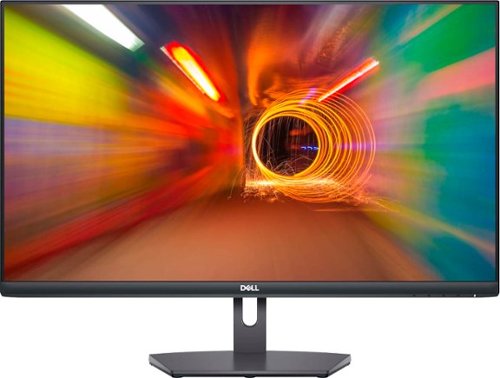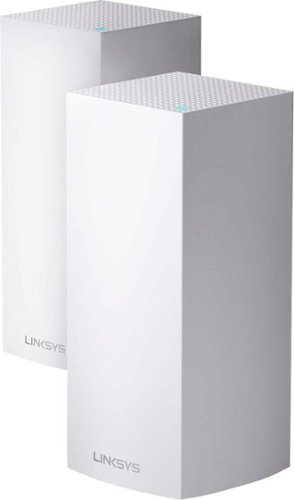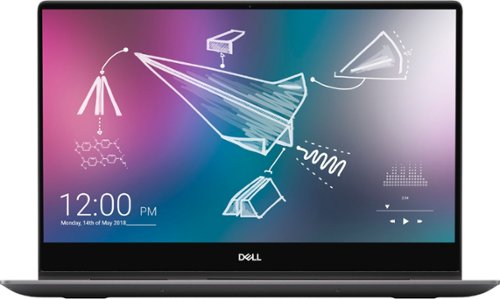TECHBEENGOOD's stats
- Review count288
- Helpfulness votes3,149
- First reviewOctober 18, 2013
- Last reviewMay 4, 2024
- Featured reviews0
- Average rating4.8
- Review comment count3
- Helpfulness votes1
- First review commentOctober 5, 2014
- Last review commentAugust 1, 2017
- Featured review comments0
Questions
- Question count0
- Helpfulness votes0
- First questionNone
- Last questionNone
- Featured questions0
- Answer count30
- Helpfulness votes78
- First answerNovember 19, 2015
- Last answerNovember 1, 2021
- Featured answers0
- Best answers6
JBuds Air Pro are your DAILY DRIVER. Imagine you put in your earbuds in the morning and they go with you through your day without a thought. From work calls on your laptop, to listening to a podcast on your mobile, to walking the dog and watching a movie. You need headphones that are versatile as you. Who says you can’t you wear the same earbuds for both work and play?
Customer Rating

4
Checks off my high activity day needs nicely.
on August 8, 2022
Posted by: TECHBEENGOOD
JLab JBuds Air Pro True Wireless (Model:EBJBAIRPRORBLK82)
I’d like to think I’m a wise shopper. I’ve concluded that we should have earbuds that are less costly for everyday, high activity usage. JLab’s Buds Air Pros keep the price reasonable but also allow me to have a bunch of features that I’ve gotten used to. The real trick that JLab has accomplished is allowing the “button press” set of features to work extremely reliably without an App and making the results all sound good.
I’d like to think I’m a wise shopper. I’ve concluded that we should have earbuds that are less costly for everyday, high activity usage. JLab’s Buds Air Pros keep the price reasonable but also allow me to have a bunch of features that I’ve gotten used to. The real trick that JLab has accomplished is allowing the “button press” set of features to work extremely reliably without an App and making the results all sound good.
CONNECTIONS: For Apple (and increasing numbers of Android users) there is the always reliable AAC. There is also SBC. This new JLab adds Bluetooth MULTIPOINT meaning you can connect to the Bluetooth of two devices. Setting up on my phone and my Mac was easy and reliable. There is no App so you don’t lose features if you switch devices.
OPERATION: Pairing was immediate, right as I pulled them from the carry case. Both ear buds synched up. I wish my more expensive earbuds were this easy.
I was initially overwhelmed by the thought of so many feature assignments to one button on each earbud. I was prepared to make myself a cheat sheet! But, almost immediately this all seems obvious. JLab has done a great job making sure the button presses are reliably read by their embedded software.
Right Ear tap assignment: single= Vol+; double=Play/Pause; triple=Aware mode; Hold 1sec= track forward.
Left Ear Tap assignment: single=volume-; double=Voice Assist; triple=EQ changes; Hold 1sec=Music/movie mode.
Phone calls: Single tap answers; Double tap hangs up; Hold 1 sec rejects call.
I was initially overwhelmed by the thought of so many feature assignments to one button on each earbud. I was prepared to make myself a cheat sheet! But, almost immediately this all seems obvious. JLab has done a great job making sure the button presses are reliably read by their embedded software.
Right Ear tap assignment: single= Vol+; double=Play/Pause; triple=Aware mode; Hold 1sec= track forward.
Left Ear Tap assignment: single=volume-; double=Voice Assist; triple=EQ changes; Hold 1sec=Music/movie mode.
Phone calls: Single tap answers; Double tap hangs up; Hold 1 sec rejects call.
PERFORMANCE: It’s hard to test ruggedness but the IP55 rating offers protection against squirt guns, rain storms and some beach sand. These are nice sounding Earbuds and far more comfortable than many I’ve sampled. They are so light. In fact, the carry/charging case is very compact, with its USB charging cable neatly tucked into the shell.
I can’t emphasize enough that a good fit is critical to getting a balanced sound. Frankly, I wish JLab had thrown in a couple of different sizes or types of ear tip materials. I prefer a more solid foam type tip. I found myself fussing a bit more than usual to keep the fit snug.
When the fit was sufficiently snug, the sound was very nice. Sound with the “balanced” setting was my preference. JLabs two custom settings were a big miss for me. I stayed with balanced and found that every modern recording in my playlist sounded great. It was only with my classics collection that I was looking for more bass. I think my less than ideal fit made that a bit difficult.
Phone calls were easy to handle and sounded fine unless outdoor noise was too high.
RECOMMENDATION: As always, ear bud fit is the core issue. I’m going to suggest readers do their own sound assessments, because I couldn’t get an ideal fit. Otherwise, I think these are a great deal. The set of features all work wonderfully. I can live without ANC during workouts. These are unusually light-weight making wearing them for extended periods a joy. Total volume output seemed a bit limited until you get a good fit, which add both volume and better bass. Try them out for yourself.
I would recommend this to a friend!



Meet the premier gaming headset to rule them all. Armed with hybrid ANC, THX AAA, and upgraded Razer TriForce Bio-cellulose drivers for flagship quality audio. Backed by an intelligent dual-wireless design for seamless switching between low-latency PC/console gaming and Bluetooth mobile use.
Customer Rating

5
Great sound & control, flexibility and features
on August 5, 2022
Posted by: TECHBEENGOOD
Razer Barracuda Pro Wireless Noise Cancelling Gaming Headphones.
Nothing helps a first impression more than a rugged, but elegant case, with a handy middle storage compartment for cable/connectivity parts, and finally headphones with “cush” padding, smooth pivoting cans and durable cords for charging and wireless. The lasting impression is the sound when it matches the accuracy you find in the best audiophile headphones along with noise cancelling that competes with them favorably. I think the biggest surprise of all is these Razers aren’t just for gaming. They sound nice on music and have great noise cancellation. It’s all about flexibility and App control. If you’re patient, you’ll get a sound you like because all the tools are here.
Nothing helps a first impression more than a rugged, but elegant case, with a handy middle storage compartment for cable/connectivity parts, and finally headphones with “cush” padding, smooth pivoting cans and durable cords for charging and wireless. The lasting impression is the sound when it matches the accuracy you find in the best audiophile headphones along with noise cancelling that competes with them favorably. I think the biggest surprise of all is these Razers aren’t just for gaming. They sound nice on music and have great noise cancellation. It’s all about flexibility and App control. If you’re patient, you’ll get a sound you like because all the tools are here.
INCLUDED in the box:
Razer Barracuda Pro Wireless Gaming Headphones, sleek square carrying case with leather like feel and smooth rounded edges, charging cord, USB to Type C cord and a type C wireless connectivity dongle.
Razer Barracuda Pro Wireless Gaming Headphones, sleek square carrying case with leather like feel and smooth rounded edges, charging cord, USB to Type C cord and a type C wireless connectivity dongle.
SETUP: Set up was easy for both my phone via Bluetooth and PC via wireless dongle. For the phone you simply continue to hold down the power button when initially turning on until it says pairing mode. Choose the Barracuda from the Bluetooth menu.
If you pair with the headphones already powered on then use the Razer smart switch button by holding it down for 5 seconds. Having 2 different ways of pair the device via Bluetooth is slightly confusing. A separate pair button rather than making in a secondary function of 2 different buttons might be easier. But it works, reliably.
To get on my Acer Nitro, I simply had to select the Razer Barracuda from the sound menu. When connected the PC offered up a prompt to install Razer Synapse, which is the control app for the headphone on the PC. This installed quickly and then updated my firmware for the headphones and wireless dongle, taking approximately 10 minutes.
If you pair with the headphones already powered on then use the Razer smart switch button by holding it down for 5 seconds. Having 2 different ways of pair the device via Bluetooth is slightly confusing. A separate pair button rather than making in a secondary function of 2 different buttons might be easier. But it works, reliably.
To get on my Acer Nitro, I simply had to select the Razer Barracuda from the sound menu. When connected the PC offered up a prompt to install Razer Synapse, which is the control app for the headphone on the PC. This installed quickly and then updated my firmware for the headphones and wireless dongle, taking approximately 10 minutes.
PERFORMANCE (and Usability): The button arrangement feels natural and they are easy to find by feel.
Noise cancellation settings are easy to cycle through by clicking Razer Smart Switch Button.
Active noise cancellation (ANC) eliminates most environmental disturbance.
ANC turned off and the pretty snug ear pads allowed only a limited increase in background noise.
Ambient mode allows for much more awareness of the environment around you.
Noise cancellation settings are easy to cycle through by clicking Razer Smart Switch Button.
Active noise cancellation (ANC) eliminates most environmental disturbance.
ANC turned off and the pretty snug ear pads allowed only a limited increase in background noise.
Ambient mode allows for much more awareness of the environment around you.
Bluetooth connectivity (phone) provides a very crisp and clear sound when listening to videos, music, and playing games. Vocals come forward with bass tones being slightly less prominent than expected. This is unlikely to please bass lovers, but it’s fairly accurate. The Razer App on my phone is available for equalization.
Razer Audio App: When connected to the app you have the option to use a multi-band equalizer and customizing your sound settings yourself or choose from 4 preset equalizer options: Default, Game, Movie, Music.
• Default setting sound quality: Same as when you initially power the headset on.
• Music setting sound quality: Favors bass and background music more than vocals.
• Movie setting sound quality: An overall deeper and similar to a surround sound system. Vocals sound slightly further away and instrumentals and base are more intense.
• Game setting sound quality: This setting really brings vocals to the forefront and reduces instrumental/background sound effects.
I personally prefer the default setting or music setting in most situations. And don’t forget the multi-band equalizer. The app has a few other quick control options: Do not disturb; Variable noise cancellation for headphones and mic; and Toggle game mode on and off.
• Default setting sound quality: Same as when you initially power the headset on.
• Music setting sound quality: Favors bass and background music more than vocals.
• Movie setting sound quality: An overall deeper and similar to a surround sound system. Vocals sound slightly further away and instrumentals and base are more intense.
• Game setting sound quality: This setting really brings vocals to the forefront and reduces instrumental/background sound effects.
I personally prefer the default setting or music setting in most situations. And don’t forget the multi-band equalizer. The app has a few other quick control options: Do not disturb; Variable noise cancellation for headphones and mic; and Toggle game mode on and off.
Wireless connection via Type C dongle: Headphones immediately connected. You must elect them as the output and input device. Once connected the sound during videos, music, and gaming was excellent. You switch gaming mode on via a triple click and 2 sec hold on the last click of the Razer smart switch button, which enhances the audio during gameplay slightly.
Use of the headphones mic: The sound quality of the mic seems to vary based on what setting you have your noise cancellation set to. On a call to another person they reported improved audio on their end with the active noise cancellation turned off and its even better when the head phones were switched to ambient mode.
SUMMARY and RECOMMENDATION:
I would recommend these headphones. Connectivity is necessarily complex in order to achieve flexibility and there is some variation in mic audio, but it’s still very much fun to use. The Razer Barracuda’s have excellent sound and are fairly easy to use despite all the features. The dialogue was crisp, and I had no issues picking up background sound effects. I enjoyed using them while listening to podcasts while out and about with my dog, as well as using them for music in the gym. These are a premium set of headphones. The bass performance, without making equalizing adjustments, will not satisfy everyone, but you can modify the sound extensively using the Razor Synapse App.
I would recommend these headphones. Connectivity is necessarily complex in order to achieve flexibility and there is some variation in mic audio, but it’s still very much fun to use. The Razer Barracuda’s have excellent sound and are fairly easy to use despite all the features. The dialogue was crisp, and I had no issues picking up background sound effects. I enjoyed using them while listening to podcasts while out and about with my dog, as well as using them for music in the gym. These are a premium set of headphones. The bass performance, without making equalizing adjustments, will not satisfy everyone, but you can modify the sound extensively using the Razor Synapse App.
I would recommend this to a friend!






Yaber - Buffalo Pro U10 Native 1080P Entertainment LCD Projector with Bidirectional Bluetooth - Gray
Inspired by the space series of movies, Yaber U10 WiFi & Bluetooth projector first adopted outer space style design. The features of U10 are portable size carry 1080P resolution, 5GHz/2.4GHz dual-band WiFi, bidirectional Bluetooth, innovative 4-Point Keystone Correction Function (±50° for four angles), which is an upgraded 4D keystone correction function.Say bye to freeze problem, U10 WIFI projector brings smooth giant images to you.
Customer Rating

4
After you see the picture, nothing else matters.
on August 2, 2022
Posted by: TECHBEENGOOD
Yaber - Buffalo Pro U10 Native 1080P Entertainment LCD Projector with Bidirectional Bluetooth
Have you been dreaming about an inexpensive, ultra-portable, high performing video projector? It’s here. Yaber has entered the projector market with a well-rounded high definition (1080P resolution) home theater projector. There’s even a carry case. I’ve provided a few photos taken directly off of my 110” screen. My comments should be considered in the context of my everyday viewing. The “other” projector that shares this same screen is a 4k SONY projector costing far more. It’s a tough and demanding comparison that the Yaber can not win. While it’s a great reference point for comparison purposes, it isn’t the point of my review. You and I both want to know how competent this much more affordable Yaber is and whether it will be satisfying for regular use with multiple sources. Having a point of reference should keep me grounded in reality.
In the Box: the projector, A Remote Control, Power cord, HDMI cable, carry case (bag), 3-in-1 AV Cable, Cleaning Kit, User Manual.
Weight 4.9 lbs.
Mount on table-top or from ceiling. Setting allows image flipping. Keystone correction available.
LED light source life is 25,000 hours. This is so much longer than a lamp.
Weight 4.9 lbs.
Mount on table-top or from ceiling. Setting allows image flipping. Keystone correction available.
LED light source life is 25,000 hours. This is so much longer than a lamp.
SETUP: I set the Yaber U10 on a high platform, perfectly aligned with a really big (110”) screen around 14 feet away. This allowed me to fill the screen with the image and not have to fuss with the “keystone” alignment. The only way to change image size is to alter the Yaber-to-screen distance. There is no digital zoom, well, unless you count shrinking the image.
I used an AppleTV streaming signal to the Yaber. My audio output would be handled by my Yamaha Audio Video Receiver (AVR) which sits between my Apple streamer and the Yaber U10. The Yaber provides a 3.5mm audio jack input and output so you can send your audio to a soundbar. The Yaber U10 also includes bi-directional Bluetooth for audio connections. This allows the projector to be used as a wireless speaker or to stream audio to external headphones or speakers.
Later in my testing I inserted a USB drive that had family photos and videos which were easy to display. All this is managed using the small, but very complete remote control which helps you access USB ports (1/2), HDMI ports (1/2), audio input (3.5mm jack, or the VGA input. The REMOTE allows you to control almost every important feature but you will have to manually FOCUS. Which is fairly easy and reliable. I wish the focus control was a bit tighter and finer to give me more confidence.
After an hour of viewing I noticed a small black smudge/speck on my projected image. At my huge image magnification the speck is the size of an aspirin tablet on the lower right quadrant. The simple, fan driven cooling design of the Yaber means that dust might enter the area of the light path. It happened to my model, probably a result of residual manufacturing debris. Yaber provides a crude, but sensible solution for this in the form of a cleaning kit of sponge swabs and instructions on how to access the area of the problem speck. Firstly, and unhelpfully, the door accessing the light path is hidden under the specification label, though it can be removed fairly easily. Secondly, that door opening is small, offering little visibility of the multiple surfaces you can see. So, where is the microscopic speck? No idea. I carefully DRY swab what’s in easy reach with the foam Q-tip, and then close everything up to take a look. The speck is still there on the screen. I’ll come back and try again, but, a little help here, Yaber! They do provide a lens cover to help reduce dust on the lens surface, but dust here would appear as a cloudy graying of the image.
PERFORMANCE: My review was completed while watching images projected onto my 110” (horizontal), plain white screen. My reference projector that typically uses this screen is a SONY 4K unit costing 20x more. There is no doubt which projector wins the comparison, so let’s concentrate on the differences and how they impact my enjoyment. And remember, I’m also really stretching the image out bigger than most people might want. The Yaber lets you select the image size by moving the projector further or closer to the screen. Another important issue: this is a light controlled room. In other words, it’s very dark. While the Yaber U10 has sufficient brightness to allow you to view with indirect (not on the screen) light. If a high quality viewing experience is important to you, darken the room, or wait until after sunset for viewing the big game or favorite movie.
Upon startup the Yaber U10 is bright, quite colorful with sufficient contrast (nice black areas) to create a compelling image. The Yaber U10 offers a settings menu allowing you to modify brightness, contrast, color warmth, saturation or sharpness. Out of the box, Yaber aimed for a nice cinema quality image. I compared a photo of a full color test pattern taken using the Yaber and taken with my 4K Sony. All the colors were there on the Yaber and they were accurate. The Yaber image doesn’t have the subtle beauty of the more expensive projector. There is less range, intensity and depth in the colors. The image is somewhat noisier, with a rougher texture. Contrast/brightness ratio was pretty accurate. The edges of buildings or fine lines in the Yaber image are more jagged, not rock solid. Pixels were not visible from 5 feet away. Noise level was 42dB from my viewing position, 6 feet from the projector, vs room ambient noise of 34dB. You can hear the Yaber projector vs the silent, high priced projector.
Yep, you can see and hear differences. But, it’s the similarities that are more interesting. After fussing over the differences, I quickly settled into the movie, or music video or game. The overall picture is more right than wrong. It is more natural than flawed. It’s a quite surprising image for an under $300 projector. I can easily justify taking this on the road for show and tell, or an evening of entertainment. Sure, I see the differences, but that’s my curse. I also can shrug them off and enjoy the huge show. Speaking of huge, there’s nothing that improves a picture more than shrinking it somewhat. A 90” or 80” picture is really big, too, but will be sharper, have better line edging, and even deeper colors. Imperfections readily disappear. The Yaba U10 loses an unfair fight, but it has a winning picture in a lessor category. Few projectors look this good near this price.
SUMMARY: All those connectivity features really work. My iPhone or gaming console connected and sent an image as promised. I focused my review on image quality. If you’re trying to replicate the local IMAX in image detail, sharpness, color saturation, and reproducing reality, you’re gonna want to spend some serious money. What’s amazing about the Yaber U10 is that you’ll find yourself so impressed by the large image on a big wall or screen. You’ll ignore and forget about those nit-picky imperfections because they simply aren’t distracting. When the important elements of color, brightness and contrast are mostly right, the performance will win you over. There is so much here to like at a shockingly low price. I’m not sure that even with an aspirin sized speck on screen it’s fair to deduct a point.
I would recommend this to a friend!






Introducing the latest Inspiron 27 All-in-One Desktop with a TV-inspired design and a display which features ComfortView Plus to help reduce harmful blue light and a flicker free panel optimizing eye comfort. Redesigning the front screen experience with a narrow 4-sided border with touch option for a clean look and feel. Stay up to date with the latest processors up to Intel 12th Gen Processors. Take it to the next level and experience seamless and smooth navigating with NVIDIA® GeForce® MX550 discrete graphics for better performance and your entertainment needs.
Customer Rating

5
All In, this One is Ready for the Future.
on July 29, 2022
Posted by: TECHBEENGOOD
Dell - Inspiron 27" Touch screen All-In-One - Intel Core i7 - 16GB Memory - NVIDIA GeForce MX550 - 1TB SSD
Everything about Dell’s desktop computer says I’ve prepared my workspace (and gaming center) for a productive couple of years of serious and not-so-serious activity. Besides being one of the most attractive computers from any non-fruit company, it is fully loaded with advanced storage (1TB SSD), memory (16GB DDR4) and functional features that won’t have me worrying about expansion for quite awhile. Even the Front Facing Camera is built in (and offers 1080p resolution) along with a microphone. This is a fast loading, immediately responsive, and very easy to setup and operate All-In-One (AIO) computer. And this screen is great to look at with its richly saturated colors and broad contrast. I’m going to forget to mention it, but this screen is touch-sensitive!
Everything about Dell’s desktop computer says I’ve prepared my workspace (and gaming center) for a productive couple of years of serious and not-so-serious activity. Besides being one of the most attractive computers from any non-fruit company, it is fully loaded with advanced storage (1TB SSD), memory (16GB DDR4) and functional features that won’t have me worrying about expansion for quite awhile. Even the Front Facing Camera is built in (and offers 1080p resolution) along with a microphone. This is a fast loading, immediately responsive, and very easy to setup and operate All-In-One (AIO) computer. And this screen is great to look at with its richly saturated colors and broad contrast. I’m going to forget to mention it, but this screen is touch-sensitive!
Dell’s All-in-One makes my desk look good. It makes me feel good.
SETUP: Experienced and advanced Intel-based PC users are unlikely to purchase an AIO (all-in-one) computer. This Dell 27” AIO, however, can fully satisfy an office station, a demanding student setup, a mid-level gamer or a photographer who can exploit the dedicated video processing enabled by the NVIDIA GeForce board for faster editing.
Dell has made setup not just easy but understandable. Considering they start off with a very good reliability history, Dell keeps end users out of trouble with the “Dell Update” software which ensures critical fixes, updates and drivers are always installed. Another Dell App serves as a personal guide and tutor for keeping you advised about unique computer features. So, for example, I didn’t need to guess what and how Dell’s CinemaColor, Sound, and Stream operate. Dell’s hand-holding App allows me to lock in adjustments after letting me sample them. It’s very nicely accomplished and leaves me feeling I can actually benefit from the features I paid for.
WHAT’S INCLUDED: The included keyboard and mouse are both wireless, battery powered. I can’t determine power efficiency yet, but the computer monitors power level. They both have a great, natural feel in my fat-fingered hands. I tend to prefer more sensitive keys, but I also haven’t gotten much time on them. We’ll see. The mouse is perfect.
The port count is generous. Two HDMI is ideal. Apparently one of them allows you to use this AIO computer’s monitor as a an accessory monitor. There’s an ethernet port (1 Gbps max).
1 USB 3.1 Gen 1 port with Power on/Wake-up support
2 USB 3.1 Gen 1 ports
1 USB 3.1 Gen 2 port with PowerShare
1 USB 3.2 Type-C Gen 2 port (on right edge of computer.
1 HDMI 1.4b port
1 HDMI-in 1.4b port (allows this monitor to be used as accessory for another computer -monitor mode switch.)
1 RJ45 Ethernet port
1 Audio or headphone
1 Power-adapter port
1 DC-In
Slots
1 SD-card slot
1 USB 3.1 Gen 1 port with Power on/Wake-up support
2 USB 3.1 Gen 1 ports
1 USB 3.1 Gen 2 port with PowerShare
1 USB 3.2 Type-C Gen 2 port (on right edge of computer.
1 HDMI 1.4b port
1 HDMI-in 1.4b port (allows this monitor to be used as accessory for another computer -monitor mode switch.)
1 RJ45 Ethernet port
1 Audio or headphone
1 Power-adapter port
1 DC-In
Slots
1 SD-card slot
PERFORMANCE: Visual performance is stunning and completely in my control. For screen color settings, CinemaColor gives me instant control over video color balance, or warms up the image by filtering our eye-tiring blue colors. ensure photo-accurate color or saturates with the colors of animation. No matter my activity, I can quickly get to a setting that makes a difference, a difference that isn’t bizarre or not useful. This screen is also touch-sensitive! I always have the option to just reach over and touch control on-screen activities. Of course, the touch screen has far more meaning for artists and designers, and it’s here.
Dell’s App introduces end users to the performance enhancements of MaxxAudio as well as its spatial or 3D audio effects. You can even modify your own voice. The sound quality of the Dell is unmatched by anything else I’ve used without outboard sound augmentation.It sounds great.
Dell’s App also provides really useful guidance and measurements for all my wireless sources, ensuring I’m always getting fastest performance. Setting up printers, scanners, faxes or Bluetooth devices was easier than on any computer I’ve recently used.
SUMMARY: Dell has put together a desktop computer that makes a statement visually and with its performance. Those of us without measuring tools can only react to the feel, the look, and a bit of intuition about the efficiency of this Dell. Demanding usage by games, video editing programs and immense spreadsheets tell me more with each everyday use. With the Dell, there is a feeling that this All-In-One can tear through most video and photo manipulation programs. Games are even more demanding, and I do, rarely, witness very complex games slowing as the processing system tried to keep up with the requirements of really robust and detailed environments. I switched to less demanding settings. Again, it’s rare. This is a great computer for so many reasons. It’s easy to love and I’m enjoying showing it off. I’m recommending it.
I would recommend this to a friend!






The Smart Wi-Fi Video Doorbell with Chime is affordable, easy to set up, and even easier to use. No hardwiring or tools are necessary - just peel and stick the Doorbell Camera anywhere that you’d like a second pair of eyes where Wi-Fi is available. For a whole year, your Video Doorbell Camera will run on rechargeable lithium batteries, included in your package. AC line-in cable available as well. You’ll be notified on your smartphone when there’s motion, a ring, or both via the Kangaroo App. Here, you’ll be able to check your notifications, look at the HQ video captures, and upgrade your plan all from one place. Plus, when your Chime is paired with your Video Doorbell Camera, it makes an audible sound when your bell is rung. Welcome to smarter home security.
Customer Rating

5
An entryway guardian that offers choices
on July 23, 2022
Posted by: TECHBEENGOOD
Kangaroo - Smart Wi-Fi Video Doorbell with Chime
Kangaroo’s Video Doorbell offers a remarkably flexible solution for renters, apartment dwellers or homeowners. I liked being able to have it up-and-running in just over a half-hour, with a temporary install, battery-operated, and with a full suite of desirable features. I especially like knowing I can make it permanent, provide a permanent power source using the existing doorbell wiring, and even add it to a fully monitored security system if I choose, sometime later. Hard to find anything to complain about, but let’s take a closer look.
Kangaroo’s Video Doorbell offers a remarkably flexible solution for renters, apartment dwellers or homeowners. I liked being able to have it up-and-running in just over a half-hour, with a temporary install, battery-operated, and with a full suite of desirable features. I especially like knowing I can make it permanent, provide a permanent power source using the existing doorbell wiring, and even add it to a fully monitored security system if I choose, sometime later. Hard to find anything to complain about, but let’s take a closer look.
INSTALL: Kangaroo provides a very readable fold-out brochure that orients you around the camera and pushes you onto the right path to get this video doorbell installed. Download the App. Follow the step-by-step instructions that someone at Kangaroo accurately aligned with the hardware’s install activity. (If you think that’s how installation always is, you don’t setup much technology.) Kangaroo gives you 2 pathways, battery operated, or wired into your existing home bell wiring. I’m starting with battery, but that doesn’t prevent me from changing my mind later. You’re led through the WiFi connection for the video doorbell, and later an even simpler connection of the indoor chime. My first effort failed to connect, but I was then cycled back around to the connection initiation, which now worked perfectly. Nothing was wrong. Just needed a second effort.
PERFORMANCE: Annoying stuff first. Kangaroo would love you to sign up for their cloud storage and monitoring and it’s very low priced. Good for them. However, the screens for signup are an initial obstacle course that might leave you feeling there is no way around it. You’ll need to select BASIC operation if you don’t want a subscription. All the features I’ll discuss are available; no subscription required.
Confusing stuff next. I got wonderful responsiveness from both the video feed and separate chime. The delay seemed to be measured in10ths of a second. But, occasionally I got awful responsiveness from the video feed, with the delay measured in many seconds. Odd. I attribute it to my doorbell sometimes connecting to a distant WiFi node. This may be unique to my setup. Good responses far outnumbered poor.
A great set of useful and very usable features.
With either battery or hard-wired installation, an On-demand livestream is available. WIRED, it is apparently available for full time viewing. If you are depending on a battery operation. the live stream will warn you and then quit after a limited period.
With either battery or hard-wired installation, an On-demand livestream is available. WIRED, it is apparently available for full time viewing. If you are depending on a battery operation. the live stream will warn you and then quit after a limited period.
Motion and sound detection are sent via notification that I can adjust or stop in the App.
The picture is in full color most times, with color night vision, until the light is too low, but a detailed B&W image continues until sufficient light returns. .
Two way talk is enabled in the App.
A Chime is provided that can be plugged into a USB outlet or power supply. We have ours located 20 feet away, but closer to our living space. It receives a WiFi signal originating from the doorbell. It chimes in both the room and on my phone.
SUMMARY: This is a very nicely priced video doorbell, loaded with useful features, totally flexible, and easy to set up. For those of us who hate subscriptions, we can still get a great security device. I would prefer the subscription promotion be more subtle. The Kangaroo will capture pictures of a visitor. We can initiate a capture of videos or still pictures from the doorbell. In the absence of a subscription, videos or pictures are saved for only 24 hours. But, like noted earlier, you can alway download to your camera roll. I’m impressed with how much technology I can have at me doorway for a modest price. Recommended.
I would recommend this to a friend!




The sleek LG PuriCare AeroTower air purifying fan delivers exceptional air quality you can customize for any room and any setting. Powerful filtration with True HEPA captures fine dust and allergens—paired with LG's exclusive UVnano LED Technology that kills bacteria on fan blades for an added layer of protection. Direct, diffused or wide airflow settings offer maximum comfort in any room. Plus, the AeroTower is wi-fi enabled for easy control using the LG ThinQ app alone or with popular voice assistants. Ultra-quiet sound levels as low as 23dB help to keep your home quiet, and an elegant design will blend seamlessly with even the most refined décor. When it comes to your home and family, peace of mind is a breath of fresh air.
Customer Rating

5
Like a trip to the mountains, but probably cleaner
on July 12, 2022
Posted by: TECHBEENGOOD
LG - PuriCare AeroTower Air Purifying Fan is fan that moves filtered and sterilized air.
The LG Aero Tower occupies a unique, thoughtful, and functional niche in our home. It fulfills two extremely useful purposes. It offers comfortable air movement where it’s most useful and it also ensures that only pure, highly filtered air is moving around.
The LG Aero Tower occupies a unique, thoughtful, and functional niche in our home. It fulfills two extremely useful purposes. It offers comfortable air movement where it’s most useful and it also ensures that only pure, highly filtered air is moving around.
I’m always concerned that fans contribute to moving around dust and allergens in my home adding to my allergy issues. When someone says “fan” to me, I fully expect to have my sinuses block up within minutes and discomfort to set in.
I’ve also never depended on my air filters to move refreshing air around. After all, a typical air filter is designed to be hidden in out-of-the way locations where they wouldn’t be too useful for air movement.
I’ve also never depended on my air filters to move refreshing air around. After all, a typical air filter is designed to be hidden in out-of-the way locations where they wouldn’t be too useful for air movement.
The PuriCare AeroTower Air Purifying Fan changes all that and changed my mind. We like it a lot.
SETUP: Assembly is easy but requires some strength to lift and move this substantial tower. Be sure to strip plastic coverings away from the air vanes and hidden filter. Put the battery in the remote. There is an App and it’s certainly worth the minimal effort to put on your phone, it allows control of a few features.That’s it.
This 28lb purifying fan stands 3.5ft on its 10” round base. It’s doesn’t disappear, so you might as well place it where it serves your needs best. Controls are available on the top of the tower, on the remote control which conveniently attract magnetically to the top, side of the tower, or from the iOS or Android App. All settings are displayed on the 2” status panel on the front of the tower. This AeroTower is intended for rooms up to 818sqft.
OPERATION: The CONTROL PANEL provides 5 settings, ON/OFF, a SPEED button Up/Down (10 speeds), MODE button, an AUTO FAN button, and the ROTATION button selecting the angle of fan sweep.
All these buttons have alternate functions if you had down each button for 3 seconds. The MODE button also locks/unlocks the controls. The ROTATION button also initiates the WiFi connection. and a few combination button pushes add the ability to turn the sound off, turn the UV LEDs on and off, perform a SMART DIAGNOSIS, or reset the filter replacement. Don’t toss your instruction manual. The 10 tear motor
All these buttons have alternate functions if you had down each button for 3 seconds. The MODE button also locks/unlocks the controls. The ROTATION button also initiates the WiFi connection. and a few combination button pushes add the ability to turn the sound off, turn the UV LEDs on and off, perform a SMART DIAGNOSIS, or reset the filter replacement. Don’t toss your instruction manual. The 10 tear motor
There’s also a REMOTE CONTROLLER. It has most of the previously mentioned controls, plus it adds a sleep timer. Holding several buttons for longer than 2 second modifies some of these functions.
Everything works as expected. The MODE button is the most unusual. It operates the sometimes hidden VANES which change how air is directed. WIDE results in a to-the-front breeze at the chosen speed. DIRECT closes the VANES slightly and intensifies the flow. DIFFUSION directs most air upwards and all around. Of course all air in motion has been filtered and sterilized by the UVnano system, enabled by pressing the Speed down and Rotation buttons on the control panel at the same time for 3 seconds (if it isn’t already on).
And there’s an App. It is pretty easy to set up and connect to WiFi, although I needed to use the manual approach. The only items I found useful were the ability to set some simple schedule routines and to run a Smart Diagnosis. Actual control access was not possible on this version of the App in early summer, 2022.
The Aero operates at extremely low sound levels, no matter which setting you have.
SUMMARY: The LG - PuriCare AeroTower Air Purifying Fan is an attention getter. It’s design is directly related to its function. It stands tall to creates a tall and steady stream of air, focused for added intensity or diffused, depending on the MODE. And all the air in motion has been effectively filtered and sterilized with UV light. In my home, that’s the only way I want to move air around. The result is kind’a like a trip to the mountains, but probably cleaner.
I would recommend this to a friend!




The Dell 27” FHD monitor is beautifully designed to sit easily into any space ready for your everyday lifestyle. Built-in dual HDMI ports keep your devices always plugged in. The three-sided ultrathin bezel design lets you enjoy superb screen clarity in 1920 x 1080 Full HD resolution. Smooth, tear-free experience with AMD FreeSync™ technology, featuring up to 75Hz refresh rate. This TÜV-certified monitor has a flicker-free screen with ComfortView, a feature that reduces harmful blue light emissions.
Customer Rating

5
I’ve just added to my desktop viewing acreage.
on July 6, 2022
Posted by: TECHBEENGOOD
I’ve just added to my desktop viewing acreage. It’s an expanse of useful, colorful, detailed image and text that is proving itself to be very useful.
SETUP: Slide the vertical upright stand into the base, and then the monitor onto that assembly. It couldn’t be easier. Bring an HDMI cable between either of the 2 monitor HDMI ports to your computer or other source device. Again, not complicated. There’s a 100x100 VESA layout for mounting on various desk or floor stands which is easily concealed by an included cover for a sleek look.
Under the bezel edge, on the right side are 4 control buttons and a power button. From left to right is a shortcut button to preset COLOR modes, a shortcut button to cycle through INPUTs, A MENU button for the On Screen Display Menu, and EXIT button to exit the OSD, and finally the POWER button.
The On Screen Display gives the user fairly comprehensive control over screen brightness, contrast, color, presets for movies, first-person shooter games, real time strategy games, role-playing games, warm, cool, and custom settings. And the menu goes on. There are response time controls. There’s even a built-in diagnostics tool that’s engaged. You’ll want to explore in the manual how to use it.
PERFORMANCE: The S2721NX offers IPS display technology, 1920 x1080 HD resolution and an anti-glare coating. It certainly survived my awful location, with a full window over my shoulder. The contrast was also sufficiently high to allow for detailed photo work on my (MAC) computer. Everything about the Dell underscores comfort: FreeSync refresh rate, no flicker out of the corner of my eye, and reduced blue emissions. For gaming there are the aforementioned settings that address response times and resolution appropriate for different types of games.
There was decent coverage of the HD color gamut and the viewing angle was perfect for my purpose. I like the range of tilt (5 degrees forward, 21 degrees backwards). My screen had no evidence of light bleed along the edges, an important issue when viewing dark images in a somewhat darkened room. The simple design disappears and you aren’t aware of the monitor at all. Your work seems to float out in front of you. DELL would probably love you to match this up with any of their great computers, but it works perfectly with anything. I can recommend it.
I would recommend this to a friend!

When you need a compact home office printer that can handle all your work needs, the PIXMA TR8620a has you covered. With front and rear paper feeding, a 5-Individual Ink System, 4.3” LCD Touchscreen, and impressive wired and wireless5 connectivity options, you’ll be able to do it all. The PIXMA TR8620a can easily transition from scanning a multi-page contract with the built-in Auto Document Feeder to printing double-sided homework assignments from online classrooms systems, or a family photo wirelessly from your smartphone. Whether it’s printing documents and reports, or faxing and scanning, the PIXMA TR8620a is the ultimate compact home office printer that’s big on performance and productivity.
Customer Rating

4
Great print/copy/scan outcomes; initial obstacles
on July 5, 2022
Posted by: TECHBEENGOOD
Canon’s PIXMA TR8620a pops out very colorful prints and photos, has a convenient-to-use LCD touchscreen, a fax feature set, a document feed (20 sheets), auto-2-sided printing. All good. The WiFi setup experience was a bit aggravating. The WiFI setup is left behind quickly, and the beautiful output will eventually have you smiling again. You can reach your own conclusion.
SETUP: Canon’s newest printer leaves a nice impression with its heavy weight and generally solid construction. I’m going to sound dissatisfied with the setup process, but the final result is nice and pretty reliable.
The ink cartridges are easily loaded into their printer head locations. These are starter (less filled) cartridges which never makes sense to me. First impressions count.
Canon provides a simplified wireless setup for my M1 Mac laptop but it never worked for me. I wasted time waiting for nothing to happen and searching for the alternative. I used a manual process which Canon makes hard to access and implies is difficult. In other words, identify the relevant network, provide a password, and get an immediate connection. Far easier. It should be offered earlier and made easier to get to. I then added this PIXMA TR8620a to my printer list in the MAC System Preferences. So far, it has been a stable connection.
Ready to print. I wanted to catch up on color printing and use some 8x10” matte print paper. It’s here that I discovered some other quirks of the Canon. It seems that photo print paper should be fed from the printer’s back feed and not the bottom paper tray. The bottom tray accepts standard print paper, only. That bottom tray has a relatively low (100 sheets) capacity. It also has a light-weight partial cover that landed on the floor every few minutes. I moved to the rear paper mechanism which is my favored gravity feed. Both feeds were reliable for these early usage days.
SETUP: Canon’s newest printer leaves a nice impression with its heavy weight and generally solid construction. I’m going to sound dissatisfied with the setup process, but the final result is nice and pretty reliable.
The ink cartridges are easily loaded into their printer head locations. These are starter (less filled) cartridges which never makes sense to me. First impressions count.
Canon provides a simplified wireless setup for my M1 Mac laptop but it never worked for me. I wasted time waiting for nothing to happen and searching for the alternative. I used a manual process which Canon makes hard to access and implies is difficult. In other words, identify the relevant network, provide a password, and get an immediate connection. Far easier. It should be offered earlier and made easier to get to. I then added this PIXMA TR8620a to my printer list in the MAC System Preferences. So far, it has been a stable connection.
Ready to print. I wanted to catch up on color printing and use some 8x10” matte print paper. It’s here that I discovered some other quirks of the Canon. It seems that photo print paper should be fed from the printer’s back feed and not the bottom paper tray. The bottom tray accepts standard print paper, only. That bottom tray has a relatively low (100 sheets) capacity. It also has a light-weight partial cover that landed on the floor every few minutes. I moved to the rear paper mechanism which is my favored gravity feed. Both feeds were reliable for these early usage days.
RESULTS: Everything works. I’m able to print from my Mac laptop, my phone and my wife now has access from her iPad. My Photos App works seamlessly with the printer. I get a full set of printing options. The printer output on premium photo paper mostly matches my screen edit, with colors rich and properly intense, contrast pretty close, and blacks very accurate and deep while holding on to details. There is no reason to go out to a print lab.
The paper feed worked reliably and should handle regular use. I couldn’t find an excuse to fax anyone this past week, but having a fax will satisfy those now occasional requests for contract signings. I do a lot of double sided printing of drafts and work notes. This mechanism works reliably. Scanning results in a perfect match, with very accurate colors and high resolution.
SUMMARY: I’m going to endorse this Canon PIXMA TR8620a because the results overcome the initial connectivity hurdle. Setup and install issues are (hopefully) a one-off issue. A balanced perspective leads me to value more highly the long-term, rewarding photo, printing, scanning and faxing tasks. An important issue is Canon replacement printer cartridges which are also an ongoing expense that must be considered. Because of those “starter” ink cartridges, I’m already concerned about their price, far too soon after the initial burst of printing activity. Canon really ought to reconsider customer satisfaction. We’re printing like crazy and having no quality or reliability issues, so it’s only fair that we recommended this PIXMA.
The paper feed worked reliably and should handle regular use. I couldn’t find an excuse to fax anyone this past week, but having a fax will satisfy those now occasional requests for contract signings. I do a lot of double sided printing of drafts and work notes. This mechanism works reliably. Scanning results in a perfect match, with very accurate colors and high resolution.
SUMMARY: I’m going to endorse this Canon PIXMA TR8620a because the results overcome the initial connectivity hurdle. Setup and install issues are (hopefully) a one-off issue. A balanced perspective leads me to value more highly the long-term, rewarding photo, printing, scanning and faxing tasks. An important issue is Canon replacement printer cartridges which are also an ongoing expense that must be considered. Because of those “starter” ink cartridges, I’m already concerned about their price, far too soon after the initial burst of printing activity. Canon really ought to reconsider customer satisfaction. We’re printing like crazy and having no quality or reliability issues, so it’s only fair that we recommended this PIXMA.
I would recommend this to a friend!


Sound Driven Performance. Faster - Higher – Stronger – Sennheiser’s new SPORT True Wireless drives your performance with our most premium sound, Adaptable Acoustics that lets you tailor the sound for the level of focus or awareness you prefer and an outstanding secure fit. Powered by Sennheiser’s dynamic TrueResponse transducer, the SPORT True Wireless energizes with optimal clarity and full bass. Its unique Adaptable Acoustics feature let you choose an open ear adapter style when you want to minimize body-borne noise and require more situational awareness or an insulating Closed ear adapter that blocks background noise for a focused audio experience. The SPORT True Wireless’s sleek ergonomic design offers brilliant comfort with a choice of fins and ear adapters to ensure a secure customized fit. Its IP54 rating means it can take on the elements, withstand splashes and easily handle sweat or rain. And with up to 27 hours battery life with on-the-go charging – it’s ready for anything you are.
Customer Rating

5
Sublimely enjoyable; too clever by half.
on June 18, 2022
Posted by: TECHBEENGOOD
Sennheiser’s SPORT True Wireless In-Ear headphones deliver an elevated, completely enjoyable listening experience.
QUICK COMMENTS: I really love the sound.
The Sennheiser - SPORT True Wireless plays so much better than the modest price might suggest.
They are not easy to get up and running using their App, but they become trouble-free quickly.
The FOCUS and AWARE MODES may be more trouble than helpful for those who lack patience.
My first impression was made in the AWARE MODE using an ear adapter designed for that purpose. It was completely satisfactory in every way. My second impression was made using the FOCUS MODE using an ear adapter designed for that purpose. Also completely satisfactory. I’ll sort out the variables in the App controls and ear adapters later on, but I found it easy to accommodate to either MODE and being forced to choose one or the other was a fool’s errand. I really liked the sound whether I chose the AWARE or FOCUS approach. Sennheiser’s sound engineering is first rate.
QUICK COMMENTS: I really love the sound.
The Sennheiser - SPORT True Wireless plays so much better than the modest price might suggest.
They are not easy to get up and running using their App, but they become trouble-free quickly.
The FOCUS and AWARE MODES may be more trouble than helpful for those who lack patience.
My first impression was made in the AWARE MODE using an ear adapter designed for that purpose. It was completely satisfactory in every way. My second impression was made using the FOCUS MODE using an ear adapter designed for that purpose. Also completely satisfactory. I’ll sort out the variables in the App controls and ear adapters later on, but I found it easy to accommodate to either MODE and being forced to choose one or the other was a fool’s errand. I really liked the sound whether I chose the AWARE or FOCUS approach. Sennheiser’s sound engineering is first rate.
SETUP: [renamed the HURDLE] Download the Sennheiser Smart Control. It’s here that you receive guidance for adding a device to the App so you can customize the sound, choose which listening MODE you prefer to use, and manage a 3-band equalizer. At least according to the instructions, you start with the App to initiate the Bluetooth connections. Or, maybe you begin with the phone Bluetooth connections. I’m not going to be any help, dear reader. It took me just short of an hour to connect. I fussed and fumed connecting, disconnecting, connecting without actual sound coming out, and then disconnecting and stripping away the device from the App and starting over. I’d offer guidance, but I’m not sure what I did that succeeded. I got it working and it has been trouble free, so maybe it was just me. Check out other reviews for comparison.
PERFORMANCE: In combination with two distinct Ear tips (adapters), a MODE option lets you choose between passively reducing ambient sound around you, or do the exact opposite … increase the amount of environmental sounds that you hear. It definitely works. I found the passive sound reduction was pretty decent considering this is not active noise reduction. The increased ambient sound from the AWARE mode was less obvious, but there was certainly a noticeable difference between the two MODES. Selecting those MODES in the App appears to alter the EQ setting to compensate for the changed ear tips and how they contour the sound. It’s harder to describe than it is to accomplish.
SUMMARY: Using either MODE and the appropriate ear tip, the underlying Sennheiser sound is maintained. Sennheiser sound is detailed, accurate and natural. I listened to a broad mix of music and the Sennheisers continued to surprise with their ability to present a lively and realistic performance. The music was never harsh. I found the bass to be solid, but not over-baked. Some bass heads might be disappointed. For me, it is so easy to listen to these SPORTs for hours. These In-Ear headphones are somewhat larger than I’ve become accustomed. However, the light weight, various sized ear tips, soft edges of the headphones, and that selection of wings all contribute to a headphone that’s easy to wear for a lengthy stretch of time, and a good workout. All this adds up to a great True Wireless In-Ear Headphone… sport enthusiast or not.
I would recommend this to a friend!






Nothing about your personal style is standard. So why should your appliances be? Created for those who want to reflect their true style in every room of their home, Café is distinct by design. Backed by showstopping features, every Café appliance gives you the form and the function you've been craving. Now that exceptional style is coming to your countertops thanks to elegant and efficient toaster ovens with air fry which feature the signature Café copper accents that truly elevate your experience. Embrace a toaster oven that you can be proud to present on your counters that also boasts 14 essential cooking modes that allow you to flawlessly prepare any recipe, from kids snacks to dinner party hors d'oeuvres. The innovative CrispFinish setting melts, caramelizes, browns or crisps, and puts the perfect finishing touch on any of your signature dishes. Delight in simpler, smarter cooking by using your voice to control your countertop oven through Echo or Google Home devices. Plus, use the SmartHQ app to start and program recipes remotely and even download updates and new features.
Customer Rating

5
A contribution to any luxury, professional kitchen
on June 12, 2022
Posted by: TECHBEENGOOD
GE Café Couture Smart Toaster Oven with Air Fry - Stainless Steel
If your objective is to have the appearance of a gourmet, professional-looking kitchen, you’ve arrived. There can be no doubt with this stunning appliance sitting on a counter. After using the GE Café Couture for a good number of meal preparations, we know that this isn’t just about good looks. The Café thankfully also has a whole lot of features, functions and exceptional performance. There’s a lot to like here.
If your objective is to have the appearance of a gourmet, professional-looking kitchen, you’ve arrived. There can be no doubt with this stunning appliance sitting on a counter. After using the GE Café Couture for a good number of meal preparations, we know that this isn’t just about good looks. The Café thankfully also has a whole lot of features, functions and exceptional performance. There’s a lot to like here.
SETUP and OPERATION: We prefer to plug in any of our newest appliances and be cooking in mere seconds. And so we did. This GE Café is thoughtfully intuitive. We turned the MODE DIAL and across the bright and easily read LED screen we could select from Air Fry, Bake, Broil, Roast, Toast, Bagel, Frozen Pizza, Cookies, Proof, Dehydrate, Slow Cook, Reheat, Keep Warm, and CrispFinish. Select your MODE. We chose BAKE, initially. Press the TEMP/TIME dial to toggle between each control. Once selected, turning the dial is either modifying the TIME or TEMPERATURE. So very easy. Adding a crispy finish, or melting cheese, etc is as easy as pressing the CRISP FINISH button (Lower right corner of DISPLAY.)
The instructions, if you want details and guidance, are very well done with easily read, easily visible text size. (The COOKING MODES TABLE is too useful not to enlarge, laminate, and provide as the backside of a cook’s QUICK START). I’ll do that myself. (… but, think about it, GE.)
There is a large cooking cavity heated with 6 halogen cooking tubes and the actual oven is pretty large. As you can see from my pictures, it looks right at home on any kitchen counter, but GE discourages placing this toaster oven under typical kitchen top cabinets with less than 4" clearance or on top of a surface that isn’t heat resistant. (“Ensure the oven has at least 4" (10cm) of clearance on all sides.”)
External dimensions are 18.6" W x 14.0" H x 17.0" D
Internal dimensions are 13.1" W x 5.0" H x 12.4" D
External dimensions are 18.6" W x 14.0" H x 17.0" D
Internal dimensions are 13.1" W x 5.0" H x 12.4" D
Included: Oven rack, 12" enamel non-stick pizza pan, enamel non-stick coated baking pan, wire mesh air-fry/dehydrate basket, and removable crumb tray (at base of fryer).
There’s a great cookbook of curated meals, desserts, and sides included, with helpful directions for this oven.
There’s a great cookbook of curated meals, desserts, and sides included, with helpful directions for this oven.
You can watch your brightly lit food cook using the switch-controlled interior light. (Upper LEFT corner of display)
There is a SmartHQ app which enable control some useful features using your phone connected to Wi-Fi or Google and Alexa. When connected to a WiFi network, you can adjust oven temperature, add or reduce cooking time, and/or stop a cooking cycle. While there is a way to START cooking remotely, I’m going to advise, don’t. [I started the process of setting up an account, getting verified, and ran out of patience at the “enter the oven password.” Wow. My bank is less secure. I’ll come back and finish.
PERFORMANCE:
1- We needed to warm up some frozen rolls and microwaving is awful for this task. Getting quickly to a BAKE mode yielded a nicely warmed roll, ready for my tuna sandwich. I was tempted to add cheese and CRISP FINISH, but maybe next time.
2- Toasting another sliced-in-half roll resulted in nicely colored, evenly toasted halves. Perfect. We do that regularly, as you can see in the BAGEL TOAST picture.
3- Dinner tonight was bone-in pork chops. I prefer to start in a cast iron pan for a few minutes each side to seal in the juices. The GE Cafe was pre-heating to 375 degrees and was ready to finish my chops, which needed an 8 minutes bake or roasting to complete. Super well cooked, and no need to heat up our full-size oven. There has to be some energy savings here. We use the same technique on swordfish and tenderloin and this oven will make finishing them easier, with less energy.
4- French fries are the go-to test for the Air-Fryer. The AIR FRYER uses the built in fan and operates at a noise level of only 53dB. This is a quiet Air Fryer. You won’t be waking the baby with this one. Oh, and the fries were great.
5- Our test pizza was a dairy-free, high veggie count (artichoke/chicken/bacon) freshly made (uncooked) 12” specimen from a popular chain. This is a challenge for a home oven because it is wet, dense, and cooking needs vary from top to bottom. We followed the same directions as always, using the BAKE mode. 425 degrees, but a shorter than usual 16 minutes. We added 60 seconds CRISP at the very end. The results were perfect. We required probably 4 minutes less time than usual in our standard oven but this was a more even result with less fussing. This really worked out better and easier than we thought.
6- Compared to our previous Air Fryers there is an obvious difference related the size of the GE Café. This extra capacity allows for a broader, larger, repertoire of foods and meal sizes the can be prepared. And, as expected, some cooking speed is sacrificed. But very little. The convection fan is a great leveler.
7- I know there will comments about a rotisserie. Not from us. It’s a feature that invites reliability issues. More practically, we really don’t want to buy the smaller chickens necessary to use such a feature and we certainly hate the cleanup. It’s just our opinion.
8- The SmartHQ app is nice to have. Will we use it? We find cooking to be a hands-on experience. What makes the GE Café so much fun is the flexibility and intuitive changes-on-the-fly it offers and the big viewing window. While the App offers all that flexibility at a distance (even if from a patio or TV room 20 feet away) it frustrates the senses. So, unless GE is going to add a video camera to the cooking cavity, we won’t be using the App.
1- We needed to warm up some frozen rolls and microwaving is awful for this task. Getting quickly to a BAKE mode yielded a nicely warmed roll, ready for my tuna sandwich. I was tempted to add cheese and CRISP FINISH, but maybe next time.
2- Toasting another sliced-in-half roll resulted in nicely colored, evenly toasted halves. Perfect. We do that regularly, as you can see in the BAGEL TOAST picture.
3- Dinner tonight was bone-in pork chops. I prefer to start in a cast iron pan for a few minutes each side to seal in the juices. The GE Cafe was pre-heating to 375 degrees and was ready to finish my chops, which needed an 8 minutes bake or roasting to complete. Super well cooked, and no need to heat up our full-size oven. There has to be some energy savings here. We use the same technique on swordfish and tenderloin and this oven will make finishing them easier, with less energy.
4- French fries are the go-to test for the Air-Fryer. The AIR FRYER uses the built in fan and operates at a noise level of only 53dB. This is a quiet Air Fryer. You won’t be waking the baby with this one. Oh, and the fries were great.
5- Our test pizza was a dairy-free, high veggie count (artichoke/chicken/bacon) freshly made (uncooked) 12” specimen from a popular chain. This is a challenge for a home oven because it is wet, dense, and cooking needs vary from top to bottom. We followed the same directions as always, using the BAKE mode. 425 degrees, but a shorter than usual 16 minutes. We added 60 seconds CRISP at the very end. The results were perfect. We required probably 4 minutes less time than usual in our standard oven but this was a more even result with less fussing. This really worked out better and easier than we thought.
6- Compared to our previous Air Fryers there is an obvious difference related the size of the GE Café. This extra capacity allows for a broader, larger, repertoire of foods and meal sizes the can be prepared. And, as expected, some cooking speed is sacrificed. But very little. The convection fan is a great leveler.
7- I know there will comments about a rotisserie. Not from us. It’s a feature that invites reliability issues. More practically, we really don’t want to buy the smaller chickens necessary to use such a feature and we certainly hate the cleanup. It’s just our opinion.
8- The SmartHQ app is nice to have. Will we use it? We find cooking to be a hands-on experience. What makes the GE Café so much fun is the flexibility and intuitive changes-on-the-fly it offers and the big viewing window. While the App offers all that flexibility at a distance (even if from a patio or TV room 20 feet away) it frustrates the senses. So, unless GE is going to add a video camera to the cooking cavity, we won’t be using the App.
SUMMARY: It would be silly to claim you have to spend this much money to achieve a high level of cooking performance. There are a number of really competent air fryer/ovens for your purchasing dollars. (We’ve owned a few). The GE Café Couture Smart Toaster Oven with Air Fry brings something special into your kitchen. It’s a whole ‘nother step above premium build quality and fun to show off. It could become the star of the kitchen (if we didn’t have a full size Monogram oven pair further down the counter). Performance must be perfection at this price and from we’ve witnessed, it sure is. Evenness of toasting is spot on. Convection (and related Air Frying) cooking is fast, predictable, repeatable and QUIET. The CRISP FINISH works great to get that extra brown crust on crab cakes or steaks frozen treats. It finishes off a pizza for picture perfect presentation. In our kitchen, the toaster over, air fryer combination is far and away the most used appliance. It has supplanted the microwave and cooktop. It had better do it all, and do it perfectly. We feel good about the GE Café Couture Smart Toaster Oven being in our kitchen. We recommend it highly.
I would recommend this to a friend!





TECHBEENGOOD's Review Comments
Keep food fresh and cool with this LG LFX32945ST 32.0 cu. ft. French door refrigerator that features Smart Cooling Plus technology to maintain temperature and humidity for optimal freshness. LoDecibel quiet operation ensures minimal noise.
Overall 5 out of 5
5 out of 5
 5 out of 5
5 out of 5Large capacity, useful and COLD.
By TECHBEENGOOD
from AUSTIN
My experience has been quite good. This was a purely indulgent purchase. We come from a generation when you never want to run out of food or miss an opportunity during store food specials. This LG ends those fears. It simply soaks up frozen and refigerated foods. We love the open cabinet space and various door and specialty spaces.
I've placed calibrated thermometers in multiple locations in the frdge. It took almost 3 days for the temps to settle down, but now they are within a 4 degree range of the settings. (The LG does NOT show the temp, ONLY the settings. You must use your own thermometer.) The door space in my unit is only a couple of degrees higher, and only during periods of use. The drawers are usually colder than the open space of the fridge. My situation may be unique.
The low noise level is especially welcome. We loved our previous Maytag, but this is another level of quiet. We wondered about the extra depth, but the approx. 2" are not an issue for us. Tighter kitchens may present a problem.
I also called customer service with LG during the 1st 48 hours to understand why the fridge was taking so long to reach the settings. There is a language issue. The pleasant person on the phone struggled with anything other than the simplest presentation of facts, had no appreciation for humor, and was fairly quick to over-react to criticism. Her attachment to the script was frustrating. Most importantly, telling a customer that it's perfectly fine and normal for the temp setting to be 37 and the actual temp to be 42 is wrong. She did not understand that the "setting" is NOT the actual temperature. She then fussed around and helped me cycle through the demo/operational settings which may or may not have helped. The temperature did settle in another 24 hours nad has been perfect for weeks. Customer service needs some work..
I should also add that this purchase was originally made at another long-time national retailer who utterly failed to complete the delivery due to incompetence. Best Buy/Pacific handled sale and delivery with wonderful professionalism.
TECHBEENGOOD
AUSTIN
Edit of review: about that freezer middle drawer
October 5, 2014
I would probably lower the score by 1/2 star after several months of use. You may feel differently. . . . That cute middle slide drawer in the freezer needs a redesign. It occasionally pops out of its track with very little effort. It does not pop back in quite so easily. We've not yet figured out what we've done wrong but with unusual caution and we can avoid the problem. Busier families with kids will not be so fortunate. It'll be an aggravation.
0points
0of 0voted this comment as helpful.
Simplify your everyday life with the Google Home, a voice-activated speaker powered by the Google Assistant. Use voice commands to enjoy music, get answers from Google and manage everyday tasks. Google Home is compatible with Android and iOS operating systems, and can control compatible smart devices such as Chromecast or Nest."
Overall 5 out of 5
5 out of 5
 5 out of 5
5 out of 5Google (runs my) Home
By TECHBEENGOOD
Google Home
“Hey, Google . . . play “Crosby, Stills, Nash and Young” and so it was done. Google Home used the Pandora account I just entered, and a rather smooth, well balanced music playback began. It could get loud without harshness out of a cute beer-mug sized device. Without any other command, Pandora was now playing. Seemed like magic to my visitors who were listening in to my conversation with Google Home while I was setting it up.
“Hey, Google . . . play “Crosby, Stills, Nash and Young” and so it was done. Google Home used the Pandora account I just entered, and a rather smooth, well balanced music playback began. It could get loud without harshness out of a cute beer-mug sized device. Without any other command, Pandora was now playing. Seemed like magic to my visitors who were listening in to my conversation with Google Home while I was setting it up.
Set up took less than 10 minutes, but I don’t have many of the partner products (NEST, Philips Hue, SmartThings, IF) that Google Home operates with right out of the box. But Google Home has a nice bag of tricks with which to work. With the right Chromecast enabled speakers, you can apparently get the house rocking relying on Pandora, Spotify, Google Play, Youtube Music, or Tunein to provide the tunes.
Both my wife an I are getting a kick out of challenging Google to provide weather reports, news updates, or filling in our grocery list (using Google Keep). It’ll do a very accurate job of answering trivia questions and has no trouble deciphering our voice commands. It could provide the names of local restaurants and addresses, but couldn’t schedule a table for us. It could list where movies were playing, but not when. Google Home easily picked out our voices over a playing TV and was quick to respond. It wasn’t ready with TV schedules, however . . yet.
For me, the real excitement begins if/when Google operates my Logitech Harmony Theater system hubs, my HomeBrite Devices, or maybe lets us order from some online stores. I have no trouble recommending the Google Home device, but I’m also expecting ti to expand its partner list. These are wonderfully useful gadgets, but they rely on Google to play nicely with a variety of other products that I want to control.
TECHBEENGOOD
Austin
Have you got "multiple" networks? Read.
December 7, 2016
I discovered an aggravation in recent days with my Google Home. if you've set up a roaming or extended network in your home, there is a potential problem. (Others with a simple, single router, network can stop reading.) At some point, typically after moving your Google Home or manually quitting then restarting WiFI, you may discover Google Home can't connect to your network. Huh? You've got it extended everywhere in your house and you have a problem ONLY with Google Home? Seems silly. Well, Google Home wants to see your original setup device (phone/tablet) on the same BRANCH of your network. Anything else creates a crisis. Start over, be sure to find the Google device with your setup App on your phone/tablet, and re-establish the connection. Be patient, it will reconnect.
0points
1of 2voted this comment as helpful.
Get seriously clean floors without the effort thanks to this Roomba robot vacuum. It automatically navigates across your carpet or vinyl while avoiding hazards and keeping track of its location all the while picking up dirt, debris and mess. Automatic recharging keeps this Roomba robot vacuum powered so that it's ready to go.
Overall 5 out of 5
5 out of 5
 5 out of 5
5 out of 5Roomba, you're hired.
By TECHBEENGOOD
from Austin
I WILL volunteer to vacuum. Of course, I haven’t developed my wife’s skills or strategies for coping with our home’s diverse floor landscape. All those transitions to wood, tile, various carpet types and back again, through a forest of chair legs, blind hallways, low hanging sofas, beds and chairs, and scattered debris, most of it mine. I’m a work in progress. Which brings us to this iRobot Roomba 890. Kudos to the teams of skilled designers, engineers, of focus groups who built and tested a robot that so successfully accomplishes that which has confounded me for so many years. My wife, our specialist, will have the final judgment on the Roomba.
Setup requires a minimal amount of planning. The Roomba’s charging station needs to be located where the Roomba can find it, be plugged in and docked. At this point, after a few hours to fully charge, you have a working automated, intelligent vacuum. Hate technology? Don’t need it. Press the CLEAN button (x2) whenever you’re ready to vacuum. For me, it’s as I’m heading out the door. And I love technology, just not vacuuming tech. Most others will want to take advantage of the Roomba’s ability to schedule vacuuming sessions, get notifications, and monitor cleaning cycles from the app. Once it’s on your home Wi-Fi, a connected Roomba will work with Amazon’s Alexa.
I’m not going to detail the Wi-Fi connection process. It’s not that it’s lengthy but it requires your close attention to details. My efforts required some restarts, but then, I’m notorious for trying everything first with minimal scanning of the instructions. Don’t try that with the Roomba. Also, you may be jolted by the “unsecured network message” (on the iPhone), but that only indicates a temporary setup condition while configuring the nearby Roomba. Roomba’s online support provides easy-to-follow help if you get into trouble. Don’t be reluctant to reset or restart, as this solved all my issues.
How does this Roomba 890 work? Navigation is effective, as it deals with obstacles, drops, rises, and transitions without problems. Watching the Roomba negotiate my tangle of wires, sneak under our low sofas (low even for our manual upright), and easily climb over our various throw and area carpets is impressive. In places we were sure it would get stuck, it either solved the predicament or avoided it. The combination of sensors, thoughtfully designed rollers and spinners, and logic makes these Roombas special. Oh, and it is surprisingly quiet. We didn’t have to adjust the TV volume, even as it maneuvered around our chairs. At just shy of 90 minutes it found its way back to the charging dock.
My wife’s evaluation? She’s quite willing to leave our home in the tireless, relentless, fastidious care of our new robotic housecleaner. The iRobot Roomba 890 is pretty competent. I think you know my feelings.
TECHBEENGOOD
Austin
I checked again
August 1, 2017
Well, now you've got me wondering if I was sloppy in my review. So, I ran another test today, several weeks after my initial posting. I set my Roomba off on its task by double-clicking the CLEAN button. Set my stopwatch . . . and . . . you can almost set a clock by my Roomba. On my iPhone I got 1:29:10.25 (89 minutes) of vacuuming. Yes, I have 85% hardwood floors (with several large oriental rugs), tile in the bathrooms, and the remainder in a carpeted bedroom. And I do hear the motor working a bit harder on carpet. Your experience will certainly differ, but I'm confident you'll get well past an hour.
0points
0of 0voted this comment as helpful.
TECHBEENGOOD's Questions
TECHBEENGOOD has not submitted any questions.
Night Owl is excited to offer our U.S. designed and engineered 4K Wi-Fi Bluetooth Network Video Recorder with Wi-Fi IP 4K Spotlight Cameras and Pre-Installed Hard Drive. With secure app-based Bluetooth setup, there is no need to connect a TV or monitor for setup or viewing (optional). You can easily configure your system right from the app on your smartphone or tablet with the Bluetooth connection. While a TV or monitor is not required, with Google Assistant you can use simple voice commands to stream camera footage directly to your TV or monitor, all while remaining hands free. Each camera has 2-Way audio (talk and listen) as well as a built-in siren and preset voice alerts. From within the app, you can easily activate the built-in siren, startling intruders and sending them packing. Have a guest but can’t get to them? Use a preset voice alert to let them know! Smart detection technology including human detection, facial capture, and vehicle alerts reduce the risk of false alarms, keeping you safe and well protected. Facial capture lets you see who is on your property by snapping a photo and sending the image to your Smart Device. Motion-activated dual spotlights flood your yard with bright lights when human motion is detected, instantly warding off trespassers. Proudly designed and engineered in the USA, our security system uses a built-in wireless connection for uninterrupted viewing with no delays. Our app gives you control of your system and easy access to your recordings, regardless of where you are. Night Owl never charges fees for storage or access to your videos. All recordings are securely stored on a pre-installed hard drive for convenience. You can view and download the recordings as you need them. This system provides the latest technology to give you the ultimate security experience. NOTE: Your Wi-Fi recorder is compatible with our BWNIP2 (Wire Free), WNIP2 (Wi-Fi IP) and WNIP8 (Wi-Fi IP) Series devices and is not backward compatible with other Night Owl products.
Can I add more cameras
Yep. I added cameras from the previous wireless series (1080p) with no difficulty. Your added cameras need to be Night Owl wireless type but they definitely work.
2 years, 6 months ago
by
TECHBEENGOOD
Add that professional touch to your video calls with this set which features a 60 LED light that illuminates your videos and helps you shine on social media. True to its name, the achiever is perfect for experienced or aspiring social media bloggers, travel, working professionals and journalists.
What are the Circular Stand’s Dimensions? I need a Stand that is no more than 3 inches deep (front-to-back). It is going to sit on a desk behind my laptop.
5.25" diameter. Keep in mind, the light unit has a separate, multi-purpose clip which readily attaches to a laptop screen, or anything else that isn't too thick.
2 years, 9 months ago
by
TECHBEENGOOD
BISSELL CleanView Allergen Pet Lift-Off is designed to give pet parents a quick, lightweight and convenient way to keep up with pet hair on multiple surfaces in their home. The innovative Lift-Off Technology boasts a removable canister that lets you easily clean pet hair anywhere. It's also packed with pet cleanup features, like a HEPA Sealed Allergen System, Tangle-Free Brush Roll, One Touch Easy Empty, and pet tools that store right on the vacuum. And this machine doesn't just clean up after pets, it helps save them, too! BISSELL proudly supports BISSELL Pet Foundation and its mission to help save homeless pets. When you buy a BISSELL product, you help save pets, too. We’re proud to design products that help make pet messes, odors and pet homelessness disappear.
What is the sound decible? I have sensory issues and your BC vacuums tend to be extremely loud
Sound level for our vacuums is a pet peeve of mine, so I make it a point of measuring. With my uncalibrated iPhone App I measure my house on a typical day at 44dB. We're quiet. This vac kicks the noise up to 75-77dB from a yard or two away. The pitch, overall, is not too bad, except for a bit lower volume, higher frequency sound I find annoying. This isn't a quiet vac. Ask the BB store support to fire one up for you. I should note that various vacs of the same model might have differing volumes and pitches.
3 years, 4 months ago
by
TECHBEENGOOD
Add music to your workout routine with these Skullcandy Push Ultra true wireless sports earbuds. The moldable ear hooks offer a secure fit during vigorous exercises, while built-in controls and microphone enable hands-free calls. These Skullcandy Push Ultra true wireless sports earbuds provide up to 40 hours of battery life to last through long hiking trails.
can you just use just one
YES. I even tried it for myself. Either earbud can become your monaural single bud. Placing the unused earbud into the case triggers a switch mono-play for th earbud you're using..
3 years, 11 months ago
by
TECHBEENGOOD
The Linksys Velop MX10 whole-home Wi-Fi 6 system gives you more speed, coverage, and capacity than it ever has before. Wi-Fi 6 combined with Velop's Intelligent Mesh™ technology delivers true Gigabit Wi-Fi speeds, up to 5.3 Gbps, to every corner of your home, even the backyard and outdoor smart home devices. Wi-Fi 6 also sends and receives multiple streams of data simultaneously and reduces latency, providing up to 4x more capacity compared to Wi-Fi 5 technology. So, it can handle the demands of up to 50 devices and more, from laptops and gaming consoles to smart home devices and 4K TVs, all competing for the same bandwidth. You'll also always have a more efficient Wi-Fi experience with OFDMA that enables more data to and from your devices in a more streamlined manner. And, with BSS technology, congestion is also minimized eliminating interference from nearby wireless networks to deliver a strong, clear Wi-Fi signal to your home, so you won't have to worry about your neighbor's Wi-Fi interfering with yours again. You'll even have 7x more battery life with Target Wake Time that reduces network interference, allowing your devices to remain in sleep mode longer. The MX10 whole-home Wi-Fi 6 system is a part of Velop's modular system, so if you need more coverage, just add more nodes. Plus, setup is fast with the Linksys app, so you can enjoy the next evolution of Wi-Fi in minutes.
Does this have to run on battery?
Each device must be plugged in. No battery necessary.
4 years, 6 months ago
by
TECHBEENGOOD
Google Pixel 4 XL is the phone made the Google Way, with a camera that takes a perfect shot every time and the new Google Assistant. It also provides Motion Sense™ technology. Google Pixel 4 XL is built around Google software you know and love that's always getting better.
Unlocked, means that I can use it right away with any carrier included Europe (Poland) mobile operator, correct?
Any carrier that uses the same underlying wireless networks.
GSM/EDGE: Quad-band (850, 900, 1800, 1900 MHz)
UMTS/HSPA+/HSDPA: Bands 1/2/4/5/8
CDMA EVDO Rev A: BC0/BC1/BC10
LTE: Bands 1/2/3/4/5/7/8/12/13/14/17/18/19/20/25/26/28/29/30/38/39/40/41/46/48/66/71
eSIM11
Or, simply use Wi-Fi.
GSM/EDGE: Quad-band (850, 900, 1800, 1900 MHz)
UMTS/HSPA+/HSDPA: Bands 1/2/4/5/8
CDMA EVDO Rev A: BC0/BC1/BC10
LTE: Bands 1/2/3/4/5/7/8/12/13/14/17/18/19/20/25/26/28/29/30/38/39/40/41/46/48/66/71
eSIM11
Or, simply use Wi-Fi.
4 years, 6 months ago
by
TECHBEENGOOD
Cut down on cooking time with this Bella Pro air fryer oven dehydrator. Top and bottom heating elements ensure exceptional cooking results, while the 10.5-quart capacity holds plenty of food. This Bella Pro air fryer oven dehydrator features a touch-screen control panel for quick operation, two nonstick racks for crisping and one pan for baking convenience.
Does the drip pan go underneath the heating element or above?
The instructions on Page 5 of the instructions (item 17) say to only place the drip pan on the oven floor, under the heating elements. This is in direct conflict with the diagram on page 8, where the drip tray is drawn so that it is clearly on the first pair of guides (runners) ABOVE the heating elements, and not on the oven floor. The fact is, it will not sit on my upper guides. It only rests on the oven floor.
4 years, 6 months ago
by
TECHBEENGOOD
Dell Inspiron Convertible 2-in-1 Laptop: Smart meets sleek in this compact 2-in-1. 15" laptop with a heat dissipating hinge design, full-size Dell Premium Active Pen, adaptive thermals, 4k UHD screen and full number pad. Work efficiently while on the go with this Dell Inspiron two-in-one notebook. The 15.6-inch Ultra HD touch screen with Active Pen support lets you create sketches with precise detail, and 16GB of RAM handle seamless multitasking. This Dell Inspiron two-in-one notebook features a 512GB SSD for prompt data access, and the Intel Core i7 processor and NVIDIA GeForce MX250 graphics card enable intensive photo and video editing.
Is it windows 10 professional or home that comes with this system?
When spills happen, the Braava jet m6 robot is always on call—ready to head to the spot and take them on. Just say to Google Assistant or Alexa, “Have Braava mop in front of the kitchen counter”, and it heads out and gets to work. Always learning your home and your cleaning habits, it can offer customized schedules that work around your life—even suggesting extra cleanings during pollen season. Using Precision Jet Spray, it loosens dirt and sticky messes without spraying furniture, rugs, or walls—all without any effort from you, making your mopping tasks a thing of the past. *(Alexa and all related logos are trademarks of Amazon.com or its affiliates. Google is a trademark of Google LLC)
Can you use Swiffer Dry and Wet Jet Pads on this like the Braava 300?
The m6 appears to sense the unique hole pattern on the mounting plate of each pad type to identify the dry or wet pads and perform tasks accordingly. If I'm correct, it seems unlikely that a generic pad will work properly.
4 years, 11 months ago
by
TECHBEENGOOD
When spills happen, the Braava jet m6 robot is always on call—ready to head to the spot and take them on. Just say to Google Assistant or Alexa, “Have Braava mop in front of the kitchen counter”, and it heads out and gets to work. Always learning your home and your cleaning habits, it can offer customized schedules that work around your life—even suggesting extra cleanings during pollen season. Using Precision Jet Spray, it loosens dirt and sticky messes without spraying furniture, rugs, or walls—all without any effort from you, making your mopping tasks a thing of the past. *(Alexa and all related logos are trademarks of Amazon.com or its affiliates. Google is a trademark of Google LLC)
We have a pretty big open floor plan and own a roomba i series that empties itself. The only thing holding me back on purchasing the mop is if there is a mechanism where it goes back to its station and can refill with water or does it stop when out?
Our m6 heads back to its dock and the App indicates that it needs a refill. The mop is a bit more hands-on that the vacs.
4 years, 11 months ago
by
TECHBEENGOOD