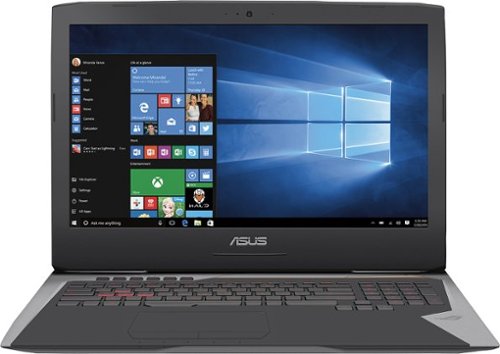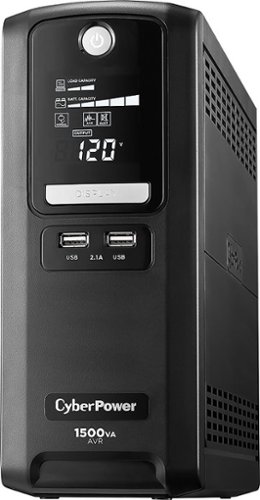MinotaurGlobal's stats
- Review count2
- Helpfulness votes107
- First reviewNovember 12, 2016
- Last reviewNovember 12, 2016
- Featured reviews0
- Average rating5
Reviews comments
- Review comment count0
- Helpfulness votes0
- First review commentNone
- Last review commentNone
- Featured review comments0
Questions
- Question count0
- Helpfulness votes0
- First questionNone
- Last questionNone
- Featured questions0
- Answer count4
- Helpfulness votes3
- First answerNovember 12, 2016
- Last answerNovember 12, 2016
- Featured answers0
- Best answers2
MinotaurGlobal's Reviews
Experience the world of powerful gaming with this Asus 17.3-inch laptop. Intel i7 processing and a massive graphics card deliver a top-notch experience that makes your games pop and ensure fast frame rates for outstanding realism. A large 1TB hard drive lets you store games, files and photos on this Asus 17.3-inch laptop.
Customer Rating

5
Ultimate laptop setup, pure beast, priced right.
on November 12, 2016
Posted by: MinotaurGlobal
Verified Purchase:Yes
I wanted to build the ultimate laptop setup that could run a triple monitor setup and have the ability to be portable at the same time. This setup was in need of an Nvidia Pascal based laptop, and there are some competitors, but after doing extensive research, even down to the pipelines going into the mini display port, the clear winner was the Asus G752VS series. There are three models to chose from there, 2 are from ASUS and one is the Best Buy exclusive version, which is by far the best bang for the buck. There is an overclocked version of the G752VS, and you will really see little to no difference there. I did complete benchmarks on the differences of the CPU clock and RAM, and clearly it is insignificant on the 2400 vs 2133 RAM or find more than 16GB of RAM is overkill, although there is a performance difference in the CPU speed, but not to the point of justifying $500 more. Therefore, this Best Buy version was the winner at $2.2k. Now onto the big dilemma for laptops: you will find 99% of triple monitor setups using an AMD/ATI setup there which uses Eyefinity to process the displays, or run an external GPU and go with an Alienware R17 laptop that has an external GPU dock port (expensive method as you not only need to buy the dock, but the graphic card as well). However, what about an Nvidia setup? sure for PC this is very easy since there are graphics cards with at least 3 ports to run monitors from. However, for laptops that is not the case. Therefore, you must use a Multi Stream Transport (MST) Hub, to connect 3 HDMI monitors to the mini display port. However, NVIDIA Surround (which is similar to ATI Eyefinity) does not support MST Hubs. So what's the workaround? simple, the new Pascal 1070 cards actually have within their driver's software support for MST's but this is not turned on as of Nov 2016. The workaround is to only run 2 HDMI monitors at 1920x1080 (High-definition 1080p) @60hz off the MST hub that is plugged into the mini display port, and then run another HDMI monitor off the HDMI port of the laptop at 1920x1080 (High-definition 1080p) @60hz. I purchased a StarTech MSTMDP123HD MST Hub - Mini DisplayPort to 3x HDMI for around $117. You can then setup Nvidia Surround to run the triple monitors in Nvidia Surround mode, use bezel correction to your liking and then run the laptop's monitor as the primary (you can run the laptop monitor at 1080p resolution and up to 75hz as it is not being used in the Surround mode) and set that to primary and extend. You will have 5760 x 1080 resolution across three monitors, or in my case due to thin bezels and bezel correction 5870 x 1080, and a 4th monitor (the laptops monitor) at whatever res you set it to. The only thing you must make sure to do is CLOSE THE LID of the laptop when playing games across the triple monitors as games will run in those 3 monitors, you do not need to close the lid when running apps for productivity and can utilize all 4 screens, only gaming which is using PhysX and Surround mode across the 3 monitors. Games look incredible, and work is insanely more productive. This laptop has handled everything thrown at it, from gaming to stock trading intensely. nothing has slowed it down. I could never go back to a single monitor setup ever again. Also, I love the keyboard, even though I use an external James Donkey mechanical keyboard and mouse. The only caveat is the screen, which in black colors you can see a pinching at the corners from the snaps (this is only visible in dark colors not in light or in video movement). There is a major issue with the led lights, and the current bios 306 may have corrected it, but to ensure you do not run into the problems, simply do not ever run the ROG gaming center (really no point as it does not flash memory to retain any settings) and you will be fine. For some reason that program hooks into the bios (USB root hub- which the LED's run power from) after initial run and completely disrupts the functions of the backlighting and lid lights thereafter. Only workaround if you mistakenly ran ROG gaming center is to flash the bios to 306 and DO NOT run ROG gaming center again, it's useless to run it as it is already configured to overclocked mode straight out the gate. Running the ROG sound program is fine. Regards, George.
My Best Buy number: 2981958295
My Best Buy number: 2981958295
I would recommend this to a friend!


Protect your office or entertainment equipment with this CyberPower LX1500GU 1500VA battery back-up system, which enables safe shutdown in the event of a power failure and features AVR (Automatic Voltage Regulation) to provide consistent power levels.
Customer Rating

5
Great backup power, buy 2, and turn BEEP off.
on November 12, 2016
Posted by: MinotaurGlobal
Verified Purchase:Yes
I purchased a few of these for my personal Ultimate Laptop setup as after doing the equation (167% of Wattage used = Min Volt-Amperes (VA), and based on my system I needed 2500 VA (so at 1500 VA which is 900 watts each I would need 2 units), which would give me about 15 to 20 minutes of use off UPS battery alone at full load. Put your modem, router, and accessories to run off one unit, while the other runs monitors, PC or Laptop. I do not recommend to daisy chain these together as it would drain the battery of the unit being at the end and you will risk dead cell'ing the unit. However, you simply split the load across both units. Don't be cheap and buy just one battery backup if you are running more than 1k watts. It is recommended not to plug surge protectors into the battery/surge outlets, but that's only if you are plugging in surge pro's with more than 3 devices plugged into them or have a load of over 300 watts total. Otherwise, you should use a surge protector to plug in some of the more ridiculously sized power adapters (cell chargers, speaker systems, monitors- as you can see the white irregular power adapters from the LG monitors in the pic) and then plug the single plug of the surge pro (I used a few Insignia 8 outlet surge pro's, but only 3 outlets from each) into the UPS for a clean install. Bang for the buck Cyberpower is a better choice than APC and with a 3 year warranty you can't go wrong. This unit is quiet and low heat. I would make sure to turn BEEP OFF, otherwise when the unit goes into UPS mode it will beep and become annoying and people will start goose-necking around the office to track down the sound. To do that: hold down the power button to access the menu, then tap until you see BEEP ON, and tap to set to OFF.
My Best Buy number: 2981958295
My Best Buy number: 2981958295
I would recommend this to a friend!

MinotaurGlobal's Review Comments
MinotaurGlobal has not submitted comments on any reviews.
MinotaurGlobal's Questions
MinotaurGlobal has not submitted any questions.
MinotaurGlobal's Answers
Experience the world of powerful gaming with this Asus 17.3-inch laptop. Intel i7 processing and a massive graphics card deliver a top-notch experience that makes your games pop and ensure fast frame rates for outstanding realism. A large 1TB hard drive lets you store games, files and photos on this Asus 17.3-inch laptop.
Experience the world of powerful gaming with this Asus 17.3-inch laptop. Intel i7 processing and a massive graphics card deliver a top-notch experience that makes your games pop and ensure fast frame rates for outstanding realism. A large 1TB hard drive lets you store games, files and photos on this Asus 17.3-inch laptop.
Does anyone know if this model has the 3D Vapor Chamber and if can you use 2400Hz Ram memory?Thanks.
Yes to vapor chamber, and you don't need DDR4 2400hz RAM, installed is 2133hz and the benchmarks for the differences is rather insignificant at 1% increase in speed and a 3% drop in latency. This however is not the case in server RAM configs, where there is a 8% difference. However for PC and laptop settings, you can swap out the 2133hz for 2400hz and spend about $320 doing so to only find out there is no noticeable difference in the environment used :)
7 years, 5 months ago
by
MinotaurGlobal
Experience the world of powerful gaming with this Asus 17.3-inch laptop. Intel i7 processing and a massive graphics card deliver a top-notch experience that makes your games pop and ensure fast frame rates for outstanding realism. A large 1TB hard drive lets you store games, files and photos on this Asus 17.3-inch laptop.
Is it vr ready and does it have a blueray dvd player?
VR ready yes, Blu Ray No, DVD yes. Just grab an external USB 3.0 Blu Ray drive for under $100. Nowadays, most just stream Blu Ray, or simply have a Blu Ray receiver for their home theater to watch. However, for $100 bucks, problem solved.
7 years, 5 months ago
by
MinotaurGlobal
Experience the world of powerful gaming with this Asus 17.3-inch laptop. Intel i7 processing and a massive graphics card deliver a top-notch experience that makes your games pop and ensure fast frame rates for outstanding realism. A large 1TB hard drive lets you store games, files and photos on this Asus 17.3-inch laptop.