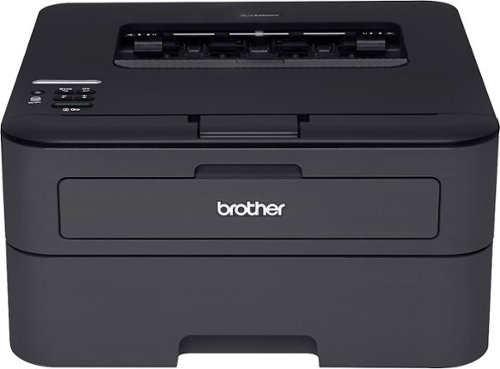dillabeats's stats
- Review count1
- Helpfulness votes50
- First reviewNovember 27, 2015
- Last reviewNovember 27, 2015
- Featured reviews0
- Average rating5
Reviews comments
- Review comment count0
- Helpfulness votes0
- First review commentNone
- Last review commentNone
- Featured review comments0
Questions
- Question count0
- Helpfulness votes0
- First questionNone
- Last questionNone
- Featured questions0
- Answer count4
- Helpfulness votes3
- First answerNovember 27, 2015
- Last answerNovember 27, 2015
- Featured answers0
- Best answers1
dillabeats's Reviews
Create professional-looking documents with this Brother compact laser printer. Wireless capabilities let you connect the printer to multiple computers in your network, and the 250-page-capacity feed tray and 32 ppm print speed help you stay productive. This Brother compact laser printer generates two-sided black and white pages to save money.
Customer Rating

5
simple printer for less problems
on November 27, 2015
Posted by: dillabeats
Verified Purchase:Yes
I finally gave up on inkjet printers because my Epson printer would not allow me to print if I did not have all of the four ink levels at atleast 25%
The ink for my HP printer was as much as buying a new printer, so I decided to try this entry-level laser printer after reading such great reviews - 5 stars almost everywhere.
The ink for my HP printer was as much as buying a new printer, so I decided to try this entry-level laser printer after reading such great reviews - 5 stars almost everywhere.
I decided to forgo the similar Brother offering with a scanner because I wanted something so simple that I could not possibly have problems with. This neat little printer has been able to keep up with all my schoolwork, some of my classes require us to print out several pages of notes and this printer does so very quickly and at good quality. The letters are not overdone, it's darker than grayscale but lighter than black, which is perfect for my use and saves the toner in the long run.
ALSO, while doing research I discovered this printer has some of the most affordable replacement toner, you can find one for around $40 that will last you hundreds of pages, and no need to worry that it will dry out like inkjet printers.
Would very much recommend to anyone who does not wish to spend the extra money on color, no use for a scanner, and just wants something simple to use. Set up took about 10 minutes on a macbook, i'd recommend searching the website to make sure you have the most updated version of the software.
Lastly, there is one flaw with this product.... when it goes into SLEEP mode, your printer will not pick up the print job from your computer. The only way I've found to get around this is to turn the printer off and back on and it will begin printing or you can try to disable the sleep feature but the menu options are tricky as the printer has only a tiny screen barely enough to indicate the status of the printer.
If you need a scanner then I would recommend the Brother l2380dw, this printer's "big brother"
My Best Buy number: 3466312380
My Best Buy number: 3466312380
I would recommend this to a friend!
dillabeats's Review Comments
dillabeats has not submitted comments on any reviews.
dillabeats's Questions
dillabeats has not submitted any questions.
dillabeats's Answers
Create professional-looking documents with this Brother compact laser printer. Wireless capabilities let you connect the printer to multiple computers in your network, and the 250-page-capacity feed tray and 32 ppm print speed help you stay productive. This Brother compact laser printer generates two-sided black and white pages to save money.
does this printer have duplex option?
Can you print on both sides of the paper?
yes!
8 years, 4 months ago
by
dillabeats
Los Angeles, CA
Create professional-looking documents with this Brother compact laser printer. Wireless capabilities let you connect the printer to multiple computers in your network, and the 250-page-capacity feed tray and 32 ppm print speed help you stay productive. This Brother compact laser printer generates two-sided black and white pages to save money.
Is this printer compatible with an iMAC?
Yes! I would download the software from the website rather than the CD to make sure you have the most updated version.
8 years, 4 months ago
by
dillabeats
Los Angeles, CA
Create professional-looking documents with this Brother compact laser printer. Wireless capabilities let you connect the printer to multiple computers in your network, and the 250-page-capacity feed tray and 32 ppm print speed help you stay productive. This Brother compact laser printer generates two-sided black and white pages to save money.
macbook air
does this printer work with the macbook air?
how much does a new drum cost?
how much does a new drum cost?
Yes, it works great with my MB pro, although it was tricky to download the software at first but that was only because I already had Epson software on my computer.
8 years, 4 months ago
by
dillabeats
Los Angeles, CA
Create professional-looking documents with this Brother compact laser printer. Wireless capabilities let you connect the printer to multiple computers in your network, and the 250-page-capacity feed tray and 32 ppm print speed help you stay productive. This Brother compact laser printer generates two-sided black and white pages to save money.
Can printer print from two different computers
Can this printer print from two different computers
Yes! I have set it up on my wifi network which allows you to print from any computer on your network, you can also set it up for google cloud print, apple airprint to use from your iphone, or use the USB printer cable and connect it directly to the computer.
8 years, 4 months ago
by
dillabeats
Los Angeles, CA