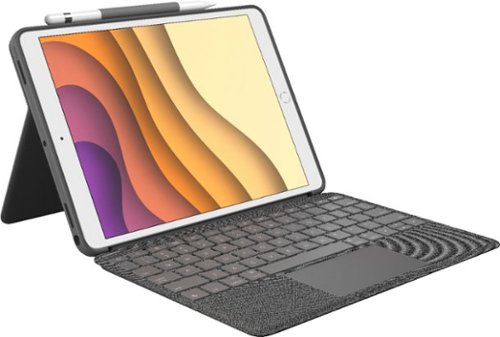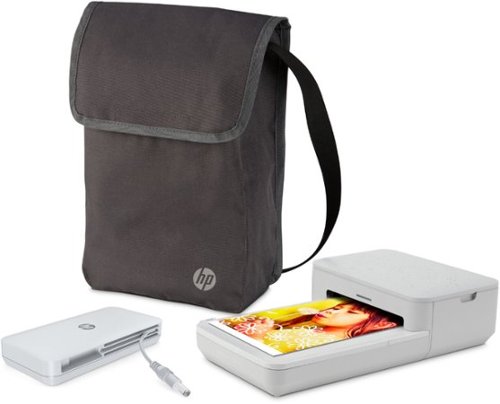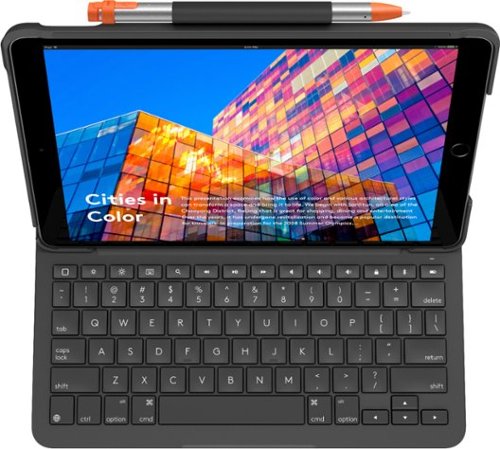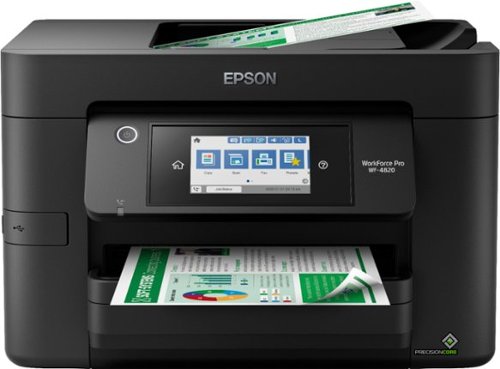iconoclast's stats
- Review count101
- Helpfulness votes129
- First reviewNovember 9, 2012
- Last reviewMarch 12, 2024
- Featured reviews0
- Average rating4.3
Reviews comments
- Review comment count0
- Helpfulness votes0
- First review commentNone
- Last review commentNone
- Featured review comments0
Questions
- Question count0
- Helpfulness votes0
- First questionNone
- Last questionNone
- Featured questions0
- Answer count35
- Helpfulness votes37
- First answerJune 2, 2014
- Last answerOctober 15, 2021
- Featured answers0
- Best answers6
The elegant design and sleek white finish of Belkin Quick Charge Wireless Charging Pad makes it an ideal iPhone, Samsung, and Google phone charger for any home or office space. The durable pad can fit almost anywhere, and the subtle and elegant design looks right at home on a nightstand or desk, while the non-slip grip ensures your devices stay securely in place. The Quick Charge Wireless Charging Pad is perfect for charging your smartphone wire-free, and the built-in LED indicator light notifies you about optimal charging. The Belkin Quick Charge Wireless Charging Pad allows you to quickly and easily charge your smartphone at incredibly fast speeds, featuring Qi technology that delivers safe power transfer up to 10 watts for a rapid wireless charging experience. The phone charger works with iPhone 14, iPhone 13, iPhone 12, iPhone 11, iPhone X, iPhone 8 & iPhone SE including all standard, Plus, Pro, Pro Max and Mini models, as well as Qi-enabled phones from Samsung, Google, and more. Keep all your devices powered up and keep the party going with the Belkin Quick Charge Wireless Charging Pad. This pad comes with a Belkin QuickCharge 3.0 Power Supply, and is available in both black and white.
Posted by: iconoclast
from Houston, TX
The Belkin Boost charging pad sets up quickly. Just plug it in, lay your phone on the pad, and it starts charging. What’s included: a wireless charging pad, a cable and a two-prong plug-in power source. This 10 W model seems as fast as the OEM charger that came with my iPhone. It is not a quick charger, meaning it does not fully charge the phone in 30 minutes, but it works well. An LED light lets you know when the phone is charging. The Belkin charging pad can save wear and tear on the phone’s connection port. It is lightweight and portable and takes up little space. If you plan to replace your charging cable, consider this wireless charging pad instead.
Mobile Submission: False
I would recommend this to a friend!


Protect and compliment your tablet with this Logitech Combo Touch for iPad Air. The full-size keyboard features backlit keys that enable you to type in dark environments, while the precision trackpad improves productivity with multi-finger gesture control. This Logitech Combo Touch for iPad Air has a built-in kickstand that provides a preferred viewing angle, and a pen holder to secure your crayon or Apple pencil.
Posted by: iconoclast
from Houston, TX
The Logitech Combo Touch Keyboard Case for Apple® iPad® Air 10.5" and iPad Pro 10.5" is an upgrade since last year's version. This new keyboard case is easy to set up, has a backlit keyboard, and offers four different viewing angles. Since the stand is attached to the iPad's back, you can use it without the keyboard for sketching.
Pros:
- Simple to use... attach the case to the back of the iPad, click the magnetic keyboard onto the iPad, and you're ready to go.
- The keyboard case does not require batteries or a charger.
- You can adjust the keyboard brightness via the free Logitech app or by using the brightness keys.
- The keyboard has a trackpad and shows a small round cursor on the iPad; this is a new feature compared to the earlier model.
- The case holds an Apple Pencil or Logitech Crayon securely.
- The keyboard has generous spacing and has a nice touch.
- The case is sturdy and its magnetic closure turns off the iPad when closed.
- The keyboard has arrows, a delete key, and an Apple Keyboard key for emojis and alternate keyboards.
- A lock key turns off the keyboard instantly to lock your iPad screen and protect your data.
- The case allows access to all iPad ports, switches and cameras. You can charge the Apple Pencil or the iPad with the case attached.
- Simple to use... attach the case to the back of the iPad, click the magnetic keyboard onto the iPad, and you're ready to go.
- The keyboard case does not require batteries or a charger.
- You can adjust the keyboard brightness via the free Logitech app or by using the brightness keys.
- The keyboard has a trackpad and shows a small round cursor on the iPad; this is a new feature compared to the earlier model.
- The case holds an Apple Pencil or Logitech Crayon securely.
- The keyboard has generous spacing and has a nice touch.
- The case is sturdy and its magnetic closure turns off the iPad when closed.
- The keyboard has arrows, a delete key, and an Apple Keyboard key for emojis and alternate keyboards.
- A lock key turns off the keyboard instantly to lock your iPad screen and protect your data.
- The case allows access to all iPad ports, switches and cameras. You can charge the Apple Pencil or the iPad with the case attached.
Cons:
- The case is very heavy.
- If you pick up the case by the top (non-keyboard portion), the keyboard sometimes falls off.
- If you choose to use the case in sketching mode, the keyboard is detached, and you must use the "soft" keyboard on the iPad screen.
- The cursor is a gray dot; additional color options would be beneficial.
- The cursor does not work on some sites and apps.
- There is no stand setting for portrait mode; this would be beneficial for reading Kindle e-books and for using certain iPad apps that come only in portrait mode.
- The case is very heavy.
- If you pick up the case by the top (non-keyboard portion), the keyboard sometimes falls off.
- If you choose to use the case in sketching mode, the keyboard is detached, and you must use the "soft" keyboard on the iPad screen.
- The cursor is a gray dot; additional color options would be beneficial.
- The cursor does not work on some sites and apps.
- There is no stand setting for portrait mode; this would be beneficial for reading Kindle e-books and for using certain iPad apps that come only in portrait mode.
I recommend this keyboard. It makes the iPad a good substitute for a laptop computer when using the Internet, office apps, social media, and more.
Mobile Submission: False
I would recommend this to a friend!
Expand connectivity on your Apple MacBook Pro or Air with this gray HyperDrive DUO seven-in-two USB Type-C hub. Two USB Type-C ports support Power Delivery for charging mobile devices rapidly, while the HDMI output lets you connect a UHD display. This HyperDrive DUO seven-in-two USB Type-C hub has USB Type-A ports and microSD and SD card slots for fast data transfer.
Posted by: iconoclast
from Houston, TX
The HyperDrive - DUO 7-in-2 USB Type-C Hub for MacBook Pro provides seven different ports in a small machined hub that plugs into your MacBook Pro's two USB-C ports.
My typical studio setup includes a MacBook Pro with a 25" or larger monitor, an Intuous graphics tablet, a wireless keyboard and mouse. I have both USB-A and USB-C external hard drives plus several printers, some of which I use attach with USB-A plugs. For digital photography, the SD and Micro SD card slots will come in handy.
I tested the HyperDrive DUO 7-in-2 with a MacBook Pro purchased last month. It passed the following tests with flying colors:
- Attached a 25" HD monitor via the HDMI port
- Attached the MacBook power adapter via a USB-C port
- Inserted a USB-A thumb drive
- Attached a USB-C external Solid State Drive (SSD)
- Attached a 25" HD monitor via the HDMI port
- Attached the MacBook power adapter via a USB-C port
- Inserted a USB-A thumb drive
- Attached a USB-C external Solid State Drive (SSD)
Pros:
- Small and portable
- Does not require batteries or a power adapter
- Easy to use - "Plug and Play" with no software to load
- Choice of two finishes (silver and space gray)
- Included carrying case and USB-C connector
- Small and portable
- Does not require batteries or a power adapter
- Easy to use - "Plug and Play" with no software to load
- Choice of two finishes (silver and space gray)
- Included carrying case and USB-C connector
Cons:
- When the hub is inserted with the magnetic strip on, you cannot close the MacBook Pro lid
- The finish does not truly match the MacBook Pro case
- The MacBook gets warm when the hub is inserted
- When the hub is inserted with the magnetic strip on, you cannot close the MacBook Pro lid
- The finish does not truly match the MacBook Pro case
- The MacBook gets warm when the hub is inserted
I recommend this device. It replaces a handful of individual dongles and adapters and reduces clutter. The HyperDrive DUO 7-in-2 hub is an excellent solution for home, office, or creative design use for those who need more than the two available USB-C ports. And if you still need more ports, you can daisy-chain other devices via the USB ports.
Mobile Submission: False
I would recommend this to a friend!




Play CDs, CD-Rs and CD-RWs on this Memorex portable CD player. The 60-second anti-skip protection ensures interruption-free audio, while programmable tracks let you easily recall your favorite tunes. This Memorex portable CD player features an LCD for simple frequency navigation, and the included stereo earbuds offer crisp and clear sound.
Posted by: iconoclast
from Houston, TX
The Memorex Portable CD Player is a good, basic portable CD player. It was easy to unpack and I was able to use it in couple of minutes. I played a music CD with the supplied headphones, and with my smartphone headphones. My smartphone headphones had much better sound than the ones supplied with the CD Player. I found the standard earphone jack a bit touchy; at first there was no sound, and I moved the earphone plug in and out to get stereo sound. The Memorex unit is marked with a “no skip” decal, but the music skipped with just a slight movement of placing it on my desk.
Pros:
- Portable. Lightweight. Easy to use.
- Runs on batteries (2 AA included) or A/C adapter (not included).
- Three preset equalizer profiles (pop, rock, surround).
- Programmable, up to 20 tracks.
- Portable. Lightweight. Easy to use.
- Runs on batteries (2 AA included) or A/C adapter (not included).
- Three preset equalizer profiles (pop, rock, surround).
- Programmable, up to 20 tracks.
Cons:
- The music skips even with slight movement of the CD player.
- No A/C adapter provided.
- The supplied headphones do not provide rich sound.
- Does not work with Bluetooth headphones or Bluetooth speakers.
- No hand strap to make the unit easy to carry when walking.
- The music skips even with slight movement of the CD player.
- No A/C adapter provided.
- The supplied headphones do not provide rich sound.
- Does not work with Bluetooth headphones or Bluetooth speakers.
- No hand strap to make the unit easy to carry when walking.
I would recommend the Memorex CD Player for someone that wants a basic unit, but would not recommend it to an audiophile. With the supplied headphones, it would be good for playing language learning CDs and audiobooks. I do not recommend this CD player for runners; the supplied headphones are not water-resistant/sweatproof and the music would skip.
Mobile Submission: False
I would recommend this to a friend!
Remove dirt and spills with this Hoover Oxy tough stain remover. The fast-acting formula quickly loosens grime for easy removal and works on carpets, rugs, upholstery and car interiors for versatile use. This Hoover Oxy tough stain remover deodorizes carpets and breaks down stains, leaving the area smelling and looking clean.
Posted by: iconoclast
from Houston, TX
I tried the Hoover Oxy Tough Stain Remover on several different materials. The cleaner worked well on dirt stains on acrylic carpet and floor mats; just spray and leave for 10 minutes before blotting to remove the dirt. The Stain Remover did not work as well on tea and food stains on cotton. I think it would work best as a pre-spotter before using a floor or carpet cleaning machine, or on something you can throw in the wash.
Mobile Submission: False
I would recommend this to a friend!
Turn moments from your phone into effortless photo creations. Designed to use with Bluetooth and the HP Sprocket app, plus the included power bank, you can easily transform photos from your camera roll or social media into sharable memories.Creates a 4" x 6" photo-quality print in as little as 61 seconds*
Posted by: iconoclast
from Houston, TX
The HP Sprocket Studio Printer is a dedicated 4x6-inch photo printer that connects to your smartphone or tablet via Bluetooth. The Sprocket Studio Bundle includes the printer, a plug-in power supply, a cordless power bank, and a carrying bag. Use the plug-in power adapter to charge the power bank, which will power the printer for up to 40 prints, or will charge a USB device like a phone or smart watch. The Sprocket Studio bundle also includes a starter cartridge and several sheets of 4x6-inch photo paper.
The Sprocket Studio is a dye sublimation.printer, which passes the paper through four times, for the three colors C, M, and Y, and a clear coat. HP says that such dye sublimation prints should remain bright for 100 years, if stored in the dark.
It took less than five minutes to download the HP Sprocket app to my iPhone, And to go through the setup steps. The printer connected quickly to my iPhone, I selected a photo from my library, and printed it.
The HP Sprocket Studio software allows you print a single photo or a collage of photos. It also has a few dozen photo frames and embellishments, and you can write on or add text to your photo before printing.
The power bank charged quickly to full capacity, right out of the box. We used it to charge a Garmin fitness watch.
Replacement cartridges are available separately in a two-pack, along with 80 sheets of photo paper.
Pros:
Small, compact, easy to set up.
Wireless printing via Bluetooth.
Dye sublimation ink is mess-free and archival.
Bright colors.
Portable, and cordless, if you use the power pack.
Prints 4x6-inch photos, while earlier HP printers printed very small or wallet-sized photos.
Small, compact, easy to set up.
Wireless printing via Bluetooth.
Dye sublimation ink is mess-free and archival.
Bright colors.
Portable, and cordless, if you use the power pack.
Prints 4x6-inch photos, while earlier HP printers printed very small or wallet-sized photos.
Cons:
Each photo takes over two minutes to print, so this is not a production photo printer.
Replacement dye sublimation cartridges and paper cost nearly 50 cents per print.
The Sprocket Studio prints only 4x6-inch prints.
Colors were not “spot on,” but were very good.
You can print only via the HP Sprocket Studio app.
Each photo takes over two minutes to print, so this is not a production photo printer.
Replacement dye sublimation cartridges and paper cost nearly 50 cents per print.
The Sprocket Studio prints only 4x6-inch prints.
Colors were not “spot on,” but were very good.
You can print only via the HP Sprocket Studio app.
If you are looking for a dedicated, portable, easy-to-use photo printer, the HP Sprocket Studio bundle is a good deal, as it includes a power bank and carrying bag.
Mobile Submission: False
I would recommend this to a friend!




Write e-mails and blog posts through your third-generation iPad Air tablet with this graphite Logitech Slim Folio Bluetooth keyboard case. The edge-to-edge keyboard has well-spaced keys for comfortable typing, and the four-year battery life and BLE technology provide efficient performance. This slender Logitech Slim Folio Bluetooth keyboard case has a built-in pen holder to secure your Logitech Crayon or Apple Pencil.
Customer Rating

5
Perfect keyboard folio for iPad Air 3rd Gen
on December 31, 2019
Posted by: iconoclast
from Houston, TX
The Logitech Slim Folio for the new iPad Air 10.5" (3rd Gen) works beautifully. It comes in sensible packaging, is easy to set up, attractive, and easy to use. The 10.5" iPad snaps into the top half of the folio, and your Apple Pencil or Logitech stylus slips into a provided loop. The keyboard makes up the bottom half of the folio. To use the keyboard, simply open the folio and stand the iPad in the groove above the keys. The iPad is held securely by magnets and the keyboard becomes active.
Pros: sturdy and protective keyboard folio/case, pen loop, long battery life, easy Bluetooth connection, special iPadOS keys (home, emoji keyboard keys). Nicely sized keys, comfortable keyboard action, and sleek design. Closing the folio turns the iPad off.
Cons: by design, the case is thicker and heavier than a normal iPad portfolio case. But access to the keyboard should more than compensate for this!
Cons: by design, the case is thicker and heavier than a normal iPad portfolio case. But access to the keyboard should more than compensate for this!
Mobile Submission: False
I would recommend this to a friend!
Enjoy the crisp, powerful sound of these Plantronics BackBeat FIT wireless earbuds while working out. The Always Aware eartips let you listen in on your surroundings, while the sweatproof and waterproof design helps prevent damage. These Plantronics BackBeat FIT wireless earbuds have soft, flexible earloops for a secure, comfortable fit, and the on-ear controls let you answer calls and handle multimedia playback hands-free.
Posted by: iconoclast
from Houston, TX
The Plantronics Backbeat Fit 3150 True Wireless headphones pair easily with smartphones and tablets and produce a rich sound with just the right amount of bass. Charge the headphones in the provided hard case with any USB 2/3 charger or outlet (charger not provided). Press and hold the earpiece for one second to turn the headphones on or off. Swipe the surface of the earpiece to adjust the volume.
Pros: True wireless headphones.Two earpieces with flexible hooks and adjustable loops. On-ear controls. Water and sweat resistant. Rich sound. Good for listening to music, playing games on tablet or smartphone, and watching videos. Cord-free design and long-lasting battery charge good for walking or running. Plantronics is a long-time provider of phone headsets.
Cons: latency (lag time) when typing on tablet or smartphone; you may want to turn off audible keyboard clicks when using these headphones. Volume is a bit difficult to control by swiping the surface of the earpiece.
Mobile Submission: False
I would recommend this to a friend!
The flagship cooker that started the home sous vide revolution — now with quicker connectivity and more power. This Anova Precision® Cooker is splash-resistant, steam-resistant and water-resistant for durability, and the compact design allows for easy, convenient storage.
Posted by: iconoclast
from Houston, TX
The Anova Precision Cooker is a top-of-the-line sous vide (immersion) cooker at a reasonable price. It’s design and ease of use are impressive, and the Anova website has a blog with lots of helpful tips. We have made reverse-seared steaks in the past, without a device like this. We made sous vide ribeye steak with the Anova Precision Cooker, and the steak came out great! We look forward to trying recipes for sous vide soft cooked eggs, lava cake, salmon and more.
Pros:
- Beautiful, ergonomic design with stainless steel to protect the heating coil and circulator assembly. Solid construction.
- Easy to use; digital readout with intuitive controls.
- Adjusts easily with clamp to most any pot or sous vide water container, with adjustable height for water level.
- Ability to cook many different foods in vacuum bags, Ziploc bags, or Mason jars. Cook eggs in their shells directly in the water bath.
- Bluetooth connection to iPhone or Android phone allows you to control the sous vide cooker. Free Anova app.
- App has a good selection of recipes that are easy to follow.
- Beautiful, ergonomic design with stainless steel to protect the heating coil and circulator assembly. Solid construction.
- Easy to use; digital readout with intuitive controls.
- Adjusts easily with clamp to most any pot or sous vide water container, with adjustable height for water level.
- Ability to cook many different foods in vacuum bags, Ziploc bags, or Mason jars. Cook eggs in their shells directly in the water bath.
- Bluetooth connection to iPhone or Android phone allows you to control the sous vide cooker. Free Anova app.
- App has a good selection of recipes that are easy to follow.
Cons:
- As with any sous vide cooker, this requires patience. The slow process of heating food to a precise temperature is what makes the method so good.
- As with any sous vide cooker, this requires patience. The slow process of heating food to a precise temperature is what makes the method so good.
Mobile Submission: False
I would recommend this to a friend!




Make light work of cooking with this BELLA Pro digital air fryer. A stainless steel heating element ensures faster cooking, while the 6-qt. capacity holds enough food for up to seven people. This BELLA Pro digital air fryer features an easy touch digital touchscreen control panel for simplified operation and an auto shut-off timer for convenience.
Posted by: iconoclast
from Houston, TX
The Bella Pro Series 6 quart air fryer lets you cook all sorts of meals and snacks without heating up your large oven. It has a large, 10-inch fryer basket and frying grate, a full-sized heating coil and a powerful convection fan. The digital controls are easy to use. The Bella air fryer allows you to adjust the cooking temperature in 10-degree increments, up to 400 degrees F. You can adjust the time in one-minute increments. The air fryer also has seven food presets for french fries, shrimp, steak, cake and more. I made roasted potatoes with red bell peppers and onions, and they were nicely browned and cooked though to perfection. Frozen egg rolls came out brown and crispy in less time than required in a standard electric oven. The Bella air fryer will be handy for reheating pizza, cooking glazed salmon, and cooking link sausage faster than I can cook it outdoors on a gas or charcoal grill. It will be good for making hamburgers or hot dogs on a rainy day.
Pros: Large capacity, holds several quarts of food, and can cook for several people, unlike 3.5-quart models. The 10-inch basket can hold several portions of seafood, fish, steak, chicken or burgers in a single layer. Digital controls are easy to use. The basket and frying grid are easy to clean, and dishwasher safe.
Cons: The air fryer is large, and may not fit in most kitchen cabinets or on the counter below the top cabinets. The powerful convection fan and heating coil produce a fair amount of heat and noise. If you check on your food part way through cooking, the air fryer resets to the original time and temperature rather than continuing with the remaining time.
Mobile Submission: False
I would recommend this to a friend!
iconoclast's Review Comments
iconoclast has not submitted comments on any reviews.
iconoclast's Questions
iconoclast has not submitted any questions.
Make the most of every day with the sleek style, performance, and all-day battery life² you need in the lightest Surface Laptop, all at an exceptional value. Ultra-light and portable profile, the apps* you use every day, premium materials, and a choice of must-have colors will make this your go-to laptop. ²Up to 13 hours of battery life based on typical Surface device usage. Testing conducted by Microsoft in September 2020 using preproduction software and preproduction configurations of Surface Laptop Go Testing consisted of full battery discharge with a mixture of active use and modern standby. The active use portion consists of (1) a web browsing test accessing 8 popular websites over multiple open tabs, (2) a productivity test utilizing Microsoft Word, PowerPoint, Excel and Outlook, and (3) a portion of time with the device in use with idle applications. All settings were default except screen brightness was set to 150nits with Auto-Brightness disabled. Wi-Fi was connected to a network. Battery life varies significantly with settings, usage and other factors.
What is Windows 10 in S mode?
S Mode is a more secure version of Windows 10 that allows you to download apps only from the Microsoft store. For further information, please see:
https://support.microsoft.com/en-us/windows/windows-10-in-s-mode-faq-851057d6-1ee9-b9e5-c30b-93baebeebc85#:~:text=Windows%2010%20in%20S%20mode%20is%20a%20version%20of%20Windows,10%20in%20S%20mode%20page.
https://support.microsoft.com/en-us/windows/windows-10-in-s-mode-faq-851057d6-1ee9-b9e5-c30b-93baebeebc85#:~:text=Windows%2010%20in%20S%20mode%20is%20a%20version%20of%20Windows,10%20in%20S%20mode%20page.
3 years, 6 months ago
by
iconoclast
Make the most of every day with the sleek style, performance, and all-day battery life² you need in the lightest Surface Laptop, all at an exceptional value. Ultra-light and portable profile, the apps* you use every day, premium materials, and a choice of must-have colors will make this your go-to laptop. ²Up to 13 hours of battery life based on typical Surface device usage. Testing conducted by Microsoft in September 2020 using preproduction software and preproduction configurations of Surface Laptop Go Testing consisted of full battery discharge with a mixture of active use and modern standby. The active use portion consists of (1) a web browsing test accessing 8 popular websites over multiple open tabs, (2) a productivity test utilizing Microsoft Word, PowerPoint, Excel and Outlook, and (3) a portion of time with the device in use with idle applications. All settings were default except screen brightness was set to 150nits with Auto-Brightness disabled. Wi-Fi was connected to a network. Battery life varies significantly with settings, usage and other factors.
Can you switch out of S mode on Surface Laptop Go?
Yes. For more information, check out the FAQs on the Microsoft site, "Windows 10 in S Mode" page:
https://support.microsoft.com/en-us/windows/windows-10-in-s-mode-faq-851057d6-1ee9-b9e5-c30b-93baebeebc85#:~:text=Windows%2010%20in%20S%20mode%20is%20a%20version%20of%20Windows,10%20in%20S%20mode%20page.
https://support.microsoft.com/en-us/windows/windows-10-in-s-mode-faq-851057d6-1ee9-b9e5-c30b-93baebeebc85#:~:text=Windows%2010%20in%20S%20mode%20is%20a%20version%20of%20Windows,10%20in%20S%20mode%20page.
3 years, 6 months ago
by
iconoclast
Make the most of every day with the sleek style, performance, and all-day battery life² you need in the lightest Surface Laptop, all at an exceptional value. Ultra-light and portable profile, the apps* you use every day, premium materials, and a choice of must-have colors will make this your go-to laptop. ²Up to 13 hours of battery life based on typical Surface device usage. Testing conducted by Microsoft in September 2020 using preproduction software and preproduction configurations of Surface Laptop Go Testing consisted of full battery discharge with a mixture of active use and modern standby. The active use portion consists of (1) a web browsing test accessing 8 popular websites over multiple open tabs, (2) a productivity test utilizing Microsoft Word, PowerPoint, Excel and Outlook, and (3) a portion of time with the device in use with idle applications. All settings were default except screen brightness was set to 150nits with Auto-Brightness disabled. Wi-Fi was connected to a network. Battery life varies significantly with settings, usage and other factors.
What version of Windows does Surface Laptop Go ship with?
Windows 10 Home.
3 years, 6 months ago
by
iconoclast
Experience the power of high-performance business printing with the WorkForce Pro WF-4820. Providing high-speed printing, the WF-4820 blazes through high-volume print jobs at an astounding 25 black/12 color ISO ppm†. Built for productivity, this reliable printer consistently delivers sharp, professional-quality prints with innovative PrecisionCore Heat-Free Technology™ and vivid DURABrite® Ultra instant-dry pigment inks. An efficient, easy-to-use solution, the WF-4820 offers convenient features designed to enhance efficiency and streamline workflow, including a large, 4.3" color touchscreen for intuitive navigation, a 250-sheet paper capacity, auto 2-sided printing, wireless connectivity and more.
can I print envelopes? like 5x7. flash cards?
The paper tray accommodates many sizes of paper and types of photo stock. It can accommodate thicker paper and has a setting for this. I expect that it can easily print envelopes and index cards.
3 years, 7 months ago
by
iconoclast
Experience the power of high-performance business printing with the WorkForce Pro WF-4820. Providing high-speed printing, the WF-4820 blazes through high-volume print jobs at an astounding 25 black/12 color ISO ppm†. Built for productivity, this reliable printer consistently delivers sharp, professional-quality prints with innovative PrecisionCore Heat-Free Technology™ and vivid DURABrite® Ultra instant-dry pigment inks. An efficient, easy-to-use solution, the WF-4820 offers convenient features designed to enhance efficiency and streamline workflow, including a large, 4.3" color touchscreen for intuitive navigation, a 250-sheet paper capacity, auto 2-sided printing, wireless connectivity and more.
Does it have an external USB port so I can scan directly to a flash drive without a computer ?
Yes. The USB port is on the left front of the printer and has a dust cover.
3 years, 7 months ago
by
iconoclast
Experience the power of high-performance business printing with the WorkForce Pro WF-4820. Providing high-speed printing, the WF-4820 blazes through high-volume print jobs at an astounding 25 black/12 color ISO ppm†. Built for productivity, this reliable printer consistently delivers sharp, professional-quality prints with innovative PrecisionCore Heat-Free Technology™ and vivid DURABrite® Ultra instant-dry pigment inks. An efficient, easy-to-use solution, the WF-4820 offers convenient features designed to enhance efficiency and streamline workflow, including a large, 4.3" color touchscreen for intuitive navigation, a 250-sheet paper capacity, auto 2-sided printing, wireless connectivity and more.
Can this printer scan 11X17 drawing sheets?
The scanner bed is too small to fit an entire 11 x 17-inch drawing. However, you can scan it in two parts if needed. I would recommend a large format printer/scanner/copier that accepts and prints up to 11 x 17-in or 13 x 19-inch documents.
3 years, 7 months ago
by
iconoclast
Play CDs, CD-Rs and CD-RWs on this Memorex portable CD player. The 60-second anti-skip protection ensures interruption-free audio, while programmable tracks let you easily recall your favorite tunes. This Memorex portable CD player features an LCD for simple frequency navigation, and the included stereo earbuds offer crisp and clear sound.
besides batteries does it come with an adapter?
It does not come with an A/C adapter. You can purchase an adapter for $10 or less.
4 years, 1 month ago
by
iconoclast
Turn moments from your phone into effortless photo creations. Designed to use with Bluetooth and the HP Sprocket app, plus the included power bank, you can easily transform photos from your camera roll or social media into sharable memories.Creates a 4" x 6" photo-quality print in as little as 61 seconds*
Does this version print 2x3 sticky back photos too, or just the 4x6 size?
The HP Sprocket Studio printer prints only 4x6-inch photos. You can print a single image, or make a collage of several images, using the HP Sprocket Studio software.The photo paper does not have a sticky back.
Products from my answer
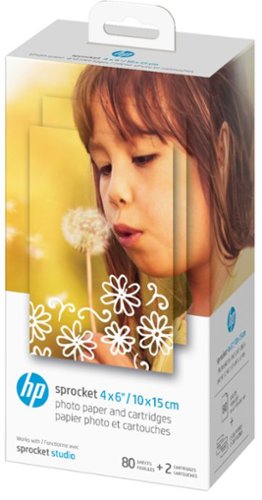
HP Sprocket Studio 4x6" Photo Paper (80 Sheets)
 (71)
(71)4 years, 3 months ago
by
iconoclast
Turn moments from your phone into effortless photo creations. Designed to use with Bluetooth and the HP Sprocket app, plus the included power bank, you can easily transform photos from your camera roll or social media into sharable memories.Creates a 4" x 6" photo-quality print in as little as 61 seconds*
Picture replacement what size? How much is the copy paper for this printer? Does it use ink on them ? How much is the ink?
The Sprocket Studio prints 4x6-inch photos. You can print a single image or a collage of several images, using the free HP Sprocket Studio software on your smartphone or tablet.
HP sells two cartridges and 80 sheets of paper for $35, which is about 48 cents per print, including tax.
The printer uses dye sublimation ink, which is a thin film rather than a traditional ink. The cartridges include all the colors you need in a single unit.
HP sells two cartridges and 80 sheets of paper for $35, which is about 48 cents per print, including tax.
The printer uses dye sublimation ink, which is a thin film rather than a traditional ink. The cartridges include all the colors you need in a single unit.
Products from my answer
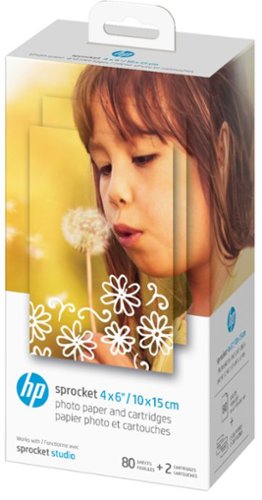
HP Sprocket Studio 4x6" Photo Paper (80 Sheets)
 (71)
(71)4 years, 3 months ago
by
iconoclast
Write e-mails and blog posts through your third-generation iPad Air tablet with this graphite Logitech Slim Folio Bluetooth keyboard case. The edge-to-edge keyboard has well-spaced keys for comfortable typing, and the four-year battery life and BLE technology provide efficient performance. This slender Logitech Slim Folio Bluetooth keyboard case has a built-in pen holder to secure your Logitech Crayon or Apple Pencil.
Will this fit on the 7th gen iPad ?
If this is the same case as shown in the link below, it fits the 7th Generation iPad. You might check the Logitech part number to be sure.
https://www.logitech.com/en-us/product/slim-folio-ipad-keyboard-case
https://www.logitech.com/en-us/product/slim-folio-ipad-keyboard-case
4 years, 4 months ago
by
iconoclast