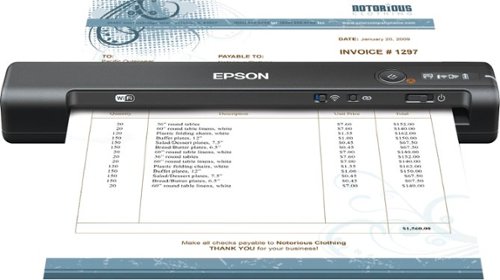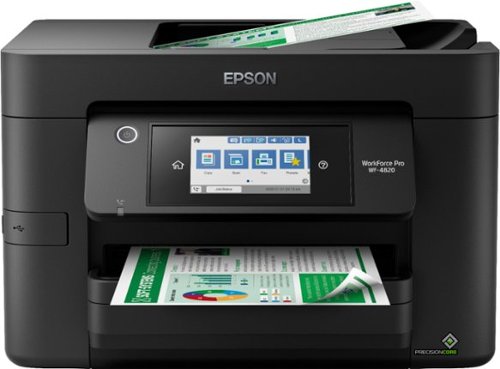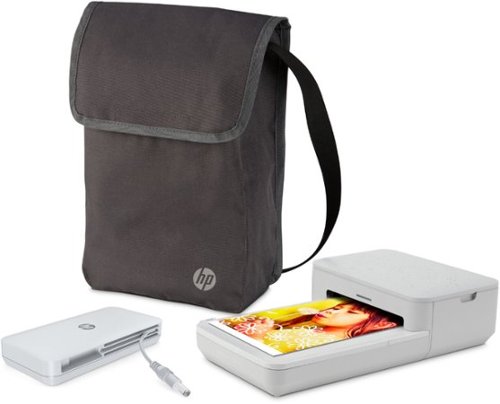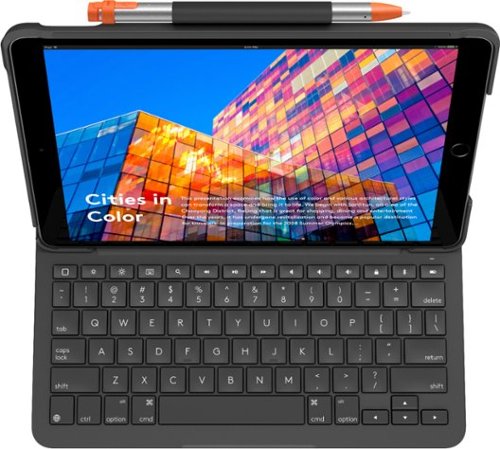iconoclast's stats
- Review count101
- Helpfulness votes129
- First reviewNovember 9, 2012
- Last reviewMarch 12, 2024
- Featured reviews0
- Average rating4.3
Reviews comments
- Review comment count0
- Helpfulness votes0
- First review commentNone
- Last review commentNone
- Featured review comments0
Questions
- Question count0
- Helpfulness votes0
- First questionNone
- Last questionNone
- Featured questions0
- Answer count35
- Helpfulness votes37
- First answerJune 2, 2014
- Last answerOctober 15, 2021
- Featured answers0
- Best answers6
Accompany your workouts with streaming tunes from these JBL Endurance PEAK Bluetooth headphones. PowerHook technology switches them on when worn, and the TwistLock and FlexSoft features ensure a lightweight, ergonomic fit for comfortable, all-day use. Manage music playback effortlessly on these wireless JBL Endurance PEAK Bluetooth headphones via touch-enabled controls.
Posted by: iconoclast
from Houston, TX
When you unbox the JBL Endurance Peak headphones, you can tell that a lot of thought went into their design. You expect this from JBL/ Hartman Kardon.
The hard case protects the earphones and also charges them. Insert the two earpods into the case and connect it to any USB charging source with the provided USB. Lights on the case tell you the amount of charge in approximate 25% increments.
Like any pair of truly wireless headphones, one is the Master—with the controls—the right earpiece. Tap to increase or decrease volume or to accept calls for a Bluetooth-connected phone.
Pros:
- weatherproof, sweatproof design. Remember to dry the earphones before replacing in the case.
- attractive
- hard case both charges and protects the earpieces
- easy to pair with other Bluetooth devices
- works without time lag when playing music or games
- comes with 3 sizes of silicone ear gels to allow a custom fit
- pill the ear clip out to turn on the earphones
- weatherproof, sweatproof design. Remember to dry the earphones before replacing in the case.
- attractive
- hard case both charges and protects the earpieces
- easy to pair with other Bluetooth devices
- works without time lag when playing music or games
- comes with 3 sizes of silicone ear gels to allow a custom fit
- pill the ear clip out to turn on the earphones
Cons:
- controls not entirely intuitive. Make sure to read the quick start guide and controls information card.
- the sound effect for Bluetooth connections on and off really gets your attention!
- the earphones cut out when using them to make a phone call. Check your Bluetooth settings to make sure the earphones are connected.
- the volume does not sound as loud as it should, when changed from the earpiece or my iOS device
- controls not entirely intuitive. Make sure to read the quick start guide and controls information card.
- the sound effect for Bluetooth connections on and off really gets your attention!
- the earphones cut out when using them to make a phone call. Check your Bluetooth settings to make sure the earphones are connected.
- the volume does not sound as loud as it should, when changed from the earpiece or my iOS device
These JBL earphones are reasonably priced when compared to other high-end Bluetooth earphones. The in-ear design allows for a comfortable fit while blocking much outside noise. They are a viable alternative to the pricey Apple earpods.
Mobile Submission: False
I would recommend this to a friend!
Delight in effortless connectivity for your mobile devices with this Belkin DuraTek Plus Lightning to USB-A cable. A double-braided nylon forms a flexible, durable cable jacket, while the 4-foot length provides convenience when charging. This Belkin DuraTek Plus Lightning to USB-A cable features an aluminum casing that protects the circuit board within the connector.
Posted by: iconoclast
from Houston, TX
I connect and disconnect the charging cables on my iPhone and iPad several times a day, whether at home, in my office, or in the car. As a result, my iPhone cable cracked near the lightning connector and the cover became frayed. Enter the Belkin Duratek Plus Lightning cable. A good alternative to OEM cables and a good spare cable.
Pros:
- braided nylon cover and Kevlar layers keep wires from wearing
- reinforced housings at both the USB and Lightning connector ends
- comes in different lengths
- leather snap closure keeps the cable neat when not in use
- compatible with iPhone, iPad and iPod
- compatible with portable USB chargers, car, and wall chargers
- 5-year Manufacturer warranty
- braided nylon cover and Kevlar layers keep wires from wearing
- reinforced housings at both the USB and Lightning connector ends
- comes in different lengths
- leather snap closure keeps the cable neat when not in use
- compatible with iPhone, iPad and iPod
- compatible with portable USB chargers, car, and wall chargers
- 5-year Manufacturer warranty
Cons:
- bulkier and stiffer than OEM charging cables; takes up more space
- price, compared to other aftermarket cables
- bulkier and stiffer than OEM charging cables; takes up more space
- price, compared to other aftermarket cables
Mobile Submission: False
I would recommend this to a friend!
Make bookkeeping tasks stress-free with this Epson WorkForce Accounting edition scanner. It exports extracted business data to QuickBooks Online or Excel to aid in financial reporting, and Nuance OCR converts documents to searchable formats for efficient file management. This Epson WorkForce Accounting edition scanner’s LCD display provides information on the wireless connection status and battery level.
Customer Rating

4
Powerful, fast document + receipt scanner
on December 26, 2018
Posted by: iconoclast
from Houston, TX
The Epson WorkForce ES-65WR is small and portable, but not a "lightweight" by any means. It scans documents quickly and lets you manage receipts with TurboTax and Quicken online. You can save your scanned documents to multiple formats, such as JPEG (image), PDF and CSV (spreadsheet) files.
I ran the Epson ES-65WR through several tests--a printed letter-sized document, a plastic ID card and various receipts. The printed document, text and images, came out the best. Receipt scans were not as crisp, even with higher resolution settings.
For this scanner, the software is as important as the scanner itself. You can adjust the scanner via the Epson software and manage receipts via additional (provided) optical character recognition (OCR) and receipt management software. When using the receipt management software, be sure to review each scan, as the software does not always "see" the correct numbers if the receipt is complex.
This scanner would work well for individuals or small businesses who scan a few documents a week and do not need to scan long (multipage) documents.
Pros:
- small, lightweight, portable, fast
- easy to set up
- USB and WiFi connection options
- scan from a mobile device or computer
- charges via USB port on computer or USB charging outlet; no electrical cord needed
- Epson scanner software lets you change scanner settings, including resolution and other parameters
- OCR and receipt management software provided via Internet download
- Windows and Mac compatible
- the scanner passes the document straight through without bending; handy for ID cards and business cards
- ability to save to Excel or Word documents, to Google Drive, Dropbox, attach to email, and more
- small, lightweight, portable, fast
- easy to set up
- USB and WiFi connection options
- scan from a mobile device or computer
- charges via USB port on computer or USB charging outlet; no electrical cord needed
- Epson scanner software lets you change scanner settings, including resolution and other parameters
- OCR and receipt management software provided via Internet download
- Windows and Mac compatible
- the scanner passes the document straight through without bending; handy for ID cards and business cards
- ability to save to Excel or Word documents, to Google Drive, Dropbox, attach to email, and more
Cons:
- sometimes the scanner does not feed the document and needs a nudge
- there is a lag between the "start scan" button press and when the document travels through the scanner
- the scanner software showed an error message when I tried to calibrate the unit with the provided calibration card
- sometimes the scanner does not feed the document and needs a nudge
- there is a lag between the "start scan" button press and when the document travels through the scanner
- the scanner software showed an error message when I tried to calibrate the unit with the provided calibration card
Mobile Submission: False
I would recommend this to a friend!
Protect your files from the elements with this G-DRIVE mobile solid-state drive. Its 500GB of storage space lets you travel with essential documents, and its 560MB/sec. transfer speed ensures quick access to your media library. This G-DRIVE mobile solid-state drive is resistant to water and dust, making it suitable to take outdoors.
Posted by: iconoclast
from Houston, TX
The G-drive is compact, water-resistant and fast! It is “plug and play” ready, with USB and USB Type C connectors. I tried it with two different MacBooks, and the computers recognized the drive immediately. I do graphic design work, and this drive will come in handy for transferring and backing up large design project files. The G-drive has a small footprint, is very portable, and does not require external power. And it comes with a 5-year warranty.
Mobile Submission: False
I would recommend this to a friend!
Sear, brown, sauté, and slow cook all in one pot for maximum flavor with the Calphalon Digital Sauté Slow Cooker. The cooking pot removes and can be placed on electric, gas, or induction cooktops to brown or sear ingredients before slow cooking. The LCD digital display provides intuitive control of multiple cooking modes, for tender pulled pork, curry chicken, paella, and more. The nonstick ceramic coating is easy to clean and delivers 11x more durability* than standard nonstick surfaces, plus it’s PTFE- and PFOA-free. The Calphalon slow cooker is perfect for one-pot family dinners with its 5.3-quart capacity. The cooking pot is also oven safe for further heating, cooking, and warming options. Gorgeous dark stainless steel will enhance any kitchen’s countertop and metal construction provides long-lasting durability.
Customer Rating

5
Beautful high-end slow cooker with unique features
on November 26, 2018
Posted by: iconoclast
from Houston, TX
The Calphalon 5.3-quart digital saute slow cooker is beautifully designed. Its removable, lightweight ceramic liner is safe for use on the stove or in the oven. The heat setting dial is easy to use, with warm, low and high cooking temperatures. The digital timer is also easy to use, with large, clear numbers. You can set the timer to 15-minute increments by pressing down on the lever.
You can use this slow cooker for soups, stews, rice, roasts, and casseroles. I made chicken and sausage gumbo, first cooking the roux and then sauteeing the vegetables on my cooktop before placing the liner into the "shell." I cooked my usual stovetop recipe in the slow cooker on high for almost 4 hours; it tasted delicious and the chicken and sausage were a little more tender than I'd like.
Pros: lightweight, strong ceramic liner is safe for all types of cooktops. Use for searing or sauteeing ingredients on your cooktop before adding other ingredients. Beautiful design; black stainless steel looks almost like my anodized Calphalon Dutch Oven. Sturdy. Very easy to use and easy to clean, unlike many multifunction pots and slow cookers with heavy crock inserts.
Cons: high-end pricing, which you might expect from Calphalon. You can buy a multi-pot appliance for the same price, or less, than this single-function slow cooker.
Mobile Submission: False
I would recommend this to a friend!
Grill, bake, roast or broil with this Delonghi Livenza 0.5 cu. ft. digital compact convection oven. This compact oven saves space while providing enough capacity to save the hassle, heat and cost of using your full-size oven. This Delonghi Livenza 0.5 cu. ft. digital compact convection oven has toasting _and warming functions for maximum flexibility.
Posted by: iconoclast
from Houston, TX
This new generation of DeLonghi toaster ovens has features galore, unlike tabletop toaster ovens of the past. It is compact, stylish and electronic and large enough to bake a small pizza. As a toaster, it holds up to six slices of regular- sized bread, which it toasts evenly but takes a long time. I put this oven through the paces with toast, bagels and baked apples. I plan to try reheating pizza and baking potatoes, as well. This is a great option for a small family or for cooking small items.
Pros
Compact, using a rounded bump-out in the back to accommodate a small pizza, while conserving countertop space.
Insulated, so it does not heat up the surrounding area unnecessarily even when cooking for long periods of time.
Convection setting allows even cooking.
Timed cooking capabilities and large clock display.
Quick preheating.
Comes with nonstick baking pan and pizza pan and one wire rack.
Three rack positions allow you to bake more than one tray of food at a time (second rack optional).
Attractive design, stainless and glass.
Bake, convection bake, broil, reheat, toast, plus more!
Compact, using a rounded bump-out in the back to accommodate a small pizza, while conserving countertop space.
Insulated, so it does not heat up the surrounding area unnecessarily even when cooking for long periods of time.
Convection setting allows even cooking.
Timed cooking capabilities and large clock display.
Quick preheating.
Comes with nonstick baking pan and pizza pan and one wire rack.
Three rack positions allow you to bake more than one tray of food at a time (second rack optional).
Attractive design, stainless and glass.
Bake, convection bake, broil, reheat, toast, plus more!
Cons
Toast takes a long time to cook. You may have to set it for four slices to toast two.
The glass door does not fold down flat, which may make it more difficult to get larger (taller) items into the oven.
Not so intuitive; you may need to read the manual the first time you make toast!
Toast takes a long time to cook. You may have to set it for four slices to toast two.
The glass door does not fold down flat, which may make it more difficult to get larger (taller) items into the oven.
Not so intuitive; you may need to read the manual the first time you make toast!
Mobile Submission: False
I would recommend this to a friend!
Enjoy Full HD viewing with this 25-inch HP micro-edge display. It has one VGA and two HDMI inputs for versatile, high-definition connectivity, and its edge-to-edge panel lets you opt for a clean-looking multi-monitor setup. Play video games smoothly thanks to the AMD FreeSync technology of this thin HP micro-edge display.
Posted by: iconoclast
from Houston, TX
The HP 25-inch FreeSync is easy to set up. Just attach the stand, connect the provided HDMI or VGA cable, plug it in, and go! Great as an everyday workhorse monitor.
Pros:
Easy to set up without the need to use instructions. My Mac found the monitor immediately.
Edge-to-edge display with a small silver strip along the bottom.
You can tilt the display for your preferred viewing angle.
Good color; works well for streaming video; clear and bright picture.
25-inch screen allows you to view two office documents or two applications side-by-side.
Thin and attractive.
LED unit is energy-efficient.
Easy to set up without the need to use instructions. My Mac found the monitor immediately.
Edge-to-edge display with a small silver strip along the bottom.
You can tilt the display for your preferred viewing angle.
Good color; works well for streaming video; clear and bright picture.
25-inch screen allows you to view two office documents or two applications side-by-side.
Thin and attractive.
LED unit is energy-efficient.
Cons:
No built-in speakers. You use your computer’s speakers or connect auxiliary speakers to your computer for richer sound.
Would like a denser display for graphic design work, e.g., double resolution like an Apple Retina display.
No built-in speakers. You use your computer’s speakers or connect auxiliary speakers to your computer for richer sound.
Would like a denser display for graphic design work, e.g., double resolution like an Apple Retina display.
Mobile Submission: False
I would recommend this to a friend!
Notice every detail with this 55-inch VIZIO 4K smart TV. Dolby Vision HDR provides vibrant color and contrast and 56 local dimming zones produce the deepest blacks, while content looks sharp and lifelike thanks to the 4K HDR technology. This 55-inch VIZIO 4K smart TV lets you access top streaming apps with built-in Google Chromecast.
Posted by: iconoclast
from Houston, TX
The Vizio 55” P-Series 4K TV is sleek, with essentially no bezel and a thin profile. It looks beautiful with its two aluminum feet.
It is easy to set up, though it requires two people to get the unit out of the box. The feet screw in easily; you will need a screwdriver.
The P-Series LED has all input and output ports easily accessible on the right side. The unit sports two HDMI ports, one USB port, component video, optical, DTV, ethernet, audio outputs, and more!
Use this smart TV as a giant, high-quality display for streaming video, with an HD antenna for broadcast TV, with cable, fiber or dish.
Mobile Submission: False
I would recommend this to a friend!
Maximize your broadcast viewing enjoyment with this flat-panel ANTOP outdoor HDTV antenna. It captures UHF and VHF signals within its powerful 65-mile reception range, and its durable exterior resists moisture and UV damage. Install this ANTOP outdoor HDTV antenna on a wall or pole via its mounting bracket, or place it indoors with the included stand.
Posted by: iconoclast
from Houston, TX
Many people do not know that you can receive broadcast TV, free, without a satellite dish or cable service. All you need is an HDTV antenna and a digital HDTV.
This Antop indoor/outdoor antenna is attractive and easy to set up. Everything you need is in the box--the antenna, a 40-foot coaxial cable to connect it to your TV, a stand and a vertical mounting bracket (choose the stand or bracket, depending on your installation location).
We live in a large metropolitan area, where all of the TV broadcast antennas are in the same location. We used the compass on the iPhone to point the antenna in the right direction, and the reception is good.
We connected the Antop antenna to a smart TV and it took just one press of the button and a few minutes to scan for channels, and then we were in business!
Pros: easy to set up and use. It does not require electrical power. You can use this as your "whole house" antenna just by connecting additional coaxial cables to the antenna, using a signal splitter. It is lightweight and easy to move.
Cons: the antenna is fairly large, so you may be tempted to tuck it away in a corner. It is best used unobstructed, and near a window, if possible.
Mobile Submission: False
I would recommend this to a friend!
Remove pet hair from carpets and hard floors with this BISSELL floor cleaning machine. Its motorized brush lifts and removes stubborn hair and dirt, and helps to clean hard-to-reach areas. This BISSELL floor cleaning machine dispenses detergent with the pull of a trigger for hassle-free shampooing of carpets and upholstery.
Posted by: iconoclast
from Houston, TX
The Bissel Crosswave multi-surface floor cleaner is easy to set up and easy to use. Cleaning a large ceramic tile kitchen floor is a breeze. Just select your floor surface type (hard floor or carpet), press the trigger to release the cleaning solution, and go. Release the trigger for vacuum only, to dry floors quickly. You may have to go over heavily soiled areas a second time.
Pros:
- The storage pan catches drips from the unit once you have finished cleaning. It also holds the funnel used to fill the cleaning solution tank.
- The unit has a long cord, as well as a quick-release cord peg.
- The Bissel is fairly quiet and emits less noise than a competitor's unit I have had for a couple of years.
- Floors dry quickly if you run the unit over the area in vacuum only mode.
- The storage pan catches drips from the unit once you have finished cleaning. It also holds the funnel used to fill the cleaning solution tank.
- The unit has a long cord, as well as a quick-release cord peg.
- The Bissel is fairly quiet and emits less noise than a competitor's unit I have had for a couple of years.
- Floors dry quickly if you run the unit over the area in vacuum only mode.
Cons:
- The two tanks are small, so for large areas you may need to empty the dirty water tank and refill the cleaning solution tank to finish the job.
- The two tanks are small, so for large areas you may need to empty the dirty water tank and refill the cleaning solution tank to finish the job.
I give this unit at least a 4. It seems that none of the household units I have tested are truly heavy duty and capable of scrubbing the floor's grout clean. I will see how it performs on light carpet cleaning duties.
My Best Buy number: 0022332318
Mobile Submission: False
I would recommend this to a friend!
iconoclast's Review Comments
iconoclast has not submitted comments on any reviews.
iconoclast's Questions
iconoclast has not submitted any questions.
Make the most of every day with the sleek style, performance, and all-day battery life² you need in the lightest Surface Laptop, all at an exceptional value. Ultra-light and portable profile, the apps* you use every day, premium materials, and a choice of must-have colors will make this your go-to laptop. ²Up to 13 hours of battery life based on typical Surface device usage. Testing conducted by Microsoft in September 2020 using preproduction software and preproduction configurations of Surface Laptop Go Testing consisted of full battery discharge with a mixture of active use and modern standby. The active use portion consists of (1) a web browsing test accessing 8 popular websites over multiple open tabs, (2) a productivity test utilizing Microsoft Word, PowerPoint, Excel and Outlook, and (3) a portion of time with the device in use with idle applications. All settings were default except screen brightness was set to 150nits with Auto-Brightness disabled. Wi-Fi was connected to a network. Battery life varies significantly with settings, usage and other factors.
What is Windows 10 in S mode?
S Mode is a more secure version of Windows 10 that allows you to download apps only from the Microsoft store. For further information, please see:
https://support.microsoft.com/en-us/windows/windows-10-in-s-mode-faq-851057d6-1ee9-b9e5-c30b-93baebeebc85#:~:text=Windows%2010%20in%20S%20mode%20is%20a%20version%20of%20Windows,10%20in%20S%20mode%20page.
https://support.microsoft.com/en-us/windows/windows-10-in-s-mode-faq-851057d6-1ee9-b9e5-c30b-93baebeebc85#:~:text=Windows%2010%20in%20S%20mode%20is%20a%20version%20of%20Windows,10%20in%20S%20mode%20page.
3 years, 7 months ago
by
iconoclast
Make the most of every day with the sleek style, performance, and all-day battery life² you need in the lightest Surface Laptop, all at an exceptional value. Ultra-light and portable profile, the apps* you use every day, premium materials, and a choice of must-have colors will make this your go-to laptop. ²Up to 13 hours of battery life based on typical Surface device usage. Testing conducted by Microsoft in September 2020 using preproduction software and preproduction configurations of Surface Laptop Go Testing consisted of full battery discharge with a mixture of active use and modern standby. The active use portion consists of (1) a web browsing test accessing 8 popular websites over multiple open tabs, (2) a productivity test utilizing Microsoft Word, PowerPoint, Excel and Outlook, and (3) a portion of time with the device in use with idle applications. All settings were default except screen brightness was set to 150nits with Auto-Brightness disabled. Wi-Fi was connected to a network. Battery life varies significantly with settings, usage and other factors.
Can you switch out of S mode on Surface Laptop Go?
Yes. For more information, check out the FAQs on the Microsoft site, "Windows 10 in S Mode" page:
https://support.microsoft.com/en-us/windows/windows-10-in-s-mode-faq-851057d6-1ee9-b9e5-c30b-93baebeebc85#:~:text=Windows%2010%20in%20S%20mode%20is%20a%20version%20of%20Windows,10%20in%20S%20mode%20page.
https://support.microsoft.com/en-us/windows/windows-10-in-s-mode-faq-851057d6-1ee9-b9e5-c30b-93baebeebc85#:~:text=Windows%2010%20in%20S%20mode%20is%20a%20version%20of%20Windows,10%20in%20S%20mode%20page.
3 years, 7 months ago
by
iconoclast
Make the most of every day with the sleek style, performance, and all-day battery life² you need in the lightest Surface Laptop, all at an exceptional value. Ultra-light and portable profile, the apps* you use every day, premium materials, and a choice of must-have colors will make this your go-to laptop. ²Up to 13 hours of battery life based on typical Surface device usage. Testing conducted by Microsoft in September 2020 using preproduction software and preproduction configurations of Surface Laptop Go Testing consisted of full battery discharge with a mixture of active use and modern standby. The active use portion consists of (1) a web browsing test accessing 8 popular websites over multiple open tabs, (2) a productivity test utilizing Microsoft Word, PowerPoint, Excel and Outlook, and (3) a portion of time with the device in use with idle applications. All settings were default except screen brightness was set to 150nits with Auto-Brightness disabled. Wi-Fi was connected to a network. Battery life varies significantly with settings, usage and other factors.
What version of Windows does Surface Laptop Go ship with?
Windows 10 Home.
3 years, 7 months ago
by
iconoclast
Experience the power of high-performance business printing with the WorkForce Pro WF-4820. Providing high-speed printing, the WF-4820 blazes through high-volume print jobs at an astounding 25 black/12 color ISO ppm†. Built for productivity, this reliable printer consistently delivers sharp, professional-quality prints with innovative PrecisionCore Heat-Free Technology™ and vivid DURABrite® Ultra instant-dry pigment inks. An efficient, easy-to-use solution, the WF-4820 offers convenient features designed to enhance efficiency and streamline workflow, including a large, 4.3" color touchscreen for intuitive navigation, a 250-sheet paper capacity, auto 2-sided printing, wireless connectivity and more.
can I print envelopes? like 5x7. flash cards?
The paper tray accommodates many sizes of paper and types of photo stock. It can accommodate thicker paper and has a setting for this. I expect that it can easily print envelopes and index cards.
3 years, 7 months ago
by
iconoclast
Experience the power of high-performance business printing with the WorkForce Pro WF-4820. Providing high-speed printing, the WF-4820 blazes through high-volume print jobs at an astounding 25 black/12 color ISO ppm†. Built for productivity, this reliable printer consistently delivers sharp, professional-quality prints with innovative PrecisionCore Heat-Free Technology™ and vivid DURABrite® Ultra instant-dry pigment inks. An efficient, easy-to-use solution, the WF-4820 offers convenient features designed to enhance efficiency and streamline workflow, including a large, 4.3" color touchscreen for intuitive navigation, a 250-sheet paper capacity, auto 2-sided printing, wireless connectivity and more.
Does it have an external USB port so I can scan directly to a flash drive without a computer ?
Yes. The USB port is on the left front of the printer and has a dust cover.
3 years, 7 months ago
by
iconoclast
Experience the power of high-performance business printing with the WorkForce Pro WF-4820. Providing high-speed printing, the WF-4820 blazes through high-volume print jobs at an astounding 25 black/12 color ISO ppm†. Built for productivity, this reliable printer consistently delivers sharp, professional-quality prints with innovative PrecisionCore Heat-Free Technology™ and vivid DURABrite® Ultra instant-dry pigment inks. An efficient, easy-to-use solution, the WF-4820 offers convenient features designed to enhance efficiency and streamline workflow, including a large, 4.3" color touchscreen for intuitive navigation, a 250-sheet paper capacity, auto 2-sided printing, wireless connectivity and more.
Can this printer scan 11X17 drawing sheets?
The scanner bed is too small to fit an entire 11 x 17-inch drawing. However, you can scan it in two parts if needed. I would recommend a large format printer/scanner/copier that accepts and prints up to 11 x 17-in or 13 x 19-inch documents.
3 years, 7 months ago
by
iconoclast
Play CDs, CD-Rs and CD-RWs on this Memorex portable CD player. The 60-second anti-skip protection ensures interruption-free audio, while programmable tracks let you easily recall your favorite tunes. This Memorex portable CD player features an LCD for simple frequency navigation, and the included stereo earbuds offer crisp and clear sound.
besides batteries does it come with an adapter?
It does not come with an A/C adapter. You can purchase an adapter for $10 or less.
4 years, 1 month ago
by
iconoclast
Turn moments from your phone into effortless photo creations. Designed to use with Bluetooth and the HP Sprocket app, plus the included power bank, you can easily transform photos from your camera roll or social media into sharable memories.Creates a 4" x 6" photo-quality print in as little as 61 seconds*
Does this version print 2x3 sticky back photos too, or just the 4x6 size?
The HP Sprocket Studio printer prints only 4x6-inch photos. You can print a single image, or make a collage of several images, using the HP Sprocket Studio software.The photo paper does not have a sticky back.
Products from my answer
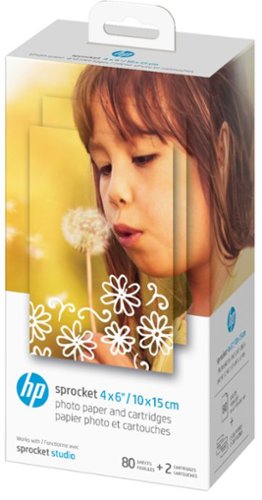
HP Sprocket Studio 4x6" Photo Paper (80 Sheets)
 (71)
(71)4 years, 4 months ago
by
iconoclast
Turn moments from your phone into effortless photo creations. Designed to use with Bluetooth and the HP Sprocket app, plus the included power bank, you can easily transform photos from your camera roll or social media into sharable memories.Creates a 4" x 6" photo-quality print in as little as 61 seconds*
Picture replacement what size? How much is the copy paper for this printer? Does it use ink on them ? How much is the ink?
The Sprocket Studio prints 4x6-inch photos. You can print a single image or a collage of several images, using the free HP Sprocket Studio software on your smartphone or tablet.
HP sells two cartridges and 80 sheets of paper for $35, which is about 48 cents per print, including tax.
The printer uses dye sublimation ink, which is a thin film rather than a traditional ink. The cartridges include all the colors you need in a single unit.
HP sells two cartridges and 80 sheets of paper for $35, which is about 48 cents per print, including tax.
The printer uses dye sublimation ink, which is a thin film rather than a traditional ink. The cartridges include all the colors you need in a single unit.
Products from my answer
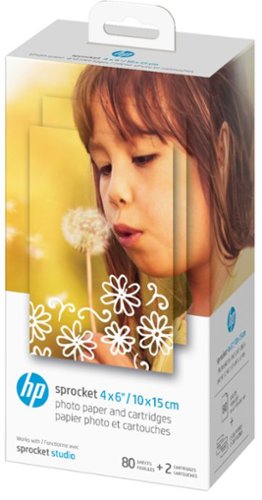
HP Sprocket Studio 4x6" Photo Paper (80 Sheets)
 (71)
(71)4 years, 4 months ago
by
iconoclast
Write e-mails and blog posts through your third-generation iPad Air tablet with this graphite Logitech Slim Folio Bluetooth keyboard case. The edge-to-edge keyboard has well-spaced keys for comfortable typing, and the four-year battery life and BLE technology provide efficient performance. This slender Logitech Slim Folio Bluetooth keyboard case has a built-in pen holder to secure your Logitech Crayon or Apple Pencil.
Will this fit on the 7th gen iPad ?
If this is the same case as shown in the link below, it fits the 7th Generation iPad. You might check the Logitech part number to be sure.
https://www.logitech.com/en-us/product/slim-folio-ipad-keyboard-case
https://www.logitech.com/en-us/product/slim-folio-ipad-keyboard-case
4 years, 5 months ago
by
iconoclast