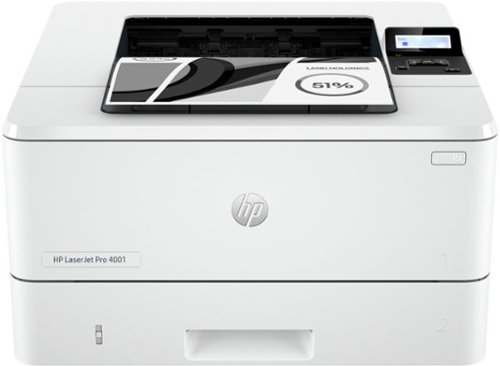JBCTECH's stats
- Review count239
- Helpfulness votes150
- First reviewNovember 9, 2013
- Last reviewMay 15, 2024
- Featured reviews0
- Average rating4.6
Reviews comments
- Review comment count0
- Helpfulness votes0
- First review commentNone
- Last review commentNone
- Featured review comments0
Questions
- Question count0
- Helpfulness votes0
- First questionNone
- Last questionNone
- Featured questions0
- Answer count12
- Helpfulness votes9
- First answerSeptember 21, 2016
- Last answerDecember 15, 2020
- Featured answers0
- Best answers1
Enjoy a smooth gaming experience with this 27-inch ASUS Full HD monitor. The Shadow Boost feature increases clarity in dark scenes, and the ultrafast response times minimize blurring and streaking for seamless gameplay. This ASUS Full HD monitor has an ergonomic design that allows tilting, swiveling and pivoting as needed.
Customer Rating

5
Very Good Gaming (and all-round use) Monitor
on September 20, 2023
Posted by: JBCTECH
The ASUS - TUF 27" IPS LED FHD G-SYNC Gaming Monitor with HDR is a solid choice for a gaming monitor. Actually, it’s a good choice for all-around desktop monitor needs.
For my needs, it’s just the right size for my desktop set up. Not quite sure why, but I like the feel and view of this curved monitor set up compared to a previous curved monitor I had. The image is clear, smooth and easy to see. I really like the solid stand and the significant options for adjusting the height of the monitor. The tilt and swivel adjustments are, of course, helpful as well.
I used it with my Acer gaming laptop and it was easy to connect and worked great. It took me a few moments to adjust to the bigger screen and faster refresh rate when gaming with the ASUS - TUF 27, it was that much of a noticeable improvement. As would be expected, it is also great when using it for normal computing tasks. For a 1080 monitor, with HDR, this provides an excellent image.
A very nice addition to this product is that they included 3 high-quality cables for connecting the monitor to your computer. That was a great added bonus.
Overall, this is a very good gaming (and all-round use) monitor for a great price.
I would recommend this to a friend!
SimpliSafe delivers advanced security solutions that put you, your home, and your safety first. With optional professional monitoring powered by Fast Protect Technology, SimpliSafe combines innovative hardware with advanced AI and real people — for 24/7 professional monitoring that delivers fast emergency response when you need it most. The award-winning SimpliSafe system is effective, intuitive, and affordable – so that home can be safe and secure for everyone. You can protect every inch of your home. SimpliSafe has sensors for every room, window and door. HD security cameras for inside and out. Smarter ways to detect motion that alert you only when a threat is real. Hazard sensors that detect floods, and other threats to your home. Powerful sirens that can help stop intruders in their tracks. And, it’s backed by optional 24/7 professional monitoring—experts who are ready to dispatch emergency help immediately. That’s the unmatched combination that separates SimpliSafe Home Security from the others. Our bundles are designed from the start to be effective yet affordable. And with no long-term contracts or hidden fees. This 17-piece bundle provides layers of whole home protection from the outside in. Outside, the Wireless Outdoor Security camera keeps watch with a 140 degree field of view, 1080p HD resolution and color night vision, and includes 2-way audio. Inside, the wired Indoor security camera lets you see what's happening with crystal clear 1080p HD video as well as a 120° field of view day and night. A smash-safe Keypad that is soft to touch, easy to use during the day and night, and is wireless. The Base Station is the brains of the system and includes a battery backup that lasts up to 24 hours and a 95 dB siren. Entry Sensors (8 total) protect your doors, windows, and cabinets. Motion Sensors (2 total) are designed for human detection, not pet detection. Panic Button will sound the alarm with one touch and is customizable to send audible, silent alarms and medical alerts. The Glassbreak Sensor detects the unique sound of broken glass and triggers an alarm. And the Key Fob lets you arm and disarm your system with the press of a button. Advanced security, whole home protection. There's no safe like SimpliSafe.
Customer Rating

5
A Great Home-Security Solution
on August 30, 2023
Posted by: JBCTECH
The SimpliSafe 17pc Whole Home Security Kit is a great home security solution. I have used SimpliSafe products for a few years now and have been consistently impressed with a number of things they offer. This is the largest single combination of their products I’ve received yet.
When purchasing a DIY home security system, installation is a major concern. The first time I installed a SimpliSafe system I was filled with trepidation as I looked at the contents of my shipment. Thankfully, that passed quickly once I started the process of downloading the app, connecting to wifi and following the simple instructions. It does take time to get everything in place, but getting it all to work has not given me any problems. It actually took longer for me to think through the set up and decide what locations would be optimum for each sensor or camera.
Once installed and the codes are set up, the system revolves around the app and the particular monitoring program you choose. There are a number of options for how the system is set up, which gives plenty of flexibility for customizing alerts and responses to fit a variety of needs and schedules.
A key issue to understand before purchasing: You will need a subscription plan in order to get the most out of the SimpliSafe Whole Home Security Kit.
There are three plans:
* Fast Protect™ Professional Monitoring (@$28 monthly): This plan gives you all the bells and whistles.
* 24/7 monitoring against break-ins, fires, floods, and more
* Alert and phone call in case of flooding or extreme temps
* Intruder deterrence with live, 2-way agent audio*
* Agents verify incidents using video when possible
* Cellular backup in the event of power or internet outage
* Self Monitoring with Camera Recordings (@$10 monthly): This gives the essentials for handling things yourself.
* Unlimited camera recordings & 30-day cloud storage
* HD live view on all cameras
* Both plans include:
* Confirm or cancel alarms in seconds via alarm texts
* Arm & disarm system, lock & unlock doors remotely in app
* Arm system with Alexa, Google Assistant & Apple Watch
* Standard Monitoring (@$20): This plan is barely mentioned, but is available. It’s ideally suited for a business that is unoccupied at certain times.
* 24/7 priority police dispatch
* 24/7 fire department dispatch
* 24/7 ambulance dispatch
* HD live view on all cameras
* Note: This plan does not include:
* Unlimited camera recordings
* Video verification
* Hazard monitoring
* Extra Hardware Discount
There are three plans:
* Fast Protect™ Professional Monitoring (@$28 monthly): This plan gives you all the bells and whistles.
* 24/7 monitoring against break-ins, fires, floods, and more
* Alert and phone call in case of flooding or extreme temps
* Intruder deterrence with live, 2-way agent audio*
* Agents verify incidents using video when possible
* Cellular backup in the event of power or internet outage
* Self Monitoring with Camera Recordings (@$10 monthly): This gives the essentials for handling things yourself.
* Unlimited camera recordings & 30-day cloud storage
* HD live view on all cameras
* Both plans include:
* Confirm or cancel alarms in seconds via alarm texts
* Arm & disarm system, lock & unlock doors remotely in app
* Arm system with Alexa, Google Assistant & Apple Watch
* Standard Monitoring (@$20): This plan is barely mentioned, but is available. It’s ideally suited for a business that is unoccupied at certain times.
* 24/7 priority police dispatch
* 24/7 fire department dispatch
* 24/7 ambulance dispatch
* HD live view on all cameras
* Note: This plan does not include:
* Unlimited camera recordings
* Video verification
* Hazard monitoring
* Extra Hardware Discount
I do wish they allowed keeping videos on your phone without a subscription.
All-in-all, the SimpliSafe 17pc Whole Home Security Kit is an excellent solution. With the current Best Buy sale price, it’s an easy decision for anyone looking for a full-featured, DIY, security system.
I would recommend this to a friend!
McAfee Mobile Security's all-in-one protection makes it easy to stay safer online, wherever you connect. With our award-winning antivirus, industry-first McAfee Protection Score, automatic Secure VPN, real-time alerts, and simple steps to protect your personal data and privacy, you can feel confident online.
Customer Rating

5
Solid Mobile-device ID Protection and Web Security
on August 16, 2023
Posted by: JBCTECH
The McAfee - Mobile Security (1 Device) Antivirus Internet Security Software has a number of features that are in-step with modern lifestyles.
For a long time, McAfee has been known as one of the premier, go-to sources for computer protection. In the beginning, virus protection was its main feature and computers its primary platform. Over time, McAfee has added a number of features providing security from both viruses and internet intrusions. In recent years, McAfee’s security software has expanded to mobile platforms and includes ID Monitoring.
Having security software on your phone has, unfortunately, become an issue that needs to be seriously considered. If you’re like me, you’re finding yourself using a smartphone for more and more tasks which used to be done on a laptop or desktop computer. Along with that comes the need to be more security conscious of our mobile devices - especially with issues of identity theft or access to private personal information.
McAfee - Mobile Security (1 Device) Antivirus Internet Security Software is all about addressing these issues. Along with it’s award-winning antivirus protections, McAfee has added:
* A secure VPN that automatically turns on to protect your personal data and credit card info.
* This includes the option for the VPN to only ‘kick-in’ when you are connecting to a Wi-fi network that is less secure.
* Browsing protection that warns of risky websites before you click.
* Monitoring of up to 10 emails to alert you when you need to act to protect your information.
* A unique ‘Protection Score’ feature which shows your overall security score and guides you to the next steps needed to improve that score.
* I find this feature very helpful as a kind of ‘to do’ list for improving my overall ID security.
* A secure VPN that automatically turns on to protect your personal data and credit card info.
* This includes the option for the VPN to only ‘kick-in’ when you are connecting to a Wi-fi network that is less secure.
* Browsing protection that warns of risky websites before you click.
* Monitoring of up to 10 emails to alert you when you need to act to protect your information.
* A unique ‘Protection Score’ feature which shows your overall security score and guides you to the next steps needed to improve that score.
* I find this feature very helpful as a kind of ‘to do’ list for improving my overall ID security.
My smartphone actually offers a number of these features built into its system. However, they’re scattered all over the system settings, separated by numerous clicks, and hard to keep track of in a simple, overall way. McAfee - Mobile Security brings it all together and offers its industry-standard quality.
A couple things to remember:
* This particular version is for One Device Only!
* The included ‘free subscription’ becomes a Paid Subscription after 1 year.
* This particular version is for One Device Only!
* The included ‘free subscription’ becomes a Paid Subscription after 1 year.
If you’re looking for solid, trusted ID protection (and Anti-virus protection) for your mobile device, McAfee Mobile Security is a good choice.
I would recommend this to a friend!
Get blazing fast printing speeds and easy management tools with LaserJet Pro. This printer is built for maximum productivity with fast speeds and reliable hardware, delivering effortless everyday use from wherever work happens so you can focus more on your business.
Customer Rating

4
Quick, Quality, B/W Printer With Key Limitations
on August 3, 2023
Posted by: JBCTECH
The HP - LaserJet Pro 4001n Laser Printer offers high-quality, high-speed, high-capacity black-and-white printing with a greatly reduced set of features.
I've used HP laser printers for many years and have found them to be solid, long-lasting, quality work-horses (especially the black-and-white printers). I love a printer that simply spits out a clean and crisp page with no complaints. HP laser printers have consistently done that for me.
As for the HP - LaserJet Pro 4001n Black-and-White Laser Printer, it not only provides an excellent black-and-white printout - it does it at impressive speed. The print speed is matched by an ample paper tray of 350 sheets, making it ideal for large single-sided print jobs. The small function screen is very helpful also.
All of this is balanced by significant feature limitations to evaluate when considering this model.
• It is black-and-white only (this is the most obvious)
• It is NOT WIRELESS. It requires a wired connection (either ethernet or USB). It can be accessed wirelessly by computers only if it is connected via cable to a wireless router.
• It does NOT DO DOUBLE-SIDED PRINTS.
• It is black-and-white only (this is the most obvious)
• It is NOT WIRELESS. It requires a wired connection (either ethernet or USB). It can be accessed wirelessly by computers only if it is connected via cable to a wireless router.
• It does NOT DO DOUBLE-SIDED PRINTS.
Personally, I find these limitations a deal-breaker for my uses. I would encourage most people to pay the extra for the models that include wireless access and double-sided printing. Because these are long-lasting printers, that would assure you've got your options covered for a change in use-scenarios.
Because it is a good-quality, high-speed, high-capacity printer, I would recommend this to those businesses that have a specific use for a LAN based, black-and-white, high-speed, single-sided-only printer. So, my positive answer to 'would you recommend this product to a friend?' is based on that assumption. Otherwise, choose an upgraded model. You'll be glad you did.
I would recommend this to a friend!
Fire it up then go full throttle faster and more effectively than ever with Acer's next evolution of its Nitro 5 gaming laptop. The new Nitro 5 soars to new levels of performance for gamers and creators, courtesy of its 12th Gen Intel Core processor and NVIDIA GeForce RTX 3050 Ti graphics—powered by Ampere NVIDIA's RTX architecture! Next, toss in the vivid, crystal-clear 15.6” Full HD display with a 144Hz IPS panel, ample cooling and a red backlit keyboard and you can see why the Nitro 5 is a knockout hit for gamers of every level!
Customer Rating

5
JUST RIGHT FOR A BASIC GAMING LAPTOP
on August 1, 2023
Posted by: JBCTECH
The Acer - Nitro 5 15.6" Gaming Laptop FHD-Intel 12th Gen Core i5- NVIDIA GeForce RTX3050 Ti- 16GB DDR4- 512GB PCIe-SSD is a solid choice for a basic gaming laptop. Especially at the current price on BEST BUY of $150 off. The specs are not overwhelming, but neither are they underwhelming. Actually they’re very solid for a gaming laptop at this price-point. I have no complaints for my gaming experience with this unit. It provided a surprisingly strong performance for what it offers. Actually better than I was expecting.
The overall build is reasonably solid with no glaring disappointments or concerns. I like the understated minimal highlights. I do wish the keyboard backlight color could be adjusted to something other than red. Although I understand the rationale for including the keypad on a gaming laptop, I have never cared for that myself. But, of course, I connect a controller and have no use for the added keys. So, for me, it takes away from the overall size of the keys and forces the trackpad to be placed off-center. Since that’s standard on most gaming laptops, I don’t mark the Acer Nitro 5 off for that.
There is a good variety of connections included: It has an Ethernet port, a USB-A port, a headphone jack and a Kensington lock key on the left side. There are two USB-A ports on the right. On the back, there are USB-C and HDMI ports.
The 1080HD screen is actually very good compared to similar gaming laptops I’ve used. The sound is good through the speakers in terms of what you usually expect from basic gaming laptops. But that means you don’t get much from the bass end. This is normal and to-be-expected. On the other hand, sound through headphones and external speakers is great, which is also to-be-expected.
All-in-all, the Acer - Nitro 5 15.6" Gaming Laptop FHD-Intel 12th Gen Core i5- NVIDIA GeForce RTX3050 Ti- 16GB DDR4- 512GB PCIe-SSD is a very solid product. Nothing stands out as extraordinary, but neither does anything stand out as disappointing. This makes it just right for it’s target users.
I would recommend this to a friend!
The perfect solution for the evolving workplace, the Pro EX11000 Full HD 1080p laser projector produces a bright and vibrant display designed to maximize visibility and engagement. Cultivate collaboration during Zoom meetings and video conferences with vivid, immersive images up to 300"—all while keeping the lights on. Experience amazing clarity with 4,600 lumens of color and white brightness (1) plus, with the 20,000-hour laser light source (2) there are no lamps to replace, ever. With Best-in-Class Color Brightness (3) and a built-in 16 W speaker, the Pro EX11000 helps ensure that you won’t miss any of the important details. Offering a multitude of connectivity options, including two HDMI ports and a USB port to power popular streaming devices like Fire TV, Apple TV®, Roku, and Chromecast™ (4), the Pro EX11000 redefines versatility. With 3-chip 3LCD technology, experience remarkable color accuracy while maintaining color brightness. Featuring easy-to-use image adjustments, 1 – 1.6x optical zoom, auto vertical correction and more, you will be up and running in no time. Work better together with the Pro EX11000.
Customer Rating

5
Excellent Projector Great in Well-lit Rooms
on July 3, 2023
Posted by: JBCTECH
The Epson Pro EX11000 Wireless Laser Projector is an excellent projector. Although I’ve had and used a number of projectors over the years, this is the first ‘laser’ projector I’ve had. Wow. I am very impressed by the EX11000.
The image is bright, clear, high-definition, and balanced. It offers a great zoom range and has excellent and handy controls for adjusting the skew. The stand-out feature on this projector for me is how bright and clear it is even in well-lit environments. I’m used to seeing significant degradation of image when using a projector in a room with the lights on. That is not the case with the Epson Pro EX11000 Wireless Laser Projector. I used it in settings with both normal lights turned on and also with daylight coming in through the windows. In each case it was bright, clear and easy to see. I used it for presentations (Keynote) that utilized a lot of text, images and videos. All were easy and clear for those watching to see. I also used it for watching videos (entertainment) and it worked great for that as well.
It offers a large number of connection options - both wired and wireless. I plugged in a small Roku stick powered by an additional USB connection. I also projected from my laptop both wired (HDMI) and wirelessly (Epson’s iProjector software). This was my main use. All worked great.
This unit is larger than most mobile units I’ve used. However, it’s not heavy and actually feels quite lite. It’s also nice that it comes in a handy carrying case.
One thing to be aware of is this: If you’re a Mac user like me, it will take some time and effort to find and install the right software for wirelessly projecting your computer screen. Although the written material says you can find it in the App Store, it’s not there. You need to go to the Epson site, go to the product page for the Epson Pro EX11000 Wireless Laser Projector, then click on the ‘Support’ link from that page, once it takes you to the EX11000 support page, click on the + sign next to ‘Utilities’ and download the ‘iProjection’ software. For some reason, I was not able to find the right software by going through the main support pages first. Ended up downloading a useless piece of admin software. However, once I found the right program and installed it (which involved some additional set up challenges with the projector settings), it worked great. As is often the case, the working software is clearly a basic port of Windows software and looks decades old. But it works.
In spite of the Mac-centric challenges, I love this projector, am impressed by it’s quality and usefulness in high light settings, and highly recommend it.
I would recommend this to a friend!
The new, redesigned Revolve60 packs enough USB-C power to charge a full-size laptop. Nowadays, most smartphones need up to 30 watts and most laptops require a minimum of 45 watts with Power Delivery (PD). Yet most surge protectors with USB-C offer only 20 watts or less. The new Revolve60 kicks out a full 60 watts of PD-enabled charging through dual USB-C ports. Armed with super conducting Gallium Nitride (GaN), Revolve60 achieves high wattages safely and more efficiently than standard silicon. For added capability, four industry-exclusive rotating outlets help you customize your setup and guard your tech against power surges and spikes.
Customer Rating

4
A Great Unit with 1 Caveat
on June 28, 2023
Posted by: JBCTECH
The Revolve60, 4 Rotating Outlets/ 2 USB-C is more than just your basic surge protector. It is an outlet multiplier / charging station / status notifying / phone-holding / sleek looking / productivity enhancing piece of tech.
As an outlet multiplier, it offers unique rotating outlets that are one of its major attractions. each can be rotated 360º, which gives plenty of options for getting off-sized plugs to play nice with each other.
As a charging station, I like the 2 USB-C option featured on this version. Especially nice is the fact that it can charge at up to 60 watts. Had no problem charging my iPhone or iPad. Note that it only charges up to 60 watts if just one charger is in use. Otherwise it's up to 30 watts per charger. I also appreciate that the USB-C connectors are spaced higher above the 110 outlets so they're accessible. And it's a nice touch that you can set your phone on top of the unit while it's charging.
The status lights are reassuring and easy to see when needed.
One Big Caveat: As a surge protector, it has impressive regulation capabilities. However, there is no reset button. This means that it is a single-use surge protector. In other words, if a significant electrical surge comes through to the Revolve60, the unit will 'sacrifice itself' to protect whatever is plugged in to it. After that, it will need to be replaced. This causes me to use it more for the convenience of its other features rather than as a surge protector. The surge protection becomes a great added feature, but not the primary one. This could be a significant factor depending on what your priorities are. Because of this, I gave it 4 stars instead of 5 but would recommend it to a friend according to their priorities.
I would recommend this to a friend!
Tri-band Wi-Fi 7 router with blazing-fast Wi-Fi speeds up to 19 Gbps. Every device in your home network runs at top performance. The brand new 6 GHz band provides exceptional bandwidth and congestion-free channels exclusive to your devices.
Customer Rating

4
Good Router for a Premium Price
on June 2, 2023
Posted by: JBCTECH
For me, the TP-Link - Archer BE800 BE19000 Tri-Band Wi-Fi 7 Router is a mixed bag.
On the one hand, it has a great assortment of features and connections that you would expect with a higher-priced router: New design, LED screen, Tri-Band WiFi 7, Multi-Link Operation (MLO), Dual 10G ports, 1× 10 Gbps Ethernet/Fiber Combo WAN/LAN port + 1× 10 Gbps WAN/LAN port + 4× 2.5 Gbps ports +1× USB ports, EasyMesh-Compatible, TP-Link HomeShield.
There are genuine benefits to each of these features and, together, they reflect the impressive state of modern routers today. Granted, an LED screen with emojis (and base info) is definitely a matter of individual taste. For me it feels like something added for the sake of marketing more than practical use - others may find the displayed information useful.
I have been setting up and using routers for many years. As a result, I've seen routers go through significant seasons of feature upgrades. Adding multiple bands, using powerful processors, developing smartphone apps, and the continually improving ability to prioritize devices according to activity are the kinds of things that have kept me impressed - and happy. Including the latest standards, even before they're official adopted, has usually proven to be a good move, though it often means you won't see the benefits until your devices are also upgraded.
Unfortunately, like many others, I had a lot of trouble setting this unit up due to the fact that it needed a firmware update. I suppose I should have paid more attention to that up front, but my previous experience with firmware upgrades on brand new products has been a matter of minor issues and not something that is essential to an easy set up. After the upgrade I was able to get it working and have had a chance to interact with most of the features, but it did leave a bad impression. Setting that aside, I found the set up to be middle-of-the-road. I've had other units that were much easier to set up and work with - and also some which were more difficult and frustrating. A mixed bag.
Perhaps I'm spoiled, but I've come away with a kind of 'meh' feeling towards this product. There is some degradation of wifi speed and signal depending on what part of our house I'm in, but that's normal in my experience. Some measurements were much slower, and others not as much.
The main reason I did not give it a higher rating is this: As new features become more common-place, the prices of routers tend to decrease as they are widely adopted. New routers with new features that provide significant improvements (ones that you easily notice) are worth once-again paying the higher prices. I did not find the 'new' features of the TP-Link - Archer BE800 BE19000 Tri-Band Wi-Fi 7 Router to be worth the price.
Once you update the firmware it is a good, solid product. Just wait for it to go on sale.
I would recommend this to a friend!
Store your favorite bottles of wine and impress your guests with a nice, chilled drink for your next small gathering. The Insignia NS-WC29SS3 14-Bottle Wine Cooler allows you to store your wine and other drinks at an ideal temperature, so they are always ready to drink. Perfect for any gathering, store up to 14 bottles of wine in an organized layout. Moving the party? Position the cooler wherever you’d like. With a reversable door and adjustable legs, the cooler doesn’t have to stay just in the kitchen. Finally, this appliance adds a modern look to any space with its stainless-steel finish and tempered glass door. Prepare for your next party knowing your drinks will be chilled and ready to let the stress of the day melt away.
Customer Rating

5
A Good Basic Wine (or Soda) Cooler
on June 2, 2023
Posted by: JBCTECH
The Insignia 14-bottle stainless steel wine cooler is definitely a handy convenience.
It was, of course, easy set up. First, I took off all of the packaging, inside and out. Then I wiped down the inside with warm water. Next I plugged it in and, after it started, we let it sit plugged in over night.
There are three handy temperature settings: cold, normal and colder. We set it to normal. We placed room temperature waters in it and the next day they were pleasantly cold. Actually, my primary use is as a place for my sodas. For whatever reason, I'm a diet root beer kind of guy, and I like to have cold cans of soda available to grab at any time. This is working very well for our needs.
An add plus is that using the Insignia 14-bottle stainless steel wine cooler frees up needed space in our family refrigerator. It's also nice that it does not take up much space.
One thing to note: It does not have a light, so at night you would not be able to see what's inside without a light.
Overall, it is a good basic wine (soda) cooler. It's working well for my needs.
I would recommend this to a friend!
Customer Rating

4
If You've Got Dry Ears, Give This A Try
on May 4, 2023
Posted by: JBCTECH
I got this product for my adult daughter who wears in-ear hearing aids. She has major hearing loss but has only begun using hearing aids on a regular basis in recent years. Finding the right fit and quality is no easy task - especially on a budget. Hyland’s Naturals - Dry Ear Relief Oil bills itself as a helpful remedy to the irritation of dry ears, which often results from the steady use of hearing aids.
According to her, although she had not yet had a problem with irritating dry ears, she found that this caused her ears to feel "nice and soft" and slightly oily. She feels it is a good product and appreciates the fact that there was not any noticeable smell to the drops. Especially since she was intrigued by the ingredients: Apricot Kernel Oil, Jojoba Oil, Camellia Oil, Sesame Seed Oil, Avocado (Persea Gratissima) Oil, Olive (Olea Europaea) Fruit Oil, Coconut Oil, Mineral Oil, Caprylic/ Capric Triglyceride, Argan Oil, Hemp Seed Oil, Abyssinian Oil, Lecithin, Tocopherol (Vitamin E), Squalane (Plant
Derived), Ethylhexyl-glycerin, Aloe Barbadensis Leaf Extract, Cholecalciferol (Vitamin D3).
Derived), Ethylhexyl-glycerin, Aloe Barbadensis Leaf Extract, Cholecalciferol (Vitamin D3).
Actually, after looking at the ingredients, she plans on trying it on her hands as well!
For those with dry ears, this is definitely worth trying.
I would recommend this to a friend!
JBCTECH's Review Comments
JBCTECH has not submitted comments on any reviews.
JBCTECH's Questions
JBCTECH has not submitted any questions.
Orbi Whole Home WiFi System delivers up to 3.0Gbps high-performance WiFi. Sleek, modern design with high-gain internal antennas for up to 5,000 square feet of coverage. FastLane3 Technology creates a dedicated Tri-Band WiFi for seamless 4K streaming and gaming everywhere in your home. Keep a single WiFi name for uninterrupted connections as you move from room-to-room. Circle Smart Parental Controls runs on Orbi Routers for a smart way for families to manage content and time online, on any connected device. Provide internet access to guests without sharing your personal network password. Orbi is ready right out of the box and compatible with your ISP. Just use the Orbi app to get started with better WiFi, everywhere in minutes.
Can you use with comcast.
Orbi Whole Home WiFi System delivers up to 3.0Gbps high-performance WiFi. Sleek, modern design with high-gain internal antennas for up to 5,000 square feet of coverage. FastLane3 Technology creates a dedicated Tri-Band WiFi for seamless 4K streaming and gaming everywhere in your home. Keep a single WiFi name for uninterrupted connections as you move from room-to-room. Circle Smart Parental Controls runs on Orbi Routers for a smart way for families to manage content and time online, on any connected device. Provide internet access to guests without sharing your personal network password. Orbi is ready right out of the box and compatible with your ISP. Just use the Orbi app to get started with better WiFi, everywhere in minutes.
If you still have to have Internet service what do I need this thing for I already have a router
If you're satisfied with your current wifi you don't need this. If your wifi is older tech and weak in spots, this system should give you a wifi signal that is stronger and speedier.
7 years, 8 months ago
by
JBCTECH



![McAfee Mobile Security (1 Device) Antivirus Software (1-Year Subscription) - Android, Apple iOS [Digital]](https://pisces.bbystatic.com/prescaled/500/500/image2/BestBuy_US/images/products/6517/6517328_sd.jpg)