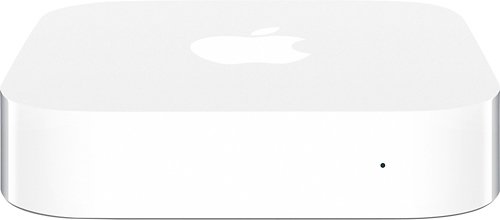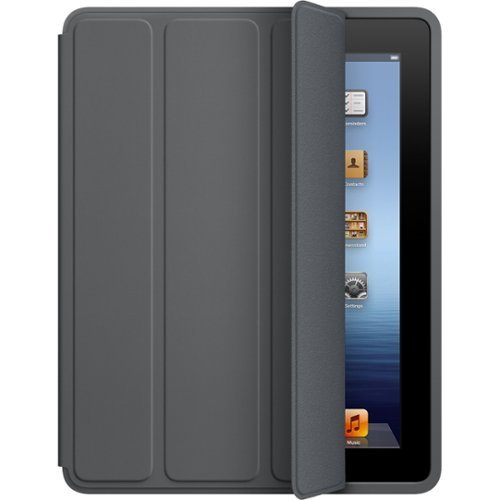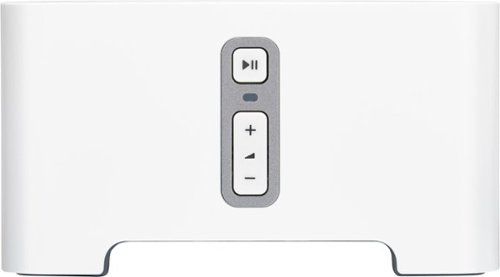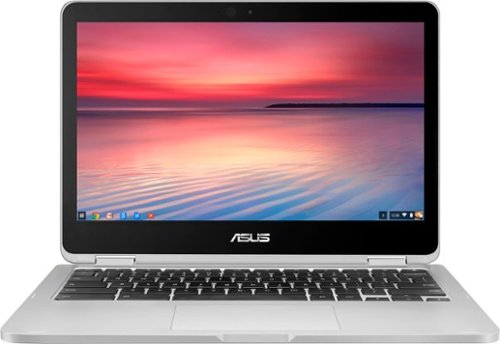Newnickname1234's stats
- Review count14
- Helpfulness votes11
- First reviewOctober 26, 2012
- Last reviewApril 22, 2017
- Featured reviews0
- Average rating4.6
Reviews comments
- Review comment count0
- Helpfulness votes0
- First review commentNone
- Last review commentNone
- Featured review comments0
Questions
- Question count0
- Helpfulness votes0
- First questionNone
- Last questionNone
- Featured questions0
- Answer count11
- Helpfulness votes6
- First answerAugust 22, 2014
- Last answerNovember 7, 2017
- Featured answers0
- Best answers1
Quickly connect your devices with this Apple® MC414LL/A AirPort Express base station that supports dual-band 802.11n Wi-Fi for optimal performance with reduced interruptions. The rear USB port enables simple wireless printing.
Posted by: Newnickname1234
from Hood River, OR
I use it in...:Small home
Verified Purchase:Yes
I bought this in a last ditch effort to avoid buying a Sonos Connect to stream music (Spotify and Pandora) in my house. It was easy to set up and I used an optical audio out cable to connect it to my stereo via an Arcam rLink outboard DAC. I found the sound quality to be pretty good and I liked that I got to use the native app's interface to select my music but two things bothered me: 1) The 2-3 second lag every time I tried to do something (start music, stop music, change track, look at iPad) was not only very irritating but also very un-Apple and 2) the gain on the audio volume was a little weak (meaning I had to crank my volume up to 70% to get sufficient volume out of it compared to 50% under my Roku streamer). In the end, the lagginess irritated me too much and I sold it off to my less picky friend.
My Best Buy number: 0011167556
What's great about it: Relatively inexpensive, easy to set up
What's not so great: delay in starting music using airplay is irritatingly long
No, I would not recommend this to a friend.
Ease of Use

4
Performance

4
HP ENVY TouchSmart m6-k015dx Laptop: A sizable touch screen, lightweight portability and ample storage space make this HP ENVY TouchSmart laptop an excellent choice for college students and on-the-go business professionals.Learn more about the New Windows ›
Customer Rating

4
Great PC with Average Display
on August 16, 2013
Posted by: Newnickname1234
from Hood River, OR
Verified Purchase:Yes
This PC is a great Macbook Pro looking laptop that excels in every way save for the screen resolution. 1368x766 is not enough for a 15.6" laptop though I'm surprised how many get away with it. Windows 8 was really easy to pick up though many of the apps lack real robust quality; that bugs me way more than having to select the Desktop button to go back to the old style desktop. So, I ended up picking up a floor sample Samsung Series 7 with a full HD screen and am satisfied. Had Best Buy not been so good at helping me I would have ordered this same HP laptop off the HP website and just upgraded to the full HD screen (1920x1080) for a very similar price.
My Best Buy number: 0011167556
My Best Buy number: 0011167556
What's great about it: Responsive processor, good battery life, Windows 8 not bad
What's not so great: Screen resolution
I would recommend this to a friend!
Other Best Buy Products I Recommend

Samsung - Geek Squad Certified Refurbished 15.6" Laptop - 8GB Memory - 1TB Hard Drive - Silver
 (9)
(9)Display

3
Performance

4
Protect your Apple iPad 2nd-, 3rd- or 4th-generation with this Apple Smart Case MD454LL/A that features polyurethane and microfiber materials to help guard against damage. The cover doubles as a stand for comfortable typing or hands-free viewing.
Customer Rating

4
Sleek and not very protective
on October 26, 2012
Posted by: Newnickname1234
from White Salmon, WA
This case fits great, but I had no confidence at all that it would protect my iPad in a drop scenario. I ended up getting a slightly bulkier leather case that was $20 cheaper than this one and more protective.
What's great about it: Very slim, stylish
What's not so great: Not likely to protect from anything beyond minor scuffs
No, I would not recommend this to a friend.
Sonos Connect: Add new features to your old stereo or home theater equipment; use this Sonos Connect component to integrate your external amplifier, receiver or powered speaker into a wireless audio system.
Customer Rating

5
Great performance for a price
on October 26, 2012
Posted by: Newnickname1234
from White Salmon, WA
Verified Purchase:Yes
I switched to this from a Logitech Squeezebox Duet which a lot of people really like but I found to be pretty buggy. The Sonos products are extremely well sorted out- there is no product development required on your part. I use it primarily to stream Pandora Radio, Slacker and various internet radio stations. The introduction of iOS and Android apps for the controller function really helped the value of this system. I just bought one of these for my 72 y/o Mom and even she had no problem setting it up. The only downside to this system is that there are emerging systems of lower quality that are popping up like AirPlay enabled components and even a Roku if you don't mind having to have your tv on. What Sonos does that those don't is allow multiple room usage and coordination. If you don't need that a simpler cheaper alternative might be better for you. One more thing - Sonos uses its own frequency to deliver music via the Bridge component. It seems to me to be much more stable than standard wifi used by most cheaper systems.
What's great about it: Easy to set up, reliable, smart phone controllable
What's not so great: Price, new alternatives popping up
I would recommend this to a friend!
Newnickname1234's Review Comments
Newnickname1234 has not submitted comments on any reviews.
Newnickname1234's Questions
Newnickname1234 has not submitted any questions.
ASUS Flip C302CA Chromebook: Surf the internet and view streaming media with this 12.5-inch Asus Chromebook. Its Intel Core m3 processor and 4GB of RAM provide fast speeds for efficiency, and at under 3 lbs., it's easy to carry anywhere. The 64GB hard drive in this Asus Chromebook lets you store plenty of photos and programs.
Does it come with a stylus? If not, can a stylus be purchased separately and used with this chromebook?
No. If you want a Chromebook with a stylus you're looking at Samsung Chromebook Pro or Plus or Google's Chromebook Pixel.
6 years, 5 months ago
by
Newnickname1234
Amazon Fire HD 8 Tablet: With a vivid 8" touch screen and access to Amazon Underground, this tablet makes it easy to watch movies, play games or catch up on your reading with personalized recommendations. Cloud storage offers simple access to your content from anywhere.
i can connet my chromcast?
Yes, but with some complication. Google "sideloading Google Play Store to Amazon Kindle Fire." Once you have access to that you could load up the Chromecase App.
7 years, 10 months ago
by
Newnickname1234
Amazon Fire HD 8 Tablet: With a vivid 8" touch screen and access to Amazon Underground, this tablet makes it easy to watch movies, play games or catch up on your reading with personalized recommendations. Cloud storage offers simple access to your content from anywhere.
can you buy and download movies on this device?
Yes, Amazon would be happy to do that for you. Music, movies, books, etc.
7 years, 10 months ago
by
Newnickname1234
Amazon Fire HD 8 Tablet: With a vivid 8" touch screen and access to Amazon Underground, this tablet makes it easy to watch movies, play games or catch up on your reading with personalized recommendations. Cloud storage offers simple access to your content from anywhere.
i can connet my chromcast?
My guess is yes, but with some complication. You would need to sideload the Chromecast app from the Google Play store. Amazon and Google/Alphabet don't play well. From what I have seen it is not too difficult. Just google "sideloading google play store to amazon kindle fire."
7 years, 10 months ago
by
Newnickname1234
Amazon Fire HD 8 Tablet: With a vivid 8" touch screen and access to Amazon Underground, this tablet makes it easy to watch movies, play games or catch up on your reading with personalized recommendations. Cloud storage offers simple access to your content from anywhere.
How can I upgrade to 16 gb of storage?
It takes micro SD cards - I added a 32GB card to mine no problem.
7 years, 10 months ago
by
Newnickname1234
Google Chromecast Audio: Stream your favorite music with Google Chromecast Audio. Simply plug into your speaker's auxiliary input and connect to your Wi-Fi network. Then just tap the Cast button from your favorite apps on your phone, tablet or computer to cast songs, radio stations and podcasts to your speaker.
Will this work on BOSE CineMate GS series 2 digital home theater System & how ?
Will this work on BOSE cinemate GS series 2 digital home theater System & how ?...Thanks for the help & happy h-days
I think from looking up this unit on the internet, that it has two stereo RCA inputs. If that is correct, you would just need a 3.5mm to RCA cable. Another option if you were not utilizing the optical input for your tv, would be to use a toslink mini to toslink cable. That second option would sound nicer.
8 years, 4 months ago
by
Newnickname1234
Hood River, OR
Google Chromecast Audio: Stream your favorite music with Google Chromecast Audio. Simply plug into your speaker's auxiliary input and connect to your Wi-Fi network. Then just tap the Cast button from your favorite apps on your phone, tablet or computer to cast songs, radio stations and podcasts to your speaker.
Can I connect it to my car aux so that I can play music wireless.
It hooks up to your wifi network, so unfortunately no.
8 years, 4 months ago
by
Newnickname1234
Hood River, OR
Google Chromecast Audio: Stream your favorite music with Google Chromecast Audio. Simply plug into your speaker's auxiliary input and connect to your Wi-Fi network. Then just tap the Cast button from your favorite apps on your phone, tablet or computer to cast songs, radio stations and podcasts to your speaker.
With chromecast jack split to (2) RCA jacks input to separate speakers, will it play in stereo?
It has a 3.5mm output jack. You would probably just need a 3.5mm to stereo RCA cable or if you were using powered monitors maybe a 3.5mm to female stereo RCA adapter and the individual RCA cables for each channel. It definitely supports stereo.
8 years, 4 months ago
by
Newnickname1234
Hood River, OR
My laptop doesn't have a disk drive......... How would I install a new wireless router without it......
Either go to the website for the router's manufacturer and search for drivers that you can download or buy a USB DVD drive (powered solely by the USB jack so fairly convenient) and plug that into your laptop and install like the good old days.
9 years, 8 months ago
by
Newnickname1234
Hood River, OR
SD card reader
I need to take pictures off my my comp.
and put them on a SD card to use on a photo frame i know i can down load photos to the comp. but can i take them from the comp. to the SD card
and put them on a SD card to use on a photo frame i know i can down load photos to the comp. but can i take them from the comp. to the SD card
Insert the formatted SD card into the reader on your computer (or an outboard reader if you don't have one built in), go to your my pictures folders and COPY the pictures you want onto the card. You can select multiple pictures using the CNTL button and it will show you what the cumulative size is such that you know that they are going to fit on the card. Once you have selected the photos you want, right click and select COPY. Find your SD card in File Explorer and right click PASTE the pictures onto it. When they are done copying, highlight the SD card in File Explorer and select EJECT. From there you should be able to take the card and insert it in your frame.
9 years, 8 months ago
by
Newnickname1234
Hood River, OR