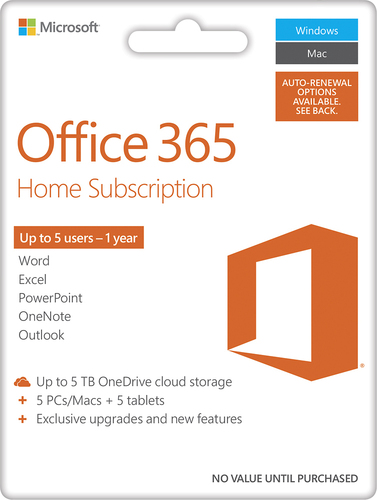Jerry's stats
- Review count1
- Helpfulness votes2
- First reviewNovember 28, 2016
- Last reviewNovember 28, 2016
- Featured reviews0
- Average rating1
Reviews comments
- Review comment count0
- Helpfulness votes0
- First review commentNone
- Last review commentNone
- Featured review comments0
Questions
- Question count0
- Helpfulness votes0
- First questionNone
- Last questionNone
- Featured questions0
Answers
- Answer count0
- Helpfulness votes0
- First answerNone
- Last answerNone
- Featured answers0
- Best answers0
Jerry's Reviews
In our daily professional and personal lives, we have innumerable reasons to use the amazing tools provided by Microsoft Office software. From writing documents to e-mailing colleagues, from creating compelling presentations to sharing notes and memos and from crunching numbers to organizing your calendar, the applications you know and love help you complete tasks and make your life a little bit simpler. Office 365 Home takes all of the convenience and advantage of the Office suite and adds the innovation of the Internet to your experience. Not only are you receiving the latest versions of Word, Excel, PowerPoint, Outlook, OneNote Publisher and Access with this software, but you are also receiving the freedom of Cloud services and 1TB of online storage with OneDrive that lets you bring the benefits of the Office suite with you wherever you go.With all of the latest e-mail, scheduling and task tools, plus much more, at your fingertips, Office 365 lets you dive headfirst into the world of productivity. New features make it easy to allow friends and family to scroll through your Word documents in real time, help you incorporate PDFs, pictures, videos and online media into your documents with drag-and-drop functionality, aid you in creating compelling presentations with widescreen themes, simplify the process of navigating numbers with Quick Analysis and Chart Animation tools and more. Automatic upgrades ensure that you always have the latest features and services, while Office Mobile lets you take the productivity on the go with a compatible cell phone. Additionally, you can access your files, applications and settings nearly anywhere with an Internet connection with the incredible freedom awarded by Cloud services — plus 1TB of online storage with OneDrive simplifies saving your documents. To make online sharing even easier, this software includes 60 minutes of Skype calls each month to more than 40 countries across the world, so you can conduct business and communicate with loved ones, no matter how far apart you are. So get started — you have the latest and greatest in this line of software to help you achieve new heights in productivity.
Customer Rating

1
Too complicated, frustrating!
on November 28, 2016
Posted by: Jerry
Verified Purchase:Yes
I could not activate OFFICE, even after I used the 3 security codes sent to me. I also used the correct e-mail address. When I tried to get help online, it was useless,bringing up the same windows over and over. No one on one help, just generic, one size fits all, sort of "help".
My Best Buy number: 4224826033
My Best Buy number: 4224826033
No, I would not recommend this to a friend.
Jerry's Review Comments
Jerry has not submitted comments on any reviews.
Jerry's Questions
Jerry has not submitted any questions.
Jerry's Answers
Jerry has not submitted any answers.