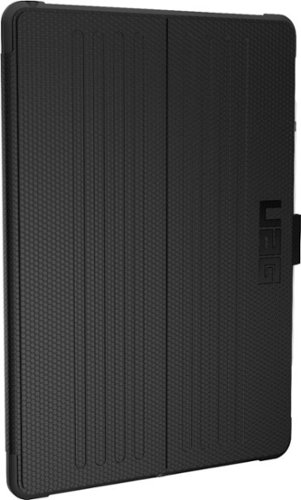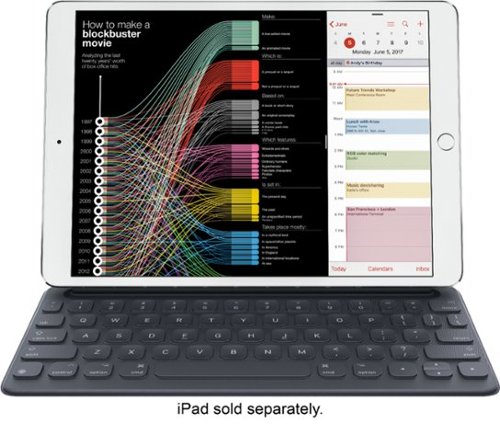EvanSD's stats
- Review count5
- Helpfulness votes33
- First reviewJune 30, 2017
- Last reviewJuly 15, 2017
- Featured reviews0
- Average rating3.2
Reviews comments
- Review comment count0
- Helpfulness votes0
- First review commentNone
- Last review commentNone
- Featured review comments0
Questions
- Question count0
- Helpfulness votes0
- First questionNone
- Last questionNone
- Featured questions0
Answers
- Answer count0
- Helpfulness votes0
- First answerNone
- Last answerNone
- Featured answers0
- Best answers0
EvanSD's Reviews
Create emails and documents with this Microsoft Surface keyboard. The Bluetooth capability lets you connect wirelessly to your computer within a 50-foot range for greater movement, and the optimized feedback lets you depress the keys silently so you won’t disturb others. This Microsoft Surface keyboard has full-sized keys for comfortable, accurate typing.
Customer Rating

4
Nice Wireless Keyboard
on July 15, 2017
Posted by: EvanSD
Verified Purchase:Yes
I got this to use with my Surface Pro 4. It took a couple of attempts to get it to sync, but once it did, it worked just fine. I like having a desktop keyboard with a number pad. This worked great and the typing experience is good. Didn't see any lag when typing. Another feature I like about this keyboard is that since it is wireless, there is less mess on my desk. I would recommend this as a good option for any windows computer that is docked or a desktop.
My Best Buy number: 0583692289
My Best Buy number: 0583692289
Mobile Submission: False
I would recommend this to a friend!
Maintain steady control over your internet browsing and other computing tasks with this Microsoft Surface mouse. It's ergonomically sculpted for comfort, and it has a metal scroll wheel for accurate navigation. This Microsoft Surface mouse is suitable for both left-handed and right-handed users, and Bluetooth connectivity lets you connect wirelessly to your computer.
Customer Rating

1
Not As Good As My $25 Mouse
on July 15, 2017
Posted by: EvanSD
Verified Purchase:Yes
I got this so I could use it with my Surface Pro 4 when it is docked. I had seen it online and thought that I could use this with the SP4 along with the Mac mini I have on my desk. I have had wireless keyboards and mice before on various computers over the last decade. Unfortunately, this mouse was disappointing out of the box. The challenge is that the scroll wheel is extremely hard to move. It takes a lot of effort to get it to scroll. I have multiple $20 and $25 mice which work better in this regard. I did not take this mouse back mainly when I bought it, I didn't get around to setting up the system so I could use it with the Surface Pro 4 docked until six months after I bought it. I don't know if this is a fluke or if all the Surface mice are like this. All I know is if I knew the scrolling wheel was so hard to use, I would never bought this. Now I use a $25 Logitech mouse which works just fine. This Surface mouse is in the box in the closet. Before you buy this, be sure to test it out at the store. If this scroll wheel wasn't so hard to use, I would give this a better rating and probably be using it today.
My Best Buy number: 0583692289
My Best Buy number: 0583692289
Mobile Submission: False
No, I would not recommend this to a friend.
Prevent impact damage to your 10.5-inch iPad Pro with this Metropolis case. Its tactile design helps you keep a firm grip on your device, while its compatibility with Apple Smart keyboards lets you extend its functionality beyond touching and tapping. Use the adjustable, detachable stand built into this Metropolis case for hassle-free media viewing.
Customer Rating

2
Great Protection But Limited Accessibility
on June 30, 2017
Posted by: EvanSD
Verified Purchase:Yes
I bought this case along with the Apple Keyboard cover as the photos on the sales page indicated this case works with the keyboard. While it does work with it, you have to disassemble part of the case to do this by snapping off a portion of the case. I found that it was a lot harder than I expected to put this back together. From the limited use of a couple of days, it leads me to believe this case is just too much hassle if you want to use the keyboard with your iPad Pro. It is also a lot heavier than I thought it would be. It feels like the weight of the iPad doubles when you add this. I have decided to return this and just go with the Apple keyboard cover and a third party silicone back. Much easier to use the keyboard when you want along with it not weighing twice as much as the iPad. It also gives me a great grip on the iPad so that I don't think it will slip out of my hand. If you want a beast of a device to mainly protect your iPad, this is it. But if you want the ease of functionality that you can gain with the keyboard, look elsewhere. Unfortunately for me, this was not the case I was looking for.
My Best Buy number: 0583692289
My Best Buy number: 0583692289
Mobile Submission: False
No, I would not recommend this to a friend.
The new Multi-Touch subsystem in the new iPad 9.7" and iPad Pro gives Apple Pencil striking capabilities alongside pixel perfect precision. Using incredibly sensitive pressure and tilt sensors, Apple Pencil instantly recognizes when you are pressing harder or shifting its angle. So you can vary line weight, create subtle shading, and produce a wide range of artistic effects — just like with a conventional pencil.
Customer Rating

5
A Must Have Device For iPad Pro
on June 30, 2017
Posted by: EvanSD
Verified Purchase:Yes
I love this input device. I use the app Note-ability and using it with the Apple Pencil makes note taking as good as doing it on paper. I like it better than using the onscreen or Apple keyboard. I am not an artist but I like having the ability to jot down my thoughts. I don't experience any lag and it just works like you'd expect a pencil or pen would on paper. I highly recommend that if you have the Pro version of the iPad, you should have the Apple pencil.
My Best Buy number: 0583692289
My Best Buy number: 0583692289
Mobile Submission: True
I would recommend this to a friend!
Unfold the full-size Smart Keyboard when you need it, then fold it to create a durable and lightweight cover when you don't. No need for batteries or pairing. It's just as easy to use as it is to take with you.
Customer Rating

4
Challenging But Improving
on June 30, 2017
Posted by: EvanSD
Verified Purchase:Yes
My first impressions of this keyboard weren't that great. Very tiny and hard to use. It was a hassle to hook it up with the case I had purchased. It also didn't work when I first tested it. I finally got it to function but didn't like the hassle the case created. So I decided to order a silicone cover for the back of my iPad which allowed me to use the keyboard cover easily. The two worked together seamlessly. Given the new look and feel, I am thinking having the keyboard may not be that bad. I am giving this 4 stars because I can't select 3.5. It's a little better than expected but not really needed. The iPad Pro is a really nice tablet for drawing and media consumption. Until it gets the Mac OS, it will be a tablet and the keyboard is not a necessary option. I will continue to use my Mac Air for any lengthy typing.
My Best Buy number: 0583692289
My Best Buy number: 0583692289
Mobile Submission: True
I would recommend this to a friend!
EvanSD's Review Comments
EvanSD has not submitted comments on any reviews.
EvanSD's Questions
EvanSD has not submitted any questions.
EvanSD's Answers
EvanSD has not submitted any answers.