BADog's stats
- Review count130
- Helpfulness votes2,311
- First reviewJuly 8, 2015
- Last reviewMay 6, 2024
- Featured reviews0
- Average rating4.5
Reviews comments
- Review comment count0
- Helpfulness votes0
- First review commentNone
- Last review commentNone
- Featured review comments0
Questions
- Question count0
- Helpfulness votes0
- First questionNone
- Last questionNone
- Featured questions0
- Answer count20
- Helpfulness votes15
- First answerAugust 12, 2017
- Last answerMarch 23, 2021
- Featured answers0
- Best answers4
Capture clear, beautiful audio whenever and wherever you shoot. Whether you're shooting interviews, outdoor street scenes, or just quick updates for social media, adding a high-quality audio track will bring your creative work to life. The ECM-G1 provides sophisticated audio-capture capabilities that are well matched to your moviemaking needs, plus convenient Multi Interface Shoe connectivity and a compact overall size.
Customer Rating

5
Great External Mic for Sony's Vlogger ZV-1F Camera
on November 23, 2022
Posted by: BADog
Sony has released their basic vlogger shotgun microphone which is built to pick up sounds directly in front of itself. In the box includes the mic, a wind screen cover, a short 3.5mm cable for connecting the mic to the camera (sold separately) and some user guides. The microphone comes with a manufacturer's 1-year warranty.
PROS:
-----------
* Very small/compact
* Built-in shock absorber
* No controls and foolproof with one output
* Picks up directional audio very well, inside or outside
* The deadcat muff wind screen works very well
* There is actually decent audio behind and in front of the mic
* Picks up voice frequencies very well as this is what it's made for
* Very voice forward, punchy, simple, plug and play
-----------
* Very small/compact
* Built-in shock absorber
* No controls and foolproof with one output
* Picks up directional audio very well, inside or outside
* The deadcat muff wind screen works very well
* There is actually decent audio behind and in front of the mic
* Picks up voice frequencies very well as this is what it's made for
* Very voice forward, punchy, simple, plug and play
CONS:
-----------
* It does pick up some ambient noise if outside
* There is some mic noise where shock absorber hits the plastic edge of the plastic mount. I placed a small rubber band around the bottom of the mic to stabilize the mic a bit better to eliminate any kind of knocking should the camera shake a lot.
-----------
* It does pick up some ambient noise if outside
* There is some mic noise where shock absorber hits the plastic edge of the plastic mount. I placed a small rubber band around the bottom of the mic to stabilize the mic a bit better to eliminate any kind of knocking should the camera shake a lot.
OTHER OBSERVATIONS:
-----------
* Simple hookup to the hot shoe mount of the camera
-----------
* Simple hookup to the hot shoe mount of the camera
CONCLUSION:
=====================
This is a great option for any camera with a hot shoe mount and mic input. In almost every case, an external mic exceeds the performance of a built-in internal mic. Due to incredible compactness of this mic, you should be able to use it anytime and should fit in most camera bags and take up very little space. If you want simple, high quality, and a good price point, this is one of the best options out there.
=====================
This is a great option for any camera with a hot shoe mount and mic input. In almost every case, an external mic exceeds the performance of a built-in internal mic. Due to incredible compactness of this mic, you should be able to use it anytime and should fit in most camera bags and take up very little space. If you want simple, high quality, and a good price point, this is one of the best options out there.
I would recommend this to a friend!






Sony ZV-1F Vlog camera for Content Creators and Vloggers, large 1-inch sensor with wide angle 20mm1 lens and packed with easy-to-use features, specifically designed for vloggers and online video creators.
Customer Rating

5
Great Entry-Level Camera for Vloggers
on November 23, 2022
Posted by: BADog
Sony has released another vlogger camera in the ZV series - the ZV-1F, which is an adaptation of the previous model, the ZV-1. The box includes the camera, USB-to-USBC cable (for charging and transferring files), a basic mic with wind screen, 1 battery, and some user guides. The camera comes with a manufacturer's 1-year warranty.
PROS:
-----------
* Lens is fixed. Focus used is typically automatic for most people and can stay focused on the vlogger's eyes
* Lens cover is completely removable
* Very light, compact, good grip, excellent ergonomics
* Switching between modes is easy - video, slo-motion video, and photo.
* When the camera can't focus, the "focus square" in the middle of the shot turns purple. This is a nice and quick indicator on-screen.
* The 3 internal microphones do a great job at picking up audio and ambient noise. The wind screen attachment does its job to keep wind noise out of the audio recording.
* "Product Showcase" mode works well when showing a product in front of the camera then having the camera focus back in on the user's face or something else when that product is removed.
* It has the availability of multiple picture profiles for setting the right color scene.
-----------
* Lens is fixed. Focus used is typically automatic for most people and can stay focused on the vlogger's eyes
* Lens cover is completely removable
* Very light, compact, good grip, excellent ergonomics
* Switching between modes is easy - video, slo-motion video, and photo.
* When the camera can't focus, the "focus square" in the middle of the shot turns purple. This is a nice and quick indicator on-screen.
* The 3 internal microphones do a great job at picking up audio and ambient noise. The wind screen attachment does its job to keep wind noise out of the audio recording.
* "Product Showcase" mode works well when showing a product in front of the camera then having the camera focus back in on the user's face or something else when that product is removed.
* It has the availability of multiple picture profiles for setting the right color scene.
CONS:
-----------
* Always a wide shot with everything in focus. There isn't a good way to blur the background during recording
* Manual settings can be a bit tedious to access in the settings and using only the wheel control on the back.
* A simple addition to this camera that is missing is a basic 3.5mm headphones jack so the vlogger can hear if there is wind noise, or clothes rubbing against the mic, etc.
* The camera can't shoot RAW photos which allows for better photo editing capabilities. But this being entry level is likely why this option is omitted.
* Video does have a "jello" effect when panning left and right too fast, so if you are walking and want to show things behind you, you will not want to pan left/right too fast... there may be some distortion there.
-----------
* Always a wide shot with everything in focus. There isn't a good way to blur the background during recording
* Manual settings can be a bit tedious to access in the settings and using only the wheel control on the back.
* A simple addition to this camera that is missing is a basic 3.5mm headphones jack so the vlogger can hear if there is wind noise, or clothes rubbing against the mic, etc.
* The camera can't shoot RAW photos which allows for better photo editing capabilities. But this being entry level is likely why this option is omitted.
* Video does have a "jello" effect when panning left and right too fast, so if you are walking and want to show things behind you, you will not want to pan left/right too fast... there may be some distortion there.
OTHER OBSERVATIONS:
-----------
* Video can be in 4K but only at 24 or 30fps. If you need more fps, the user can dumb it down to 1080p at 120 fps.
-----------
* Video can be in 4K but only at 24 or 30fps. If you need more fps, the user can dumb it down to 1080p at 120 fps.
CONCLUSION:
=====================
To be clear, this is not a professional photographer's camera. Though it has a number of options internally, it's not going to give the user phenomenal shots you might see in magazines. It's primary purpose is for vlogging, which in many cases, can be very basic when doing reviews of products. Most smartphones will take better still photos than this camera and even video. Keep in mind that the USE of the camera IS vlogging. Can you use a smartphone instead? Sure, but you end up having to use the selfie camera which may not be high quality, and you also won't have a high quality microphone that comes on this camera (or a better one that can be purchased, like the Sony Vlogger Shotgun Mic. For vlogging specifically, it does the job well, and I would highly recommend.
=====================
To be clear, this is not a professional photographer's camera. Though it has a number of options internally, it's not going to give the user phenomenal shots you might see in magazines. It's primary purpose is for vlogging, which in many cases, can be very basic when doing reviews of products. Most smartphones will take better still photos than this camera and even video. Keep in mind that the USE of the camera IS vlogging. Can you use a smartphone instead? Sure, but you end up having to use the selfie camera which may not be high quality, and you also won't have a high quality microphone that comes on this camera (or a better one that can be purchased, like the Sony Vlogger Shotgun Mic. For vlogging specifically, it does the job well, and I would highly recommend.
I would recommend this to a friend!






Your office chair should be nothing but comfortable. With the Insignia NS-OCP3 High Back Executive Ergonomic Chair with Adjustable Headrest, feel free to sit back and work away. With an adjustable seat, armrest and headrest, as well as a swivel and tilt mechanism, adjust the chair to your liking for optimum comfort and support. This chair also has reinforced lumbar support, alleviating unnecessary strain on your lower back. It has a 5-pointed star base with wheels and a black, mesh design, giving it a modern look that will look great with any office décor. Choose comfort and support and upgrade your chair to one that offers it all.
Customer Rating

4
Excellent Desk Chair Option With Good Value
on October 31, 2022
Posted by: BADog
Insignia has released their premiere desk chair - the High Back Executive Ergonomic Chair w/Adjustable Headrest. In the box includes all the chair parts, tools, hardware, and instructions. The chair comes with a manufacturer's 1-year warranty.
First off, when you open the box with chair parts and styrofoam, don't be intimidated. Once you see the parts lined up on the floor as I have done in one of my pictures, you see it's not difficult to put together. 3 bolts holding each arm, 4 bolts attaching the back to the seat, and one bolt holding the headrest in place. Everything is super easy, but make sure you have a vacuum handy when you unpack it because loose white styrofoam may get a bit out of hand.
PROS:
-----------
* Nice look with polished aluminum accents and mesh material which breathes easily.
* A mostly comfortable chair with a ton of options. Good height on the seat, and arm rests.
* Sturdy with no rattle, squeaks, or "cheap feel".
* MOVEMENT: (1) Hydraulic up/down using right control (2) Seat back has 4 locking positions or "open" where it just rocks front to back freely. See pictures for min/max angles (3) Arm rests move front to back freely, rotate freely, and raise/lower in 6 locking heights (4) Head rest slides (or clicks) up/down and also rotates front to back (see picture for min/max rotating angles) (5) Lumbar support slides in behind the chair into it's own slot, and the black piece has 6-7 clicks up/down to get the right height preference. (6) Full 180-degree swivel on a 5-arm polished base with plastic wheels. (7) The seat itself can slide forwards and backwards into 5 locking positions using a button on each side of the seat pressed at the same time.
* Instructions came in English and Spanish and were easy to read with the illustrations provided. 2 Allen wrenches were also provided, one of which had a Phillips head screwdriver on it so the rear cover could be attached. One of the bolts used to attach the seat to the back was cross-threaded, so luckily, the package came with 1 spare of each bolt. I was able to use a spare and continue putting the chair together.
-----------
* Nice look with polished aluminum accents and mesh material which breathes easily.
* A mostly comfortable chair with a ton of options. Good height on the seat, and arm rests.
* Sturdy with no rattle, squeaks, or "cheap feel".
* MOVEMENT: (1) Hydraulic up/down using right control (2) Seat back has 4 locking positions or "open" where it just rocks front to back freely. See pictures for min/max angles (3) Arm rests move front to back freely, rotate freely, and raise/lower in 6 locking heights (4) Head rest slides (or clicks) up/down and also rotates front to back (see picture for min/max rotating angles) (5) Lumbar support slides in behind the chair into it's own slot, and the black piece has 6-7 clicks up/down to get the right height preference. (6) Full 180-degree swivel on a 5-arm polished base with plastic wheels. (7) The seat itself can slide forwards and backwards into 5 locking positions using a button on each side of the seat pressed at the same time.
* Instructions came in English and Spanish and were easy to read with the illustrations provided. 2 Allen wrenches were also provided, one of which had a Phillips head screwdriver on it so the rear cover could be attached. One of the bolts used to attach the seat to the back was cross-threaded, so luckily, the package came with 1 spare of each bolt. I was able to use a spare and continue putting the chair together.
CONS:
-----------
* The lumbar support was a bit much for me, even with adjusting the black piece up and down to max/min positions. I actually pulled the lumbar support off (it slides off, not bolted) because the chair itself provides enough lumbar support for me, maybe a little too much. If you like lumbar support or need lumbar support, you will get it with this chair.
* There is no adjusting of the seatback spring. Some chairs allow the tension to be adjusted. This one is preset and is what it is. It's a happy medium but I wouldn't mind it being a bit looser.
* The headrest will not stay in a rotating position. It eventually will roll forward until it stops in the upright positions; however it will stay at the clicked-in height. The rotation is not in a lockable or clickable position.
-----------
* The lumbar support was a bit much for me, even with adjusting the black piece up and down to max/min positions. I actually pulled the lumbar support off (it slides off, not bolted) because the chair itself provides enough lumbar support for me, maybe a little too much. If you like lumbar support or need lumbar support, you will get it with this chair.
* There is no adjusting of the seatback spring. Some chairs allow the tension to be adjusted. This one is preset and is what it is. It's a happy medium but I wouldn't mind it being a bit looser.
* The headrest will not stay in a rotating position. It eventually will roll forward until it stops in the upright positions; however it will stay at the clicked-in height. The rotation is not in a lockable or clickable position.
OTHER OBSERVATIONS:
-----------
* The lumbar support can be removed if not needed, and the chair still functions properly and looks fine.
* The headrest can be removed using one of the Allen wrenches provided to remove the bolt attaching it, or you can just not install it.
-----------
* The lumbar support can be removed if not needed, and the chair still functions properly and looks fine.
* The headrest can be removed using one of the Allen wrenches provided to remove the bolt attaching it, or you can just not install it.
CONCLUSION:
=====================
Overall, this chair gives you quite a lot of bang for your buck and looks great in any office setting. It has a clean look, is pretty comfortable, and has plenty of options to change in order to get that perfect seat position. For me personally though, I'd like to have a way to still have less lumbar support even though I know that's a good thing. For me, a little less lumbar would just be a bit more comfortable. The build is quite good and parts feel solid and durable. The wheels roll with ease, and the chair in general doesn't "clunk" around. Even though my preference for less lumbar is my biggest complaint, it's something I can still get used to and would still recommend to others. And if not for the extra hardware (bolts), I would not have been able to finish building - so kudos to Insignia for including spare bolts!
=====================
Overall, this chair gives you quite a lot of bang for your buck and looks great in any office setting. It has a clean look, is pretty comfortable, and has plenty of options to change in order to get that perfect seat position. For me personally though, I'd like to have a way to still have less lumbar support even though I know that's a good thing. For me, a little less lumbar would just be a bit more comfortable. The build is quite good and parts feel solid and durable. The wheels roll with ease, and the chair in general doesn't "clunk" around. Even though my preference for less lumbar is my biggest complaint, it's something I can still get used to and would still recommend to others. And if not for the extra hardware (bolts), I would not have been able to finish building - so kudos to Insignia for including spare bolts!
I would recommend this to a friend!






The Wyze Cam v3 is the 3rd generation of Wyze’s flagship camera, the Wyze Cam v2. Like its predecessor, the Wyze Cam v3 lets you see and record 1080p video right from the Wyze mobile app. New to the Wyze Cam v3 is its water-resistant design allowing for outdoor installation with an IP65 rating. The Wyze Cam v3 also takes advantage of an all-new Starlight Sensor which allows for extreme low-light performance and shows great detail in the dark. With the Wyze Cam v3's color night vision, night time video recording appears as if it’s day time.
Customer Rating

5
Impressive Camera at a Great Price
on October 4, 2022
Posted by: BADog
Wyze Cam is now up to version 3. This package comes as a set of 2 cameras and use the Wyze app for either Apple or Android for its user interface. The package comes with the 2 cameras, (2) 6-ft USB cables, 2 USB wall chargers, 2 screw/anchor sets, (2) 3M tape circles, 2 metal circle washers, and 2 quick start guides. Manufacturer's warranty is 1 year.
PROS:
---------
* This is one of the most comprehensive cameras at a really great price point. The features for what you pay for is very impressive & easy to use.
* This is a plug-in only model, so there is no battery. With the cost of batteries, this is my preferred method especially if you have a hard-to-reach camera. Replacing batteries also means you typically have to reposition the camera which can be tedious if you have multiple cameras especially when mounted up high.
* The cam v3 can be mounted with the provided screws/anchors, via magnetic base, using the 3M sticky pad, as-is on the rubber-footed base, or even via bolt if you remove the base completely - I think it's a basic tripod 3/8" connection. The connection point is quite versatile and can also be rotated if using the circular base and even mounted upside down if needed. The video stream can be adjusted in the app.
* You can read about all of the features in the specs but the main ones I liked were Color night vision, local microSD storage, notifications via app of movements/sounds, a dedicated "user-defined area" that would trigger an event, ability to turn off all LEDs on the face, 2-way talk, siren, ability to turn on/off via schedule, and the ability to use outdoors. You can even turn the camera on/off manually at any time in the app.
* The 6' thin ribbon cable can offer the ability to install a bit more stealth-like. It can be painted as well if needed. USB extension cables can also be used of extra length is needed.
* You can setup rules for event triggers. (ie. if the camera sees that you have arrived, a rule could be created to turn on certain lights in your home using one of the assistants - Google/Alexa).
* The night vision is quite good. I had very little light when I used my camera in my side yard, and it nearly looked like daytime.
* This camera offers storage via either microSD card or via Cloud. There is a trial period for Cloud storage before you have to pay for more time. Since I use microSD cards, I did not explore pricing or using the Cloud.
---------
* This is one of the most comprehensive cameras at a really great price point. The features for what you pay for is very impressive & easy to use.
* This is a plug-in only model, so there is no battery. With the cost of batteries, this is my preferred method especially if you have a hard-to-reach camera. Replacing batteries also means you typically have to reposition the camera which can be tedious if you have multiple cameras especially when mounted up high.
* The cam v3 can be mounted with the provided screws/anchors, via magnetic base, using the 3M sticky pad, as-is on the rubber-footed base, or even via bolt if you remove the base completely - I think it's a basic tripod 3/8" connection. The connection point is quite versatile and can also be rotated if using the circular base and even mounted upside down if needed. The video stream can be adjusted in the app.
* You can read about all of the features in the specs but the main ones I liked were Color night vision, local microSD storage, notifications via app of movements/sounds, a dedicated "user-defined area" that would trigger an event, ability to turn off all LEDs on the face, 2-way talk, siren, ability to turn on/off via schedule, and the ability to use outdoors. You can even turn the camera on/off manually at any time in the app.
* The 6' thin ribbon cable can offer the ability to install a bit more stealth-like. It can be painted as well if needed. USB extension cables can also be used of extra length is needed.
* You can setup rules for event triggers. (ie. if the camera sees that you have arrived, a rule could be created to turn on certain lights in your home using one of the assistants - Google/Alexa).
* The night vision is quite good. I had very little light when I used my camera in my side yard, and it nearly looked like daytime.
* This camera offers storage via either microSD card or via Cloud. There is a trial period for Cloud storage before you have to pay for more time. Since I use microSD cards, I did not explore pricing or using the Cloud.
CONS:
---------
* The use of microUSB cables are the one drawback from these camera cables. Anything going forward should use (at least in my opinion) USB-C connections. MicroUSB only fit one way and also have a tendency to break easier than USB_C. These cables will likely not be plugged/unplugged a lot, so perhaps that is why they opted for these types of cables.
---------
* The use of microUSB cables are the one drawback from these camera cables. Anything going forward should use (at least in my opinion) USB-C connections. MicroUSB only fit one way and also have a tendency to break easier than USB_C. These cables will likely not be plugged/unplugged a lot, so perhaps that is why they opted for these types of cables.
OTHER OBSERVATIONS:
------------------------------------
* The app loads rather quickly and shows the cameras you have on the main screen. You have to scroll down to view them all.
* This camera only uses WI-FI in the 2.4GHz frequency. It does not utilize 5GHz. This is preferred since 2.4GHz will still allow for good transmission of video streams and offer more distance, especially if placing outside or further away from your router or Mesh antenna system.
* MicroSD card compatibility: Supports 8GB/16GB/32GB microSD cards in FAT32 format -OR- up to 256GB microSD cards in exFAT format
------------------------------------
* The app loads rather quickly and shows the cameras you have on the main screen. You have to scroll down to view them all.
* This camera only uses WI-FI in the 2.4GHz frequency. It does not utilize 5GHz. This is preferred since 2.4GHz will still allow for good transmission of video streams and offer more distance, especially if placing outside or further away from your router or Mesh antenna system.
* MicroSD card compatibility: Supports 8GB/16GB/32GB microSD cards in FAT32 format -OR- up to 256GB microSD cards in exFAT format
CONCLUSION:
============
This review could easily take up an entire page with feature descriptions and app benefits but I have listed the ones that seemed to be the most important to me and "most" people. These cameras are insanely versatile and the features are numerous. For the price, this may be one of the best-bang-for-buck cameras available. The 1080p picture is not 4K, but you're not paying for 4K either. With the different mounting options available, it would be tough to find someplace where it couldn't go unless you simply couldn't get power or a decent WI-FI signal to the location. Since there is no battery option, corded power is the only way to make it work. Again, this is still my preferred method due to having to adjust the viewing angle so often when changing batteries. I highly recommend, and would definitely purchase more to add to my current pair. Great product, Wyze!
============
This review could easily take up an entire page with feature descriptions and app benefits but I have listed the ones that seemed to be the most important to me and "most" people. These cameras are insanely versatile and the features are numerous. For the price, this may be one of the best-bang-for-buck cameras available. The 1080p picture is not 4K, but you're not paying for 4K either. With the different mounting options available, it would be tough to find someplace where it couldn't go unless you simply couldn't get power or a decent WI-FI signal to the location. Since there is no battery option, corded power is the only way to make it work. Again, this is still my preferred method due to having to adjust the viewing angle so often when changing batteries. I highly recommend, and would definitely purchase more to add to my current pair. Great product, Wyze!
I would recommend this to a friend!






Feel the action with 4K HDR visuals, ultra-fast 144Hz refresh rate, and Full Array Local Dimming contrast that makes game worlds come alive with detail and vibrance. Built for extraordinary gaming performance with support for Nvidia® G-SYNC® and HDMI 2.1 VRR compatibility, the INZONE™ M9 is your path to victory.
Customer Rating

5
Great Monitor by Sony for Great Picture Clarity
on September 7, 2022
Posted by: BADog
Sony has released a great option for those that user both PS5 and PC on the same monitor. The package includes the 27" Inzone monitor, power "brick" with AC connection cord, and paperwork. The monitor comes with a manufacturer's 1-year warranty.
PROS:
-----------
* Unique look to the stand, sturdy
* Only 2 screws (Phillips head screwdriver) provided were needed to attach the 2 rear legs to the base.
* Monitor moves up and down at an angle (slides up the white angled piece), and tilts front to back at the angles shown in my pictures. The most upright setting doesn't quite hit 90-degreees though... maybe closer to 88-89-degrees, so not completely perpendicular to your table top.
* Ton of ports to pick from to have multiple devices connected at the same time (PC, XBOX, PS5, TV). It even includes a DisplayPort (DP) and USB-C DP along with 2 HDMI 2.1 ports and 3 USB ports. See zoomed picture for port designations.
* The screen is anti-glare which is huge if you have windows behind you, Display HDR 600, G-Sync Compatible (works with both NVIDIA and AMD graphics cards). It also includes 96 dimming zones which gives you better contrast and image clarity over the whole monitor.
* 1ms response time is claimed by Sony which is huge for gaming.
* The display settings (using the mini "joystick" control on the back) are very intuitive and easy to maneuver.
* The vent on the back lights up which looks pretty cool. You can change the color in the monitor settings. The only issue is that it's not very bright.
-----------
* Unique look to the stand, sturdy
* Only 2 screws (Phillips head screwdriver) provided were needed to attach the 2 rear legs to the base.
* Monitor moves up and down at an angle (slides up the white angled piece), and tilts front to back at the angles shown in my pictures. The most upright setting doesn't quite hit 90-degreees though... maybe closer to 88-89-degrees, so not completely perpendicular to your table top.
* Ton of ports to pick from to have multiple devices connected at the same time (PC, XBOX, PS5, TV). It even includes a DisplayPort (DP) and USB-C DP along with 2 HDMI 2.1 ports and 3 USB ports. See zoomed picture for port designations.
* The screen is anti-glare which is huge if you have windows behind you, Display HDR 600, G-Sync Compatible (works with both NVIDIA and AMD graphics cards). It also includes 96 dimming zones which gives you better contrast and image clarity over the whole monitor.
* 1ms response time is claimed by Sony which is huge for gaming.
* The display settings (using the mini "joystick" control on the back) are very intuitive and easy to maneuver.
* The vent on the back lights up which looks pretty cool. You can change the color in the monitor settings. The only issue is that it's not very bright.
CONS:
-----------
* Though it has "cable management", it's a bit sloppy having the cables showing as they go through the front hole of the main white base and out the back. I wish there was a better way of keeping the cables hidden better on the front.
* The 3-legged base may not work in some situations where a circular or oval middle base would normally work. Those rear leg supports go out a ways, so if you're placing this monitor near a table edge or corner, keep in mine the 2 rear supports might force the monitor to be placed more inward instead of near the table/desk edge.
* When the monitor is tilted front/back or slid up and down the front white base, the cables move with it and might be tricky if the cables aren't very loose as they go into the base for its cable management system.
* The speakers on this monitor are about completely useless. You better have headphones or a sound bar/system to utilize audio.
* The monitor does not rotate clockwise or CCW. Just up/down and tilt.
-----------
* Though it has "cable management", it's a bit sloppy having the cables showing as they go through the front hole of the main white base and out the back. I wish there was a better way of keeping the cables hidden better on the front.
* The 3-legged base may not work in some situations where a circular or oval middle base would normally work. Those rear leg supports go out a ways, so if you're placing this monitor near a table edge or corner, keep in mine the 2 rear supports might force the monitor to be placed more inward instead of near the table/desk edge.
* When the monitor is tilted front/back or slid up and down the front white base, the cables move with it and might be tricky if the cables aren't very loose as they go into the base for its cable management system.
* The speakers on this monitor are about completely useless. You better have headphones or a sound bar/system to utilize audio.
* The monitor does not rotate clockwise or CCW. Just up/down and tilt.
OTHER OBSERVATIONS:
-----------
* This monitor can be used for any device, but for PS5 specifically, it has Auto HDR Tone Mapping and Auto Genre Picture Mode so you'll get the best HDR mapping based on what you're playing or watching. You may have to do an initial HDR setup on the PS5 when you start using this monitor, but it's painless.
-----------
* This monitor can be used for any device, but for PS5 specifically, it has Auto HDR Tone Mapping and Auto Genre Picture Mode so you'll get the best HDR mapping based on what you're playing or watching. You may have to do an initial HDR setup on the PS5 when you start using this monitor, but it's painless.
CONCLUSION:
=====================
With all of the features available on this monitor, it makes a great option for those with multiple devices that need to be connected at the same time to the same monitor. PS5 graphics look incredible, the easy-to-navigate menus are just that, 4K HDR, great picture contrast, and the physical appearance make it the complete package. There are some "cons" listed, but they do not affect the performance of the monitor, just some of the physical characteristics of setting up. The price tag is a bit high on this monitor but it does deliver. Great job by Sony to create this unique monitor look & even better performance.
=====================
With all of the features available on this monitor, it makes a great option for those with multiple devices that need to be connected at the same time to the same monitor. PS5 graphics look incredible, the easy-to-navigate menus are just that, 4K HDR, great picture contrast, and the physical appearance make it the complete package. There are some "cons" listed, but they do not affect the performance of the monitor, just some of the physical characteristics of setting up. The price tag is a bit high on this monitor but it does deliver. Great job by Sony to create this unique monitor look & even better performance.
I would recommend this to a friend!






A mini-tower UPS with line interactive topology, the CyberPower LX1500GU3 provides battery backup (using simulated sine wave output) and surge protection for desktop computers, workstations, networking equipment, smart home devices, and home entertainment systems. The LX1500GU3 uses Automatic Voltage Regulation (AVR) to correct minor power fluctuations without switching to battery power, which extends battery life. AVR is essential in areas where power fluctuations occur frequently. The LX1500GU3 features an advanced multifunction control panel with a color LCD to quickly confirm status and alerts at-a-glance. Two USB charge ports (one Type-A and one Type-C) power portable devices such as mobile phones and tablets, even during a utility power failure. The LX1500GU3 comes with a three-year warranty (including coverage of batteries) and a $500,000 Connected Equipment Guarantee.
Customer Rating

5
Great Overall Option for UPS
on August 30, 2022
Posted by: BADog
Cyberpower has released their next generation of the 1500VA UPS device. They remain dependable as the previous versions but have a little more flair. The box includes the UPS, a USB-A--to--USB-B cable, and paperwork. Manufacturer's warranty is 3 years.
Disclaimer: I already have multiple Cyberpower UPS's in my home including 2 of these previous generation 1500VA's, 4 of the Cyberpower 1350VA's, and 2 smaller ones.
PROS:
---------
* This battery is solid & dependable. You don't have to use it for computers only though that is certainly an option and selling point. You can use it for other devices such as TVs, modems, surveillance NVRs/DVRs, LED lamps, and other like items. Keep in mind that with more moving parts and "lighting" in general, the battery will dissipate quicker.
* BATTERY LIFE: To put it in perspective, I have my 85" Samsung TV plugged into this UPS alongside a Yamaha amplifier, digital clock, U-Verse standard set top box, and an 8-port Netgear ethernet switch. UPTIME when the power went out was approximately 30 minutes - and that's with an 85" screen being constantly on. Batteries aren't meant for long-term power, but for quick glitches or short term power outages, this thing works great. For something as basic as an internet router/modem, it will stay on for hours.
* One of the most glaring features this UPS has over the old gen is the COLOR display. The last gen was monochrome which doesn't really affect the performance of the battery. The new colors are fine, but ultimately how the battery performs during downtime is the main priority.
* Old gen provided 2 USB ports... they have now swapped out one of the USB ports for a USB-C port. That's a very nice change/upgrade.
* The big DISPLAY button on the front of the unit allows the user to see the status of the battery and will scroll through multiple readings depending on information needed. It can, for instance, show the load of the battery at any given moment, and based on that load, estimate how much time is left on the battery if the load remains constant.
* There are plenty of plug outlets on the back. 10 total plugs, 2 of which are for wide transformers. Each side has 5 plugs with one side being surge only and the other 5 plugs being both surge protection AND battery backup. I typically only use the battery backup side.
---------
* This battery is solid & dependable. You don't have to use it for computers only though that is certainly an option and selling point. You can use it for other devices such as TVs, modems, surveillance NVRs/DVRs, LED lamps, and other like items. Keep in mind that with more moving parts and "lighting" in general, the battery will dissipate quicker.
* BATTERY LIFE: To put it in perspective, I have my 85" Samsung TV plugged into this UPS alongside a Yamaha amplifier, digital clock, U-Verse standard set top box, and an 8-port Netgear ethernet switch. UPTIME when the power went out was approximately 30 minutes - and that's with an 85" screen being constantly on. Batteries aren't meant for long-term power, but for quick glitches or short term power outages, this thing works great. For something as basic as an internet router/modem, it will stay on for hours.
* One of the most glaring features this UPS has over the old gen is the COLOR display. The last gen was monochrome which doesn't really affect the performance of the battery. The new colors are fine, but ultimately how the battery performs during downtime is the main priority.
* Old gen provided 2 USB ports... they have now swapped out one of the USB ports for a USB-C port. That's a very nice change/upgrade.
* The big DISPLAY button on the front of the unit allows the user to see the status of the battery and will scroll through multiple readings depending on information needed. It can, for instance, show the load of the battery at any given moment, and based on that load, estimate how much time is left on the battery if the load remains constant.
* There are plenty of plug outlets on the back. 10 total plugs, 2 of which are for wide transformers. Each side has 5 plugs with one side being surge only and the other 5 plugs being both surge protection AND battery backup. I typically only use the battery backup side.
CONS:
---------
* The ALARM on this 1500VA is default set to ON. So if you take this UPS out of the box and plug it in and power it on, if the power goes out, it will constantly beep every few seconds until it's dead (or until the power comes back on). The only way to turn off the alarm beep is to download the Cyberpower program online, plug in the USB cable provided, to a PC, and manually go into the ALARM settings and UNcheck the boxes needed to turn off all audible alarms/notifications. Then and only then will the UPS not beep when the power goes off. Also, once the alarm has been turned off, the speaker icon on the front of the display will now show an X through it to show it is now silenced. I have done this for every UPS I have - because in my case, I don't want the battery beeping all night long while I'm sleeping if the power goes out. I just wish this was default to OFF out of the box.
---------
* The ALARM on this 1500VA is default set to ON. So if you take this UPS out of the box and plug it in and power it on, if the power goes out, it will constantly beep every few seconds until it's dead (or until the power comes back on). The only way to turn off the alarm beep is to download the Cyberpower program online, plug in the USB cable provided, to a PC, and manually go into the ALARM settings and UNcheck the boxes needed to turn off all audible alarms/notifications. Then and only then will the UPS not beep when the power goes off. Also, once the alarm has been turned off, the speaker icon on the front of the display will now show an X through it to show it is now silenced. I have done this for every UPS I have - because in my case, I don't want the battery beeping all night long while I'm sleeping if the power goes out. I just wish this was default to OFF out of the box.
OTHER OBSERVATIONS:
------------------------------------
* The USB charging ports on the front of the panel is 4.0 amps, sufficient for most devices.
* Cyberpower does insure connected equipment up to $500k should your equipment get fried from lightning or other event. I have never had this happen before so I'm not sure how this is claimed or proven. This process is on the Cyberpower website.
* There are also plugs on the back to allow for ethernet and coax, but I have never used or needed those protections.
* Note the plug position of the main power cord in one of my pictures. The power cord is angled at 5-o'clock. If you plug in the upper plug, this may block the bottom plug from being able to be used.
------------------------------------
* The USB charging ports on the front of the panel is 4.0 amps, sufficient for most devices.
* Cyberpower does insure connected equipment up to $500k should your equipment get fried from lightning or other event. I have never had this happen before so I'm not sure how this is claimed or proven. This process is on the Cyberpower website.
* There are also plugs on the back to allow for ethernet and coax, but I have never used or needed those protections.
* Note the plug position of the main power cord in one of my pictures. The power cord is angled at 5-o'clock. If you plug in the upper plug, this may block the bottom plug from being able to be used.
CONCLUSION:
============
Overall, this is a very solid UPS unit by Cyberpower. Already having multiple Cyberpower UPS's in my home, I can vouch for this unit too - and it's just as solid as the others. The color display is a nice touch, but the replacement of one USB for a USB-C is a bigger add. The default "alarm ON" issue can be worked around easily, but for those that want a UPS to simply plug-and-play for a product other than a PC, that might be a nuisance once the power goes out. All-in-all, one of the most dependable UPS's available with plenty of information available on the display for the common user. I'd buy again in a heartbeat and further add to my collection. Great job, Cyberpower!
============
Overall, this is a very solid UPS unit by Cyberpower. Already having multiple Cyberpower UPS's in my home, I can vouch for this unit too - and it's just as solid as the others. The color display is a nice touch, but the replacement of one USB for a USB-C is a bigger add. The default "alarm ON" issue can be worked around easily, but for those that want a UPS to simply plug-and-play for a product other than a PC, that might be a nuisance once the power goes out. All-in-all, one of the most dependable UPS's available with plenty of information available on the display for the common user. I'd buy again in a heartbeat and further add to my collection. Great job, Cyberpower!
I would recommend this to a friend!





Meet the Ninja Foodi XL 2-Basket Air Fryer, that lets you cook 2 foods, 2 ways and finish at the same time. This bigger and faster air fryer has XL 10-qt. capacity and includes 6 versatile cooking functions. Not only is this great for large family meals and entertaining, but this air fryer also has DualZone Technology, IQ Boost, and Ninja’s Smart Cook System.
Posted by: BADog
Available now is Ninja's Foodi Smart XL 2-Basket Air Fryer. It offers a variety of cooking options. The package comes with the air fryer and paperwork only. The manufacturer's warranty is for 1 year.
PROS:
---------
* Solid build, durable construction
* Easy-to-use controls, Ninja keeps it simple
* Included is a food thermometer which you can use for certain foods while cooking (ie. whole mini-chicken); however, I did not use this option since I did use food that required this.
* Having the option to cook 2 things at once but finish at the same time is the best feature about this small appliance.
* The bins are non-stick and clean easily
* The removable pan at the bottom of each bin has rubber pieces at the corners to keep it in place when you need to shake the bin or empty it out. This keep the bottom from falling on top of your food if you turn it upside down. I'm unsure how the rubber will hold up over time though. I found that using tongs to get some items out worked great too.
* Dishwasher safe bins and inside trays may make it easier for some people. Given these have rubber stops on the corners of the inside plates, I personally like to hand-wash those so they will last longer.
* If you have 2 of the same item to cook (or "like" items) that require identical temps and times, there is a function you can use called Match Cook which will match both bins' temp/times with the press of a button.
---------
* Solid build, durable construction
* Easy-to-use controls, Ninja keeps it simple
* Included is a food thermometer which you can use for certain foods while cooking (ie. whole mini-chicken); however, I did not use this option since I did use food that required this.
* Having the option to cook 2 things at once but finish at the same time is the best feature about this small appliance.
* The bins are non-stick and clean easily
* The removable pan at the bottom of each bin has rubber pieces at the corners to keep it in place when you need to shake the bin or empty it out. This keep the bottom from falling on top of your food if you turn it upside down. I'm unsure how the rubber will hold up over time though. I found that using tongs to get some items out worked great too.
* Dishwasher safe bins and inside trays may make it easier for some people. Given these have rubber stops on the corners of the inside plates, I personally like to hand-wash those so they will last longer.
* If you have 2 of the same item to cook (or "like" items) that require identical temps and times, there is a function you can use called Match Cook which will match both bins' temp/times with the press of a button.
CONS:
---------
* The rubber feet/grips holding the bottom plates in the bins can create enough friction that might make them a little tough to pull out because of the limited space to put your fingers on the center "pull" area.
---------
* The rubber feet/grips holding the bottom plates in the bins can create enough friction that might make them a little tough to pull out because of the limited space to put your fingers on the center "pull" area.
OTHER OBSERVATIONS:
------------------------------------
* A misconception regarding this machine's Smart Finish function (and one I had at first) is that if you enter 2 different items to cook at different temperatures with different times, this machine DOES NOT cook them both at the same time while adjusting temperatures so they finish at the same time. It's a much more BASIC concept. The machine simply doesn't start cooking the less-timed item until the clock counts down from the other time and hits that time. While the longer-timed item is cooking, the other item is simply "On-Hold" and sits there. Now depending on how long that hold time is may determine whether or not you want to cook both at once (if an item can't be thawed for extended time).
* It has spacers on the back side to prevent the unit from being flush against a wall or other item. See picture.
* I found that most of the cooking times are usually on the upper end of the time range to get to the correct "doneness", especially raw chicken wings and raw potatoes. On "already-cooked" frozen items, this was not an issue.
------------------------------------
* A misconception regarding this machine's Smart Finish function (and one I had at first) is that if you enter 2 different items to cook at different temperatures with different times, this machine DOES NOT cook them both at the same time while adjusting temperatures so they finish at the same time. It's a much more BASIC concept. The machine simply doesn't start cooking the less-timed item until the clock counts down from the other time and hits that time. While the longer-timed item is cooking, the other item is simply "On-Hold" and sits there. Now depending on how long that hold time is may determine whether or not you want to cook both at once (if an item can't be thawed for extended time).
* It has spacers on the back side to prevent the unit from being flush against a wall or other item. See picture.
* I found that most of the cooking times are usually on the upper end of the time range to get to the correct "doneness", especially raw chicken wings and raw potatoes. On "already-cooked" frozen items, this was not an issue.
CONCLUSION:
============
Disclaimer: I only used this small appliance as an "air fryer". It claims to have other functions like bake, reheat, roast, and dehydrate, but frankly, if I'm going to bake something with LESS of a mess, I can simply use a small portable oven. It's much easier to clean a baking tray (or no mess at all if you put down aluminum foil) than have to clean an air fryer basket and tray. So for my purposes, I only air-fried items since that's really the main function of the appliance. I cooked raw cut potatoes, frozen chicken wings, frozen chicken strips, frozen chicken nuggets, and frozen fries. Everything turned out great, and cooking 2 different items at different temps/times worked out really well. All items were cooked thoroughly including the raw items, and they turned out very tasty. If you like a more crispy french fry, you will want to cook on the upper end of the time range suggested in the booklet. Be sure to toss the contents of the basket 1-2 times during cooking or they may cook uneven or stick together. Overall, a great product that gives the options for multi-food cooking. With my other air fryer, I could only cook 1 thing while I baked my other item in a nearby small oven. Now I can do it all at once while using Smart Finish to have it complete at the same time. Great product! Definitely recommend.
============
Disclaimer: I only used this small appliance as an "air fryer". It claims to have other functions like bake, reheat, roast, and dehydrate, but frankly, if I'm going to bake something with LESS of a mess, I can simply use a small portable oven. It's much easier to clean a baking tray (or no mess at all if you put down aluminum foil) than have to clean an air fryer basket and tray. So for my purposes, I only air-fried items since that's really the main function of the appliance. I cooked raw cut potatoes, frozen chicken wings, frozen chicken strips, frozen chicken nuggets, and frozen fries. Everything turned out great, and cooking 2 different items at different temps/times worked out really well. All items were cooked thoroughly including the raw items, and they turned out very tasty. If you like a more crispy french fry, you will want to cook on the upper end of the time range suggested in the booklet. Be sure to toss the contents of the basket 1-2 times during cooking or they may cook uneven or stick together. Overall, a great product that gives the options for multi-food cooking. With my other air fryer, I could only cook 1 thing while I baked my other item in a nearby small oven. Now I can do it all at once while using Smart Finish to have it complete at the same time. Great product! Definitely recommend.
I would recommend this to a friend!




XPS products are designed to be the best, with cutting-edge technologies, exceptional build quality, unique materials and powerful features. XPS brings together the most elegant designs and premium experiences to enhance your work and personal success. This combination ultimately results in beautifully crafted products with no compromises. The new XPS 15 is the perfect balance of power and portability with an unrivaled immersive visual and sound experience. Whether you are streaming, editing photos or creating your next masterpiece, the XPS 15 has the power to move your ideas into reality.
Customer Rating

4
Great Dell Laptop for Everyday Use
on August 1, 2022
Posted by: BADog
Dell has released a great laptop option for general PC usage. This laptop should be great for both work users and students at college, including engineering. This brushed-silver laptop comes with the power block/cable, USB/HDMI adapter, and paperwork. The manufacturer's warranty is for 1 year.
PROS:
---------
* Clean, crisp, and bright picture.
* Backlit keyboard
* SSD, fast bootup
* Large mouse pad
* 3 USB-C inputs with multimedia card reader is adequate but... see CON
---------
* Clean, crisp, and bright picture.
* Backlit keyboard
* SSD, fast bootup
* Large mouse pad
* 3 USB-C inputs with multimedia card reader is adequate but... see CON
CONS:
---------
* The absence of HDMI and USB 3.0 ports on the laptop itself. The adapter is included, but no one wants to have to keep up with that. IN addition, it takes up 1 of the remaining 2 USB-C ports since the 3rd one is used for power.
---------
* The absence of HDMI and USB 3.0 ports on the laptop itself. The adapter is included, but no one wants to have to keep up with that. IN addition, it takes up 1 of the remaining 2 USB-C ports since the 3rd one is used for power.
OTHER OBSERVATIONS:
------------------------------------
* Battery life is average, but can be adjusted based on screen brightness, processor power settings, and general eco mode settings.
------------------------------------
* Battery life is average, but can be adjusted based on screen brightness, processor power settings, and general eco mode settings.
CONCLUSION:
============
Overall, this is a great laptop for everyday use. I wouldn't put it at the gamer's level, but for most any other person, this is a great laptop. I do wish it had more ports, and that would make it complete. I don't like hanging on to an adapter if I ever want to use a regular USB or HDMI port. The only way that would be ok is if there is a slot to hold it when it's not in use. Normally, there would be more on a review, but all of the Specs are available on the Best Buy website, and there's nothing extra special about this laptop other than it works great, the SSD & i7 creates better performance, and it has a great look. This one is definitely a keeper if you're ok with 3 USB-C ports and a media card reader.
============
Overall, this is a great laptop for everyday use. I wouldn't put it at the gamer's level, but for most any other person, this is a great laptop. I do wish it had more ports, and that would make it complete. I don't like hanging on to an adapter if I ever want to use a regular USB or HDMI port. The only way that would be ok is if there is a slot to hold it when it's not in use. Normally, there would be more on a review, but all of the Specs are available on the Best Buy website, and there's nothing extra special about this laptop other than it works great, the SSD & i7 creates better performance, and it has a great look. This one is definitely a keeper if you're ok with 3 USB-C ports and a media card reader.
I would recommend this to a friend!



Samsung T7 Shield 2TB, Portable SSD, up to 1050 MB/S, USB 3.2 Gen2, Rugged, IP65 Water & Dust resistance for Photographers, Content Creators, and Gaming, External Solid State Drive, Black.
Customer Rating

4
Perfect On-the-Go Option External SSD
on May 28, 2022
Posted by: BADog
Samsung has come out with a great option for a more active lifestyle way of transporting your external drive data. It's the new Samsung T7 Shield. The packages includes the SSD external T7 drive, USB-to-USBC cable, USBC-to-USBC cable, and a brief user manual which comes in various languages. Both cables are approximately 17-inches. The SSD drive come with a manufacturer's 3-year limited warranty. It can come in 3 colors (black, blue, and beige) and in 1TB or 2TB sizes. I am using the black 2TB.
PROS:
-----------
* Simple plug-n-play interface for USB-C or USB 3.2.
* I do not believe in using CrystalDiskMark in testing speeds though one can definitely do that. These programs may damage the drive in some instances. Instead of using stats from CDM, which I'm sure other users will post, I'll give a real-world test case that might give you similar information. I copied a folder from my SSD hard drive on my high-end gaming desktop that had 591 files in 27 folders and tallied 7.2GB of data. I was able to copy all of the data in 35 seconds. The write speed is very impressive. I got the same speed using both the USB-C and the USB-A cables provided. I was able to copy that same data back to my desktop SSD internal drive in 45 seconds.
* This SSD does offer possible updates which can be installed using the executable program that's already on the drive.
* For the outdoors people, this is a great option with rugged durability and IP65 rating. If you film things in damp areas, this may be a great option for extra SSD space for 4K video. With its high speeds, it's also possible to edit massive projects directly from the drive itself instead of putting on a PC hard drive first.
* Samsung claims the outer rubber-like surface can help protect the drive after a drop of 9.8 feet (under "controlled conditions"). I'm obviously not going to test that. The best thing is to simply not drop it - but if you do, this one should have a better chance of surviving normal drops.
* In addition to connecting to PC's and Macs, it will also connect to Android phones. If you need to backup your Samsung phone, simply connect using the USBC-to-USBC cable, and it works easily. This is another option instead of (or in addition to) cloud backup - just don't lose the drive!
-----------
* Simple plug-n-play interface for USB-C or USB 3.2.
* I do not believe in using CrystalDiskMark in testing speeds though one can definitely do that. These programs may damage the drive in some instances. Instead of using stats from CDM, which I'm sure other users will post, I'll give a real-world test case that might give you similar information. I copied a folder from my SSD hard drive on my high-end gaming desktop that had 591 files in 27 folders and tallied 7.2GB of data. I was able to copy all of the data in 35 seconds. The write speed is very impressive. I got the same speed using both the USB-C and the USB-A cables provided. I was able to copy that same data back to my desktop SSD internal drive in 45 seconds.
* This SSD does offer possible updates which can be installed using the executable program that's already on the drive.
* For the outdoors people, this is a great option with rugged durability and IP65 rating. If you film things in damp areas, this may be a great option for extra SSD space for 4K video. With its high speeds, it's also possible to edit massive projects directly from the drive itself instead of putting on a PC hard drive first.
* Samsung claims the outer rubber-like surface can help protect the drive after a drop of 9.8 feet (under "controlled conditions"). I'm obviously not going to test that. The best thing is to simply not drop it - but if you do, this one should have a better chance of surviving normal drops.
* In addition to connecting to PC's and Macs, it will also connect to Android phones. If you need to backup your Samsung phone, simply connect using the USBC-to-USBC cable, and it works easily. This is another option instead of (or in addition to) cloud backup - just don't lose the drive!
CONS:
-----------
* After plugging in the drive multiple times, I noticed that I lost function of my Logitech wireless mouse seconds later. I'm unsure what driver collision is causing this or why it is happening, but once the SSD is unplugged, the issue goes away. I'm able to temporarily retain movement of my mouse if I unplug then plug back in my wireless mouse dongle... enough time to safely disconnect the drive. I would be happy to know what can be done to avoid this T7 SSD drive making my mouse freeze.
* It does pick up dust and dirt pretty easily and sticks to the outer surface as shown by my pictures.
* There is no rubber cap or cover to go over the USB-C end of the SSD. If you're on-the-go in a dirty area, just keep it clear of dust and dirt when possible.
-----------
* After plugging in the drive multiple times, I noticed that I lost function of my Logitech wireless mouse seconds later. I'm unsure what driver collision is causing this or why it is happening, but once the SSD is unplugged, the issue goes away. I'm able to temporarily retain movement of my mouse if I unplug then plug back in my wireless mouse dongle... enough time to safely disconnect the drive. I would be happy to know what can be done to avoid this T7 SSD drive making my mouse freeze.
* It does pick up dust and dirt pretty easily and sticks to the outer surface as shown by my pictures.
* There is no rubber cap or cover to go over the USB-C end of the SSD. If you're on-the-go in a dirty area, just keep it clear of dust and dirt when possible.
OTHER OBSERVATIONS:
-----------
* The drive has its own password protection software built-in which you can install on your PC or Mac. From there, you can setup a password to keep others from seeing your data; however, if you forget that password and lose access to your drive due to forgetting your password, the drive can only be reset back to factory settings by sending it back to Samsung. There is no factory reset button or any other way to do this. This option will also erase any data that was already on there. So if you create a PW, don't forget it. You can rename the drive from that same program if needed. There isn't much else the program does that's of significant use IMO.
-----------
* The drive has its own password protection software built-in which you can install on your PC or Mac. From there, you can setup a password to keep others from seeing your data; however, if you forget that password and lose access to your drive due to forgetting your password, the drive can only be reset back to factory settings by sending it back to Samsung. There is no factory reset button or any other way to do this. This option will also erase any data that was already on there. So if you create a PW, don't forget it. You can rename the drive from that same program if needed. There isn't much else the program does that's of significant use IMO.
CONCLUSION:
=====================
There's not much to this device usage-wise. It's a single cable used to connect to another device to store data. It's nothing we haven't seen before. The great thing about this SSD is the "shock-proofing" it offers in case the SSD is dropped or hit with something. Speeds are as good as you'll find out there at advertised ~1000MBs speeds. My only issue is with this device freezing up my wireless Logitech mouse when it is used - which means I likely won't be able to use it much unless I use another mouse or a wired setup. I'm unsure how this might affect other mice including touchpads on laptops. Given this one major issue with my mouse, it's not a 5-star product until I can use both at the same time and without issue. Other than that, everything else is top notch.
=====================
There's not much to this device usage-wise. It's a single cable used to connect to another device to store data. It's nothing we haven't seen before. The great thing about this SSD is the "shock-proofing" it offers in case the SSD is dropped or hit with something. Speeds are as good as you'll find out there at advertised ~1000MBs speeds. My only issue is with this device freezing up my wireless Logitech mouse when it is used - which means I likely won't be able to use it much unless I use another mouse or a wired setup. I'm unsure how this might affect other mice including touchpads on laptops. Given this one major issue with my mouse, it's not a 5-star product until I can use both at the same time and without issue. Other than that, everything else is top notch.
I would recommend this to a friend!



Tell your stories and share your memories in creative ways. Adobe Sensei AI technology* and automated options make it fast and easy to automatically reframe your subject, select specific areas to add effects, fix grainy footage, and more. Edit and export videos in social-friendly vertical and square aspect ratios. Grow your skills with 27 Guided Edits that add fun animated overlays to your videos and bring out details in shadows and highlights. Effortlessly organize your videos, and make memorable creations like dynamic photo and video slideshows and animated social posts. Compress videos for easy sharing. And enjoy an updated look that makes the software easier to use and navigate. *Adobe Sensei is the technology that powers intelligent features across all Adobe products to dramatically improve the design and delivery of digital experiences, using artificial intelligence and machine learning in a common framework.
Customer Rating

5
Premiere Elements is a Nice Beginner's Program
on November 25, 2021
Posted by: BADog
from Hoover, AL
Adobe has released it's next iteration of "Elements" for 2022. Premiere and Photoshop Elements can be purchased separately or together. This package is for Premiere Elements only. This was a software download. Disclaimer: This is the first time I have used a "simpler" video editing software package. I have traditionally used full and more complex editors since I also create Blu-ray discs.
PROS:
---------
* As with previous version of this software, Adobe offers 3 editing guides - Quick, Guided, & Expert - depending on level of expertise.
* Encoding time is on par with other video editing software I have used that are full video editors.
* I can see how a newer person would really like the "guided" editing feature as the instructions address step-by-step how to make changes to the video. I used a number of the editing features but really felt more comfortable using the "expert" mode, only because of my experience with video editing.
* I do like some of the extras that are traditionally a little more difficult in Expert mode - and the templates provided can make it easier to edit at times - like with double-exposure, playing video titles in the text, and color pop is a bit easier.
---------
* As with previous version of this software, Adobe offers 3 editing guides - Quick, Guided, & Expert - depending on level of expertise.
* Encoding time is on par with other video editing software I have used that are full video editors.
* I can see how a newer person would really like the "guided" editing feature as the instructions address step-by-step how to make changes to the video. I used a number of the editing features but really felt more comfortable using the "expert" mode, only because of my experience with video editing.
* I do like some of the extras that are traditionally a little more difficult in Expert mode - and the templates provided can make it easier to edit at times - like with double-exposure, playing video titles in the text, and color pop is a bit easier.
CONS:
---------
* The software is pretty solid and basic. I could not find any real bad issues other than not having the ability to create discs - but that's not what this software is built for.
---------
* The software is pretty solid and basic. I could not find any real bad issues other than not having the ability to create discs - but that's not what this software is built for.
OTHER OBSERVATIONS:
------------------------------------
* After installing, I did get a pop-up stating that 2 instances of this one license can be used, meaning you can buy and use on 2 computers.
------------------------------------
* After installing, I did get a pop-up stating that 2 instances of this one license can be used, meaning you can buy and use on 2 computers.
CONCLUSION:
============
Having used more advanced video editing software, using this one was a step back as far as features; however, any video novice would definitely find this helpful, especially the guided section. I got some use out of the guided tools more than anything. I was able to create some guided video footage with special effects and then insert them into another program to complete more complex editing tasks. I don't really have anything to compare it to since this is my first time using. Based on this use, it's a pretty solid program, especially for beginners.
============
Having used more advanced video editing software, using this one was a step back as far as features; however, any video novice would definitely find this helpful, especially the guided section. I got some use out of the guided tools more than anything. I was able to create some guided video footage with special effects and then insert them into another program to complete more complex editing tasks. I don't really have anything to compare it to since this is my first time using. Based on this use, it's a pretty solid program, especially for beginners.
Mobile Submission: False
I would recommend this to a friend!



BADog's Review Comments
BADog has not submitted comments on any reviews.
BADog's Questions
BADog has not submitted any questions.
Garmin Speak™ Plus with Amazon Alexa is what you love about Amazon Alexa, now in your vehicle. Use voice control for hands-free access to music, news, navigation and more. Plus, a built-in dash cam gives you forward collision and lane departure warnings.
Wading through all the info it looks like just what I need. However, I want to make sure all the language referencing Bluetooth access to my phone means I have hands-free calling/answering ability.
you can have BT calling ability, however it won't be with Alexa's help. It will be through your car's BT connection... and yes, you can have the car AND the device connected at the same time assuming you have a phone that has that capability. I was using a Samsung Note 8.
6 years, 2 months ago
by
BADog
Garmin Speak™ Plus with Amazon Alexa is what you love about Amazon Alexa, now in your vehicle. Use voice control for hands-free access to music, news, navigation and more. Plus, a built-in dash cam gives you forward collision and lane departure warnings.
Does this take a sd card? And if so what is the largest it can hold?
I think the max is 64GB. It comes with an 8GB microSD card.
6 years, 2 months ago
by
BADog
Garmin Speak™ Plus with Amazon Alexa is what you love about Amazon Alexa, now in your vehicle. Use voice control for hands-free access to music, news, navigation and more. Plus, a built-in dash cam gives you forward collision and lane departure warnings.
Does it always have to be plugged in to a power source or does it have a built-in battery that can run without being plugged in? Also, how does the collision, lane departure and traffic "go" features work? seems to good to be true.
No built-in battery. You must supply it power via microUSB input. "Go" features are hit and miss.
6 years, 2 months ago
by
BADog
Garmin Speak™ Plus with Amazon Alexa is what you love about Amazon Alexa, now in your vehicle. Use voice control for hands-free access to music, news, navigation and more. Plus, a built-in dash cam gives you forward collision and lane departure warnings.
With all these features, Does it scan the road and next to the road for objects such as DEER ? If so will it alert you ?
No... and you can't say "Alexa, scan the side of the road for deer" either. :)
6 years, 2 months ago
by
BADog
Garmin Speak™ Plus with Amazon Alexa is what you love about Amazon Alexa, now in your vehicle. Use voice control for hands-free access to music, news, navigation and more. Plus, a built-in dash cam gives you forward collision and lane departure warnings.
Built-in Front DashCam, that's good, how about the rear view? Do I need to buy 2 separate add-on camera module for recording rearview
This device only records in one direction - whichever way you face it. If you want multi-directional video recording, you'll need another setup or multiple cameras.
6 years, 2 months ago
by
BADog
Garmin Speak™ Plus with Amazon Alexa is what you love about Amazon Alexa, now in your vehicle. Use voice control for hands-free access to music, news, navigation and more. Plus, a built-in dash cam gives you forward collision and lane departure warnings.
How much 4G data does this use if I use it to stream music while driving? My cellular carrier has 10 GB limit before throttling my speed to 2G.
It uses the same amount of data your phone uses to stream the same thing. Since there is no video being streamed over the air, there won't be a significant increase in data usage whether you use your phone for music or through Alexa... it's still all going thru your phone.
6 years, 2 months ago
by
BADog
Garmin Speak™ Plus with Amazon Alexa is what you love about Amazon Alexa, now in your vehicle. Use voice control for hands-free access to music, news, navigation and more. Plus, a built-in dash cam gives you forward collision and lane departure warnings.
I ordered the speak plus. I have a 2013 infiniti FX 37. I scheduled Geek squad installation and need to know if there is any additional hardware that I need to buy to have it installed. I want the power source to be from the veh no visible cords.
If you don't want to plug into the DC outlet of the car, then yeah, you will need an adapter from AutoZone (or similar) that will allow you to tap into the fuse area either with the DC power adapter provided or by cutting that off and using the 2 wires inside the power cord sheath.
6 years, 2 months ago
by
BADog
Beats EP on-ear headphones delivers masterfully tuned sound. Its battery-free design offers unlimited playback and its sleek, durable frame is reinforced with lightweight stainless steel. Beats EP is an ideal introduction to Beats for any music lover seeking a dynamic listening experience.
what kinda case do these fit in? and were can I get one?
These headphones come in a mesh bag - but if you need a case, it would have to be the size of the box they come in - as they are NOT foldable. Your best bet would be to put them in the original box for transport because it's quite stable and takes up the least amount of space.
6 years, 3 months ago
by
BADog
Enhance your listening experience with these Plantronics headphones. They wirelessly connect to any Bluetooth-enabled device to eliminate the hassle of traditional corded models, and they work with Siri, Cortana and other virtual assistants for convenient control. A single charge lasts up to 18 hours, so you can listen to your Plantronics headphones worry-free all day long.
How could I use this wireless headphone to connect to a Panasonic Vierra TV which is not bluetooth enabled?
You'd obviously have to get a BT adapter for the TV. If your TV doesn't have BT, then you have to get it BT somehow and make sure all audio connections are compatible (ie. optical, RCA, HDMI, etc)
6 years, 3 months ago
by
BADog
LG’s SJ7 Sound Bar Flex offers endless entertainment from a versatile dual-speaker design: The two main speakers can be placed in front of the TV, or to the left/right vertically or in front of and behind the listener for an even more cinematic experience. Both speakers are Bluetooth, and the right unit has a built-in battery, so it can work independently just about anywhere.
Can the LED display on speaker be turned off?
It can't be turned completely off; however, it is brighter after a key touch... then 15 seconds later, it dims automatically until a key is pressed again. You can always put electrical tape over that area if needed.
6 years, 8 months ago
by
BADog

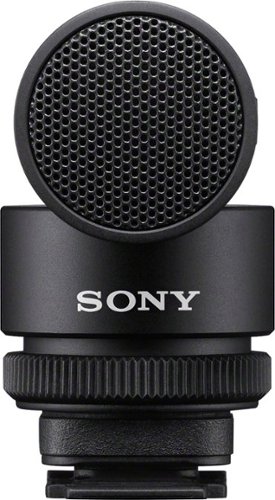




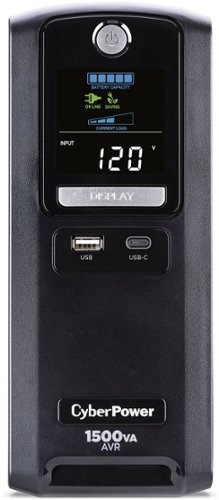



![Adobe - Premiere Elements 2022 - Windows [Digital]](https://pisces.bbystatic.com/prescaled/500/500/image2/BestBuy_US/images/products/6475/6475055_sd.jpg)



