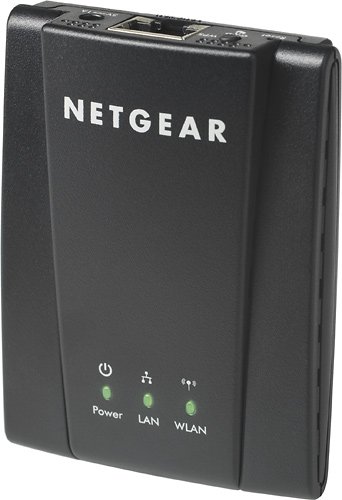Reaper26's stats
- Review count12
- Helpfulness votes41
- First reviewApril 13, 2013
- Last reviewMarch 10, 2018
- Featured reviews0
- Average rating5
Reviews comments
- Review comment count0
- Helpfulness votes0
- First review commentNone
- Last review commentNone
- Featured review comments0
Questions
- Question count0
- Helpfulness votes0
- First questionNone
- Last questionNone
- Featured questions0
- Answer count1
- Helpfulness votes1
- First answerApril 20, 2015
- Last answerApril 20, 2015
- Featured answers0
- Best answers1
Wireless Connectivity-Wirelessly connect notebooks and wireless printers as well as networked home theater devices.Avoid long stringing cables. Freedom to place your home entertainment center anywhere and still connect to the Internet.Universal-works with any network-enabled device. No need to buy a Wi-Fi adapter that only works with one type of device.Option to power by USB port means no exposed wire hanging from the TV.
Customer Rating

5
One of the best Wifi options available
on May 20, 2013
Posted by: Reaper26
from Lakewood, CO
I use it in...:Apartment
Verified Purchase:Yes
This Netgear 802.11 standard device uses an existing Ethernet port to create a wireless connection to a wireless Router.
You can attach it to a laptop, desktop, BluRay player with an RJ-45 Ethernet Port (I'm talking about the versions that weren't originally set up with WiFi built in).
Pretty much any device with an Ethernet Port, can be modified to communicate on your wireless network. I even have it on a Raspberry Pi Computer. Also note, this works very well with Ubuntu Linux OS.
My Best Buy number: 2026899736
My Best Buy number: 2026899736
What's great about it: Powerful and easy to set up.
What's not so great: Nothing so far.
I would recommend this to a friend!
Ease of Use

5
Performance

5
Stay in contact at a distance of up to 26 miles with these Uniden 2-way radios that feature 15 GMRS and 7 FRS channels and 121 privacy codes for clear communication. The weather-resistant design ensures dependable outdoor use. FRS & GMRS Radio Guide
Customer Rating

5
Great Two-Way Radio for Communication needs.
on April 13, 2013
Posted by: Reaper26
from Denver, CO
Verified Purchase:Yes
These Uniden Two way radios are perfect for staying in Contact with your friends, family, etc...
Great for Paintball, Airsoft play, and for real Emergency situations when Hiking, Hunting, Bike Riding, or any other kind of activity that demands the use of a Two-way Radio system.
Perhaps you are in an area that no Cell Phone signals are available. With a Two-Way Radio, you have a backup plan for Communications needs.
My Best Buy number: 2026899736
My Best Buy number: 2026899736
What's great about it: Crystal Clear Sound, VOX and PTT features.
What's not so great: Nothing so far. I haven't had any issues as of this review.
I would recommend this to a friend!
Range

5
Features

5
Reaper26's Review Comments
Reaper26 has not submitted comments on any reviews.
Reaper26's Questions
Reaper26 has not submitted any questions.
Reaper26's Answers
Belkin QODE Keyboard Case for Most 7" and 8" Tablets: Easily turn your device from tablet to laptop and back again using this Belkin keyboard case. The durable exterior provides double-sided protection from damage when you take your tablet on the go.
How do I link this to my Samsung SM-T320 Tablet?
How do I link this to my Samsung SM-T320 Tablet? The bluetooth linker says NO DEVICES FOUND.
Belkin - QODE Keyboard Case for Most 7" and 8" Tablets - Black
Model: F5L154TTBLK
SKU: 5347022
Belkin - QODE Keyboard Case for Most 7" and 8" Tablets - Black
Model: F5L154TTBLK
SKU: 5347022
This should work with most Android Tablets, including yours.
01. Go into the settings menu.
02 Select Bluetooth > Set it to the OFF position.
03 Turn the BlueTooth keyboard On.
04 Next Turn Bluetooth ON.
05 You should see your keyboard listed under "Bluetooth" Devices.
06 Select the Option to "Pair" the devices.
Remember: Only one item can be paired to a blue tooth connection at a single given time. Example: if you have a Blue Tooth Speaker connected to your tablet: you have to shut it down in order to use the Keyboard.
01. Go into the settings menu.
02 Select Bluetooth > Set it to the OFF position.
03 Turn the BlueTooth keyboard On.
04 Next Turn Bluetooth ON.
05 You should see your keyboard listed under "Bluetooth" Devices.
06 Select the Option to "Pair" the devices.
Remember: Only one item can be paired to a blue tooth connection at a single given time. Example: if you have a Blue Tooth Speaker connected to your tablet: you have to shut it down in order to use the Keyboard.
9 years ago
by
Reaper26
Lakewood, CO