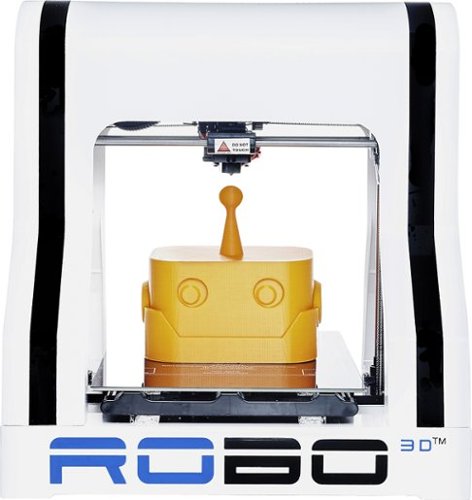TwoDimes's stats
- Review count1
- Helpfulness votes21
- First reviewNovember 29, 2015
- Last reviewNovember 29, 2015
- Featured reviews0
- Average rating1
- Review comment count1
- Helpfulness votes3
- First review commentDecember 26, 2015
- Last review commentDecember 26, 2015
- Featured review comments0
Questions
- Question count0
- Helpfulness votes0
- First questionNone
- Last questionNone
- Featured questions0
Answers
- Answer count0
- Helpfulness votes0
- First answerNone
- Last answerNone
- Featured answers0
- Best answers0
TwoDimes's Reviews
New Matter MOD-t 3D Printer: Create exciting inventions right from home with this 3D printer, which features a fire-retardant PC/ABS build platform that holds builds up to 150mm x 100mm x 125mm. Wi-Fi and USB 2.0 interfaces ensure easy connectivity as you unlock your creativity.
Customer Rating

1
Questionable Concept..Not Ready for Retail Release
on November 29, 2015
Posted by: TwoDimes
from Vienna, VA
I got my MOD-t as part of a crowd funding campaign. The MOD-t concept is for a 3D printer "appliance" that looks nice sitting on the shelf, needs no wiring (since it is connected to WiFi), and is essentially care-free -- like a blender or clock radio.
It might look nice sitting on your coffee table (?) or bookshelf, but you still need access to the back where the filament spool is mounted. That mounting requires the filament to make a 90-degree bend to get into the printer and I had a couple of breaks -- the printer mindlessly went through movements with no filament. I was able to print an adapter that is supposed to make the supplied 0.5 kilo spool sit better on the MOD-t’s spool holder (designed for wider 1.0 kilo spools) but that increased the friction and I had a filament break almost immediately. The solution was to zip-tie a ½” wood dowel horizontally to the legs of a stool placed behind the printer. The filament now spools in a straight line directly into the MOD-t’s feed hole. (You can also buy spool holders online.) A spool holder will be required if you use some of the high-rated, non-New Matter PLA filament -- the New Matter spool’s hub inner diameter is about 50mm and some other filament spool hubs have a ~30mm hub ID.
You could read the MOD-t’s description and come away with the impression that you only need a WiFi connection to operate the printer. Not true. You also need a USB connection to update firmware, establish the WiFi connection, etc. As a practical matter, I left my laptop connected to the MOD-t by USB all the time. The last time it stopped printing in the middle of a job (hours into it and still only 54% complete) I had to reestablish the WiFi connection with the New Matter desktop app using the USB cable. Since the USB connection is required for so much functionality, I find it very odd that you cannot use the USB connection to actually print from the New Matter Store. Why would you want to use WiFi if a perfectly good USB connection is already available -- and required for some tasks? (My WiFi is located 19 feet away -- by laser rangefinder --in a direct line through an open doorway, so there should be no signal strength issues.)
The software is incomplete and inadequate to the task. Even if it were not the default consumer setting, there is no dashboard to tell at a glance the status of the printer and the work being printed. The web application you use printing from the New Matter Store displays minimal information on the current job most of the time, but I found I needed to refresh the screen manually. Once it decides it is done with a task, it is likely to refresh no more. The desktop application is also limited in function and offers even less information. You really need both running to operate the printer.
I was never able to make a complete correct print of a large object (look for the Ducky or Hippo in the New Matter catalog). You can see the results of two tries in the attached photos.
The last straw is that my MOD-t no longer “unloads” the filament. I have to shut down the printer, let it cool, take off the hot end, and tug the filament from either above or below, snapping it off inside the extruder. Then clean things up a bit, reinstall the hot end, and load the filament.
The CEO of another 3D printer company says the following in a video on the company site: “If you’ve never bought a 3D printer, I want to introduce our line of printers to you and tell you one thing that I really want you to walk away from this video with: 3D printing is hard. … It’s just not click-and-print -- yet. We’re going to get there someday.” I don’t think the MOD-t reaches that “someday”. As an accidental Beta tester (in no way can the printers, firmware, support, and web interface be considered retail-ready) I figure that New Matter is a good 3 to 6 months away from having a finished product. Even then, I am doubtful that they will be able to deliver on their click-and-print vision.
Meanwhile, my MOD-t is boxed up (save ALL the packing) waiting an RMA.
No, I would not recommend this to a friend.


TwoDimes's Review Comments
RoBo 3D R1 Plus + 3D Printer: Create intricate 3D models using this 3D printer, which features a large 8" x 9" x 10" print area and works with a wide variety of building materials for versatile printing options. Connect to your computer easily using the USB interface.
Overall 4 out of 5
4 out of 5
 4 out of 5
4 out of 5My First 3D Printer & I Love It!
By Anonymous
Great printer. First thing I would do is get online & print some upgrades, Z axis stabilizers & nut holders, and a spool holder. I've tried both the glue stick & hair spray to try to keep the build adhered to the build bed. Both work okay but there has to be something better, still trying get to find it.
TwoDimes
Vienna, VA
You Don't Need Z axis Stabilizers
December 26, 2015
If you look up into the top of the printer housing, you'll see a pair of sockets (one on each side) for the smooth Z axis rods. On the original R1 those rods just floated in space -- which is why all the printable models are available. The R1+ sockets solve the problem. I'm not sure the spool holders you see online are going to do much better than the stock one that comes with the R1+.
+3points
3of 3voted this comment as helpful.
TwoDimes's Questions
TwoDimes has not submitted any questions.
TwoDimes's Answers
TwoDimes has not submitted any answers.