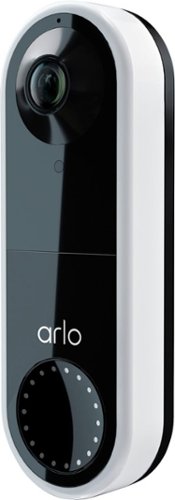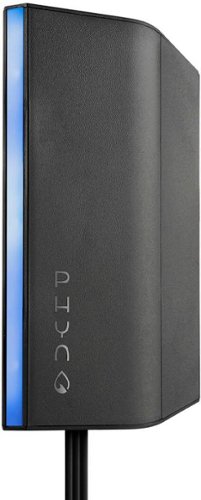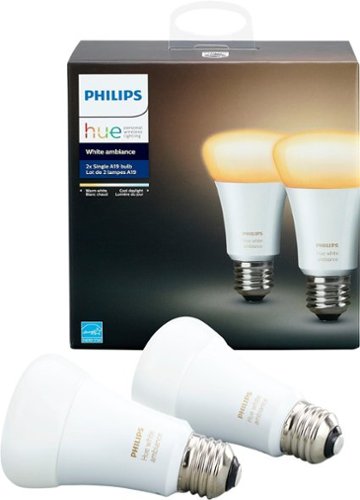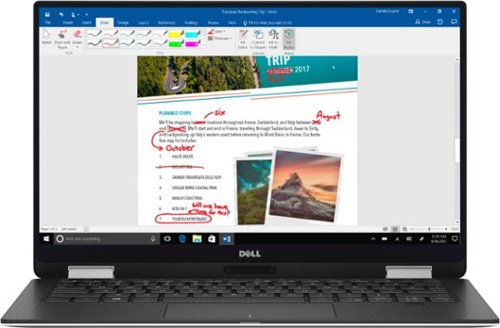jago's stats
- Review count241
- Helpfulness votes683
- First reviewJuly 18, 2016
- Last reviewJune 29, 2025
- Featured reviews0
- Average rating4.2
Reviews comments
- Review comment count0
- Helpfulness votes0
- First review commentNone
- Last review commentNone
- Featured review comments0
Questions
- Question count0
- Helpfulness votes0
- First questionNone
- Last questionNone
- Featured questions0
- Answer count35
- Helpfulness votes66
- First answerSeptember 22, 2016
- Last answerJanuary 17, 2022
- Featured answers0
- Best answers6
Dumbbells are made with heavy-duty rubber heads to minimize noise, mitigate typical wear & tear to the equipment and your floor. Rubber hex design prevents the dumbbell from rolling and chrome plated handles are ergonomically fit for any grip or hand type. 35mm diameter handle.
Customer Rating

5
Great workout dumbbell
on December 12, 2020
Posted by: jago
from Sparks, NV
The Tru Grit 20-LB Hex dumbbell is a great dumbbell and comes at a perfect time when I try to stay at home as much as possible these days. It fits well in my hand and the grip on the handle is just right. I love the hex shape and it keeps the dumbbell right where I put it down. I only have one right now, but I plan on getting another 20-lb to even things out and a couple of 10-lb versions for my wife to use. The rubber does have a funny smell though, but I hope it will go away with time.
Mobile Submission: False
I would recommend this to a friend!
Go Epic! Immerse yourself in a new type of streaming experience with the Epson EpiqVision Ultra LS300 Smart Streaming Laser Projector. Utilizing an advanced, ultra-short throw design, viewing content has never been easier. Simply place the projector just inches from the wall and watch TV shows, sports, movies and more up to an astonishing 120". Featuring built-in Android TV and wireless connectivity, the Epson EpiqVision LS300 Streaming Laser Projector gives you seamless access to popular streaming services including Hulu, HBO and YouTube, right out of the box. So, whether you~re binge-watching your favorite TV shows or hosting movie night, the Epson EpiqVision LS300 Streaming Laser Projector makes it easy to stream bright images virtually anywhere in your home. Audiophile 2.1 Speaker System by Yamaha. Epson has partnered with Yamaha to create a unique audio experience unlike anything it its class. Developed exclusively for the Epson EpiqVision LS300 Streaming Laser Projector, Yamaha~s leading Acoustic Engineers designed a unique 2.1 sound system to deliver a true audiophile performance. Designed within a custom 3D Acoustic Enclosure, two high-end Yamaha drivers and a dedicated woofer are powered by a discrete amplifier and tuned, using Yamaha~s latest AudioEngine DSP technology to produce an impressive, deep and wide sound stage that rivals dedicated higher-end audio systems and soundbars.
Customer Rating

4
Ultra Short Throw, ultra entertainment
on November 30, 2020
Posted by: jago
from Sparks, NV
The Epson Epiqvision ultra short throw laser projector has simply amazed me. I guess I was living under a rock and I never realized that these types of projectors even existed. My projector experiences up to this point have always been the regular bulb type where you have to mount it many feet away from the screen and deal with people walking in front of it to disrupt your image. I am amazed at this technology and it might just force me to change up my main TV watching set up of a 65” OLED TV. For now, my screen solution is just using a light grey painted textured wall in a brightly lit room. Even with those suboptimal conditions, the image brightness is great, the resolution is not the best, but I plan on working on that soon with a real screen. I have read that an Ambien Light Rejecting (ALR) screen is recommended for these type of projectors and those are very expensive. Regular screens work and I have an outdoor blow up 114” screen that I use, but it is too cold out right now to test that out.
Setup was easy and very straight forward. Pairing the remote simple enough and I managed to stumble thru that ok. This projector is exceptionally large and heavy, but it is designed to sit on a table or cabinet that is positioned close to the wall. If you want to get the largest picture possible, you need to place the unit 15.2” away from the wall, but the smallest picture size is 61” and it has to be 1” from the wall.
This projector is packed with a lot of different features from the built in Android TV to Google Chromecast. There are a few streaming apps that are compatible with it and they are Disney+, Hulu, YouTube, YouTube Kids, HBO, and a few others. Noticeably missing are Netflix and Amazon Prime video. That is not too big of an issue since you can use Chromecast to stream those services, but I hope a future update will bring those apps as well. The user interface is pretty simple to use and my only complaint with it is when you are browsing left to right with the cards, they are positioned a little funky as the next card pops up in front of the next one in line. Not a big deal, but it is a visual thing that I do not like. The menu is responsive, and I have not noticed any lag so far. This projector must be connected via Wi-Fi and there is no Ethernet option so keep that in mind as well. The laser is rated at 20k hours of use and that is over 9 years if you use it 6 hours a day. There is also a small filter that I believe needs to be cleaned, but I couldn’t find any thing on that in the quick start up guide so I assume the projector will tell me when that needs to be replaced or cleaned. I do not think that is very much money to replace.
Overall, this is a great replacement for a 1080p TV and even though it is expensive, I don’t think you can buy a 120” TV for what this costs even after you factor in the price of an ALR screen. The 4k version of this is extremely expensive, but I don’t think I will miss out on the 4k content. Everything is in a great package and fits well with just about any surrounding décor.
Pros:
Easy set up
Short throw
Laser 20k hours of life
Chromecast built in
Safety feature
Easy set up
Short throw
Laser 20k hours of life
Chromecast built in
Safety feature
Cons:
Price
Missing Netflix, amazon video
Not 4K
Missing Ethernet
Price
Missing Netflix, amazon video
Not 4K
Missing Ethernet
Mobile Submission: False
I would recommend this to a friend!
eero Pro 6 delivers premium Wi-Fi 6 performance. The 3-pack Wi-Fi 6 system supports speeds up to a gigabit and coverage up to 6,000 square feet. So you can say goodbye to dead spots and buffering. Work, play, video conference, and stream from anywhere in your home~even when the whole family is online. Set up eero in minutes and get automatic updates, a built-in Zigbee smart home hub, and more. Powered by TrueMesh, eero optimizes your wifi to work for your space and supports 75+ devices.
Customer Rating

4
Super easy setup and great coverage
on November 19, 2020
Posted by: jago
from Sparks, NV
The Eero Pro 6 AX4200 is using the very latest 802.11AX wireless standards that requires you to have a device that can handle that if you truly want to see the fastest speeds. Fortunately, this is backwards compatible with previous standards (802.11AC) so you will not be left out in the cold even without the latest and greatest. You also must have a Gigabit speed from your ISP if you want to see the full speeds, but I do not have that myself, hopefully you do.
Setup was as easy as can be. Downloading the eero app will walk you thru the process from start to finish. It took me about 10 minutes to set mine up. You can set these up to be wireless (which I did) or you can use a wired method for the fastest possible speeds, but I was not concerned with that. I recreated my Wi-Fi network with the same name and passcode as before and nearly all my devices connected right away. I only had issues with a 5-year-old AMD Toshiba laptop and a 3-year-old WeMo plug, neither of these devices would see the new network no matter what I did. I ended up attaching one of my older nodes (of another brand) to this system and created a separate wireless network that was 802.11AC and then those devices connected no problem. Each node has two Ethernet ports that are auto sensing so you can use any of these and plug one into your modem and the other port I have a Linksys 8 port gigabit switch plugged into that and then I can plug in my 7 devices that require a hard connection.
Coverage in my 2400 sq ft home is easily covered by this three pack, which is rated for up to 6,000 sq ft. I am seeing great signal all thru my house on both floors and even coverage in my yard which will make things nice when we have people over again.
Speed has been great with these, but I do not have a super-fast connection from my cable provider, but I am getting my full speed that I am paying for. I do have about 45 devices that are always connected, which consists of, TiVo’s, tablets, Laptops, Phones, Arlo cameras, smart assistants, etc., and there have been no complaints of slowdowns at all.
Build quality seems very solid, these are much bigger than the regular eero 6 and the previous generation eero’s. They have some weight to them, and they feel very well built. The design is minimalistic, and they can easily blend in with just about any environment.
The eero app is very well laid out and is easy to use. You can group devises to different profiles and it will keep track of usage per device and profile, so if you are interested in that type of thing, you can see who is hogging all of the bandwidth. I do like the pause internet feature that is built in; I can easily turn off the connection on my kids tablets when it is time for them to put them down. Also, there is some security that is built in, but you can pay extra for it if you want to use it past the trial period, but for the price of this system, I feel that should be included.
In the end, this is a great mesh system that provides great coverage and good speed. A little on the expensive side, but this will be a system that will be relevant for years to come.
In the end, this is a great mesh system that provides great coverage and good speed. A little on the expensive side, but this will be a system that will be relevant for years to come.
Pros:
Speed
Set up
Build Quality
App features
Futureproof
Speed
Set up
Build Quality
App features
Futureproof
Cons:
Price
Backwards compatibility
Price
Backwards compatibility
Mobile Submission: False
I would recommend this to a friend!



Pure One S12 EX is the ultimate cleaning partner ready for whole-home cleaning. It features Tineco's iLoop Smart Sensor Technology, which senses hidden dirt and debris and automatically adjusts suction power. Switch to manual mode by using the touch bar on the main body to adjust suction up to 145W. The cordless design easily maneuvers through your home, and the direct-drive power brush effectively deep cleans carpets and hard floors.
Customer Rating

4
Smart Cordless Stick Vacuum, works great!
on November 7, 2020
Posted by: jago
from Sparks, NV
The Tineco PureOne S12 cordless stick vacuum is just one of the many options you have for cordless vacuums these days. I believe this one is one of the best ones out there that I have used. It has more options than most other vacuums and it cleans extremely well. I feel that it has more power and cleans better than my plug-in regular vacuum and much better than my other (premium) brand cordless stick vacuum. This is a high-tech vacuum that the manufacture claims you can control with an app on your phone, however, I was unable to get it to connect. I believe it was because this only works on a 2.4 GHz frequency and my mesh system does 2.4 and 5 GHz. I gave up on it and it was not worth trying to get it to work when the touch screen works great.
Now let’s talk about attachments, this thing has just about everything you could ever want or need included in the box. You have a Crevice tool, a flexible long crevice tool, soft dusting brush, mini power brush, 2-in-1 dusting brush, and a big power bush with LED lights. You also are given two batteries, a hair cleaning tool and two pre filters along with a special tool that cleans them. There is also a charging cradle that holds the S12, extra battery (charging), and three tools.
Using this to clean my carpet has been super easy and even though the unit is a little on the heavy side, it does not feel heavy when you are using it. A huge plus is the switch by the trigger to keep it running so you do not have to hold down the button the whole time. The touch screen on the unit is pretty neat as well, you can have a quick view of exactly how much battery is left and you can adjust the power using the touch slider. The auto mode is what I have been using the most, there is a dust sensor onboard and it will automatically kick up the power when it detects more dust to increase cleaning. The lighted ring around the screen will light up and alert you to what the sensor is detecting…it defaults to blue and will light up a reddish color as it detects dirt. It works well too, as I am vacuuming over heavily trafficked areas, I see the color change and other areas that are not as bad, it is all blue. Emptying out the dust bin is very easy; however, I have had a few clumps of dust and hair stuck inside so I had to manually extract it with my fingers.
This cordless vacuum is on par with a more expensive brand and I believe it preforms just as good as that other brand at a lower cost with many more attachments. Battery life is just as good as well when you factor in both batteries. A single battery will last about 25 minutes on low/auto power and 10 minutes on high power, so double that since you are given two batteries.
Overall, I am incredibly happy with the Tineco PureOne S12 and its many attachments. It is easy to use, cleans well, and it stores nicely in its cradle. You cannot go wrong with this unit.
Pros:
Attachments
Cleaning
Touch screen
Auto mode
extra battery
Trigger lock
Pros:
Attachments
Cleaning
Touch screen
Auto mode
extra battery
Trigger lock
Cons:
Small dust bin
Occasional clogging
Wi-Fi app
Small dust bin
Occasional clogging
Wi-Fi app
Mobile Submission: False
I would recommend this to a friend!



A smarter way to see who's at your door. Get notifications when motion is detected and view live video on your phone. Get the bigger picture of what's at your door, from head to toe or a package on the ground. Even see clearly in low light with night vision. Speak to visitors with two-way audio, or use pre-recorded quick reply messages when you're busy. Plus, receive personalized notifications when your Video Doorbell spots people, vehicles, animals or packages, and store recorded video clips with the included trial of Arlo Secure~. Arlo Video Doorbell uses your existing doorbell wiring for continuous power.
Customer Rating

3
Improvement over the audio doorbell
on October 30, 2020
Posted by: jago
from Sparks, NV
I have slowly been growing my Arlo ecosystem over the last couple of years. I have an Ultra Camera, Pro 2 cameras, security lights, doorbell, and door chime. My latest addition is the Video Doorbell. My previous set up was using the Ultra camera linked to the door chime (audio only) and that worked ok, but I wasn’t very happy with the audio quality of the doorbell, it was difficult for the person at the door to hear me and I would see them crouch down to listen. The microphone was great, but the speaker lacked big time. This new Video Doorbell has solved that issue for sure. I am very happy with the volume of the speaker on this video doorbell and the microphone is equally as good. Video quality can be adjusted to three modes, there is 1535x1536, 1080x1080, and 720x720. You can set up activity zones in the Arlo app, but I believe you do have to pay extra for that feature beyond the included 3-month trial.
Installation of the video doorbell was made easy with the Arlo step by step instructions. Although the photos did not match exactly what my wiring looked like, it was close. For example, the door chime that I have only had a green and red wire, but the Arlo instructions had a three-wire setup that was closest to mine. However, the doorbell wiring only displayed 2 wires, but my house has three, green, red and white. I did not use the white wire and it works fine. I only had to use a drill, level and screwdriver to install this and it took me about 20 minutes total. As I mentioned before, the step by step instructions are laid out very well and show you how to do everything from start to finish.
Video quality is pretty good. I am sure there are better and more expensive video doorbells out there, but this one does just fine for my needs. I did notice a little bit of pixilation and strange grayed out imaging going on, so I might have to play around with the settings a bit more. I do recall that my regular Pro 2 cameras did this at some point, but I think a firmware update addressed the issue, so I am not too worried about that. There is a slight delay that I have noticed as well. At times it is about 3 seconds, and others it is about 7 seconds. Hopefully, this also can be addressed in firmware updates. One thing I really like is the 1:1 ratio of the camera. I can see the entire person from head to toe while they are at my door. With the included trial of the Arlo Smart plan, you get smart detection of Animals, Vehicles, People or packages along with, as I mentioned earlier, the ability to set Zones for motion detection. I found the detection to be rather good with only a few false alerts for the wrong thing…mostly involving packages. Overall, I am pleased with the audio improvements that Arlo has made, and this will allow me to move my Ultra camera to a different location to improve the coverage of my system even more.
Pros:
Cost
1:1 video to see more
Audio quality
Installation
Pros:
Cost
1:1 video to see more
Audio quality
Installation
Cons:
Video pixilation
extra cost for advanced features
slight lag
Video pixilation
extra cost for advanced features
slight lag
Mobile Submission: False
I would recommend this to a friend!


Touch, Talk and View - a smart all-in-one solution for your home monitoring needs. Have complete coverage of your home with the two wi-fi cameras and easily access footage with the intuitive touch screen or by the sound of your voice. "Lorex, show me the front door camera." - it's that easy. This system is compatible with Alexa and Hey Google, and it truly has everything you need with no monthly fees.
Customer Rating

4
Very loud two-way communication
on October 23, 2020
Posted by: jago
from Sparks, NV
I am really enjoying my experience with the Lorex Home Center since we got it about a week ago. This has been a great addition to my home to help secure it and compliment my security system that I already have in place. I placed my cameras inside the house with one upstairs in my loft and the other downstairs that has a great view of the front door, living room kitchen area and back door. This camera can cover every possible way to enter my house from the bottom floor and it is perfect.
Setting up the Lorex Home Center was extremely easy and straight forward. Lorex gives you a few options on mounting the cameras. Inside the box are wall mounts (screws and drywall anchors) and a stand to place the camera on a flat surface. Each camera requires a power source and they come with a lengthy USB type A cable and power plug. If the attached cable is not long enough, you are also given a USB extension cable. The hub itself will need an internet connection in order to view the cameras from the Lorex Home App when you are away from your home. You are free to use either Wi-Fi or Ethernet, I chose the Wi-Fi method since I have a Wi-Fi mesh system at home, and I have great signal all over. Registering the cameras to the home hub unit was easy as could be and I did not have any issues with the installation. Everything just worked right the first time. This system is nice because there are no cloud storage fees and all the data (from what I can tell) is stored locally onto the included 64GB micro SD card. You can expand that storage with up to a 256GB micro SD card, or you can use up to a 1TB M.2 SSD. There is a plastic panel on the back and you just pop it off and remove the two screws holding the metal cover off and that will expose the M.2 slot. I have yet been able to get mine to work so I am still trying to figure out how to use that feature. See my photos for the M.2 Slot.
The cameras are full 1080p and have great quality in the day and really good quality at night. These are Lorex’s active threat deterrent cameras that come equipped with a bright led spotlight, a siren (sort of cheesy) and two-way communications. I am really impressed with the sound quality of the speaker/microphone in these cameras. I have some other wireless cameras (think birdy) and the audio on those expensive cameras are just severely lacking. The Lorex cameras blow them out of the water with the sheer volume, crispness and clarity. Since my cameras are mounted inside I am able to catch my dogs up on the couch and tell them to get off through the cameras and they obey, this really comes in handy when I am at work and I want to check in on them during the day. Another great feature is the smart detection, which will alert you to a vehicle, person, or package. I tested it out and it worked well for most alerts, but the sensitivity does not seem to be affected much when you adjust it in the Lorex home app or the home hub. Alerts would come through to my phone via push notifications and the home hub would ding every time. I had to turn this feature off to keep my alerts down, and when I finally moved the cameras inside, I turned it off since there would be no need to be alerted to vehicles inside my home…I hope.
The Hub itself reminds me of a Google Home device, but with a Lorex spin on it. It has a pretty decent speaker so you can use it to play music on, it has the Lorex voice assistant built in for voice commands and a bright touch screen for displaying weather, camera live views, alerts, and recorded video. There is also a build in camera in the home hub itself which allows you to unlock the device with facial recognition. Lorex has included a slide cover for the camera so you can easily block its view if you are worried about that sort of thing. I found the facial recognition to work well, but the placement of the camera is not the best. If the hub is mounted on a table, you must lower yourself down to be right in front of it. It would have been nice to have the camera mounted upwards so you could stand in front of it, perhaps on a swivel of some sorts to accommodate different height requirements. You could mount this on a high shelf that is at eye level, but that does not work for me, so I will just use the passcode feature. The voice assistant is pretty good and knows some basic commands and the wake up command is “Hey Lorex”, but I found it to pick up words that don’t even sound close to that, so there might be some adjustments in the software that Lorex will need to do. What is nice about the Lorex Home Hub is the ability to add additional devices to this. I believe you can add up to 8 total cameras and a Lorex wireless video doorbell, security sensors, and flood light cameras. It really could be your one stop shop for all your security needs around your house. I look forward to adding more cameras and doorbell to my home and really take advantage of what this can do.
Mobile Submission: False
I would recommend this to a friend!




Stay safe on the road with this Cobra Electronics Road Scout radar detector and dash cam. Long-range radar and laser detection lets you know about upcoming laser guns, speed traps and red light cameras. This Cobra Electronics Road Scout radar detector and dash cam has a built-in Full HD camera that captures detailed footage at any time of day or night.
Customer Rating

4
Road Scout will be on the lookout for you
on October 19, 2020
Posted by: jago
from Sparks, NV
The Cobra Elite Road Scout is the first radar detector that I have used in many years. I have an older model of a different brand and this really is light years ahead in the design and functionality of it. Gone are the 2 push buttons that I would have to use to set the detector in different modes and I have to say the functionality has come a long way. The Road Scout has a ton of settings that you can adjust, from the color of the display, the bands it displays, language, Wi-Fi, Bluetooth, dash cam loop time, etc. It is nice that you can access these (and many more) settings on the unit itself by holding down the SEN/BRT buttons together. You use the ring around the Mark button to cycle thru the menus and the Mark button to select, but I did find it easier to use the iRadar app to make the changes (menu / Settings). I am still trying to figure out how the Cobra Road Scout connects to the iRadar app on my phone. I expect it to just connect when it is on and in Bluetooth range, but that may not be the case. The iRadar app is similar to Waze and how it works with speed zone and alerts so for now I am going into the iRadar app settings and selecting Devices and then select the Road Scout, but I wish it would just auto connect to it when I launched the iRadar app from my phone. And it is nice if I do see a hazard up ahead, I can hit the Mark button and then select what type of hazard it is to help other drivers on the road.
Now let us talk about the 1080p camera that is built in. To be honest, I did not expect much from this portion due to my experience of buying devices that try to do too many things and usually fail to meet expectations. However, this is a particularly good camera that is built in and the accompanying app (Drive HD) is a well built and especially useful. You connect to the camera via a Wi-Fi network that the Road Scout is broadcasting (if it is turned on). Then you have access to the video files on the included 16GB micro SD card. You can download them to your device and share and edit them all within the Drive HD app. You can even get a live feed of what the camera sees and this was useful when I was placing the Road Scout on my window for the optimal spot that didn’t block my view and provided the best view for the camera.
Now let us talk about the 1080p camera that is built in. To be honest, I did not expect much from this portion due to my experience of buying devices that try to do too many things and usually fail to meet expectations. However, this is a particularly good camera that is built in and the accompanying app (Drive HD) is a well built and especially useful. You connect to the camera via a Wi-Fi network that the Road Scout is broadcasting (if it is turned on). Then you have access to the video files on the included 16GB micro SD card. You can download them to your device and share and edit them all within the Drive HD app. You can even get a live feed of what the camera sees and this was useful when I was placing the Road Scout on my window for the optimal spot that didn’t block my view and provided the best view for the camera.
this is a very solid device that combines the benefits of a good radar detector technology and equally good 1080p dash camera in a very sleek binoculars looking unit. It has a suction cup mount for the window and a magnetic mount for the Road Scout so you can easily remove it, for another car hide it from thieves, along with nice carrying case, although the suction cup itself does not hold very well. The price is a bit steep, but you go get a lot for what you pay here. I am looking forward to many road trips once this Covid thing is over with and I plan on having the Road Scout looking out for me on the road ahead.
Pros:
Very customizable with alerts
GPS location built in
Speed can be displayed on the unit
Marking alerts from the unit
Portability
1080p camera
included 16GB microSD card
Pros:
Very customizable with alerts
GPS location built in
Speed can be displayed on the unit
Marking alerts from the unit
Portability
1080p camera
included 16GB microSD card
Cons:
Suction cup mount doesn’t hold
Price
Doesn’t auto connect to iRadar app
Suction cup mount doesn’t hold
Price
Doesn’t auto connect to iRadar app
Mobile Submission: False
I would recommend this to a friend!



Upgrade your daily cooking with this Instant Pot Duo Nova pressure cooker. The 8-quart capacity holds enough food for up to eight people, while the 14 one-touch smart programs simplify meal preparation. This Instant Pot Duo Nova pressure cooker includes a steam rack, soup spoon and measuring cup for convenience.
Customer Rating

4
Many features and solid design
on October 13, 2020
Posted by: jago
from Sparks, NV
The Instant Pot Duo Nova 8-Quart 7-in-1 has been a great multifunctional device that has saved my marriage. My wife uses a pressure cooker (another brand) all the time and this past week it died on us after a long life of service. She was never able to get all the functions to work properly on it, but she made do. I was relieved when the Instant Pot Duo Nova came into our lives at the perfect time. She is finally able to make use of all the functions that she likes and is very satisfied with the bright led lit screen. This thing has just about everything that you could want. Soup/Broth, Meat/Stew, Bean/Chili, Poultry, Slow Cook, Sauté, Rice, Multigrain, Porridge, Steam, Yogurt, and Pressure Cook. I honestly do not know what half of these settings are, but I am looking forward to trying some of them out. The modes that we have used, mainly Meat/Stew, Steam, and Rice have worked as you would expect them to. There was not a huge learning curve from out last pressure cooker and the food came out just as good as the last one, if not slightly better. The overall design is functional such as the cut outs on the top that hold the lid and the rice spoon holder on the side of unit. It is recommended that you wash out the rubber seal in the lid and Instant Pot has a red rubber seal that is extra so you can swap them out and clean it. The pressure relief valve has a separate button that you can push which to me is better than our old one which you had to twist the valve and if you were not fast enough, you could burn yourself, this separate design is nice as it all about eliminates that accident that is waiting to happen. We love using this Instant Pot Duo Nova for the solid build, smart design, and ease of use. I am sure we will get many years of use out of this and I look forward to the many dishes that my wife will cook with it.
Mobile Submission: False
I would recommend this to a friend!




Track water use with this Phyn smart water assistant. The included mounting screws and adhesive strip offer easy installation, and the compatible app lets you monitor water consumption and alerts you to leaks. This Phyn smart water assistant automatically learns your plumbing system and is compatible with popular virtual assistants so you can access reports and alerts using voice commands.
Customer Rating

4
Great for tracking water usage
on September 27, 2020
Posted by: jago
from Sparks, NV
The Phyn smart water assistant is a very interesting device and I don’t fully understand how it works, but from what the phyn videos that I watched basically say that your homes water pipes are a closed system and when water moves through it, it emits some ultrasonic waves that the Phyn smart water assistant picks up. Over time it can use these waves to determine where the water going to, for how long, and how much water. Say for example, you flush a toilet and that has a certain signature in your pipes. I am currently using version 6.3.0 of the PHYN app and I will speak to my experiences with that version. I do have some issues with it, and in full disclosure, I discovered that I do not have a Pressure Relief Valve installed so my reporting will take longer than the 3 weeks they say. The app makes the installation simple with an easy to follow step by step directions. You will need an unswitched power plug under the sink in which you install, and I had to add an adapter to mine since both of my plugs were being occupied by the dish washer and the garbage disposer. The two sensors were quite easy to install and I only needed a crescent wrench to install these. They fit inline with your water pipes and once you have them in, you just need to be sure they do not leak and the app will remind you to keep an eye out for that. Attaching the sensor to my home Wi-Fi was a breeze and the whole experience was just easy. After a short while the app will start alerting you to water events and will give you a time that the event happened, how long the event lasted for and an estimate for how much water was used and of course where the water was used at. These events seem to show up in the history after about 2 minutes or so and they are not very accurate for the most part (could be due to my lack of PRV). At first, I was getting very strange alerts, but over the course of a week, I would say that it has become more accurate. You do have the ability to “teach” the Phyn Smart water assistant by changing the alert to what you know it to be. For example, if you are running the washing machine and it registers at a toilet flush, then you can change it, and if Phyn gets something right, you can click on it and let Phyn know it got it right as well. I think the more you do that, the faster it will become more accurate. My biggest gripe with the app is when you are looking at your event list, there is no way to “refresh” it, say a swipe down on your screen. I have to exit out the app and go back into it for it to show new events. Hopefully, this will be addressed with an update to the app (v6.3.0). Another benefit of Phyn is that it will alert you to an unusual event, when my irrigation system first was detected, it alerted me via a text message and Push notification that something could be wrong. This is a nice feature to have just incase and it might save you some heartache from a major flood at your house. This unit cannot turn off the water, but it will alert you, Phyn makes a device that can turn off the water and I am very interested in that. Overall, this will give me some peace of mind and its fun to see how much water we use, and this might help us cut back on some usage.
Mobile Submission: False
I would recommend this to a friend!


The KitchenAid digital countertop oven with air fry was designed to offer endless healthy and fresh possibilities. With the No-Flip air fry basket and 360 degree air fry system it's easy to make everything from french fries to delicate fish and so much more. And, this countertop oven features the smallest footprint* and fits a 9x13-inch baking pan** to easily accommodate a sheet cake, full one-pan dinner, or up to 2 full size chickens (3.4 lbs each). The same possibilities as a full size oven with quality results in a convenient countertop size. *compared to leading countertop oven brands. **included.
Customer Rating

4
Easy to use and many features, check it out!
on September 22, 2020
Posted by: jago
from Sparks, NV
The KitchenAid Digital countertop over with Air Fry is a multipurpose appliance that packs a lot into the compact design. The styling of this oven has some nice touches, such as the shiny chrome handle and the glossy black face with matte black outer finish. Included in the box are everything that you need to get started. An air fry basket, 9x13” baking pan, grill rack (designed for the pan), metal drip and crumb tray, and another metal rack. There are 9 different cooking modes that this device has as well, they are: Dehydrate, Proof, Bagel, Toast, Air Fry, Bake, Broil, Reheat, and Keep Warm. Obviously, some of those modes are just a slight variation of another, but it is nice to have a dedicated mode for some of these. I am not sure how much I will use them all, such as Proof or Dehydrate, but perhaps you will. This is extremely easy to use, you have the mode button and then you have the temp/time button. At first I was confused as to how to set the cooking time (who reads the instructions these days), but I quickly figured out that the dial on the right is multifunctional and press will toggle between temp and time. I only had the chance to cook my beloved Chicken wings that we usually use our 5.2qt standard air fryer and to cook 24 wings it takes two batches. I was able to fit 21 large Costco size chicken wings (fully thawed) in the no-flip basket. Just set the dial to air fry mode, temp 450 and 28 minutes. I probably should have cooked them a little longer since this batch did not come out very crispy. But using an air fryer does take some trial and error I have found. You can usually dial that in after a few attempts. Not a big deal at all to me. I was happy to replace our old toaster oven with this nice-looking appliance and I hope for many happy years with this. Clean up was also easy as I let my dishwasher to the heavy lifting. I did rinse off the drip pan first though. You should check out the KitchenAid Digital Countertop oven for yourself and you will not be disappointed.
Mobile Submission: False
I would recommend this to a friend!




jago's Review Comments
jago has not submitted comments on any reviews.
jago's Questions
jago has not submitted any questions.
Navigate your desktop precisely with this Corsair Dark Core gaming mouse. It uses low-latency Bluetooth for syncing with compatible devices, and its 16000 DPI optical sensor provides high accuracy performance during game play. This Corsair Dark Core gaming mouse has a contoured shape and interchangeable textured side grips for a comfortable feel in hand.
Asking the people that bought this mouse, have they fixed the wireless connection issues ??? Any software updates to address the problem ??? Thank you in advance.....
I have been using it for a few days now, I did do a firmware update right away and I haven't noticed any connection issues yet. I have been using BT and 2.4GHz dongle.
7 years, 5 months ago
by
jago
Only at Best Buy Defend your home from intruders with this SimpliSafe security system. Its wireless design provides reliable, multilayer protection and avoids interruptions from cut phone lines and power outages, and it connects to an app for remote operation. This SimpliSafe security system is easy to install and customizable to homes of any size for flexible use.
Can more entry sensors or detectors be added to this unit afterwards? Or is the maximum amount four/one?
I am not sure if there is a max number of sensors, but you can add more if you need them. I am just not sure what the number is. But if you are planning on putting them on an area with many windows, they recommend getting a glass breakage sensor and motion sensor to cover those areas.
7 years, 7 months ago
by
jago
Only at Best Buy Defend your home from intruders with this SimpliSafe security system. Its wireless design provides reliable, multilayer protection and avoids interruptions from cut phone lines and power outages, and it connects to an app for remote operation. This SimpliSafe security system is easy to install and customizable to homes of any size for flexible use.
Will currently installed SimpliSafe sensors, etc. work with this new base unit, or will they all need to be replaced? Thank you.
I believe they need to be replaced with the new sensors. I saw that someone asked this very question on Facebook and simpisafe responded that the new unit only works with the new sensors.
7 years, 7 months ago
by
jago
Brighten your home with this two-pack of Philips Hue white ambiance A19 bulbs. They provide a comforting, natural glow for your study or living space, helping you relax and unwind at the end of the day. The accompanying app lets you adjust the intensity of these Philips Hue white ambiance bulbs for a customized shade.
Anyone open their box & notice the bulbs have been used?
my box was sealed. maybe yours was returned? Did you have a sealed box?
7 years, 9 months ago
by
jago
Listen to your playlist in peace with these Sony headphones. They have a 40mm dome driver to deliver the full depth of audio, and the noise cancelling feature minimizes outside disturbances for a better listening experience. These Sony headphones have a battery life of up to 30 hours for extended jam sessions.
What walkman are compatible with these headphones?
only the tape walkman. j/k I think most devices can pair with this. You also get a 3.5mm cable and a 3.5mm jack on the headphones so yes, an old tape walkman will work.
7 years, 11 months ago
by
jago
Listen to your playlist in peace with these Sony headphones. They have a 40mm dome driver to deliver the full depth of audio, and the noise cancelling feature minimizes outside disturbances for a better listening experience. These Sony headphones have a battery life of up to 30 hours for extended jam sessions.
Do these headphones have the same cracking problem that the last version had! I am planning to buy them soon and I want them to last for the price. Thank you.
I haven't noticed any crackling with these, but I have only had mine for about a week.
7 years, 11 months ago
by
jago
Perfect portability is assured with this Dell XPS two-in-one laptop. All the data is stored on a 256GB solid-state drive for everyday security, and the 13.3-inch screen produces high-quality images and text for easy use. An Intel Core i7 processor and 16GB of RAM keep this Dell XPS two-in-one laptop running smoothly.
is there there an option of dvd?
just look for a usb type C (or type A) dvd drive, but if you mean an internal one, then no, not an option
8 years, 6 months ago
by
jago
Perfect portability is assured with this Dell XPS two-in-one laptop. All the data is stored on a 256GB solid-state drive for everyday security, and the 13.3-inch screen produces high-quality images and text for easy use. An Intel Core i7 processor and 16GB of RAM keep this Dell XPS two-in-one laptop running smoothly.
Hi. I just bought this and the screen continually adjusts the brightness/contrast automatically. I've searched everywhere and did the fixes stated online but with no improvement. Has anyone else had this issue? Thanks!
mine does the same thing. I don't have a solution though.
8 years, 6 months ago
by
jago
Perfect portability is assured with this Dell XPS two-in-one laptop. All the data is stored on a 256GB solid-state drive for everyday security, and the 13.3-inch screen produces high-quality images and text for easy use. An Intel Core i7 processor and 16GB of RAM keep this Dell XPS two-in-one laptop running smoothly.
Hello, I bought the my xps 2 days ago. I am really concern about the cooling system because it is way too warm. Compare to my friend MacBook Air, it's Much warmer. Does anybody feel the laptop too warm? Even when It is just on charge Or in light use...
mine gets a little warm, but not too hot. I think its pretty safe and i don't fear it getting too hot that it will burn itself out. However, I haven't had mine running super intensive processes for long periods of time.
8 years, 6 months ago
by
jago
Perfect portability is assured with this Dell XPS two-in-one laptop. All the data is stored on a 256GB solid-state drive for everyday security, and the 13.3-inch screen produces high-quality images and text for easy use. An Intel Core i7 processor and 16GB of RAM keep this Dell XPS two-in-one laptop running smoothly.
Can I add additional ssd on this laptop? Is it expandable?
its a sealed device, and there is no place to install an additional SSD, but you can get a microSD and use that for storage as well. You can probably make windows think its another HD and use it as extended storage.
8 years, 6 months ago
by
jago