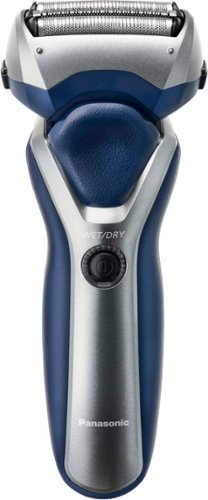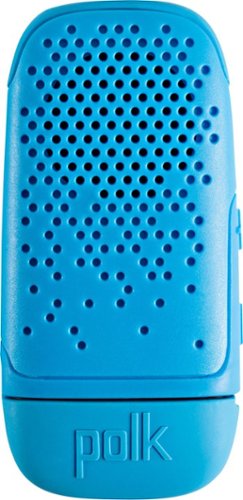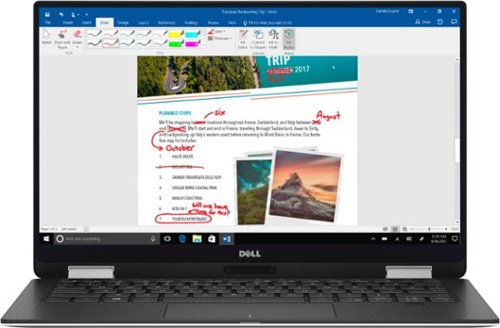jago's stats
- Review count241
- Helpfulness votes683
- First reviewJuly 18, 2016
- Last reviewJune 29, 2025
- Featured reviews0
- Average rating4.2
Reviews comments
- Review comment count0
- Helpfulness votes0
- First review commentNone
- Last review commentNone
- Featured review comments0
Questions
- Question count0
- Helpfulness votes0
- First questionNone
- Last questionNone
- Featured questions0
- Answer count35
- Helpfulness votes66
- First answerSeptember 22, 2016
- Last answerJanuary 17, 2022
- Featured answers0
- Best answers6
Ensure maximum comfort from this Logitech mouse. The precise ergonomic design ensures you stay comfortable throughout the day even if you're a power user, and the additional side button lets you create a custom setup. Smooth gliding is assured from this Logitech mouse thanks to the low-resistance base that slips over any surface.
Customer Rating

5
well shaped mouse with neat features
on July 1, 2017
Posted by: jago
I was excited to try this new Logitech MX Master 2S mouse. I had heard some good things about it and I wanted to see what all the excitement was about. The shape is very comfortable in your hand and it has a pretty good weight to it. It doesn't feel cheap and the weight makes it feel substantial. I love the internal battery so now I don't have to search for replacement batteries for my mouse anymore. They claim that the battery will last 70 days on a full charge, but obviously I have not had it that long to fully test that part out. It has what they call "darkfield" tracking and it works pretty good. I generally use a mouse pad, but I have tried it out on my glass table and white tile surfaces in my house and it works well. I have two laptops connected to it now (mouse supports 3 total), one with the included receiver and the other via BlueTooth. If you install the logitech flow software you can then copy and paste files, pictures, and images between computers by simply moving the mouse over to it. Let me explain that part though....I have my two laptops sitting next to each other and both have the flow control software. They are both on the same wifi network as well. I can simply move the mouse all the way to the right on my 1st laptop and the mouse will magically move to the 2nd computer and start controlling that, if I need to control computer 1 again I just move the mouse all the way to the left and I am good to go. This allows you to copy and paste any files from one system to the other by simply selecting the file to copy and then move the mouse to the other computer and paste it there. Over all I am very impressed with this mouse so far and the amount of buttons on it is great, it even has a battery indicator so you know if you need to charge up again.
My Best Buy number: 0000057219
Mobile Submission: False
I would recommend this to a friend!


Take your favorite music anywhere with this Nyne Rock boom box. It has two midrange speakers, two tweeters and a subwoofer, and its rechargeable lithium-ion battery lets you play tunes for up to 8 hours. This Nyne Rock boom box is Bluetooth 4.0 compatible and connects to a mobile device via NFC one-touch technology.
Customer Rating

4
Loud sound but a little distortion...
on June 23, 2017
Posted by: jago
Overall I am very happy with this speaker. It's pretty big and looks really cool. I was considering some rock shaped speakers for my
back yard, but this is a great alternative. I have a fairly large back yard and the Nyne X series does a pretty good job of providing ample sound. I did notice some distortion above the 75% volume level though..mostly the bass sounded that way. BT pairing was very easy and being able to use NFC to pair is a nice feature. They advertise 100ft BT range but I was only able to move about 15 feet away from my speaker before it would cut out intermittently...something a firmware update might fix later on down the road, but I am not sure. I also tried this in my work van...full size Chevy express and it fits perfectly between the seats and sounds much better than the stock radio lol. The battery did last over two days and I am happy about that. There are probably better speakers out there if you are an audiophile, but for the everyday rugged family it works great.
back yard, but this is a great alternative. I have a fairly large back yard and the Nyne X series does a pretty good job of providing ample sound. I did notice some distortion above the 75% volume level though..mostly the bass sounded that way. BT pairing was very easy and being able to use NFC to pair is a nice feature. They advertise 100ft BT range but I was only able to move about 15 feet away from my speaker before it would cut out intermittently...something a firmware update might fix later on down the road, but I am not sure. I also tried this in my work van...full size Chevy express and it fits perfectly between the seats and sounds much better than the stock radio lol. The battery did last over two days and I am happy about that. There are probably better speakers out there if you are an audiophile, but for the everyday rugged family it works great.
My Best Buy number: 0000057219
Mobile Submission: True
I would recommend this to a friend!


The rich fragrance of freshly ground beans holds the promise of an exceptional cup of coffee. De'Longhi's Dedica conical burr grinder has 18 variable grind settings for espresso, drip, pour over and French press coffee so you can customize your grind like a professional. Grind a single espresso directly into the portafilter, or grind up to 14 cups and keep them fresh in the included storage container.
Customer Rating

5
Love the sound of fresh coffee
on June 13, 2017
Posted by: jago
I do love the sound of fresh coffee beans being ground up, but even better than that is the taste of fresh coffee grounds. I never realized before what a difference that would make in my morning coffee. I did have a little grinder before this, but it didn't hold very much and was a pain to use and clean up....oh and the mess it would make. Needless to say, that old unit is being recycled now. The DeLonghi - Dedica 14-Cup Coffee Grinder is my new favorite thing. It holds a good amount of beans, just keep the container attached or the beans will spill out of the bottom, and it's very easy to adjust the amount you want (in cups), the flavor you want (espresso, French press, etc), and the size of the grounds. The digital display is a wonderful thing to have although I would have preferred a different type of screen, but your eyes might be able to see it better than mine do. It also makes a fair amount of noise so just keep that in mind as well. The build quality seems very good and it fits in well with my other kitchen appliances. You really can't go wrong with this grinder especially if you love fresh coffee. I won't be grinding the whole bag at the store anymore now that I have the DeLonghi - Dedica 14-Cup Coffee Grinder!
My Best Buy number: 0000057219
Mobile Submission: True
I would recommend this to a friend!

The Magnifi Mini home theater sound bar system delivers big room-filling audio and surround sound experience you~d expect from a full-size sound bar~all in an ultra-compact design that fits any space. Polk~s exclusive Voice Adjust technology dramatically increases vocal clarity and volume level for crystal clear dialogue no matter what you~re watching. Plus, our patented surround technology and Dolby Digital 5.1 decoding creates incredible room-filling surround sound all from a sound bar that is less than 15~ long. Compatible with nearly all TVs, the universal sound bar works with your TV, cable box or satellite IR remote control and features simple setup in minutes with the included HDMI cable. The powerful wireless subwoofer delivers deep impactful bass to your favorite movies, TV, games, sports and music too. And if volume~s too loud during late night viewing, Night Mode lets you easily watch your favorite programs at night without waking the neighbors or other family members in your home. What~s more, bring the concert into your room with wireless music streaming via WiFi, Google Cast and Bluetooth. Whatever you do, just don~t let the MagniFi Mini~s small size fool you~this is that big Polk sound you love from a little bar.
Customer Rating

4
a lot of sound in this little package
on June 3, 2017
Posted by: jago
I couldn't wait to try out this sound bar in my master bedroom. I have it paired up with a 40" TV and my room is 20' x 18'. You get everything you need to get started, but the included cables are not of the highest quality, but it really is a very nice addition. You get a HDMI, digital optical audio cable, and a regular audio cable in case you need them. The remote also comes with batteries so you are good to go right from the start. The build quality seems very good on these units. The main unit is small, but has some weight to it and it puts out very good sound for its size. Highs sound great and the lows sound great as well with the wireless sub woofer. I didn't really notice mids that much, but I didn't miss it either. I am not an audiophile, so someone who is might have more to say about the specifics of the sound quality. I do enjoy the sound it puts out and it fills my master bedroom just fine. The remote is a little funky to use at first, but you can control the lows, highs and total volume with three different rows of buttons on it. Night mode works very well and it really comes in handy when I want to watch a movie after I put the little ones to bed, it will quickly turn down the bass for me. It has google cast built it and that is a very nice feature that works very well. I have also connected the speaker up to my Amazon dot for streaming music. The price and size are just right for someone looking for a speaker solution with a small footprint and big sound.
My Best Buy number: 0000057219
I would recommend this to a friend!


Take your tunes anywhere with this LifeProof AQUAPHONICS speaker. This floating waterproof device is submersible in up to 1m of water for 30 minutes, and it deflects damage from snow, ice and dirt. Pair this LifeProof AQUAPHONICS speaker with up to eight Bluetooth devices, and use the included dry box for storing keys and cards.
Customer Rating

4
Nice sound, form factor, and features
on May 16, 2017
Posted by: jago
I was very impressed with this little speakers ability to fill up a good sized room. My kitchen area is about 450 square feet and this thing rocks it. I have it paired with my galaxy s7 edge, but sadly it will not provide a charge as advertised via either of the USB type A slots. I also tried my other phones with no luck. I also was able to pair it up with my echo dot and use it as an external speaker and it works well. However, if you have Google home, you cannot connect....yet. I am sure it will just be a matter of time until Google turns on that feature. Overall I am very happy with this speaker. Battery life has been great, I estimate about 10 hours of jamming to my favorite music. I haven't had the nerve to test out the waterproofing yet but it seems very well built and that should not be a problem. The handy little storage area is neat, but don't expect to fit more than a few credit cards in there.
My Best Buy number: 0000057219
Mobile Submission: True
I would recommend this to a friend!


Enjoy a smooth shaving experience with this Panasonic cordless razor. It has a pivoting head with three blades angled at 30 degrees that lift and cut facial hair comfortably and evenly, and it can be used dry or wet with shaving cream for convenience. This Panasonic cordless razor has a nonslip rubberized handle to provide a secure grip.
Customer Rating

3
Looking 4 a clean cut, you might look elsewhere
on May 12, 2017
Posted by: jago
Ok, by my title, it seems that this shaver is all bad, but it really isn't. I think shaving a personal and individual thing. One man's shaver may be the greatest thing for him, but another man's shave just won't suffice. I have always preferred the rotary blades when it comes to shaving and I have never tried the type that this one is with the holes in the foils. I did a few tests, first I used it for a few days with just one day of stubble, then I let my stubble grow out for a few days and tried again. It worked pretty well when you shave on a daily basis, but if you let it grow out to about 3mm or so, I noticed that it had some trouble cutting all the hair and I would be left with some random hairs everywhere. Trying to go back and redo those areas we still a chore to do and I was not very successful with using this razor that way. Battery life so far has been great, I have shaved with it about 5 or 6 times and each time was for about 3 minutes. I can't tell when it will die, but so far it is still going strong. I do have one strong complaint though...the charger is strange to use. I do like that you don't have a cord to untangle or lose, but at the same time I am unable to open my vanity mirror when it is plugged on. See attached pic. Your mileage may vary though if your outlet is positioned in a different spot. The included accessories is minimal and all you get is the shaver, plastic protection cover, and a charger/base. Because of the downfalls that I have experienced, I cannot recommend this to a friend.
My Best Buy number: 0000057219
No, I would not recommend this to a friend.


Meet your large household~s high-bandwidth requirements with this tri-band Linksys Max-Stream Wi-Fi router. It performs at up to 4 Gbps for high-speed Internet access, and its MU-MIMO technology lets everyone at home enjoy smooth, simultaneous gaming and media streaming on multiple devices. This Linksys Max-Stream Wi-Fi router has six adjustable external antennas for maximum area coverage
Customer Rating

5
6 antenna to really power you up
on May 8, 2017
Posted by: jago
Routers these days are really starting to look like bugs and this one especially. The 6 antenna are a sign that this router means business and boy does it deliver. Network speeds were blazing fast and I noticed almost zero lag. The only slow down I noticed was when I was streaming Netflix, Hulu, and amazon all to three separate wireless devices and two additional streams of Netflix and Hulu to two wired smart TVs. Way more than nearly anyone out there besides a frat house would be using, so the normal user may not ever get to experience lag with this router. There are 4 additional Ethernet ports on the back along with two USB 3.0 ports. Coverage area is really good in my two story, 2400 sq foot home. Setting up the router using the Linksys app was simple and strait forward and it has nearly every feature that you would need, maybe not as advanced as a browser interface would be, but pretty good non the less. In my opinion, you can't go wrong with this purchase.
My Best Buy number: 0000057219
Mobile Submission: True
I would recommend this to a friend!


Experience high-quality sound anywhere with this Polk Audio BOOM Bit wearable Bluetooth speaker. Its steel spring clip attaches it securely to your clothing, providing great audio without blocking out noise from the surroundings. The 3-hour battery life of this compact Polk Audio BOOM Bit wearable Bluetooth speaker keeps the tunes coming on any adventure.
Customer Rating

4
Small, light, portable, and convenient
on April 22, 2017
Posted by: jago
This is a very neat little speaker. I used it for a few bike rides around my neighborhood and it sounded petty good. I think if you used it out in the woods or on a hiking trail you might hear it better, but the cars whizzing past did hinder the sound. It would be great for annoying people at the mall though as you walk around the stores. P.s. Don't do that! The USB type A connector that is built in is great, you don't have to worry about losing the cable or even having to carry one. I found the battery life to be pretty good and it easily made it through my day. I used it on my work desk connected to my BT adapter in my computer and steamed my Pandora all day. My co-workers were impressed with the sound as well. I think a few of them are going to pick one up. Also, it works as a speaker phone as well using your phone.
My Best Buy number: 00057219
Mobile Submission: True
I would recommend this to a friend!

Perfect portability is assured with this Dell XPS two-in-one laptop. All the data is stored on a 256GB solid-state drive for everyday security, and the 13.3-inch screen produces high-quality images and text for easy use. An Intel Core i7 processor and 16GB of RAM keep this Dell XPS two-in-one laptop running smoothly.
Customer Rating

5
A great laptop/tablet for on the go!
on April 8, 2017
Posted by: jago
Having a built in fingerprint sensor is a very neat feature and a cool way to log into windows. I have not figured out how to set up windows hello using the camera yet, I suspect its a feature that might be coming down the road for this device so will check back into that later. The stereo speakers are positioned on either side of the keyboard down toward the bottom, and they sound a little tinny for my taste, but pairing my bluetooth headphones sound great. I really don't mind the fact that usb type C is supported included as the only connection, and they have included a usb type C to Type A connector, but you can charge the laptop from either usb type C port. Battery life has been decent so far. My experience with it though hasn't been the best. I have put it in sleep mode and come back 8 hours later and the batter will have drained to nearly depleted from 80%. I am sure its a windows setting that is causing this. For now I am just shutting the device down when I leave it unattended for a long period. 16 Gigs of RAM is really great too, but the i7 is a rebadged version of the old M processor, decent, but not a powerhouse, and gaming on this is not really a possibility with the built in intel video card. All in all, there are many ups and downs, but mostly ups!
My Best Buy number: 00057219
I would recommend this to a friend!


Head from hardwood to carpet for quick-and-easy full-house cleanups with this Dyson V7 Motorhead vacuum in hand. The direct-drive cleaner head dives deep into your rugs, getting up dirt from even hard-to-reach spaces. Disconnect the handle of this Dyson V7 Motorhead vacuum, and you've got a cordless handheld vac for simple sweep-ups of spills.
Customer Rating

5
This vacuum may have saved my marriage
on March 24, 2017
Posted by: jago
..ok that is a bit of an overstatement, but my wife and I are very pleased with the performance of this vacuum. We have always used dyson products and this V7 motorhead is a nice addition to our family. We have three dogs and two little kids and the messes they make are incredible. It was a hassle to drag the full size dyson upstairs to clean up a localized mess of crumbled up crackers, but no more. The V7 makes quick work of those messes and works great on the stairs as well. I am amazed at how much dirt is collected in the canister. Speaking of that, emptying that is a breeze! I haven't had to clean out the filter yet, but you can just wash it out and let it dry for 24 hours and continue on. I do wish the battery lasted a bit longer then the 30 minutes that I have gotten out of it but I am sure that would just make the unit heavier...overall I think it is a good balance of power, weight, and longevity. Smaller spaces won't have any issues with running out of battery, but turbo mode will eat the battery a lot faster, I think it was used up in about 7 minutes. All in all, we are very happy with this.
My Best Buy number: 00057219
Mobile Submission: True
I would recommend this to a friend!
jago's Review Comments
jago has not submitted comments on any reviews.
jago's Questions
jago has not submitted any questions.
Unleash the power of the Samsung 980 PRO with Heatsink for next-level computing. With a PCIe 4.0 NVMe interface, get up to 2x the data transfer rate of PCIe 3.0~ while remaining compatible with PCIe 3.0. ~Results are based on a comparison with Samsung PCIe 3.0 NVMe SSDs and SATA SSDs.
Anyone know if the heatsink is easily removable in case I want to use it in a gaming laptop? I am not sure this will fit my laptop 2nd bay, Asus ROG m16 SSD slot. Thanks!
you need a tiny star bit to remove it, it will void the warranty if you did a security sticker is installed. IMO, just get the non-heat sink version for your laptop. I was not able to install this in my Asus G15 2021 model due to the heatsink making it too thick.
3 years, 9 months ago
by
jago
The Ninja Foodi XL Pro Grill & Griddle is the grill & griddle that sears, sizzles, and air fry crisps. With the 500F independently powered grill grate, you get direct, edge-to-edge high heat for steakhouse grilling, griddle searing, and more.
Does the thermometer come with this grill
The Ninja Foodi XL Pro Grill & Griddle is the grill & griddle that sears, sizzles, and air fry crisps. With the 500F independently powered grill grate, you get direct, edge-to-edge high heat for steakhouse grilling, griddle searing, and more.
Does this have the port for the thermometer? I have the smart xl that’s been great but after a year and a half it’s time to replace since we use it at least 3 times a week minimum. But just wanted to know if I could use my old thermometer in this one?
no, it does not have a port for the thermometer that I have found.
3 years, 10 months ago
by
jago
Jabra Elite 7 Pro true wireless earbuds have MultiSensor Voice~ technology, which combines 4 powerful microphones, an advanced Voice Pick Up (VPU) sensor in each Bluetooth earbud, and unique Jabra algorithms. Automatically activating when it~s windy, Jabra MultiSensor Voice~ uses bone conduction technology to transmit your voice through vibrations in your jaw, for wind noise cancellation and clear calls anywhere. Thanks to the adjustable Active Noise Cancellation, the ultra-compact earphones with rich and powerful sound lets you fully immerse yourself in your music. Multipoint connects to 2 devices at once, lets you seamlessly switch between devices, and is available as a firmware update via the Jabra Sound+ app. Also test your hearing in the Jabra Sound+ app, and tailor your music to suit your individual hearing profile. Hear your surroundings while on a call with the HearThrough technology - use left or right earbud alone with Bluetooth Mono Mode - Each offers up to 8 hours battery and 30 hours with the case.
Do these buds have volume control?
yes, long press on the right for up and left for volume down.
3 years, 11 months ago
by
jago
Jabra Elite 7 Pro true wireless earbuds have MultiSensor Voice~ technology, which combines 4 powerful microphones, an advanced Voice Pick Up (VPU) sensor in each Bluetooth earbud, and unique Jabra algorithms. Automatically activating when it~s windy, Jabra MultiSensor Voice~ uses bone conduction technology to transmit your voice through vibrations in your jaw, for wind noise cancellation and clear calls anywhere. Thanks to the adjustable Active Noise Cancellation, the ultra-compact earphones with rich and powerful sound lets you fully immerse yourself in your music. Multipoint connects to 2 devices at once, lets you seamlessly switch between devices, and is available as a firmware update via the Jabra Sound+ app. Also test your hearing in the Jabra Sound+ app, and tailor your music to suit your individual hearing profile. Hear your surroundings while on a call with the HearThrough technology - use left or right earbud alone with Bluetooth Mono Mode - Each offers up to 8 hours battery and 30 hours with the case.
Elite 85T or Elite 7 Pro? Calls and ANC aren't important. I just need bass heavy sound for music. So which one is bass heavy and better? Is 85T better because of big drivers?
not sure about the 85t, I had the 65t and I feel that the 7 Pro has less bass than those.
3 years, 11 months ago
by
jago
Jabra Elite 7 Pro true wireless earbuds have MultiSensor Voice~ technology, which combines 4 powerful microphones, an advanced Voice Pick Up (VPU) sensor in each Bluetooth earbud, and unique Jabra algorithms. Automatically activating when it~s windy, Jabra MultiSensor Voice~ uses bone conduction technology to transmit your voice through vibrations in your jaw, for wind noise cancellation and clear calls anywhere. Thanks to the adjustable Active Noise Cancellation, the ultra-compact earphones with rich and powerful sound lets you fully immerse yourself in your music. Multipoint connects to 2 devices at once, lets you seamlessly switch between devices, and is available as a firmware update via the Jabra Sound+ app. Also test your hearing in the Jabra Sound+ app, and tailor your music to suit your individual hearing profile. Hear your surroundings while on a call with the HearThrough technology - use left or right earbud alone with Bluetooth Mono Mode - Each offers up to 8 hours battery and 30 hours with the case.
Is the Elite 7 Pro "vented" like the AirPod Pro and 85t? I returned the 75t becasue I didn't like the plugged ear feeling.
no, they make a seal that does not let sound in. It requires using the "hear through" so you can easily carry on conversations. Your ears will be plugged.
3 years, 11 months ago
by
jago
This LG CordZero vacuum has everything you want, from Kompressor technology that lets you clean more and empty less, to two rechargeable batteries that deliver up to 120 minutes~ of uninterrupted cleaning. But why stop there? The Power Mop attachment gives hard floors a perfect finish~without messy buckets or harmful chemicals. Simply fill the reservoir with water, snap on the attachment and go.
Hi - Can you dry mop with this? Meaning could I mop without any water? Can it just spin? Thank you!!
Yes you can, not sure if you will damage your floors though. I tried it on my tile and it was fine, but didn't seem to do much in the realm of cleaning w/o water.
4 years, 5 months ago
by
jago
Go Epic! Immerse yourself in a new type of streaming experience with the Epson EpiqVision Ultra LS300 Smart Streaming Laser Projector. Utilizing an advanced, ultra-short throw design, viewing content has never been easier. Simply place the projector just inches from the wall and watch TV shows, sports, movies and more up to an astonishing 120". Featuring built-in Android TV and wireless connectivity, the Epson EpiqVision LS300 Streaming Laser Projector gives you seamless access to popular streaming services including Hulu, HBO and YouTube, right out of the box. So, whether you~re binge-watching your favorite TV shows or hosting movie night, the Epson EpiqVision LS300 Streaming Laser Projector makes it easy to stream bright images virtually anywhere in your home. Audiophile 2.1 Speaker System by Yamaha. Epson has partnered with Yamaha to create a unique audio experience unlike anything it its class. Developed exclusively for the Epson EpiqVision LS300 Streaming Laser Projector, Yamaha~s leading Acoustic Engineers designed a unique 2.1 sound system to deliver a true audiophile performance. Designed within a custom 3D Acoustic Enclosure, two high-end Yamaha drivers and a dedicated woofer are powered by a discrete amplifier and tuned, using Yamaha~s latest AudioEngine DSP technology to produce an impressive, deep and wide sound stage that rivals dedicated higher-end audio systems and soundbars.
How does this connect to a laptop? Does it require programming in order to project a show from a cable source on a laptop, or just an HDMI connection?
you just need an HDMI connector and it will use the laptop as the source when you select the right HDMI input, there are two to choose from.
4 years, 10 months ago
by
jago
The KitchenAid digital countertop oven with air fry was designed to offer endless healthy and fresh possibilities. With the No-Flip air fry basket and 360 degree air fry system it's easy to make everything from french fries to delicate fish and so much more. And, this countertop oven features the smallest footprint* and fits a 9x13-inch baking pan** to easily accommodate a sheet cake, full one-pan dinner, or up to 2 full size chickens (3.4 lbs each). The same possibilities as a full size oven with quality results in a convenient countertop size. *compared to leading countertop oven brands. **included.
Does this oven emit a lot of heat and is the exterior very hot to the touch?
does not heat up that much on the outside. It is warm to the touch but it will not burn you.
5 years ago
by
jago
The KitchenAid digital countertop oven with air fry was designed to offer endless healthy and fresh possibilities. With the No-Flip air fry basket and 360 degree air fry system it's easy to make everything from french fries to delicate fish and so much more. And, this countertop oven features the smallest footprint* and fits a 9x13-inch baking pan** to easily accommodate a sheet cake, full one-pan dinner, or up to 2 full size chickens (3.4 lbs each). The same possibilities as a full size oven with quality results in a convenient countertop size. *compared to leading countertop oven brands. **included.
does it have an off timer? I don't see one in the picture
Yes, the right dial works as a temp/timer and you just press it to toggle between the two modes.
5 years ago
by
jago