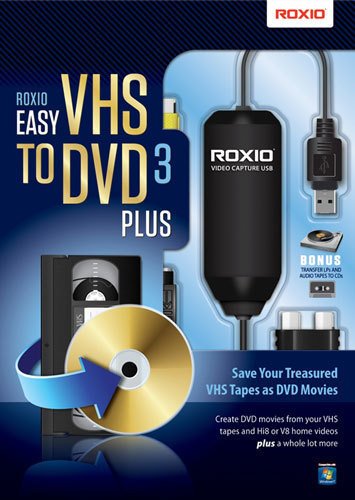Larry's stats
- Review count1
- Helpfulness votes13
- First reviewDecember 6, 2014
- Last reviewDecember 6, 2014
- Featured reviews0
- Average rating1
Reviews comments
- Review comment count0
- Helpfulness votes0
- First review commentNone
- Last review commentNone
- Featured review comments0
Questions
- Question count0
- Helpfulness votes0
- First questionNone
- Last questionNone
- Featured questions0
Answers
- Answer count0
- Helpfulness votes0
- First answerNone
- Last answerNone
- Featured answers0
- Best answers0
Larry's Reviews
Your beloved VHS tapes have been sitting untouched for years. You don't even have a VCR to play them anymore. And that collection of cassette tapes collecting dust next to your CD player hasn't seen much action recently either. Now you can convert those old tapes, Hi8 or V8 home videos to DVD, and revive your old movie and music collection with this video conversion solution. Quickly and effortlessly capture and transfer old movies to DVD, Apple® iPhone#174;, iPad#174; and Android tablets or post videos to Facebook and YouTube. Breathe new life into your outdated media collection by converting them to a digital format, so you can preserve them and access them easily.With Easy VHS to DVD 3 Plus, you can convert the media you remember to a more modern format in just a few simple steps. Reduce video noise and stabilize shaky home videos while improving the color balance and lighting. Add transitions and rolling credits to videos, and trim and cut videos or automatically split large movies across multiple DVDs to enhance the preservation of your memories. Convert old analog LPs and cassette tapes to audio CDs and MP3s and adjust the recording volume or add reverb and other sound effects. Once you've finished converting your media, create personalized labels, DVD case inserts and booklets with professional-quality templates, or upload your movies to Facebook and YouTube to share with friends and family.
Posted by: Larry
Bought software from Best Buy. Tried to install. Screen says product not activated. Called Best Buy, was told to bring back. Drove back to Best Buy. Associate at door stated that product was activated. I told him I was told by customer service to bring back. He told me to go call Roxio, it was their problem, NOT Best Buys problem. Contacted Corel, they are investigating. Still cannot install.
My Best Buy number: 0418391363
No, I would not recommend this to a friend.
Larry's Review Comments
Larry has not submitted comments on any reviews.
Larry's Questions
Larry has not submitted any questions.
Larry's Answers
Larry has not submitted any answers.