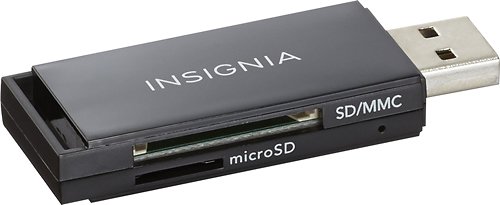Phatman's stats
- Review count3
- Helpfulness votes2
- First reviewJuly 25, 2015
- Last reviewOctober 7, 2016
- Featured reviews0
- Average rating5
Reviews comments
- Review comment count0
- Helpfulness votes0
- First review commentNone
- Last review commentNone
- Featured review comments0
Questions
- Question count0
- Helpfulness votes0
- First questionNone
- Last questionNone
- Featured questions0
- Answer count5
- Helpfulness votes0
- First answerMay 29, 2016
- Last answerOctober 7, 2016
- Featured answers0
- Best answers0
Phatman's Reviews
Cuisinart DCC-1200 Brew Central Coffee Maker: This coffee maker brews up to 12 cups at once, and allows you to interrupt the brew cycle to pour a cup before your coffee is finished. The stylish retro aesthetic brings flare to your kitchen.
Posted by: Phatman
Verified Purchase:Yes
Good all around coffee maker. Works well and makes consistent coffee.
My Best Buy number: 2359754092
My Best Buy number: 2359754092
I would recommend this to a friend!
Easily navigate features on your compatible PC or Mac with this Logitech MX Master 910-004337 mouse, which features Bluetooth technology for wireless connectivity and Darkfield laser tracking for precise operation.
Posted by: Phatman
Verified Purchase:Yes
I'm a long time Logitech fan when it comes to mice and keyboards. I had been using an MX Performance mouse for the past couple of years. When I recently built a new computer I wanted to update the mouse. I chose the Logitech MX Master. At first I was not sure if I liked it as much as the older MX but after a week or so I am sold. The best feature of the new MX is the scroll wheel. It has a clutch on it that makes the wheel click or ratchet when the wheel is turned slowly (for precise scrolling) but when the wheel is spun quickly (for fast scrolling) the clutch releases and the wheel spins freely. When the wheel slows down, the clutch re-engages and the wheel clicks again. The older MX mouse had a button that would allow the user to select the wheel mode, but that is no longer necessary. Other than that, the mouse is comfortable to hold and the rechargeable battery is nice. One negative is that Logitech did not include a plug-in USB charger with this mouse as they did with the older MX. A USB cable is included and the mouse is intended to be charged by plugging into a computer's USB port. Overall, it is a great mouse and I would recommend it. Don't forget to use the Best Buy price match to get the best deal.
My Best Buy number: 2359754092
My Best Buy number: 2359754092
I would recommend this to a friend!


Transfer digital photos and other media between various memory cards (not included) and your computer with this Insignia™ NS-CR2021 SD/MMC memory card reader that features USB 2.0 connectivity for wide-ranging use.
Customer Rating

5
Perfect little card reader
on July 25, 2015
Posted by: Phatman
Verified Purchase:Yes
Needed a new SD card reader for high capacity card. This little unit at Best Buy is inexpensive and does the job perfectly. Had no problem reading and writing to the card using Windows 7
My Best Buy number: 2359754092
My Best Buy number: 2359754092
I would recommend this to a friend!
Phatman's Review Comments
Phatman has not submitted comments on any reviews.
Phatman's Questions
Phatman has not submitted any questions.
Phatman's Answers
Cuisinart DCC-1200 Brew Central Coffee Maker: This coffee maker brews up to 12 cups at once, and allows you to interrupt the brew cycle to pour a cup before your coffee is finished. The stylish retro aesthetic brings flare to your kitchen.
How do you change the time of day on this machine?
Day light savings time, clocks spring ahead one hour.
Turn the left hand knob to "clock", hold hour button down until display starts to flash, release button briefly and press hour button once to increase hour by one. If you need to subtract one hour, keep button pressed until the hours go all the way around and then release button at correct hour. Make sure you stop at the correct AM or PM hour.
7 years, 7 months ago
by
Phatman
Cuisinart DCC-1200 Brew Central Coffee Maker: This coffee maker brews up to 12 cups at once, and allows you to interrupt the brew cycle to pour a cup before your coffee is finished. The stylish retro aesthetic brings flare to your kitchen.
how do i use the cleaning option, lost my book.
Fill coffee maker with water, set left hand knob to brew, press self clean button (self clean light turns on), press center switch to ON. Coffee maker will run through cycle.
IMO this feature is pretty much useless and does nothing to improve the performance of the coffee maker.
IMO this feature is pretty much useless and does nothing to improve the performance of the coffee maker.
7 years, 7 months ago
by
Phatman
Cuisinart DCC-1200 Brew Central Coffee Maker: This coffee maker brews up to 12 cups at once, and allows you to interrupt the brew cycle to pour a cup before your coffee is finished. The stylish retro aesthetic brings flare to your kitchen.
How do I set The Time TIME
Turn the left hand knob to "clock", hold either the hours or minutes button down until the display starts to flash, press the hours or minutes button as required to set the display to the correct time. When the time is set correctly, just stop pressing the buttons and the display will stop flashing after a few seconds and you are good to go.
7 years, 7 months ago
by
Phatman
Cuisinart DCC-1200 Brew Central Coffee Maker: This coffee maker brews up to 12 cups at once, and allows you to interrupt the brew cycle to pour a cup before your coffee is finished. The stylish retro aesthetic brings flare to your kitchen.
I have never seen a coffee maker that doesn't show the water level. Am I missing something?
There is a water level scale on the inside of the water compartment but it is somewhat hard to use. The best was to make a specific amount of coffee is to fill the carafe with water and use the water level marks on the carafe as the guide. Then dump the premeasured water from the carafe into the coffee maker.
7 years, 7 months ago
by
Phatman
Easily navigate features on your compatible PC or Mac with this Logitech MX Master 910-004337 mouse, which features Bluetooth technology for wireless connectivity and Darkfield laser tracking for precise operation.
Arthritis Friendly
Does anyone know if this mouse works well for someone with arthritis in both hand & wrist?
My mother also has arthritis and has trouble using a computer mouse. Unfortunately I have not found a mouse that is appreciably better than any other mouse when it comes to users with arthritis. It takes a certain level of dexterity to click or click and hold a mouse button while also moving the mouse. All mice require this action and therefore the Logitech MX mouse is no better than others in this regard. You might want to consider a track ball device where the cursor is moved by rolling a ball with your thumb instead of moving a mouse. This might result in less demand on the hand.
7 years, 11 months ago
by
Phatman