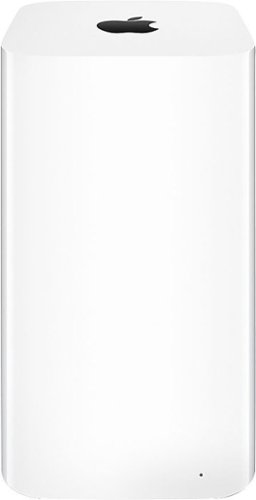Brandon's stats
- Review count5
- Helpfulness votes1
- First reviewMarch 31, 2017
- Last reviewAugust 10, 2017
- Featured reviews0
- Average rating4.2
Reviews comments
- Review comment count0
- Helpfulness votes0
- First review commentNone
- Last review commentNone
- Featured review comments0
Questions
- Question count0
- Helpfulness votes0
- First questionNone
- Last questionNone
- Featured questions0
- Answer count4
- Helpfulness votes1
- First answerAugust 5, 2017
- Last answerAugust 10, 2017
- Featured answers0
- Best answers1
Brandon's Reviews
Enjoy a consistent connection to the web with this Google Wi-Fi setup. The single access point is ideal for use in smaller homes of less than 1,500 square feet, giving you the ability to connect your tablets, laptops or phones. This Google Wi-Fi system provides a reliable signal that can be shared by multiple devices at once.
Customer Rating

2
It's ok, not what you want though
on August 10, 2017
Posted by: Brandon
from Northglenn, CO
Verified Purchase:Yes
Got this because I have issues with so many wifi networks around my neighborhood. I was interested in the features like 80211AC and the beam forming tech but wasn't impressed. I have pretty old Apple routers and this doesn't compare at all. The range isn't good at all, maybe 2 rooms away if you're lucky and it dropped signal a lot for no reason. I went back to my older AirPort Extreme and I guess I'll just have to deal with it. I'm sure if you got the 3 pack and meshed them together it'd be better, but with just a single one you'll have trouble with anything bigger than an apartment.
My Best Buy number: 0967798439
My Best Buy number: 0967798439
Mobile Submission: False
No, I would not recommend this to a friend.
Display media from your Apple device on an HDTV or other HDMI-compatible screen using this Apple® MD826ZM/A Lightning digital A/V adapter, which features video mirroring capability for enjoying content in up to 1080p resolution.
Customer Rating

5
Great little item
on August 5, 2017
Posted by: Brandon
Verified Purchase:Yes
Got this to play movies and tv shows off my phone while traveling. Just bring this and an hdmi cable and you're set. Much better than other cables too, from what I've seen on amazon some cables aren't able to play Netflix. Probably has something to do with copywrite laws, but this one works with every streaming service available.
My Best Buy number: 0967798439
My Best Buy number: 0967798439
Mobile Submission: True
I would recommend this to a friend!
Only at Best BuyHelp preserve your memories when you're on the go with the easystore External USB 3.0 Portable Hard Drive with plug-and-play USB connectivity and WD Backup software. The backup software allows scheduling of regular automatic file transfers, and WD Discovery software makes it convenient to manage drive settings, including formatting and LED control. USB 3.0 connectivity, offers fast transfer speeds.
Customer Rating

5
Easy upgrade on my Xbox one
on August 5, 2017
Posted by: Brandon
Verified Purchase:Yes
Got this to expand the storage on my Xbox one, works great and hasn't had an issue yet.
My Best Buy number: 0967798439
My Best Buy number: 0967798439
Mobile Submission: True
I would recommend this to a friend!
Take on foes with this SteelSeries Nimbus 69070 controller, which features Bluetooth technology to connect to select Apple® devices from up to 33' away. Pressure-sensitive buttons offer precise movement and navigation. Up to 2 Nimbus controllers as well as the Siri controller can be used at the same time. While in multi-player mode, the LEDs on Nimbus controller will light up indicating which player number you are on the screen.
Customer Rating

5
Awesome for what I use it for
on March 31, 2017
Posted by: Brandon
Verified Purchase:Yes
Got this so I could play Grand Theft Auto on my iPad on the way to Japan. It sync'd up easy and hasn't lost a beat. Helps play those more complex iOS games like you hope it would. I'd recommend it any day.
My Best Buy number: 0967798439
My Best Buy number: 0967798439
I would recommend this to a friend!
Control your computer with this Logitech wireless keyboard and optical mouse set. Both devices transfer through a single USB port, freeing one up, ideal for laptops so that you can enjoy the convenience of wireless connectivity. Reliable wireless connectivity keeps this Logitech wireless keyboard and optical mouse set linked to your device throughout the day.
Customer Rating

4
Good combo for home and office use
on March 31, 2017
Posted by: Brandon
Verified Purchase:Yes
Pretty nice setup for anything you could want to do. Probably not the best for gaming but any regular computing will be just fine. Batteries last forever in this setup and I've never lost connection.
My Best Buy number: 0967798439
My Best Buy number: 0967798439
I would recommend this to a friend!
Brandon's Review Comments
Brandon has not submitted comments on any reviews.
Brandon's Questions
Brandon has not submitted any questions.
Brandon's Answers
Enjoy a consistent connection to the web with this Google Wi-Fi setup. The single access point is ideal for use in smaller homes of less than 1,500 square feet, giving you the ability to connect your tablets, laptops or phones. This Google Wi-Fi system provides a reliable signal that can be shared by multiple devices at once.
I want to extend my Wifi. I currently use an Xfinity router connected to an Apple Airport Express. Is the connection of the Google Wifi easy? Do I connect it thru the Airport Express or my Xfinity router?
This would replace your Airport Express router. Only Apple devices can connect to each other and form a meshed network. If you want to extend your current wifi network get another Airport Express or you could get an AirPort Extreme and make that your main base station and the Express a satellite one, if that makes sense.
6 years, 8 months ago
by
Brandon
Enjoy a consistent connection to the web with this Google Wi-Fi setup. The single access point is ideal for use in smaller homes of less than 1,500 square feet, giving you the ability to connect your tablets, laptops or phones. This Google Wi-Fi system provides a reliable signal that can be shared by multiple devices at once.
Enjoy a consistent connection to the web with this Google Wi-Fi setup. The single access point is ideal for use in smaller homes of less than 1,500 square feet, giving you the ability to connect your tablets, laptops or phones. This Google Wi-Fi system provides a reliable signal that can be shared by multiple devices at once.
I live outside of town and I have to use satelite internet the signal is very weak and very limited where I am and was wondering if google wifi is compatible with satellite internet
Only at Best BuyHelp preserve your memories when you're on the go with the easystore External USB 3.0 Portable Hard Drive with plug-and-play USB connectivity and WD Backup software. The backup software allows scheduling of regular automatic file transfers, and WD Discovery software makes it convenient to manage drive settings, including formatting and LED control. USB 3.0 connectivity, offers fast transfer speeds.
How do you reformat this harddrive so it works on mac? Does the device come with instructions?
Plug it in your mac, open disk utility and then you can select the drive and format it to whatever you want and make partitions if you choose to. Very simple and straightforward on a mac.
6 years, 8 months ago
by
Brandon