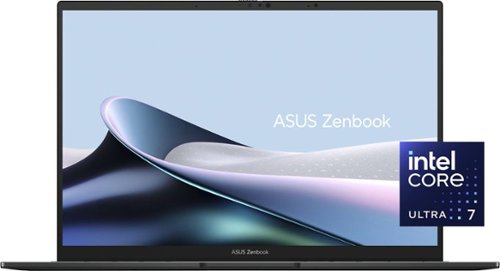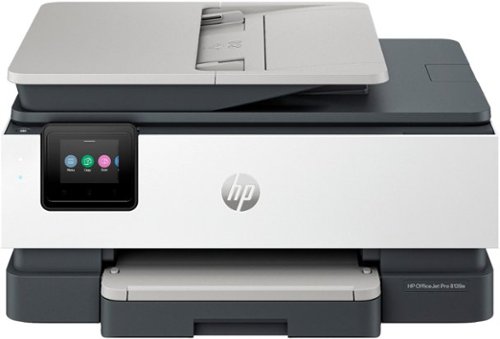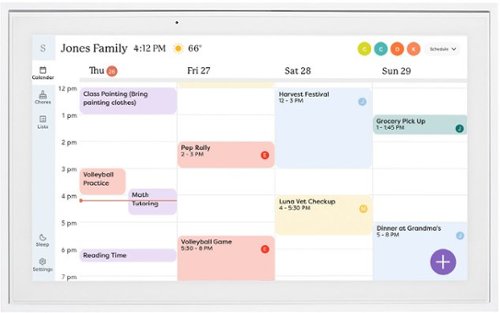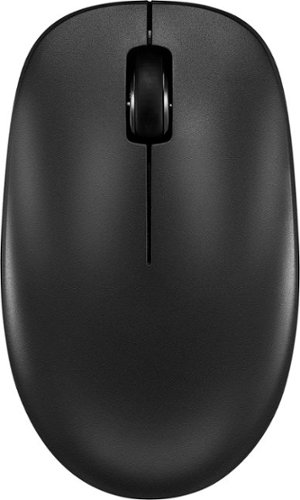MurphyR's stats
- Review count164
- Helpfulness votes141
- First reviewSeptember 16, 2013
- Last reviewApril 19, 2024
- Featured reviews0
- Average rating4.2
Reviews comments
- Review comment count0
- Helpfulness votes0
- First review commentNone
- Last review commentNone
- Featured review comments0
Questions
- Question count0
- Helpfulness votes0
- First questionNone
- Last questionNone
- Featured questions0
- Answer count11
- Helpfulness votes9
- First answerJune 26, 2015
- Last answerDecember 18, 2020
- Featured answers0
- Best answers1
From pits to pubes, the Philips Norelco OneBlade Intimate is designed for your sensitive, intimate areas. The unique skin protector gives an extra layer of protection from nicks and cuts. Want to leave a little hair? Just click on the trimming body comb. Unique OneBlade technology cuts mows through hair at a speed of 100x per second, the glide coating and rounded tips protect your oh-so-tender skin under there and down below. The unique dual-sided SkinProtect blade also allows you to easily shave up or down to trim or style with confidence. Also included is a detachable 3mm body comb that makes it fast and easy to trim intimate and body hair. OneBlade Intimate is fully waterproof, with an IPX7 certification (up to 1m deep for 30 minutes). So feel free to shave while bathing or showering if that's what you prefer. Dry shaving's OK too, even without shaving foam. Just rinse under running water to clean. Our blades are made from stainless steel that's durable enough to last up to 4 months* (that's just 3 blade replacements per year!) Plus Philips Norelco OneBlade Intimate gives you 30 minutes of shaving and grooming on a single charge, so you can take your time. Complete recharge takes 8 hours.
Customer Rating

5
Very easy to use, and no real cutting of yourself!
on April 19, 2024
Posted by: MurphyR
I was pleasantly surprised with how easy this was to use. I've never used any of the "one blade" products before, so I was concerned about doing something incorrectly when it comes to holding a cutting implement in a sensitive area, but the guards are effective and even with the first use I only nicked myself slightly once.
TO USE: Just put on the guard you want to use, and hold the device at a 90-degree angle to the skin. Basically, as if the flat of the blade would be on the skin if the guard wasn't there. Rinse off when done.
Minor Criticisms: They include a travel cover, a skin-level guard, and a longer guard. Nice! (criticism 1) If you're traveling, presumably you use one of the guards, but the travel cover only fits over the blade itself, not the cover. So, you're traveling with this thing in a nice little package, and a very small, light-weight guard floating around in your luggage where it might easily be lost. (criticism 2) While you can get close to the skin, much closer than I imagined, it is not as smooth as an actual razor. I think this is likely acceptable based on the lack of blood-loss...
I would recommend this to a friend!
The Roomba Combo Essential robot is a 2-in-1 vacuum and mop, loaded with cleaning essentials and powered by iRobot OS. It has 3 levels of powerful suction plus mopping for a custom cleaning in a single pass. With a sleek, low-profile design and our Edge-Sweeping Brush, dirt and dust can't hide in corners or under your couch. The easy-to-use iRobot Home App provides control over your clean with favorite cleaning routines, personalized suggestions, and intuitive smart home integrations. While you kick back or go out, it can go to work on your floors.
Customer Rating

4
Great proof of concept with some limitations
on April 18, 2024
Posted by: MurphyR
This is a great product, like most any that I've tried from Roomba. My general feeling about it, however, is that it is more of a proof of concept than a full-fledged product.
PRO: It's cool that it can do both a mopping and a vacuuming. Having this option means that I can just use this with my vinyl plank flooring as well as my carpeted bedroom. The app connectivity is very easy and it is nice that if I'm away from home and think of it, I can just go into the app and have the roomba run while I'm away. I don't have to remember to press the start button prior to leaving, or creating a complicated schedule of when I anticipate being away.
CON: I say this is something of a proof-of-concept because it can do the mopping, but it doesn't sense when to mop versus vacuum. When setting up the app, it shows you that you need to block off anywhere you don't want the roomba to go when mopping. Physically put furniture in the way to stop it from going onto an area rug. This is OK, definitely not ideal, for a small space like a 1-bedroom. If you have large areas, you'll have to roll up rugs or move a lot of furniture. You also cannot really start the mopping if you just recall while away from home. Yes, you can direct it to do so through the app while you are away, but you need to make sure the mop attachment is on and moistened prior to running. It is recommended you do not keep this attached if you're just vacuuming. Further, they recommend emptying out the used water shortly after running. This means it's probably not good if you're going to be running around all day, or working in an office.
As a vacuum, it works as well as you would expect from a premium line like Roomba. As a vacuum/mop combo, there may be some additional work required before it's as easy to use as it is as just a vacuum.
I would recommend this to a friend!
Wherever you need to go, our remarkably sleek Zenbook 14 OLED is there with you — the ultimate ultraportable laptop that takes sophistication to a whole new level. Discover new heights for speed and efficiency with the top-tier Intel Core Ultra 7 processor—taking you seamlessly from day to night on its all-day 75Wh battery. Immerse your senses on a gorgeous 14" ASUS Lumina OLED touchscreen and powerful new Super-linear speakers tuned by Harman Kardon.
Customer Rating

5
A great little laptop with all the power you need
on April 4, 2024
Posted by: MurphyR
Overall, I'm really impressed with this laptop! Let's go over what it has going for it...
SCREEN - The image is very nice and clear. As you might expect from a high-level laptop, colors are crisp and the contrast is sharp.
AUDIO - This is something that has fallen out of favor with manufacturers in the past 20 years, but they actually put in some nice sounding speakers! I know people generally use headphones or have speakers connected when at home, but if you happen to be out in private, the audio quality is really nice (please be conscientious of people around you and don't just blast your music...).
CONNECTIVITY - It is a little cheap that you only have one USB-A port (full-size USB), but it is really nice that you have 2 USB-C/thunderbolt ports! You can connect to a docking station when at home, as with most any modern computer, but having 2 is great for travel. Most portable monitors connect through a USB-C, and if it doesn't have power-delivery, then your computer is drained that much faster. With having 2, you can connect a second screen and still use the charger. It is also nice to have a full-size HDMI port should you want to connect to a TV to share pictures or video, or run a presentation for work. Otherwise, the headphone jack, wifi, and bluetooth all work as you would expect.
BATTERY - If you're running graphics-intensive games, you may get about 3 hours or so. However, streaming videos online results in about a 12-hour capacity, and even longer if you're doing, you know, actual work. So, unless you're gaming, you're going to get a full day of power out of this machine.
It is a nice addition to have a physical barrier that you can close on the web-cam. If you're the paranoid type, no more putting a post-it or band-aid over the camera, you can just slide the physical barrier to close it off. The slider is also nicely textured which serves a dual-purpose of providing a textured space that you can feel when you go to open the laptop. The hinge is sturdy enough to hold the screen securely, but also light enough to allow you to open the laptop one-handed. They found the sweet spot. :)
I would recommend this to a friend!
Say hello to the professional color inkjet printer for your home office from America’s most trusted printer brand, paired with the easiest-to-use print app. Enjoy easy printing designed to make you succeed at work. Fax included.
Customer Rating

4
Great and versatile printer/fax/scanner!
on March 13, 2024
Posted by: MurphyR
I'm upgrading my printer from the HP Envy 5055 with this model, and am generally impressed! It is nice to be able to print directly from my smartphone, and the speed of printing is great as well.
As a side-job, I regularly host trivia events where every team needs to have multiple pages printed out for them. This means on a slow week I'm printing about 40 pages, and on busy weeks I'm printing about 150 or so. This printer spits them out quickly where the older model would get bogged down with some color print-jobs.
One amazing benefit of this printer if you print a lot of materials is that it will basically pay for itself with the one year of free ink. With my printing, I typically maintain the tier where I'm paying $14/month. This means that in one year, I'll save $168. Since this printer costs about $190 or so, it practically pays for itself, and definitely would if you are printing more than I do.
There is also added fax capability (if you have a home phone line and actually need to do so) and the scanner with a feeder tray. This is nice as I keep my printer on a shelf and don't routinely need to scan. Now, whenever I do need to, I can just put the paper in the feeder and not worry about the clearance above it to get to the scanner.
The one point which is a little odd is that it requires separate drivers on your computer to scan, but this is not a big deal.
The only downside that I've found is that this printer is capable of having a paper-jam where my old 5055 never did. Just watch out for how much paper you put in the tray at one time, and you should be fine.
I would recommend this to a friend!
Grab the SRS-XV500 wireless party speaker and take the party wherever you go. This speaker packs powerful sound, built-in lighting and a long-lasting battery—you can even plug in a karaoke mic and sing the night away. With the XV500, you have everything you need to entertain your friends and family.
Customer Rating

3
Good for some, but overstated claims.
on February 3, 2024
Posted by: MurphyR
While this is a great bluetooth speaker for parties, it certainly seems to be lacking in various ways that they are advertising.
PROs - The sound quality when streaming music is excellent. This definitely has enough power for outdoor gatherings. The lighting effects will also add to the party atmosphere, and if you have a color-theme to the party, you can control the range of lighting through the "fiestable" app. Being water-resistant is also a nice touch should your outdoor festivities be drizzled upon.
CONs - While this is meant for outdoor parties and being able to make announcements during parties, there are various ways in which this is lacking. In my opinion, it comes in far below what they advertise. Here's a list:
Battery - while they say up to 25 hours, I have to imagine that means with bluetooth turned off, running a wire from your device to play the music directly at very low volume with the lights turned off. In my testing with only low volume indoor play through bluetooth with the lights on, I get about 12-14 hours. I imagine at higher volumes, you're only going to get 8 hours or so.
Set-up - I would imagine that setting up an outdoor party would likely mean putting this on a speaker-stand, but it does not have a simple indentation on the bottom of the speaker to allow this to happen. Further exemplifying the lack of consideration on the set-up, all of the controls are on the top of the device. If you set this up on the floor you can see the controls, but the audio is blasting at the guests' legs. Set it up on a table and you'll have some height to it, but you cannot see the controls.
Connections - They advertise being able to connect a microphone and guitar to play out, but the sound quality through the line-in for the guitar is terrible. It is completely hollow and tinny sounding, losing all of the low-end EQ of the instrument no matter how you adjust any EQ going in. They also say you can connect a microphone, but what they should specify is you can only connect a low-grade microphone unless you get an adapter. Microphones use an XLR cable with three prongs, while this only has a 1/4" input like you would use for a guitar or bass. I don't have a crappy microphone, so I cannot test the sound, but if you're using this to play music in public, hopefully you're beyond using a poor microphone.
Volume control - You can set it and forget it, but hopefully you won't have to change apps or stop the music and restart at any time. When I do this, the volume comes back randomly at very low or very high levels. I've started a podcast and been blasted out of the room by the volume, or started music and not been able to hear it when it starts. There is some manner of internal volume control which seems to set randomly whenever you start audio. You can adjust this with the + and - signs on top of the device when you start up as this volume control seems to be entirely independent from the volume of the source (not usually the case when connected by bluetooth).
Voice Announcements - When you do have this playing, you will start to get "low battery" announcements when you reach only 40% power remaining. Really??? If you're using this at a party, you're going to get audible reminders to charge while you still have almost half-battery? That, or they blatantly mis-state the battery level in the app.
This may be good for some people, but generally I'd recommend going with another brand that knows what they are doing with live audio.
I would recommend this to a friend!
Retro design with Dolby Atmos music performance. Fill any room with superior sound and striking retro style with the JBL Authentics 500. From its Quadrex grille to its custom leather-like enclosure, the speaker was inspired by JBL’s iconic 1970s designs, updated for the 21st century with the latest sound and control technologies. Immerse yourself in high-definition lifelike sound with Dolby Atmos Music thanks to the Authentics 500’s aluminum tweeters and patented SlipStream bass port. With Google Assistanct and Amazon Alexa available simultaneously, you can play your favorite music, control your smart home devices, and more, hands-free, using just your voice.
Customer Rating

2
Great aesthetics and sound, but not much else.
on January 31, 2024
Posted by: MurphyR
Ultimately, this is an aesthetic purchase, if you make it.
PROs: The audio quality is FANTASTIC. In a time that manufacturers are making everything to be portable and smaller, this is a full-size home speaker with amazing sound. The use as a smart-speaker is also quite nice. I've never used a home-hub style device in the past, but it is very convenient to be able to say "set the temperature to X" rather than having to walk over to the thermostat.
NEUTRALs: The appearance is a matter of taste. They went with a very 70s appearance which makes this device stand out from the crowd, but is ultimately up to you if it fits with your decor. The size is a factor as well. If you live in a small one-bedroom, you likely don't have anywhere to put something of this size.
CONs:
The price - for what you're paying, you can get far more versatile devices.
Connections - This speaker has an ethernet port which is good, because the initial WiFi set-up was a nightmare. I tried numerous times to get it to work, restarting the phone, trying different networks, reinstalling the app, and eventually it did work, but this took several days and required reaching out to the company for help (and I'm a very tech-inclined person).
The price - for what you're paying, you can get far more versatile devices.
Connections - This speaker has an ethernet port which is good, because the initial WiFi set-up was a nightmare. I tried numerous times to get it to work, restarting the phone, trying different networks, reinstalling the app, and eventually it did work, but this took several days and required reaching out to the company for help (and I'm a very tech-inclined person).
There is also just a 1/8" headphone jack on the back if you want to run a line-in. This means that while this is targeted at audiophiles, you cannot connect most audio equipment to it without adapters. You would expect at least an RCA-style red/white wire combo. Further, at this price, you are looking in the same range as high-end soundbars and other systems which can also connect by Bluetooth to your phone. No HDMI to use with a TV, no audio connectors to use with a broader sound system. Just a highly stylized and powerful Bluetooth speaker.
Finally, without having a screen it can be difficult to interact with. When you have a smart device with a screen, you can have it play music and interact with the music easily. You can see what's playing if there's a screen. With this device, it will start playing music and provide no information on the song, playlist, anything.
ULTIMATELY - The only reason to buy this speaker is if you really like the aesthetics. If you have most any other modern electronics, this will look out of place and you can find excellent products that will look more modern with the same utility.
I would recommend this to a friend!
The Levoit Superior 6000S Smart Evaporative Humidifier is perfect for extra-large homes troubled by dry air. Evaporative technology quickly humidifies your space without wet mist that can damage furniture, while the included hose and built-in wick filters enable you to easily refill the tank with tap water from the sink. No matter where you are, adjust settings, create schedules, connect to voice assistants, and more with the VeSync app.
Customer Rating

5
Skeptical, but it won me over!
on January 19, 2024
Posted by: MurphyR
I was skeptical of the utility of a 'smart' humidifier, but after using this for a few days, I must say that it's quite nice! Is it necessary, not really, but it's a nice feature to have. Much like a smart thermostat, it's just a nice feature to have, and they complement each other nicely to control the air in your home.
Ultimately, this is a high-capacity humidifier which you can set up and forget for a long time. It does have settings for timed use, night-time darkening of the display, schedules, and more, but what I find to be the primary setting to use is just to say, "keep the humidity at 40%". When you set the percentage, it simply comes on when the air is too dry. It's really just that simple.
Another nice feature if you live in an area that can be quite humid during certain times of year is that it has a "dry" setting where it will run it's fan without generating humidity in order to dry out the four filters that are built in so that you can store it without worrying about things growing and needing to be cleaned or replaced before you set it up again.
It's also a very nice consideration that they have included a hose to fill the tank indoors. I don't know if you've tried to lift 6 gallons of water before, but it's quite heavy. With the hose, you can just put the rubber fitting over your sink nozzle and the end into the tank and fill it up without needing to lift it or worry about spilling. That being said, it's on casters which are nice if you have hard floors, but not so great for carpet. If you plan on putting this in a room with carpet, you may want to get furniture sliders to let it glide across.
I would recommend this to a friend!
This awesome bundle comes with everything you need to capture and share amazing GoPro footage. It includes the GoPro HERO12 Black—a tough, lightweight camera with incredible image quality, even better HyperSmooth video stabilization and a huge boost in battery life. Thanks to its improved power management, it delivers 2x longer continuous recording at 5.3K60 (70 minutes). After recording, simply charge your GoPro and your footage will auto-upload to the cloud and a highlight video will be automatically sent to you. This bundle also includes The Handler (Floating Hand Grip), Head Strap 2.0, an extra Enduro battery and a case.
Customer Rating

5
Great camera, absent service for issues
on December 10, 2023
Posted by: MurphyR
Overall, this is a really impressive camera! I’ve never used a GoPro before, so this is my first experience with the brand, and I must say it is a great camera. You always see the promotional footage from these as action shots of extreme sports, but I think it can be used for so much more. Yes, it is great for high-resolution videos that can be slowed down to 12.5% and still be perfectly clear, but the image stabilization is also amazing, and the sound through the stock microphone is also amazing. I’ve been making YouTube videos for years at this point, always on a budget. I’ve been using my cell phone with a Rode microphone attached, and this sounds just as good. It even registers as a higher volume than the Rode, making editing easier.
I can imagine using this for videos of walks on the beach that people post, and taking home videos on a more unobtrusive manner than holding a cell phone in front of your face for the entire event.
This package does come with everything you’ll need for the sports recording, like a headband for the camera, and a helmet mount in addition to a nice grip to hold the whole thing. I’m excited to try it with perhaps the media attachment or the external microphone connector to see if it can be improved, but overall this is an amazing camera. Looks like my channel will be in 4k or higher going forward!
The only downside that I've experienced is one of the two batteries that I received in the package is completely faulty. After reaching out to GoPro about this, I've had no response for more than a week. Hopefully you won't have this issue.
I would recommend this to a friend!
Skylight Calendar is an innovative touchscreen display for all your calendar events, to-do’s, grocery list, and chores to help you organize your family’s busy schedule. It has a 15” touch screen that displays your family’s schedule in HD clarity making it a beautiful centerpiece for your home. It is the perfect size for a kitchen counter or can be mounted on a wall. High-quality metal stand and wall mount included.
Customer Rating

4
A delightful and easy to use touch-screen calendar
on December 6, 2023
Posted by: MurphyR
This is a very simple device to set up. Just turn it on, give it access to your Google Calendar (or other calendar, but Google is the only one I use), and it displays your calendar just like any computer monitor. You have all of the same controls as you would on a computer, with displaying just the week, a schedule view, monthly view, etc. It has a beautiful and responsive touch-screen, so you can use it just like you would a laptop or tablet version of the app. There are very simple but comprehensive enough controls for just about anything you would like to display. I also very much appreciate that there is a scheduled sleep function so that the display can turn off and on with a regular schedule, minimizing the amount of unnecessary interaction required.
The advantage of this device is the ease with which you can add and filter calendars. If you want everyone in your family to have their different calendars from different services all displayed together, you can do that. Through the filters across the top you can just display single calendars, or even just events coded to particular colors.
The one thing that I see as a down-side is the "device on a subscription service" model of the company. While it is nice that they'll have a screensaver function that displays your personal photos, it's not something that I think is worth several dollars every month.
I would recommend this to a friend!
Whether you just got a new computer or simply upgrading your current setup, you can’t go wrong with this Insignia NS-PM3NK3B24 Bluetooth 3-Button Mouse. It uses reliable Bluetooth technology to easily connect to your Windows, macOS, ChromeOS, iPadOS and Android systems. A slim, ambidextrous design works for both right and left-handed users, and a timeless layout consists of 3 buttons. Finally, optical technology makes this mouse more than suitable for a variety of daily uses. Upgrade your setup with this easy-to-use Insignia mouse.
Customer Rating

4
Serviceable mouse, solid connection, not the best
on November 27, 2023
Posted by: MurphyR
This is a nice, usable little mouse. It's a fairly standard 3-button mouse, but definitely not the best. The operation of this device cannot be any simpler. You have the standard 3 buttons, left-click, right-click, and center wheel that can scroll.
ADVANTAGES - Idiot-proof use. There are no options, so you cannot really mess anything up or be surprised by a function.
DISADVANTAGES -
- You can only connect by Bluetooth. If your work computer is seriously locked down by your IT department, this might not work for you. There is no USB adapter/receiver to allow for another option.
- Most 3-button mice allow the center wheel to press to switch from a notched scrolling to free-wheeling for faster scrolling. That is not an option with this device.
- Not quite as smooth of movement as you might find on other mice. My normal mouse at my desk is a Logitech MX Anywhere 2S. The Logitech moves more smoothly, with less resistance on my mouse pad. The Insignia definitely offers more resistance.
- You can only connect by Bluetooth. If your work computer is seriously locked down by your IT department, this might not work for you. There is no USB adapter/receiver to allow for another option.
- Most 3-button mice allow the center wheel to press to switch from a notched scrolling to free-wheeling for faster scrolling. That is not an option with this device.
- Not quite as smooth of movement as you might find on other mice. My normal mouse at my desk is a Logitech MX Anywhere 2S. The Logitech moves more smoothly, with less resistance on my mouse pad. The Insignia definitely offers more resistance.
Overall, this is the laptop keyboard of mice. It functions and is quiet, but is not going to be the optimal experience.
I would recommend this to a friend!
MurphyR's Review Comments
MurphyR has not submitted comments on any reviews.
MurphyR's Questions
MurphyR has not submitted any questions.
Ensure a high-quality digital audio connection with this Insignia 6-foot digital audio optical cable. The precision-polished cable design maximizes signal quality for optimal sound transmission. This Insignia 6-foot digital audio optical cable boasts a low-profile construction, which is ideal for use in small spaces to connect easily with nearby devices.
Do all necessary cables come with purchase or what cable do you need to connect to tv?
This comes with a USB cable to power the amplifier, and sends the TV signal with a coax cable. Any TV should still have a coax input on it.
3 years, 4 months ago
by
MurphyR
Bose Sleepbuds II deliver relaxing sounds that help you fall asleep, and use Bose noise-masking technology so you stay asleep. Tiny, wireless Sleepbuds II are designed for comfort with sleep technology clinically proven to help you fall asleep faster. Sleepbuds II play content only from the Bose Sleep app, which gives you full control of the Sound Library and helps you personalize features. Discover tranquil tones and soothing sounds from nature. Or, use Bose noise-masking sounds to cover unwanted nighttime noise. Download your favorite sounds directly to Sleepbuds II, control volume, and set a personal wake-up alarm. Sleepbuds II feature proprietary eartips made of soft silicone for a comfortable, secure fit. Sleep on your back or side, or rollover during the night, they’ll stay put. Get up to ten hours of battery life from a single charge, enough for a full night’s sleep — and three additional charges from the portable case.
Can they play the music on your phone
No, they only work with the Bose app.
3 years, 6 months ago
by
MurphyR
Bose Sleepbuds II deliver relaxing sounds that help you fall asleep, and use Bose noise-masking technology so you stay asleep. Tiny, wireless Sleepbuds II are designed for comfort with sleep technology clinically proven to help you fall asleep faster. Sleepbuds II play content only from the Bose Sleep app, which gives you full control of the Sound Library and helps you personalize features. Discover tranquil tones and soothing sounds from nature. Or, use Bose noise-masking sounds to cover unwanted nighttime noise. Download your favorite sounds directly to Sleepbuds II, control volume, and set a personal wake-up alarm. Sleepbuds II feature proprietary eartips made of soft silicone for a comfortable, secure fit. Sleep on your back or side, or rollover during the night, they’ll stay put. Get up to ten hours of battery life from a single charge, enough for a full night’s sleep — and three additional charges from the portable case.
Can sleep buds 2 connect blue tooth to different apps on my phone?
Feel the beat with this LG PK3 portable Bluetooth speaker. It provides dynamic sound and rich bass thanks to its Meridian Audio technology, so you can bring the party with you. The IPX-7 water resistance lets you go anywhere, rain or shine. This LG PK3 portable Bluetooth speaker keeps the music going for up to 12 hours per charge.
I want to use this as a speaker on my TV. Will it work for this purpose if I leave it plugged into a wall outlet for power all the time?
This speaker pairs wtih BlueTooth, or has a standard size line in (1/8 inch, just like any headphone jack). So, if your TV has BlueTooth or a headphone-out jack, it can connect to a TV.
5 years, 7 months ago
by
MurphyR
Only @ Best BuyListen to music with this sweat- and dust-resistant wireless Jabra Elite headset. It connects via USB, mini-jack or Bluetooth, and a powerful microphone lets you use voice commands with your mobile device. This Jabra Elite headset reduces background noise and has a built-in motion sensor that lets you track fitness efforts.
Does each earbud have controls? Can both sides be used independently of each other, or can only one side be used independently, or must they always be used as a pair?
Each side has different controls (volume on left, play/pause on right).
You can connect the right side alone. This may be possible with the left, but I haven't tested it.
You can connect the right side alone. This may be possible with the left, but I haven't tested it.
5 years, 10 months ago
by
MurphyR
Prepare delicious recipes with this Blendtec Designer 650s Blender. The Blendtec Designer Series uses all the power and performance that made Blendtec the choice of blending professionals, and combined it with a modern design with functionality taking Blendtec to a new level in performance blending. The Blendtec Designer Series is the all-in-one appliance that replaces many standard kitchen appliances with one fast easy-to-use machine. It will make smoothies, fresh whole juice, ice cream, margaritas, soups, sauces, bread dough, dressings, salsas, flours and more! Blending professionals have relied on Blendtec machines in the best coffee shops, juice bars, gyms, and restaurants around the world for producing the best, most consistent results in taste and texture. You can now enjoy the same results in your home.
What is the difference between the designer series and the classic blender? Can they be used commercially? Which is more rugged?
I only have the designer, but my understanding is that the designer series is supposed to be quieter than the regular. There may also be some stylistic differences.
6 years, 4 months ago
by
MurphyR
Listen to your playlist in peace with these Sony headphones. They have a 40mm dome driver to deliver the full depth of audio, and the noise cancelling feature minimizes outside disturbances for a better listening experience. These Sony headphones have a battery life of up to 30 hours for extended jam sessions.
What walkman are compatible with these headphones?
If the walkman has bluetooth, you should be able to connect. You can also use a wired connection and still turn on the headphones for noise-cancelling.
6 years, 5 months ago
by
MurphyR
Listen to your playlist in peace with these Sony headphones. They have a 40mm dome driver to deliver the full depth of audio, and the noise cancelling feature minimizes outside disturbances for a better listening experience. These Sony headphones have a battery life of up to 30 hours for extended jam sessions.
Do these have the same cracking head band problem that the Sony HDR1000x had?
I have both headphones, and both have the same metal headband. I don't see how it would crack, but if it's a problem you experienced with the prior version, I don't see it being any different here.
6 years, 5 months ago
by
MurphyR
Add stability to your home network with the Amped Wireless HELIOS-EX Wi-Fi Extender. With DirectLink technology, it avoids signal loss by adding another 5GHz Wi-Fi channel to the standard setup, which it then uses strictly for receiving signal from the source. This Amped Wireless HELIOS-EX Wi-Fi Extender covers an area of up to 12,000 sq. ft. and includes four Gigabit network ports.
Can it use the same SSID as my TWC modem?
Yes, in the set-up for the extender, you can tell it to clone the settings from the home network, which, according to the instructions, will copy the SSID.
6 years, 11 months ago
by
MurphyR
Logitech Wireless Mouse M325. A better mix of precision and comfort-with designed-for-Web scrolling. Designed for how you use the Web, our newest micro-precise scrolling makes everything you love to do online easier. Its feel-good, contoured shape and textured grips help keep your hand happy-even after long hours. And with up to 18 months of battery life, it virtually eliminates the hassle of changing batteries.*
green light is blinking, curser moves staticly
It sounds like it is having a hard time maintaining the connection to the receiver. Try having the receiver plugged in as close to the mouse as possible (I have a USB hub built in to my keyboard, which works perfectly). When I plug the receiver in to the back of the computer (less than 3 feet away), the connection becomes choppy and the pointer will skip around on the screen quite a bit.
8 years, 6 months ago
by
MurphyR
Washington, DC