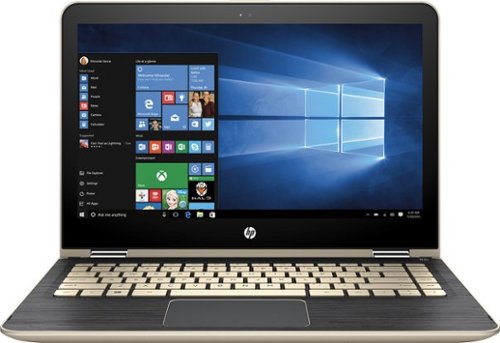NateZ's stats
- Review count2
- Helpfulness votes59
- First reviewJuly 31, 2016
- Last reviewDecember 7, 2016
- Featured reviews0
- Average rating5
Reviews comments
- Review comment count0
- Helpfulness votes0
- First review commentNone
- Last review commentNone
- Featured review comments0
Questions
- Question count0
- Helpfulness votes0
- First questionNone
- Last questionNone
- Featured questions0
- Answer count3
- Helpfulness votes1
- First answerJuly 31, 2016
- Last answerDecember 7, 2016
- Featured answers0
- Best answers1
NateZ's Reviews
Create a fast home network with this Linksys USB adapter. Access to both 2.4GHz and 5GHz bands lets you gain more coverage than a standard single-band USB adapter, and connections are fast and secure. This Linksys USB adapter provides a secure Wi-Fi connection when you use it with a Windows-based notebook.
Customer Rating

5
Excellent Network Adapter
on December 7, 2016
Posted by: NateZ
Verified Purchase:Yes
So far, so good with this tiny USB network adapter. Size-wise, it's perfect, and the LED helps you determine, at a glance, if it is connected to a network. Previously I had used a similar device by Netgear, which was replaced simply due to age. However, in recent years it seems the other Netgear devices I use were having firmware issues or failing altogether, so I decided to switch this Linksys adapter, as I had also recently replaced my Wi-Fi router with a Linksys model.
No major issues with this adapter -- it has performed flawlessly. However, be warned that whenever you use a USB port for a Wi-Fi adapter on a computer which you keep on all the time -- and which goes into power save mode -- you will need to go into "Device Manager," locate the adapter, select "Properties" then "Power Management," and disable (uncheck the box) the "Allow the computer to turn off this device to save power" option. Otherwise, when you "wake" the computer out of sleep mode, it will not connect to the Internet without you going through the steps to reconnect it. This isn't a flaw for the adapter, but rather an issue with Windows.
My Best Buy number: 0208615402
My Best Buy number: 0208615402
I would recommend this to a friend!
Enjoy a strong, stable Wi-Fi connection with the unique antenna on this Lenovo Yoga laptop. It has a 15-inch IPS touch screen with 1920 x 1080 resolution that looks crisp and clear, even when viewed from an angle. This Lenovo Yoga laptop has 8GB of onboard RAM for efficient multitasking and a 360-degree hinge for tablet or laptop use.
Customer Rating

5
Excellent Laptop for College
on July 31, 2016
Posted by: NateZ
Verified Purchase:Yes
My wife and I purchased this laptop for our daughter, who will be starting college this Fall. While our daughter's main concern was "how the keyboard feels when typing" and "the screen size," we were more concerned with the technical specs.
The i5 processor wasn't my first choice, but getting a laptop without the i7 meant the price was about $150 less than otherwise comparable laptops with the i7 processor. For college, the i5 is plenty of processing power and worth the savings. We also weren't sure if the 256Gb SSD would be sufficient, so we bought her an external hard drive to store her non-college stuff -- music & videos mainly -- which eat up a lot of storage space.
The first-time setup was quick and easy. We knew the laptop didn't come with Microsoft Office, but her college provides it for free online. We had Office installed 20 minutes after the initial boot-up, and Best Buy gave us a copy of anti-virus software for free as well -- which was also a breeze to install. We opted to add a password for her to login (done during initial setup), and now we feel safer about her using the laptop at college.
The keyboard has a positive feedback and is enjoyable to use. The fit & finish is likewise very good, particularly the chrome bezel and the screen surround. The screen is nice and bright, and doesn't have a matte finish like older laptops we've had. We prefer the glossy screen better, but when used as a touch screen tablet, be prepared to clean the screen because of the fingerprints. We knew this going in, so not a negative -- just something to note. This is also the first 2-in-1 we've purchased and much prefer the ability to use it as a tablet as well, if for no other reason than you can't open the laptop too far and break a hinge.
My only complaint is the sensitivity (or perhaps the size) of the glide pad. More than once, while typing on it, my hand will touch the edge of the glide pad and move the cursor, interrupting my typing. I'm sure there has to be a way to adjust it, but I haven't found it yet. Still, that's my only complaint so far.
All in all, it is an excellent value, and our daughter loves it. We compared it to similar laptops by HP, Asus, Microsoft, Acer, and Dell, but after reading reviews, comparing specs & prices, and the very important "how does the keyboard feel" test, we went with the Lenovo. So far, we, and most importantly our daughter, are very happy with it.
My Best Buy number: 0208615402
My Best Buy number: 0208615402
I would recommend this to a friend!
NateZ's Review Comments
NateZ has not submitted comments on any reviews.
NateZ's Questions
NateZ has not submitted any questions.
NateZ's Answers
Create a fast home network with this Linksys USB adapter. Access to both 2.4GHz and 5GHz bands lets you gain more coverage than a standard single-band USB adapter, and connections are fast and secure. This Linksys USB adapter provides a secure Wi-Fi connection when you use it with a Windows-based notebook.
Does this adapter compatible with any Internet service provider? Such as Cox, lynksys, Verizon, etc. Or is it only compatible with lynksys internet.
This USB adapter allows you to join a wireless network in your house, whether that network is in 802.11b, 802.11a, 802.11g, or 802.11ac format. So, your Internet service provider doesn't matter.
Once the Internet comes into your house, usually via a cable modem (Cox, Comcast, etc) or fiber optic modem (Verizon FiOS) for example, then the signal would then need to connect to a wireless router, via an Ethernet cable. Then, it's the wireless router which sends out the signal (in one of the formats I listed above), which this USB adapter can connect to, wirelessly. See the diagram I've attached.
Hope this helps.
- Nate
Once the Internet comes into your house, usually via a cable modem (Cox, Comcast, etc) or fiber optic modem (Verizon FiOS) for example, then the signal would then need to connect to a wireless router, via an Ethernet cable. Then, it's the wireless router which sends out the signal (in one of the formats I listed above), which this USB adapter can connect to, wirelessly. See the diagram I've attached.
Hope this helps.
- Nate

7 years, 4 months ago
by
NateZ
Only at Best Buy, HP Pavilion x360Optimize your work or play experience with this HP Pavilion convertible laptop. A 360-degree hinge lets you find the right position for optimal screen viewing. The 6th generation Intel Core i5 processor provides you with reliability and performance during a range of applications, and this HP Pavilion convertible laptop is thin and light for portability.
Does it have an optical drive
No, it does not. You would have to purchase an external Blu-Ray or DVD-ROM drive.
7 years, 8 months ago
by
NateZ
Only at Best Buy, HP Pavilion x360Optimize your work or play experience with this HP Pavilion convertible laptop. A 360-degree hinge lets you find the right position for optimal screen viewing. The 6th generation Intel Core i5 processor provides you with reliability and performance during a range of applications, and this HP Pavilion convertible laptop is thin and light for portability.
Are you able to right click with the touchpad?
Yes. The bottom portion of the touchpad has a left and right button, that click like a mouse.
7 years, 8 months ago
by
NateZ