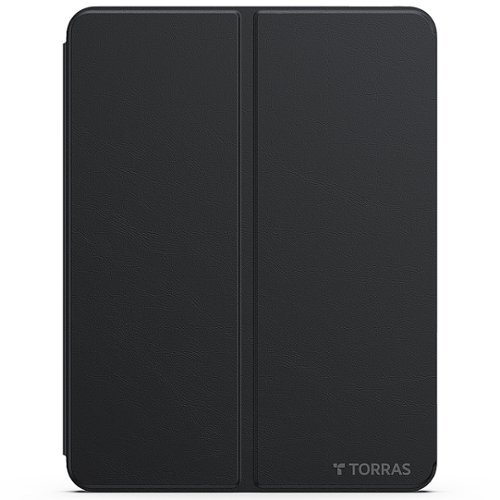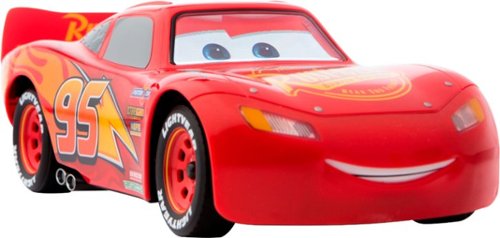GEJF's stats
- Review count144
- Helpfulness votes237
- First reviewMarch 5, 2015
- Last reviewApril 13, 2024
- Featured reviews0
- Average rating4.9
Reviews comments
- Review comment count0
- Helpfulness votes0
- First review commentNone
- Last review commentNone
- Featured review comments0
Questions
- Question count0
- Helpfulness votes0
- First questionNone
- Last questionNone
- Featured questions0
- Answer count4
- Helpfulness votes7
- First answerOctober 5, 2017
- Last answerNovember 27, 2020
- Featured answers0
- Best answers2
When it comes to capturing road incidents or helping you drive safely, the Q200 has you covered. Equipped with a high-resolution 2K QHD image sensor, the Q200 lets you capture every moment of your drive in crystal-clear detail, even in low-light conditions. The Q200 can also help you stay safe while you drive with alerts for lane departures and forward collisions. You can adjust settings or download files on the go thanks to its built-in Wi-Fi, and safeguard your parked vehicle with the Q200’s advanced Parking Surveillance mode.
Customer Rating

5
Thinkware will take care of everything you need
on April 13, 2024
Posted by: GEJF
I have the infamous KIA Sportage 2020, it is one of the affected brands by the nonsense TikTok challenge “Kia boys.” 2 weeks ago, someone broke into my car and tried to steal it. I assume it was a kid that probably panicked when the alarm went off. However, the window and the whole ignition was destroyed. So, it was time to get a device that allows me to video record my surroundings and since mostly kids are doing this, they could probably be deterred to do it once they see the camera installed. On top of that my daughter started college and the city we live in has a high rate of accidents. So, the THINKWARE Q200 Front Rear Camera Bundle was exactly what I was needing.
For some time I was always willing to get a Dash Cam, this is my first Dash Cam. I thought to configure and install it would be rocket science. However if I knew how easy it was to install and configure it, I would’ve gotten one a long time ago, and honestly, the installation was easier than I thought. Once its installed, you don’t need to do anything else, the camera does everything that you have previously set up. So, let’s say basically it is a matter of trust. The camera by itself will record videos of the events you have set up in the app, either while on movement, car accident, or while in Parking Surveillance Mode by sensing movement in front or rear camera or sense a hit. By default, it will record 15secs before and after the event, and you can adjust these setting on the app.
Thinkware has been in the market for a long time and has a good reputation for been reliable and efficient. This is an entry level 2 channel model, which means that you can have access to the unit through the app while you are close to the camera with your cell phone, first through the BT connection and finally through WIFI, so you can have a live view, but while you are doing that the recording will be disable. If the Camera is within the WIFI range, you can always reach the camera. My room is just above the driveway where I park my car, and I was able to get a live view of the cameras while the camera was on. So, it has good range. The way you can see the videos is either through the app, or by taking the SD card out and using your computer to see the videos that are recorded in the SD Card. There is also a SW for either Windows PC or Mac that you can download and check the videos. But for what I was looking for, I mean, to sense, capture, and record videos of surrounding or crash events, this bundle is more than enough. On other higher-level models, you can have the Thinkware Connected Cloud service, GPS Integrated antenna, and even a screen. You can also buy a separate Battery so your car battery will not be depleted in case of extreme activity while in Parking Surveillance mode. There is also a setting in the app where it will disable the camera function when the battery goes down to a preset minimum voltage previously set threshold.
The unit comes with the mounts, mounting tape, for both the rear and front camera, a 32Gb Sd Card, and external GPS Antenna, and the 3 hardwiring cable options.
The included external GPS antenna, will track your speed and the videos will show your distance information, and other features that are tied to some of this new terminology that I learned like ADAS.
ADAS is comprised of 4 Alerts. Front Vehicle Departure Warning, Front Collision Warning, Lane Departure Warning, and Forward Collision Warning. You can set up those, however many cars are including this kind of features so I will only use the video record events feature.
The included external GPS antenna, will track your speed and the videos will show your distance information, and other features that are tied to some of this new terminology that I learned like ADAS.
ADAS is comprised of 4 Alerts. Front Vehicle Departure Warning, Front Collision Warning, Lane Departure Warning, and Forward Collision Warning. You can set up those, however many cars are including this kind of features so I will only use the video record events feature.
Things that I like the most, you don’t need to get any subscription for services or features, like some other brands. With Thinkware you have all the features you need for what you paid. Both Cameras looks great, the size, the simplicity to install, configure and use the app. Other brands I have seen the camera are bigger, but this one from the interior has a size that feels comfortable to the eye. It’s easy to install and to understand the different concepts involved with Dash Cam, intuitive. And basically, with some minor changes for my personal preference, I just let the system work with the preset settings and that will do the work. 2K resolution video is more than enough for me, and that saves storage space. You can clearly get the license plate number of the other cars either front or rear. For night events, it uses super night vision 2.0 technology, this feature will be active either when you are driving, or while it’s in Parking Surveillance Mode. So, I was able to see clearly at night even in full darkness. It comes with a 32GB SD card, that is a plus, and it can go up to 256GB. Colors and video capture response are great, and the Thinkware Dash Cam Link App is intuitive and super easy to install and adjust the settings. To be honest, of all the apps with BT and WIFI related configuration devices I have installed so far, this one was the smoothest.
The first thing I recommend to do is to download the manual. It can be downloaded from the THINKWARE web site, and take your time reading it, it won’t take more than 10 min, but it is worth it, because you will have a better idea on how it works and how to proceed.
The first thing I recommend to do is to download the manual. It can be downloaded from the THINKWARE web site, and take your time reading it, it won’t take more than 10 min, but it is worth it, because you will have a better idea on how it works and how to proceed.
The one I have got is the bundle, that comes with everything you need to finish the installation and put it to work. For the wiring that is needed to power on the device, it comes with 3 options, a 12-volt Car Charger where you can easily start using the camera asap, but you won’t have the “Parking Surveillance mode” feature, the Hardwiring cable and OBD-II Power Cable for an easy plug and play connection. I went with the Hardwiring cable, and it was not too hard to identify the correct fuses in the fuse box and attach the Battery and ACC connector of the cable to the fuse, the Instruction Manual explains well how to do it on pages 12-13. With a multimeter or a Probe Tester Power Circuit you can identify the fuse that is always powered and the ACC. If you don’t want to attach a cable to the fuse you can get a Fuse tap kit. If you don’t feel confident, an expert can do it for you, I think Best Buy offers this service through the Geek Squad.
Then you must decide where exactly you are going to place the camera, so in that way you will know where to route the cable and you also will need to run another cable for the rear camera from the front camera. I was able to do it by myself and I am not an expert in this matter. Basically, you will be hiding the cable into the trim of the car with the trim tool that is provided with this set. But if you don’t want to hardwire you can use the Car Charger Adapter connecting into your cigarette lighter socket and you are good to go.
Then you must decide where exactly you are going to place the camera, so in that way you will know where to route the cable and you also will need to run another cable for the rear camera from the front camera. I was able to do it by myself and I am not an expert in this matter. Basically, you will be hiding the cable into the trim of the car with the trim tool that is provided with this set. But if you don’t want to hardwire you can use the Car Charger Adapter connecting into your cigarette lighter socket and you are good to go.
Once you finish the HW installation and put the key ignition on, you will hear a voice saying, “Please have a safe drive today.” From that point, the recording event process will start working. Then you install the APP. You can Scan the QR code located at the right top side of the box, or you can look for the “Thinkware Dash Cam Link” app in the Apple or Play Store. Questions like access to location, pics, and video, Battery Optimizer etc. Then you will select the product you are installing, Q200, Pairing BT process will start. Once it’s found, you will select the Language, Time zone and Country. And finally, it will ask you to download and install the latest firmware. The voice command will tell you that the firmware update process has started and once its finished, finally will tell you “Have a safe Drive.”
In the app, you click on the “Connect to Dashcam” on the top right of the app and once its connected you have several options. “Live View”, “Settings” and “Dash Cam info”. With Live View, the first time, it will ask you to align the camera from the hood line view with blue lines for vertical and green for horizonal. Dash Cam will show you the model, name (you can change this one), Memory Size (32GB), and GPS Status. Settings will show you all the main features you want to set, like Camera Sensor sensitivity, Battery Mode, Time to start or stop recording once an event happens, etc. Below these settings, you will find another 3, main page, and probably the most important, the access of the video footage of the front or rear camera. You will see them either in separate view or all view at once, and you can sort them by date or time. And the third one, which looks like a 4-dot square, is to access the support, where you can find the Firmware update tool.
You can also record videos manually by pressing the “Rec” button that is located at the back of the camera. The next button, “Wi-Fi” will allow you to connect your camera over Wi-Fi, with your phone. Once its pressed, you will look for on the Wi-Fi list, the Wi-Fi “Thinkware” device. However, this process was fully automated in my case.
In the app, you click on the “Connect to Dashcam” on the top right of the app and once its connected you have several options. “Live View”, “Settings” and “Dash Cam info”. With Live View, the first time, it will ask you to align the camera from the hood line view with blue lines for vertical and green for horizonal. Dash Cam will show you the model, name (you can change this one), Memory Size (32GB), and GPS Status. Settings will show you all the main features you want to set, like Camera Sensor sensitivity, Battery Mode, Time to start or stop recording once an event happens, etc. Below these settings, you will find another 3, main page, and probably the most important, the access of the video footage of the front or rear camera. You will see them either in separate view or all view at once, and you can sort them by date or time. And the third one, which looks like a 4-dot square, is to access the support, where you can find the Firmware update tool.
You can also record videos manually by pressing the “Rec” button that is located at the back of the camera. The next button, “Wi-Fi” will allow you to connect your camera over Wi-Fi, with your phone. Once its pressed, you will look for on the Wi-Fi list, the Wi-Fi “Thinkware” device. However, this process was fully automated in my case.
Another feature that stands out is the Safety Feature “Parking Surveillance Mode” where you can have a 24/7 surveillance for impact and motion recording, with 2 settings to protect your battery life, Smart Parking mode and Energy Saving Mode. The first one will place the camera in battery saving mode either on extreme heat or when the battery is close to cutting off its power, when it reaches the preset threshold, and the second one is when the camera will go on standby mode while on Parking Surveillance Mode only triggered by impacts.
If you are like me, and you are looking for a Dash Cam that records and reports events and videos during either day or night, with great image resolution, clear license plate numbers, either while you are commuting or while parked and you are away, with the Safety feature Parking Surveillance mode, your car will be protected 24/7. And all of that at a very affordable price. The Thinkware Q200 is what I was looking for. All I must do is leave the camera to do all the work, and I feel very confident that when I need the video on any unfortunate event, I will find it there in the SD card.
If you are like me, and you are looking for a Dash Cam that records and reports events and videos during either day or night, with great image resolution, clear license plate numbers, either while you are commuting or while parked and you are away, with the Safety feature Parking Surveillance mode, your car will be protected 24/7. And all of that at a very affordable price. The Thinkware Q200 is what I was looking for. All I must do is leave the camera to do all the work, and I feel very confident that when I need the video on any unfortunate event, I will find it there in the SD card.
I would recommend this to a friend!



Unlock non-stop creativity with the new Dell XPS 14, a perfect balance of go-anywhere mobility and high performance.
Customer Rating

5
The most advanced laptop currently on the market
on April 10, 2024
Posted by: GEJF
This is easily the most advanced laptop currently on the market. I was immediately impressed when I opened it. The quality, the color tone, and the look feels modern, elegant, and sophisticated. While checking the specs I was surprised that it is slightly superior on some aspects to the latest Mac Pro available in the market, on almost every detail, so far. For sure its superior specs over the other brands will ensure to sustain all the SW and applications loads for a long, long time.
7 years ago I had my first Dell XPS Laptop, and it is still running, strong and reliable. Obviously I cannot have the latest OS and some other applications that requires more Powerful and faster processor, but I gave it to my mom and she is very happy with it. And again, this new model doesn’t disappoint at all.
The OLED display and its screen resolution is impressive being 3200 x 2000 and the video card even doubles when using an external display.
The feature that makes this laptop look elegant is the touch function row above the keyboard. The volume, screen brightness, and other controls don't even have buttons. It only works by touch and each control has a light. Even though there's no buttons, the controls work like normal. The 14.5" screen has incredible visuals and color due to the OLED touch display and the screen resolution is 3200 x 2000 which is actually 4K Ultra HD. One of the best screens on the market. At the beginning I thought that 14.5” might be an odd size, but now I realized it’s perfect, not too small, not too big, 3.8 pounds you can easily carry it anywhere. It’s a great travel companion for sure. And with the clarity of images and videos, video conferencing, letters, emails, I feel very comfortable writing my emails, working or simply streaming videos. Colors and contrast are very vivid and remarkable. The screen is touchscreen and has no lagging and the touchscreen is a feature I love. For me, touch screen should be the standard for all Laptops.
For some reason, Apple refuses to integrate touchscreen on their Macs but Dell has used it broadly on their laptops and it works great! Another elegant feature on this laptop is the seamless glass touchpad.
The packaging is well presented, and you will know immediately while you are unpackaging that you are in front of a High Tech and quality Laptop.
So, what you should receive is:
Quick Start Manual
Laptop Dell 14.5in
Power Adapter
HDMI USB-C Adapter
USB-C Cable
Quick Start Manual
Laptop Dell 14.5in
Power Adapter
HDMI USB-C Adapter
USB-C Cable
Build is outstanding, aluminum case and gorgeous finish, display is Gorilla Glass, invisible haptic touchpad is very responsive and quad speakers with 2 tweeters that makes a total of 8watts peak output. Great front facing camera resolution (1080p) and mic. The first thing that grabbed my attention was the “missing” touchpad but the touchpad is actually part of the laptop. I thought it would be a hassle at first and maybe the laptop wouldn't know whether I was pressing on the left or right side but that is not the case. Its haptic touchpad provides precise responsive feedback. I haven't had any trouble with that feature and it looks great! I also recommend the platinum color I choose. This laptop has incredible performance due to its Intel Core Ultra 7 processor and I'm so happy to make this switch from my old laptop that had the Intel i7 processor which is a bit outdated by now. When browsing for new tech the first thing I look for is how much space and memory I can get. I have many videos and pictures from every phone I've had so space is very important to me. For my ongoing training clases, all of my assignments must be completed on my laptop and I was looking for a trustworthy device where I can save all my work without having to worry about space and this computer is perfect. With a 16Core Intel Ultra 7 processor and 32GB system memory makes it perfect for multitasking and having numerous programs and tabs open all at once. Definitely the processor is powerful and fast. It runs incredibly smooth and the total storage capacity is 1TB SSD which is quite large and fast and more than enough for most people. Another feature I noticed is in the charging device. Before, the power adapter had the USB-C port attached to the power adapter, but now, they are separate and this way you have a USB-C to USB-C cable available for any other use. It’s a more clever design because this allows me to have more options but with less cables to carry.
Another features that I like the most are the 3 Thunderbolt 4 ports, the Micro SD port and the headphone/mic jack. The Dell XPS 14 has two Thunderbolt 4 ports type-C on the left and one more Thunderbolt port type-C on the right. I appreciate a lot that Dell still providing the microSD card reader, which I use a lot and a 3.5mm headphone jack on the right (another rarity nowadays, but another feature that I still use, and why not, good to have it). If you need a USB-A port, Dell includes a USB-C to USB-A and HDMI adapter.
The keyboard is also different from my previous laptop and better due to its larger and deeper keys and the reduced space between them makes typing more efficient and it also looks great because of the backlit keyboard. Since I've been using it, I also haven't noticed any heat production coming from the laptop as well as no noise. One of the newest features on Dell laptops is the Windows Copilot which I assume other companies will soon integrate this feature onto their computers as well. Windows Copilot is a built in, personal AI assistant that is seen at the bottom of the screen much like an Alexa or Siri. The fingerprint reader for the sign-in option is also very cool and works great so I don't have to type in my password anymore. I love the size of this laptop. It's perfectly portable and easily fits in my bag but not annoyingly small like other laptops tend to be.
This is a very well though and design laptop, its higher specs comparing to other brands available in the market. It’s fast with 1TB SSD which gives me enough space for all my tasks and personal stuff and that will make this Laptop current for years. Performance is exceptional on every single detail.
I am not the type of person to buy a new phone or laptop every year just to have a new one which is why I look for long lasting, quality products that can last me several years so I don't have the need to constantly buy new ones and this laptop fits that description. I am certain that I will be happy with this product for as long as it lasts.
I would recommend this to a friend!





TORRAS Ark Series case: a versatile, protective iPad case with a multi-angle magnetic stand, pencil holder, smudge-resistant surface, and shock-absorbing protection. Elevate your iPad experience with comfort and style.
Customer Rating

4
Torras Case protects my ipad
on January 4, 2024
Posted by: GEJF
An Ipad case built by Torras that has a very elegant finish and it feels and looks like real leather. Material is strong but not bulky, and has nothing to ask to Otterbox brand in terms of protection. I feel very confident knowing my Ipad is secure. I love the pencil holder which I use a lot and the location of the pencil holder is on the right side which makes sense for easy access. The design incorporates shock absorbing, heat dissipation, and interconnected hexagonal cells evenly to minimize impacts. Another cool feature is the Auto Sleep/Wake that locks or wakes the screen either you open or close it. The multi-angle magnetic stand includes 3 groves for different positioning, very clever.
Mine is Matte black, the faux leather and the texture feels real and great in the hands. I have used all the adjustable angles for different scenarios and is very useful. The magnet stand works flawlessly.
Professional, Slick, very functional, reliable and affordable. I am very happy with my Torras case.
I would recommend this to a friend!






Charge your devices while on the go with this Best Buy essentials BE-MQ210W24 2-in-1 10W Magnetic Wireless Charger Travel Kit with Apple Watch Charger Holder for iPhone, Apple Watch, AirPods. It’s compatible with magnetic charging and works with a wide variety of devices. Up to 10W charge your Qi-enabled devices while up to 7.5W charge your Apple iPhone. It even offers Apple Watch Charger support. The included 3.3 ft. USB-C cable and USB-A to USB-C adapter work together to keep your kit charged and ready for use. Your devices keep you connected to the ones you love most – keep them all securely in one place with this charging travel kit. Apple Watch charging cable not included.
Customer Rating

5
The most practical charging device!
on December 3, 2023
Posted by: GEJF
The 2-in-1 magnetic charging travel kit has proven to be incredibly practical in my day to day life. I have always been annoyed with how many wires I have charging all my devices and this product helps clean up my space because I can charge both my Apple Watch and iPhone at the same time!
It’s incredibly light weight and folds very easily so I have already been able to take it on trips to charge my devices. My other family member owns an android watch that also uses a similar charger as the Apple Watch, and that one fits in this magnetic charging travel kit perfectly!
It charges iPhones 12, 13, and 14 with up to 7.5W. The packaging includes the 2-in-1 magnetic wireless charger, USB-C to USB-C cable, USB male to USB-C female adapter, and the quick setup guide. The Apple Watch charging cable is suppose to connect to the adapter by wrapping around the cable holder, and it does so perfectly without any extra part of the cable showing from the sides which can be inconvenient at times so it’s safe to say this a well thought out design for people who travel.
I have already switched out my old chargers and wires for this more practical one and it has become a necessity when traveling!
It’s incredibly light weight and folds very easily so I have already been able to take it on trips to charge my devices. My other family member owns an android watch that also uses a similar charger as the Apple Watch, and that one fits in this magnetic charging travel kit perfectly!
It charges iPhones 12, 13, and 14 with up to 7.5W. The packaging includes the 2-in-1 magnetic wireless charger, USB-C to USB-C cable, USB male to USB-C female adapter, and the quick setup guide. The Apple Watch charging cable is suppose to connect to the adapter by wrapping around the cable holder, and it does so perfectly without any extra part of the cable showing from the sides which can be inconvenient at times so it’s safe to say this a well thought out design for people who travel.
I have already switched out my old chargers and wires for this more practical one and it has become a necessity when traveling!
I would recommend this to a friend!
A definitive living room audio center that enables seamless enjoyment of video, audio, and music, the Technics SU-GX70 is a heavily featured streaming amplifier that combines the sonic genes of Technics Grand Class components with a wealth of source functions. Abundant input options let you choose how you want to listen to your favorite movies, music and more, whether you’re connecting directly to the source with multiple connection options, or streaming wirelessly in high resolution playback. The premium design makes the SU-GX70 a welcome addition to any home cinema or audio set-up.
Customer Rating

5
Technics SU-GX70 has more than meets the eye!
on October 26, 2023
Posted by: GEJF
My first 2 Technics sound equipment were a Tape Deck and turntable. They were awesome and lasted decades, delivering high fidelity sound for years. So I have been a fan of Technics brand for a long time.
But wow! This amplifier was a pleasant surprise. At first glance, it seems like a vintage stereo system. It has a left and right channel stereo and based on the specification an excellent signal to noise ratio, with high quality semiconductors on Power supply and the independent amps. I would be totally ok if it was only that. I love a good performance amplifier, and I was sure that this one would deliver great. But this unit does much more than that.
There were many things that I liked about this Amp, starting from the setup, it comes with a physical manual! It is true that page 4 has a QR code where you can download a more detailed manual, but the printed manual and the quick start guide helps me a lot to start using the SU-GX70 without having spending too much time and putting my glasses to read the pdf on the phone. Don’t be fooled by the slim design and its weight (17 x 4 x 13in), it looks small but this amp is very powerful with a neat sound. The finish feels well-made and works straight out of the box. Very intuitive to use, all the controls are available and easy to understand, whether you use the physical dials, the Remote Control, or the app. The look resembles the old vintage classy 70s amplifiers like the times when sound systems were built to last with exceptional performance.
It has a full metal chassis, with touch screen display. Supports impedance from 4 to 16 ohms, with a 80Watts RMS per channel at 4 ohms. The design is simple, but elegant. On the front you have a “USB-A”, that will allows you to play mp3, or if you want to apply a firmware update this is the port you have to use, and there is a 6.5mm headphone jack. At the back, the RCA inputs for moving magnet phono stage, L-R RCA for Line in 1, L-R RCA for Line in 2, FM Antenna (so it comes with traditional FM radio!), Coaxial input, 2 optical ports, 2 RCA preouts for either an Amplifier or Subwoofer, an Ethernet port, Speakers left and right terminals, a “USB-B” port where you can connect the PC or any other device with ta USB 2.0 cable, and I left this one for the end, because is my favorite, the ARC HDMI port.
Inside the box you will find The Amp, FM antenna, Remote control, 2 AAA batteries, the user manual and a quick start guide.
So I started with the quick guide, following the easy 4 steps, changing the setting from “off” to “on” for the Wi-Fi (you will see this on the front display of the unit, and you have to use the arrows on the RC), and downloaded the Google home app on our phone by scanning the QR code, because it has a Chromecast built in, you can connect the unit to the Wi-Fi, and both, either phone or tablet and the SU-GX70 should be in the same Wi-Fi network. On the Google Home you assign a name to the unit, but keep in mind that this name is the one that will be listed in the BT device list on your phone when you want to pair it and if you want to stream music through BT, so now the unit is ready to stream music over Wi-Fi, using the google home and all the audio apps available to cast. So I played different sources, starting by casting Spotify, Line in using a Cd player, phono input with my turntable, and I also connected a USB drive with some mp3’s. Crispy and pure sound, very satisfying.
On the front you have two knobs, Volume control and input selector, and the power. Simple and intuitive was the whole learning process that I experienced while I was playing with this unit.
You can also install the “Technics Audio Center” app. You can stream via Wi-Fi or Ethernet, and from here, you have many different options, many of them listed on the Technics app for streaming: Amazon Music, Spotify, Tidal, Internet Radio, Qobuz. The physical inputs can also be selected through the app as well, and you can adjust the Balance between left and right, tone, ad there are some sound digital filters for each input, and you can even power off the unit from this app. There are a lot of different features that this amp can offer, that I am not sure where to begin. Let me start by saying that I found out with this unit that Technics/Panasonic made sure that everything was built at a high quality and high res streaming amplifier from the source, either analog or digital, to the end. The first hint that lead me to that conclusion was that this amp have independent power supplies per amp and for the other circuit functions, with a fully digital amplifier. If I recall correctly from what I read, this design will ensure to prevent any noise on the process to the final sound you want to hear, clean and neat and has remarkable channel separation and wide soundstage. The front touch screen display is really useful and easy to operate.
For me the a decisive test was the phono input for turntable. Phono input is a challenge for any amplifier, since the there is a long way to run from the preamp phono stage, then digital processing and the final Power amp. The speakers I used for testing were a set of Martin Logan F-100, a Klipsch Subwoofer and a Technics/Panasonic turntable with a blue Ortofon cartridge. I played the Beethoven 9th Symphony. I heard the Finale many times, it was so clear, with a perfect balance between the volume variations, I didn’t need to increase the volume too much because this amp delivers with so much clarity and provides the tiny details of every instrument of the orchestra, as well as the chorus, very impressive. No distortion even going all the way up with the volume.
Then I started to stream music of all kinds, classical, Rock, Country, mostly over Wi-Fi, and even if I am not a huge fan of BT streaming, I paired my phone for BT connection using the Technics app, very easy. But streaming over Wi-Fi was like listening to a CD player. Now, you have to take in consideration that this amp is focused on playing music, and streaming. Music typically have been recorded in 2 channels, left and right, either monoaural or Stereo, and this is what this amp does the best, plus the excellent streaming capabilities. On the other hand, for movies, market offers Home Theaters where you can have the 5.1 or 7.1 audio signal decoding in order to reach a surrounding effect. However, I was willing to try the ARC HDMI port to see what can I get.
I connected the HDMI ARC port to my Sony Bravia and Sony Blu Ray so It will turn the amp into a 2.1 home theater. The TV adjusted automatically the digital format, and I can say that it was a really pleased, watching Avatar, Top Gun, the explosions, jet rumble, makes the whole living room shakes. So with the Technics SU-GX70, basically you can have the 2 worlds, Music and Movies in one unit.
I am very happy that finally I have the perfect complement for my Technics Turntable, ensuring an outstanding high fidelity sound. This is the long time missed amplifier designed to guarantee neat and powerful sound experience, doesn’t matter the source, and much more.
But wow! This amplifier was a pleasant surprise. At first glance, it seems like a vintage stereo system. It has a left and right channel stereo and based on the specification an excellent signal to noise ratio, with high quality semiconductors on Power supply and the independent amps. I would be totally ok if it was only that. I love a good performance amplifier, and I was sure that this one would deliver great. But this unit does much more than that.
There were many things that I liked about this Amp, starting from the setup, it comes with a physical manual! It is true that page 4 has a QR code where you can download a more detailed manual, but the printed manual and the quick start guide helps me a lot to start using the SU-GX70 without having spending too much time and putting my glasses to read the pdf on the phone. Don’t be fooled by the slim design and its weight (17 x 4 x 13in), it looks small but this amp is very powerful with a neat sound. The finish feels well-made and works straight out of the box. Very intuitive to use, all the controls are available and easy to understand, whether you use the physical dials, the Remote Control, or the app. The look resembles the old vintage classy 70s amplifiers like the times when sound systems were built to last with exceptional performance.
It has a full metal chassis, with touch screen display. Supports impedance from 4 to 16 ohms, with a 80Watts RMS per channel at 4 ohms. The design is simple, but elegant. On the front you have a “USB-A”, that will allows you to play mp3, or if you want to apply a firmware update this is the port you have to use, and there is a 6.5mm headphone jack. At the back, the RCA inputs for moving magnet phono stage, L-R RCA for Line in 1, L-R RCA for Line in 2, FM Antenna (so it comes with traditional FM radio!), Coaxial input, 2 optical ports, 2 RCA preouts for either an Amplifier or Subwoofer, an Ethernet port, Speakers left and right terminals, a “USB-B” port where you can connect the PC or any other device with ta USB 2.0 cable, and I left this one for the end, because is my favorite, the ARC HDMI port.
Inside the box you will find The Amp, FM antenna, Remote control, 2 AAA batteries, the user manual and a quick start guide.
So I started with the quick guide, following the easy 4 steps, changing the setting from “off” to “on” for the Wi-Fi (you will see this on the front display of the unit, and you have to use the arrows on the RC), and downloaded the Google home app on our phone by scanning the QR code, because it has a Chromecast built in, you can connect the unit to the Wi-Fi, and both, either phone or tablet and the SU-GX70 should be in the same Wi-Fi network. On the Google Home you assign a name to the unit, but keep in mind that this name is the one that will be listed in the BT device list on your phone when you want to pair it and if you want to stream music through BT, so now the unit is ready to stream music over Wi-Fi, using the google home and all the audio apps available to cast. So I played different sources, starting by casting Spotify, Line in using a Cd player, phono input with my turntable, and I also connected a USB drive with some mp3’s. Crispy and pure sound, very satisfying.
On the front you have two knobs, Volume control and input selector, and the power. Simple and intuitive was the whole learning process that I experienced while I was playing with this unit.
You can also install the “Technics Audio Center” app. You can stream via Wi-Fi or Ethernet, and from here, you have many different options, many of them listed on the Technics app for streaming: Amazon Music, Spotify, Tidal, Internet Radio, Qobuz. The physical inputs can also be selected through the app as well, and you can adjust the Balance between left and right, tone, ad there are some sound digital filters for each input, and you can even power off the unit from this app. There are a lot of different features that this amp can offer, that I am not sure where to begin. Let me start by saying that I found out with this unit that Technics/Panasonic made sure that everything was built at a high quality and high res streaming amplifier from the source, either analog or digital, to the end. The first hint that lead me to that conclusion was that this amp have independent power supplies per amp and for the other circuit functions, with a fully digital amplifier. If I recall correctly from what I read, this design will ensure to prevent any noise on the process to the final sound you want to hear, clean and neat and has remarkable channel separation and wide soundstage. The front touch screen display is really useful and easy to operate.
For me the a decisive test was the phono input for turntable. Phono input is a challenge for any amplifier, since the there is a long way to run from the preamp phono stage, then digital processing and the final Power amp. The speakers I used for testing were a set of Martin Logan F-100, a Klipsch Subwoofer and a Technics/Panasonic turntable with a blue Ortofon cartridge. I played the Beethoven 9th Symphony. I heard the Finale many times, it was so clear, with a perfect balance between the volume variations, I didn’t need to increase the volume too much because this amp delivers with so much clarity and provides the tiny details of every instrument of the orchestra, as well as the chorus, very impressive. No distortion even going all the way up with the volume.
Then I started to stream music of all kinds, classical, Rock, Country, mostly over Wi-Fi, and even if I am not a huge fan of BT streaming, I paired my phone for BT connection using the Technics app, very easy. But streaming over Wi-Fi was like listening to a CD player. Now, you have to take in consideration that this amp is focused on playing music, and streaming. Music typically have been recorded in 2 channels, left and right, either monoaural or Stereo, and this is what this amp does the best, plus the excellent streaming capabilities. On the other hand, for movies, market offers Home Theaters where you can have the 5.1 or 7.1 audio signal decoding in order to reach a surrounding effect. However, I was willing to try the ARC HDMI port to see what can I get.
I connected the HDMI ARC port to my Sony Bravia and Sony Blu Ray so It will turn the amp into a 2.1 home theater. The TV adjusted automatically the digital format, and I can say that it was a really pleased, watching Avatar, Top Gun, the explosions, jet rumble, makes the whole living room shakes. So with the Technics SU-GX70, basically you can have the 2 worlds, Music and Movies in one unit.
I am very happy that finally I have the perfect complement for my Technics Turntable, ensuring an outstanding high fidelity sound. This is the long time missed amplifier designed to guarantee neat and powerful sound experience, doesn’t matter the source, and much more.
I would recommend this to a friend!


The 800 cfm – 12-amp Electric Turbine Blower is, quite simply, the most powerful electric blower in the marketplace. Other 800 cfm (Cubic Feet per Minute) blowers don’t put out wind power at 135 mph. Physics shouldn’t allow it, but our engineers found a workaround. And even though you’re going to want to blow at that speed all the time, you can use the variable speed control to dial it down. When you need even more power than the 800 cfm/135 mph can provide, there’s the Hyper-Stream nozzle that focuses all the airflow right where you need it. Believe it or not, all that power can be controlled with one hand. The whole unit is only 6.6 lbs., and that amazing Turbine tech creates a wind tunnel that is easy to point. The cord retainer keeps extension cords from pulling apart, even on snags. And you don’t need any tools to put it together. Time to go clear that lawn.
Posted by: GEJF
Wow, this thing is so powerful!
I choose the corded model because I had the feeling that will be more powerful than the cordless model, and I will be able to take my time while I am blowing either dirt or drying my car after washing it, and it is way more powerful than I ever thought a blower could be. The only limitation is the length of the power extension cord you have to connect to the unit, but that doesn’t bother me at all.
I found a long power cord extension and as a safety tool this unit came with a cord retainer so it will keep the extension cord connected. A blower with this kind of power is definitely more effective and worth it with a Power Cord. I love to have the liberty to spend all the time I want and not be concerned of running out of battery.
I choose the corded model because I had the feeling that will be more powerful than the cordless model, and I will be able to take my time while I am blowing either dirt or drying my car after washing it, and it is way more powerful than I ever thought a blower could be. The only limitation is the length of the power extension cord you have to connect to the unit, but that doesn’t bother me at all.
I found a long power cord extension and as a safety tool this unit came with a cord retainer so it will keep the extension cord connected. A blower with this kind of power is definitely more effective and worth it with a Power Cord. I love to have the liberty to spend all the time I want and not be concerned of running out of battery.
It is also really light (6.6 pounds) and easy to maneuver. The setup is really easy, 2 parts to assemble, and in less than a minute after you unpack it you are ready to do the job. It has 3 speeds, and the last one, the most powerful, will push you back! The specs states that the blowing force is 24.5N at 800CFM using speeds up to 135mph!!!
It has 0 Problem removing the grass, leaves, and dirt into the street, driveway and walkway. And you can use it for different purposes like drying your car, it actually does it really fast. This Blower is not too noisy. I didn’t need to use ear protection as the other ones I have used in the past.
Because it is so powerful, I was wondering if it gets hot over time, but it doesn’t so it also feels safe to use for long periods of time.
The Worx Blower is impressively powerful, and because of this you can use it for many other applications and it works really well and fast.
I would recommend this to a friend!
It’s always a great idea to capture your everyday moments or travels. Bring DJI Mini 2 SE for a unique perspective that makes your moments fly.
Customer Rating

5
Unleash your Skyward Adventures with DJImini2!
on October 10, 2023
Posted by: GEJF
Of all of the great things I can say about this wonderful drone is that there is a feature that was the decisive point to choose this little fella. Because it weighs just under 249 grams, it falls within the weight limit that exempts it from certain drone regulations in many countries, and you don’t have to worry about current FAA with registration. So you will be able to fly without a license and over urban locations.
This is my first drone. I have some RC Balsa planes that I love to fly, and I also love taking pictures and videos, so this “Toy” was the perfect combination for me. Easy to learn how to operate and fly. I have seen other drones from friends of mine, that are bigger and obviously require licensing and registration, but this little one is fast, way more agile, quick response, and has excellent flying features. Another thing that caught me off guard was its size. When I received the box, I thought there was a mistake. You can easily carry with you without even notice it. The protection for the blades and the gimbal protector is very useful for safe transportation, reliable and clever idea.
Since it is my first drone, I was concerned about how long it would take me to learn how to fly, record videos and take pictures all at the same time. But I was able to understand immediately how to operate it and fly. I would say its design and features are very intuitive, so I would say it’s a drone for beginners. Another thing that stands out for beginners like me is the “return Home feature.” So, in the case you lose sight of the drone, it will automatically return to you.
Despite its size and weight, this thing is incredibly fast, its quick maneuver response is very pleasant. I think this drone is missing obstacle avoidance (I haven’t tried to crash it) but this missing feature is compensated by the other wonderful features like ultra-light weight, easily carry anywhere, you can fly it in more places than the larger drones, is very quiet, and because it has sensors on the base, it will perform auto take-off and landing actions.
The Combo package is definitely a bonus. Bag, propellers, and 2 extra Additional batteries will get you ready for extended flight times or unexpected situations. And even if you are running out of the 3 Batts, the charger is fast enough to get back the drone in the air sooner.
The DJI Mini 2 SE offers an exceptional user experience from the moment you receive it. The packaging is well-organized, making locating all the included components effortless. One of its standout features is its incredibly lightweight design. This makes it the perfect companion for all outdoor adventures, whether hiking, going on a road trip, spending a day at the beach, or looking to capture stunning moments from the sky. The DJI Mini 2 SE is a breeze, with user-friendly tasks and a handy Return to Home feature for added peace of mind if the battery gets low. It impressively allows for video transmission up to 10 kilometers, enabling you to extend your flights and capture more while maintaining a stable connection throughout your adventures. You'll also love the Quick Shots and various intelligent features that are easily accessible with just a few taps, allowing you to capture aerial footage that rivals that of a professional cinematographer. The flight time is around half hour, the drone comes with one battery and there are 2 more included, so you have enough time for more fun experience. However, while having fun with the DJI, there’s no need to worry about the battery running low and maybe the drone becoming unreachable. Thanks to its built-in Return to Home feature, the drone can autonomously return to its takeoff point with precision, ensuring that it safely lands, even if you’re a bit too far from the controls. This feature adds an extra layer of peace of mind to your flying experience
You can capture more aerial moments, whether exploring, recording captivating footage, or simply having fun, all while enjoying increased confidence and peace of mind. Even when faced with strong winds, this drone remains impressively stable, ensuring you can confidently soar and capture content in a broader range of locations with unparalleled reliability.
The DJI app is easy to learn and use and it will take care of all firmware updates for the controller and the drone. Your screen display is your phone, I have a Samsung Galaxy and it fits perfectly in the spot of the controller, and obviously everything will be recorded on the phone, which is good thing. I added an extra 256Gb microSD so my phone can store all the videos and pictures the drone will be recording.
Drone and controller feels and looks high quality, solid and durable, with an ergonomically design for the use. The Mini 2 SE films in 2704 x 1520, and the camera is 12MP. The 360 Camera is amazing with an outstanding video quality, no matter how far the drone is located, pictures and videos looks amazing!
If you love making videos and flying drones, like I do, you will love the DJI Mini 2 SE. It is a game-changer due to its lightweight design, ease of operation, and impressive features making it a must-have for anyone that is looking to make videos and capture memorable moments. Whether you’re a beginner or an experienced pilot, this drone will unlock your creativity and let you take your aerial photography and videography easily and with excellent quality.
I would recommend this to a friend!

Don’t sacrifice contact with your family or friends when you’re walking or jogging — try the Insignia NS-RNGBLT Running Belt for Phone Screens up to 7". This belt keeps your phone and other items within reach, freeing up your hands. The belt has a zippered main pocket and two side pockets to provide plenty of storage options. It keeps your keys securely in place with an interior hook, and reflective trim helps you to stay visible even in the dark. A fully adjustable strap offers a comfortable fit. Don’t leave the house without your phone and this Insignia running belt.
Customer Rating

5
Sporty look, reflective & nylon design clever idea
on August 1, 2023
Posted by: GEJF
My iPhone 13 with its big case protector fits perfectly. I love hiking and I hike many different trails so the nylon that it’s made of even protects from sweating and looks great on my waist.
Where I live sometimes the weather changes unexpectedly and rains. Even though it doesn’t say it is waterproof, I have noticed that it provides enough protection against heat or water which makes me feel confident that my phone, as well as my airpods, which are secured in another compartment, will be well protected. It has 2 extra little pockets, I use one for the airpods and the other for coins, ID or a credit card.
The strap is easy to adjust and overall barely shows around my waist. I like the Neon Green with the reflective stripes tape, it’s a great idea. The locking clip is made of plastic, but it seems to me that it’s very strong. The finish feels soft, and it is very light This is a very good quality belt design to protect my two important assets while I am jogging, riding bicycle, or hiking, for a very affordable price.
Where I live sometimes the weather changes unexpectedly and rains. Even though it doesn’t say it is waterproof, I have noticed that it provides enough protection against heat or water which makes me feel confident that my phone, as well as my airpods, which are secured in another compartment, will be well protected. It has 2 extra little pockets, I use one for the airpods and the other for coins, ID or a credit card.
The strap is easy to adjust and overall barely shows around my waist. I like the Neon Green with the reflective stripes tape, it’s a great idea. The locking clip is made of plastic, but it seems to me that it’s very strong. The finish feels soft, and it is very light This is a very good quality belt design to protect my two important assets while I am jogging, riding bicycle, or hiking, for a very affordable price.
I would recommend this to a friend!






These SANUS Height-Adjustable Speaker Stands designed for Sonos Era 100 and Sonos Era 300 offer 17" of effortless sliding height adjustment, cable management and a sleek design. This adjustable stand is sure to deliver optimal audio performance regardless of your listening needs. Constructed of durable steel and extruded aluminum, this not only resists wear, but also perfectly complements the aesthetics of the Sonos Era 100 and 300 for a sleek, seamless look. Perfect for use in any setup, be it home theater, surround sound, or ambient listening. For a cable-free look, our Press Fit cable management technology secures and conceals cords down the back of the stand. Easily assembles in 15 minutes with a Phillips screwdriver, this sleek stand will help get you the perfect sound for your space. These speaker stands are easy to install and are safety tested to meet UL standards. At Sanus, we stand behind our products and aim to provide the best experience for you from purchase through installation. Our knowledgable, friendly customer care team based right here in the U.S. is available 7 days a week by phone, email, or chat if you need support.
Customer Rating

5
Well designed & works for any small bookshelf SP!
on June 28, 2023
Posted by: GEJF
Even if these stands are designed for Sonos Speakers, the well balanced weight of the base and its strong structure makes it possible to install any small bookshelf speakers, not only the SONOS brand. The provided attachment speaker bases and their brackets only works for the SONOS Era 100 and 300 speakers, but I made a couple of flat wood bases and adapted them to stand and the bookshelf speaker remained fixed, immovable. There is no way that the stand will lose the balance because of the heavy-sturdy base and the strong adjustable pillars. The height adjustment locking mechanism is strong, and will not slip down. To adjust the height there is a release trigger that is included in the HW packaging, don’t miss it.
I have the Sonos ERA 100, and using the provided appropriate base, which matched perfectly, color and design, and the right screw to attach them, I found that the higher position is perfect for great sounding at ear level. The Sanus base for the Sonos Era 100 has two interlocking plates, one is a molded polystyrene piece which you’ll fasten to the bottom of the speaker, and the other is a metal plate that gets attached to the stand.
The whole appearance of the speaker-stand combination is aesthetically appealing, and it looks great in my living room.
And for the sound quality, it is definitely improved because the sound dispersion is done in a more effective way rather than having the speakers sitting on tabletops.
The stands are elegant, looks great, sturdy, solid, made from durable steel and extruded aluminum, with heavy bases and firmly pillars that will keep the speakers stable and upright. You can feel confident that they will hold the speakers in a stable position all the time.
To assemble them was fast and easy, it took me at the most around 10 minutes to assemble them, like 14 screws counting the 4 spikes of each base for carpet (it also includes rubber inserts) and a regular Phillips screwdriver (not included). Just follow the instructions and identify the correct screw for each part. You can download a more detailed setup guide in pdf format from the Sanus website. These stands come with everything you need, and it also includes the hardware to hide the wires on the back of the pillars.
Definitely worth it due to its aesthetic, functionality, and reliability for my SONOS speakers.
I have the Sonos ERA 100, and using the provided appropriate base, which matched perfectly, color and design, and the right screw to attach them, I found that the higher position is perfect for great sounding at ear level. The Sanus base for the Sonos Era 100 has two interlocking plates, one is a molded polystyrene piece which you’ll fasten to the bottom of the speaker, and the other is a metal plate that gets attached to the stand.
The whole appearance of the speaker-stand combination is aesthetically appealing, and it looks great in my living room.
And for the sound quality, it is definitely improved because the sound dispersion is done in a more effective way rather than having the speakers sitting on tabletops.
The stands are elegant, looks great, sturdy, solid, made from durable steel and extruded aluminum, with heavy bases and firmly pillars that will keep the speakers stable and upright. You can feel confident that they will hold the speakers in a stable position all the time.
To assemble them was fast and easy, it took me at the most around 10 minutes to assemble them, like 14 screws counting the 4 spikes of each base for carpet (it also includes rubber inserts) and a regular Phillips screwdriver (not included). Just follow the instructions and identify the correct screw for each part. You can download a more detailed setup guide in pdf format from the Sanus website. These stands come with everything you need, and it also includes the hardware to hide the wires on the back of the pillars.
Definitely worth it due to its aesthetic, functionality, and reliability for my SONOS speakers.
I would recommend this to a friend!
Introducing CZ Smart YouQ, the smarter smartwatch. Citizen CZ Smart Casual 41mm smartwatch is designed to help you be the best version of yourself throughout the day, every day. Inspired by the rich design of Citizen’s iconic sport technical timepieces, CZ Smart marries cutting-edge science and technology with the style and quality you expect from Citizen. CZ Smart YouQ leverages AI Models built with IBM Watson Studio and research pioneered by NASA Ames Research Center to power features within the proprietary YouQ application. CZ Smart YouQ helps you anticipate patterns of fatigue and alertness and offers highly personalized insights and suggested actions to help you improve alertness and promote the building of better habits, readying you to meet whatever the day may bring. Compatible with both iPhone and Android, CZ Smart YouQ features Wear OS by Google. The versatile, customizable menu of dials, designed exclusively for CZ Smart, gives you all the information you need at your fingertips. With a range of interchangeable 22mm bands available for all CZ Smart watches in bracelet, mesh, leather, and silicone, you can dress your CZ Smart watch for any occasion and make the most out of every moment. The Smarter Smartwatch: CZ Smart features the new proprietary wellness app YouQ built using research pioneered by NASA’s Ames Research Center and AI Models built with IBM Watson Studio. YouQ helps wearers maximize their daily potential by learning the wearer’s unique Chronotype and rhythms. YouQ computes HR, SP02, fitness activity, sleep data, and alert scores to offer the wearer a personalized 24-hour forecast of alertness. Aggregating data over time will enable CZ Smart YouQ to cater to wearers personally allowing them to understand their body’s natural rhythms. Meet your self-care advisor: CZ Smart YouQ provides the wearer a daily, brief, and gamified Alert Monitor, designed based on NASA’s PVT+ (Psychomotor Vigilance Task Test), a test used by astronauts to measure alertness. Only CZ Smart YouQ uses Alert Monitor scores and sleep data to identify the wearer’s distinct Chronotype (are you a morning go-getter, steady achiever, high-energy hustler?). CZ Smart YouQ helps you stay on track with an Hourly Power Score, an indicator of your cognitive and physical energy at a particular moment and offers Power Fixes to mitigate the effects of fatigue and improve alertness so the user can optimize themselves for what’s ahead. You may have a napuccino or liquid energy in your future. Preloaded and ready-to-go: Citizen Connected works with phones running on the latest version of Android (excluding Go Edition and phones without Google Play Store) or iOS. Applications available via the Play Store include CZ Smart YouQ App, Google Fit, Strava, Spotify, YouTube Music, and Amazon Alexa. CZ Smart features 24+ hour battery life (varies based on usage) and achieves a full charge in just 40-minutes. Connections include Bluetooth (connect your headphones), Wi-Fi, GPS (head out for a run or hike and leave your phone behind), and NFC (make contactless payments). Sensors include Gyroscope, altimeter, barometer, accelerometer, heart rate sensor, SP02, ambient light sensor, so that you can track activity goals, heart rate monitor, cardio fitness tracking, steps, sleep, and more. Personalization, notifications, and more: The uniquely designed CZ Smart dials give hundreds of options to fully customize your watch face and receive the information you find most important. Stay focused all day while getting notifications on your watch for incoming calls, texts, emails and calendar notifications. The built-in speaker enables you to conveniently answer a call from your smartwatch. With Amazon Alexa built-in, CZ Smart makes it easy to tackle your daily tasks and organization. CZ Smart next generation: Citizen Connected works with phones running on the latest version of Android (excluding Go Edition and phones without Google Play Store) or iOS, 24+ hour battery life, Qualcomm 4100+ chipset, offering the user a seamless connection and quick response and screen changes.
Customer Rating

5
The smart watch I was looking for, and much more!
on June 9, 2023
Posted by: GEJF
When it comes to watches, I've always been traditional. I have several watches, all traditionally built, either automatic, wind-up, Battery Power. But I was needing a unit that will be able to measure my blood oxygen, heart rate, sleep monitor and GPS. My daughter has an Apple watch, that has some of those features, but I was looking something that can work with my Samsung Phone, in other words, Android OS, with a more complete health tracking functions, and can keep traditional style as well. When I received the Citizen Smart Watch, with all those features and many other, it didn’t let me down. This is my first Smart Watch, so I have a lot to learn, but fortunately the operation is very intuitive.
However, I have to admit that at the beginning the first day setting up the watch, I struggled a little with some “issues”, like stop responding, frozen, or settings that were not saved from the app. However I figured out that probably it was related to the SW setting up or the firmware update that was done during the setup, so I restarted the Watch OS every time I finish a setting, and also found out that is better to do the changes on the watch instead of the app on the phone. But after all that, the watch is working as is supposed to be, with all the features I was looking for and the monitoring and report I was needing.
The setup is simple, after unbox it I charge the watch with the proprietary USB charging cable, and a USB 2amp Power adapter (not included). It took about 30min to fully charge, but after, several charges, from 5% to 100%, it only took at the most 35 minutes to complete which is really fast.
Once you turn on the watch, a QR code will appear on the screen, and that will lead you to the Citizen Connected App install. From there you will continue with the app. The next steps are intuitive to follow. You will be asked to add a pin number and the google account that my phone is using, which will allow the app to get all the information of the apps in your phone and will be accessible from your watch. Then it will perform a Software update, and this point I think it is very tricky, because I think somehow even if it will tell you when it is complete, I think it will continue doing some setting changes or some kind of activity related to this update in the background, because at some moments the watch was unresponsive, or slow. But once I started to restart it like 3 or 4 times, started to work fine. Then it will ask you to follow a quick guide operation and I recommend doing the following which will be very useful.
After you create a user on the citizen app, it will ask you for your information like DOB, Name, weight, height, gender.
I started focusing on what I was looking for, the Oximeter, the heart rate, and sleep stage report. All of them work as I expected, you can set up the frequency to get the info and you also want to get the measures. With those enabled to keep monitoring even during my sleep, the Battery last a full day. But this watch has a lot more features that I love as well. I will list some of them that I used the most:
I can answer my phone calls, talk and make phone calls through the watch
I can get, I would dare to say, all the notifications, emails, Txt messages, whatsapp messages, my devices notifications, like my doorbell, security cameras, home sensors, etc, in other words everything you have setup in you phone will be available in your watch. I can reply my txt msg, emails, which is very useful because I don’t need to go on my phone when I receive the audible alert.
I can have a report of the steps I have made through the day as well as the calories burnt.
I love the option to turn on the watch tilting the wrist or tap the screen.
Super fast charging
When you put the watch to charge or the watch is not in your wrist it will ask you for the pin you setup initially. And once you put it back it will ask you again, this is a security procedure that I haven’t seen in other brand/models.
To make more Battery efficient, I disable from the watch, the vibration setting, the Always on Screen or Display, so it will be turn on when you tap the screen, or you tilt it, that is a setting you will have to enable. And finally set up the extended mode. With all those settings my battery last 24 hours.
Through the app, you can change the “face” of the watch, which is a fun activity trying to find the best face look you want. The finish is great, very elegant, my bracelet is stainless steel black. To adjust to my wrist, was very easy, with a small watchmaker screwdriver, I pushed the pin to remove the links I needed to adjust to my wrist.
On the watch, if you press the dial or crown, it will turn on the screen, and if you press and hold it will take you to the power off or restart function. If you swipe from up to down, it will show you the preselected options or settings you can do, with symbols, like flashlight, that will light up the screen with a bright white, or you can choose the option to locate your phone, you can do the opposite as well from the app in the phone to locate the watch. You can select the Extended mode for long lasting battery usage, or go to the settings on the gear icon. Many of these options can be accessed as well if you press the upper button and you can see all the apps available.
If you swipe from left to right you will see the notifications, the oxygen level, the sleep report, and the phone calls I received.
The only cons I can mention, is that the charging cable is proprietary, I think, with the standards available nowadays, it could designed to be wireless like any other wireless charge device available in the market. And the fact that it was kind of messy at the beginning to set up. I think future firmware updates will improve this, but once you pass the set up operation it is flawless.
Finally, aesthetically speaking, the watch fits perfectly on my wrist, it's just big enough to see everything on the screen. It's not heavy either and doesn't weigh down my wrist because it's not bulky like other watches. I really like how Citizen is designing their smart watches now. I am very satisfied with the watch, being my first smartwatch it has everything I was looking for, and has many other options to discover.
I would recommend this to a friend!






GEJF's Review Comments
GEJF has not submitted comments on any reviews.
GEJF's Questions
GEJF has not submitted any questions.
GEJF's Answers
Dumbbells are made with heavy-duty rubber heads to minimize noise, mitigate typical wear & tear to the equipment and your floor. Rubber hex design prevents the dumbbell from rolling and chrome plated handles are ergonomically fit for any grip or hand type. 35mm diameter handle.
Does this come with two 20 lb weights for 50 dollars?
Dumbbells are made with heavy-duty rubber heads to minimize noise, mitigate typical wear & tear to the equipment and your floor. Rubber hex design prevents the dumbbell from rolling and chrome plated handles are ergonomically fit for any grip or hand type. 35mm diameter handle.
for a friend is this a set
Charge two Qi-enabled smartphones simultaneously with this black Belkin BOOST CHARGE dual wireless charging pad. Up to 10W of output charges the device rapidly, while case compatibility allows for uninterrupted use. This Belkin BOOST CHARGE dual wireless charging pad has a nonslip surface to help keep your devices completely secure.
Can you charge Apple earbuds with this charger
Go for a spin with this Sphero Ultimate Lightning McQueen car. It has expressive LCD eyes and a hi-fi speaker to embody the spirit of the Cars character, and its dedicated app lets you control it from your mobile device. This Sphero Ultimate Lightning McQueen car provides over 2 hours of play on a full charge.
I purchased the Ultimate Lightening McQueen Mobile App Control Car. When I tried to download the mobile app, I was asked for my credit card verification but there is no price listed anywhere. Does anyone know what it costs?
Hi,
That question comes from the APP manager application, and not from the Sphero. Just hit "Skip" and continue with the installation
That question comes from the APP manager application, and not from the Sphero. Just hit "Skip" and continue with the installation
6 years, 6 months ago
by
GEJF