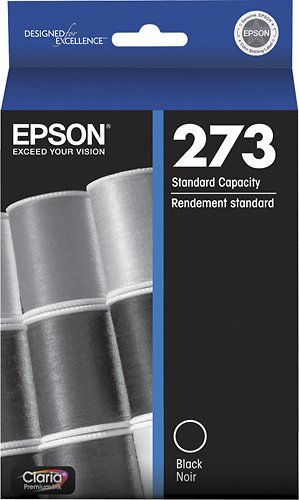sdmarsh's stats
- Review count44
- Helpfulness votes314
- First reviewMarch 14, 2014
- Last reviewSeptember 7, 2023
- Featured reviews0
- Average rating4.6
Reviews comments
- Review comment count0
- Helpfulness votes0
- First review commentNone
- Last review commentNone
- Featured review comments0
Questions
- Question count0
- Helpfulness votes0
- First questionNone
- Last questionNone
- Featured questions0
- Answer count5
- Helpfulness votes15
- First answerDecember 30, 2017
- Last answerApril 14, 2019
- Featured answers0
- Best answers3
Meet Bose's premium soundbar that’s here to pull you deep into the heart of all your favorite content. Bose Smart Ultra Soundbar with Dolby Atmos and Bose TrueSpace technology separates music, dialogue, and effects, and places them in different parts of a room for a truly immersive spatial audio experience like you’ve never heard it before. Having a hard time hearing what your favorite characters are saying? A.I. Dialogue Mode automatically balances voice and surround sound for ultra-crisp vocal clarity. Plus, two upward firing dipole speakers work with Bose technologies to make it feel like your space is filled with sound from every direction — even overhead. Available in Black and Arctic White.
Customer Rating

4
Expensive, but a very good sounding sound bar
on September 7, 2023
Posted by: sdmarsh
This review is for the brand new Bose Smart Ultra Soundbar. I bought this soundbar for my bedroom as the factory speakers in my 55" Hisense tv did alright, but I was hoping to get a lot better sound from a soundbar. This is my first soundbar that I've ever owned, though I listened to 8-10 different soundbars to see what sounded best to my ears and within a certain budget. Ultimately, I settled on this brand new Bose Smart Ultra Soundbar. IMHO, Bose does a terrific job with their audio products by getting great sound out of tiny speakers. Whether that speaker is a soundbar, headphones, portable speakers, or even a home theater set up.
Right from the start, I'll tell you that you won't get the same type of surround quality in a soundbar that you'll get from a dedicated 5.1.4 set up like I have in my home theater, or even a simple 5.1 setup that I have for regular tv watching. It's impossible to do that with just a single soundbar. But, with a very good soundbar like the Bose Smart Ultra, you'll get vastly improved sound quality, as well as more spacious sounds that what you'll get from just the speakers in your tv. For the audio, Bose uses their PhaseGuide technology that simulates surround effects by reflecting sound around your room. And the
ADAPTiQ audio calibration adjusts the sound based on your room's size and shape.
ADAPTiQ audio calibration adjusts the sound based on your room's size and shape.
My tv is not in an ideal place in my bedroom, it's in a corner. So, the sound that comes from the sides get reflected off a wall six inches on the left side, and 27 inches bounces off a dresser to the right. The two speakers that face up are in somewhat the same predicament of just being in that corner. But, even with my in the corner placement, it's way better sound quality, as well as the spaciousness of the sound that what you'd get with just the tv speakers. FYI, you can also buy additional speakers for the rear as well as a separate subwoofer. Bose also usually has an "all in one" set up for the higher end speakers like the Smart Ultra Soundbar that include two rear surrounds as well as the subwoofer.
But for me, I just wanted the one speaker for my bed room that sounded very good and at least with some spaciousness and more bass that the tv speakers could ever do. And while my corner placement for the tv and soundbar isn't ideal, it still sound pretty goo. The reason for this is Bose uses a surround process that uses either your Android or iPhone with their app. The app is free to download, and pretty easy to use to set up as well as register your soundbar.Using the Bose app, and this thing that you put on your head that's kind of like headphones, but it has a microphone on top. You plug this into your soundbar, and then by following the prompts from the app, you'll go to different areas where people will sit when they watch tv. I believe that I measured in five different areas. Then the distances are calibrated in less than a minute, and the speaker will sound way better than when you first plugged it in, By the way, the cord that plug into the soundbar that you wear on your head measures 22' 3" so you should have plenty of length to reach your favorite seating positions.
You can control the Bose Smart Ultra Soundbar setting such as treble, base, balance, volume and more using the app on your phone or the included remote control. The remote control is very small at just 4.25 inches tall x 1.5 inches wide x 1/3 thick. So, it might get misplaced very easily. And just in case you're wondering, no, the included Bose remote is not back lit.
The Bose Smart Ultra Soundbar isn't a small soundbar either. It's 41 inches wide x 4.25 deep x 2 .25 high. It weighs roughly 12.5 pounds. It only comes with a one year warranty. For this price, I really think it should be two years just because of how much it costs. For reference of the size of this soundbar, in my pictures you can see part of my tv. It's a 55" Hisense.
OK, some of you reading this may want to mount this soundbar under your tv. Great, as that's what I wanted to do. But, you really don't want to mount the soundbar a few inches under your tv as that will interfere with the up firing speakers. You'll want your Bose Smart Ultra Soundbar at least a few inches in front of your tv. If you do want to wall mount your Bose soundbar, those are something extra you'll need to buy from Bose or your retailer. They are not include with the soundbar. They're not exactly cheap either. They're about $39.00. Underneath the soundbar, there are two rubber feet that will protect what ever your sitting the soundbar on. But, those rubber feet are held on by velcro, and that's where the screw holes are located if you want to wall mount your Bose Smart Ultra Soundbar.
I also love the Bose Ultra Smart Soundar for listening to music from SirusXM. This soundbar sounds way better than the blue tooth speaker I was using. I'm listening through Alexa app +that's built into the Bose Smart Ultra Soundbar. This speaker also works with Android, Apple Airplay, Spotify and Google Home. Dolby Atmos is built in. The Bose Smart Ultra Soundbar also works with Bluetooth and WiFi as well as an ethernet port.
Overall, this is a terrific sounding soundbar. Then why only four stars instead of five stars ? The price, plane and simple. Many people may not want to spend this kind of money for just a sound bar, or can't afford to spend this much. Believe me, I truly understand. For roughly the same amount of money, you could buy a lower end home theater receiver, or even a really good used one, 3 speakers for the fronts, and a smaller subwoofer to start with, a 3.1 set up. And possibly adding two rear surround speakers later on for a 5.1 set up. But, if you just want one speaker that sounds terrific and produces a very good sound stage for movies, tv or music, then look no further. I highly recommend the Bose Smart Ultra Soundbar.
Pros :
Great sounding whether it's for movies, tv or music.
Various ways to cast audio to it.
Dolby Atmos built in for decoding this audio format on certain movies and tv shows.
The included 58" HDMI cable to hook up to your tv's
Very nice looking and it has some weight to it. Not some cheap plastic speaker.
Very long, 22' 3" cable for the calibration of the soundbar.
Various ways to cast audio to it.
Dolby Atmos built in for decoding this audio format on certain movies and tv shows.
The included 58" HDMI cable to hook up to your tv's
Very nice looking and it has some weight to it. Not some cheap plastic speaker.
Very long, 22' 3" cable for the calibration of the soundbar.
Cons :
Short power cable at only 58" long. IMHO, it should be 72"
Just a a one year warranty. For this price, I really think it should be two years just because of how much it costs.
The price.
Just a a one year warranty. For this price, I really think it should be two years just because of how much it costs.
The price.
I would recommend this to a friend!






The U6 Series continues Hisense's mission to bring leading-edge technology to everyone. Adding Mini-LED and over 4X the local dimming zones in 2023, along with Quantum Dot Color and Dolby Vision / Dolby Atmos, the U6 series delivers must-have features for uncompromising performance and value. The U6 series incorporates Dolby Vision IQ to its already long list of supported HDR formats. Dolby Vision IQ leverages the full intelligence of your TV to deliver a perfect picture in your room at every moment. It dynamically adjusts to the light in the room and delivers the best experience possible for all content types and HDR formats. Add Game Mode Plus with a variable refresh rate at 60Hz for smoother gaming on next-generation game consoles. And, with Hands-Free Voice Control searching and playing all your favorite content is simple and seamless.
Posted by: sdmarsh
Let me begin by saying that this Hisense 55 inch U6K Mini-LED ULED Google Smart TV can't be compared to the higher end quality of tv's like the OLED tv's. They are two different technologies, so you can't, and shouldn't compare them. But, this new 2023 model year Hisense U6K series is a great budget friendly tv that give you a great picture for the price.
I needed to replace a 17 year old 45 inch tv in my bedroom,that while it still worked well and look very good, especially for it's age and the technology that was available back then. Also, it could only produce 720p, which is fine for a bedroom of kids room, I wanted something bigger, and with 4K quality. I didn't want to spend much for a tv for the bedroom, and upon doing my research, I found the Hisense brand of tv's have been well received by the general public and have been given very good reviews over the years by professional reviewers as well as the average every day person. Since my old 45 inch tv was made way back then when the sides and bottom of the frame were way bigger, I could now get a 55 inch tv in the same space as my old 45 inch tv. Amazing !
The Hisense U6K series tv has a back lighting full array local dimming of mini LED's that creates a brighter, more uniform picture through out the entire screen than regular sized LED's found in other tv's which can produce non uniform contrast and color evenly to all areas of the screen. The mini LED's produce the contrast and color through the entire screen, from top to bottom and corner to corner.This greatly improves the contrast in both darker and lighter areas of your picture.
The Hisense also uses Quantum dot technology which produces more vibrant, colorful and accurate colors that can produce over a billion, yes, that's billion, color combinations according to Hisense. And it really shows when you're viewing some high quality 4K HDR enabled content from a 4K blu ray disc, or streaming content fro Prime video or Netflix. Speaking of HDR, this Hisense U6K series tv has Dolby Vision HDR built into it. Dolby Vision HDR ups the color, brightness and contrast of your viewing experience. More and more content is being made with Dolby Vision HDR and as I mentioned above, you'll find it on may 4K blu ray disc, Prime video, and Netflix as well as other streaming platforms.When you're viewing a movie or program that is encoded with HDR, on the top right corner of your screen, a small box will appear for a few moments telling you that it's HDR encoded. Also, in one of my pictures with the tv being off, you can clearly see me in the tv screen. I have a window directly in front of the tv, so when it's off, you can see a reflection. But in daylight, with the tv on, there is hardly any reflection. In a dimly lit room, the picture quality is fantastic.
As for the audio output of this tv, I wasn't expecting too much. After all, the bottom of my 55 inch tv is only 3 inches wide. Obviously a speaker won't be as wide as the tv, so generally it might not sound very good. I was wrong though. There are six different sound modes for this tv. regular, theater, sports, music, speech and late night. In addition to those, you can also adjust the sound quality with TruBass, TruSurround, dialog clarity, TruVolume and Dolby Atmos. And while Dolby Atmos and the TruSurround won't be nearly as good if you don't have separate dedicated speakers, it simulates those sound fields to something a bit better than just the regular speaker settings. And as you may see in a few of my pictures, yes, I do have a soundbar for my tv. My brother in law was finally upgrading his tv to a dedicated 5.1 surround sound, and he asked me if I wanted his soundbar, so I said yes. It's an improvement over the factory speakers in the Hisense, but if my brother in law didn't offer the soundbar to me for free, then I would be perfectly happy with the sound from the Hisense speakers.
I decided to wall mount the Hisense instead of using the feet that came with the tv. With my previous 17 year old tv, it used a pedestal base. With the 55 inch Hisense it uses two feet. The distance between the feet is 39 inches which was way to wide for my use. My area is only 25 inches wide making it nearly impossible to place my 55 inch Hisense in the same place unless I added a 40 inch wide piece of wood that the tv could sit on. But if i bare touched the tv, it could fall off. So wall mounting was my best option. But beware, whether you wall mount the Hisense 55 inch tv or use the provided feet, the total length of the power cord is only 5 feet. Yes, 5 feet. I measured it. So, you may likely have to buy an extension cord.
Overall, I can highly recommend this Hisense U6K 55inch tv. Whether you use this tv for your bedroom like me, or your main tv in your home, you really can't go wrong with this very budget friendly tv.
Pro's :
Excellent picture quality in daylight, dimly lit rooms, or dark rooms.
Dolby Vision HDR
Very good sound from the built in speakers.
2 year factory warranty.
Excellent picture quality in daylight, dimly lit rooms, or dark rooms.
Dolby Vision HDR
Very good sound from the built in speakers.
2 year factory warranty.
Cons :
5 foot power cord.
Remote is not backlit.
Remote is very, very lightweight even with the batteries. Hopefully it will last.
The wide feet. A single pedestal would be much better IMHO.
5 foot power cord.
Remote is not backlit.
Remote is very, very lightweight even with the batteries. Hopefully it will last.
The wide feet. A single pedestal would be much better IMHO.
I would recommend this to a friend!






The Vulcan II Max Optical-Mechanical Gaming Keyboard combines durability, performance, and functionality into a dazzling RGB filled design. The exclusive TITAN II Optical switches have a smooth, hyper-fast actuation and incredible durability with a 100 million click life cycle. Feel confident in your keystrokes with 24 multi-function smart keys featuring a unique dedicated LED to indicate when secondary functions are active. Enter game mode to access Easy-Shift [+] button duplicator technology and unlock a second programmable function layer. The detachable, translucent silicone palm rest sets the stage for ROCCAT’s AIMO RGB lighting displays right out of the box and can sync with other compatible AIMO products.
Customer Rating

5
Excellent RGB gaming keyboard, though a bit pricey
on October 12, 2022
Posted by: sdmarsh
I've been using the new Roccat Vulcan II Max RGB gaming keyboard for roughly 10 days now, and it's just about perfect. The construction, and fit and finish are top notch. The top of the keyboard has an aluminum plate that's sandblasted. It's colored a very dark grey/black and is a matte type finish that does not allow the lighting that comes from the clear key switches to produce a glaring cast off to distract you. This is not my first RGB gaming keyboard, but it it the first on with the clear switched that allow the colored lighting to show other that just the lettering on each individual key cap. It was abit weird at first having this "extra lighting" around the keys, but I really enjoy it now.
They keyboard also has a rubber or silicone strip on the front underside as well as a narrow one in the middle of the back to help prevent the keyboard from sliding around on your desk. The key board can be flat on your desk, or you can flip down the feet on the back of the keyboard. There are actually a total of 4 little feet. Two on each side on the rear of the keyboard.The first foot raises the rear of the keyboard just a fraction. If you raise the other foot, it will raise the rear of the keyboard about 1/4 of an inch. There is also a volume knob as well as FF, back and play/pause buttons for audio.
The key caps are slightly concaved which I love. For me personally, it gives me more of a feeling of the key whether I'm gaming or just typing. I dislike a flat top key caps as there isn't any feeling to them. Speaking of key caps, the Roccat key caps can be replaced with 3rd party key caps which could be handy in the future if one of the Roccat key caps break.
The software is very easy to use and select pre made colors for your key caps, or custom make your own colors. And speaking of colors, the VulacnII Max comes with a detachable wrist pad.It's a clear hard silicon type rest. It's not soft at all by any means. JUst like you can custom color your key caps, you can have the wrist pad light up as well. You can see it lit up in one of my pictures. I have the majority of my keys in a custom colored light blue, so the wrist pad comes out light blue as well. In another of my pictures without the wrist pad, you can see a whitish colored sections on the leading front edge of the keyboard. This is where you slide in the wrist pads and it picks up the lighting from there.
The cable for the Roccat Vulacn II Max is 6 feet long. It's also thicker than your average keyboard cable and roughly 1 foot from the end the cable divides into a "Y" with two USB connections. The USB housings have a little keyboard printed on them which will come in handy when you need to unplug any USB cabling from the back of your PC.
Overall, I really, really like this keyboard, especially for gaming. For typing, it's very easy to type with, but I do notice that the keys are a louder when typing than those on my Logitech gaming keyboard. I think I don't really notice the louder key sounds when I'm gaming as I'm concentrating on playing the game itself.
I can highly recommend the new Roccat Vulcan II Max RGB keyboard even though it's a bit pricey.
I would recommend this to a friend!






Meet the CORSAIR K100 AIR Wireless RGB Mechanical Gaming Keyboard, an ultra-thin keyboard that places outstanding performance and productivity in a sleek brushed aluminum frame. Its unbelievably thin profile – just 11mm at its slimmest point – makes the K100 AIR the stylish centerpiece of your entire desktop and workspace. Hyper-fast, tactile CHERRY MX Ultra Low Profile mechanical keyswitches deliver a responsive, satisfying mechanical keyboard experience – you will want to use the keyboard for everything.The K100 AIR offers three ways to connect to your PC, Mac, and devices for optimal, hyper-fast wireless versatility: sub-1ms SLIPSTREAM WIRELESS, Bluetooth, or USB wired. Connect to multiple devices wirelessly and switch between them with the press of a button, with secure AES 128-bit encryption. Wired mode enables CORSAIR AXON Hyper-Processing Technology to transmit keystrokes up to 8x faster than standard gaming keyboards, helping you stay one step ahead of opponents during competition. The K100 AIR offers endlessly customizable lighting and workflows for total control over your setup. Four dedicated G keys are fully programmable to perform custom actions, shortcuts, and macros to elevate your productivity. The K100 AIR shines with brilliant per-key RGB backlighting, for nearly limitless customization for up to 20 lighting layers simultaneously, powered by AXON. Unlock full control over lighting, key remapping, and more with powerful CORSAIR iCUE software. With up to 200 hours of wireless battery life and all the premium features in CORSAIR’s thinnest gaming keyboard ever, the K100 AIR enables you to play elevated.
Customer Rating

4
Very nice gaming keyboard, but pretty pricey
on October 8, 2022
Posted by: sdmarsh
The Corsair K100 Air Wireless keyboard is my first Corsair product. This keyboard is very well made. It has an aluminum black top that looks slightly brushed. The rest of the keyboard is black plastic that feels like good quality, and not cheap. The fit and finish is perfect. The keyboard comes with a safety sheet, and a detachable 6 foot long braided USB cord. My keyboard came 80-90 percent charged at a guess, as charging to 100 % took just a short while.It's recommend that you fully charge the battery before using the keyboard.On the back side of the keyboard is a small on/off switch. The switch must be on even if you are using the USB cable to input your keystrokes. The pre attached wireless/Bluetooth sensor is on the back also. There are not any additional USB ports on the keyboard.
Honestly, I've had some problems getting my Corsair K100 to keep the color settings of the keys. I'm not sure if it's the software, or me. It's most likely me though. There's really no instructions on how to set them up, other that a YouTube video that you can click on in the iCUE software showing a past Corsair keyboard, and NOT the K100. My problem is even though I've saved my settings, whenever I turn off my computer, and then start it again the next time, none of my colored keys are there. I have to open the iCUE software, and then turn it on again. Very, very annoying.
One thing I really like, that I've not had on any of the gaming keyboards I've used, is that there is a brightness switch for the colors of the keys. You can have the keys totally turned off, to dimly lit, medium, medium high, and high to be seen better in the daylight. Even in a fairly dark room while gaming, I left if fully lit. The keyboard has a roller for volume up/down which I prefer over a button. There's also play/pause, forward or back buttons as well. If more than one person will use the Corsair K100 keyboard, it has a button to select the other profiles set up, or you can use those profile slots for different settings for different games. And like most gaming keyboards, there is the Windows lock button as well. Once all set up, my K100 looks terrific. You can custom create your own colors to make richer bold colors that stand out better than the factory colors for the keys. Or use the pre set colors, it's your choice.
I do have a laptop that I use for regular use, but not for gaming. And with the Corsair K100 being a very low profile gaming keyboard, the Corsair K100 might take a bit of getting use to over the standard type gaming keyboards when you game. For regular typing and everyday usage, the K100 is great. For gaming,I've been using the K100 for a little over a week, and it's feeling better each time I use it. It's harder for me to "feel" the keys than a regular full size tactile switch. The feedback is very good as well. It's just getting use to the low profile tactile switch.
I prefer to have my mouse as well as my keyboard wired to my computer verses wireless. I did use the K100 wireless though to try it out. The K100 synced up without any problems and worked very well. I even went into another room and typed a few sentences and every thing that I typed showed up. This was through a wall and about 20 feet away.
Overall, I'm giving the new Corsair K100 Air Wireless gaming keyboard 4 out of 5 stars. It's very well constructed, looks beautiful when lit up, and has many great features.I'm not dinging 1 star for my software problem as I mentioned above, as I think it's really me, and not the software. I'm dinging 1 star as I think the price is very high for a keyboard and out of the budget for most people. There are many great keyboards out there for way less money.
I would recommend this to a friend!






Introducing Alienware Aurora R13 - our new gaming desktop with an evolved chassis, enhanced airflow and quieter acoustics. Enjoy the freedom of gaming, streaming and creating on a multi-threaded capacity desktop with the latest 12th Gen Intel® Core™ processors and NVIDIA GeForce 30-series graphics.
Customer Rating

5
Beast of a gaming PC, plays games maxed out easily
on August 8, 2022
Posted by: sdmarsh
I've had my Alienware Aurora R13 gaming desktop for a week as I write this review. I won't write how many and of what type of inputs and outputs it has as I'm sure you'll read all of that in the specifications area. But what I will say is that this is the best gaming pc that I've ever owned.
It's a bit pricey, and I'm sure that you could build something very similar for a bit less money. But for people like myself, who don't know how to, or really don't want to build my own gaming pc as I might mess something up and ruin a part or two, then this is why there is Alienware. I wanted to get a very nice desktop gaming pc sooner, rather than later, as I plan to retire in 6 months or so.
Currently, I'm playing FPS which is my favorite platform when playing games. They are Call of Duty Modern Warfare, COD Warzone, COD Black Ops and Battlefield 4, yes Battlefield 4. I know it's an older game, but there are still many, many people playing it, and I enjoy playing it, so why not. The games are all maxed out with the settings done through the GeForce Experience website. Having 32 GB of memory sure really helps too. I've always had 16GB of memory in my other gaming pc's .My 32 inch monitor looks terrific, and my gaming experience has never looked better. Images are sharp, no pixelation and the colors seem to "pop" just a bit more. And while the Nvidia GeForce RTX 3080 supports ray tracing, and the graphics look great, it's a bit hard to really take the time to notice and appreciate them on a fast pace FPS game without constantly getting killed. I'll be looking for a game that's a slower pace which supports ray tracing to fully view and appreciate this feature.
The build of the Alienware Aurora R13 is outstanding. I also have an older Alienware Aurora R8. For the R8, it's almost like some puzzle to open it up, and figure out how to swap out a part as well as very cramped. On the other hand the new R13 is very easy to open, and there is plenty of room to add or swap out parts. The wires are hidden fairly well with the main exception of the wiring that goes to the video card. No way to really hide those wires as that's where the Nvidia put the power connections. At least the wiring that's seen is black, so they blend in pretty well.
It's also nice to have a pc with a huge window so you can see inside jsut for the heck of it. And the customizable lighting really is a great feature. You can customize the lighting of any color you want for the power button, the long ring that surrounds the power button, the lighting behind the power buttopn area, the "Alienware" sign, lighting that will illuminate the whole inside of your pc (I did not turn that on as you can see in my pictures, and lastly, the fan on the radiator can be any color as well. The only item that lights up that you can't customize is the GeForce RTX on the video card. It's white only.
I don't believe that it's mentioned in the specification area, but the Alienware Aurora R13 has four fans, not counting the fans on the Nvidia RTX 3080. You can see them in one of my pictures I posted. Two right in front, with the lower fan having a box like shroud that has 6 chambers that directly blow the air onto the video card. One fan in the top which actually blows the heated air out the rear. The other fan is for the radiator that's attached to the Intel i9 chip to help keep it cool with liquid cooling. Under intense gaming the fans do kick in and you'll definitely hear them, but it's not too loud. Also, this rig can produce a decent amount of hot air, so make sure it's not in a confined area.
Now, for a few nit picky things to mention. The first being that for a high end gaming pc, 1 TB of storage is not enough. It should be 2TB minimum. I'm already planning to add another 1TB as soon as I do a bit of research on what to get. Read the questions for this pc as someone else already asked, and Dell responded. I'd also would have like to see a larger radiator with two fans, not just one as it would make things run a bit cooler perhaps as the Intel i9 processor can get hot, and that's without any over clocking.
Overall, I'd highly recommend the Alienware Aurora R13 desktop gaming pc. I'm very confident that it can handle anything that's out now, as well as games that will come out in the future. Honestly, I'd give it 4 1/2 stars out of 5 due to the small amount of storage on the SSD, and the smaller size radiator. 1/2 stars don't exist here at Best Buy, so I'll bump it up to 5 stars which is pretty easy to do as this gaming pc really is a beast.
I would recommend this to a friend!






Smart security that is designed for every home. Set up in minutes, and receive notifications from the app whenever a visitor presses your Video Doorbell or motion is detected. You can also choose to wire it to sound your existing home chime. Blink Video Doorbell lets you answer your door no matter where you are. Receive customizable alerts right from the Blink Home Monitor app, and experience helpful features like HD day and night video and two-way audio. Best part – Blink’s long-battery life technology provides peace of mind for up to two years.
Customer Rating

4
Blinks first video doorbell...not too bad.
on November 5, 2021
Posted by: sdmarsh
from San Diego, CA.
I've been looking off and on for a video doorbell for a year or so. I've also read reviews on the ones I was interested in. Then Blink announces their first video doorbell....GREAT ! I already have a Blink security system with cameras outside and the Blink mini's inside. And, since the Blink video doorbell was only $49.99, it sounded great.
The doorbell itself looks pretty much like all the other video doorbells out on the market today. Inside the box, in addition to the doorbell, you'll get two lithium AA batteries, two wall anchors, two screws, two small wire nuts and a little tool to pry the doorbell off it's base when it's time to change the batteries. If you were to loose this little tool, and yes, I mean little at just under 1 1/2 inches in length, the you could use a small flat blade screwdriver instead. It would be pretty easy to loose this little prying tool.
The lithium AA batteries that are included with the Blink doorbell have a lifespan of up to two years according to Blink. Depending on how active your doorbell will be will really determine how long the lithium batteries last. Since I have the Blink outdoor cameras, they also use two lithium AA batteries, I just buy them when they're on sale, so I always have back up lithium AA's on hand.
I hooked up my Blink doorbell using just the batteries for now as I have an older home, and I don't have any idea on the voltage to my existing doorbell. A friend is an electrician, so hopefully in the near future he can come over and using his voltmeter, he'll be able to find out my voltage. From my understanding, using your existing doorbell wiring will allow the Blink to use your home door chimes, but you still will need to have the two lithium AA batteries installed to power the Blink doorbell itself.
Since I already have the Blink app on my phone, syncing the Blink doorbell was fairly easy. It took me four times to get it to sync up to my system, after that all was great. I also have the Amazon Echo smart speaker (4th generation) and I have my Alexa app linked to my Blink app, so I get notifications that someone is at the door on my Echo smart speaker.
The Blink doorbell camera produces 1080p images and they look great on my cell phone. Now you're talking about an 6 " display, but it look very good. Feeding that image to a tv should still look pretty good in theory, but I've not tried that yet. Since I'm grandfathered in on my Blink security system, I don't have to pay for the storage, so I can't comment on that. But I do use a USB drive hooked up to my Blink sync module to save my security camera footage, and hopefully the doorbell footage will be able to be saved there too.
While I've only had the Blink video doorbell hooked up for a week, so far my experience is pretty good. Still tweaking the distance setting a bit to get them to where I want them, but over all, I've pretty happy and feel that the $49.99 I spent has been worth it so far.
For the money, I highly recommend buying the new Blink video doorbell.
Mobile Submission: False
I would recommend this to a friend!
Smart security that is designed for every home. Set up in minutes, and receive notifications from the app whenever a visitor presses your Video Doorbell or motion is detected. You can also choose to wire it to sound your existing home chime. Blink Video Doorbell lets you answer your door no matter where you are. Receive customizable alerts right from the Blink Home Monitor app, and experience helpful features like HD day and night video and two-way audio. Best part – Blink’s long-battery life technology provides peace of mind for up to two years.
Posted by: sdmarsh
from San Diego, CA.
I've been looking on and off for a few years now for a video doorbell. One that preforms well, costs somewhere under $100.00, and gets good reviews. When I saw that Blink was coming out with their own doorbell, I thought great, but what too so long for them to do it. So, since I have the Blink home monitoring cameras outside, as well as Blink mini cameras inside, and the price was enticing, I thought I'd give it a go. In addition to the Blink security set up, I have the Amazon 4th generation Echo smart speaker with the Alexa app synced to my Blink system. It's on my nightstand so if motion is detected on my security system when it's armed, it tell me that I have motion at my garage camera, or back yard camera, or wherever motion is detected. This comes in handy if I forget to place my phone on my nightstand and I don't hear the notification from my Blink app on my phone.
First off, the doorbell looks just about like any other security doorbell out on the market. It's nice that you have the choice of black or white doorbells. Inside the box, you have two lithium AA batteries, two screws and anchors to mount it where ever you will place it. Two wire nut twist connectors and a tiny tool to pry off the doorbell from the base when it's time to replace the batteries.
Speaking of batteries, they are supposed to last two years, but I know that most likely won't happen. if your camera is constantly busy because people are ringing it, so video is running a lot, perhaps talking to someone through your doorbell to delivery people, or your mail person, I just don't see that happening. Now if perhaps not much goes on at your house, then maybe they last two years.
No instructions in the box, but just head over to the Blink website for detailed set up instructions. Since I already have a Blink system set up at home, that saved me some time as I didn't have to download the Blink app and set that up. I set up my Blink doorbell using the batteries only as I have an older house, and I don't have a clue on what voltage my original doorbell operates on. Later on, I plan on having a friend who is an electrician come over and test the voltage and see if I can use the Blink doorbell wired.
It took four tries to get my Blink doorbell to sync up to my existing sync module even though the doorbell and module are less than 10 feet apart. But as I mentioned, I live in an older house with thick plaster walls and the exterior where the Blink doorbell is mounted is solid brick. Not the thin decorative bricks that are on many houses.
Since I'm using batteries only at this point, when someone rings my doorbell, it will notify me on the Blink app on my phone. And as I mentioned earlier that my set up includes an Amazon 4th generation Echo smart speaker, if someone rings my doorbell, then I'm also notified through my smart speaker. Unfortunately the notification through my smart speaker is not "ding dong" chime. It says something like motion at your doorbell. Maybe there is a way to change that, but I've not had too much time to do that as I've been pretty busy lately. I've also seen on some YouTube videos that if you have the Amazon Echo Show smart display that you can view who's at your door when you have your Alexa app synced with you Blink app. This would easier to see who"s at your door at night if you have the Echo Show smart display on your night stand instead of fumbling around for your phone, then unlocking it, etc.
The picture quality is 1080p, which looks very good on my phone. I have not uploaded any video clips to my computer to see how they'll look on a 32 inch monitor, but I'm sure it will look pretty good. Not 4K great quality, but good enough picture quality to identify any porch pirates to the police if they ever come to my home.
Overall, I give this new, first generation Blink video doorbell 3 out of 5 stars. It's not the best out there by any means, but priced at $50.00 it's a pretty good deal.
Mobile Submission: False
I would recommend this to a friend!
Ready to go mechanical? Look no farther than the The ROCCAT® Pyro Mechanical (Linear) PC Gaming Keyboard with Per-Key AIMO RGB Lighting, Brushed Aluminum Top Plate and Detachable Palm Rest. Its linear switches boast an optimized 2.0mm actuation point for a keystroke that is both responsive and reliable. Switches are tested to 50 million keystrokes, with a reinforcing brushed aluminum top plate providing added durability. Advanced anti-ghosting technology ensures gamers can press virtually all of the most-used keys simultaneously, with each of them registering and reacting in the heat of battle without fail. The Pyro is equipped with a detachable palm rest to suit both relaxed typing and aggressive gaming styles. Also featured is ROCCAT Easy-Shift[+] technology allowing deep control customization, doubling the function of every button just by holding down the designated modifier key (Caps Lock by default). The Pyro features the AIMO lighting engine, ROCCAT’s proprietary technology, with per-key illumination in 16.8 million RGB colors. AIMO reacts organically to your usage with vivid lighting displays right out of the box – without the need for extensive configuration. It also syncs with compatible products with state-of-the-art illumination scenarios flowing from device to device.
Posted by: sdmarsh
from San Diego, CA.
The Roccat Pyro is the first product that I've used from Roccat. I've always used Logitec gaming keyboards, or their standard keyboards.
To begin with, this Pyro keyboard is nicely made. The corners are rounded instead of a point, which in my opinion looks a bit nicer. The Pyro keyboard is all plastic with a thin aluminum insert under all the keys area. It also has a volume control knob in the upper right hand corner which comes in handy if you're listing to music, and then your phone rings, and you can immediately turn down the music.
This keyboard isn't light in weight, nor is it heavy. Maybe just about right in the weight department. There are for rubber feet underneath that will keep the keyboard from sliding around while you're frantically battling zombies in COD, or in a firefight on Warzone. A real item I love is that the two rear feet can swing out to raise the back of the keyboard about a 1/4 inch. I really like this feature as it makes it easier for gaming as well as typing.
Speaking of typing,I'm still getting used to doing so on the Pyro. The switches are very sensitive, so you barely need to touch them. This comes in so handy when you game, possibly giving you the millisecond advantage over another player where you'll live and they die. Honestly, at this point, I'm not a huge fan of how they keys are not fully lit up like all of my Logitech gaming keyboards do. For instance, any key that is capable, the secondary function does not light up. Take the number 2 key for example. The 2 lights up fine, but the @ barely can be seen, especially in daylight.
While this is not the fault of Roccat, it's just the way keys are lit up for this type of keys. There is also light bleed through which is really noticeable when gaming in the dark, or near dark. See my pictures for examples. For me, this isn't a problem, but to others it could be. The way Logitech lights up their keys, there isn't any bleed through, and the whole key lights up as the light come from the middle of the key, instead of the top like most if not all gaming keyboards do.
I'm hard on my keyboards while gaming as I'm just into the game I guess. I don't use the typical WASD for moving. I use the arrow keys, and at some point, I usually break one after a few years of use. It's due to the way Logitec lights up their keys with the light coming from the center of the key, and I guess there's no real way (yet) to make that stronger. I hope with this Roccat Pyro, the keyboard arrow keys will survive. Only time will tell.
The cord for the Pyro is 6', yes I measured it, so it should be long enough for most people to hook up to their computer. The Pyro also comes with a detachable wrist rest. IMHO, just leave it in the box. It's just cheap plastic without ANY PADDING what so ever. IMHO, a wrist rest should have at least some padding. Not hard, cheap plastic.
A few other complaints are a few of the keys are not labeled as to what they are. They just have symbols on them. The two enter keys do not say "enter", the caps lock key does not say "caps lock" Just symbols. But, the enter key next to the key pad area says "enter". Why couldn't that be on all the "enter" keys ?
Personally I like to have certain keys individually color coded, so at a quick glance, I can use that key during gaming. See my pictures for example. Go to Roccats website to download the software to enable this feature where you can program the keys to your liking. My complaint here is that there are no instructions on how to do this. It took me about 15 minutes to figure out how to program individual keys to the colors I wanted.
I've been using the Roccat Pyro gaming keyboard for 7-8 days now, and overall, I'm very happy with it. I'm giving it 4 out of 5 stars. I'm dinging 1/2 star for the lack of documentation either on paper, or on Roccats website as to set up the lighting effects on the keyboard. And 1/2 star for the weirdness of how they labeled two out of the three "enter" keys as well as the same weirdness for the "caps lock" key. Would this have stopped me from buying the Pyro keyboard if I had know in advance ? No, but it's just something that bugs me. And as mentioned, with roughly a weeks worth of gaming on it, so far gaming has been great.
I highly recommend the Roccat Pyro gaming keyboard. It appears well made, works great, has programmable keys that you can light in different colors individually and for a very reasonable price.
Mobile Submission: False
I would recommend this to a friend!




The 603 S2 Anniversary Edition combines outstanding power and clarity that makes them perfect for larger rooms and ideal for home theater. Continuum mid-range cones provide clarity for singers, Decoupled Double Dome Tweeters create an enveloping sense of space and twin bass drivers deliver scale and authority. Featuring upgraded crossovers for even more transparency and a unique trim-ring to celebrate this milestone, the 603 S2 Anniversary Edition is the most sophisticated affordable floor-standing loudspeaker Bowers & Wilkins has ever made. The 603 S2 Anniversary Edition sits atop the 600 Series Anniversary Edition range of products. Over the last 25 years, the 600 Series has been our most affordable performance range of loudspeakers, and we’re celebrating our love of sound with acoustic improvements to the crossover network for overall greater levels of clarity and smoother high frequencies so you can enjoy a compelling listening experience across the range of products.
Posted by: sdmarsh
from San Diego, CA.
To begin with, my speakers were delivered by a freight company. The temperature outside at delivery was about 68 degrees F. I unpacked each speaker from the shipping box that the B&W 603 S2 Series Anniversary Edition arrived in and let it sit overnight before even opening the factory box so that the speakers could acclimate to the temperature in my house. By the way, the factory boxes that B&W use are seriously the best quality boxes I've ever seen. Nice thick and sturdy cardboard and inside the speakers were cradled very close cell styrofoam, with the speakers wrapped in a foam type blanket. The speakers we so well protected, that you could ship them around the world and there would not be any damage done to the speaker inside.
After I let the speakers acclimate to my home for 24 hours, I opened up the boxes and proceeded to attach the stand to each speaker. The stand attaches to the speaker with 4 screws provided by B&W. The stands measure 14 1/2 D x 12 1/2 W x 1 H. The stands are made of a very high quality of MDF, and I assume the speakers are made of the same high quality MDF. Each speaker come with 4 spikes that you can use if you place your speakers on carpet. Also provided are 4 rubber feet that can be used instead of the spikes if you were to place the speakers on anything other that carpet. The spikes/rubber feet are screwed into the bottom of the base and each spike/rubber feet can be adjusted in case your flooring is not level. The grills are held in place with magnets, so you can have them off, or on depending on your preference. They are very easy to remove, or put on. The magnets are hidden under the "skin" of the speaker so there are not any unsightly holes, or hooks to see if you listen to your speakers with the grills off.
I read that some people have asked what the difference is between the previous model B&W 603 and this new B&W 603 S2 Anniversary Edition. According to B&W's website, the new 603 S2 uses a "refined and upgraded version of their proven Decoupled Double Dome tweeter". Also, according to B&W's website, the 603 S2 Anniversary Edition "benefits from a new optimized crossover design featuring carefully selected components".
I have not heard the previous B&W 603 speaker, so I can't compare it to the new 603 S2 Anniversary Edition. All I can say is that for the money that this speaker costs, it sounds way more expensive than it is. I listen to a wide variety of music ranging from big band, Frank Sinatra, jazz, classic rock, and quite a few European bands like Within Temptation, Nightwish and Xandria to name a few. The European bands I mentioned, their sounds are called Symphonic Metal. In my honest opinion, it's not really metal, but rock. So basically it's rock (metal) with a full symphony. And mixing the two sounds together are terrific in my opinion..
I initially hooked up the B&W 603 S2 Anniversary Edition speakers to my 5.1.4 home theater system with Marantz SR8012 receiver, Paradigm Reference Studio 100's for the fronts, Paradigm Reference CC-590 center and Paradigm ADP 390 for surrounds, SVS Prime Elevations for Atmos, and SVS PB12-Plus for my sub. I've also added an Emotiva XPA Gen 3 amp for the 3 front speakers, with the Marantz powering everything else.
After removing the the front main Paradigms, I hooked up the B&W 603 S2 Anniversary Edition speakers, re-ran my calibration in the Marantz. I decided that I'd sample some various DVD Audio discs and SACD's first of all to get an idea on how the B&W's would sound with music using just the B&W's and then with the B&W's / subwoofer combo. I ran the discs through my Oppo 203 player. Listening to some Doobie Brothers, Styx, Alan Parsons Project and Fleetwood Mac.
Now remember, these speakers are brand new, and not broken in yet. B&W recommends a minimum of 15 hours for their speakers to break in so that "the mechanical parts are able to attain their intended design"characteristics, according to the owners booklet. With my first listening of just the 603's by themselves without the sub, the speakers sounded very nice, but not great. Since the midrange driver is 6 inches and the two bass drivers are 6 1/2 inches each, don't expect lot's of bass from the 603's. The B&W 603's have a small 2 inch port at the bottom rear of the speaker to help aid in the bass department. And while this helps add some additional bass, I think the speakers sound much better with a sub. But I do like a bit more bass than the average person I guess. B&W also includes a foam plug if you wish to plug the rear port. I chose not to do that.
I decide to fully let the speakers "break in" before doing anymore listening to music or movies. Very easy to do, just leave the radio going all day when you're at work. I did this for five days, so I put on 40+ hours of break in before seriously listening to the 603's again.
This time, listening to the same music I listened to on my first initial evaluation and just listening to the speakers without the sub, they sounded like they had a tad more bass which was great and the bass was much tighter as well. But more, the tweeters along with the midrange really came alive. A cd that really lets the B&W 603 S2 Anniversary Edition speaker come alive where you can REALLY HEAR all the very subtle instruments and sounds is The Definitive Collection by The Alan Parsons Project. In the six weeks or so since I've had the B&W 603 S2 Anniversary Edition speakers, I've listed to that particular cd three times. It just sounds excellent on the 603's.
Now onto how the B&W 603 S2 Anniversary Edition sound with movies in my 5.1.4 home theater. I auditioned many movies but some to mention are all of the Star Wars movies, Jumanji (with the Rock), all of the Avengers movies, Jurassic Park, and the Terminator series. Honestly. the B&W 603 did a very good job, but not as well as my Paradigm Reference Studio 100's. The Paradigms have larger speakers (3 bass, 1 midrangs) and a larger 3 1/2 port. The 603's were lacking in the lower and mid range department compared to the Paradigms. The tweeter was about equal with the Paradigms. If I did not know my sound system and I was adding the B&W 603's without ever hearing my front Paradigms, then I'd say it was a good match.
If you could set up your home theater sound system with the B&W 603 S2 Anniversary Edition speakers for all your speakers, I truly think you'd have a terrific set up where all the speakers are matched. The floor standing 603 S2 Anniversary Edition, like what I have for the fronts, with the B&W HTM6 S2 Anniversary Edition for the center and the smaller 607 S2 Anniversary Edition for the surrounds. Then just add your sub.This would make an excellent sound system for BOTH music and movies.
Overall, I highly recommend the B&W 603 S2 Anniversary Edition floorstanding speakers for their clarity, especially in music department. The fit and finish of the speaker itself is outstanding. Something you would find a speaker costing 2-3 times more than what the B&W 603 S2 Anniversary Edition speakers cost. And while they are truly not too expensive for the average person, what you'll hear from them sounds like a speaker costing 2-3 times what this speaker costs.
Mobile Submission: False
I would recommend this to a friend!





Get clean, healthy teeth with this Black Onyx Oral-B iO7 electric toothbrush. The rechargeable LiIon battery offers portable use, while the micro-vibrations and smart pressure sensor deliver a powerful clean that's easy on the gums and enamel. This Oral-B iO7 electric toothbrush has five smart modes for a customized brushing experience.
Posted by: sdmarsh
from San Diego, CA.
I got the new Oral-B iO series 7 electric toothbrush to replace a 18 year old Oral_B electric toothbrush that still works great. This new iO Series 7 electric toothbrush has 5 smart modes (speeds) where my old Oral-B had two, fast and slow. The smart mode speeds are selected by one of two buttons on the tooth brush. There is a small (about 3/8 inch x 3/4) inch display where you can view your choice of cleaning choices. The cleaning choices are Daily Clean, Sensitive, Whiten, Gum Care and Intense. The other button is to turn on/off the unit. I've been using the new Oral-B iO Series 7 for a little over a week now, and it does a way better job at cleaning my teeth and gums than my old Oral_B did. I think it's a combination of the brushing head and the speed. The speed on the daily clean is faster than the fast speed on my old Oral-B. And the new brushing heads for the iO Series 7 are softer than my older brushing heads from my old Oral-B unit.
At the top of the unit, right under where the brushing head attaches, there is a translucent ring that lights up in three different colors to let you know if your putting too much pressure on your teeth, just right pressure, or not enough pressure. If the ring lights up red, too much pressure, white, not enough pressure and green, just right. While you can kind of look down to see what color the light it, it's just easier to view in a mirror. When the unit is recharging the light is whitish in color and pulses every 5 seconds or so until it's fully recharged.
There is also an app that you can download for your phone, either Android or Apple and you can pair your iO Series 7 toothbrush to the app and it can tell you on how well you're doing brushing your teeth. The iO Series 7 connects via Bluetooth. I tried numerous times to pair the brushing unit with my phone, and I could not get it to pair up. So I can't review on how well the app works or what it does exactly.
With the Oral-B iO Series 7 kit, you get a charging dock which measures 2 3/8 wide, by 1/2 inch high with the power cord measuring 4', so should you should be able to place it anywhere on your bathroom sink area as it won't take up any space. The brushing unit is held in place by a magnet built into the dock. You also get two brushing heads and a carrying case which will hold the brushing unit along with two brushing heads. No place to store the charging unit though. I don't know how long the built in battery would last until it runs out of power and needs to be fully recharged as I put it right back in the dock when I'm done brushing my teeth.
As far as I know, all previous Oral-B electric toothbrushes used the same mounting system for the replacement brushing heads. The iO Series 7 uses a totally different mounting system and this means you can't use the older style replacement brushing heads on the new Oral-B iO Series 7 electric toothbrush.
This Oral-B iO Series 7 electric toothbrush is a big improvement over my way older Oral-B electric toothbrush. Overall, I highly recommend purchasing the new Oral-B iO Series 7 electric toothbrush.
Mobile Submission: False
I would recommend this to a friend!


sdmarsh's Review Comments
sdmarsh has not submitted comments on any reviews.
sdmarsh's Questions
sdmarsh has not submitted any questions.
sdmarsh's Answers
Enhance work productivity and gaming with this Alienware Aurora liquid cooled desktop computer. Its Intel Core i5 processor and 16GB of RAM deliver optimal power to support efficient multitasking, and the 256GB SSD and 1TB SATA HDD keep files and apps organized. This Alienware Aurora desktop computer's high-definition audio and NVIDIA GeForce graphics provide an immersive media experience.
What motherboard is used
I don't know the brand name. It's probably made for Dell buy another company, with Dells name on it, but it does use the Intel Z370 chipset.
5 years ago
by
sdmarsh
Step up your game with this Logitech HERO Core wired gaming mouse.Customize RGB lighting to match your style and environment or sync to other Logitech G products. G502 High Performance Gaming Mouse features Logitech HERO 25K optical sensor for maximum tracking accuracy and precision. No matter your gaming style, it’s easyto tweak G502 to match your requirements, with custom profiles for your games, adjustable sensitivity from 200 up to 25,600 DPI, and tunable weight system that allows for tuning and balancing of up to five additional weights for just the right balance andfeel.
is the the g502 hero and has it been released yet?
Step up your game with this Logitech HERO Core wired gaming mouse.Customize RGB lighting to match your style and environment or sync to other Logitech G products. G502 High Performance Gaming Mouse features Logitech HERO 25K optical sensor for maximum tracking accuracy and precision. No matter your gaming style, it’s easyto tweak G502 to match your requirements, with custom profiles for your games, adjustable sensitivity from 200 up to 25,600 DPI, and tunable weight system that allows for tuning and balancing of up to five additional weights for just the right balance andfeel.
They changed this product after I preordered. It was supposed to be g502 hero and has the correct Logitech product code but now it says it’s available and the Hero is supposed to be out in October. What’s going on here? Did Best Buy screw up?
Today is October 14, 2018 and I have had my Logitech G502 Hero since October 01, 2018. Were you talking perhaps about the Logitech G PRO Hero Gaming Mouse as that mouse was available on August 21, 2018 ? The G502 Hero was available on August 30, 2018.
5 years, 6 months ago
by
sdmarsh
Enjoy your favorite films in stunning clarity with this Samsung BD-J5100/ZA Blu-ray player, which delivers arresting images with 1080p resolution. Streaming capability lets you enjoy a wide array of entertainment.
How to select watch movie as the remote does nothing
OK, this may sound dumb, but do you have the batteries installed correctly ? Are the batteries new ? If the answer is yes to both questions, you can push the "play" button on the front of the unit. If the movie then starts, and your batteries are new and installed correctly, then it sounds like the remote is defective. I would return the the unit to Best Buy and exchange for another one. Good luck.
5 years, 10 months ago
by
sdmarsh
Create vivid, sharp prints with this Epson Claria Premium T273020 black ink cartridge that produces crisp, dark text. The individual design makes installation easy.
I have an XP-620 printer. Can i use the XL inks for all the colors or just the Black?
Yes you can. I find it somewhat hard to find original Epson ink in the XL size with the exception of black and photo black in stores and most websites too. I'm talking ONLY about genuine Epson ink. Not some 3rd party ink that may or may not work in your printer. Go to Epson's website and you can get the colors you want in XL.
6 years, 3 months ago
by
sdmarsh