ThomasT2110's stats
- Review count2
- Helpfulness votes3
- First reviewJuly 31, 2015
- Last reviewDecember 11, 2015
- Featured reviews0
- Average rating5
Reviews comments
- Review comment count0
- Helpfulness votes0
- First review commentNone
- Last review commentNone
- Featured review comments0
Questions
- Question count0
- Helpfulness votes0
- First questionNone
- Last questionNone
- Featured questions0
- Answer count8
- Helpfulness votes18
- First answerJuly 31, 2015
- Last answerDecember 11, 2015
- Featured answers0
- Best answers1
ThomasT2110's Reviews
TomTom VIA 1515TM GPS: Easily get where you want to go with this GPS, which features lifetime map and traffic updates that keep you informed about the latest road changes. Just choose from more than 10 million points of interest across the U.S., Puerto Rico, Canada and Mexico using the 5" touch screen. Then focus on the road as you receive turn-by-turn voice prompts with street names to help lead you to your destination.
Posted by: ThomasT2110
Verified Purchase:Yes
This device has everything you need in a gps, with traffic, and map lifetime updates, it's worth the price. Easy to use, nice sized screen, all around a great product.
My Best Buy number: 3451933873
My Best Buy number: 3451933873
Mobile Submission: True
I would recommend this to a friend!
The built-in mini USB transceiver storage on this Microsoft 1850 U7Z-00011 mouse ensures easy portability. Plug-and-play operation enables simple use on Mac, PC and Android systems for versatility.
Posted by: ThomasT2110
Verified Purchase:Yes
This product works great, I like the small size of it, because I use it on the go so it fits perfectly inside my laptop bag, and doesn't use up a lot of space. I love the size of the USB adapter I don't have to remove it every time I put my laptop away.
My Best Buy number: 3451933873
My Best Buy number: 3451933873
I would recommend this to a friend!
ThomasT2110's Review Comments
ThomasT2110 has not submitted comments on any reviews.
ThomasT2110's Questions
ThomasT2110 has not submitted any questions.
ThomasT2110's Answers
Looking for GPS tracking device (for teen driver).
Which has longest battery life? Any w/o monthly fees?
Just use your kids cell phone, as i can imagine they don't ever not have it on them. You can either use Google + for android or Where's My iPhone, for the iPhone.
8 years, 4 months ago
by
ThomasT2110
Michigan
Tom Tom signal loss
My Tom Tom One will lose signal after 5 minutes use. I have used it on several occasions before with no problems. I tried the reset feature to no avail. Any suggestions?
You may need to hook it up to your computer, and get the gps fix update, that was recently released by TomTom. It is a free update in case you're wondering.
8 years, 4 months ago
by
ThomasT2110
Michigan
TomTom VIA 1515TM GPS: Easily get where you want to go with this GPS, which features lifetime map and traffic updates that keep you informed about the latest road changes. Just choose from more than 10 million points of interest across the U.S., Puerto Rico, Canada and Mexico using the 5" touch screen. Then focus on the road as you receive turn-by-turn voice prompts with street names to help lead you to your destination.
How does the device get Traffic updates?
Does it use your smartphone or is it a directly connected? Will it require a smart phone app?
It has a traffic device built into the car charger, it does not require an app on your smartphone, like some other models. But will only give you traffic updates when you have a route planned into it.
8 years, 4 months ago
by
ThomasT2110
Michigan
what kind of cable do I need to connect an audiocasette deck to a computer? I want to transfer my audio cassette to cd/dvd.
If you have the Red and White audio outputs on the back of the cassette player then this should help, it is a female end, so you would need the Red and White cables plugged into the cassette player and then plugged into this device.
Products from my answer

MPT - Video/Audio Capture, DVD Maker Adapter
8 years, 8 months ago
by
ThomasT2110
is there a female to female usb cable made
Yes there is
Products from my answer

Monoprice - USB 2.0 A Female to A Female Coupler Adapter
8 years, 8 months ago
by
ThomasT2110
i need battery for deLL latitude D620
There you go, otherwise just type in Dell Latitude D620 battery in a Google search and click the shopping option for more options.
Products from my answer

Laptop Battery Pros - Lithium-Ion Battery for Dell Latitude D620 and D630 Laptops
 (2)
(2)8 years, 8 months ago
by
ThomasT2110
what wire can i use to connect my mac to my tv?
I want to watch what I have on my mac book pro laptop on even bigger screen what wire can I use to do so?
If your Mac Book Pro has an HDMI output on it you could use an HDMI cord to your TV.
8 years, 8 months ago
by
ThomasT2110
Connecting ASUS VS239 LCD Monitor to my HP Probook laptop. What HDMI cable will work for connecting these two items
I purchased the Insignia153 HDMI cable thinking one end would fit the monitor and the other would fit in a USB port on my laptop but both ends were the same and I did not have a matching port on my laptop to connect using this cable.
More than likely you do not have a HDMI output on your laptop, if you could provide the exact model of the Probook it would be more useful as it could be researched to give you a more definitive answer, but it sounds like you don't have the capabilities of HDMI output so you may need to buy a HDMI to VGA cable instead. The one I recommended below is just an example, if you used this you would most likely need a HDMI coupler as well as the cord is obviously pretty short.
Products from my answer

Insignia™ - HDMI-to-VGA Adapter - Black
 (5,158)
(5,158)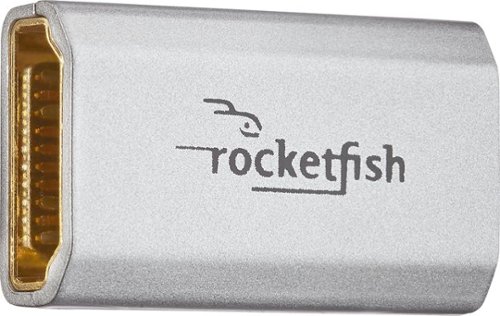
Rocketfish™ - HDMI Coupler - Multi
 (1,645)
(1,645)8 years, 8 months ago
by
ThomasT2110


