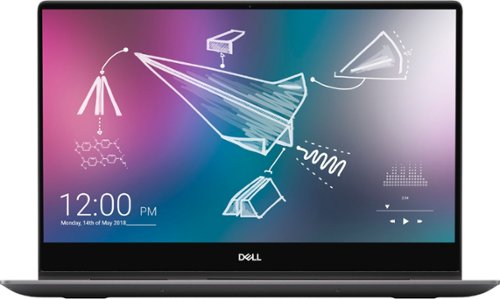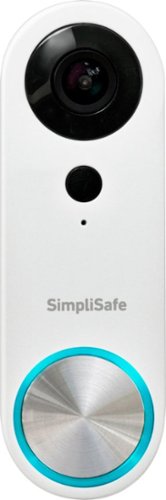cinsteadofak's stats
- Review count140
- Helpfulness votes276
- First reviewAugust 11, 2014
- Last reviewApril 17, 2024
- Featured reviews0
- Average rating4.5
Reviews comments
- Review comment count0
- Helpfulness votes0
- First review commentNone
- Last review commentNone
- Featured review comments0
Questions
- Question count0
- Helpfulness votes0
- First questionNone
- Last questionNone
- Featured questions0
- Answer count28
- Helpfulness votes34
- First answerMay 12, 2016
- Last answerJanuary 21, 2022
- Featured answers0
- Best answers4
Create delectable drinks and meals using this Blendtec Classic 575 5-Speed blender, which features preprogrammed cycles for smoothies, cleaning and 60- and 90-second blending for simple operation. The LCD timer shows the blend time remaining at a glance.
Customer Rating

4
Great for making smoothies
on December 3, 2017
Posted by: cinsteadofak
from Carmel, IN
Years ago, I watched “Will it Blend?” and was in awe of what the Blendtec blender could decimate into powder. Now after owning the Vitamix Explorian Series E310, I was excited to find out how the Blendtec Classic Series 575 compared. I’ve concluded that both blenders are awesome, but I use one over the other for different tasks.
Construction
This blender base is made of plastic, with no rubber mat for the container to sit on snuggly. I also noticed the lack of a bottom weight, which led to more rocking from the container than I noticed with the Vitamix.
I liked how the Blendtec chose to use blunt blades, so there is never any need to sharpen them.
This blender base is made of plastic, with no rubber mat for the container to sit on snuggly. I also noticed the lack of a bottom weight, which led to more rocking from the container than I noticed with the Vitamix.
I liked how the Blendtec chose to use blunt blades, so there is never any need to sharpen them.
Functions
I love that the Blendtec has an on/off switch on the back. This switch allows the user to have more control of the blending options. The Blendtec also has 4 separate features, other than the pulse and various speeds. The smoothie feature varies the speed during the cycle; as such, it doesn’t require a tamper or adds air to the mix. There are two timed features at 60 and 90 seconds intervals. Lastly, there is a clean feature to allow you to clean the container on the base.
I love that the Blendtec has an on/off switch on the back. This switch allows the user to have more control of the blending options. The Blendtec also has 4 separate features, other than the pulse and various speeds. The smoothie feature varies the speed during the cycle; as such, it doesn’t require a tamper or adds air to the mix. There are two timed features at 60 and 90 seconds intervals. Lastly, there is a clean feature to allow you to clean the container on the base.
Mixing
Due to the smoothie feature, the Blendtec was able to create a well mixed smoothie without the added foam that other blenders make. I also found that scraping the contents out of the container was easily done, since the Blendtec only has two blades.
Unfortunately, I did not have a great experience blending thicker ingredients, as it had less movement within the container and resulted in a slightly chunkier mix than what I experienced with the Vitamix. I believe including a tamper would help solve this problem, but Blendtec does not favor tampers. They do sell a separate container that aids in blending, however.
Due to the smoothie feature, the Blendtec was able to create a well mixed smoothie without the added foam that other blenders make. I also found that scraping the contents out of the container was easily done, since the Blendtec only has two blades.
Unfortunately, I did not have a great experience blending thicker ingredients, as it had less movement within the container and resulted in a slightly chunkier mix than what I experienced with the Vitamix. I believe including a tamper would help solve this problem, but Blendtec does not favor tampers. They do sell a separate container that aids in blending, however.
Conclusion
If you are looking for the best blender for use with mostly smoothies and can only afford to have one high-end blender, then the Blendtec Classic Series 575 is it. If you need to blend any thick items, such as almond butter, I would recommend a blender that includes a tamper.
If you are looking for the best blender for use with mostly smoothies and can only afford to have one high-end blender, then the Blendtec Classic Series 575 is it. If you need to blend any thick items, such as almond butter, I would recommend a blender that includes a tamper.
My Best Buy number: 2921871066
Mobile Submission: False
I would recommend this to a friend!
Arlo Pro 2 keeps an eye on your home while you're away, in brilliant 1080p HD quality. Put the 100% wire-free, weather-resistant camera anywhere, indoors or out. Then, power it with the included rechargeable battery or plugged it in (when indoors) to access activity zones and 24/7 Continuous Video Recording upgrades. Use 2-way audio or remotely sound a 100+ device siren while catching every moment with night vision and advanced motion detection. You'll even get motion and sound-activated alerts and 7 days of free cloud video recordings. Arlo Pro 2 works with Amazon Alexa to make your smart home security even more simple and effective.
Customer Rating

4
Great Minor Improvements Over Arlo Pro
on November 18, 2017
Posted by: cinsteadofak
from Carmel, IN
I already own the Arlo Pro and am very happy with it. I found upgrading to the Arlo Pro2 very easy and am pleased with the improvements, with a few exceptions.
Setup is pretty straightforward, and it was very easy to remove the old Arlo Pro base and set up the new Arlo Pro 2 base. Adding both the Arlo Pro and Arlo Pro 2 cameras to the base was done quickly and easily.
The three main improvements I noticed from upgrading to the Arlo Pro 2 cameras was better picture and video quality during the daytime, 3 second look-back function if connected to a power source, and addition of activity zones.
It is obvious why you would want better picture and video quality, so I included a photo comparing the two cameras during the day and at night. The quality is much improved during the day, with the colors being more accurate. I did not see a huge difference in the nighttime picture, but thought the image was a little harder to see than the Arlo Pro. I hope Arlo comes out with an update to fix this, because I was expecting better quality for the Arlo Pro 2. In addition, I have noticed the batteries draining a little faster than the original Arlo Pro. I assume this is because of 1080p on the Arlo Pro 2.
The 3 second look-back function is a great feature to have if you are using the camera to record fast-acting porch pirates. I noticed if an object moves quickly enough, it takes a little time for the recording to start. This feature allows you to see critical images you would have not captured otherwise.
The addition of the activity zones was a nice touch. The Arlo Pro did not have this feature, and I would receive notices due to cars driving by. It is nice to be able to get the camera angle you want without activating an alert unnecessarily.
I would recommend the Arlo Pro 2 over the Arlo Pro because of the 3 second look-back function and the activity zones. These two functions, in my mind, make it worth the upgrade, but I would consider purchasing older Arlo cameras to use in other areas, where these features are unimportant, to save money.
My Best Buy number: 2921871066
Mobile Submission: False
I would recommend this to a friend!


Completely customize your Wi-Fi Smart Color Thermostat to match your lifestyle and decor. The ENERGY STAR® certified smart thermostat lets you choose the temperature, schedule, display color and the devices you use to control it all.
Customer Rating

5
I could not be happier
on November 2, 2017
Posted by: cinsteadofak
from Carmel, IN
I was very happy to replace my old touch screen Honeywell thermostat with this Wi-Fi version. I liked the old thermostat, but wanted a unit I could control without having to be physically present and one which would help me save money on utilities.
I have never had a home project go so smoothly before. The whole installation process only took about 20 minutes because the directions were so well written and thorough. Honeywell includes a lot of support, from pictures, to videos online, to a phone number service. There is no need to go into detail about the installation instructions, but I can’t stress enough how important it is to take a photo of the wires connected to your old unit before disconnecting it.
I could not find the instructions to connect the thermostat to Google Home, so here are instructions for an android device. Just make sure you create an account at https://www.mytotalconnectcomfort.com/portal first.
To set up your Honeywell thermostat with the Google Assistant on Android:
1. Download and open Google Assistant
2. Click the white drawer within the blue circle icon in the upper right corner of the Google Assistant app (see photo)
3. Search for “Honeywell” and tap the Honeywell icon and then tap “Link”
4. Follow the instructions on your screen to complete installation (note: thermostat must be connected to same network as Google Home [2.4GHz network])
1. Download and open Google Assistant
2. Click the white drawer within the blue circle icon in the upper right corner of the Google Assistant app (see photo)
3. Search for “Honeywell” and tap the Honeywell icon and then tap “Link”
4. Follow the instructions on your screen to complete installation (note: thermostat must be connected to same network as Google Home [2.4GHz network])
Pros
Easy to set up
Voice control pairing with Google Home/Alexa
Online and App access anywhere in the world with an internet connection
Cost savings, with more control over heating and cooling
Lower price than other programmable thermostats
No batteries necessary (powered by common wire)
Easy to set up
Voice control pairing with Google Home/Alexa
Online and App access anywhere in the world with an internet connection
Cost savings, with more control over heating and cooling
Lower price than other programmable thermostats
No batteries necessary (powered by common wire)
Cons
Could not find instructions to connect to Google Home/Alexa (maybe I just overlooked them)
Could not find instructions to connect to Google Home/Alexa (maybe I just overlooked them)
Without a doubt I would recommend this thermostat, as I could not be happier. It is easy to set up, cheaper than other units, and will save you money on utilities.
My Best Buy number: 2921871066
Mobile Submission: False
I would recommend this to a friend!


Pair your morning jog with these Jaybird RUN wireless earbuds, and enjoy your music each step of the way. Bluetooth compatibility with multiple devices lets you share your playlist without the tangle of wires. These Jaybird RUN wireless earbuds are sweatproof and dirtproof to handle the worst of your workout.
Customer Rating

4
Looks great and sounds good, without the wires
on October 29, 2017
Posted by: cinsteadofak
from Carmel, IN
After owning two other Jaybird headphones (X and Freedom), I was excited to use a truly wireless listening experience for workouts. All of the Bluetooth headphones I own use a wire to connect the left and right earpiece, and thus have a problem with me being able to hear the cord rustle behind my head or neck during exercising. Having two separate buds, minus the wire, creates a more comfortable listening experience, just as long as the signal is not interfered with.
Setup
The setup was easy. I charged the case with the headphone inside, fitted them to my ears, and connected to Jaybird RUN. I downloaded the Jaybird MySound app so I could customize the equalizer. Just make sure to save your settings, or they will revert back to “flat.” It is nice to know the saved equalizer setting is stored in the headphones, so if you connect to a different device, the sound settings are kept the same.
The setup was easy. I charged the case with the headphone inside, fitted them to my ears, and connected to Jaybird RUN. I downloaded the Jaybird MySound app so I could customize the equalizer. Just make sure to save your settings, or they will revert back to “flat.” It is nice to know the saved equalizer setting is stored in the headphones, so if you connect to a different device, the sound settings are kept the same.
Fit
I was blown away by how snug the fit inside my ear was, without them sticking out or causing any discomfort. These are the best-looking truly wireless Bluetooth headphones. Even the Bose SoundSport Free seems bulky compared to these (see picture comparing the two).
I was blown away by how snug the fit inside my ear was, without them sticking out or causing any discomfort. These are the best-looking truly wireless Bluetooth headphones. Even the Bose SoundSport Free seems bulky compared to these (see picture comparing the two).
Sound
I was expecting these to compete with the Bose SoundSport Free in terms of sound, but unfortunately they were not as good. Even though I used the equalizer to try to make them sound better, I was unable to obtain the rich sound I received from Bose.
I was expecting these to compete with the Bose SoundSport Free in terms of sound, but unfortunately they were not as good. Even though I used the equalizer to try to make them sound better, I was unable to obtain the rich sound I received from Bose.
Connectivity
I did have some trouble keeping a solid connection when I was out in public, but at home I did not experience any problems. If you keep your phone close by, you should not have any connectivity issues. Also I should mention the earphones power down if not used after 30 minutes, which interrupts the Bluetooth connection.
Just to compare, the Bose SoundSport Free did not have any issues with connectivity and never powered down.
I did have some trouble keeping a solid connection when I was out in public, but at home I did not experience any problems. If you keep your phone close by, you should not have any connectivity issues. Also I should mention the earphones power down if not used after 30 minutes, which interrupts the Bluetooth connection.
Just to compare, the Bose SoundSport Free did not have any issues with connectivity and never powered down.
Pros
Noise isolating
Comfortable fit/Low profile
Equalizer in App
Noise isolating
Comfortable fit/Low profile
Equalizer in App
Cons
Sounds a little hollow
Connectivity
Sounds a little hollow
Connectivity
Conclusion
Jaybird has done a fantastic job at making a truly wireless Bluetooth headphone look great, but the sound isn’t quite as amazing. I would recommend these to someone who likes a clean look without earpieces protruding from their ears, does not want to spend over $200, and doesn’t mind less-than-full sound. I look forward to seeing what Jaybird has in store for the future.
Jaybird has done a fantastic job at making a truly wireless Bluetooth headphone look great, but the sound isn’t quite as amazing. I would recommend these to someone who likes a clean look without earpieces protruding from their ears, does not want to spend over $200, and doesn’t mind less-than-full sound. I look forward to seeing what Jaybird has in store for the future.
My Best Buy number: 2921871066
Mobile Submission: False
I would recommend this to a friend!

The Shark ION Robot is designed with a Tri-Brush System, combining side brushes, channel brushes, and a multi-surface brushroll to handle debris on all surfaces, corners, and edges. Use the SharkClean app or voice control with Alexa or Google Assistant to start cleaning from anywhere Shark ION Robot.
Customer Rating

5
Great Robot For Everyday Cleaning
on October 25, 2017
Posted by: cinsteadofak
from Carmel, IN
I have been impressed with the Shark stick vacuum’s performance, so I was very interested in how a daily robotic vacuum would operate. Long ago when the first Roomba came to market, I was not impressed with the technology and thought a robotic vacuum was more of a novelty. This vacuum changed my opinion after seeing how far the technology has come.
Setup
The directions were pretty straightforward and easy to follow. I charged the robot, downloaded the app, and connected it to my WiFi network. I linked the vacuum with Google Home, using Google Assistant. At first I had a difficult time locating the vacuum in the Google Assistant App until I realized I had my Google Home setup on the 5GHz network and not the 2.4GHz network, which the vacuum uses. As for physical setup, there is a boundary tape included to prevent your robot from getting stuck in places or falling down the stairs.
The directions were pretty straightforward and easy to follow. I charged the robot, downloaded the app, and connected it to my WiFi network. I linked the vacuum with Google Home, using Google Assistant. At first I had a difficult time locating the vacuum in the Google Assistant App until I realized I had my Google Home setup on the 5GHz network and not the 2.4GHz network, which the vacuum uses. As for physical setup, there is a boundary tape included to prevent your robot from getting stuck in places or falling down the stairs.
Cleaning
There are 3 buttons on the top of the robot: Clean, Dock, and Spot. It is nice to have these simple buttons on the robot just in case you don’t have your phone within reaching distance.
There are 3 buttons on the top of the robot: Clean, Dock, and Spot. It is nice to have these simple buttons on the robot just in case you don’t have your phone within reaching distance.
I noticed the vacuum does a great job maneuvering around obstacles and ensuring that every possible inch of floor has been vacuumed. The sensors do an awesome job of preventing it from running into things. It cleans great on the carpet, but I noticed the side brushes would fling away items such spaghetti noodles on hardwood floors. The vacuum would eventually vacuum it up, but don’t expect it to get everything in the first pass. I was surprised at how much long hair it vacuumed up with very few strands around the brushroll, since I normally have to cut a lot of hair from my other vacuum brushrolls.
App/Alerts/Google Assistant
The App is well thought out. You can control multiple robots and set schedules for each.
I like how I can either receive notifications that the vacuum is stuck via the Shark App or have it send me an email. I am not sure if it sends a notification when the dust bin is full since I never received one, but that would be a nice feature.
I did find that using Google Home was a little difficult. There are a limited number of phrases that are recognized as valid commands. I found it clunky to command, “Tell Shark to start my robot,” and then a “Shark Assistant” would answer. I don’t understand why “Tell Shark” is required or why a different Assistant other than the one Google uses has to be in charge of the robot.
The App is well thought out. You can control multiple robots and set schedules for each.
I like how I can either receive notifications that the vacuum is stuck via the Shark App or have it send me an email. I am not sure if it sends a notification when the dust bin is full since I never received one, but that would be a nice feature.
I did find that using Google Home was a little difficult. There are a limited number of phrases that are recognized as valid commands. I found it clunky to command, “Tell Shark to start my robot,” and then a “Shark Assistant” would answer. I don’t understand why “Tell Shark” is required or why a different Assistant other than the one Google uses has to be in charge of the robot.
I would recommend this vacuum if you are finding it hard to keep your floors clean in between weekly or biweekly cleaning. It does an amazing job at cleaning close to the baseboard and vacuuming about every inch of flooring. With all the included technology, it is the best bang for you buck for a robotic vacuum.
My Best Buy number: 2921871066
Mobile Submission: False
I would recommend this to a friend!
Pour wine without removing the cork by using the Coravin Model Two wine system. The durable needle pierces the cork so you can pour, and then the cork reseals when the needle is removed to preserve the remaining wine. This Coravin Model Two wine system comes with two capsules that let you pour up to 30 glasses of wine.
Customer Rating

5
Big cost up front, but will pay for itself
on October 11, 2017
Posted by: cinsteadofak
from Carmel, IN
I was curious to see how a wine dispensing system was able to dispense wine from an uncorked bottle and maintain freshness until the last glass. The Coravin was able to accomplish this feat, to my amazement. For the individual who only drinks a glass of wine every couple days and seeks out more pricey bottles, this device will save you money in the long run.
Setup/Instructions
Getting the device ready to use was pretty straightforward. There was a folded packet with directions from setup all the way to clean-up. It was easy to follow.
This system is only intended for use on corked bottles, not screw caps. Essentially you load the argon gas cartridge in the device, plunge the needle into the bottle, and press the trigger to release the pressurized wine from the bottle. There is a little more to it, but this is the gist of it.
I was wondering why there is a wine bag included. The instructions state is a safety bag in case the bottle breaks from the pressurized gas.
Getting the device ready to use was pretty straightforward. There was a folded packet with directions from setup all the way to clean-up. It was easy to follow.
This system is only intended for use on corked bottles, not screw caps. Essentially you load the argon gas cartridge in the device, plunge the needle into the bottle, and press the trigger to release the pressurized wine from the bottle. There is a little more to it, but this is the gist of it.
I was wondering why there is a wine bag included. The instructions state is a safety bag in case the bottle breaks from the pressurized gas.
Experience
I found the wine tasted the same even after sitting in the fridge. I have tried vacuum corks before and did not notice a huge difference in the shelf life, so I was pleased with the results with this system. I did notice the pouring was a little slow. It was not that big of a deal since this system is designed for glass by glass and not for a large gathering. The cleanup was easy and just required drying off after rinsing and pressing the argon release trigger.
I found the wine tasted the same even after sitting in the fridge. I have tried vacuum corks before and did not notice a huge difference in the shelf life, so I was pleased with the results with this system. I did notice the pouring was a little slow. It was not that big of a deal since this system is designed for glass by glass and not for a large gathering. The cleanup was easy and just required drying off after rinsing and pressing the argon release trigger.
Pros
Easy to follow instructions
No more discarded oxidized wine
Easy to clean
Easy to follow instructions
No more discarded oxidized wine
Easy to clean
Cons
Expensive cartridge replacements (about $12 each, good for about 15 bottles of wine)
Pours slowly
Expensive cartridge replacements (about $12 each, good for about 15 bottles of wine)
Pours slowly
I would recommend this system to any wine lover with expensive taste (over $50 per bottle), but only drinks a glass or two per week. If you have any worries about the condition of the bottle, I would recommend corking the bottle to not risk breaking it.
My Best Buy number: 2921871066
Mobile Submission: False
I would recommend this to a friend!
Fuse physical and digital worlds with this Merge cube. It's a toy hologram that you can hold in the palm of your hand, and it works with free apps downloaded onto your iOS or Android smart device at the Merge Miniverse site. This Merge cube lets you play your favorite games with virtual reality goggles.
Customer Rating

3
Could be awesome if/when more apps available
on October 6, 2017
Posted by: cinsteadofak
from Carmel, IN
Since I already owned the Merge VR Goggles, I was interested in the added experience the Merge Cube would add.
After setting up your Merge VR Goggles and registering the Merge Cube using the included code, all you have to do is download programs for use with the Merge Cube. The unique design of the cube is made to help tell the program what side of a “space” you are viewing. The image loads pretty fast and the image quality is pretty impressive. It is nice to be able to interact with the cube using the input buttons on the goggles.
I noticed there are a few games which received great ratings, but very few free games.
After setting up your Merge VR Goggles and registering the Merge Cube using the included code, all you have to do is download programs for use with the Merge Cube. The unique design of the cube is made to help tell the program what side of a “space” you are viewing. The image loads pretty fast and the image quality is pretty impressive. It is nice to be able to interact with the cube using the input buttons on the goggles.
I noticed there are a few games which received great ratings, but very few free games.
If looking for additional VR entertainment, this cube is a nice addition, but plan on paying even more to download games which can make the most of your experience. I would not be able to recommend it yet due to the seemingly limitless cost for all the different games/apps, but I feel my recommendation will change after this cube is on the market longer and lower cost/free apps are more abundant. As of this writing, there were only 14 Cube apps available, with only 3 being free.
My Best Buy number: 2921871066
Mobile Submission: False
No, I would not recommend this to a friend.

Be transported into another world with the Merge VR Goggles. Compatible with Android and iOS devices, Merge VR Goggles provide an immersive virtual reality experience powered by your smartphone.Explore virtual worlds with these Merge VR goggles. The input system lets you perform simultaneous action, such as running and jumping, and the soft foam construction keep you comfortable. These Merge VR goggles take you to new worlds via hundreds of apps with VR START, and they’re compatible with newer Android and iPhone devices for versatility.
Customer Rating

4
Good VR for Computer Animation Movies and Games
on October 6, 2017
Posted by: cinsteadofak
from Carmel, IN
I could not resist on trying these out to see how far VR has come. It should be noted right away that only newer phones are compatible, and only screen sizes 123mm to 158mm will fit in the phone slot. These VR glasses were fun to try out and took gaming to a whole new level.
Fit
These goggles are easy to adjust to any size using the Velcro straps. They can even be used while wearing glasses. They felt really comfortable with the soft foam, but were a little snug on the face.
These goggles are easy to adjust to any size using the Velcro straps. They can even be used while wearing glasses. They felt really comfortable with the soft foam, but were a little snug on the face.
Setup
I was confused as to why I needed to go to www.vrstart.com and sign-up, since all the games are downloaded via Google Play, but after downloading Google Cardboard, it made more sense. A compatible phone needs to be inserted in the slot, and the goggle lenses put in focus by moving them back and forth. In order to have the best viewing experience, it is important to scan the QR Reader or set the program up with the correct goggles.
I was confused as to why I needed to go to www.vrstart.com and sign-up, since all the games are downloaded via Google Play, but after downloading Google Cardboard, it made more sense. A compatible phone needs to be inserted in the slot, and the goggle lenses put in focus by moving them back and forth. In order to have the best viewing experience, it is important to scan the QR Reader or set the program up with the correct goggles.
Testing
These goggles have two input buttons on the top to interact with the VR apps. To my disappointment, my first program, The Walk VR, looked more like computer animation rather than the real-life footage it was. I also watched the upcoming Star Wars promotion and was very impresses with the quality. After testing a few programs and videos I can say that the VR gives a better viewing experience if watching computer animation, since even videos I took on my phone looked pixilated. I also tested these on the Merge Cube and I was pleased with the results.
My phone was very warm after removing it from the goggles, but it did not seem to impact the battery life much.
These goggles have two input buttons on the top to interact with the VR apps. To my disappointment, my first program, The Walk VR, looked more like computer animation rather than the real-life footage it was. I also watched the upcoming Star Wars promotion and was very impresses with the quality. After testing a few programs and videos I can say that the VR gives a better viewing experience if watching computer animation, since even videos I took on my phone looked pixilated. I also tested these on the Merge Cube and I was pleased with the results.
My phone was very warm after removing it from the goggles, but it did not seem to impact the battery life much.
Conclusion
I would recommend these VR goggles as a form of inexpensive entertainment for viewing computer animation and playing games. Since the image quality of real-life videos suffer when viewed through these goggles, I would not recommend it for this purpose.
I would recommend these VR goggles as a form of inexpensive entertainment for viewing computer animation and playing games. Since the image quality of real-life videos suffer when viewed through these goggles, I would not recommend it for this purpose.
My Best Buy number: 2921871066
Mobile Submission: False
I would recommend this to a friend!
Demanding workouts demand SoundSport Free truly wireless in-ear headphones. They're completely free of wires, so you'll enjoy complete freedom of movement. They're sweat and weather resistant, too. Bose StayHear+ Sport tips are designed to stay secure and comfortable all workout long. And the earbuds are packed full of technology that makes your music sound so clear and powerful, you'll push past your limits.
Customer Rating

5
Nothing Compares - Cut the Cord!
on October 5, 2017
Posted by: cinsteadofak
from Carmel, IN
I have always been a fan of Bose headphones, but wished there was no cords to get tangled. Bose has finally come up with a perfect solution to the “cord problem.”
Setup
After fully charging these headphones, I took them out of the case and secured them in my ears with a slight twist backward. A voice prompt instructed me to continue setup via the Bose Connect app. The app already detected the presence of the headphones and was ready to start the setup. To start the setup, I swiped down on the headphones image on the screen and followed the on screen directions. I like how all of the options are present right in the app, such as changing the name of the headphones, setting an auto-off timer, toggling voice prompts, and changing the language.
After fully charging these headphones, I took them out of the case and secured them in my ears with a slight twist backward. A voice prompt instructed me to continue setup via the Bose Connect app. The app already detected the presence of the headphones and was ready to start the setup. To start the setup, I swiped down on the headphones image on the screen and followed the on screen directions. I like how all of the options are present right in the app, such as changing the name of the headphones, setting an auto-off timer, toggling voice prompts, and changing the language.
Sound
I played a variety of music, from easy listening to heavy metal, and was very impressed with the sound. The highs are clear and balanced without sounding too tinny, and the bass is full without being overpowering. The only complaint I had with the bass was that it sounded inauthentic. I can’t really explain it, but it sounded as if a special driver in the headphones exaggerated the bass to make it more pronounced.
For phone calls, I noticed that only the right earphone is used, while the left is silent. The sound is clear on both ends; the person on the other end thought I was using the phone, and not a headset.
I played a variety of music, from easy listening to heavy metal, and was very impressed with the sound. The highs are clear and balanced without sounding too tinny, and the bass is full without being overpowering. The only complaint I had with the bass was that it sounded inauthentic. I can’t really explain it, but it sounded as if a special driver in the headphones exaggerated the bass to make it more pronounced.
For phone calls, I noticed that only the right earphone is used, while the left is silent. The sound is clear on both ends; the person on the other end thought I was using the phone, and not a headset.
Fit/Connectivity
Bose is one of the few manufacturers that have been able to produce a comfortable yet secure-fitting ear bud. After about 2 hours of listening I did feel a little bit of pressure in my right ear, but it was not so bad that I had to remove them.
As for connectivity, I was able to move about 30 feet from my phone before the music cut out. Most of my other wireless headphones start to skip before cutting out, but I noticed these cleanly cut out until a stable connection could be made, which I like much better. The battery life is correctly advertised, as I played music at a volume level of 75% for exactly 5 hours before the batteries died.
Bose is one of the few manufacturers that have been able to produce a comfortable yet secure-fitting ear bud. After about 2 hours of listening I did feel a little bit of pressure in my right ear, but it was not so bad that I had to remove them.
As for connectivity, I was able to move about 30 feet from my phone before the music cut out. Most of my other wireless headphones start to skip before cutting out, but I noticed these cleanly cut out until a stable connection could be made, which I like much better. The battery life is correctly advertised, as I played music at a volume level of 75% for exactly 5 hours before the batteries died.
My wish list
I found it hard to find flaws in this product since it is so well thought out, but I did find a couple of things that I would like for Bose to consider adding to the next version.
First, I would like for a battery indicator to be present on the top of the notification bar of my phone’s home screen. Even though the app does have a battery indicator, I don’t normally keep the app open at all times.
Second, I would like for Bose to give me the power to modify the equalizer based on the genre of music.
Third, I would like for Bose to make these waterproof and not just water resistant (IPX4).
Fourth, I would like an option to use the left, right, or both ear buds for phone calls.
I found it hard to find flaws in this product since it is so well thought out, but I did find a couple of things that I would like for Bose to consider adding to the next version.
First, I would like for a battery indicator to be present on the top of the notification bar of my phone’s home screen. Even though the app does have a battery indicator, I don’t normally keep the app open at all times.
Second, I would like for Bose to give me the power to modify the equalizer based on the genre of music.
Third, I would like for Bose to make these waterproof and not just water resistant (IPX4).
Fourth, I would like an option to use the left, right, or both ear buds for phone calls.
Pros
Easy to set-up with Bose Connect app
Secure, comfortable fit
Long battery life (compared to similar products)
Headphone locator
Case which ensures earphones are always charged
Great to use for phone calls
Easy to set-up with Bose Connect app
Secure, comfortable fit
Long battery life (compared to similar products)
Headphone locator
Case which ensures earphones are always charged
Great to use for phone calls
Cons
No battery indicator on notification bar (only within app)
No equalizer
Not waterproof (only water resistant)
Phone calls only use right earphone
No battery indicator on notification bar (only within app)
No equalizer
Not waterproof (only water resistant)
Phone calls only use right earphone
If you are looking for a truly wireless experience, great sound, secure fit, and water resistance in your headphones, then this is the best you can buy. They may be pricey, but I feel they are worth every penny. I would, without a doubt, recommend these.
My Best Buy number: 2921871066
Mobile Submission: False
I would recommend this to a friend!
Sit back, relax and watch movies with this Epson video projector. It offers 3,300 lumens of color & white brightness to ensure vibrant, accurate colors, and its HD resolution delivers crisp image quality at 720p. This Epson video projector lets you connect a Blu-ray player or gaming console via an HDMI input for smooth streaming of your favorite media.
Customer Rating

5
Great Home Theater Projector for the Price
on September 30, 2017
Posted by: cinsteadofak
from Carmel, IN
This is my first projector, and I am pretty satisfied with the product for what it is. I used this to replace a 1080p DLP 50” screen TV. I also purchased a 110” projector screen for viewing, which I would recommend over a bare wall.
Setup
The setup was pretty straightforward. I plugged a Blu-ray player into a receiver and the receiver into the projector using an HDMI cable, and was ready to go. There is a quick-start guide, which is pretty easy to follow. The picture adjusts itself depending on where the projector is placed and allows for manual adjustments if necessary. The projector can even be placed in the corner of the room and adjusted to display a perfect picture.
The setup was pretty straightforward. I plugged a Blu-ray player into a receiver and the receiver into the projector using an HDMI cable, and was ready to go. There is a quick-start guide, which is pretty easy to follow. The picture adjusts itself depending on where the projector is placed and allows for manual adjustments if necessary. The projector can even be placed in the corner of the room and adjusted to display a perfect picture.
I was disappointed to find you must buy a Wi-Fi adapter in order to use this projector wirelessly. The adapter would also plug into the USB type A port, which would prevent it from being used for anything else. I was also disappointed that there is only one HDMI port. If you choose to purchase the Wi-Fi adapter, there is an easy-to-use app you can download on your phone. I would have preferred two HDMI ports, one for a Blu-ray player and one for Google Chromecast.
Picture/Sound
I should state that I used this projector in a windowless basement, so I cannot tell you from experience how window light will affect the brightness of the picture.
However, the picture is pretty amazing for being 720p. The picture quality is definitely not as crisp as my 1080p TV, but it is way better than any other 720p TV I have seen.
However, the picture is pretty amazing for being 720p. The picture quality is definitely not as crisp as my 1080p TV, but it is way better than any other 720p TV I have seen.
The internal speakers are clear, but are not that loud. A separate speaker system and receiver is required to make a home theater complete.
Pros
Great quality for the price
Picture auto-adjusts
Bright picture
Great quality for the price
Picture auto-adjusts
Bright picture
Cons
Only one HDMI port and USB type A and type B ports
No Wi-Fi included
Only one HDMI port and USB type A and type B ports
No Wi-Fi included
I recommend the projector since it projects a bright, clear picture at a great price point. I am not really sure if a pricier unit would make it worth the extra money, since this projector performed so well.
My Best Buy number: 2921871066
Mobile Submission: False
I would recommend this to a friend!
cinsteadofak's Review Comments
cinsteadofak has not submitted comments on any reviews.
cinsteadofak's Questions
cinsteadofak has not submitted any questions.
Automate your home lighting with this Peace by Hampton smart color LED light bulb. A full spectrum of colors and shades of white deliver custom ambiance. The Peace By Hampton app lets you control, dim, create scenes and automations from anywhere. Use vacation mode for security when you’re away. You can even use Amazon Alexa or Google Assistants to control the lights with your voice.
Can i use this in a covered outdoor fixture? Thanks.
These bulbs state: "Suitable for damp locations. Not for use in totally enclosed luminaries." They are also not to be used on dimmer switches.
3 years, 8 months ago
by
cinsteadofak
Dell Inspiron Convertible 2-in-1 Laptop: Smart meets sleek in this compact 2-in-1. 15" laptop with a heat dissipating hinge design, full-size Dell Premium Active Pen, adaptive thermals, 4k UHD screen and full number pad. Work efficiently while on the go with this Dell Inspiron two-in-one notebook. The 15.6-inch Ultra HD touch screen with Active Pen support lets you create sketches with precise detail, and 16GB of RAM handle seamless multitasking. This Dell Inspiron two-in-one notebook features a 512GB SSD for prompt data access, and the Intel Core i7 processor and NVIDIA GeForce MX250 graphics card enable intensive photo and video editing.
Is Microsoft 10 installed?
Always know what’s happening at your door with the SimpliSafe Video Doorbell Pro. Its crystal-clear 1080p HD video and 162° field of view give you a clear shot of your property 24/7. Two-way audio lets you hear and speak to unwanted guests (and welcomed ones too) - even when you're not home. Have the SimpliSafe App? The Video Doorbell Pro will send instant alerts whenever someone approaches. And with Smart Person Detection, it can tell the difference between people, vehicles and animals. That means you only get the alerts that matter. Plus, when backed by 24/7 professional monitoring, you’ll have experts who are ready to request emergency dispatch when you need it most. This camera is designed for all weather extremes—so you're still protected in rain and snow. (Compatible with the SimpliSafe Gen 3 security system. Requires Wi-Fi (2.4GHz) and existing wired doorbell setup with mechanical chime and a transformer with 8-24 VAC, 30VA max. Not compatible with digital chimes.)
What are the exact dimensions (height, width and depth) of the actual doorbell unit.
Product Width 2.91 inches
Product Height 6.65 inches
Product Depth 4.48 inches
Product Weight 0.7 pounds
Product Height 6.65 inches
Product Depth 4.48 inches
Product Weight 0.7 pounds
5 years, 7 months ago
by
cinsteadofak
Always know what’s happening at your door with the SimpliSafe Video Doorbell Pro. Its crystal-clear 1080p HD video and 162° field of view give you a clear shot of your property 24/7. Two-way audio lets you hear and speak to unwanted guests (and welcomed ones too) - even when you're not home. Have the SimpliSafe App? The Video Doorbell Pro will send instant alerts whenever someone approaches. And with Smart Person Detection, it can tell the difference between people, vehicles and animals. That means you only get the alerts that matter. Plus, when backed by 24/7 professional monitoring, you’ll have experts who are ready to request emergency dispatch when you need it most. This camera is designed for all weather extremes—so you're still protected in rain and snow. (Compatible with the SimpliSafe Gen 3 security system. Requires Wi-Fi (2.4GHz) and existing wired doorbell setup with mechanical chime and a transformer with 8-24 VAC, 30VA max. Not compatible with digital chimes.)
Does this camera link to existing SimpliSafe alarm system.
This doorbell uses the same app as the alarm system. There is an option to add addition equipment, including this doorbell.
5 years, 7 months ago
by
cinsteadofak
Create delectable drinks and meals using this Blendtec Classic 575 5-Speed blender, which features preprogrammed cycles for smoothies, cleaning and 60- and 90-second blending for simple operation. The LCD timer shows the blend time remaining at a glance.
Can this blender grind nuts, and seeds, like chia and flax seeds into a smooth powder?
I had no problem blending any nuts into powder, but I had a hard time turning almonds into almond butter after the powder phase. The lack of a tamper left the mixture not as well mixed as my Vitamix.
6 years, 6 months ago
by
cinsteadofak
Create delectable drinks and meals using this Blendtec Classic 575 5-Speed blender, which features preprogrammed cycles for smoothies, cleaning and 60- and 90-second blending for simple operation. The LCD timer shows the blend time remaining at a glance.
Does this blender include the wide side jar?
Mine included the 32 ounce / 1000ml Wildside+ jar.
6 years, 6 months ago
by
cinsteadofak
Completely customize your Wi-Fi Smart Color Thermostat to match your lifestyle and decor. The ENERGY STAR® certified smart thermostat lets you choose the temperature, schedule, display color and the devices you use to control it all.
How do I know if I have a C-wire in the wall where my old Honeywell thermostat was? Is there a way to make this work if I do not have a c-wire?
You require a common wire (C wire - usually blue) to power on the unit since it does not take batteries. I think there is a workaround, but you need to call Honeywell support to make sure.
6 years, 7 months ago
by
cinsteadofak
Completely customize your Wi-Fi Smart Color Thermostat to match your lifestyle and decor. The ENERGY STAR® certified smart thermostat lets you choose the temperature, schedule, display color and the devices you use to control it all.
How can I determine if I have the "C" wire? Do I have to remove the existing thermostat?
Easiest way to check is pull any batteries out of the old thermostat and look for a wire (normally blue) is connected to the C spot. If the old unit supports being powered by the common wire, then the unit will turn on without batteries. This will not work if the old thermostat requires batteries and a connection to the C spot.
6 years, 7 months ago
by
cinsteadofak
Completely customize your Wi-Fi Smart Color Thermostat to match your lifestyle and decor. The ENERGY STAR® certified smart thermostat lets you choose the temperature, schedule, display color and the devices you use to control it all.
Does this support the same wiring configurations as the Nest 3rd gen? I live in an apartment and cannot run extra wiring for the HVAC system.

Yes this unit uses the same wire configuration as the Nest 3rd gen. Since I only have one zone/stage and use forced air for heating and cooling, all I needed to use was the Y, G, W, C, and R spots. The ports on the back of the Nest 3rd gen look identical to this unit, but in a circle formation.
6 years, 7 months ago
by
cinsteadofak
Completely customize your Wi-Fi Smart Color Thermostat to match your lifestyle and decor. The ENERGY STAR® certified smart thermostat lets you choose the temperature, schedule, display color and the devices you use to control it all.
Only have 2 wires on thermostat where do I put them on new one if I run 2 new wires from a 24 volt transformer where do I put them on what terminals help??
I would call Honeywell support. It sounds as if your setup will not work with this unit, but would need more information to make sure.
6 years, 7 months ago
by
cinsteadofak