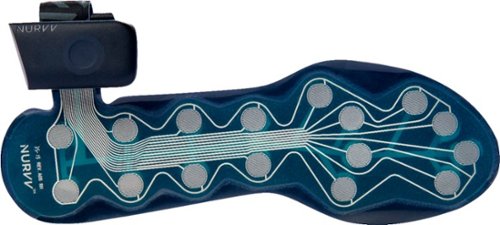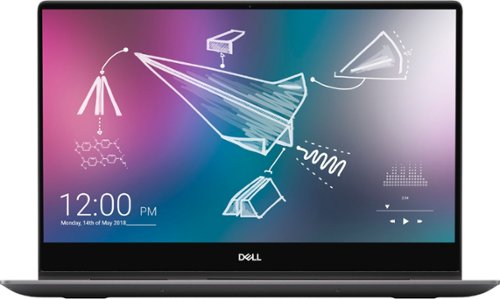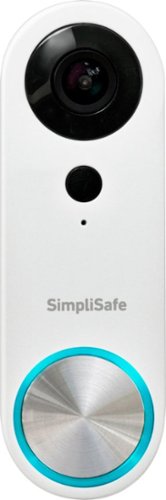cinsteadofak's stats
- Review count140
- Helpfulness votes275
- First reviewAugust 11, 2014
- Last reviewApril 17, 2024
- Featured reviews0
- Average rating4.5
Reviews comments
- Review comment count0
- Helpfulness votes0
- First review commentNone
- Last review commentNone
- Featured review comments0
Questions
- Question count0
- Helpfulness votes0
- First questionNone
- Last questionNone
- Featured questions0
- Answer count28
- Helpfulness votes34
- First answerMay 12, 2016
- Last answerJanuary 21, 2022
- Featured answers0
- Best answers4
Make perfect espresso every time with this De'Longhi Dedica Style espresso machine. The adjustable steam frother makes it possible to switch from froth to flat with a flick of the hand, while the rapid heat-up feature makes the machine ready to brew in 30 seconds. This De'Longhi Dedica Style espresso machine can use either pods or ground coffee, increasing its flexibility.
Customer Rating

4
Great Espresso Machine for an at Home Barista
on October 13, 2020
Posted by: cinsteadofak
from Carmel, IN
This is my first espresso machine, so I was eager to give this a try.
The setup was pretty easy, but since there are limited buttons and lights, you must use the instruction manual to make sure you are modifying the correct feature such as water hardness, espresso temperature, and stand-by mode. These 3 buttons/lights also are used to diagnose issues with the machine.
I like how this machine includes 3 coffee filter holders: 1 cup, 2 cup, and coffee pod. I used the scoop to determine how many coffee beans I would need to make the correct amount of grounds. At the other end of the scoop there is a presser to help compact the grounds into the coffee filter holder. How much pressure is applied to the grounds can determine how strong or weak the espresso will be. Since the presser does not have any way to determine the correct pressure, there is a short learning curve to determine the correct technique.
The only things that need improvement are how long the steamer/froth takes to warm the milk, and the light weight of the machine. Since the machine is so light, it moves around while tightening the filter holder in place.
Overall, I would recommend this espresso machine to a non-connoisseur of espresso who does not like to pay steep prices at the coffee shop. If you have a more refined taste or are looking for the perfect cup of espresso, then you should look at the pricier machines.
Mobile Submission: False
I would recommend this to a friend!
The Bose Smart Soundbar 300 delivers spacious sound, clear dialogue, and rich bass for your movies, music, and games. The acoustic architecture in this wireless tv speaker is specially designed to keep this soundbar sleek and elegant. With built-in voice assistants and exclusive Bose Voice4Video technology, what typically takes several steps can now be done with one simple voice command. You can use Bose SimpleSync to connect the Smart Soundbar 300 with select Bose headphones or any Bose Bluetooth speaker. And as part of a family of smart speakers and soundbars, the Smart Soundbar 300 is designed to grow with you, so you can enjoy more music in more rooms. It’s fast, simple, and easy enough for everyone to enjoy. Want to kick it up a notch? Add a Bose Bass Module and Bose Surround Speakers to your tv sound system anytime to feel like you’re at the heart of the action.
Customer Rating

5
Great Updated Soundbar with Added Assistant
on October 4, 2020
Posted by: cinsteadofak
from Carmel, IN
Bose now has two families of speakers: Soundtouch and Smart Home. The Bose Smart Soundbar 300 is part of the new family, Smart Home. Both families of speakers have their own apps which can control, manage, and even connect multiple speakers within the same family. I used this soundbar to replace the factory TV speakers in my Samsung TV.
The setup was easy since I already had the Bose Music app installed. You can choose between Alexa or Google assistant. I decided on using the optical cable to connect the soundbar to the TV hub since this cable was included in the box. I like how there are some audio controls such as Center Channel, Bass, and Treble. You can also sync this soundbar with your TV or with other Bose speakers grouped within the same family. I was a little disappointed to find that you cannot sync all speakers to your TV at the same time. You either have a delay within the linked speakers or all speakers sound will be delayed with the actual TV dialogue. I hope Bose will come out with an update to allow a surround sound experience with various Bose speakers without the delay.
I would recommend this soundbar as a replacement for the stock TV sound. I would, however, recommend adding a Bass module for a more full sound.
Mobile Submission: False
I would recommend this to a friend!

Automate your home lighting with this Peace by Hampton smart color LED light bulb. A full spectrum of colors and shades of white deliver custom ambiance. The Peace By Hampton app lets you control, dim, create scenes and automations from anywhere. Use vacation mode for security when you’re away. You can even use Amazon Alexa or Google Assistants to control the lights with your voice.
Customer Rating

5
Great Multicolor LED Bulb - No Hub Required
on October 1, 2020
Posted by: cinsteadofak
from Carmel, IN
These are my first Wi-Fi connected light bulbs, and I was happy to know that I could control each individual bulb without requiring a hub.
Installation was easy and quick. I would recommend that you first download, install, and register the product before turning on the light, or the bulb blinking (to indicate it's ready to set up) will get annoying quickly.
The app is packed with many options to modify the light. You can manually change the warmth or coolness of the bulb, change to a specific color, dim, or use a theme. You can even choose to turn off one bulb while other bulbs are still lit, on the same circuit.
I would highly recommend these bulbs to anyone who would like to set a mood in a room, with the full spectrum of color.
Mobile Submission: False
I would recommend this to a friend!

Designed for sports. Engineered for sound. Bose Frames Tempo will take your audio game to the next level. With Bose Open Ear Audio, you get loud, deep, lifelike sound thanks to wafer-thin speakers hidden in the temples. It’s a jaw-dropping experience that leaves you free to engage with the world around you, all while discreetly listening to music. Performance doesn’t end with audio. Bose Frames Tempo is also designed for maximum comfort and durability with a lightweight nylon frame, sweat-and weather-resistance and durable, soft, silicone nose pads. Tempo gives you sound you expect from Bose with everything you need from sport sunglasses.
Customer Rating

5
Great sound while protecting your eyes
on September 7, 2020
Posted by: cinsteadofak
from Carmel, IN
I have been a long-time fan of Bose and have owned many headphones and speakers that I have been very happy with. I was curious if these headphones/sunglasses would maintain Bose’s legacy.
Initial impressions
The Bose Tempos are very lightweight and come with a usb-c charging port instead of the outdated micro usb port. This upgraded charging port allows the sunglasses to be fully charged quickly.
The Bose Tempos are very lightweight and come with a usb-c charging port instead of the outdated micro usb port. This upgraded charging port allows the sunglasses to be fully charged quickly.
Fit
I have a smaller face and found these sunglasses to have a snug, but comfortable, fit. The only complaints I had were the lenses seemed a little big for my face, and the speakers on the sunglasses’s arms could be felt against my cheeks.
I have a smaller face and found these sunglasses to have a snug, but comfortable, fit. The only complaints I had were the lenses seemed a little big for my face, and the speakers on the sunglasses’s arms could be felt against my cheeks.
COVID-related side note: Wearing my masks with these glasses often caused the lenses to fog up.
Sound
After adding these sunglasses to the Bose Music app, I was able to browse through several customizable options, but was perplexed about why there was no equalizer setting. After starting a song, I was surprised at how great these sounded. The sound was full and clear, and they provided plenty of bass.
After adding these sunglasses to the Bose Music app, I was able to browse through several customizable options, but was perplexed about why there was no equalizer setting. After starting a song, I was surprised at how great these sounded. The sound was full and clear, and they provided plenty of bass.
I would like to note that if you are using these in a quiet area, the speakers are loud enough for others to hear.
The volume adjuster is a handy and perfect way to get rid of extra buttons, since it only requires a finger swipe on the right arm.
Bluetooth
These sunglasses really shine when it comes to using the Bluetooth. The first time I used these for a call, my wife on the other end thought I was using my phone and not Bluetooth. I tried having a conversation in the wind and had a little difficulty hearing, but that is the same issue I have with all my other headsets.
These sunglasses really shine when it comes to using the Bluetooth. The first time I used these for a call, my wife on the other end thought I was using my phone and not Bluetooth. I tried having a conversation in the wind and had a little difficulty hearing, but that is the same issue I have with all my other headsets.
I placed these on top of my head while indoors and noticed that I could not hear the sound as well.
Battery life
Bose states that the battery should last over 6 hours. I listened to music for over 6 hours at a lower volume and still had 50% battery life left. I did not test at louder volumes, so I cannot say how much this would impact the battery life.
Bose states that the battery should last over 6 hours. I listened to music for over 6 hours at a lower volume and still had 50% battery life left. I did not test at louder volumes, so I cannot say how much this would impact the battery life.
Pros
Calls sound crystal clear on both ends
Great sound
Snug comfortable fit
IPX4 water resistance (I don’t believe the other Bose sunglasses offer this)
Long battery life
Calls sound crystal clear on both ends
Great sound
Snug comfortable fit
IPX4 water resistance (I don’t believe the other Bose sunglasses offer this)
Long battery life
Cons
No equalizer to individualize listening experience
No equalizer to individualize listening experience
I would recommend these sunglasses. The sound and call quality are great, and these can even withstand some liquid without ruining electronics.
Mobile Submission: False
I would recommend this to a friend!
Optimize your technique and run faster with NURVV Run. NURVV Run measures your running from the foot using 32 built-in sensors, capturing a range of unique running form metrics and generating personalized guidance and workouts to help you improve performance, stay healthy and fulfil your running potential.
Customer Rating

4
Good Trainers, But Not For Everyone.
on May 28, 2020
Posted by: cinsteadofak
from Carmel, IN
I have been trying to get back in shape and am using any form of motivation to get me there. I already own a smartwatch to monitor my heartrate and steps, but I felt that I was not getting any faster on my runs. I wanted to try the NURVV insole tracker to see if this could be the answer.
Installation
The instructions to insert the insoles were easy to follow with a YouTube video guiding through the process. The app setup and pairing was a breeze using the same YouTube video. I should note that the firmware for each tracker is different after you complete an update, and only one tracker shows up in the menu. You can see both trackers’ information if you click on the tracker icon within the app.
The instructions to insert the insoles were easy to follow with a YouTube video guiding through the process. The app setup and pairing was a breeze using the same YouTube video. I should note that the firmware for each tracker is different after you complete an update, and only one tracker shows up in the menu. You can see both trackers’ information if you click on the tracker icon within the app.
There are a few talking points I hope will help you decide if this product is right for you:
1. Make sure to enter all your personal details correctly since some details cannot be modified once saved. A representative told me that a future update will fix this.
2. The GPS on these trackers interfered with my SUUNTO smartwatch and disconnected/reconnected about 50% of the time. I tried running without my watch and noticed the problem did not occur then. I also noticed that the mile indicator on the trackers was delayed by about 0.02 mile with the interference. Engineers are looking into this, and I’m hopeful it will be addressed with an update.
Update: As of 5/19/2020, the app has been updated and this problem seems to be resolved.
3. The trackers are very difficult to remove from the insoles and the charging dock. It would be nice if NURVV included a special tool to help remove them.
4. Be ready to educate yourself on terms used within the app. Sometimes the explanation is clear or has a picture or video, but the app needs to be fine-tuned for the user (novice, experienced, or expert).
5. Make sure you turn the trackers on before you place them on your insoles since the power button is hard to access once installed.
1. Make sure to enter all your personal details correctly since some details cannot be modified once saved. A representative told me that a future update will fix this.
2. The GPS on these trackers interfered with my SUUNTO smartwatch and disconnected/reconnected about 50% of the time. I tried running without my watch and noticed the problem did not occur then. I also noticed that the mile indicator on the trackers was delayed by about 0.02 mile with the interference. Engineers are looking into this, and I’m hopeful it will be addressed with an update.
Update: As of 5/19/2020, the app has been updated and this problem seems to be resolved.
3. The trackers are very difficult to remove from the insoles and the charging dock. It would be nice if NURVV included a special tool to help remove them.
4. Be ready to educate yourself on terms used within the app. Sometimes the explanation is clear or has a picture or video, but the app needs to be fine-tuned for the user (novice, experienced, or expert).
5. Make sure you turn the trackers on before you place them on your insoles since the power button is hard to access once installed.
After using this for about 2 weeks now, I can definitely say these insoles have increased my speed and motivated me to stay on track. I also think these have really taught me to be a better runner. I did not know that my stride was too long or that my foot impact was unbalanced. Focusing on these issues helped shave about 2 minutes off my 3-mile time.
The Good
Helps identify how to improve your run (cadence, pronation, balance, and foot strike)
Keeps a running trend log to ensure appropriate training
Customer support is top notch
No phone or smartwatch is needed to record a run
Helps identify how to improve your run (cadence, pronation, balance, and foot strike)
Keeps a running trend log to ensure appropriate training
Customer support is top notch
No phone or smartwatch is needed to record a run
The Bad
Trackers are hard to remove from the insoles and charger
Lingo can be confusing for a novice runner
On/off button can be hard to press if already attached to the insoles
Details such as height, birthdate, gender, and email cannot be updated
Trackers are hard to remove from the insoles and charger
Lingo can be confusing for a novice runner
On/off button can be hard to press if already attached to the insoles
Details such as height, birthdate, gender, and email cannot be updated
The Ugly
GPS can be disrupted by the GPS tracker on smartwatches (it did for me)
GPS can be disrupted by the GPS tracker on smartwatches (it did for me)
After a lot of consideration, I believe these trackers are most appropriate for runners like me, who may be experienced but out of shape. There is a lot of running lingo that a novice runner might not understand; similarly, I think a professional runner wouldn’t find much benefit. These are best suited for knowledgeable runners who would like to get back into shape and enjoy the sport, while minimizing injury risks.
Mobile Submission: False
I would recommend this to a friend!
Learn to fight like a Jedi with this Star Wars Lightsaber Academy interactive battle lightsaber. The included app provides lessons and training missions to complete, and the Bluetooth-enabled Smart-Hilt tracks the accuracy of your moves. This Star Wars Lightsaber Academy interactive battle lightsaber produces authentic lights and sounds that make kids feel like a real Jedi.
Customer Rating

5
Do or do not. There is no try. - Yoda
on December 2, 2019
Posted by: cinsteadofak
from Carmel
I have been a long-time fan of Star Wars and have purchased many Star Wars lightsabers for my kids. This is the first lightsaber where you press the built-in kyber crystal and change your character. I was very eager to try out and hone my Jedi warrior skills.
After assembling the lightsaber and downloading the necessary app, you can choose between Yoda, Rey, Darth Vader, Luke Skywalker, or Kylo Ren as your guide. Each character will have its own fighting style and will help train their way. There is also a meter on the app which indicates your position as a Jedi or Sith. You can either choose battle mode or training mode. Training mode is used to master the fighting style of each character, and battle mode is used to fight against the computer or another player. If another player is selected, you must have two of these lightsabers to determine a winner. The battle is more or less a game of paper, rock, scissors (focus, block, attack).
For the price, technology, and how fun the app is, I would highly recommend this lightsaber.
Mobile Submission: False
I would recommend this to a friend!
The TRX ELITE Suspension Trainer is designed for your most intense strength, cardio, and HIIT workouts—all on two straps, for all levels and goals. Get the full gym experience for your level and goals with exclusive access to the TRX Training Club℠ fitness app.
Customer Rating

5
Great workout without a bulky, expensive system
on November 7, 2019
Posted by: cinsteadofak
from Carmel
I have owned the TRX suspension trainer for about a week and I am impressed. I have tried to work my abs doing conventional sit-ups and planks, but was frustrated with the lack of progress. I felt like I was only working a few muscle groups and didn’t feel like the workout was challenging.
Before using the system, I went to TRXtraining.com/mylocker and registered my system. I found some free workouts, although others were only accessible for a fee.
The TRX trainer surprised me while I was doing a standing plank, and I noticed more tension within more muscle groups. I felt like I was getting an intense workout, compared to the less challenging workout when doing a very similar exercise without this system.
I would recommend the TRX Elite system to anyone who wants a full body workout without the need for an expensive weight lifting system.
Mobile Submission: False
I would recommend this to a friend!

Dell Inspiron Convertible 2-in-1 Laptop: Smart meets sleek in this compact 2-in-1. 15" laptop with a heat dissipating hinge design, full-size Dell Premium Active Pen, adaptive thermals, 4k UHD screen and full number pad. Work efficiently while on the go with this Dell Inspiron two-in-one notebook. The 15.6-inch Ultra HD touch screen with Active Pen support lets you create sketches with precise detail, and 16GB of RAM handle seamless multitasking. This Dell Inspiron two-in-one notebook features a 512GB SSD for prompt data access, and the Intel Core i7 processor and NVIDIA GeForce MX250 graphics card enable intensive photo and video editing.
Customer Rating

4
Great 2-in-1 but fan loud
on October 24, 2019
Posted by: cinsteadofak
from Carmel
In my opinion, there have not been any mind-blowing technological improvements for laptops over the last few years. I do believe that there are too many specialized devices (eg, tablets, phones, and laptops) these days, when only one should do. Many people have a tablet, but notice that it does not have enough power to run many PC games, and they normally do not have a dedicated video card. It is nice to have a true all-in-one device which has the convenience of a touchscreen, yet has the power needed for other applications.
I liked how this laptop is made mostly of metal, but does not feel heavy. I also liked how Dell was able to minimize the border around the screen and included a number pad on the keyboard on this 15-inch laptop.
I have been impressed with this laptop’s performance, but I noticed that the cooling fan is louder than my current laptop and tends to cycle on and off frequently. I plan to look into this more and hopefully figure out if this can be fixed with a driver update.
In tablet mode this device is easy to hold, but can seem a little heavy. While using paint, I noticed the pen would not draw on the screen unless enough pressure was applied. I am not sure if this is expected, but I noticed my Galaxy Note phone’s pen felt more natural and more responsive. I am not sure if comparing it to a phone’s pen is a fair comparison, but thought it was worth mentioning.
Pros
Hardware can handle most games well
Included magnetic pen for tablet applications
Number pad included on keyboard
Hardware can handle most games well
Included magnetic pen for tablet applications
Number pad included on keyboard
Cons
Magnetic pen uses a AAA battery and is not self-recharging on base
Fan turns on/off frequently
Magnetic pen uses a AAA battery and is not self-recharging on base
Fan turns on/off frequently
Just as long as the loud fan doesn’t bother you, I would recommend this as a contender in eliminating the need for both a tablet and a laptop.
Mobile Submission: False
I would recommend this to a friend!
Enjoy an immersive entertainment experience with this Epson Home Cinema 4K projector. The three-chip design with 3LCD technology delivers high-quality visuals, while the built-in dual 10W speakers produce crisp sound. This Epson Home Cinema 4K projector has HDMI and USB ports for connecting a wide variety of devices, and Bluetooth connectivity lets you play media files from your mobile device.
Customer Rating

5
Great Home Theater Projector
on October 10, 2019
Posted by: cinsteadofak
from Carmel
I have been impressed with my 720p Epson projector, but wanted a better picture quality. Thus, I was excited to see a 4K quality image using this projector.
Setup was pretty straightforward, and the image covered my 110-inch screen with no issues.
I noticed a better picture quality than my 720p and was impressed with the added built in speakers and Bluetooth connection. I read that this projector does not have P3 wide color gamut support, but I thought the picture was amazing and could not see how the picture could have been better.
My only complaint about this projector is its size: it is much larger than my 720p projector.
Pros
4K quality image
Bright picture (3000 lumens)
Bluetooth connectivity
Built in speakers
4K quality image
Bright picture (3000 lumens)
Bluetooth connectivity
Built in speakers
Cons
Lacks P3 wide color gamut support
Large casing
Lacks P3 wide color gamut support
Large casing
For the price, I think this would meet the needs and wants of the majority of users. I would recommend this to anyone looking for a great projector for the price, with a bright picture.
Mobile Submission: False
I would recommend this to a friend!
View clear, detailed pictures on this HP 31.5-inch Full HD monitor. The IPS display provides high-quality visuals from almost any direction, while the VGA and HDMI ports let you connect various devices. This HP 31.5-inch Full HD monitor has a 5ms gray-to-gray response time for reduced blurring and streaking, and the stand allows tilting for a customized setup.
Customer Rating

5
Massive viewing area with a clear image
on October 6, 2019
Posted by: cinsteadofak
from Carmel
I have owned many large monitors, but this massive 32 inch beast takes the cake. This thin monitor has VGA and two HDMI ports to connect your CPU.
I was impressed with the clear, bright picture and did not notice any blurring during gaming. I did have to push it back a little so I could see the whole screen at once.
I would recommend this monitor to anyone who wants a thin, massive viewing area while not sacrificing image quality.
Mobile Submission: False
I would recommend this to a friend!

cinsteadofak's Review Comments
cinsteadofak has not submitted comments on any reviews.
cinsteadofak's Questions
cinsteadofak has not submitted any questions.
Automate your home lighting with this Peace by Hampton smart color LED light bulb. A full spectrum of colors and shades of white deliver custom ambiance. The Peace By Hampton app lets you control, dim, create scenes and automations from anywhere. Use vacation mode for security when you’re away. You can even use Amazon Alexa or Google Assistants to control the lights with your voice.
Can i use this in a covered outdoor fixture? Thanks.
These bulbs state: "Suitable for damp locations. Not for use in totally enclosed luminaries." They are also not to be used on dimmer switches.
3 years, 8 months ago
by
cinsteadofak
Dell Inspiron Convertible 2-in-1 Laptop: Smart meets sleek in this compact 2-in-1. 15" laptop with a heat dissipating hinge design, full-size Dell Premium Active Pen, adaptive thermals, 4k UHD screen and full number pad. Work efficiently while on the go with this Dell Inspiron two-in-one notebook. The 15.6-inch Ultra HD touch screen with Active Pen support lets you create sketches with precise detail, and 16GB of RAM handle seamless multitasking. This Dell Inspiron two-in-one notebook features a 512GB SSD for prompt data access, and the Intel Core i7 processor and NVIDIA GeForce MX250 graphics card enable intensive photo and video editing.
Is Microsoft 10 installed?
Always know what’s happening at your door with the SimpliSafe Video Doorbell Pro. Its crystal-clear 1080p HD video and 162° field of view give you a clear shot of your property 24/7. Two-way audio lets you hear and speak to unwanted guests (and welcomed ones too) - even when you're not home. Have the SimpliSafe App? The Video Doorbell Pro will send instant alerts whenever someone approaches. And with Smart Person Detection, it can tell the difference between people, vehicles and animals. That means you only get the alerts that matter. Plus, when backed by 24/7 professional monitoring, you’ll have experts who are ready to request emergency dispatch when you need it most. This camera is designed for all weather extremes—so you're still protected in rain and snow. (Compatible with the SimpliSafe Gen 3 security system. Requires Wi-Fi (2.4GHz) and existing wired doorbell setup with mechanical chime and a transformer with 8-24 VAC, 30VA max. Not compatible with digital chimes.)
What are the exact dimensions (height, width and depth) of the actual doorbell unit.
Product Width 2.91 inches
Product Height 6.65 inches
Product Depth 4.48 inches
Product Weight 0.7 pounds
Product Height 6.65 inches
Product Depth 4.48 inches
Product Weight 0.7 pounds
5 years, 6 months ago
by
cinsteadofak
Always know what’s happening at your door with the SimpliSafe Video Doorbell Pro. Its crystal-clear 1080p HD video and 162° field of view give you a clear shot of your property 24/7. Two-way audio lets you hear and speak to unwanted guests (and welcomed ones too) - even when you're not home. Have the SimpliSafe App? The Video Doorbell Pro will send instant alerts whenever someone approaches. And with Smart Person Detection, it can tell the difference between people, vehicles and animals. That means you only get the alerts that matter. Plus, when backed by 24/7 professional monitoring, you’ll have experts who are ready to request emergency dispatch when you need it most. This camera is designed for all weather extremes—so you're still protected in rain and snow. (Compatible with the SimpliSafe Gen 3 security system. Requires Wi-Fi (2.4GHz) and existing wired doorbell setup with mechanical chime and a transformer with 8-24 VAC, 30VA max. Not compatible with digital chimes.)
Does this camera link to existing SimpliSafe alarm system.
This doorbell uses the same app as the alarm system. There is an option to add addition equipment, including this doorbell.
5 years, 6 months ago
by
cinsteadofak
Create delectable drinks and meals using this Blendtec Classic 575 5-Speed blender, which features preprogrammed cycles for smoothies, cleaning and 60- and 90-second blending for simple operation. The LCD timer shows the blend time remaining at a glance.
Can this blender grind nuts, and seeds, like chia and flax seeds into a smooth powder?
I had no problem blending any nuts into powder, but I had a hard time turning almonds into almond butter after the powder phase. The lack of a tamper left the mixture not as well mixed as my Vitamix.
6 years, 6 months ago
by
cinsteadofak
Create delectable drinks and meals using this Blendtec Classic 575 5-Speed blender, which features preprogrammed cycles for smoothies, cleaning and 60- and 90-second blending for simple operation. The LCD timer shows the blend time remaining at a glance.
Does this blender include the wide side jar?
Mine included the 32 ounce / 1000ml Wildside+ jar.
6 years, 6 months ago
by
cinsteadofak
Completely customize your Wi-Fi Smart Color Thermostat to match your lifestyle and decor. The ENERGY STAR® certified smart thermostat lets you choose the temperature, schedule, display color and the devices you use to control it all.
How do I know if I have a C-wire in the wall where my old Honeywell thermostat was? Is there a way to make this work if I do not have a c-wire?
You require a common wire (C wire - usually blue) to power on the unit since it does not take batteries. I think there is a workaround, but you need to call Honeywell support to make sure.
6 years, 7 months ago
by
cinsteadofak
Completely customize your Wi-Fi Smart Color Thermostat to match your lifestyle and decor. The ENERGY STAR® certified smart thermostat lets you choose the temperature, schedule, display color and the devices you use to control it all.
How can I determine if I have the "C" wire? Do I have to remove the existing thermostat?
Easiest way to check is pull any batteries out of the old thermostat and look for a wire (normally blue) is connected to the C spot. If the old unit supports being powered by the common wire, then the unit will turn on without batteries. This will not work if the old thermostat requires batteries and a connection to the C spot.
6 years, 7 months ago
by
cinsteadofak
Completely customize your Wi-Fi Smart Color Thermostat to match your lifestyle and decor. The ENERGY STAR® certified smart thermostat lets you choose the temperature, schedule, display color and the devices you use to control it all.
Does this support the same wiring configurations as the Nest 3rd gen? I live in an apartment and cannot run extra wiring for the HVAC system.

Yes this unit uses the same wire configuration as the Nest 3rd gen. Since I only have one zone/stage and use forced air for heating and cooling, all I needed to use was the Y, G, W, C, and R spots. The ports on the back of the Nest 3rd gen look identical to this unit, but in a circle formation.
6 years, 7 months ago
by
cinsteadofak
Completely customize your Wi-Fi Smart Color Thermostat to match your lifestyle and decor. The ENERGY STAR® certified smart thermostat lets you choose the temperature, schedule, display color and the devices you use to control it all.
Only have 2 wires on thermostat where do I put them on new one if I run 2 new wires from a 24 volt transformer where do I put them on what terminals help??
I would call Honeywell support. It sounds as if your setup will not work with this unit, but would need more information to make sure.
6 years, 7 months ago
by
cinsteadofak