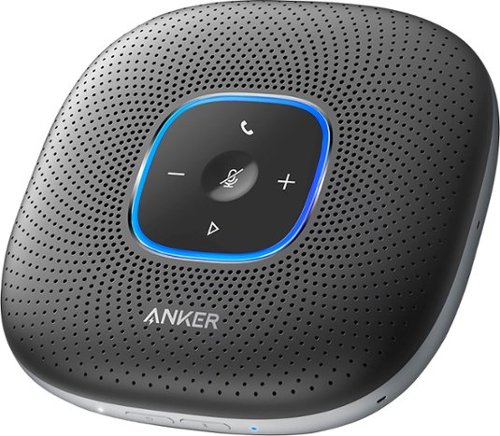gadgeTT's stats
- Review count178
- Helpfulness votes806
- First reviewOctober 1, 2015
- Last reviewJune 28, 2024
- Featured reviews0
- Average rating4.5
Reviews comments
- Review comment count0
- Helpfulness votes0
- First review commentNone
- Last review commentNone
- Featured review comments0
Questions
- Question count0
- Helpfulness votes0
- First questionNone
- Last questionNone
- Featured questions0
- Answer count11
- Helpfulness votes19
- First answerAugust 12, 2017
- Last answerDecember 2, 2021
- Featured answers0
- Best answers2
Bring your own frames (BYOF) and JLab will supply the sound. From workday calls to grocery runs or weekend hikes, JBuds Frames true wireless attachments fit any glasses or sunglasses frame offering amazing sound on-the-GO. Powerful 16mm drivers and upgraded microphones provide high quality sound without annoying those around you, and a universal design ensures a snug fit, from thin to thick temple sizes. Enjoy 8+ hours of battery life and buttons to control your sound and access voice assistance.
Customer Rating

2
Sound OK, Not Universal Fit, Odd Look
on May 22, 2021
Posted by: gadgeTT
from South Florida
Pros:
* Lightweight.
* Good battery life.
* Magnetic charging with provided cable.
* Tactile buttons.
* Sound OK (but not great).
* Lightweight.
* Good battery life.
* Magnetic charging with provided cable.
* Tactile buttons.
* Sound OK (but not great).
Cons:
* Din’t fit my frames and tended to pop off.
* Cannot fold frames with product attached.
* Proprietary charging cable required (provided, though).
* Button functions are complex.
* Looks really odd.
* Din’t fit my frames and tended to pop off.
* Cannot fold frames with product attached.
* Proprietary charging cable required (provided, though).
* Button functions are complex.
* Looks really odd.
Summary:
I love always having music playing in the background. Normally I have music in every room of the house when everyone at home is up. If using headphone, I like to be aware of what’s going on around me so I typically wear some sort of headphone that doesn’t completely block my ear. When outside, that is usually a pair of sunglasses with built-in speakers in the sides of the frame. That’s great if outside in the sun, but what about when inside and wearing eyeglasses?
I love always having music playing in the background. Normally I have music in every room of the house when everyone at home is up. If using headphone, I like to be aware of what’s going on around me so I typically wear some sort of headphone that doesn’t completely block my ear. When outside, that is usually a pair of sunglasses with built-in speakers in the sides of the frame. That’s great if outside in the sun, but what about when inside and wearing eyeglasses?
That’s where the JLab Jbuds Frame come in. They essentially transform your own sunglasses or eyeglass frames into music devices. Think of them as true wireless earbuds that mount on the sides of your own frames instead of sticking in or hanging on your ears… just like those sunglasses that I mentioned but instead of being built-in, they mount to just about any frame of your choosing.
In theory, that’s great! In practice, these just don’t live up the promise. They have fixed molded hooks that are supposed to clip onto the sides of your glasses. I tried my regular eyeglasses, my readers that I wear over contacts and even a pair of regular sunglasses. The hooks didn’t fit on any of them securely. That right there is enough of dealbreaker because if they won’t mount on your frames, they cannot really be used. But let’s say they do fit on your frames, you probably won’t be able to fold the sides in with the JBuds attached, either. They also are questionable in the fashion department, too. I’m not sure I’d want to wear these out of the house, but that’s just me.
They’re not all bad. If they do fit on your frames and you don’t mind not being able to fold the sides in with them mounted and you can get past their odd looks, they do work as advertised. They sound OK if slid all the way back so that they essentially touch your ears. They don’t sound great, but they work for background audio. The true wireless aspects functioned as expected in that they paired easily, reconnected easily, and didn’t loose connection during use.
There is a tactile button on each bud which is good, but the function of each button is complex. At least they both turn off by turning off either one, but aside from that, the basic functionality is something you’d really have to memorize. Single press the right button to raise or the left button to lower the volume. Double press the right button to play/pause or the left to invoke your phone’s voice assistant, etc…
Battery life was good but not awesome considering their size and the fact that many other true wireless earbuds at half their size have similar battery life. When it’s time to charge them, you must use the proprietary magnetic cable. It’s nice that the cable can charge both buds at the same time, but if you loose or don’t have the cable handy, you’re out of luck.
Overall, an OK effort for a very niche product, but there is a LOT of room for improvement - especially in the way they attach to your frames. I would much rather use other types of product (like a speaker that rests on my collarbone) instead.
Mobile Submission: False
No, I would not recommend this to a friend.






Philips Norelco OneBlade Pro is a revolutionary hybrid styler that can trim, shave and create clean lines and edges, on any length of hair. Its dual protection system – a glide coating combined with rounded tips – makes shaving easier and comfortable. Its shaving technology features a fast-moving cutter (200x per second) so it's efficient - even on longer hairs. Trim your beard to an even length with the included adjustable precision comb. Dial up one of the 14 lock-in length settings to get everything from a 5 o'clock shadow, to a tight trim, to a longer beard style. OneBlade is water resistant, so it is easy to clean: just rinse it under the tap. You can shave wet or dry, with or without foam - whichever you prefer. Rechargeable Li-Ion battery delivers 120 minutes of constant styling power after a 1 hour charge. The blades are designed for lasting performance. For optimal performance, you will only need to replace each blade every 4 months (For best shaving experience. Based on 2 full shaves per week. Actual results may vary.).* Replacement is easy and hassle free.
Customer Rating

5
Safe, Precise, Easy to Hold, Long Charge
on April 11, 2021
Posted by: gadgeTT
from South Florida
Pros:
* Blade is comfortable and safe on most body areas.
* Charges quickly and holds the charge for a long time.
* Comfortable and easy to hold.
* Precise trimming.
* Blade is comfortable and safe on most body areas.
* Charges quickly and holds the charge for a long time.
* Comfortable and easy to hold.
* Precise trimming.
Cons:
* Provided carry pouch is functional but blah.
* Trimmer guard is a bit large and cumbersome.
* Can only stand up when on its charging base.
* Provided carry pouch is functional but blah.
* Trimmer guard is a bit large and cumbersome.
* Can only stand up when on its charging base.
Summary:
I’ve already got several hair trimmers and shavers for various uses and frankly didn’t see the need for this product. After trying it out, though, it definitely has some benefits that my other trimmers don’t. The blade design is far more comfortable for trimming face and body areas without pinching or nicking. While it’s not necessarily applicable for ALL areas, it works great for most. The blade design is also much better for precise work and is easily replaceable when the time comes for a fresh trimmer head. Blade removal is easy to do when you want but not easy to accidentally trigger.
I’ve already got several hair trimmers and shavers for various uses and frankly didn’t see the need for this product. After trying it out, though, it definitely has some benefits that my other trimmers don’t. The blade design is far more comfortable for trimming face and body areas without pinching or nicking. While it’s not necessarily applicable for ALL areas, it works great for most. The blade design is also much better for precise work and is easily replaceable when the time comes for a fresh trimmer head. Blade removal is easy to do when you want but not easy to accidentally trigger.
The handle is slim yet comfortable to hold and the charging stand is nicely weighted so it’s easy to just pick up for use. The display is simple yet informative with battery percentage and charging status. It’s easy to put the unit in travel mode whereby the button doesn’t toggle the power accidentally. The bottom isn’t flat, though, so it can only stand up vertically when in its charging base. Not a huge deal, but something to be aware of. At least the back is flat so you can put it on a counter and it won’t easily roll away.
The blade and head design makes it really easy to do precision trimming and the blade itself is comfortable and safe to use on all but the most, um… sensitive… body regions. There is a nice cover for the blade when not in use that clamps over it. It comes with a snap-on guide with a rotary dial to set the trimming length. Overall, the guide works well, but is a tad bulky and cumbersome when attached - especially given the simplicity of the unit when that guide is not installed.
The kit also came with a carrying/travel pouch. While it seems functional and relatively attractive, it is basically just a cloth bag with a draw string. I would have liked a hard case or something more form-fitting, but it works and keeps all the bits contained.
Basically, this trimmer works great for precise work and cleaning up stray hairs. The guard works but adds bulk and complexity. The base keeps the unit upright and charged. While this may not be the only trimmer you’ll ever need, it will definitely fit a need and keep you looking your best with ease.
Mobile Submission: False
I would recommend this to a friend!



Comply tips are 30 times softer than silicone, cost-effective, simple to install and deliver an optimal listening experience. Unshakeable fit: Ear-conforming memory foam means all-day comfort – no more chasing after an earbud that fell out. Peak performance: Comply tips reduce unwanted exterior noise so you can elevate your listening at lower volumes (protect those ears!); your favorite devices will work better than ever. Charger-friendly: Comply tips are specially designed to fit in most wireless charging cases without interfering with charging. Extra Protection: Built-in TechDefender guard protects your earbuds' sound port from debris, wax and sweat.
Customer Rating

5
Comfort, Fit and Sound Isolation
on March 13, 2021
Posted by: gadgeTT
from South Florida
Pros:
* Stays securely in my ears better than with the silicone tips.
* Still fits in the charging case.
* Blocks more outside noise.
* Stays securely in my ears better than with the silicone tips.
* Still fits in the charging case.
* Blocks more outside noise.
Cons:
* Reusable but eventually must replace.
* Reusable but eventually must replace.
Summary:
I love the AirPods Pro; they sounds great, the noise cancellation is great and best of all- they just work. But for me, they fall out far too easily with the provided silicone tips. Even if I clean my ears and the tips just before inserting them, they quickly loosen up and slide out no matter what size silicone tip I use.
I love the AirPods Pro; they sounds great, the noise cancellation is great and best of all- they just work. But for me, they fall out far too easily with the provided silicone tips. Even if I clean my ears and the tips just before inserting them, they quickly loosen up and slide out no matter what size silicone tip I use.
These Comply foam tips save the day! They fit perfectly on the AirPods Pro and the AirPods themselves still fit just fine in their charging case. Best of all, not only do the AirPods Pro now stay in my ears, they also seem to block out more ambient noise so the Noise Cancellation feature is more effective.
You basically squeeze the foam with your fingers to compress it just before inserting them in your ears. Then when you wear them, the foam expands to fit your ear and holds the AirPods in your ears more securely. The foam is mostly smooth but with just enough texture to hold firm.
In short, they feel great, fit great and make the AirPods Pro stay in and sound great. Just be aware that the foam will eventually get gunky enough that they won’t compress and expand well any more. When that happens, you pop them off and replace them with a fresh set. I still clean my ears a bit before using them, and seem to get about 3-4 months of regular use before needing to replace with a new set. You get 3 sets in the box, so that’s about a year’s supply if your usage is similar to mine.
I was slightly disappointed with the AirPods Pro when I got them because they kept loosening up. These Comply tips have renewed my love of the AirPods Pro and are well worth paying for replacement tips!
Mobile Submission: False
I would recommend this to a friend!



The HTM6 S2 Anniversary Edition delivers clear dialog and power in a compact form for Home Theater. Continuum mid-bass drive units provide make it easy to hear actors and robust bass lines for action films while Decoupled Double Dome Tweeters create an enveloping sense of space and clarity. Featuring upgraded crossovers for even more transparency and a unique trim-ring to celebrate this milestone, the HTM6 S2 Anniversary Edition is the most sophisticated, affordable center channel Bowers & Wilkins has ever made. The HTM6 S2 Anniversary Edition is the matching center channel for the 600 Series Anniversary Edition range of products. Over the last 25 years, the 600 Series has been our most affordable performance range of loudspeakers, and we’re celebrating our love of sound with acoustic improvements to the crossover network for overall greater levels of clarity and smoother high frequencies so you can enjoy a compelling listening experience across the range of products.
Customer Rating

5
Fantastic Sound and Build Quality
on February 28, 2021
Posted by: gadgeTT
from South Florida
Pros:
* Amazing sound and clarity.
* Solid build quality.
* Unassuming design fits anywhere.
* Amazing sound and clarity.
* Solid build quality.
* Unassuming design fits anywhere.
Cons:
* Magnetic speaker grill is not very secure or fancy.
* Provided simple rubber feet are not what one would expect for such a high-end speaker.
* Magnetic speaker grill is not very secure or fancy.
* Provided simple rubber feet are not what one would expect for such a high-end speaker.
Summary:
I am not an audiophile and won’t get into frequency response, ability to tune the speaker to a room or any of the technical details that other reviewers will probably be much more competent to talk about. I have it connected to a Denon AVR-X5300H home theater receiver with Martin Logan mains and surrounds. Center channel audio sounded fantastic for everything that I threw at it; from Dolby Atoms UHD movies to just plain old streaming TV through my home theater… all sounded great!
I am not an audiophile and won’t get into frequency response, ability to tune the speaker to a room or any of the technical details that other reviewers will probably be much more competent to talk about. I have it connected to a Denon AVR-X5300H home theater receiver with Martin Logan mains and surrounds. Center channel audio sounded fantastic for everything that I threw at it; from Dolby Atoms UHD movies to just plain old streaming TV through my home theater… all sounded great!
As you can see from the main product photos, this is basically just black wooden box with a cloth speaker griller that magnetically attaches to the front. The speaker grille does its job; it stays put unless bumped and is sonically transparent. This speaker is not a statement in visual design - it mostly just blends into the background and makes great center channel audio. What more could you want?
One of the few things that surprised me is that the box came with tiny clear rubber sticker feet if you want to use them. At this price and performance level, I might expect something a bit more robust or impressive, but they worked. You can put them anywhere on any side that fits the desired placement in your home so that was nice.
Some speakers are also a visual design statement and this are not that. But if you want great center channel audio for just about any source or genre, this speaker sounds awesome.
Mobile Submission: False
I would recommend this to a friend!
The 606 S2 Anniversary Edition combines outstanding power and clarity in a compact form for when space is at a premium, but you need big sound. Continuum mid-bass drive units provide clarity for singers and driving bass lines while Decoupled Double Dome Tweeters create an enveloping sense of space. Featuring upgraded crossovers for even more transparency and a unique trim-ring to celebrate this milestone, the 606 S2 Anniversary Edition is the most sophisticated, affordable bookshelf speaker Bowers & Wilkins has ever made. The 606 S2 Anniversary Edition is the largest bookshelf speaker in the 600 Series Anniversary Edition range of products. Over the last 25 years, the 600 Series has been our most affordable performance range of loudspeakers, and we’re celebrating our love of sound with acoustic improvements to the crossover network for overall greater levels of clarity and smoother high frequencies so you can enjoy a compelling listening experience across the range of products.
Customer Rating

5
Fantastic Sound and Build Quality
on February 28, 2021
Posted by: gadgeTT
from South Florida
Pros:
* Amazing sound and clarity.
* Solid build quality.
* Unassuming design fits anywhere.
* Amazing sound and clarity.
* Solid build quality.
* Unassuming design fits anywhere.
Cons:
* Magnetic speaker grill is not very secure or fancy.
* Provided simple rubber feet are not what one would expect for such a high-end speaker.
* Magnetic speaker grill is not very secure or fancy.
* Provided simple rubber feet are not what one would expect for such a high-end speaker.
Summary:
I am not an audiophile and won’t get into frequency response, ability to tune the speaker to a room or any of the technical details that other reviewers will probably be much more competent to talk about. I have them connected to a Denon AVR-X5300H home theater receiver and what I will say is that these speakers sound fantastic for everything that I threw at them; Jazz, EDM, Podcasts, Dolby Atoms movies and even just plain old TV with my home theater… all sounded great!
I am not an audiophile and won’t get into frequency response, ability to tune the speaker to a room or any of the technical details that other reviewers will probably be much more competent to talk about. I have them connected to a Denon AVR-X5300H home theater receiver and what I will say is that these speakers sound fantastic for everything that I threw at them; Jazz, EDM, Podcasts, Dolby Atoms movies and even just plain old TV with my home theater… all sounded great!
As you can see from the main product photos, these are basically black wooden boxes with a cloth speaker griller that magnetically attaches to the front. The speaker grilles do their job; they stay put unless bumped and are sonically transparent. These speakers are not a statement in visual design - they mostly just blend into the background and make great sounds. What more could you want?
One of the few things that surprised me is that the box came with tiny clear rubber sticker feet if you want to use them. At this price and performance level, I might expect something a bit more robust or impressive, but they worked. You can put them anywhere on any side that fits the desired placement in your home so that was nice.
Some speakers are also a visual design statement and these are not that. But if you want great audio for just about any source or genre, these speakers sound awesome.
Mobile Submission: False
I would recommend this to a friend!
Organizing financial paperwork and accurately processing piles of messy receipts and invoices can be a challenge. The Epson® RapidReceipt RR-600W desktop scanner was specifically designed to quickly scan stacks of invoices and receipts of varying sizes, then automatically and accurately process the information into smart digital assets. With the included Epson ScanSmart® financial software, you can turn stacks of unorganized receipts and invoices into categorized digital data that easily integrates into applications such as QuickBooks®, TurboTax® and more1. Plus, create searchable/editable PDFs with the included bonus software. Do it all with zero subscription fees. Featuring smart technology, this scanner learns from each receipt scanned ̶ recognizing more data and logos over time, ensuring receipts and invoices are accurately converted and categorized. And, it’s all done on your own device, giving you complete control over your data, where it’s stored and how it is used. It’s the easy, cost effective way to organize and manage your finances.
Customer Rating

4
Fast, accurate and compact
on February 14, 2021
Posted by: gadgeTT
from South Florida
Pros:
* FAST!
* Excellent scans.
* Can scan both sides at the same time at full speed.
* Large touch screen.
* Ample wireless and wired connectivity options.
* Bundled software is useful.
* FAST!
* Excellent scans.
* Can scan both sides at the same time at full speed.
* Large touch screen.
* Ample wireless and wired connectivity options.
* Bundled software is useful.
Cons:
* Paper load direction is counter-intuitive.
* One set of guides doesn’t accommodate a stack of mixed-width documents.
* Touch screen bezel makes it difficult to press buttons in the corners and edges.
* On-screen preview and post-scan options would be nice.
* Paper load direction is counter-intuitive.
* One set of guides doesn’t accommodate a stack of mixed-width documents.
* Touch screen bezel makes it difficult to press buttons in the corners and edges.
* On-screen preview and post-scan options would be nice.
Review:
I’ve been going as paperless as possible for years. Not only does it save physical storage space and provide options for backup copies (both local and in the cloud), but there’s also a ton of options for having software that scans those documents into searchable text so finding them later is faster and easier than flipping through drawers of paper.
I’ve been going as paperless as possible for years. Not only does it save physical storage space and provide options for backup copies (both local and in the cloud), but there’s also a ton of options for having software that scans those documents into searchable text so finding them later is faster and easier than flipping through drawers of paper.
The Epson RR-600W scanner is designed specifically for scanning receipts and invoices, but it is also a great all-around wireless ADF scanner. It is fast, accurate and can even scan both sides of the page at the same time without slowing down. It takes up very little space on any desk and with its numerous wireless connection options, it doesn’t even need to be near your computer.
The built-in color touch screen make selection of options fast and easy but once you set it up, you may not even need to use the built-in menus much. I have it set up on my home wireless network so it’s easily accessible by our Macs, PCs, iPads and iPhones. You can basically just load your documents in it and walk away; doing all of the control from your other devices. If fact, if you didn’t need physical access to the scanner to load and collect your scanned paper, you probably could put it just about anywhere.
It even comes bundled with some useful software for scanning receipts and doing OCR on them. I have seen more comprehensive software, but the free apps that it comes with might just be good enough for most people with basic needs.
In the event that your paper jams, which is a MUCH more rare occurrence than in my prior scanner, the lid opens wide and makes it really easy to get in and clear anything that might be stuck.
There are a few small things that could be improved; however. While this Epson scanner is faster, scans more clearly and takes up less desktop space than my prior receipt scanner, that other scanner had a few advantages. With this Epson, you load the documents upside down and facing backwards; the top of the page goes in first and the front faces away from you. I’m sure this load direction seems logical from an engineer’s point of view, but from a user’s perspective, it is opposite to what one might expect. You’ll eventually get used to this but will have quite a few upside-down blank scan until you do.
The paper guides slide wide enough to fit a standard letter-size page in, and they get narrow enough to support all but the skinniest of receipts. The problem is that the scanner is designed to handle a large stack of paper to scan in bulk so you don’t have to load each page separately. This works great if your pages are all the similar in width, but there’s a very likely chance that if you load mixed-width pages, the narrower ones will go in crooked and not scan right. For example, you can’t really load a full-page invoice along with a few receipts; they’ll need to be loaded in separate scan batches. My other receipt scanner had 3 paper guide slots for the same batch of paper to be scanned; one with moveable guides for various-width documents like invoices, one fixed-width slot for most receipts and one fixed-width slot for business cards. This worked great for loading a stack of various-width documents (into the various slots). This is not a deal-breaker for the Epson, but it does make it a tad more cumbersome when you have a stack of paper to scan since you really need to group the pages by width rather than just loading the stack and pressing “scan.”
The touch screen is large and easy enough to navigate in general. Back to my other scanner which also had a touch screen; albeit half the size of the Epson’s. That other scanner would display a preview of each scanned page right on the screen before sending it to its final destination (PC, cloud, etc.). You could estimate if the scan was clear enough, rotate the scan, delete pages that you didn’t need, and choose options like grouping all of the pages into a single document or keeping them as separate documents. It was really convenient to be able to do that on the scanner rather than waiting for the scanned pages to appear in the software on your computer or mobile device first. With this Epson scanner, that big display is used only for choosing menu options. It would have been great to have an on-screen preview, too.
Another thing about about the touch screen; it is recessed quite a bit behind a thick bezel. I’m sure the engineers didn’t think twice about it, and the menu designers were not aware that their menus would be presented on a screen like this. The bezel makes it more difficult than necessary to press on-screen buttons that are located in the corners or edges of the display like the “Home” button in the top-left corner. Again, not a deal-breaker, but is evidence that the teams who made this scanner didn’t really get in the same room together to ensure that it all worked together well once assembled.
While this may sound like I don’t think this Epson scanner is good - quite the opposite! The main feature set is very impressive. The scans it produces are fast, clear and easy to get into any application or onto any device you need. It doesn’t take up a lot of desk space and can handle just about anything you want to throw at it. None of the suggested improvements are deal-breakers, but they are something that the prospective buyer should be aware of.
Mobile Submission: False
I would recommend this to a friend!



Sit back, relax and let the Samsung Jet Mop automatically clean your floors. Samsung’s Jet Mop automatically cleans all type of floors, like tile, vinyl, laminate or hardwood. This robotic mop features dual spinning fiber pads that easily and quickly remove dust and dirt. Now, you can simply take it easy as the intelligent Jet Mop does the hard work for you.
Customer Rating

4
Simple but Surprisingly Effective
on November 9, 2020
Posted by: gadgeTT
from South Florida
Pros:
* Works surprisingly well.
* Quiet.
* Can be used on windows and tile walls, too.
* Useful remote control.
* Works surprisingly well.
* Quiet.
* Can be used on windows and tile walls, too.
* Useful remote control.
Cons:
* Water reservoirs empty long before the battery drains.
* Cannot easily restrict to individual rooms or spaces.
* No “smarts.”
* Water reservoirs empty long before the battery drains.
* Cannot easily restrict to individual rooms or spaces.
* No “smarts.”
Review:
Robot floor cleaners have come a LONG way since the early days. They used to just randomly bump around and hope to cover everything. Now they can create and store maps of your whole home and be directed to work in individual rooms. Many can be restricted from rooms or zones based on those maps, too. Some can be triggered by schedules or voice commands. The fanciest of models even plan out the best routes to get everywhere as efficiently as possible.
Robot floor cleaners have come a LONG way since the early days. They used to just randomly bump around and hope to cover everything. Now they can create and store maps of your whole home and be directed to work in individual rooms. Many can be restricted from rooms or zones based on those maps, too. Some can be triggered by schedules or voice commands. The fanciest of models even plan out the best routes to get everywhere as efficiently as possible.
This robot mop harkens back to the early days of robotic cleaners. It doesn’t have any type of room mapping. There’s no WiFi connection to an app. No Alexa or Google Home integration. It does have a few sensors to detect a cliff or when it’s about to bump into something, but otherwise it just does various random patterns - hoping to clean everything… at least until it runs out of battery or you turn it off.
It’s actually quite fun watching it go. Most robot floor cleaners have wheels of various configurations. This thing has two spinning discs that mop the floor and move it around. There are no drive wheels per se. The discs that clean the floor also propel it in various directions. This is not only effective but very quiet. I was surprised at how well it works. You’re not supposed to use any type of detergent, but the water and pads did a pretty good job anyway.
There are few aspects that could use improvement, though. Each spinning disc has a dedicated water reservoir to keep that spinning pad moist. Those reservoirs each don’t hold much water. In fact, they ran dry long before the battery did, which is good for battery life but not so much for moist mapping pads.
While the whole thing is kinda small, the unit is a bit on the tall side. It doesn’t fit under baseboards and can’t slip under many types of furniture. It’ll still get the walkways clean, but don’t expect it to get everywhere like some of its shorter competitors.
Also, there is no way to easily constrain it to one room or area. You basically have to erect barriers with chairs or other objects if you want to keep in a space, or close doors, if you can, to keep it in a room. I put it down in my den which is connected to the rest of the house. When I came back to check on it a while later, it was in a completely different room of the house, just merrily wiping down the floors wherever it could reach.
Overall, this robot mop is very effective for its lack of smarts. There are other brands of robot mops with more intelligence, but this one does the job quite well despite being simple. it just needs a bit more care and feeding but still gets the floors clean, and that’s what counts.
Mobile Submission: False
I would recommend this to a friend!


Protection for every home and family. Capture the details in full 1080p HD video for a clearer picture, day or night. Spend less time recharging with 6 months of battery life*. Connects directly to Wi-Fi without the clutter of extra gear. The Arlo Essential is wire-free and weather-resistant to deliver fast, easy installation and flexibility to get the perfect camera view. With the integrated spotlight, see important features like faces and licenses plates in full color, at night with color night vision. Ward off unwanted guests by triggering the siren or integrated spotlight automictically or manually from the Arlo App. Receive smarter alerts for people, vehicles and packages and take quicker action like sound the siren, call a friend or dial emergency services with the included trial of Arlo Secure**. Works with Amazon Alexa, Google Assistant, Apple HomeKit*** and Samsung SmartThings.
Customer Rating

5
Excellent Value with Great Features
on November 1, 2020
Posted by: gadgeTT
from South Florida
Pros:
* Nearly all of the features and capabilities at a lower cost.
* Built-in long-lasting rechargeable battery.
* Flexible mounting options.
* Great features.
* Great video quality and range.
* Can connect to WiFi directly or the Arlo Hub for better range/quality.
* Nearly all of the features and capabilities at a lower cost.
* Built-in long-lasting rechargeable battery.
* Flexible mounting options.
* Great features.
* Great video quality and range.
* Can connect to WiFi directly or the Arlo Hub for better range/quality.
Cons:
* Slightly cost-reduced materials.
* Non-replaceable battery with Micro-USB charging.
* Plastic mounting bracket instead of metal.
* Slightly cost-reduced materials.
* Non-replaceable battery with Micro-USB charging.
* Plastic mounting bracket instead of metal.
Review:
The Arlo Essential Spotlight Camera is just as its name implies- the “essentials” for what make Arlo cameras great. It has all of the battery life, the range, the video quality and the smart features as its more expensive big brothers but at a fraction of the price.
The Arlo Essential Spotlight Camera is just as its name implies- the “essentials” for what make Arlo cameras great. It has all of the battery life, the range, the video quality and the smart features as its more expensive big brothers but at a fraction of the price.
For comparison, I already own a few Arlo Pro 3 cameras and the hub station that came with them. These cameras are great, but the Arlo Essential is 90% of the features for roughly a third less cost.
If you’re considering this camera, you already probably know the benefits of Arlo cameras in general; great connectivity, awesome video quality and a full suite of smart features even if you don’t choose to subscribe to their service; although the service offers even more smart benefits.
I’ll compare the Essential to the next similar camera up in their line, the Pro 3. Note that the Pro 2 has similar resolution to the Essential but is missing the spotlight and siren, and only does black & white at night, so the Pro 3 is probably the next step up from the Essential.
For the cost savings, the main differences seem to be slightly lower video resolution, a non-replaceable battery and slightly cost-reduced materials. The materials are not a huge deal, at least to me. I can tolerate a visible seam around the case and a plastic mounting bracket versus the Pro 3’s seamless design and metal bracket. The replaceable battery would be handy when the battery no longer holds a charge, but that’s a while down the road. So the main difference is the video resolution. 1080p is still HD and is probably sufficient for most uses.
So… unless you need the extra resolution of the Pro 3, this Essential really is a great balance of all the features you want and need at a lower cost. The main aspects that I didn’t like as much as the Pro 3 is that the camera has to be dismounted and plugged in via MicroUSB to charge an estimated twice a year. The Pro 3 has a magnetically-coupled cable or you can leave it installed on the mount and just swap out the battery.
The camera was easy to set up with my existing Arlo system and so far has worked reliably well both during the day and at night. I even set up it to integrate with Apple HomeKit with just a few clicks.
Overall, the Arlo Essential is a great camera with a robust feature set.
Mobile Submission: False
I would recommend this to a friend!



Feel the music with the JET BASS BOOSTER and High-efficiency Tweeters inside the all-in-one MHC-V13 Home Audio System. Make the party yours with a speaker light, Karaoke function, and more. New functions like Party Playlist and Karaoke Ranking via Sony’s Fiestable app turn the party into a full-on interactive experience for everyone in attendance.
Customer Rating

3
Big and Clumsy but Loud and Fun for the Price
on October 10, 2020
Posted by: gadgeTT
from South Florida
Pros:
* Fun functions for a party.
* Gets loud.
* Supports Bluetooth, CD, FM and Microphone.
* Remote control and Smartphone App.
* Fun functions for a party.
* Gets loud.
* Supports Bluetooth, CD, FM and Microphone.
* Remote control and Smartphone App.
Cons:
* Audio is hollow.
* Unit is large but light.
* Lots of small buttons on unit and remote.
* Buttons are not easy to see and use in dim lighting.
* Speakers all fire front so doesn’t fill an area with sound very well.
* Audio is hollow.
* Unit is large but light.
* Lots of small buttons on unit and remote.
* Buttons are not easy to see and use in dim lighting.
* Speakers all fire front so doesn’t fill an area with sound very well.
Review:
While there are several fun functions that make this speaker appropriate for a party, overall it’s mediocre at best for everything it does. First and foremost is audio quality. With speakers like this, I would have expected better sound. It can get loud but it sounds hollow with boomy bass and tinny treble. If your intent is to use this for a party, the speakers only fire forward so you might need a few of them chained together (which is a nice feature) to fill the whole space.
While there are several fun functions that make this speaker appropriate for a party, overall it’s mediocre at best for everything it does. First and foremost is audio quality. With speakers like this, I would have expected better sound. It can get loud but it sounds hollow with boomy bass and tinny treble. If your intent is to use this for a party, the speakers only fire forward so you might need a few of them chained together (which is a nice feature) to fill the whole space.
All of the buttons are on top so you can bend over a bit and choose your function, but they are mostly flat buttons with black-on-black icons and gray-on-black small lettering. You’d be hard-pressed to find what you’re looking for in anything but a bright room. The rotary volume control is convenient but most of the other buttons on top are not. The remote control isn’t much better, but at least the lettering is easier to read with white letters on black mostly-square buttons.
Bluetooth audio sounded OK but not great and CD audio was only a bit better. I don’t have any karaoke CDs to try, but the user’s manual says it has some fun features for that. Plus, there’s a pop-out microphone holder on the side and what appears to be a slot on the top to hold maybe a tablet with lyrics.
There’s a display on the front to show volume level, track numbers for the CD player, etc, but it’s an old-school LED display that isn’t really fancy. It mostly gets the job done, but we’re all used to color LCD screens and this kinda disappoints.
If you have a few similar Sony audio system units, you can chain them together to send the audio in different directions around the room. I only had the one so I couldn’t try it out, though.
There are several smartphone apps to control it and share music to it, but they seemed clumsy to use as well.
For the price, it’s passable, but I wouldn’t necessarily recommend this for anything other than back-yard gatherings or large-room party use. If that’s your goal, this might not be a bad option for the price.
Mobile Submission: False
No, I would not recommend this to a friend.






Anker PowerConf Bluetooth Speakerphone is the perfect conference speaker companion for work-from-home meetings. It comes with six built-in microphones, real-time echo cancellation, de-reverberation, and ambient noise suppression. The PowerConf Bluetooth speakerphone gives you 24 hours of call time and can also charge your other devices at the same time. PowerConf is Zoom certified and is also compatible with Skype, Google Hangout, Facetime, WebEx, GotoMeeting, Chromebox, and more. For computers that use Windows 7, 8, 10, and macOS, just connect via Bluetooth or a USB-C cable without needing to install any drivers.
Customer Rating

5
Portable, Powerful and Convenient
on October 10, 2020
Posted by: gadgeTT
from South Florida
Pros:
* Great audio.
* Six (6) microphones for all-around pickup.
* Long-life battery.
* Can charge your phone, too.
* Works great with Smartphones, Mac & PC.
* Great audio.
* Six (6) microphones for all-around pickup.
* Long-life battery.
* Can charge your phone, too.
* Works great with Smartphones, Mac & PC.
Cons:
* No ability to invoke a Voice Assistant.
* Light ring is not full visible unless looking directly down on it.
* No ability to invoke a Voice Assistant.
* Light ring is not full visible unless looking directly down on it.
Review:
The speakerphone function of most modern smartphones is pretty good - especially for something you can carry in your pocket everywhere. It doesn’t work great, though, when you have a few people around you who want to join in on the call. It’s also not that great when trying to use your phone to browse or use apps while talking on its built-in speakerphone.
The speakerphone function of most modern smartphones is pretty good - especially for something you can carry in your pocket everywhere. It doesn’t work great, though, when you have a few people around you who want to join in on the call. It’s also not that great when trying to use your phone to browse or use apps while talking on its built-in speakerphone.
This Anker PowerConf portable speakerphone doesn’t do anything radically different than your smartphone alone, but it amplifies those things in common and does them much better. When connected to your phone over Bluetooth, the PowerConf’s built-in speaker is loud and clear. There are six evenly spaced microphones around the edge so it can pick up everyone’s voice nice and clearly. In fact, there’s some fancy audio cleanup to ensure that everyone is heard well, too. With two microphone modes, the unit can either determine which of the microphones is you so it can silences the rest, or prioritize whichever microphone has someone speaking nearby and allow the whole group to chime in.
The built-in battery powers it for up to 24 hours which is awesome! In fact, you can even use it as a power bank to charge your phone over a USB cable.
You can also connect it to a Mac or PC with a USB cable and no additional drivers are required. This is great for video calls like Teams or Zoom, but even works better than your computer’s speakers and microphone for plain old voice-over-IP calls. Everyone I spoke with sounded natural and loud enough with the volume at mid-point, and they all said that I sounded clear as well.
On the top of the unit are some capacitive buttons to adjust the volume and mute the microphones, etc. One thing I missed, though, is that most Bluetooth headsets have a way to invoke your voice assistance like Siri. Sadly, the PowerConf doesn’t appear to support that function. “Hey, Siri” did work, but you can’t press-and-hold a button if you want to get her attention without first speaking the attention phrase.
On top there is also a nice ring of light that surrounds the button area and does things like highlight which of the microphones is active or show the volume level. The ring is a bit inset and is best viewed from the top. If you have the unit on a table in front of you and are sitting so that your viewing angle is a little shallow, the far side of the ring of lights is clear but not the near side. That’s a really small issue that won’t prevent you from getting great audio on it.
For ports- there’s USB-C to charge it up, a USB-A for connecting to your Mac/PC or for charging your phone, and an audio out jack for connecting to an even bigger separate speaker, if you want to use this for its microphones only.
Overall, the unit does exactly what it claims; makes an awesome speakerphone that far surpasses the built-in on any smartphone. It also works great for Mac and PCs so you don’t need a headset for great audio. The provided carrying case maintains the unit’s sleek size and shape and makes it effortless to bring the speakerphone with you. Highly recommended.
Mobile Submission: False
I would recommend this to a friend!



gadgeTT's Review Comments
gadgeTT has not submitted comments on any reviews.
gadgeTT's Questions
gadgeTT has not submitted any questions.
Monitor your travels with this Full HD THINKWARE dash cam. It begins recording automatically when you start your vehicle, and its 140-degree viewing angle and high-resolution camera capture the action as you drive. This THINKWARE dash cam has a file lock feature to let you save important videos.
Does this sky include the hard wire kit? If not, is the hard wire kit available?
This F800 is the "normal" one - the F800Pro is the one AKA the "Sky." The hardwire kit is available separately and linked below.
6 years, 10 months ago
by
gadgeTT