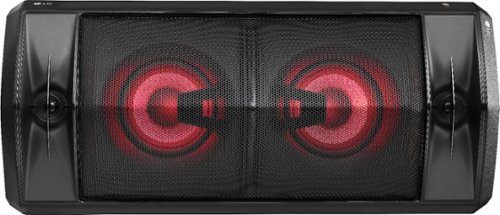gadgeTT's stats
- Review count175
- Helpfulness votes805
- First reviewOctober 1, 2015
- Last reviewJune 11, 2024
- Featured reviews0
- Average rating4.5
Reviews comments
- Review comment count0
- Helpfulness votes0
- First review commentNone
- Last review commentNone
- Featured review comments0
Questions
- Question count0
- Helpfulness votes0
- First questionNone
- Last questionNone
- Featured questions0
- Answer count11
- Helpfulness votes19
- First answerAugust 12, 2017
- Last answerDecember 2, 2021
- Featured answers0
- Best answers2
Take music wherever you go with this Marshall Kilburn II Bluetooth speaker. It produces clear midrange sound with deep, powerful bass, and it provides 20 hours of playtime on a single charge, so you can listen to playlists all day. This Marshall Kilburn II Bluetooth speaker has a solid metal grille for durability.
Customer Rating

5
Great Sound, Great Battery Life, Cool Retro Design
on September 1, 2018
Posted by: gadgeTT
from South Florida
Pros:
* Clear sound that gets loud yet stays clear.
* Great battery life.
* Convenient and useful analog sound control knobs.
* Compact yet powerful.
* Clear sound that gets loud yet stays clear.
* Great battery life.
* Convenient and useful analog sound control knobs.
* Compact yet powerful.
Cons:
* Volume knob is independent of volume on music device (phone, etc.).
* No local playback controls (play/pause, skip, etc..)
* No microphone for voice calls/voice assistant.
* Charging via provided AC power cord and not the more standard USB charging.
* Volume knob is independent of volume on music device (phone, etc.).
* No local playback controls (play/pause, skip, etc..)
* No microphone for voice calls/voice assistant.
* Charging via provided AC power cord and not the more standard USB charging.
This compact, portable speaker has a TON going for it. It’s definitely designed to be a portable music speaker and not a general-purpose speaker in that it doesn’t have a microphone and there are no local controls for play/pause, voice assistant, etc… What it does do, it does exceedingly well. First and foremost, it sounds great! Clear highs and powerful bass. There are even analog knobs on the top to adjust the bass and treble to your liking.
The battery life is excellent, too, with a really nice LED battery level display. This speaker has a good weight to it; heavy enough to imply quality construction and solid innards, yet light enough to carry around by the swanky (and removable) black/red leather carrying strap. There are rubber feet ensure that it won’t mar any surface its on and keep the shaking bass from rattling anything but your ears.
The cool retro styling is a hallmark of the Marshall line of music equipment. The analog knobs, the corner bumpers and the Marshall logo all say “Music-focused.” There’s a 3.5mm aux in jack for those who want a wired connection instead of Bluetooth.
My few complaints are really minor in an otherwise great speaker. Most speakers of this type have local volume buttons that essentially control the output volume of the device that is playing the music (phone, tablet, etc.). The knob on this speaker is fully independent, though. It adjust the volume of the speaker regardless of the volume of the music device. Since most bluetooth devices send a variable rather than line-out volume, you’ll most likely just max out the volume of the phone and adjust the speaker’s volume as you like. This can be a tad confusing and maybe even a bit of an issue if you do end up setting your phone’s volume high and then disconnecting the speaker. Anyway - it’s not a big deal, but something to keep in mind.
Also, most speakers of this type have a standard USB cable for charging. Probably due to this speaker’s large battery, there’s a built-in AC adapter and a provided AC power cord instead. The cord is removable and the power socket on the speaker is normally covered by a rubber flap to keep moisture out. At least there’s no power adapter (rug bump or wall wart) so it’s just the AC cord. If you’re traveling and want to charge on-the-go, just remember to carry along the provided AC cord and don’t expect to charge from a car unless you have a suitable power inverter handy.
Overall, this is a really great sounding and great looking portable music speaker.
Mobile Submission: False
I would recommend this to a friend!


Explore, create or just enjoy favorite shows with this HP Pavilion all-in-one computer. The 23.8-inch 1920 x 1080 edge-to-edge touch display provides crystal-clear HD resolution, while the AMD Radeon Vega 8 graphics card delivers a smooth multimedia experience. This HP Pavilion all-in-one computer lets you switch between tasks seamlessly thanks to 8GB of SDRAM , and the 1TB SATA hard drive provides ample storage for photos, movies and games.
Customer Rating

4
Nice features but details could use refinement.
on August 9, 2018
Posted by: gadgeTT
from South Florida
Pros:
* Very attractive design that looks good from the front and back (mostly).
* Stable base and sturdy hinge.
* Matching wireless keyboard and mouse.
* Built-in sliding cover for webcam privacy.
* HDMI input allows monitor to double as video display for other devices.
* Very attractive design that looks good from the front and back (mostly).
* Stable base and sturdy hinge.
* Matching wireless keyboard and mouse.
* Built-in sliding cover for webcam privacy.
* HDMI input allows monitor to double as video display for other devices.
Cons:
* External power supply (brick) is huge.
* All buttons (power, volume, etc.) are hidden below the bezel and difficult to remember position of.
* No VESA (monitor arm or wall mount) mounting options.
* DVD drive door fits poorly and mars the nice-looking back panel.
* Webcam is not compatible with Windows Hello for facial recognition login.
* No way to pass the touch screen through to an external device (use the touchscreen for another PC).
* External power supply (brick) is huge.
* All buttons (power, volume, etc.) are hidden below the bezel and difficult to remember position of.
* No VESA (monitor arm or wall mount) mounting options.
* DVD drive door fits poorly and mars the nice-looking back panel.
* Webcam is not compatible with Windows Hello for facial recognition login.
* No way to pass the touch screen through to an external device (use the touchscreen for another PC).
The HP Pavilion AIO 24-R124 is a nicely-designed all-in-one Windows PC. It has everything that one might expect from a recent touchscreen PC including a built-in webcam, nice speakers and a wireless keyboard and mouse. It gets most things right, or at least right-enough for the price point.
What it could use, though, is a bit more refinement on some of the details. For example, the included wireless keyboard and mouse are nice, but you have to plug the included USB dongle into one of the few USB ports to get them to work. Why is the receiver not built-in? Also, the wireless mouse has a power button on the bottom, but the wireless keyboard does not have a power switch.
All of the on-PC buttons (power, HDMI input switching, etc.) are on the underside of the bezel. There are some removable stickers on the bezel for shipping purposes that tell you what buttons are where. Those stickers are intended to be removed as part of setting up the unit, and once they’re gone, you have to feel for the buttons and remember what “bump” is what button. Hidden buttons, even those that you don’t need to use often, are not the best idea without some labeling where you can see it.
I would love to mount this PC on my wall and use it as a touch-screen kiosk PC, but the (admittedly nice) desktop stand is intended to be removed only to access the inside of the PC to perform component upgrades and there is no VESA mount available for it.
The built-in webcam is nice enough and for those who are paranoid of webcam snooping, there is a slide switch on the top of the screen that slides a cover over the webcam for privacy.
The slim design of the PC is attractive, but apparently not big enough to fit a built-in power supply so a fairly huge external brick is included to go between the PC and the wall outlet. Not a huge deal (pun intended) but its just one of those details that could use some refinement for a 5-star rating.
Overall, this AIO PC looks nice on a desk and fills just about every need one could have for a modern Windows AIO PC. As they say, the devil is in the details and this would be an awesome PC if it just got those little details right, too.
Mobile Submission: False
I would recommend this to a friend!


Experience lag-free, immersive audio with this wireless Plantronics gaming headset. It has support for lifelike Dolby Atmos sound, and the sound-isolating ear cups and noise-canceling microphone keep your focus on the game. This lightweight Plantronics gaming headset has a 24-hour battery life and convenient analog adjustments for custom game audio settings.
Customer Rating

5
Comfortable, Awesome Sound, Great Connectivity
on August 4, 2018
Posted by: gadgeTT
from South Florida
Pros:
* Excellent audio quality; both in and out.
* Impressive range.
* Light and comfortable.
* Easy to adjust for best fit.
* Microphone flips up for Mute.
* Excellent audio quality; both in and out.
* Impressive range.
* Light and comfortable.
* Easy to adjust for best fit.
* Microphone flips up for Mute.
Cons:
* Microphone boom is a bit distracting when up (muted).
* Need to use a proprietary dongle (not BT).
* Microphone boom is a bit distracting when up (muted).
* Need to use a proprietary dongle (not BT).
There are 3 things that a good wireless gaming headset needs; great sound, great comfort and great connectivity (range). This one has all 3! I have been using it mainly for Skype calls on my PC for work. It replaced a nice over-the-head Bluetooth headset that was OK, but this one blows it away for all 3 categories.
Fit:
It’s really light and comfortable for long-time wear. The modular design allows for easy replacement of parts as well as shifting things around to make it fit better.
It’s really light and comfortable for long-time wear. The modular design allows for easy replacement of parts as well as shifting things around to make it fit better.
Sound:
Really large speakers that sound great. Onboard EQ settings to punch up the vocals, the bass or the leave it all flat. The flip-down boom microphone works well and mutes the microphone when stowed in the up position. The only small nit on this is that when up, the boom mic is a bit distracting in my peripheral vision.
Really large speakers that sound great. Onboard EQ settings to punch up the vocals, the bass or the leave it all flat. The flip-down boom microphone works well and mutes the microphone when stowed in the up position. The only small nit on this is that when up, the boom mic is a bit distracting in my peripheral vision.
Connectivity:
The headset uses a proprietary 2.4gHz wireless transmission which is great because it doesn’t conflict with WiFi, Bluetooth or any other common radios, but it also requires the use of the included transmission dongle. No big deal, but you have to consume a USB port and have something dangling off it.
The headset uses a proprietary 2.4gHz wireless transmission which is great because it doesn’t conflict with WiFi, Bluetooth or any other common radios, but it also requires the use of the included transmission dongle. No big deal, but you have to consume a USB port and have something dangling off it.
Overall, I’m really happy with this headset. The onboard volume wheel and auto-muting microphone boom are really convenient and I can now walk all around my house while on conference calls with my PC in the other room.
Mobile Submission: False
I would recommend this to a friend!
Monitor your property from your smartphone with this Wi-Fi enabled Guardzilla 360-degree outdoor camera. The 100dB siren warns off potential intruders, while night detection records in dim conditions for enhanced security after sunset. This Guardzilla 360-degree outdoor camera instantly alerts your phone when motion is detected, so you can react quickly.
Customer Rating

4
Compact and Full-Featured 360 Camera
on July 15, 2018
Posted by: gadgeTT
from South Florida
Pros:
* Excellent video quality.
* Useful (and fun) 360 video panning.
* Lots of useful features.
* Completely wireless if needed.
* Excellent video quality.
* Useful (and fun) 360 video panning.
* Lots of useful features.
* Completely wireless if needed.
Cons:
* App works (mostly) but is cumbersome and visually outdated.
* Value is good but price is a bit high if you need more than one for coverage.
* App works (mostly) but is cumbersome and visually outdated.
* Value is good but price is a bit high if you need more than one for coverage.
Most gadgets like this can be reviewed in two parts; the hardware and the software. The best products have great hardware and very well integrated and functional software. If you can’t get both right; best to get the hardware rock-solid and update the software later. That is the case for this Guardzilla 360 security camera.
The hardware is very well designed and I cannot find a fault in it. It feels solid and well-built and is very compact - almost like a floodlight lightbulb that doesn’t need to be screwed in. The video quality is quite good even in low light and it is surprisingly satisfying to pan video in 360 while it’s playing. This camera has a built-in battery that should last a while (depending on usage, of course) or you can keep it plugged in with the supplied long USB cable. The two provided mounting options allow for ceiling, wall and tabletop mounting; all of which are stable and easy to adjust.
The software, other the other hand, is passable but not very easy to use. There are numerous menus and settings groups that could be better organized. Some settings didn’t “stick” in that you would change them and come back later to find them reset back to what they were. The main app design (at least for iOS) is a bit dated and doesn’t follow modern design and UI conventions. But, it does mostly get the job done. You can view live video or play back recorded events that were trigged by motion when the unit was “armed” and the rest is gravy.
As mentioned above, provided the hardware is good, software can be easily updated later on. Overall, most things worked and I was impressed by the features and video quality, but an app overhaul would go a long way to making this a truly awesome product.
Mobile Submission: False
I would recommend this to a friend!


Maximize your broadcast viewing enjoyment with this flat-panel ANTOP outdoor HDTV antenna. It captures UHF and VHF signals within its powerful 65-mile reception range, and its durable exterior resists moisture and UV damage. Install this ANTOP outdoor HDTV antenna on a wall or pole via its mounting bracket, or place it indoors with the included stand.
Customer Rating

5
Excellent Off-Air Antenna - best for Outdoor Use
on July 15, 2018
Posted by: gadgeTT
from South Florida
Pros:
* Excellent reception.
* Relatively small for such a long-range antenna.
* Designed for all-weather outdoor use.
* Excellent reception.
* Relatively small for such a long-range antenna.
* Designed for all-weather outdoor use.
Cons:
* A bit large for indoor/tabletop use.
* Slightly yellowed plastic color doesn’t blend in very well for indoor use.
* A bit large for indoor/tabletop use.
* Slightly yellowed plastic color doesn’t blend in very well for indoor use.
This antenna is advertised for both indoor (tabletop) and outdoor (mounting) use. Based on its size and appearance, you’re best off finding somewhere outside to attach and aim it. The signal reception, however; is amazing. I connected it to my Vizio P-Series 65” UHD TV (photo size comparison included) and the TV’s channel scan found 65 digital TV stations (most rock-solid) with the antenna sitting on a nearby table and not necessary aimed properly.
I live about halfway between two major broadcast cities (Miami Beach and West Palm Beach, FL) and without any attempt at proper aiming, my TV was able to tune in just about every channel transmission from both of those cities even though they are in opposite directions.
The term “flat panel” implies “thin” to me, but in the case of this antenna, it merely means that the antenna is not the ungainly tiers of metal that one might be used to with other outdoor antennas. Setup is as easy as you’d expect with the most difficult part being the aiming and cable routing to your TV.
Overall, I’m very much impressed with this antenna’s signal reception and basic design. Provided you can mount it outside somewhere, I’m sure you won’t be disappointed with the results.
Mobile Submission: False
I would recommend this to a friend!


Enjoy the ultimate viewing experience with this 65-inch VIZIO P-Series 4K smart TV. The 4K Ultra HD resolution produces lifelike images, and the Ultra Color Spectrum technology adds rich, vibrant colors. Google Chromecast expands viewing options, while the SmartCast OS provides a smooth, reliable viewing experience. This 65-inch VIZIO smart TV is voice enabled for ease of use.
Customer Rating

4
Great picture, Great Features, Attractive Design
on June 12, 2018
Posted by: gadgeTT
from South Florida
I'll admit that I'm an OLED TV snob - you can't beat it for colors that pop and deep, inky blacks. That said, OLED TVs are kinda pricey and not for everyone.
This Vizio LED TV isn't quite as good as OLED, but it really does have a great picture for the price difference. The discrete backlit zones work well in the areas that are off, but there is still a bit of light bleed for areas that are on. For example, when the TV boots up, there is a Vizio logo on a black screen. The area immediately around the logo is kinda gray but the rest of the screen is nice and black.
The on-screen menus are really nice and easy to use. The built-in casting and streaming options also make attaching an AppleTV or Roku kinda unnecessary.
My only small complaint is that the provided remote control's button labels are difficult to read in low light conditions. They are not backlit and the text is just a bit more difficult to read than it could be. Of course, you can use the phone app to control the TV instead, or even your voice, so this is really a minor complaint.
While this TV isn't incredibly thin (like some OLED models), it's about average. But the bezels are thin and the TV really looks sharp from the front even when off.
This TV is a great value for the features, picture quality and overall design.
My Best Buy number: 0026875477
Mobile Submission: False
I would recommend this to a friend!

Capture and share special moments with Google Clips. Engineered to recognize faces and expressions, this clever camera automatically takes several-second-long audio-free motion photos, leaving you free to focus on the occasion. Enhanced with Super Res mode, the Google Clips device syncs data with your phone and lets you save any frame as a high-resolution still photo.
Customer Rating

3
Fun camera for automatic spontaneous shots
on June 10, 2018
Posted by: gadgeTT
from South Florida
Pros:
* Small and unobtrusive.
* Easy to operate.
* Captures spontaneous shots automatically and gets better over time.
* Small and unobtrusive.
* Easy to operate.
* Captures spontaneous shots automatically and gets better over time.
Cons:
* Video quality is merely OK - especially in low light.
* Have to plan for your spontaneous shots.
* Relatively short battery life.
* Too pricey for an impulse purchase.
* Video quality is merely OK - especially in low light.
* Have to plan for your spontaneous shots.
* Relatively short battery life.
* Too pricey for an impulse purchase.
The Google Clips camera is designed to capture spontaneous short sound-free video segments. While that sounds good in theory, in practice you have to plan for your spontaneity a bit more than you might want. The camera lasts about 3 hours on a charge, so you have to plan ahead to not only place it in a spot that might get a good shot, but also have to charge it up and turn it on before capturing that great spontaneous shot.
For example, if you want to catch your dog doing something funny, you have to put the charged camera in a spot where it might see the dog, turn it on and hope that the dog does something funny in front of the camera within the 3 hours of battery life.
This camera can be kinda fun to experiment with, but ultimately its just not quite ready for prime-time. Longer battery life and better low-light sensitivity would help a lot - especially at the same price for a point-and-shoot camera that has better picture quality.
The concept is fun and novel, but the product is best left in the oven a tad longer before buying.
My Best Buy number: 0026875477
Mobile Submission: False
No, I would not recommend this to a friend.


Produce a synchronized light show along with your music by using this 220W LG speaker system. Its voice frequency filter with key adjustment creates custom karaoke tracks, and 18 vocal effects enhance singing performances for added fun. Bluetooth, aux in and USB inputs connect this LG speaker system to your audio source.
Customer Rating

3
Huge Speaker with Equally Huge Sound
on May 30, 2018
Posted by: gadgeTT
from South Florida
Pros:
* On-speaker buttons for local control.
* Convenient remote control for basic functions.
* Loud yet relatively clear sound.
* Can be wirelessly linked with another for synchronized sound.
* On-speaker buttons for local control.
* Convenient remote control for basic functions.
* Loud yet relatively clear sound.
* Can be wirelessly linked with another for synchronized sound.
Cons:
* No battery so must be plugged in.
* Clarity could be better.
* Power button on speaker is hard to find/see.
* No battery so must be plugged in.
* Clarity could be better.
* Power button on speaker is hard to find/see.
Firstly - if you’re looking for a portable bluetooth speaker to supplement your phone; this is not it. This speaker is more at home at a back yard party, a school auditorium or a some other place where volume is more important than anything else. With big sound comes a huge speaker… check out the photo comparison with an iPhone X to see the scale of this thing.
Also bear in mind that this speaker does not have an internal battery. It must be plugged into a standard power outlet. While that means your music will go on and on, it also means that the speaker must be near an outlet which limits where you can use it.
This speaker also has tons of karaoke-specific features. You can plug in a standard microphone with a 1/4” plug and the speaker has features to minimize the vocal track so you can sing over standard versions of song. There are audio enhancement modes and bass boost modes, too.
There is tilt sensor so the speaker automatically changes from mono (when vertical) to stereo (when horizontal). The 5 1/4” speaker cones have multicolor LED lights behind them to create a synchronized light show that has various modes including turning them off for just audio with out lights.
Among the small deficiencies of this speaker are that the power button’s shape blends in with the other buttons and is marked with a red icon on a black background which makes it hard to find. The button on the remote is easier to find. While the speaker is loud, it is not really that clear when in a smaller space such as a standard indoor room. The sound is much more appreciated when the speaker is in a large room or outdoors.
Overall, this is a great speaker for those with the need for loud and powerful sound near a power outlet.
My Best Buy number: 0026875477
Mobile Submission: False
I would recommend this to a friend!


Stay aware and immersed in your music with these Sony wireless in-ear headphones. Digital noise cancellation blocks out external chaos while the Ambient Sound Mode lets in the noises you need to hear. These Sony wireless in-ear headphones work with Google Assistant for hands-free research and commands at the gym or on the run.
Customer Rating

4
Great sound, connectivity but rough edges
on May 28, 2018
Posted by: gadgeTT
from South Florida
Pros:
* Really good sound.
* Rock-solid connectivity (both between buds and to phone).
* Useful active noise cancellation and available audio pass-through.
* Really good sound.
* Rock-solid connectivity (both between buds and to phone).
* Useful active noise cancellation and available audio pass-through.
Cons:
* Charging indicators are almost useless.
* No warning before dead battery.
* Buttons are difficult to push and have no feedback (tactile or auditory).
* No way to tell when case’s battery is too low to charge buds when on-the-go.
* Cumbersome to use audio pass-through to hear someone talking.
* Charging indicators are almost useless.
* No warning before dead battery.
* Buttons are difficult to push and have no feedback (tactile or auditory).
* No way to tell when case’s battery is too low to charge buds when on-the-go.
* Cumbersome to use audio pass-through to hear someone talking.
These true wireless sports-oriented earbuds get the hard stuff right but come up short on the basics. They sound really good - especially for true wireless earbuds. I wore them for about 5 hours of gym workouts and not once did the connection drop out (either between buds or to the phone) and they stayed in my ears without hassle. The active noise cancellation worked well and really did tone down the background gym noise. They are also sport-oriented so they resist sweat and rain, although are not rated for swimming. This is the hard stuff to get right and these Sony buds nailed it.
Where these buds falter is on the basics that they don’t get right. Firstly, when the buds are in their storage/charging case, the only way to tell that the buds are charging is a faint red LED in a small groove on each (see photo). The buds have a nice “quick charge” feature whereby 15 minutes of charging provides 70 minutes of use. The problem is that the charging indicators on the buds turn off after this 15 minute quick charge; indicating that charging is done but only the quick charge is done and they still have a way to go for a full charge. The only way to know if the buds have a full charge is to turn them on and wear them since just looking at the charge indicators only tells you that they have at least 70 minutes of charge but not necessarily a full charge.
Like many of these true wireless buds, the storage case has a built-in battery that can charge the buds several times while out-and-about without plugging it in to USB. The case is also deficient in that it has absolutely no indicator that the case’s battery has enough charge to get the buds up to full on its own. It only has a small red LED on the back when plugged in to power which indicates that the case’s battery is full or not while plugged in. The first time I used these buds, apparently they reached their “quick charge” but weren’t full yet. I wore them for about 1.5 hours and then all of sudden a voice prompt said “Charge battery” and they died immediately and without further warning. This is hopefully something that Sony can fix with a firmware update.
There is a button on the left bud that cycles between 3 audio modes; noise cancelling, audio pass-through and both modes off (just normal). The button on the right bud is the typical multifunction button to play/pause, invoke voice commands, etc.. Both buttons are easy to find by touch but are very small and hard to press. They also don’t have any noticeable “click” to indicate when they are pressed and there is no audio feedback other than the function working; no “beep” or voice prompt to say “play” or “skip track”, etc.. Again, something that can be remedied with a firmware update.
Lastly, many buds now have an audio pass-through feature so that you can hear someone speaking to you without having to physically remove the buds from your ears. These Sony’s also have this feature, but it is very cumbersome to use. Normally, I would keep the noise cancelling feature on for best sound quality while playing music. To hear someone speaking, you have to press the left button to switch to the “pass through” mode, then press the right button to pause the music. When you’re done talking to someone, you then have to press the right button to play the music and press the left button twice to cycle back to the “noise cancelling” mode. This isn’t impossible, but it certainly is not convenient.
Overall, these buds sound great, are comfortable to wear and have rock-solid connectivity. What they lack, though, is a thoughtful design for the “regular” features like charge status, warnings before the batteries die, when the case has enough power to charge the buds on the go, etc… The lack of these basics is what grants these buds a 4 out of 5 stars rather than a perfect 5.
My Best Buy number: 0026875477
Mobile Submission: False
I would recommend this to a friend!


Clean your home with voice command or app-based programs by using this Samsung robot vacuum. Its digital camera and nine sensors let it find its way around, avoiding obstacles and mapping the most efficient path through your home. Wi-Fi connects this powerful Samsung robot vacuum to your smart home systems.
Customer Rating

3
Powerful suction, average navigation, buggy app.
on May 27, 2018
Posted by: gadgeTT
from South Florida
Pros:
* Relatively good suction.
* Automatic suction power (and noise level) based on needs of surface being cleaned.
* Useful remote control and available app.
* Relatively good suction.
* Automatic suction power (and noise level) based on needs of surface being cleaned.
* Useful remote control and available app.
Cons:
* Navigation is worse than other brands- frequently tripped up at stair landings.
* Buggy app frequently “forgot” vacuum and app had to be restarted to see paired vac again.
* Useless “history map” in app.
* Scheduling options worse than most.
* Automatic “Edge Clean Master” is only marginally useful.
* Navigation is worse than other brands- frequently tripped up at stair landings.
* Buggy app frequently “forgot” vacuum and app had to be restarted to see paired vac again.
* Useless “history map” in app.
* Scheduling options worse than most.
* Automatic “Edge Clean Master” is only marginally useful.
This is the newest robot vacuum to join my stable that includes most of the major brands. The earliest ones took forever to clean and just randomly moved around in set patterns until they bumped into something and then changed directions. The newer ones clean more efficiently by using various forms of navigation to create specific vacuum paths; some use visual cameras to look for shapes in the room while others use lasers (LIDAR) to map the room. This vacuum uses a camera aimed at the ceiling to determine the shape of the room and then uses close-range sensors to avoid bumping into things. Overall, this method works, but not nearly as well as the laser-based methods of competing models. In our home, we have a sunken sunroom that shares a ceiling with the main level. The POWERbot had a lot of difficulty navigating this pair of room and frequently fell off the cliff between the rooms and got stuck.
One nice feature is the ability of the vacuum to use “normal” (quieter) suction on our hard floors and automatically increase suction to the noisier “turbo” mode when climbing onto the area rugs. The suction was quite good and definitely got all noticeable dog hair from the floors, but the room edges were not as clean as models that use brushes to “sweep” stuff into the ‘bot’s path. This one tries to use a fancy motorized bar to clean edges but that rarely worked in our home since it requires the bot to approach perfectly squarely to the walls and corners which it almost never did.
Like many other internet-connected models, this one has a smartphone app that can show status and control various aspects of the ‘bot. Most of the time, however; I would open the app on my iPhone and it would say that no vacuum was already set up. I would have to force-quit the app and re-open it and then the previously setup ‘bot showed up again. Also, this vacuum supposedly has a view that shows a map of where it cleaned in your home (see photo in this review). The map was completely useless as there was no context (walls, etc.) and could not be zoomed. In contrast, the laser-based vacuum (another manufacturer), shows where the walls and obstacles are and where it cleaned in a much more useful map.
One the best benefits of a robot vacuum is the ability to schedule it to clean when you’re not home. This is a major deficiency of the Samsung POWERbot in that it has only two scheduling options; “Once” and “Daily.” You can set it to clean later in the current day or at a set time every day. Most other similar vacuums from the other manufacturers allow you to set various days of the week to clean - most people don’t need to vacuum every day. Keep in mind that it’s common practice with all robot vacuums to manually clear clutter from the floor before and empty the dustbin after each cleaning session. To run the vacuum every day, you have to remember to do these things every day which is a bit of a hassle if you don’t even want it to vacuum every day of the week.
The provided IR remote control is a slightly better way to interact with the ‘bot versus crouching down to push buttons on it, but the app is an even better option. While useful, it is not really necessary. On the unit is a segmented blue LED display that is OK but sometimes difficult to read.
The navigation was not as good as others and at the end of the day, if the robot vacuum doesn’t clean everywhere on its own without intervention, then it really isn’t doing its job well. Overall, this is an OK robot vacuum but there are better options out there at similar price points.
My Best Buy number: 0026875477
Mobile Submission: False
No, I would not recommend this to a friend.


gadgeTT's Review Comments
gadgeTT has not submitted comments on any reviews.
gadgeTT's Questions
gadgeTT has not submitted any questions.
Monitor your travels with this Full HD THINKWARE dash cam. It begins recording automatically when you start your vehicle, and its 140-degree viewing angle and high-resolution camera capture the action as you drive. This THINKWARE dash cam has a file lock feature to let you save important videos.
Does this sky include the hard wire kit? If not, is the hard wire kit available?
This F800 is the "normal" one - the F800Pro is the one AKA the "Sky." The hardwire kit is available separately and linked below.
6 years, 10 months ago
by
gadgeTT