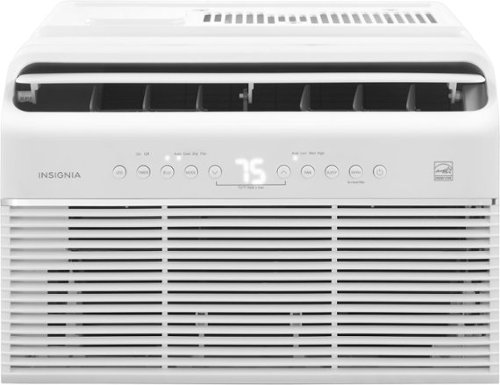gadgeTT's stats
- Review count173
- Helpfulness votes802
- First reviewOctober 1, 2015
- Last reviewMay 21, 2024
- Featured reviews0
- Average rating4.5
Reviews comments
- Review comment count0
- Helpfulness votes0
- First review commentNone
- Last review commentNone
- Featured review comments0
Questions
- Question count0
- Helpfulness votes0
- First questionNone
- Last questionNone
- Featured questions0
- Answer count11
- Helpfulness votes19
- First answerAugust 12, 2017
- Last answerDecember 2, 2021
- Featured answers0
- Best answers2
With the Immersion TV Backlights, your gaming world and movie nights will never be the same. Enhance your home entertainment with splashes of vibrant colors dancing around your TV, mimicking what's on-screen.
Customer Rating

3
Great lights - Just Not Great for TV Ambiance
on May 29, 2022
Posted by: gadgeTT
TLDR:
(that’s Too Long, Didn’t Read)
The lights themselves are really nice and attach to the back of the TV well, but the whole setup just doesn’t work well for “extending” the TV visuals past the edges of the screen. The camera doesn’t work that great for choosing the colors for the lights at the edges, and they don’t seem to be able to turn on or off automatically with the TV.
(that’s Too Long, Didn’t Read)
The lights themselves are really nice and attach to the back of the TV well, but the whole setup just doesn’t work well for “extending” the TV visuals past the edges of the screen. The camera doesn’t work that great for choosing the colors for the lights at the edges, and they don’t seem to be able to turn on or off automatically with the TV.
Pros:
* Light strips are bright and colorful and securely attach to the TV.
* Kit fits my 65” OLED TV well.
* Easy and secure installation.
* Lots of options in the companion App.
* WiFi connectivity doesn’t require Bluetooth proximity for control.
* Light strips are bright and colorful and securely attach to the TV.
* Kit fits my 65” OLED TV well.
* Easy and secure installation.
* Lots of options in the companion App.
* WiFi connectivity doesn’t require Bluetooth proximity for control.
Cons:
* Using a fisheye camera to determine colors for the edges doesn’t work well.
* Doesn’t appear to be a way to have the lights turn on and off with the TV.
* Using a fisheye camera to determine colors for the edges doesn’t work well.
* Doesn’t appear to be a way to have the lights turn on and off with the TV.
Details - Setup:
Setup is extensive but not terribly difficult. The lights are composed of four (4) separate strips that are tethered to each other in a long loop with one “chunk” per edge of your TV. Starting at one edge (either the left or right), you stick the light strip to the back of your TV and continue around in a loop until all four sides are attached. Next, mount the camera to either the top or bottom of the TV. My LG 65” OLED TV’s top bezel is so thin that I had to mount the camera to the bottom edge. Make sure that you leave enough room for the camera mount when you attach the light strips, too.
After the lights and the camera are mounted, next is the easy part. Plug the light strip’s single USB-C cable and the camera’s USB-A cable into the small control box, then plug the AC power adapter into the control box. Power up the box and follow the easy steps in the app to get the box on your WiFi. Calibration of the camera is critical to getting a good lighting experience. There are orange foam blocks that you temporarily stick onto the front of your TV to mark the corners and edges for the camera. The camera’s image is fish-eyed so it’s not easy to line it all up, but once you do, you can remove the foam blocks and toss them unless you want to reuse them for future calibration.
That’s basically it for setup. If you want, you can also tidy up the wires and mount the controller box to the back of the TV.
Details - Typical Usage:
I have another brand of TV lights mounted to my TV already. That other brand has a sync box that connects to the HDMI cable for my TV and monitors the video signal rather than using a camera to “look at” the picture on the TV. The camera that comes with this kit attempts to “see” what’s on the TV visually and modulate the brightness and color of the lights on the edges of the screen.
I would expect from a kit like this is that the lights would extend the colors from the edges of the TV picture; If there is red at the left edge of the screen, I’d expect that edge’s lights to be red. The problem is that the light on the edges seems to match the colors on the center of the screen and not be an extension of the content near the edges; unlike the other TV sync box that intercepts the actual video signal from the HDMI cable. With this kit, you end up with lighting at the edges that more matches the center of the screen which doesn’t look that great to me.
There are tons of settings in the app and you can even set it up for Amazon or Google voice control. The lights can be set to turn on or off at a certain time of day, but it doesn’t appear that you can have them automatically turn on or off with the TV. Since this kit mounts to the TV, it’s designed to match the lights to video content, yet a ton of the settings are for matching music, room sounds or just being ambient light.
I really had a hard time getting it calibrated to have the lights “extend” the color from that edge of the screen. The camera just doesn’t appear to be a great way to determine what color and brightness should be at the edges since the camera’s fish-eye lens has a hard time seeing anything at the edges of the screen.
Conclusion:
The light strips mounted easily and worked well, but the control box and camera system doesn’t work that great for “extending” the light at the edges of the TV image onto the wall. Plus, you need to manually turn the control box on and off rather than having it turn on and off with your TV. Overall, I prefer the other product’s control method of intercepting the HDMI video signal rather than using a camera to “watch” TV with you. This kit performs better as a TV-mounted ambient light than it does as an extension of the TV picture.
No, I would not recommend this to a friend.






Perfection Redefined. The only choice when you demand the ultimate listening experience, Sennheiser’s MOMENTUM True Wireless 3 transforms every listen with our most premium sound audio and our most advanced Adaptive Noise Cancellation (ANC). Delivering high-fidelity sound thanks to Sennheiser’s TrueResponse transducer system and aptX Adaptive, the MOMENTUM True Wireless 3 also features Adaptive Noise Cancellation (ANC) that automatically adjusts to one’s environment for an immersive listening experience without distractions. Transparency Mode lets you hear your surroundings at a touch, while the personalized sound feature and Built-in EQ let you experience audio on your terms. For natural communication, the MOMENTUM True Wireless 3 features an advanced six-microphone system for noise free voice pick-up. The latest generation of Sennheiser’s true wireless earbuds takes ease-of-use to the next level with wireless charging and customizable touch controls. IPX4 splash resistance and improved ergonomic design ensure outstanding versatility and all-day wearing comfort.
Customer Rating

5
Comfortable, Sound Amazing, Great Features
on May 20, 2022
Posted by: gadgeTT
TLDR:
(that’s Too Long, Didn’t Read)
There are many TWS earbuds to choose from at each price point. These Momentum 3 buds are at the higher end and are worth it. They sound amazing, are comfortable to wear, have better than average ANC and convenient features. The case and buds aren’t the smallest, but their size is not a huge concern (pun intended).
(that’s Too Long, Didn’t Read)
There are many TWS earbuds to choose from at each price point. These Momentum 3 buds are at the higher end and are worth it. They sound amazing, are comfortable to wear, have better than average ANC and convenient features. The case and buds aren’t the smallest, but their size is not a huge concern (pun intended).
Pros:
* Great sound quality.
* ANC works well and automatically adjusts to the noise in the environment.
* Transparency mode works well and can pause playback at the same time.
* More than good-enough battery life.
* Wireless charging case with USB-C, too.
* Touch controls are configurable and work well.
* Great sound quality.
* ANC works well and automatically adjusts to the noise in the environment.
* Transparency mode works well and can pause playback at the same time.
* More than good-enough battery life.
* Wireless charging case with USB-C, too.
* Touch controls are configurable and work well.
Cons:
* No case battery status in the app.
* Case is just a tad larger than most.
* Buds are just a tad larger than some.
* Case’s fabric texture makes it harder to slide into a tight pocket.
* USB-C in the front is not as convenient as in the back.
* No case battery status in the app.
* Case is just a tad larger than most.
* Buds are just a tad larger than some.
* Case’s fabric texture makes it harder to slide into a tight pocket.
* USB-C in the front is not as convenient as in the back.
Details - Setup:
Setup was fast and easy as is becoming the norm with your typical TWS earbuds. No longer do you need to pair the first natively with the phone, then convince the buds to connect to each other. You can simply download and install the app, then select to “Add” your buds and it walks you through the few required steps. Connectivity has been great ever since.
Details - Typical Usage:
Case: While the case isn’t the smallest I’ve seen, it’s is compact enough. It sits flat on the table even with the lid open, and charges on a qi pad easily. There is a single LED on the front of the case to indicate case charging status which works OK for everyone but those who are color blind. The USB-C port is on the front which only works if your USB-C cable plugs into the charger in front of the case. In other words, if your charger is behind the case, as it would be for many situations, the case would need to be rotated to have the cable trail out the back, which aims the status LED away from you. Not a concern at all for wireless charging, but for those who want to charge the case with a wire, it’s a tad less convenient.
The case lid stays closed magnetically and is opens easily yet not so much as to fly open accidentally. The lid also stays open and the case stays flat on a desk with the lid open. These may sound like odd things to point out, but it’s surprising how many TWS case lids flop closed on their own or cases that won’t sit flat when open (AirPods!) The buds store in their slots magnetically but extend far enough from their docking holes that they are easy to grab to remove.
A few minor concerns about the case; none of which would prevent me from recommending these buds… There is only that one status LED on the case so it’s doing heavy lifting between the case battery status and the battery status of the buds within. The app clearly shows each bud’s battery status, but does not indicate the case battery status. The texture of the case give it a luxurious look and feel, but makes it a bit more cumbersome to fit into tight pockets.
Buds: They aren’t the smallest I’ve seem (that honor goes to the Earin M-3), but they are comfortable to wear and are not too obtrusive. The are numerous sizes of ear tips and “wings” included so you can get the perfect fit. The outer surface of each bud is a touch control and the app allows you to customize what each bud’s tap, double-tap and tap-and-hold gesture does. Each bud also has an “in-ear” sensor to pause the music when removed.
The sound is crisp and clear with enough bass to round out the sound, without being overly boomy. The ANC works really well, too. I wouldn’t call it the strongest ANC I’ve ever tried, but it’s much better than average. My favorite feature is one that is absent from many others; the ability to easily toggle between ANC on while listening to music, and Transparency on with the music paused. These buds do not support multi-point pairing in that they cannot be actively connected to two devices at once (like your phone and your tablet), but they can be paired and switched between devices easily enough.
Battery life is robust and the case can top it up further, so they will probably suit most needs except for long transatlantic flights without a top-up.
The app is nicely laid-out and enables customization of the eq, the strength of the ANC and Transparency modes, and a few other features.
Conclusion:
The list of features which are considered table stakes for TWS earbuds keeps getting longer. What separates a “premium” TWS earbud from the average or basic is more on sound quality and high-end features. If you’re listening to high-quality sources, you will probably appreciate these Momentum 3 earbuds. They build on the fantastic base set by the Momentum 2 and improve on the sound, convenience and overall feature set. They sound fantastic and are highly recommended.
I would recommend this to a friend!






Summer’s great, but not if you’re stuck indoors without an air conditioner. Beat the heat this season with the Insignia NS-AC8WU3 350 Sq. Ft. 8,000 BTU U-Shaped Window Air Conditioner. A powerful BTU rating of 8,000 provides cool air for a room up to 350 sq. ft. Designed for vertical sliding windows, this air conditioner features an oscillating fan with 3 different speeds and both up/down and left/right adjustment options. A U-shaped construction reduces the amount of cool air that can escape while letting you keep your window closed or open. This air conditioner runs as low as 42 dBA – up to 9x quieter than most traditional units, while simultaneously using an inverter system and Energy Star certification to save you both money and energy. A handy air filter indicator and an auto restart mode both grant you the peace of mind in knowing this air conditioner has you covered no matter what. Finally, an included remote control lets you operate the unit from up to 26.2 ft. away. All this and more make this Insignia air conditioner an ideal way to stay cool and comfortable indoors.
Customer Rating

5
Quiet, Less Window Gap, Includes Mounting Bracket.
on May 15, 2022
Posted by: gadgeTT
from South Florida
TLDR:
(that’s Too Long, Didn’t Read)
U-Shaped design allows more window to close and block the sound from the outside noisy bits. Remote acts a thermostat. Big LED display can be read from across the room or turned off completely for night time use. The only thing missing is the WiFis for app or home automation control. Otherwise, it’s a great A/C for mid-sized rooms.
(that’s Too Long, Didn’t Read)
U-Shaped design allows more window to close and block the sound from the outside noisy bits. Remote acts a thermostat. Big LED display can be read from across the room or turned off completely for night time use. The only thing missing is the WiFis for app or home automation control. Otherwise, it’s a great A/C for mid-sized rooms.
Pros:
* Very quiet.
* Includes the stability mounting bracket that is typically extra.
* Easy to use remote control that acts as a remote thermostat.
* Remote has a display for temperature and active modes.
* Big LED display on the unit is visible across the room and can be turned off.
* Vent swings up/down and closes completely when off.
* Filter access door tilts and remains attached for easier access.
* Very quiet.
* Includes the stability mounting bracket that is typically extra.
* Easy to use remote control that acts as a remote thermostat.
* Remote has a display for temperature and active modes.
* Big LED display on the unit is visible across the room and can be turned off.
* Vent swings up/down and closes completely when off.
* Filter access door tilts and remains attached for easier access.
Cons:
* Display on the remote is not backlit and small icons are difficult to read.
* No WiFi so no app or home automation integration.
* Vent swings up and down but not side to side.
* Display on the remote is not backlit and small icons are difficult to read.
* No WiFi so no app or home automation integration.
* Vent swings up and down but not side to side.
Details - Setup:
Typical to window A/C installation, you have to open the window wide enough to slide the unit in. Unlike most typical window A/C units, though, the window can close down most of the way to insulate the noisy outside bits from the inside a bit more than usual. This also results in more visible window to the sides of the unit. This unit also included a bracket that supports the outside part from dipping… this is something that typically is sold separately and thus is usually a generic bracket. The one that came with this A/C unit is fitted specifically for this product so it is easier to install and works better.
Once you get the unit situated in your window and get the usual foam bits wedged into the significantly-smaller window opening, you’re done. Just plug it in and turn it on. There’s no WiFi or an app, so that’s it and you’re good to go.
Details - Typical Usage:
There is a big bright LED display on the front for the set point/current temp and numerous buttons for local control of every function; power, timer, mode, fan speed, temperature adjustment and even turning the LED display on or off.
The provided IR remote has all of the same buttons and an LCD screen to show the set point and current temp as well as the various modes. The remote’s screen and buttons are not backlit so they are hard to read in the dark or a dimly lit room, but the remote works well anyway. Since it is IR, you have to make sure that its signal can reach the main unit or it won’t control it (obviously). This means that if you’re using it as a remote thermostat, you have to make sure that it can still work the A/C unit where you’ve put it… best to push a button or two from there to make sure it reaches the A/C.
When it’s time clean the filter, the front panel tilts open and remains attached at the bottom. The filter is a tad different in that it bowes inward but is relatively easy to remove, clean and reinsert.
When running, this unit did seem to be significantly quieter than more “normal” boxy units. This is a combination of a quiet compressor and fan, and the fact that since the window clamps down much further, there is a lot less open window to have to seal up separately.
When the unit is on, the vent can swing up and down to distribute the air in the room. When off, the swinging vent closes completely for a clean look and to keep dust and dirt out of the vent.
Conclusion:
A very quiet unit with all of the basics covered plus a few “extras” that make it worth getting. The U-shaped design really helps keep the noise down, more of that window visible, and less open window to have to seal up. It’s a bit odd today to not have WiFi or an app and no ability to control with your favorite voice assistant, but other than that, this window A/C unit is a winner.
I would recommend this to a friend!






The TheraFace PRO is your all-in-one solution for optimal facial health. TheraFace PRO goes where no facial device has gone before, bringing Therabody’s renowned technology behind percussive therapy to the face to reduce tension, relax facial muscles, and care for it at the deepest level. Offering more science-backed facial therapies than any other — the TheraFace PRO also features skin-toning microcurrent therapy , rejuvenating light therapy and a revolutionary new way to more deeply cleanse the face. And because every face is unique, we engineered the most personalized experience possible with an easy-glide magnetic ring system that allows you to seamlessly switch between, and even combine, treatments. As your needs change, the TheraFace PRO changes with you. It’s time to go beyond beauty, because true facial health is more than skin deep.
Customer Rating

5
Compact, Versatile and Helpful Self-Care
on May 8, 2022
Posted by: gadgeTT
from South Florida
TLDR:
(that’s Too Long, Didn’t Read)
Easy to hold, easy to use, easy to swap and control the various attachments and functions; each with substantial benefits.
(that’s Too Long, Didn’t Read)
Easy to hold, easy to use, easy to swap and control the various attachments and functions; each with substantial benefits.
Pros:
* Light and comfortable to hold.
* Various attachments magnetically snap on and off.
* Easy to use control buttons and OLED screen.
* Battery lasts through multiple sessions.
* Includes a nice bag to keep things together when not in use.
* Optional heat and cooling adapters provide additional benefits.
* Light and comfortable to hold.
* Various attachments magnetically snap on and off.
* Easy to use control buttons and OLED screen.
* Battery lasts through multiple sessions.
* Includes a nice bag to keep things together when not in use.
* Optional heat and cooling adapters provide additional benefits.
Cons:
* A lot of small bits to wrangle on the counter or in a drawer.
* The provided stand doesn’t also charge it - it’s just a stand.
* Can’t turn off the 8-second beeping during sessions.
* A lot of small bits to wrangle on the counter or in a drawer.
* The provided stand doesn’t also charge it - it’s just a stand.
* Can’t turn off the 8-second beeping during sessions.
Details - Setup:
The TheraFace charges via USB-C and comes with a nice cable if you don’t already have one. The plug is on the end of the handle which I presume is to prepare for a forthcoming optional charging base, but for now, you just lay it on its side and plug it in to charge. The OLED screen indicates the charging status and it doesn’t take long to get to 100%. Battery status is shown on the screen when charging but not when turned on or during treatments.
All of the various attachments click on magnetically. The percussion attachments snap on to the middle portion and don’t have a particular orientation. The ring-type attachments snap on to the outer portion but need to be rotated to match the electrical connection pins. There are icons printed on the outside of the ring to let you know what it is and which way it fits. There are different icons for the cleansing, LED light, micro current, heating (optional purchase) or cooling (optional purchase) rings. One thing I’ve noticed is that if you put the outer ring on first, there is a magnetic attraction to the percussive head that makes alignment a tad more forceful, so put the percussion attachment on first to make installation of the outer rings easier.
Details - Typical Usage:
There are 3 buttons and an OLED screen. The power button does only that; turns the unit on or off. There is another button that cycles through the options for the ring attachment (if installed) and a button to cycle through the options for the percussion attachment (if available). There are pins on some rings that provide an electrical connection to the ring attachment which sets what options are available to the base unit. Pressing the Ring button does different things depending on what it is snapped on, and the percussion option is disabled when certain ring attachments are installed.
The Ring and the Percussion are controlled independently so you can have either treatment type set however you like for whatever session you’re doing. During treatments, the unit beeps every 8 seconds as an audible notice to move on from one facial area to another, if you choose to. I don’t see a way to turn off that beeping, which might be a nice feature to add, but it’s too annoying.
I’ve never gotten a professional facial so my only experience is with the TheraFace. So far, I’ve enjoyed every treatment style available. I have even purchased the optional heating and cooling rings and found that they work really well, too.
Of the three included percussion attachments, I prefer the pointed one. I have something similar to TMJ and found that this attachment on the low setting really makes my jaw feel better after a few minutes. The other 2 work well, but aren’t my go-to for percussion.
The Light Ring has a nice sensor that detects when the unit is near your face and turns on the lights much brighter for treatment and then turns them back down when you’re not doing a treatment so they don’t blind you.
The facial cleansing attachment works really well when paired with a nice face scrub (sold separately). It is easy to clean after being removed from the unit, and is the only attachment that fits like a ring but works with percussion.
I bought the optional Heat/Cool attachments and they are really worthwhile, IMHO. The Heat one warms up quickly and is easy to slide around and apply heat where needed, but cannot be used with percussive therapy. The Cool attachment cools down quickly and equally works well to apply cold therapy where needed and can be used with percussive therapy.
Conclusion:
Depending on your needs, this device can provide some helpful the useful treatments. It is easy to hold and use for a while even though it has substantial build quality. The provided stand is nice to keep your counter organized but would have been nice if it could charge the unit, too. There are a lot of options for treatments; each with a different attachment that has to find a home nearby. Overall, I find this unit a convenient way to provide a high level of facial self-care at home.
I would recommend this to a friend!
Quality

5
Performance

5
Durability

5
Value

5
Ease of Use

5






Everything you need to start whitening hassle-free. The LED mouthpiece enhances our serum for lasting results, while also providing dual-light therapy settings (blue light for whitening and red for gum support) for an oral care routine from the future. We love confidence—and having a healthy, glowing smile is your one-way ticket there!
Customer Rating

4
Great Results but Parts Needs Improvement
on May 1, 2022
Posted by: gadgeTT
from South Florida
TLDR:
(that’s Too Long, Didn’t Read)
Snow’s main purpose is to whiten your teeth and it does that really well. It’s a slick kit with everything you need except some basic user manual instructions that aren’t even at the web site. Overall, it does what it’s advertised to do but leaves you asking unanswered questions.
(that’s Too Long, Didn’t Read)
Snow’s main purpose is to whiten your teeth and it does that really well. It’s a slick kit with everything you need except some basic user manual instructions that aren’t even at the web site. Overall, it does what it’s advertised to do but leaves you asking unanswered questions.
Pros:
* Wireless mouthpiece is lightweight, comfortable and lasts a while on a charge.
* Mouthpiece is waterproof... if you want to shower with it.
* Kit has enough whitening serum for up to 75 treatments.
* Easy to charge the wireless mouthpiece.
* Nice charging dock with a clear lid and space for 3 tubes of serum.
* Wireless mouthpiece is lightweight, comfortable and lasts a while on a charge.
* Mouthpiece is waterproof... if you want to shower with it.
* Kit has enough whitening serum for up to 75 treatments.
* Easy to charge the wireless mouthpiece.
* Nice charging dock with a clear lid and space for 3 tubes of serum.
Cons:
* Extremely easy to accidentally turn off the wireless LEDs during a treatment.
* No easy way to know if LED mode changes when in mouth.
* Cannot disable blinding bright blue LED at night when on the dock.
* Mouthpiece turns off at 15 minutes regardless of treatment duration.
* No user’s manual in box or online.
* Extremely easy to accidentally turn off the wireless LEDs during a treatment.
* No easy way to know if LED mode changes when in mouth.
* Cannot disable blinding bright blue LED at night when on the dock.
* Mouthpiece turns off at 15 minutes regardless of treatment duration.
* No user’s manual in box or online.
Details - Setup:
Basic setup is simple. Plug the provided USB-C cable in to the dock and the wall charger. Then rest the mouthpiece in the indentation on the dock to start it charging. The bright blue LED blinks during charging and stays on solid when fully charged. The 3 provided serum tubes store next to in on the dock and the clear lid covers all of it to keep it neat and dust-free.
I buy and use a lot of tech products and the one thing they all seem to have in common is a basic user’s manual. Sure, there’s a quick guide for how to whiten your teeth in general (apply serum, insert mouthpiece with light on and wait). I’m talking about the basics of the parts themselves like how to charge the mouthpiece, what the LED light means, how long it takes for a full charge or how many treatments you can do on a full charge, what each button press does, what each LED mode is used for and when you might want to use one versus the others. Etc..
The web site does not answer any of these questions, either, and the “contact us” section works but is cumbersome for finding out answers to these basic questions since you have to wait for a person to reply.
Details - Typical Usage:
The kit comes with a color sample card so you can document your whitening journey. I took a “before” photo with the color sample card, then started my first session. You twist the end of the serum tube to push up the serum to the brush end, then brush the serum on your teeth while trying not to let your lips rub it off. Next, turn on the mouthpiece and insert it… making sure not to even hint at touching the button again because that will turn the light off and negate most of your session’s work. I quickly got in the habit on not touching the mouthpiece during a treatment and periodically checking that the light was still on with a mirror or another reflective surface.
After the treatment is done, take out the mouthpiece, rinse and then wash the mouthpiece before putting it back on the charger. I then took an “after” selfie with the color card to show how my teeth looked after that session. BTW, they recommend not eating for an hour after. Even after just one session I started noticing improvements. Way cool!
So far, I’ve done 3 treatments and my teeth look noticeably whiter. I can only imagine how great they’re going to look after the full recommended 21 sessions!
One thing that really surprised me was that the whitening instructions say that each treatment should be between 9-21 minutes… but it mentions nothing about how the LED light in the mouthpiece automatically turns off at 15 minutes. Are you supposed to keep the mouthpiece in your mouth after the light turns off or turn it back on, or just stop at 15 minutes regardless? I really would prefer either a beep when changing modes or making it a press-and-hold to change modes or something more obvious and less easy to accidentally change modes or turn it off without knowing.
Conclusion:
The kit does exactly what it claims and my teeth definitely look whiter even after only 3 sessions. The kit claims it can do up to 75 sessions which is more than enough for 2 people to whiten their teeth and then do some maintenance sessions. I would like improvements in the ease of use of the wireless mouthpiece in general, and more instructions in the box and/or at the web site, but overall, it works great!
The kit does exactly what it claims and my teeth definitely look whiter even after only 3 sessions. The kit claims it can do up to 75 sessions which is more than enough for 2 people to whiten their teeth and then do some maintenance sessions. I would like improvements in the ease of use of the wireless mouthpiece in general, and more instructions in the box and/or at the web site, but overall, it works great!
I would recommend this to a friend!
Quality

5
Performance

5
Durability

5
Value

5
Ease of Use

3



Discover the power of X! The new Philips Sonicare Power Flosser creates an X-shaped stream of water that reaches deep between teeth for a gentle, thorough clean. This X-shaped water stream, known as Quad-Stream technology, covers more surface area for a faster, deeper clean versus manual floss. Because of Quad-Stream technology, Philips Sonicare Power Flosser enables you to improve your gum health by 50% in just 1 minute per day!
Customer Rating

5
Compact, Quiet, Works Great, Convenient Features
on April 17, 2022
Posted by: gadgeTT
from South Florida
TLDR:
(that’s Too Long, Didn’t Read)
The concept is simple - spray water between your teeth to clean ‘em up. This water flosser is easy to use, compact and quiet. It has some really nice features that set it apart from others.
(that’s Too Long, Didn’t Read)
The concept is simple - spray water between your teeth to clean ‘em up. This water flosser is easy to use, compact and quiet. It has some really nice features that set it apart from others.
Pros:
* Doesn’t take up much vanity space.
* Very quiet even at full speed.
* Convenient features like auto-pause when on the magnetic dock.
* Easy to fill and clean tank.
* Doesn’t take up much vanity space.
* Very quiet even at full speed.
* Convenient features like auto-pause when on the magnetic dock.
* Easy to fill and clean tank.
Cons:
* Buttons could be easier to press with one hand.
* Nozzle ejection button is a bit too easy to accidentally press during use.
* Buttons could be easier to press with one hand.
* Nozzle ejection button is a bit too easy to accidentally press during use.
Details - Setup:
Not much to say here. The provided power cable is clearly labeled on the wall-end for what it connects to which is really nice. The end that plugs into the flosser is recessed so it won’t get wet if there’s a puddle on the countertop. The unit comes with several nozzle choices and a storage case for the ones that you’re not using. It was very easy to set up and get ready to use.
Details - Typical Usage:
All of the controls are “soft” (electrical buttons) with the exception of the “pause” switch and the nozzle ejection button on the handle. The tank is easy to remove from the base to fill with warm water and perhaps some mouthwash. The lid flips open really far so it’s easy to not only fill but empty and let air dry. Both the power and the mode buttons have “lips” on them to make them easier to use if they were just flush with the base, but they still need to be pressed into the unit to actuate. One of my very minor complaints on the design of this flosser is that pressing these buttons typically moves or slides the whole base so it’s best done with one hand supporting the base while pressing.
The “dock” where the handle stores on the base is magnetic and easy to keep clean. There is a “pause” switch on the handle that stops the flow of water. When docked, the switch automatically pauses the flow which is really convenient. That switch is also easy to reach and use while flossing.
Another small complaint is that the “eject” button for the nozzle is really easy to accidentally press while flossing. If you do this, the nozzle disengages and the flossing doesn’t work so well. You really have to be careful while flossing to not brush against that eject button as it doesn’t take much pressure to pop the nozzle off.
The hose is plenty long enough to reach into the sink as long as the base isn’t too far away. It also coils back into a loop and stores neatly into the base.
There are four flossing modes. I’ve been using the “deep clean” one most often, but the others work well, too. There’s also a knob for adjusting the overall water pressure in 10 levels. All settings have a white LED light to show their current setting.
The pump is really quiet… not silent, but noticeably quieter than other competing models that I’ve tried. During use, you should expect the handle and your hand to get wet. A quick rinse is all it takes and the you can re-dock the handle, pop the nozzle off for a more thorough rinse, and then empty and rinse the tank. The quad-stream nozzle worked really well for me. I have some teeth with tight gaps and it seemed to get most stuff. You might still need some mechanical flossing if you have something really caught in there, but this flosser will get just about anything else.
Details - Typical Maintenance
The base shouldn’t be rinsed under running water, but it has smooth edges and is easily wiped down. The area under the tank has raised edges to keep any stray water from overflowing and a channel out the back to make emptying that area easy if you ever need to. The tank itself is really easy to clean, too. The lid flips open almost all the way around so you can easily fill it, empty it, and then leave the lid open to air-dry in-between uses. The nozzle comes off (a tad too easily IMHO) and can be rinsed under the tap. The handle, too, can be rinsed under the tap and then docked back on the magnetic holder on the base.
In short, the entire unit is easy to rinse and/or wipe off and keep tidy.
Conclusion:
My dentist recommended using a water flosser so I thought I’d give this one a try. It really has exceeded my expectations. It’s easy to use, easy to keep clean, is very quiet and doesn’t take up much counter space. While there are a few small improvements I’d suggest; neither of which prevent my complete recommendation of this unit for anyone who wants an easy way to keep their teeth clean.
I would recommend this to a friend!
Quality

5
Performance

5
Durability

5
Value

5
Ease of Use

4





Jabra Elite 4 Active is designed to stay comfortably in place. And that’s not all: with Active Noise Cancellation (ANC), adjustable equalizer, and HearThrough technology, plus instant access to Spotify Tap playback, Elite 4 Active are engineered to bring a real boost to your workout. Made with a secure active fit, and IP57-rated water and sweat proof protection, these buds are engineered for all kinds of workouts. And with a 2-year warranty when you register them in the Jabra Sound+ app, you’ll never have to worry about your workout buddies letting you down. ANC blocks intrusive sounds at the touch of a button, so you can stay immersed in your music. From ignoring the sound system at the gym, to filtering out ambient urban noise, you get in – and stay in – the zone. You can even customize how your music sounds. Whether you want to boost the bass or turn up the treble, just download the Jabra Sound+ app and tune the equalizer to your preference. You can also activate Spotify Tap playback for instant, seamless connection to the music you need to power you through.
Customer Rating

5
Outstanding Value Mid-Range TWS Headphones
on January 28, 2022
Posted by: gadgeTT
from South Florida
How Often Used:Daily
TLDR:
(that’s Too Long, Didn’t Read)
Overall an amazing value for the price. The primary missing features are wireless charging for the case and premium materials. Otherwise, they sound great, have ANC and Transparent modes and long battery life for an amazing price.
(that’s Too Long, Didn’t Read)
Overall an amazing value for the price. The primary missing features are wireless charging for the case and premium materials. Otherwise, they sound great, have ANC and Transparent modes and long battery life for an amazing price.
Pros:
* Great sound.
* Comfortable fit.
* Long battery life both in the buds and the case.
* Compact charging case.
* Useful ANC and Transparent modes.
* Each bud can be used solo.
* Useful app.
* Great sound.
* Comfortable fit.
* Long battery life both in the buds and the case.
* Compact charging case.
* Useful ANC and Transparent modes.
* Each bud can be used solo.
* Useful app.
Cons:
* No wireless charging for the case.
* No in-ear sensor (doesn’t auto-pause when removed).
* Lack of premium materials (all plastic).
* No wireless charging for the case.
* No in-ear sensor (doesn’t auto-pause when removed).
* Lack of premium materials (all plastic).
Details - Setup:
Setup was fast and easy just like all recent Jabra TWS headphones. The provided app takes care of the heavy lifting and guides you through pairing and modifying initial settings. It’s a rather nice experience compared to even some premium competitors.
Details - Typical Usage:
The charging case may be all plastic, but it’s still a rather nice design. The compact case is similar in shape and about the same size as an AirPods Pro case, yet it can sit up on its own even with the lid open, which snaps closed with a nice magnetic click. The lid stays open and the case is stable if left on a flat surface. The buds are very easy to grab and remove but also snap into the case with a satisfying magnetic hold.
The buds have a slim shape that fits my ears well and they don’t protrude much. There is no extra “wing” to hold them in place, but they didn’t budge during workouts and while walking around. The outer flat surface is a tactile button to perform the usual actions of answering/ending calls, toggling through the ANC/Transparent modes, etc.. While the button doesn’t have any bumps or other tactile indication to identify by touch alone, I found it rather easy and obvious to use. In fact, I prefer these tactile buttons to the capacitive buttons that most other TWS headphones use. I did notice, though, that touching the buds while “hunting” for the button did transmit a rubbing sound through the shell of the buds. This isn’t a big deal, but it’s worth noting.
The ANC and Transparency (HearThrough) modes are not industry-leading, but they are still very effective. I noticed a significant reduction in noise when ANC was on, and could easily participate in a conversation with someone nearby with the Transparency mode on. In the app, you can choose to have the audio muted when the transparent mode is activated. This worked well, but I would prefer that the audio is paused rather than merely muted - especially if listening to podcasts where you’ll miss anything that is going on while the HearThrough mode is on.
Instead of voice prompts, these headphones use sound effects to indicate connectivity, battery status, etc.. These work, but voice prompts are more obvious without having to memorize what each sound effect means. I have a fairly large stable of TWS headphones from basic models to very pricey high-end models. The sound quality of these Jabra’s are quite good; even compared to models that are much more expensive.
Charging is via a USB-C plug on the back only as there is no wireless charging - not really a huge deal. Charging via cable is still faster than using a wireless charging pad, anyway. There is an LED on the front of the case and lights on each bud to indicate charging/pairing status. T
The provided app allows for the usual firmware updates, settings changes and shows battery status of each bud and the case. The LEDs on each bud and the case also provide some status, too. The app also has a nice EQ to adjust the sound to your choice. I have seen other TWS earbuds with more comprehensive apps, but other have no apps. This is a nice balance of useful features without too much fluff.
Conclusion:
TWS headphones seem to be grouped in three main categories; budget models that basically just play audio, high-end models that focus on amazing sound quality and have a ton of convenience features, and mid-level models that attempt to strike a balance between the two. These Jabra headphones are priced like the mid-range but really offer a ton of attributes that you’d expect from a high-end model…. but at a mid-level price. Jabra seems to have included a lot things you’d expect from more expensive models and left out things that hopefully won’t matter much to you. Overall, these are an amazing value for the price.
TWS headphones seem to be grouped in three main categories; budget models that basically just play audio, high-end models that focus on amazing sound quality and have a ton of convenience features, and mid-level models that attempt to strike a balance between the two. These Jabra headphones are priced like the mid-range but really offer a ton of attributes that you’d expect from a high-end model…. but at a mid-level price. Jabra seems to have included a lot things you’d expect from more expensive models and left out things that hopefully won’t matter much to you. Overall, these are an amazing value for the price.
I would recommend this to a friend!
Sound Quality

4
Comfort

5
Durability

5
Quality

4
Value

5
Ease of Use

4






Built on the belief that modern life needs modern solutions, GE Profile appliances are designed to make daily life simpler by incorporating Smart Home technology and cutting-edge features in every appliance. GE Profile’s sleek design and quality engineering will give your kitchen the most up-to-date look and the innovative performance you’ve been looking for. And now the cutting-edge engineering you've come to expect from Profile is available in a countertop espresso maker that delivers up-to-date styling and exceptional performance. All GE Profile Espresso machines are Wi-Fi connected and sync with the SmartHQ app. Drink customization technologies allow users to customize drink preferences by volume and strength, while also enabling software updates. The built-in steam frother creates a variety of textures and thicknesses and the built-in conical burr grinder delivers a consistent grind with any bean roast and features an adjustable grind size for ideal taste and aroma extraction. Built with a modern design this contemporary espresso machine has a sleek appearance to match its high-tech functions and compliments any décor.
Customer Rating

4
Good Value and Tasty Coffee but Not Perfect
on January 28, 2022
Posted by: gadgeTT
from South Florida
TLDR:
(that’s Too Long, Didn’t Read)
A few design quirks mar an otherwise nice machine. Overall, it works as described and makes great coffee beverages.
(that’s Too Long, Didn’t Read)
A few design quirks mar an otherwise nice machine. Overall, it works as described and makes great coffee beverages.
Pros:
* Attractive overall design.
* Easy to use but relies of memorizing light sequences to understand what’s going on.
* Easy enough to refill water and coffee beans.
* Easy to empty used coffee grounds and waste water.
* WiFi setup works and the app is useful for setup but not essential otherwise.
* Attractive overall design.
* Easy to use but relies of memorizing light sequences to understand what’s going on.
* Easy enough to refill water and coffee beans.
* Easy to empty used coffee grounds and waste water.
* WiFi setup works and the app is useful for setup but not essential otherwise.
Cons:
* Need access to front (obviously), top and left side of unit which makes placement tricky.
* App is required to set up “My Beverage” mode to something other than Ristretto.
* Notifications are not as useful as they could be.
* Water tank is a bit cumbersome.
* A bit noisy when operating.
* Need access to front (obviously), top and left side of unit which makes placement tricky.
* App is required to set up “My Beverage” mode to something other than Ristretto.
* Notifications are not as useful as they could be.
* Water tank is a bit cumbersome.
* A bit noisy when operating.
Details - Setup:
Removing the unit from the box was a pleasant surprise - there’s a lifting strap that surrounds the product so you can pull it straight up and out of the box without fear of it dropping on the floor. Setup was easy enough with few parts to install. Once it is assembled and plugged in, you just add water and beans and make your first cup. If you want to get fancier and adjust the grind timers and water amounts per drink, you need to get the unit on your WiFi and connected to the phone app. This was fairly straightforward but wasn’t the easiest I have seen. I did notice that settings I changed in the app sometimes didn’t “stick” in that you’d change a setting, exit that menu and see that the change you made wasn’t there.
Details - Typical Usage:
The buttons are all capacitive, backlit and on the top front edge. You turn the unit on and it preps itself for making a coffee beverage… Be careful not to put a cup under the spouts yet, though, as it will probably rinse both spouts with leftover water that is intended to go in the drip tray and not in your cup.
Another thing to be really careful of is that the hot water/milk frother spout rinses, too, but at a significantly higher pressure than the coffee spout. This frother spout can be manually rotated to the right to make it easier to froth milk in your cup or the provided pitcher. If you don’t return that spout to *perfectly* vertical, it won’t be aimed into the respective hole in the drip tray and will splash hot water all over when the machine runs its rinse cycle. I had to get in the habit of making sure that spout is aligned with the associated drip tray hole before turning on the machine to avoid the splash.
There is an attractive light ring on the top of the coffee spout. It is colorful and animated, but the purpose of them is not 100% obvious. You probably will need to read the manual a few times to remember what each pattern means. A small LED display with words and/or icons would have helped a LOT instead of just a light ring. At this price point, I wouldn’t think a small display would be out of the question.
A nice touch, though, is a bright white led under the spout to illuminate the inside of your cup as the coffee is dispensed. I really like this so I can see what’s going on. For example, an “Americano” brews and dispenses an Espresso first, then the internal machine ejects the coffee grounds and runs another 4ish ounces of hot water through the same spout to dilute the espresso and make your typical cup of coffee. This whole process seems like two separate back-to-back brews and if you catch the machine between, you might pull the cup before it’s done. The light helps you see that the cup isn’t full yet so you can give it some more time to finish.
Details - Typical Maintenance & Refills
Adding coffee beans is as easy as you’d expect; just pull off the lid and pour in the beans. The water tank is kinda odd, though. There is a freely hinged top lid that pulls the tank up and out of the body of the unit. The water tank fits in one direction, but the “fill to here” line is printed on the back side of the tank. You might think that it would be printed on the front in the same orientation as you would install it.
The WiFi and App enable notifications like when the water tank needs a refill. Since the tank is fully enclosed in the machine’s body, you would otherwise have to lift the lid and remove the tank to check the water level. The app will send you a push notification when the tank needs a refill, but there may not be enough water for your last cup before you get that notice. I prefer being able to see the water level visually, or at least getting that push notification early enough that I can be assured that my cup will have enough water to finish. By the way, I seem to get two separate but similar notifications when I pull the water tank to refill it - perhaps this can be fixed on the server end?
When it comes time to empty the used coffee grounds and drip tray; both are easily accessed from the front of the machine. The drip tray magnetically attaches to the front and is easy enough to pull off and rinse in the sink. The used coffee grounds are dumped in an internal bin that you get to it by sliding a drawer out the front of the machine. I have another competing espresso machine with a similar layout and like this machine’s implementation a bit more.
Conclusion:
Overall, this espresso machine makes some seriously good coffee beverages. It is generally attractive on your countertop and its nice to not need expensive and wasteful pods. Typical maintenance and refills could be easier, but it’s not a deal-breaker. The app is moderately useful but not essential after initial setup. There are a few odd design choices that mar an otherwise nice product. While this is not a perfect machine, competitor units are much more expensive so this is actually not a bad value for an otherwise good machine.
I would recommend this to a friend!
Durability

3
Quality

4
Ease of Use

3
Value

4






Rewire the rules with the Razer Thunderbolt 4 Dock Chroma—a sleek, customizable hub that ushers in a new era of connectivity for your ideal setup. Packed with 10 ports, lightning-fast data transfer rates, and dual 4K or single 8K video output, you’ll always be primed to make the right connections.
Customer Rating

5
Clean, attractive and fully featured
on December 9, 2021
Posted by: gadgeTT
from South Florida
TLDR:
(that’s Too Long, Didn’t Read)
Docks are usually all business of just connecting a lot of wires to one box and then connecting that box to your computer with one wire, but this one is not only very capable, but also fun! I would have preferred having the cable to the computer on the back and a few more ports on the front for temporary connections, but this does the job it was designed to do, and does it with panache! There is more than enough power and ports to get everything connected with a single cable to your laptop or desktop.
(that’s Too Long, Didn’t Read)
Docks are usually all business of just connecting a lot of wires to one box and then connecting that box to your computer with one wire, but this one is not only very capable, but also fun! I would have preferred having the cable to the computer on the back and a few more ports on the front for temporary connections, but this does the job it was designed to do, and does it with panache! There is more than enough power and ports to get everything connected with a single cable to your laptop or desktop.
Pros:
* Small footprint.
* Full-size SD card slot on the front.
* 3.5mm Headphone jack on the front.
* Light bar is fun and the configuration options are endless.
* High-power TB cable to the computer for laptop charging, too.
* Small footprint.
* Full-size SD card slot on the front.
* 3.5mm Headphone jack on the front.
* Light bar is fun and the configuration options are endless.
* High-power TB cable to the computer for laptop charging, too.
Cons:
* Huge power brick about the size of the dock (albeit one with a huge 135W capacity, too).
* No labels on any of the ports.
* Minimal ports on the front.
* Huge power brick about the size of the dock (albeit one with a huge 135W capacity, too).
* No labels on any of the ports.
* Minimal ports on the front.
Aesthetics:
Very subtle design that matches other Razer products with a matte black finish and chamfered edges. The front has 3 holes with no labeling but it’s kinda obvious what they are for; an SD card slot, a 3.5mm headphone jack and a Thunderbolt cable. The Chroma lighting is totally unnecessary for a dock, but it’s eminently cool anyway. You can even sync the dock’s lighting up with the other Chroma-controlled parts of your rig so they all work in harmony.
Very subtle design that matches other Razer products with a matte black finish and chamfered edges. The front has 3 holes with no labeling but it’s kinda obvious what they are for; an SD card slot, a 3.5mm headphone jack and a Thunderbolt cable. The Chroma lighting is totally unnecessary for a dock, but it’s eminently cool anyway. You can even sync the dock’s lighting up with the other Chroma-controlled parts of your rig so they all work in harmony.
Usability:
The entire bottom is a rubber pad so the dock not only won’t slide around on your desk if you tug a cable, but also so it won’t slide away from you as you insert or remove an SD card from the front. Inserting or removing the 3.5mm headphone cable might require two hands, but it’s probably not something you’ll do often.
The entire bottom is a rubber pad so the dock not only won’t slide around on your desk if you tug a cable, but also so it won’t slide away from you as you insert or remove an SD card from the front. Inserting or removing the 3.5mm headphone cable might require two hands, but it’s probably not something you’ll do often.
None of the ports have labels. While this adds to the minimalist aesthetic, it does make it a tad more confusing to figure out what each port is intended for; aside from the obvious based on the shape of the plug.
I generally prefer my dock to have all of the “permanent” connections in the back and all of the “temporary” connections in the front to keep things neat. This dock has the single TB cable for the PC in the front along with the SD card slot and headphone jack. I would have liked that PC cable to be in the back and have a spare USB-A and USB-C port in the front for temporary connections, but it’s not a deal-breaker.
The software is very gaming-centric. I wouldn’t call it the easiest to use, but it does have a TON of configuration options for the lights on the dock. You don’t need the software for any other aspect of the dock, though. Then again, if you don’t want the Chroma lighting, there are other dock options out there for less cost.
Functionality:
I won’t go down the spec list or enumerate every device you can connect. Let’s just say that if you can plug it in to this dock, it’ll most likely work. I find it incredibly useful for my laptop so I can have a few 4k monitors, a hardwired network, and a few other devices all connected to the dock for use when I’m at my desk. Then when I want to take my laptop with me elsewhere, it’s just one connection to unplug. If your laptop charges over USB-C/TB, that one cable can also keep it powered up, too.
I won’t go down the spec list or enumerate every device you can connect. Let’s just say that if you can plug it in to this dock, it’ll most likely work. I find it incredibly useful for my laptop so I can have a few 4k monitors, a hardwired network, and a few other devices all connected to the dock for use when I’m at my desk. Then when I want to take my laptop with me elsewhere, it’s just one connection to unplug. If your laptop charges over USB-C/TB, that one cable can also keep it powered up, too.
Value:
I would not call this dock a value-priced option. It’s not priced crazy high, but it’s not the cheap option, either. Based on Razer’s other products, I’d feel comfortable with the quality and support you’ll get from this.
I would not call this dock a value-priced option. It’s not priced crazy high, but it’s not the cheap option, either. Based on Razer’s other products, I’d feel comfortable with the quality and support you’ll get from this.
Conclusion:
You get what you pay for, and you get a LOT with this dock. Not only does it support a ton of high-power connections, but does it with style, too. BTW, as of the time of this review, there is no Mac version of the software, but there is a Mac-specific version of the dock in white with no lighting effects (or software).
You get what you pay for, and you get a LOT with this dock. Not only does it support a ton of high-power connections, but does it with style, too. BTW, as of the time of this review, there is no Mac version of the software, but there is a Mac-specific version of the dock in white with no lighting effects (or software).
Mobile Submission: False
I would recommend this to a friend!





Introducing the MagGo Magnetic 2-in-1 charger, featuring magnetic precision for effortless alignment during charging. Compatible with iPhone 12 and beyond, this sleek design offers secure charging for your phone, AirPods, and AirPods Pro. With a versatile free-standing design, you can adjust your iPhone's viewing angle for convenience and comfort. Plus, enjoy an illuminating charging experience with a beautiful ambient light glow.
Customer Rating

3
Compact and Convenient but not quite MagSafe
on December 2, 2021
Posted by: gadgeTT
from South Florida
TLDR:
(that’s Too Long, Didn’t Read)
A compact and capable wireless charger for up to two devices. It supports magnetic phone attachment but is not really MagSafe so it’s not as fast or as easy to use as MagSafe. The spot for charging a second device wirelessly is somewhat useful. Overall a good value but there are better options for slightly more money.
(that’s Too Long, Didn’t Read)
A compact and capable wireless charger for up to two devices. It supports magnetic phone attachment but is not really MagSafe so it’s not as fast or as easy to use as MagSafe. The spot for charging a second device wirelessly is somewhat useful. Overall a good value but there are better options for slightly more money.
Pros:
* Small footprint.
* Includes a tiny and fast 20W USB adapter and a good C-to-C cable.
* Strong magnets hold an iPhone at virtually any angle including rotated to landscape for video watching.
* Can charge two devices wirelessly in the same tiny footprint.
* Small footprint.
* Includes a tiny and fast 20W USB adapter and a good C-to-C cable.
* Strong magnets hold an iPhone at virtually any angle including rotated to landscape for video watching.
* Can charge two devices wirelessly in the same tiny footprint.
Cons:
* Slightly slower iPhone charging than MagSafe.
* Not as easy to remove iPhone from magnetic hold as MagSafe.
* When traveling, the provided cable and USB adapter don’t work directly with iPhone without the base.
* The magnets on the top charger force odd alignments with non-MagSafe devices.
* The space for charging a second device is limited due to the hinge design for the top charging pad.
* Slightly slower iPhone charging than MagSafe.
* Not as easy to remove iPhone from magnetic hold as MagSafe.
* When traveling, the provided cable and USB adapter don’t work directly with iPhone without the base.
* The magnets on the top charger force odd alignments with non-MagSafe devices.
* The space for charging a second device is limited due to the hinge design for the top charging pad.
Aesthetics:
This charger looks really clean and simple and takes up minimal space on a desk for charging two devices at once (phone and headphones, etc.) It has a substantial weight that keeps it from toppling over even with an iPhone Pro Max on top. A subtle white light ring around the base adds to a nice ambience while also indicating the charge level of the device on the top pad. The shiny chrome hinge on the front is a tad odd, though, in that it looks like a button rather than a hinge.
This charger looks really clean and simple and takes up minimal space on a desk for charging two devices at once (phone and headphones, etc.) It has a substantial weight that keeps it from toppling over even with an iPhone Pro Max on top. A subtle white light ring around the base adds to a nice ambience while also indicating the charge level of the device on the top pad. The shiny chrome hinge on the front is a tad odd, though, in that it looks like a button rather than a hinge.
Usability:
The top charging pad is on a tilt hinge so that the angle of the attached iPhone can change from flat to angled up. It’s mostly sturdy but the phone and base tend to wobble when the phone is tapped at the top or bottom of the screen (or left/right when in landscape). At no point does the phone feel like it will easily pop off, but that’s a two-edged sword in that it’s also not very easy to remove the phone with one hand as you kinda have to hold the base down. A MagSafe charger tends to hold the phone just as securely but it is much easier to “peel” the phone off the magnets than this charger.
The top charging pad is on a tilt hinge so that the angle of the attached iPhone can change from flat to angled up. It’s mostly sturdy but the phone and base tend to wobble when the phone is tapped at the top or bottom of the screen (or left/right when in landscape). At no point does the phone feel like it will easily pop off, but that’s a two-edged sword in that it’s also not very easy to remove the phone with one hand as you kinda have to hold the base down. A MagSafe charger tends to hold the phone just as securely but it is much easier to “peel” the phone off the magnets than this charger.
Under the top wireless charging pad is a second pad so you can charge something smaller like a wireless headphone case. This second pad is only available when the top pad is tilted up, and due to the placement of the hinge and the angle of the top pad, there is not much clearance for that second device. Another phone cannot be charged there, for example, because you can’t center a phone on that pad. By the way, you can charge anything on the the top charger, but that pad’s magnets force odd placement of non-MagSafe devices but they do still charge. For example, my headphone case charges when on top, but the magnets force an off-center alignment that is not ideal.
Functionality:
The ability to change the tilt angle is useful - especially if you’re going to use the phone while it is charging, but I’m not sure I see the benefit of leaving the top pad flat. As mentioned above, non-MagSafe devices will charge on the top pad (when it’s flat) but they don’t align well. In other words, the change in angle is nice but the ability to fold it down flat is not very useful; especially since you loose the ability to charge a second device when the top is flat.
The ability to change the tilt angle is useful - especially if you’re going to use the phone while it is charging, but I’m not sure I see the benefit of leaving the top pad flat. As mentioned above, non-MagSafe devices will charge on the top pad (when it’s flat) but they don’t align well. In other words, the change in angle is nice but the ability to fold it down flat is not very useful; especially since you loose the ability to charge a second device when the top is flat.
Apple’s MagSafe is a flavor of the qi charging standard and this charger supports standard qi but with additional magnets to hold an iPhone onto it. This is not true MagSafe, though. It is not as fast a charger as MagSafe and as mentioned above, the magnets are not as easy to remove the phone by “peeing” it off the base with one hand.
iPhones don’t include the USB adapter any more - the USB adapter included with this product is really nice as it’s small and powerful. It’s just a tad larger than Apple’s 5W USB-A charger and is more compact and more powerful than Apple’s 18W USB-C charger; plus, the folding prongs make it much easier to pack for travel. Speaking of that, due to the weight of the base (for stability), it is not the best thing to take when traveling, but the compact USB-C adapter is great for travel. When leaving home, you’re best off taking the USB adapter and leaving the heavy part behind. BTW, the USB cable that it comes with cannot be used directly with your iPhone, either, so best to remember to take a USB-C to Lightening cable with you.
Value:
At its current price, this Akner wireless charger is slightly less expensive than another well-known company’s “2-in-1 Wireless Charger Stand with MagSafe.” That other charger, while a bit more expensive, is true MagSafe so it can charge an iPhone faster and is easier to remove the phone with one hand. Plus, that other product has most of the benefits of this charger like the ability to rotate the phone to landscape and a spot for charging a second device, etc., So while this product is a little cheaper than competition, it is not as fast nor as easy to use. The included 20W PD compact USB charger and C-to-C cable are a great bonus, but the charger itself is not best option available right now.
At its current price, this Akner wireless charger is slightly less expensive than another well-known company’s “2-in-1 Wireless Charger Stand with MagSafe.” That other charger, while a bit more expensive, is true MagSafe so it can charge an iPhone faster and is easier to remove the phone with one hand. Plus, that other product has most of the benefits of this charger like the ability to rotate the phone to landscape and a spot for charging a second device, etc., So while this product is a little cheaper than competition, it is not as fast nor as easy to use. The included 20W PD compact USB charger and C-to-C cable are a great bonus, but the charger itself is not best option available right now.
Conclusion:
Overall, this charger works as advertised. It is compact and comes with a great USB adapter and cable. There are aspects that I don’t like as much as the competition, though. The competition may be a tad more expensive, but for that you get faster charging, true MagSafe compatibility and a more useful spot to charge a second device.
Overall, this charger works as advertised. It is compact and comes with a great USB adapter and cable. There are aspects that I don’t like as much as the competition, though. The competition may be a tad more expensive, but for that you get faster charging, true MagSafe compatibility and a more useful spot to charge a second device.
Mobile Submission: False
No, I would not recommend this to a friend.





gadgeTT's Review Comments
gadgeTT has not submitted comments on any reviews.
gadgeTT's Questions
gadgeTT has not submitted any questions.
Monitor your travels with this Full HD THINKWARE dash cam. It begins recording automatically when you start your vehicle, and its 140-degree viewing angle and high-resolution camera capture the action as you drive. This THINKWARE dash cam has a file lock feature to let you save important videos.
Does this sky include the hard wire kit? If not, is the hard wire kit available?
This F800 is the "normal" one - the F800Pro is the one AKA the "Sky." The hardwire kit is available separately and linked below.
6 years, 9 months ago
by
gadgeTT