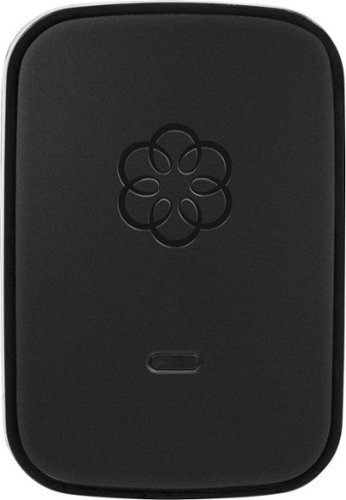Guruware's stats
- Review count4
- Helpfulness votes11
- First reviewMarch 21, 2014
- Last reviewFebruary 6, 2015
- Featured reviews0
- Average rating5
Reviews comments
- Review comment count0
- Helpfulness votes0
- First review commentNone
- Last review commentNone
- Featured review comments0
Questions
- Question count0
- Helpfulness votes0
- First questionNone
- Last questionNone
- Featured questions0
- Answer count3
- Helpfulness votes0
- First answerMarch 21, 2014
- Last answerOctober 29, 2014
- Featured answers0
- Best answers0
Guruware's Reviews
The Ooma Linx wirelessly connects phones, fax machines or other telephony devices around the home to the Ooma Telo and Office using the latest DECT technology. It also gives users the convenience to install their main phone anywhere in the home if the Ooma Telo is installed in a remote area of the home. For Ooma Premier subscribers, the Ooma Linx provides access to a second phone line without using the Ooma Telo HD2 or HD3 Handset. Connect up to 4 Ooma Linx devices to each Ooma Telo or Ooma Office base station.
Customer Rating

5
Simple and Easy to Install
on February 6, 2015
Posted by: Guruware
from Larkspur, CA
Verified Purchase:Yes
Connected my fax's phone cord to the Linx, pluged the Linx to a wall power outlet, pressed the button on the back left corner of the Ooma Telo for 15 seconds, 10 seconds later I'm ready to send faxes!
My Best Buy number: 2809744406
My Best Buy number: 2809744406
I would recommend this to a friend!
Ooma Telo uses VoIP technology to get free home phone service by using your internet connection—you only pay monthly taxes and fees. Get all the features of a traditional landline, such as caller ID, call waiting, robocall blocking, and address-based 911 calling. Take your home phone on the go with the Ooma mobile app.
Customer Rating

5
Can more products be like this?
on February 6, 2015
Posted by: Guruware
from Larkspur, CA
Verified Purchase:Yes
Easy setup, helpful assistance over chat or the phone (chat is better since there is less wait during busy hours.
The equipment is solid, good sound both ways and almost no delay. Was able to send and receive faxes with the additional purchase of the Linx.
It is more expensive than Magic Jack but the quality of service shows.
The equipment is solid, good sound both ways and almost no delay. Was able to send and receive faxes with the additional purchase of the Linx.
It is more expensive than Magic Jack but the quality of service shows.
My Best Buy number: 2809744406
My Best Buy number: 2809744406
I would recommend this to a friend!
Google Chromecast: Easily stream your favorite apps and media to your TV via Wi-Fi with Chromecast. Use the included USB cable to plug the Chromecast into your TV, and control streaming content using your compatible smartphone, tablet or computer.
Customer Rating

5
Works as described with 1080p resolution
on October 29, 2014
Posted by: Guruware
from Larkspur, CA
Verified Purchase:Yes
Product is as described, works well with wifi and 1080p resolution. Lots of good apps can stream wirelessly plus a new feature you can stream your mobile device screen to your TV (at least on android devices).
*Beware that a good wifi router and internet service are needed for good results.
*Beware that a good wifi router and internet service are needed for good results.
My Best Buy number: 2809744406
My Best Buy number: 2809744406
I would recommend this to a friend!
Add a smart router to your connected home. With technology to prioritize which tasks get the most bandwidth, your entire household will be able to work and play online at the same time.
Customer Rating

5
Great wireless, good value
on March 21, 2014
Posted by: Guruware
from Larkspur, CA
I use it in...:Large home
Verified Purchase:Yes
Installed in 15 minutes thanks to the super easy web managment page. Had all my equipment connected and running almost instantly. All I had to do is use the same SSID and passphrase I was using before on my old router.
My Best Buy number: 2809744406
My Best Buy number: 2809744406
What's great about it: Good value with gread dualband and excellent bandwith
What's not so great: No standard web management, more like novice web management(not really a con)
I would recommend this to a friend!
Ease of Use

5
Performance

5
Guruware's Review Comments
Guruware has not submitted comments on any reviews.
Guruware's Questions
Guruware has not submitted any questions.
Guruware's Answers
What is the difference between LED and LCD television ?
Both TVs are LCD (Liquid Cristal Display) a translucid membrane that changes light coming from behind to different colors. The traditional LCD gets its brightness from fluorecent or cold cathod lamps in the back of the display. LCD with LED technology uses (Light Emitting Diods) which use about 15% of power and no heat, plus less space. Traditional LCD screens require more electricity and produce more heat. Ultra thin TVs and displays are a classic feature of LCD-LED screens. LED TV is short for LCD-LED TV to avoid confusions.
9 years, 5 months ago
by
Guruware
Larkspur, CA
wireless video sender/receiver for laptop to hdtv?
how can i send video (dvd, second screen, desktop, internet) wirelessly from my laptop to my 65" Mitsubishi hdtv? i have a home network already-how to connect the tv to it?
Netgear push2tv or similar device, if you have WiDi on your intel computer or you could get an HDMI dongle also from netgear. Google wireless HDMI if your laptop has HDMI output. It depends on the laptop. If you don't have HDMI or WiDi on your laptop your out of luck.
Products from my answer

NETGEAR - Push2TV Wireless Display Adapter
 (220)
(220)
NETGEAR - Push2TV PTV2000 HD Signal Converter
9 years, 5 months ago
by
Guruware
Larkspur, CA
Add a smart router to your connected home. With technology to prioritize which tasks get the most bandwidth, your entire household will be able to work and play online at the same time.
Is thier a wireless router for networking wifi connection?
I can only get wifi with a modem that uses a usb connection for my laptop.Is there a wireless router for networking wifi connection?
Dear Len,
I think you a confused about the connection types and what you can achive with them. USB and WiFi are 2 completely different ways to connect to a network. Modems with USB connections only give you access to the Internet. Routers with WiFi give you access to the Internet and also to your local (private like at home or public like in a coffee shop) network. This is not a modem but it will connect to a modem and give you WiFi for you laptop (as long as your laptop is wifi capable and enabled, which most new laptops are) . I hope that helps.
I think you a confused about the connection types and what you can achive with them. USB and WiFi are 2 completely different ways to connect to a network. Modems with USB connections only give you access to the Internet. Routers with WiFi give you access to the Internet and also to your local (private like at home or public like in a coffee shop) network. This is not a modem but it will connect to a modem and give you WiFi for you laptop (as long as your laptop is wifi capable and enabled, which most new laptops are) . I hope that helps.
10 years, 1 month ago
by
Guruware
Larkspur, CA