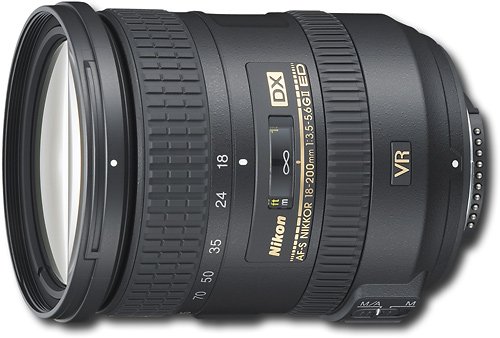MasterNERDSteve's stats
- Review count3
- Helpfulness votes58
- First reviewMarch 11, 2011
- Last reviewNovember 9, 2013
- Featured reviews0
- Average rating4.3
- Review comment count1
- Helpfulness votes4
- First review commentNovember 18, 2016
- Last review commentNovember 18, 2016
- Featured review comments0
Questions
- Question count0
- Helpfulness votes0
- First questionNone
- Last questionNone
- Featured questions0
Answers
- Answer count0
- Helpfulness votes0
- First answerNone
- Last answerNone
- Featured answers0
- Best answers0
MasterNERDSteve's Reviews
Recharge your Xbox 360 controllers quickly for continued intense gaming with the help of this stylish and sophisticated charging dock. Designed to accommodate two wireless controllers, the rapid recharge base features a convenient drop-in design and plugs into a wall outlet to provide an even faster charge than via USB. Two included custom NiMH rechargeable batteries provide you with up to 25 hours of gaming time per charge, and helpful LED charge indicators let you know when your controllers are ready for action.
Customer Rating

5
About as easy to use as it gets...
on November 9, 2013
Posted by: MasterNERDSteve
from Minnesota
We've had this Nyko charge system for over two years and have had ZERO PROBLEMS with it. Battery life was great - my son and his friends are moderate users and the batteries would easily last a week or more. Never really tried to measure it but I would guess 15 to 20 hours of continuous use.
We rarely let them get to the dead state as it was so easy to just drop them in the cradle, the light comes on in a moment so you know it's charging.
I really can't say enough about how easy this is to use... no cables to connect, nothing to snap in place. Gravity just holds the controllers in the cradle. I've seen the Energizer charger and you have to plug the controllers into ports and the controller is hanging there by the socket... a recipe for a broken socket or charger in my opinion.
I'm bummed I have to buy a new one now as the old one was on the floor when our basement flooded and it no longer works... When we get the next game system I hope to find Nyko producing a similar charge station - I'll buy it without hesitation.
What's great about it: Incredibly easy to use - drop the controller in the bay and it charges...
What's not so great: I suppose if you want extra batteries you would have to put the 2nd battery in a controller to charge it?
I would recommend this to a friend!
Quality

5
Ease of Use

5
Featuring a Sensor Dry System, this LG DLE2250W 7.1 cu. ft. 7-cycle extra-large capacity electric dryer monitors moisture levels and adjusts drying times for customized use. The intelligent electronic controls help simplify operation.
Customer Rating

4
Great if you don't need to change the defaults
on July 12, 2012
Posted by: MasterNERDSteve
from Minnesota
This is a nice dryer BUT you either have to accept their presets for autodry OR you have to use the timed dry mode...
Lets say you have a load of jeans (or whatever) that you want dried at the lowest temp setting - sure it'll take longer but I don't mind that. This dryer wont let you do that in the Auto mode where it senses humidity and shuts off when they are dry. Each auto preset is programmed with a given temp setting and there is no way to change it - period.
Come on LG - If I want to choose the "Normal" program why can't I choose a lower temp?
I'll live with this annoyance, there are bigger problems in the world :)
What's great about it: it's quiet, looks nice, large capacity, large filter screen, light inside
What's not so great: can't change auto presets
I would recommend this to a friend!
Quality

5
Features

4
Performance

4
Nikon AF-S DX NIKKOR 18–200mm f/3.5–5.6G ED VR II Standard Zoom Lens: This powerful and versatile Nikon standard zoom lens is a great one-lens solution for DX-format DSLRs. Its wide angle to telephoto focal range gives photographers a flexible tool to get the shot without having to switch lenses.
Customer Rating

4
Good General Purpose Lens (but not for low light)
on March 11, 2011
Posted by: MasterNERDSteve
from Minnesota
Be honest with yourself about what your intended use of this lens will be. If you're looking for a "do it all" lens then this is about as close as you'll get. If you're shooting high school sports events you may want to look at other options. This lens quickly drops to the 5.6 f stop setting when you start to zoom and in a gymnasium, theater or foot ball field you'll quickly feel the pinch of not enough light to maintain a reasonably fast shutter speed so the action doesn't get blurred.
I've had this lens for nearly a year now and use it for about 75% of my shots. If I had it to do over again I would probably get an f2.8 zoom to better deal with low light situations.
What's great about it: zoom range, image and build quality, all around versatility
What's not so great: slow lens leave you with blurry action shots in low light situations
I would recommend this to a friend!
Ease of Use

5
Durability

4

MasterNERDSteve's Review Comments
MacBook Air features up to 8GB of memory, a fifth-generation Intel Core processor, Thunderbolt 2, great built-in apps, and all-day battery life.1 Its thin, light, and durable enough to take everywhere you go-and powerful enough to do everything once you get there, better.
Overall 1 out of 5
1 out of 5
 1 out of 5
1 out of 5laptop
By momdawson1
My Laptop is wonderful now, I own 2 other Mac laptops which I bought from apple and never had a problem, I know things happen and thats why I wasnt mad when we opened the laptop the next day and we had all these popups and something saying something about a virus , I called and they told me I could return it or have the geek squad fix so we took it back but we forgot the cord so when my son brought it back the following day he had an appointment with the geek squad and they were charging me $199 to fix it ( a brand new laptop ) so my son caled me and I said then we will just return it, they put a manager on who was very rude told me that we couldnt return it, he said we did something to the computer that we dont know how to use it, he was rude and ignorant said the only thing he could do is sell me the geek squad for a year for $89 I had no other choice because my son needed it for school so on top of everything else I had to buy the geek squad which I already had the apple plan which he told me wouldnt cover it, I wrote many of reviews and a letter to best buy with no response except one that said sorry!! i think its a disgrace and ill never go to best buy again, i think i should have my laptop repaired for free being it was brand new.
MasterNERDSteve
Minnesota
Why not return it?
November 18, 2016
15 or 30 day Best Buy return policy.... why didn't you return it for an exchange? You mentioned "brand new" several times, I've never had a return problem with Best Buy
+4points
4of 4voted this comment as helpful.
MasterNERDSteve's Questions
MasterNERDSteve has not submitted any questions.
MasterNERDSteve's Answers
MasterNERDSteve has not submitted any answers.