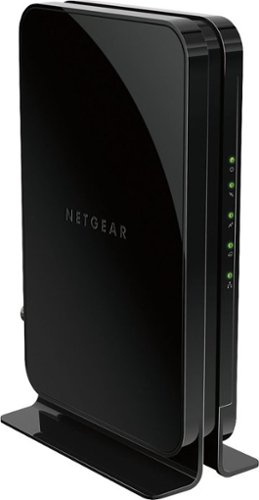scorpiodsu's stats
- Review count32
- Helpfulness votes69
- First reviewDecember 12, 2013
- Last reviewNovember 1, 2016
- Featured reviews0
- Average rating3.9
Reviews comments
- Review comment count0
- Helpfulness votes0
- First review commentNone
- Last review commentNone
- Featured review comments0
Questions
- Question count0
- Helpfulness votes0
- First questionNone
- Last questionNone
- Featured questions0
- Answer count2
- Helpfulness votes7
- First answerApril 30, 2015
- Last answerMay 10, 2016
- Featured answers0
- Best answers1
The right temperature in the right places. These wireless room sensors work with ecobee4, ecobee3 Lite, and ecobee3 Wi-Fi smart thermostats.
Posted by: scorpiodsu
from Charlotte, NC
Added a couple of these to my existing setup and works great for extra bedrooms. Definitely a must if you have a home with multiple rooms you want to regulate temp.
My Best Buy number: 0532038137
I would recommend this to a friend!
ecobee ecobee3 Programmable Touch-Screen Wi-Fi Thermostat: Maintain a comfortable home with this programmable thermostat, which is Apple® HomeKit-enabled, so you can control the temperature remotely using your compatible device. Home IQ helps you conserve energy.
Customer Rating

5
Great thermostat... it's all about the sensors
on November 1, 2016
Posted by: scorpiodsu
from Charlotte, NC
I just recently installed a couple of these to replace my Nests and this works a lot better for my home. It's all because of the sensors. (Most?) All other thermostats are able to only read the temp from the area of which the thermostat is located so this could be good or bad depending on your home. In my home I have 2 separate HVAC systems (1 each for upstairs and downstairs) so I had to get 2 of these. In my downstairs, the media room (my man cave) is at the front of the house and it would typically run 2-4 degrees warmers than the living room, where the thermostat is located. So this meant that even having the AC set to come on a certain temps, wouldn't happen because the living is below the setting while my media is much warmer. This meant me either having to turn on a fan or manually manage the thermostat. I like to set things and leave them be. But with this I now have a sensor in this room so over this past weekend, the AC came on several times because the system recognized the room was increasing the overall temperature and therefore looks to lower the overall temp. Perfect.
And upstairs, sort of the same thing. A couple of the bedrooms (where my kids sleep) run much warmer/cooler than the loft (where the thermostat is) and therefore their rooms would be at uncomfortable temps through the night. So I placed sensors in all of the bedrooms and temps in the rooms have been much better the last few nights. My home is 3200 sq ft and I would say for a home that is medium to large, it's best to have a system like this. The sensors makes this a much smarter thermostat than other. For smaller homes/apartments, the Nest would be ok.
1 main thing I wish it had was the ability to manually turn on the fan for a set about of time and then go off. For instance on the nest if I felt a little warm or I need to air out the house, I could just turn the fan on for an hour and never think about it again. Don't seem to be able to do that here unless I manually turned it on and off myself. However, it does have an auto fan feature that will turn the fan on 5-55 mins per hour to help keep the temps leveled out. Something Nest doesn't do. So it's a trade off here. The app is great and touch screen on the unit is good too. I have integrated it into my Homekit setup so I can control it with Siri or build custom scenes with my Philips Hue lights according to my needs. Overall this is a great thermostat that is working well for me now.
My Best Buy number: 0532038137
I would recommend this to a friend!
Connect to the Internet wirelessly with this eero wall-to-wall Wi-Fi system. A simple app guides you through the setup process and enables automatic connectivity between devices, and you can access the app from your phone to manage devices and configure settings. Utilize WPA2 encryption on this eero wall-to-wall Wi-Fi system to safeguard data over your network.
Posted by: scorpiodsu
from Charlotte, NC
I gotta say I am impressed with this system. Crazy easy to set up and no more large router with antenna sticking out everywhere in my living room. Like most, I was concerned about the cost of the product for a company/brand that I have never heard of. But I've been tired of my existing Wifi network so I knew I was going to go with a full system rather than a standalone router.
My setup: 17 wireless devices and 2 wired over a house that is 3200 sq ft. Modem and router is in the back of the house on the main floor. So upstairs toward the front of the house really struggled with speeds. Range was fine but speeds weren't good enough because those are the bedrooms. My house is newly built in 2015 so the materials in the wall aren't an issue. Just the distance and plus its much better to have a router upstairs so the signal can filter down rather than downstairs trying to send the signal up. However, I don't have a choice because of where my only cable line comes in the house (satellite everywhere else). Over the last year, I've used Airport Extreme, Netgear Nighthawk (all of them) and Onhub. I've been using the Nighthawk X6 the past few months. Powerful, but overkill especially when you still have weak spots in the house. So over the past couple weeks started looking again when I had to start rebooting the router a couple times a week for it to give me my proper speeds. I had 3 choices: Amplifi, Eero and Google Wifi (when it comes out). I didn't consider Orbi or Luma. So I went with Eero. I was up and running in 10 mins. Unplug modem, hook up eero. Power up everything and setup on app. Done. I made my SSID and password the same as my other router and all of the other devices immediately connected without issue.
So far my speeds have been great all over the house. Everything loads fast. As I get further away from the router connected to the modem the speeds drop a little but not by much. And that is what makes it better than a regular range extender. You get range AND speed. App is great and simple. Light years ahead of Netgear's Genie app in terms of UI. Almost everything that's out is ahead of that ;)
Couple things I wish it had:
1. Additional Ethernet port
2. Ability to create different SSIDs for 5GHZ and 2.4GHZ bands
2. Ability to create different SSIDs for 5GHZ and 2.4GHZ bands
For someone who wants a lot of advanced options that would would find or a Nighthawk router then you probably won't be pleased with this. But I really just wanted something I set up, add a guest network and be done. I don't care about QoS functionality and stuff like that. So I'll see how this continues to work over the next few weeks and update my review accordingly. Really with this, price is the major deal breaker for most. If you can get by that, you should be fine with your purchase.
My Best Buy number: 0532038137
I would recommend this to a friend!
Experience premium sound from this LG Tone Infinim headset with upgraded Quad-Layer speaker technology, which provides better balance across all of the available sound ranges. This metallic-bodied headset is wireless and includes a long-lasting battery for mobility. Dual-canceling microphones let you make calls in noisy environments from this LG Tone Infinim headset.
Customer Rating

2
Great for music, not so much for talking
on October 14, 2016
Posted by: scorpiodsu
from Charlotte, NC
I purchased these for both music listening and talking (mostly conference calls for work). For the first couple weeks no issues. Sound was great. After a while the person on the phone would say I sound muffled. So I figured I just need to re-position them. Didn't work. So hung up and called back. Didn't work. Switch to my phone for the call and no problem. So I did a few more calls that day and same results. Too bad because it was great with music.
My Best Buy number: 0532038137
No, I would not recommend this to a friend.
Stream movies, TV shows and music, or play your favorite games online without disruption. This router lets you simultaneously stream on multiple devices, and even access your network when you’re not at home with the OpenVPN Connect app.
Posted by: scorpiodsu
from Charlotte, NC
I've gone through a few routers over the last couple weeks trying to find the best one for my network. Although I will not give a review of each, here's the other routers I've used:
Nighthawk AC1900
Nighthawk X6
Onhub
Airport Extreme
Nighthawk X6
Onhub
Airport Extreme
To be honest, they all worked pretty decent for me. No real issues or any of them performing that much better than the other. The thing that set this one apart for me was the specs and features for the price. I struggled with whether I wanted (or needed) a tri band vs this one that splits the streams on the bands. What that means is that it doesn't max out the link rate over 2 streams and does it over 4 instead. So for instance, on the other routers, my link rate on 5GHZ would be 866 Mbps while on this one 433. But that doesn't result in lower speeds just means the router doesn't allocate all the bandwidth to 1 stream. That's good especially when most internet doesn't need a link rate that high. Anyhow, the range on this is good, can stream multiple devices at a time without issue and handles my 14 devices easily. Grab this over the AC1900 since it's a newer.
My Best Buy number: 0532038137
I would recommend this to a friend!
Keep up with the advancing world of Wi-Fi. This TP-LINK Google OnHub router connects to over 100 devices at the same time, learns what bandwidth each device or task requires, and automatically upgrades to the latest features and security settings, for a far-reaching, high-performing home network.
Customer Rating

3
Super simple router but a little overpriced
on May 31, 2016
Posted by: scorpiodsu
from Charlotte, NC
I know the router was super simple and I was intrigued by that. I don't really need or care about all the advanced features for power users. Just as long as it can handle my 12-15 devices without issue, give good range and easy to manage simple settings. It does these things fairly well. The last thing that really intrigued me was the Onhub's requirements of 1 SSID for both 2.4 and 5 GHZ bands. I typically did this anyway on my network. However, the one thing I noticed was that most of my devices would cling to the 2.4 (which is expected since that's stronger) but the router would never move any to the 5GHZ. My previous router would move my devices back and forth when necessary but not this one. The only way to get my phone connected to the 5GHZ band is my disconnecting from Wifi and then reconnecting. So for me this was the deal breaker. If it did a better job moving devices around like my cheaper routers then I would be a keeper.
My Best Buy number: 0532038137
No, I would not recommend this to a friend.
The NETGEAR Nighthawk X6 AC3200 Router, with breakthrough Tri-Band WiFi 5 delivers multiple bands for homes with many WiFi devices. WiFi speed up to 3.2Gbps and 6 high performance antennas provide maximum speed and range. Smart Connect allows you to game, stream, and download mega-sized files without lags.
Posted by: scorpiodsu
from Charlotte, NC
I have the Nighthawk C7000 so I figured I would try this as I am seemingly adding more and more wifi devices to my network and wanted to run my own cloud storage, I wanted to kind of "future-proof" my equipment. Initially excited about the tri-band but ultimately disappointed. The signal reach in my house was less than the C7000. I know the C7000 has longer antennas but you would thing with 6 antennas on the C8000 vs the 3 on the other would be more than enough. It wasn't. Also, the smart connect didn't do a good job in moving devices around to the appropriate bands. The C7000 does a much better job moving my device to 2.4GHZ when it's too far away and then back to 5GHZ when I can get a stronger signal. The C8000 kept me on 2.4GHZ, so it caused weak signals in certain areas on my home. As of now the only things I can say about this device that's better than the C7000 is both USB ports are on the back so makes it more convenient and a cleaner look to use rather than having wires running from both the front and back of your router. Other than that, sorely overpriced for performance degradation.
My Best Buy number: 0532038137
No, I would not recommend this to a friend.
The NETGEAR 16 x 4 DOCSIS 3.0 Cable Modem provides a connection to high-speed cable Internet, up to 680Mbps - 16 downstream & 4 upstream channels. It's CableLabs DOCSIS 3.0 Certified to work with cable Internet providers XFINITY from Comcast, Spectrum, Cox, Cablevision and more.
Customer Rating

5
Now I can advantage of the speed I'm paying for
on May 10, 2016
Posted by: scorpiodsu
from Charlotte, NC
So far so good. My internet speed was just upgrade in my area so I looked into upgrading my equipment to take advantage of the speeds. I refuse to pay my ISP to rent the modem especially if you have phone service through them that is over IP, they will let you use the same modem for free. But I digress. Anyhow, my previous equipment was a Surfboard 6121 and Linksys EA2500. I figured upgrading my router would be sufficient so I when with the Nighthawk C7000. In addition to being a better overall and feature packed router, it increased my speeds by a lot. But the surfboard was still limiting my speeds. So I went with this modem and I gotta tell you, my speed went through the roof with this. Doing a speedtest before and after the modem showed a drastic difference. Surfboard + Nighthawk was giving me consistently 120 mbps all around my house. Netgear modem + Nighthawk is giving me 330 mbps. Modem is lightweight, lights aren't too bright on the front panel and it does what it says. I'll see to the longevity and update my review accordingly, but for now, works perfect.
My Best Buy number: 0532038137
I would recommend this to a friend!
Accelerate your WiFi 5 with NETGEAR Nighthawk! Enjoy fast WiFi speeds up to 1900 Mbps and a powerful dual core 1GHz processor for extreme performance. High-powered amplifiers, external antennas and Beamforming improve range and reliability for up to 100% more wireless coverage. Features like downstream and upstream QoS prioritize streaming and gaming, creating a blazing-fast, lag-free WiFi experience
Posted by: scorpiodsu
from Charlotte, NC
Add boost to my home network. Great to have control over network even when not connected to it. And set up my own personal cloud storage with Readycloud. Very good router.
My Best Buy number: 0532038137
I would recommend this to a friend!
Apple Watch is an incredibly customizable timepiece, has entirely new ways to stay in touch, and is a comprehensive health and fitness companion.
Posted by: scorpiodsu
from Charlotte, NC
Good watch. Convenient for notifications. Battery life is decent. Does what it's supposed to do and I find it's much better at minimizing distraction in the vehicle when notifications come through that the car system. Since the watch is on my wrist that I have on the steering wheel, I can take a quick glance without losing my field of vision whereas I'd have to look down on car system. It depends on your vehicle obviously, but works for me.
My Best Buy number: 0532038137
I would recommend this to a friend!
scorpiodsu's Review Comments
scorpiodsu has not submitted comments on any reviews.
scorpiodsu's Questions
scorpiodsu has not submitted any questions.
scorpiodsu's Answers
The NETGEAR 16 x 4 DOCSIS 3.0 Cable Modem provides a connection to high-speed cable Internet, up to 680Mbps - 16 downstream & 4 upstream channels. It's CableLabs DOCSIS 3.0 Certified to work with cable Internet providers XFINITY from Comcast, Spectrum, Cox, Cablevision and more.
What would you recommend me modem Netgear CM500-100NAS or Netgear CM600 to pair with my Netgear N600 wireless dual band gigabit router?
Depends on the speeds your ISP provides and the devices you use on your home network. If your ISP is not providing you anything over 500 mbps and you're not using a lot of devices or constantly streaming across several devices all the time then the 500 should be sufficient. But if have speeds more than that and you and everyone in your household are always streaming for long periods of time then the 600 would be better but the 500 will be sufficient too. 600 is a good way to future proof yourself.
I have the 500 and at any given time I have 14 wireless devices and 1 wired device. The heavy streaming devices are iPhone, iPad, Xbox One, Galaxy S7, Apple TV and a Smart TV. At any given time 3 of these devices will be streaming something at the same time. 500 works great for me. I also have a wireless camera, 2 wireless thermostats, printer, security touchpad, 3 laptops and chromecast. Those devices aren't heavy on download data often and my setup handles all of these devices perfect. I also have a nighthawk router which is more powerful than the N600.
I have the 500 and at any given time I have 14 wireless devices and 1 wired device. The heavy streaming devices are iPhone, iPad, Xbox One, Galaxy S7, Apple TV and a Smart TV. At any given time 3 of these devices will be streaming something at the same time. 500 works great for me. I also have a wireless camera, 2 wireless thermostats, printer, security touchpad, 3 laptops and chromecast. Those devices aren't heavy on download data often and my setup handles all of these devices perfect. I also have a nighthawk router which is more powerful than the N600.
7 years, 11 months ago
by
scorpiodsu
This Samsung Mini Qi EP-PG900IBUSTA charging pad's Qi inductive wireless charging technology eliminates the need for cables, allowing you to charge your Qi-enabled smartphone by simply placing it directly on the pad.
Can samsung s6 edge this wireless charger?
I'm wondering if s6 edge can use this wireless charger. Thank you!
Yes it can. That's what I'm using it with. I want to caution that that if you don't have a case or anything, the glass back of the edge is slippery and it will slide off the pad, even on a level surface. I was able to circumvent with a rear screen protector or placing a clear, thin adhesive on the pad itself. Both works.
8 years, 11 months ago
by
scorpiodsu
Charlotte, NC