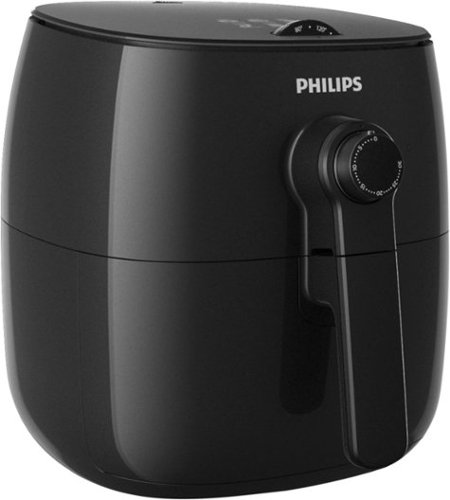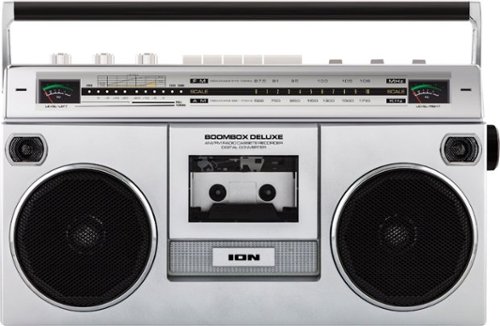Wraith's stats
- Review count225
- Helpfulness votes2,093
- First reviewAugust 18, 2014
- Last reviewOctober 3, 2025
- Featured reviews0
- Average rating4.6
- Review comment count1
- Helpfulness votes0
- First review commentSeptember 25, 2016
- Last review commentSeptember 25, 2016
- Featured review comments0
Questions
- Question count0
- Helpfulness votes0
- First questionNone
- Last questionNone
- Featured questions0
- Answer count27
- Helpfulness votes28
- First answerAugust 18, 2014
- Last answerDecember 13, 2021
- Featured answers0
- Best answers3
Display vibrant office presentations with this Epson wireless projector. Its Miracast technology lets you mirror photos, videos and apps from your portable smart devices, and it delivers 3600 lumens of color and white brightness in 1920 x 1080 resolution for colorful, crisp image clarity. This Epson wireless projector has HDMI and USB inputs for making quick connections with external hardware.
Customer Rating

5
Outstanding Projector For Work/Road
on September 29, 2017
Posted by: Wraith
from Rochester Hills, MI
I am going to start off this review by stating that I have a TON of experience with LCD projectors. I used them in the Air Force (actually I used both projectors and old slide projectors), I used them in may days working in sales, I used them every day during my years as a high school teacher, and I use them every week at least with my job as an educator at a presidential library. So, I have seen the gamut from dim little projectors that were hard to see even in a completely dark room to ones that would probably scorch your retina if you were to look directly into the lens. That being said, it also made me cocky enough to think that I could just do everything right out of the box without looking at any of the literature and while that is 90% true, I found out that I was missing out on some really cool features which I will detail a little later in this review.
Previous to using the EX 9220, we used the EX1751 which is a great little projector and is incredibly portable. It will remain our go-to for when we have to hop on a plane and travel to a conference. The EX 9220 is going to be our mainstay for here at the Library as well as on the road in the local area. The extra thousand lumens (3600) and the increased resolution (1920x1200 v. 1024x768) and the native 16:10 resolution v. 4:3 makes this such an easy projector to use straight out of the box. My work laptop is a Samsung Notebook 9 Pro and when I plugged in the HDMI cable and fired up the projector, I saw the nicest display I have seen from a portable projector (we have some brand new beasts in our auditorium that are phenomenal but they are the size of a suitcase). I tried projecting with both the lights at full blast and ranges all the way down to complete darkness and the Epson EX9220 did an outstanding job holding up against some pretty harsh light in one of our classrooms. It was really cool to see the projector automatically take care of the vertical keystone effect within seconds of being turned on and taking care of horizontal keystone is easy with buttons that are right there on top of the machine so you don't have to dig into any menus (always a plus - I prefer more buttons rather than menus).
When you do have to dig into menus, the Epson has a very nice home screen and easy to understand advanced menus. It is easy to do everything with either the controls on the projector or even better, the remote. It was incredibly easy to switch inputs, color settings, resolution, screen ratios, and even the lan settings. But this is where I could have used even just a casual glance at the documentation. The software you need for your mobile devices and your laptop if you want to project wirelessly from either needs to be set up in advance and you need to make sure that you have the right one (that is where I screwed up).
I did casual searches in the app store on my iPhone and found the Epson iProjection app rather easy. Once I figured out that you have two options for linking your device and making sure that I had it set to do the QR code (which is the easiest), it was a breeze to start projecting pictures, video, and files from my iPhone. It would seem that it is probably even easier if you have a device that supports Miracast, but Apple doesn't. You can use AirPlay with the projector but you have to plug in an AppleTV to the projector and send it through that, but if you have that available, it is indeed and option.
Where the software got a bit confusing is when I was looking for the equivalent of that projection software for my Windows PC. A quick Google search came up with a bunch of options but none of them ended up being the right one. I ended up just going to the Epson website and looking at the support page for the EX9220 and there was the whole packet of software waiting for me, sometimes going straight to the source is just easier than a Google search. That software package installed iProjection ver.2.2 (I didn't think they would call the PC software iProjection), Projection Management ver.5.00, and the USB drive projection software. Once I had those loaded up, turned on the wifi for the projector and put my computer on that network, it was easy as pie since the projector throws up a code and I was instantly in and my desktop popped right up on the screen with zero lag. You also have the ability to have up to four computers all projecting up there so this has some serious workgroup potential (it also gives me some ideas for future lesson presentations...hmmmmmm).
I am extremely happy with the Epson EX9220, once I overcame my cockiness and just read the instructions, I was straight within minutes. But if you don't need to do wireless (and to be frank, I probably won't use the wireless all that much but it is nice to have), you can be up and running within seconds of turning this thing on for the first time. Can't ask for any better equipment than that when it just works straight from the box with no hassle.
As a final note, this is a work projector. Would it do a good job as an entertainment projector? Perhaps, if you have an extremely dark room, but in a regular home, probably not so much. You would be better served with one of the projectors the Epson makes specifically for home theaters. If you need this for work or in the field, you will be well served by the Epson EX9220, loaded with features, easy to use, and a decent price.
My Best Buy number: 0215184540
Mobile Submission: False
I would recommend this to a friend!


Take precise, intuitive control of digital projects with this wireless Logitech Craft advanced keyboard. Its creative input dial lets you make accurate object size adjustments, zoom images quickly and perform other shortcut functions with design tools in multimedia and office applications. The backlit keys of this Logitech Craft advanced keyboard automatically adjust their brightness to your environment.
Customer Rating

5
Best Keyboard I Have Ever Had! Just About Perfect
on September 26, 2017
Posted by: Wraith
from Rochester Hills, MI
This Logitech wireless keyboard is phenomenal! It is rock solid with no bend or wobble when typing. The keys are almost whisper quiet and have a nice feel to them. On top of that it looks incredibly sharp, is well made, and is a perfect compliment to my Logitech MX Master 2S mouse that I just recently got and reviewed not long ago. With those two devices, I am a master of my workstation.
I do all kinds of different work at my desk at work; everything from MS Office (Word, PowerPoint, Excel, Publisher), Adobe Creative products (mostly InDesign, Illustrator, Photoshop, and Acrobat), as well as a host of other things (I AM the Content & Delivery department for my group). I sit at a workstation all day with a multi-monitor set up and everything I can do to make that experience a better one is a must in my book. The Logitech Craft keyboard made my life just a bit better. On a side note, I don't know who is lighting a fire under the guys and gals at Logitech but they have come up with some top-notch peripherals lately. With the exception of some recent headphones, they have knocked it out of the ball park with the Craft, MX Master 2S, and the Spotlight Presenter remote.
I'm just going to cover a few of the main features of the keyboard that really stand it apart from other keyboards because as just a keyboard (that is, inputting characters on a screen) it is perfect. The main thing that stands out is the new command dial/crown. This is open for you to assign actions to for any number of programs but it comes ready to go with profiles for what would seem to be dozens of programs. When I installed the keyboard on to my computer (I already had the Logitech Options software on it for the MX Master 2S mouse) it offered me profiles for 16 different programs that it found on my computer. All of the MS Office programs I had installed were represented as well as all the Adobe products with the exception of Acrobat. The profiles allow different options for the dial to perform given the program. On the design programs it allows me to change line or character sizes, or adjust different values on a contextual basis. I can say this works incredibly nicely with a stepped increase/decrease for subtle changes but the dial 'unlocks' if you really turn it and you get a nice smooth and quick move to the extremes. Again, there are commands that are already set up in the profiles but the Logitech options program lets you change not only the actions of the crown/dial but also the right function button and all of the function row with the exception of the escape key. Now I like all the features that are tied to those buttons so I have not messed with any of them, but it is nice to know that I can.
One button I did have to dig to find out how to use it properly was the screen capture button. It is in the middle above the numeric keypad in between the calculator call up button and the menu button. I'm taking screenshots all the time and thought that this was a very nice feature to have baked in to the keyboard but while the other buttons have an obvious effect by bringing up a dialog box or program this one didn't do anything (not even a snapshot effect), so I wondered if anything was actually happening. I assumed that it was throwing images into a folder somewhere but I could not find it in any directory. I ended up contacting Logitech and they informed me that it is basically doing a control-c command on the screen and that I need to do a paste command in an appropriate program to get it to work. I did just that and it worked perfectly. The one funny thing is that in my dual monitor set-up I have one horizontal and one vertical and the screenshot took the image of both in their proper orientations and had them together as one image side-by-side. I would like perhaps a bit more control such as selecting whether or not it just does the active screen or window, but the image is very good and I'm able to crop it down to a useable image rather easily. It even is good enough that it leaves out the cursor from the screenshot which is nice.
Like I say in the title this is the best keyboard I have ever used in my 30+ years of using a keyboard. I will point out that there is no way to raise the back of the keyboard with any kickstands/legs like on many other keyboards but that is perfect for me, I like my keyboards with a very shallow incline. If you like yours with a bit more pitch to them, I don't know what you will do other than sticking on some pads to the back or something. For me it is just right.
I am EXTREMELY happy with this keyboard. It has all the elegance of an Apple device but an incredible range of functionality not matched by any other keyboard I have used. This is a beautiful piece of hardware and you will not regret purchasing it.
My Best Buy number: 0215184540
Mobile Submission: False
I would recommend this to a friend!

Sanitize your home with this slim BISSELL PowerFresh steam mop. Its on-demand trigger dispenses a burst of controlled steam as the mophead and microfiber cloths remove dirt and germs from floors. This BISSELL PowerFresh steam mop has an extension wand and onboard tool kit, so you can deep clean your whole house.
Customer Rating

5
Very Nice Upgrade, Would Be Perfect w/1 Change
on September 24, 2017
Posted by: Wraith
from Rochester Hills, MI
I am a neat freak. I own multiple vacuums that each have their intended purpose, I have other cleaning devices to get to all the nooks and crannies in the kitchen and bathrooms, and I have had a Bissell steam mop of some sort or another for years. My wife loves being married to me, because I keep the house spotless, which is good because she is a slob.
I have enjoyed having both a Bissell PowerFresh steam mop as well as a handheld unit that comes with a bunch of attachments for cleaning all sorts of surfaces from glass, to counters, to bathroom tile and grout. The beauty of this new PowerFresh steam mop is that the floor mop is removable and can now be used with a bunch of different attachments to do the exact same things as I did with two appliances. Actually, I can do a bit more since you can either remove just the mop head and have the extra reach of the extension wand or you can remove all of it for up close work in a shower or kitchen.
The new PowerFresh Slim steam mop is easier to use in virtually every way than my previous mop (I've attached a photo of the two side by side so you can see the unit I'm talking about). The Slim is easier to maneuver, easier to fill, has more accessories, and just has nicer ergonomics all around. That is, with one exception, the trigger. With the older model when you turn on the steam it just keeps going until you turn it off. With the new slim, not only do you have to turn on the steam but then you have to depress a trigger to get it to jet out. That is fine for when you are just using the core device for up close jobs but when doing about 1500 sq ft of ceramic tile it gets a little painful because not only is the trigger way up in the handle but it needs to be pressed down completely. With all the maneuvering around corners and such, it can be hard to keep everything going and still maintaining a comfortable grip. I would love it if there were a switch for floors that just used the pause button on the machine to start/stop the steam and otherwise used the trigger for more detailed work. I'm probably going to get one of those velcro bands and just basically zip-tie the trigger down when doing floors but Bissell could do us all a favor if they just made a trigger lock or something.
All that being said, I am very pleased with this upgrade and it does a great job cleaning the floors and all the other areas. I am always dismayed at all the dirt that comes up from the floors despite vacuuming and swiffering them. Oh, the other benefit I have found with these steam mops is that the grout on the floor stays much nicer. Our house is only three years old but the grout still looks new, our neighbors who's house is actually a little newer than ours has grout that is already getting pretty grungy. She uses a regular mop though and the dirty water just kind of sits in the grout lines and when it dries it leaves all the dirt there. The steam mop does a better job while picking up all the excess water since there isn't a ton of it, and the steam also disinfects unlike her dirty water. I'm giving her my old steam mop so she can hopefully get her floors back to looking nice again.
My Best Buy number: 0215184540
Mobile Submission: False
I would recommend this to a friend!


Produce digital copies of bulk documents quickly with this Epson WorkForce scanner. It has a scanning speed of 65 ppm for text documents and 130 color images per minute, and it sends PDF copies directly to your email or cloud storage. The 80-sheet document feeder of this Epson WorkForce scanner saves processing time.
Customer Rating

5
Outstanding High-Res/High-Capacity Scanner
on September 11, 2017
Posted by: Wraith
from Rochester Hills, MI
Let's start off this review with what the Epson WorkForce DS-860 is NOT. It is not the scanner you get for just the occasional document scan of a tax document or a contract. Most copiers/printers nowadays have a good option for doing a quick scan of a few documents. If you want to buy the DS-860 for that, please, go-ahead. You will have a fabulous scanner for that but it would be a tad overkill.
Where the DS-860 really fits in, is an organization/office that routinely scans a lot of documents, needs very high quality scans, and needs them done quickly. Now we were supposed to be in the paperless society by this point in time but both you and I know that that never really played out. While we have cut down a bit on the clear-cutting forests for paper, every office I've ever seen still generates/acquires copious amounts of paper. But with recycling having become ubiquitous pretty much everywhere, and digital storage being ridiculously cheap, you don't have to keep documents in their paper form!
I work in a semi-governement/non-profit institution that generates and maintains a boat-load of documents and archives historical documents as well. Now before you freak out, we don't run original documents through this scanner. No, we have photocopies of most of the documents that have been generated over the last 30 or so years with varying degrees of quality. Where the DS-860 has really shown its value is in taking these documents and scanning them again, but this time with a consistently high quality that is then able to be cleaned up by our interns into documents that in some cases could pass for the originals (not many, but all of them are a far sight better than the ones made previously). Now we are using some high end software to correct and clean-up these documents and the great thing is that the DS-860 generates high resolution scans (dual sided), at a rapid pace which has greatly sped up our workflow and dialed up the quality. Before, the chokepoint was always the scanner. We had interns dedicated to scanning at our high-end flatbeds but they were done separately from the clean-up, because the WorkForce DS-860 is also a nice size, it fits conveniently next to the workstation and allows the intern cleaning up the documents to have a bit more control over the flow and if a scan is messed up (sometimes it happens - forget to take out a staple or something), it can be done on the spot without having the scanning intern (they would love knowing they have been reduced to their jobs) having to go back and dig through their 'done' pile to find the messed up document (has happened literally hundreds of times over the years - yes years - we have over 60 million documents in the archives alone).
We are planning on purchasing a couple more of these to use in the offices that are generating paperwork so that we can eliminate a step in the chain. No longer will paperwork be filed away for a while before we get to scanning it, now it will go for scanning by the end of the month it was generated. That way, we have the original hard-copy for use immediately but don't have file boxes full that are gradually rotated in and out of offsite storage (we have, I believe, at least ten 10x15 foot storage units just for these items - yeah, I know, ridiculous).
The unit I am reviewing was a test-bed to see how we could implement this new workflow and already within a few days, it has proven its worth. I had read a few reviews that had me wondering if the DS-860 would hold up under this much pressure but it has been working non-stop like a champ and any mess-ups have been human error and not the device.
Bottom Line: If you need a high resolution / high capacity scanner to blast through a ton of documents for archiving, you will not be sorry to have purchased the WorkForce DS-860. It runs like a champ and has made our jobs much, much easier.
My Best Buy number: 0215184540
Mobile Submission: False
I would recommend this to a friend!
Experience stunning Ultra HD content with this LG Blu-ray player with multi-HDR compatibility lets you enjoy the full image quality and features of an HDR TV. This LG Blu-ray player has two HDMI outputs to accommodate a HDTV and a cable box. This HDR-compatible, 4K Ultra HD Blu-ray player offers 4x the resolution of a standard Blu-ray player. The built-in UHD upscaling technology enhances the picture quality from standard Blu-ray discs and DVDs.
Customer Rating

5
Bring Out The Best In Your 4K TV!
on August 11, 2017
Posted by: Wraith
from Rochester Hills, MI
I've been craving to match up my 4k TV which I've had for a little over a year now with the latest and greatest video format for quite some time. I must say that it is the first time since going from a VHS player to the DVD player in my Playstation 2, that I have noticed a dramatic difference in picture quality on whatever TV I had at the time.
Now that doesn't mean that I haven't seen upgrades when moving up the ladder in TV quality or when moving from DVDs to BluRay but I also tended to do both at the same time, so perhaps I just took it for granted that the picture was going to be nicer. I've also gotten spoiled with all the retina displays and such on phones, tablets, and computers, that maybe I only notice differences when it is a dramatic drop in quality!
That being said, I was truly impressed with this new LG 4k Ultra HD BluRay player. At the time I got the player I also purchased an Ultra HD copy of the documentary Planet Earth II so I could really see what everything was about and boy did my eyes enjoy the show. Colors are SOOOO rich and the detail is razor sharp. Now I actually feel like I have a 4k TV!
When looking at what player to buy I watched some reviews on YouTube and read some others on different sites and the only thing that worried me about the LG was that a couple of people mentioned 'artifacts' or 'banding' on the screen but I have not seen this at all using either the new HD BluRays or regular BluRays. I'm wondering if they have their TV set to upscale the signal which I know my TV said specifically not to set it to do if there is a 4k signal coming in because the upscaling will actually make things look worse. I don't know but that is all I can think of for why others may have seen that.
I really only have one complaint with the LG UP970 and that is its size. It isn't really any heavier than the BlueRay player it replaces but is several inches wider to the point that I used to have the player and my cable box next to each other on the media center shelf but now I have to have the cable box on top and it doesn't look as nice. I can't see why LG would have to make it that much wider but it does seem to be the style for these new systems because the others I looked at were also wider. Oh well, it is more than made up for with the quality of the picture. Oh, and the price of the HD BlueRays too, that is a bit of a grumble but new media sources have always cost more when they first roll out. I'm hoping that soon the HD disks will become standard and they will pack in regular BluRays they way they pack in DVDs with many of the latest disks.
My Best Buy number: 0215184540
Mobile Submission: False
I would recommend this to a friend!
Hear everything happening in the game with this Logitech gaming headset. Low distortion and an acoustic port behind the driver combine to produce precise, realistic sound, and downloadable software lets you customize audio for each game. Play in comfort with the ultra-soft microfiber ear pads of this Logitech gaming headset.
Customer Rating

2
May Be Great One Day, But Not Now
on August 7, 2017
Posted by: Wraith
from Rochester Hills, MI
Let me start by saying that I am a huge Logitech fan. I have owned so many Logitech products over the years that I could probably fill a Logitech museum. I have also been very impressed lately with the Logitech team and their pushing of the envelope both in their mainline products as well as forging new ones (their new Spotlight presenter device is phenomenal), but as the saying goes, if you don't fail every now and then, you aren't trying hard enough. Unfortunately, the G433 Gaming Headset is that failure, at least for me.
I have a ton of headphones (gaming, general, and audiophile) and I was able to A/B compare these headphones with others from across that spectrum and they fell to every single one in each match up. The main headphones that I used to test against were some Turtle Beach x11s with the Earforce DSS system, some Sennheiser HD558s, and some Turtle Beach XO Fours.
First let me let you know how I intended on using them. I wanted them as a nice set of headphones to use not only with PC games on my laptop but also on my Xbox One. These headphones are only 7.1 on Windows PCs and are just stereo on game systems or a Mac.
Let's start with how they work as a PC gaming headphone. This one is easy, THEY DON'T. They work if you just plug them in to the headphone jack and use them as a stereo headset but if you try to use the USB dongle that allows the 7.1 surround sound, it will not work. I tried it out both on my brand new Samsung Notebook 9 Pro running Windows 10 as well as my work computer running Windows 7 (yeah I know, I've been yelling at the IT guys for a while now to come up to speed). Every time I tried to use the USB dongle with the associated Logitech Gaming Software that you need to enable the 7.1 settings, the sound system would completely freeze. I tried multiple different ways to make it work but could not find a way that did not cause the sound system to lock-up every time. Perhaps the software isn't ready for prime time and a future update will clear everything up, but as it stands right now, I am unable to use them to their full ability on my PC.
Now for the Xbox. I have hooked these up directly into the new Xbox controller as well as into two different Surround Sound DACs (the Turtle Beach one as well as the Astro Mixamp Pro). In all cases the sound was inferior to that produced by either pair of Turtle Beach headphones or the Sennheisers plugged in the same way. I will say that there is a strong possibility that I have a defective plug with these headphones but that is not conclusive. I say this because I can get radically different sounds from these headphones just by rotating the plug in the socket. It would seem that, at least with these systems, it can not make a perfect connection every time. If that is the case, then this review may be biased by that fact. Without purchasing another pair, which I am not inclined to do at this point, I can't really tell what the problem is. They didn't seem to have this problem with the PCs but none of the other headphones had this problem on the Xbox. All I can say is that the headphones seem to range from either very boomy with all the detail lost in the bass or the sound is so weak that you have to strain to hear some elements of the game. Either way, it made for a not very fun gaming experience while using them.
Where Logitech DID really succeed is in bringing a lot of value along with these headphones. For a $99 headphone, Logitech provides a nicely made, comfortable, and stylish set of headphones. The supplied accessories are also very nice. From the carry bag to the cable bag, to the extra set of velour earpads, to the nice cabling with fabric sheathing, everything is spot on. Speaking of those velour earpads, I would definitely swap those out first thing. The pair on the headphones when you get them use the same fabric as the rest of the headphone covering and can feel a bit rough (at least to my ears) but the other pads that are supplied are much softer but do retain a bit more heat so your ears might get a bit sweatier during game play.
To wrap things up, are these bad headphones? No, but they don't live up to what they are supposed to or even what I normally expect from Logitech. In the near future with some improved software could they be much better, yes but probably only for the PC. But then again, I may have a faulty cable. Either way, if I am able to find a fix for any of these problems, I will update my review accordingly but right now the G433s just don't cut it.
My Best Buy number: 0215184540
Mobile Submission: False
No, I would not recommend this to a friend.


Air is the new oil, and now with the Philips Airfryer you can use that air to fry in a healthier way with up to 75% less fat! Thanks to Philips unique TurboStar~ technology, all food is exposed to constant, circulating heat allowing you to cook your favorite foods with a tablespoon or less of oil. The result is evenly fried food ~ with no turning or shaking needed. Preset meals on the digital Airfryer allow you to cook your favorite recipes at the touch of a button.
Customer Rating

4
Great Fryer! Easy to Use and Clean.
on July 25, 2017
Posted by: Wraith
from Rochester Hills, MI
I have wanted a fryer for quite some time but I have also wanted to not blow up to 500+ pounds! This (kinda) solves both problems. I say kinda, because I can't fry everything I would possibly want (donuts/hushpuppies) but it does cut down a bunch on the oil without sacrificing crispiness or taste.
I've only had the fryer for about a week so I haven't done a ton of frying (that whole not blowing up thing), but what I have done has turned out phenomenal. I have done both fresh french fries as well as prepackaged tater tots.
While the fries take quite a bit longer than just pouring them out of the bag like I used to but that is all prep time. Once they are in the fryer, they don't take much time at all. The same goes for the pre-packaged things like tater tots (they actually cook quicker than an oven). On top of that, they taste a heck of a lot better too and I can get them exactly the way I want them. Add in a bit of homemade ranch dressing, and I'm in heaven.
The other great thing is that it is super easy to clean up. The 'basket' can go right in to the dishwasher, and the metal mesh can actually be popped out of the bottom and washed by hand if you really need to but with both of the times I have used/cleaned it so far, it hasn't been needed.
I have gone through the recipe guide app (the one that comes in the box, only has a few recipes), and there are a lot of things I want to try. The only problem is that I need to buy a few of the accessory baskets to make it work. Out of the box you can only do simple frying (coating the items with a little bit of oil and cooking), some of the other ways of cooking that this supports need the solid bottom baking pan or the grill pan. That isn't really a knock against the Philips Viva, it is just an observation that this appliance can do a lot more than just fry, but you need to buy some accessories. If all you are looking for is just something to do frying, then the Viva will do an awesome job for you. My only other gripe would be the size of the basket. It is great for just the wife and I but if I ever wanted to use this for a party or something like that, it is going to take a lot of batches to make it work. Again, short of having a massive fry station, there aren't too many other options that could do better but I do have a double oven and could have multiple baking pans going with fries or tots (but then again, they wouldn't taste as good)
With all that being said, I am very pleased with the Philips Viva fryer. I get the taste/crispiness of a regular fryer without the gut busting calories (well at least not as many).
My Best Buy number: 0215184540
Mobile Submission: False
I would recommend this to a friend!
Enjoy a more profound audio experience with these wireless JBL Everest V710 earphones. Equipped with Bluetooth, these headphones connect to a variety of devices and have a generous range, so you can listen to music while walking around. Charge these JBL Everest V710 earphones for up to 25 hours of playing time and fold them flat for storage.
Customer Rating

4
Very Good Headphones For The Right Player/Genre
on July 20, 2017
Posted by: Wraith
from Rochester Hills, MI
I have owned more than my fair share of headphones over the years and spent a few too many years (and dollars) in the rarified air of the audiophile world. I have owned everything from a cheap earbuds to almost $1000 cans that were plugged into high end DACs & amps. I know what phenomenal sounds like and I know what junk sounds like. I made the conscious decision to settle for great because the constant search for aural nirvana just got too tiring and expensive.
With that said, the JBL Everest 710s, would be a great addition to most people's collection. Outstanding battery life and comfort, paired with some kinda cool features like Bluetooth sharing with another set of headphones make these a really nice set of headphones for most music listeners. I say most because if you are into bass heavy music, you should probably not look at these, unless you also have a portable DAC/Amp or your player has a good equalizer. From a tone standpoint these are a very neutral 'voiced' set of 'phones. This is great if you like music that does well with that like jazz or country. Now that doesn't mean that these headphones don't do bass, they just didn't do it as much as I would expect from a closed-back set, especially ones that can achieve as good of a seal around your ears as these can get (at least around mine).
I have a playlist of different songs and tone gradients to check out various headsets and like I said, this did very well with jazz, country, older pop music, and classical (especially strings). More modern rock and Rap/R&B came off as a little underwhelming. That is coming from an iPhone 7 using the Music app. Things improved considerably with the use of CanOpener, a popular app that adds in a nice equalizer and crossfade options. Bumping up the equalizer in the lower Hz range as some nice thump to the bass notes without getting too 'flabby' and sounding fake. At the other end of the spectrum you can also brighten up some of the highs. Your other option would be to have a nice Amp/DAC combo (either a portable set from Fiio or a desk set like from Shiit), but with these you would be using the cord which kind of defeats the purpose of BT headphones and the associate price bump. Corded and used with these sources, the Everest 710s deliver across the board and can handle pretty much any genre.
These are a great portable set of over-ear headphones (which I prefer to on-ear) and also come with a nice compact case that hold the headphones neatly along with both sets of supplied cables (USB charging cable and regular headphone cord with mic). The controls on the right ear cup are intuitive and easy to use without looking at them.
If you are looking for a nice traveling set of Bluetooth headphones and tend to lean towards jazz/vocal/classic rock, you will be well served by the JBL Everest 710s. If you have the right equipment, you can really make these sing, though if you have that equipment, you probably also have a drawer full of headphones for all kinds of situation (perhaps that was just me).
My Best Buy number: 0215184540
Mobile Submission: False
I would recommend this to a friend!


Ensure maximum comfort from this Logitech mouse. The precise ergonomic design ensures you stay comfortable throughout the day even if you're a power user, and the additional side button lets you create a custom setup. Smooth gliding is assured from this Logitech mouse thanks to the low-resistance base that slips over any surface.
Customer Rating

5
Best Mouse I Have Ever Owned!
on June 30, 2017
Posted by: Wraith
from Rochester Hills, MI
Logitech is having a banner year in my house! First I bought my wife a nice compact Bluetooth mouse for her laptop that she absolutely loves. Next I bought the Logitech Spotlight Presentation Remote and that has made my presentations so much better and easier. There isn't a presentation where someone (usually many someones) doesn't come up and ask me where I got that cool little device. Now with the MX Master 2S, I have hit the trifecta this year in awesome and useful gadgets!
I have always been a fan of Logitech products, from joysticks back in my flight sim days, to the endless progression of mice I have owned over the last several decades, and to the headset I used to narrate videos. Logitech has never let me down but until this year it has always been a satisfying yet rarely surprising relationship. This year with the Spotlight and now the MX Master 2S, Logitech has surprised me twice.
My work computer has a dual monitor set-up with one in landscape mode and one turned on its side in more of a portrait mode. This is because I am often switching between really long text documents and projects that require a lot of landscape to dock toolboxes and such. While I am well aware of the fact that many mice have had the ability to do side scrolling (and in fact the Logitech mouse that this is replacing had that ability), nothing has done it as well or as fluidly as the MX Master 2S. That combined with the 'hidden' gesture button under where your thumb rests, has really made my workflow so much better.
I also really like the fact that it can be linked to several different devices through a mix of Bluetooth or Unifying receivers and you can easily switch with a press of a button on the bottom of the mouse. I did try to use the new Flow ability that lets you be connected to multiple devices and to move files between them which would be an absolute godsend if I could make it work in my office but unfortunately all of the computers have to be on the same wireless network and my desktop is on a wired connection and has to be for access to several network devices that I need. That being said, I think I'm going to take this mouse home over the weekend and try it with my iMac and laptop to see how well it works. If it is as 'magical' as the Spotlight remote was when I first used it, I'm going to be giggling like a little schoolgirl which would probably come off as creepy as that sounds.
Another feature that I really appreciate is that it is rechargeable and the micro USB port is on the front of the device (perhaps Apple could take a cue from this and actually make the mouse still useable when charging rather that forcing it to be on its side). I am also loving how comfortable this mouse is. For the last decade at least I have gone more towards smaller more portable mice and it has been a long time since I have used a full sized mouse, but MAN does it feel so much better! That, and my wrist doesn't hurt as much at the end of the day. While I probably will stick with my smaller MX Anywhere mouse for my laptop (not a huge fan of trackpads), I am definitely getting another one of these for my iMac at home. The Magic Mouse ain't nothing compared to this champ.
I'm sorry if this review has been just a constant love-fest on this device. I usually try to point out some flaw in a device so that the maker can get honest feedback and also to help out those thinking of purchasing the device, but really, I can't think of a single thing that I am even remotely unhappy about with this thing. It is by-far the best mouse I have ever owned for a computer bar-none. This is a no-brainer if you are looking for a new mouse for your computer. I just wish I had gotten this or its predecessor sooner.
Why are you still reading this? It's Over, Go Home. Just buy it already! Go Home! (Obligatory Ferris Bueller reference without the need to see me in a bathrobe.)
My Best Buy number: 0215184540
Mobile Submission: False
I would recommend this to a friend!


Kick your listening experience up to a whole new level with wireless JLab Audio Epic Bluetooth earbuds. The 10-hour battery life lets you enjoy your music all day, and crystal clear radical sound creates a smooth, precise and memorable listening experience. Get the most out of your music, phone calls and audio books with JLab Audio Epic Bluetooth earbuds.
Customer Rating

5
Surprisingly Powerful & Easy To Use!
on June 28, 2017
Posted by: Wraith
from Rochester Hills, MI
Old age is catching up to me and I am no longer able to eat whatever I want and keep my 32 inch waist. Now I need to actually move. That being said, if I'm going to torture myself running or biking I'm going to at least do it with some music to motivate me (Motley Crue - Kickstart My Heart was always a favorite when I was a cadet).
I have another pair of bluetooth earbuds but they don't have any hook or wing to keep them in my ears when running so I went looking for something that had some way to stay in my ears, could tolerate sweat, and had a decent enough battery life that it would last for a couple of sessions. The JLabs Epic 2 seemed to fit the bill and I'm here to tell you that they actually exceeded all my expectations for them.
First things first, I have what are known at 'tortuous ear canals' meaning that they are smaller than they should be and twist a bit wrong. I used to give the life support guys fits when they were trying to find ear plugs for me for when I was out on the flight line. I need earphones that have a lot of different choices in ear tips and I will probably use one size in one ear and a completely different type in the other (hey, at least it makes it easy to know which side is which!). The great thing is that the JLabs team includes EIGHT different types of ear tips with the Epic2s! I found a combo that works and aren't painful which is a serious plus for any earbud in my opinion.
As for how they sound, that is where I was really surprised. I had not expected the sound to be as powerful and as clear as it is. Now we're not talking high end Sennheisers or Grados but you shouldn't be expecting that anyway and if you are picking out little details in your music while you are running you probably aren't paying attention to where you are running and are probably going to be hit by a car! The Epic2s have a nice deep bass to them that doesn't get 'flabby' and the highs are sharp without being piercing. Now it may just be me but the mids did seem to be a bit withdrawn which has caused the vocals on some tracks to be a bit more muted than I would like. This wasn't as noticeable on every track but that is probably dependent on the type of music I am listening to (I have everything short of bluegrass on my phone).
If I had one real complaint about the Epic2s it would be the length of the cord. I don't have a very fat noggin, but the cable does not have a lot of extra play and rides kind of high. Also, it shows the cable running along the back of the neck but that puts the remote and mic along the back side of my neck and it doesn't make it very conducive for use while running (that being said, I have not taken a phone call while wearing them so I can't speak to whether or not the mic would pick up my voice well enough from back there). I find it funny that JLabs actually puts in cable shorteners in the box while I would like a little bit more cable. Maybe I'm weird and just not used to headphones like this.
All-in-all these are a nice set of headphones for workout/sport use. They won't fall out of your ears, sound great, and don't care if you sweat on them. I don't know what more you can ask for. If you are looking for all of those things, you owe it to yourself to check out the JLab Epic2s.
My Best Buy number: 0215184540
Mobile Submission: False
I would recommend this to a friend!


Wraith's Review Comments
Make driving routines more enjoyable with this OverDryve car system. Its voice assistant capabilities let you read and send text messages by command and also play music in your car without taking your hands off the wheel. The built-in dash cam of this OverDryve car system lets you record trips and capture every moment on the road.
Overall 5 out of 5
5 out of 5
 5 out of 5
5 out of 5No-Brainer If You Want A Great All-In-One System
By Wraith
I wondered about creating a GPS system nowadays with so many people having their smartphones with their own GPS functionality or with most cars coming with some kind of infotainment system, but after using the OverDryve 7 for the last two weeks, I think it is a great system and is a no-brainer for anyone looking to add GPS functionality to their car.
First off, my favorite thing about this device is the mounting bracket. I kid you not. One of the things I always hated about car GPS systems was having to lock it in place and reconnect the power and such. In the process of doing that I would invariably mess with my carefully set up positioning and would have to do it all over again. The Overdryve has an awesome bracket that you keep set up in your car and plugged in to everything and the Overdryve unit itself links via magnets and the connections are made through little contacts on the back. Easy-peasy. On top of that, the basestation also has an additional GPS antenna to improve location accuracy. Now I have rarely had problems with previous GPS devices and but the additional antenna could probably help when you are in the 'canyons' of the city, though I haven't gone downtown to try it yet.
The GPS system is great. While my car has one built in, it acts a bit too much like my mother and won't let me input anything if I am not at a complete stop. My wife can't even do it from the passenger seat because if we are moving at all it completely locks out the GPS controls. I understand why, but it would be nice for some kind of override. With the Overdryve, we don't have to worry about that. She just plucks the device from the mount, types in the destination and clicks it back into place. The guidance voice is kind of grating but so is my wife yelling directions at me from her phone!
I played around with the handsfree and entertainment applications and they are fine, but my car handles that pretty seamlessly, so I don't think I will be using that function of the Overdryve. The voice commands are much more responsive than those for my car system so I will give it that. The other thing I don't have to worry about is the backup camera or tire pressure monitor, because my car already has that, but if your car doesn't, this is a really cool feature. While each of those systems is an add-on, they are both only about $150 each and I guarantee I paid more for that functionality from the auto maker.
As for the Overdryve also being an Android tablet, and can be used off the mount like any other tablet, it is true that it can do so, but it is a little bulky for that and it is an Android tablet with all that entails. Sorry, I have an iPad and I can't really see myself ever using this as just a regular tablet, but perhaps if you forgot yours and you have a fussy kid in the back and want to send it to the back seat to quiet them down, this could be a lifesaver.
Now for my few quibbles with the device. I had a little trouble syncing it to my phone for the first few tries but after I did a phone restart I didn't have a problem and it had maintained the sync no problem, so it could have been my phone and not the Overdryve. My only other problem is the name. Seriously, Overdryve?! I realize that Overdrive was probably taken but I kind of feel like some hipster should be on TV telling me how 'swaggy' this thing is. Every time I have had to type Overdryve into this review, I have had to roll my eyes and they are getting tired.
In summary, if you want a great functioning GPS system, and that is all, this is a phenomenal GPS and it costs about the same as other 7-inch GPS systems. If you need the functionality of an infotainment system, and want the ability to add safety features like a back-up camera and tire pressure monitoring, this is a no-brainer because you get all of that for the price of a basic 7" GPS. On top of all that, you get a fully functional Android tablet! I really can't see why anyone would buy any other standalone car GPS system now that this is out. Even if you don't need the other functions, they are nice to have and Rand McNally has created the best GPS device I have ever used, for the same price as other systems. Seriously, this is the unit to get.
Wraith
Rochester Hills, MI
Dash Cam!
September 25, 2016
I totally forgot about the dash cam function of this. Yet another feature that makes this a no-brainer. I have not had much experience with dash cams but this one works well. Now let's just hope I don't end up on one of those dash cam compilation videos on YouTube!
0points
0of 0voted this comment as helpful.
Wraith's Questions
Wraith has not submitted any questions.
Revel in immersive audio with this retro-style Ion Boombox Deluxe portable stereo. Dual full-range speakers deliver impressive sound reproduction, while Bluetooth technology, USB playback, an AM FM radio and a built-in cassette player offer vast entertainment options. This Ion Boombox Deluxe portable stereo comes with a long-lasting rechargeable battery for convenience.
What are the dimensions of this product?
16.73"W x 5.9"D x 9.6"H according to the users guide.
6 years ago
by
Wraith
Revel in immersive audio with this retro-style Ion Boombox Deluxe portable stereo. Dual full-range speakers deliver impressive sound reproduction, while Bluetooth technology, USB playback, an AM FM radio and a built-in cassette player offer vast entertainment options. This Ion Boombox Deluxe portable stereo comes with a long-lasting rechargeable battery for convenience.
How many watts is this radio ?
Experience legendary performance and sound of ASTRO Audio V2, with the convenience and freedom that comes without wires. The A50 Wireless + Base Station for Xbox One/PC delivers premium acoustics, ergonomics, comfort and durability that gamers demand. The all-new Base Station provides clear, low-latency voice communication, while making headset pairing and charging simple. The ASTRO Command Center software allows Pros and Live streamers to tune every input and output parameter of the A50 precisely for their specific setup. Experience absolute audio immersion with the A50 Wireless + Base Station.
Can it connect to any xbox one even the xbox Scarlett that's coming soon?
It should since its connection to the Xbox is primarily the optical cable which I'm 100% sure Microsoft will have available on the next console as well.
6 years, 2 months ago
by
Wraith
Acer Nitro 5 Laptop: Lose yourself in the absorbing multimedia experience delivered by this Acer Nitro 5 gaming laptop. The Intel Core i5 processor ensures a lag-free performance, and the NVIDIA GeForce GTX 1050 graphics card delivers immersive visuals on the 15.6-inch Full HD display. This Acer Nitro 5 gaming laptop has 8GB of RAM for seamless multitasking.
Does this support hdmi 1.4
Mine is showing HDMI 2.0b, so should be backwards compatible with 1.4.
6 years, 4 months ago
by
Wraith
Acer Nitro 5 Laptop: Lose yourself in the absorbing multimedia experience delivered by this Acer Nitro 5 gaming laptop. The Intel Core i5 processor ensures a lag-free performance, and the NVIDIA GeForce GTX 1050 graphics card delivers immersive visuals on the 15.6-inch Full HD display. This Acer Nitro 5 gaming laptop has 8GB of RAM for seamless multitasking.
Does this have the 144 Hz panel?
It does have a nice 144 Hz panel. Even though it is only a regular HD panel, I have to say it looks great.
6 years, 4 months ago
by
Wraith
Take your playlist with you by using these noise-cancelling Sony headphones. Their 40mm drivers with liquid crystal polymer diaphragms fill your ears with booming audio to immerse you in songs, and they're ergonomically designed to provide comfort during extended listening sessions. These Sony headphones have a proprietary noise-cancelling processor, so you can immerse yourself in the music.Industry Leading Noise Cancellation. *As of August 30, 2018. According to research by Sony Corporation measured using JEITA-compliant guidelines. In headband-style of wireless noise-canceling headphones market.
Will these work while on an airplane watching their movies.
If you bring along the cord, then yes, they will work beautifully. They changed the case on the XM3s and it is much easier to bring that cord, the airline adapter (which I haven't used in over a decade), and the charge cable. They all fit nicely between the ear cups.
7 years, 1 month ago
by
Wraith
Take your playlist with you by using these noise-cancelling Sony headphones. Their 40mm drivers with liquid crystal polymer diaphragms fill your ears with booming audio to immerse you in songs, and they're ergonomically designed to provide comfort during extended listening sessions. These Sony headphones have a proprietary noise-cancelling processor, so you can immerse yourself in the music.Industry Leading Noise Cancellation. *As of August 30, 2018. According to research by Sony Corporation measured using JEITA-compliant guidelines. In headband-style of wireless noise-canceling headphones market.
I have the Sony brand, WH-CH700N, which I am very pleased with. Are there any differences between these two models when it comes to the headband or they the same. To me the pictures and the descriptions look the same.
These are better in virtually every single way than the WH-CH700Ns. I've used both and the sound quality, the noise cancelling, and the comfort are better in the XM3, and that is why that cost a bit more. The 700s are really good, the WX3s are the best NC headphones on the market.
7 years, 1 month ago
by
Wraith
Take your playlist with you by using these noise-cancelling Sony headphones. Their 40mm drivers with liquid crystal polymer diaphragms fill your ears with booming audio to immerse you in songs, and they're ergonomically designed to provide comfort during extended listening sessions. These Sony headphones have a proprietary noise-cancelling processor, so you can immerse yourself in the music.Industry Leading Noise Cancellation. *As of August 30, 2018. According to research by Sony Corporation measured using JEITA-compliant guidelines. In headband-style of wireless noise-canceling headphones market.
Can someone tell me about the “California Proposition 65” warning when buying on Amazon?
Darn near everything gets the Proposition 65 warning that states the potential for some chemical that is in the thing can cause cancer... in mice.... at doses no human would ever experience. They want to put a Prop 65 warning on coffee for Pete's sake! Disregard it and enjoy your headphones. Buy them from Best Buy anyway, you are already here.
7 years, 1 month ago
by
Wraith
Take your playlist with you by using these noise-cancelling Sony headphones. Their 40mm drivers with liquid crystal polymer diaphragms fill your ears with booming audio to immerse you in songs, and they're ergonomically designed to provide comfort during extended listening sessions. These Sony headphones have a proprietary noise-cancelling processor, so you can immerse yourself in the music.Industry Leading Noise Cancellation. *As of August 30, 2018. According to research by Sony Corporation measured using JEITA-compliant guidelines. In headband-style of wireless noise-canceling headphones market.
How many watts does the adapter need to be to allow for quick charging?
I don't think it is a matter of wattage, it is just the way the Li-Ion batteries work. They are much easier to fill up when they are empty then they are when they are above 80%. I have an electric car and I can get the first 150 miles on in just a few hours but it takes a lot more time to tack on the final 100. It is almost like you need more pressure to shove in those remaining electrons in all the empty spaces.
7 years, 1 month ago
by
Wraith
Take your playlist with you by using these noise-cancelling Sony headphones. Their 40mm drivers with liquid crystal polymer diaphragms fill your ears with booming audio to immerse you in songs, and they're ergonomically designed to provide comfort during extended listening sessions. These Sony headphones have a proprietary noise-cancelling processor, so you can immerse yourself in the music.Industry Leading Noise Cancellation. *As of August 30, 2018. According to research by Sony Corporation measured using JEITA-compliant guidelines. In headband-style of wireless noise-canceling headphones market.
Are they louder than the xm2?
Not that I have noticed. They can get plenty loud though. I usually have my music player set at about the 40-50% level and then adjust from there with the headphones, and I can blow my eardrums out if I want.
7 years, 1 month ago
by
Wraith