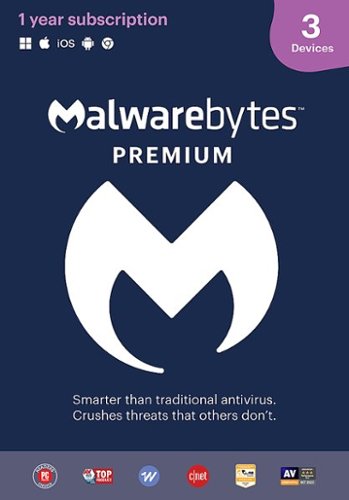psyclopps's stats
- Review count242
- Helpfulness votes727
- First reviewJuly 30, 2012
- Last reviewDecember 24, 2025
- Featured reviews0
- Average rating4.5
- Review comment count2
- Helpfulness votes2
- First review commentOctober 14, 2011
- Last review commentJune 28, 2012
- Featured review comments0
Questions
- Question count0
- Helpfulness votes0
- First questionNone
- Last questionNone
- Featured questions0
- Answer count21
- Helpfulness votes39
- First answerApril 25, 2013
- Last answerFebruary 17, 2021
- Featured answers0
- Best answers3
Cutting edge protection, picture perfect. Zoom in to see and record video in 4K with HDR for a clearer, undistorted picture, day or night. Spend less time recharging with 6 months of battery life.~ With free local storage, remotely access your locally stored videos from the included Arlo SmartHub~. The Arlo Ultra 2 Spotlight Camera is wire-free and weather-resistant to deliver fast, easy installation and flexibility to get the perfect camera view, year-round. With the integrated spotlight, see important features like faces and licenses plates in full color, at night with color night vision. Get the big picture with the 180~ diagonal view. Receive smarter alerts for quicker action. Receive notifications for people, vehicles and packages and take quicker action like sound the siren, call a friend or dial emergency services with the included 3-month trial of Arlo Secure.~ Ward off unwanted guests by triggering the siren or integrated spotlight automatically or manually from the Arlo App. Works with Amazon Alexa, Google Assistant, Apple HomeKit and Samsung SmartThings.
Customer Rating

5
Outstanding cameras indoor or outdoor
on November 23, 2020
Posted by: psyclopps
from San Diego, CO
Summary: Easy to use, easy to set up and great quality video. Being wireless it is not as quick to pick up video as a wired camera might as it is usually in a sort of “standby” state until it detects something worth recording. There are lots of extra features in the base unit from alarms and local storage.
Pros:
• Good looks
• Easy setup
• Local storage (if desired)
• Alarm built into base unit
• Very high-quality video
• App integrates into smart assistants
• Six-month battery life
• Versatile mounts
• Night color recordings
• Weather resistant
• Good looks
• Easy setup
• Local storage (if desired)
• Alarm built into base unit
• Very high-quality video
• App integrates into smart assistants
• Six-month battery life
• Versatile mounts
• Night color recordings
• Weather resistant
Cons:
• Subscription required for full functionality
• Slow to detect due to “standby” state when not recording
• Strange mix of mounts included
• Proprietary charging adaptor
• Subscription required for full functionality
• Slow to detect due to “standby” state when not recording
• Strange mix of mounts included
• Proprietary charging adaptor
Unboxing:
The box will contain two cameras, a few sets of screws, documentation, a “magnetic” mount, a screw-based mount, charging adaptor, two batteries.
The box will contain two cameras, a few sets of screws, documentation, a “magnetic” mount, a screw-based mount, charging adaptor, two batteries.
Set up:
Download the Arlo app, pair it with the base adapter, this works best via ethernet but can be set up via wifi. The base unit has a Micro SD slot for local storage if desired. When you pair the base unit and connect it to your internet, you will be able to set up each camera. The cameras will pair to the base unit so you will not have a bunch of extra Wi-Fi or Bluetooth connections to worry about. It is actually much easier to set up than I describe. The device came with a 30-day trial of Arlo smart (more on that later) for added functionality.
Download the Arlo app, pair it with the base adapter, this works best via ethernet but can be set up via wifi. The base unit has a Micro SD slot for local storage if desired. When you pair the base unit and connect it to your internet, you will be able to set up each camera. The cameras will pair to the base unit so you will not have a bunch of extra Wi-Fi or Bluetooth connections to worry about. It is actually much easier to set up than I describe. The device came with a 30-day trial of Arlo smart (more on that later) for added functionality.
Use:
After mounting one on my front yard and one in the back yard, I tested the picture quality which is good! 4k video is present here. At nighttime you will get high resolution and color pictures, though a little degraded due to loss of light of course. When away from the home I received notifications (on my apple watch with photo!) when a person was detected. Also, you can set it up to only turn on when you are away from home to save battery life while at home.
After mounting one on my front yard and one in the back yard, I tested the picture quality which is good! 4k video is present here. At nighttime you will get high resolution and color pictures, though a little degraded due to loss of light of course. When away from the home I received notifications (on my apple watch with photo!) when a person was detected. Also, you can set it up to only turn on when you are away from home to save battery life while at home.
Arlo Smart is their subscription service which is optional. If you subscribe, you will get 30 days of cloud recording and better object detection, so you don’t get so many false alarms. You will also get alerts when packages are delivered and the ability to set up activity zones to limit alerts.
If there is an emergency and you see someone break into your home, you can have an alarm go off and have e911 functionality or have it call a friend if there is an issue. A handy feature is to share access to cameras to a spouse or friend and allow them to monitor your cameras as needed.
Mobile Submission: False
I would recommend this to a friend!
eero Pro 6 delivers premium Wi-Fi 6 performance. The 3-pack Wi-Fi 6 system supports speeds up to a gigabit and coverage up to 6,000 square feet. So you can say goodbye to dead spots and buffering. Work, play, video conference, and stream from anywhere in your home~even when the whole family is online. Set up eero in minutes and get automatic updates, a built-in Zigbee smart home hub, and more. Powered by TrueMesh, eero optimizes your wifi to work for your space and supports 75+ devices.
Customer Rating

5
Best wifi router out there!
on November 11, 2020
Posted by: psyclopps
from San Diego, CO
Summary: Best router, mesh or not that I have ever owned. The only thing I would fix would be to add a web-based management ability. Otherwise, performance is amazing, the units look cool, internet is reliable and app-based management is easy!
Pros:
Looks cool
Fast network performance
Easy to set up
App is easy to use
Integrated security settings
Reliable performance
Looks cool
Fast network performance
Easy to set up
App is easy to use
Integrated security settings
Reliable performance
Cons:
No web-based management
Nothing else bad to say!
No web-based management
Nothing else bad to say!
Unboxing:
Inside you will find the three mesh units, three power adaptors, an ethernet cable (unknown if Cat 5e or Cat 6 as the box doesn’t say and the cable doesn’t have anything printed on it). There are some quick start guides on each unit that are easy to miss since they look like ads for the unit.
Inside you will find the three mesh units, three power adaptors, an ethernet cable (unknown if Cat 5e or Cat 6 as the box doesn’t say and the cable doesn’t have anything printed on it). There are some quick start guides on each unit that are easy to miss since they look like ads for the unit.
Set up: First, install the Eero app on the phone. Once you do that, plug in the device to your router and power, turn it on with your router, it will connect you your device via Bluetooth and easily walk you through the rest of the setup. Once you finish the first device, click to add another and repeat (with only power, no ethernet cable needed). So easy!
I connected mine to a modem/router combo so in that situation, you will likely need to disable NAT on your modem/router so that it can ensure that the Eero is in charge of the router functions on your home network. If you only have a modem this step would not be needed as you can simply replace your existing router.
Use: After setup, there was a quick update needed which happened in the background. I played with the in-app settings. The first thing I did was allocate each device to a user profile. To start, you can give each device a more obvious name and assign it a “type” such as smart watch, digital assistance, tv, etc. This is mainly just useful in identification. For my wife and it is mostly for organization but for the kids… it gets handy! If you put all your child’s devices under their name, you can quickly click on their profile and click “pause” which will disable the internet to their devices only with a click of a button! Imagine the possibilities at dinner and nap time!
Next, you can view activity such as download speeds for the week, data usage, scans, threats blocked and content filter blocks (if enabled). Where it gets interesting is the “discover” tab. In there, you will see options for Eero secure, Amazon Connected Home and Eero Labs. I’ll address each one separately.
Eero secure is a subscription service. Installation comes with a 30-day trial and provides two tiers to go with after, secure and secure+. Secure is what most people will need with security screening in the router, content filters, ad blocking and activity monitoring. If you upgrade further to Secure+ you also get a 1password, encrypt.me VPN and Malwarebytes subscription on a monthly or annual basis. This software is outstanding for families as the content filters let you filter out, based on user profiles, adult content, illegal or criminal content, and violent content including “safe search” at the router level.
Amazon connected home allows all your amazon devices that support it to be use the Eero as a smart hub with Alexa / Zigbee smart home devices and enables “frustration free setup” with supported amazon devices to quickly connect it to your network.
Last, Eero labs adds band steering, Local DNS Caching and WPA3 if you would like to enable it.
Other settings you can adjust are IPv6, DHCP, Static IP or bridge, DNS (if you change it it will disable security features), IPv4 reservations and port forwarding, firewall rules, UPnP, Thread protocol, and remote restarts.
As mentioned earlier, I would prefer to edit these functions through a web-based option but it works well in the app.
Reliability: In the week or so I have used it, I have had zero dropped connections and all rooms in my house have five bars between the three mesh routers. My internet is limited to 450mbps so I cannot see how good 1gbps works via internet, but internal network speed transfers are outstanding! I did not benchmark internal throughput, but I had zero issues streaming 4k video to two TVs while playing Google Stadia on a computer with kid playing Xbox online. No one had any complains.
Mobile Submission: False
I would recommend this to a friend!


The Tineco A10 Tango has the versatility and strong suction of A10 Hero and includes two full-size power brushes for a customized cleaning experience. The roller brush is designed to gently clean hard floors, and the multi-tasker brush grabs dirt and pet hair from all floor types. The A10 Tango makes the perfect cleaning partner for smaller homes and apartments, or as a supplemental vacuum to pick up daily messes throughout larger homes. The A10 Tango is designed for 3 in 1 use - clean your hard floors, carpets and hard to reach areas with the hand vacuum attachment.
Customer Rating

4
Jack of all trades, great at most tasks
on October 27, 2020
Posted by: psyclopps
from San Diego, CO
This vacuum is good looking, easy to use and has a lot of attachments. It is good for most use cases but I wouldn’t expect heavy duty work out of it.
Pros:
-Stylish
-Wall mount
-Lots of accessories
-Long lasting battery
-Quiet
-Stylish
-Wall mount
-Lots of accessories
-Long lasting battery
-Quiet
Cons:
-Small brush size
-No much suction unless on “max” mode
-Dogs hate it
-Small brush size
-No much suction unless on “max” mode
-Dogs hate it
Unboxing / setup:
The equipment comes in a decent sized box and requires very little assembly. All that needs to be put together is the motor unit, the pole and one of the head units or attachments. There are a large number of attachments and most of the mount onto the wall mount when not in use. The wall mount is easy to set up and comes with screws & anchors. The charging cable will route into the back of the wall mount for easy attachment when docked, or you can forgo the wall mount and just plug it in directly. When charging there is a nice blue light to show the level of charge.
The equipment comes in a decent sized box and requires very little assembly. All that needs to be put together is the motor unit, the pole and one of the head units or attachments. There are a large number of attachments and most of the mount onto the wall mount when not in use. The wall mount is easy to set up and comes with screws & anchors. The charging cable will route into the back of the wall mount for easy attachment when docked, or you can forgo the wall mount and just plug it in directly. When charging there is a nice blue light to show the level of charge.
Use:
I quickly found out the dog does not like this vacuum. It is relatively quiet in a normal setting but there is enough of a whine it bothers the dog. There is also a “max” mode for higher suction but will greatly decrease battery life.
I quickly found out the dog does not like this vacuum. It is relatively quiet in a normal setting but there is enough of a whine it bothers the dog. There is also a “max” mode for higher suction but will greatly decrease battery life.
I very much liked all the attachments, there are heads for fabric, upholstery, small nozzles, and even one for you to plug your vacuum filter in for self cleaning which I thought was neat. The only complaint on this was the regular vacuum head. It is about 10.5 inches wide so if you have a large floor it will take a lot of swipes. For small jobs this is a non issue but I wouldn’t use this as a primary vacuum for a large floor. As a hand vacuum it is outstanding as well with good weight.
One nice touch is how they put a lock on the “trigger”. So the user does not have to hold the trigger down the entire time, you can flip a lock over it to keep it on. This is best in floor vacuum mode or any prolonged use. I suppose they could have just used a switch instead but it is nice to have as the trigger is a little easier to use in hand mode.
The LED lights on the vacuum head are very bright and provide great visibility.
Mobile Submission: False
I would recommend this to a friend!
Smarty pants? Not a bad thing when brushing. The quip Kids Smart Electric Toothbrush Starter Kit earns amazing rewards (like free brush head refills, products, and gift cards) as you track and coach kids' brushing with the free quip app. It has a Bluetooth~ Smart Motor, and the same sized-down features with timed sonic vibrations as our original ADA-Accepted brush. quip's simple and sustainable kids brush also includes a premium rubber handle you keep for life, a replaceable small brush head (soft bristles, tongue scraper on back), a replaceable AAA battery, and a multi-use travel cover that doubles as a stand and mirror mount. Connect one or more Bluetooth~ Smart Brushes to the quip app (iOS & Android), then automatically track your child's brushing offline: duration, coverage, strokes, and intensity. To help kids improve their oral health habits, tap the app for tailored tips and coaching that make their routine feel like less of a chore. Kids can also earn rewards they'll love just for brushing two minutes, twice a day. Unlike some kids electric brushes that are big and bulky, quip is slim and lightweight with a non-slip grip for greater control, and a kid-friendly brush head to easily clean small mouths. Simply click the "q" button to power a gentle, effective clean with all the guiding features dentists recommend: sensitive sonic vibrations, 2-minute timer, 30-second pulses. The sleek, travel-ready design easily packs into any pocket, bag, or backpack for on the go. Plus, it's water-resistant and shower-safe. For ages 3+. Adult supervision advised for under 8. Like most quip oral care products, the quip Kids Smart Electric Toothbrush is American Dental Association-Accepted, and shown to help remove plaque, and help prevent and reduce gingivitis. On a refill plan, quip automatically delivers a fresh Small Brush Head Refill every 3 months for $5 with free shipping and a lifetime warranty. Subscribe to get your first refill free, and see why quip has over 20,000 5-star reviews. Better oral health, made simple, affordable, and enjoyable.
Customer Rating

5
Great for most children
on October 27, 2020
Posted by: psyclopps
from San Diego, CO
Summary: After a few days of use, my kid seems to love this toothbrush! It has fun colors, is easy to use and has a good app for parental use.
Pros:
Fun
Easy to use
Easy set up
Cheap service
Fun
Easy to use
Easy set up
Cheap service
Cons:
Apple health integration has issues
Meant to be used with a subscription
Apple health integration has issues
Meant to be used with a subscription
The unboxing experience was very straightforward. Inside you will find the brush, a toothbrush holder, a travel holder and documentation (with a free refill coupon).
Setup is done with the Quip app. I paired it with my iPhone. The app has a reward system in which you can earn points for good brushing which you can use to redeem credits for refills, gift cards and so on. The app shows details on recent brushes to include duration, coverage (top and bottom), strokes per min and brush intensity. You can add it to Apple health tracking but it seems that any brushing will add to the Apple health account of the owner of the phone, I did not see a way to separate it if you have multiple quip accounts.
My child really enjoyed the bright yellow color and the normal size of the toothbrush. Like most electric toothbrushes it will indicate when two minutes has elapsed.
I would say this toothbrush is a win overall but it might be better with some more app integration / interaction for kids such as games and better Apple health integration.
Mobile Submission: False
I would recommend this to a friend!
Nothing about your personal style is standard. So why should your appliances be? Created for those who want to reflect their true style in every room of their home, Caf~ is distinct by design. Backed by showstopping features, every Caf~ appliance gives you the form and the function you've been craving. Now you can bring that exceptional style to your countertops thanks to elegant and innovative drip coffee makers from Caf~, which are as intelligent as they are beautiful. All Caf~ coffee makers are WiFi enabled and feature Voice-to-Brew capabilities, connected through the SmartHQ app and compatible with Alexa and Google Home. Precision Temperature Controls and Select Brew settings allow even the most discriminating coffee connoisseur to enjoy the ideal amount of coffee at the ideal brew, without ever sacrificing flavor or performance. The modern, clean cord storage beneath the coffee maker keeps countertops clutter-free and pairs perfectly with the signature Caf~ copper accents that truly mark these as stylish appliances.
Customer Rating

4
Great cups of coffee with style!
on October 20, 2020
Posted by: psyclopps
from San Diego, CO
Summary: I am not usually a fan of brushed metal / copper, but this thing looks amazing in any room! The build quality is outstanding and the coffee it brews sets the standard.
Unboxing: The experience is premium with a box that folds open. Inside you will find the coffee maker, a scoop, a metal filter and a few sample paper filters, and instructions.
Setup: Overall easy unless you want to connect to Wi-Fi. Set up of the machine is not much different than any drip coffee maker. Clean the device, put in the water filter, set the clock and any brew setting you want (temp, strength), and you are ready to go. Where I ran into issues is the Wi-Fi setup which is not a good user experience. You will need to download the "SmartHQ" app which is meant to control a multitude of appliances. The app will require you connect to wifi on the device, type in the password then you will search for your home wifi. It just didnt work for me for about 30 minutes and then magically started working. You don't gain many features via wifi other than the ability to use your phone to set up "auto brew" times but this is almost as quick to do on the device itself. I wouldn't buy this just for the wifi feature.
Coffee: Yum! It has four strength settings three of them you can adjust temperature but one, the "gold" setting just makes an outstanding cup with no additional settings required. I tested it with Starbucks Breakfast blend and the coffee came out naturally sweet and at a perfect temperature. You have a large range of temperature settings in the other modes. The reservoir has enough to make many cups of coffee but keep a mind, a cup is defined at about 4oz on this device, not the common US 8oz so you might need to adjust your serving sizes.
Use: Cleaning is easy, just swap out a filter or clean the grate, clean the pot and wipe down the machine. All materials are high quality and I found very little dripping once it is done. Keep in mind this uses water filters so that will require replacement in time. I prefer the taste of the coffee that comes out of paper filters but they are not required and can lower long term costs if you use the paper grates.
I only took a star away due to the finicky wifi feather, otherwise, this is a near perfect brewer!
Mobile Submission: False
I would recommend this to a friend!
No matter your child~s interests or skill-level, the Root rt0 brings learning to code to life through art, music, and exploration. Its combination of activities, features, and interactive sensors result in engagement for hours at a time and offer many opportunities for family bonding. Spend time with your child while learning new skills and inspiring a lifelong love of code with the Root rt0.
Customer Rating

5
Amazing freeplay that is also a great for families
on October 15, 2020
Posted by: psyclopps
from San Diego, CO
Summary: This is a fun learning tool for children. I have a kid that just entered the 6+ recommended age range and after a few days, he still does not understand the overall concepts but is having a lot of fun with it. A great learning tool and fun family activity.
Unboxing: I was surprised how little is in the box. You will find the robot, an erasable marker, a whiteboard that folds, stickers, a cloth, and some extremely basic picture instructions on how to get it set up for first use.
Setup: I was kind of confused as to where to start. I have some fairly basic programming experience but am well versed in IT things so I figured it would all be understood by me… I didn’t know where to start. Charging the device is done via USB-C. After initial charge, I opened up the picture-based setup manual and it directs you to a website. On the site, you turn on the robot and click a Bluetooth button which connects your device to the robot. It was easier than expected once I figured out the website. Also, you cannot use this with Safari or Firefox, you have to use a browser that supports Bluetooth such as Chrome or Edge.
Use: Upon initial use I didn’t quite know what all the accessories were for, it doesn’t explain in the box. This seems to be on purpose to promote free play and discovery. On the website, you will see three tiers of programming levels. Level 1: Pictures that you arrange to expose your child to procedures. Drag the icon for left to go left, follow with a music icon to have it chirp and so on. Level 2: Simplified predefined statements which allow for a little more versatility. Level 3: Actual programming statements for complete control. My little kid will be on the level 1 for a while but it leaves a lot of room to grow.
I would explain all the things you can do with it but it is kind of impossible to do as the point of this toy is to let the child discover what can be done with programming. You can have it take routes, play a song, put on a light show, draw a picture, go to waypoints, chase the cat, use your imagination.
What I found most exciting and unexpected was the child / parent interaction that this toy promotes. I expected to kind of just sit my kid in front of it after a brief tutorial and let him discover but I soon found us planning and plotting on all the actions we would have the robot due. As a result, my child and I had a great time playing with this device during the review period and it can teach a lot of parents the basics of programming as well. Overall it is a great product.
Mobile Submission: False
I would recommend this to a friend!



Now you can play everything with the Bose QuietComfort 35 II Gaming Headset. With best-in-class noise cancelling technology, outstanding mic quality, and a comfortable fit for marathon gaming sessions, Bose has created the ultimate gaming headset. And if you need to head out, simply remove the gaming module and enjoy all the lifestyle features of the headphones ~ such as an integrated voice assistant and Bluetooth connectivity. The removable gaming module adds a boom mic, mic mute, and optional PC desktop controller which lets you easily adjust volume and access mic monitoring to ensure your teammates can hear you loud and clear. In lifestyle mode, the built-in noise-rejecting dual-microphone system provides clear calls, even in noisy environments. The Bose QC35 II Gaming Headset clears away noisy distractions so you can focus on your games, your music, or your work. Proprietary technology continuously monitors and measures outside noise and then cancels it by creating an opposite signal. When using the headset in lifestyle mode you can adjust between two levels of active noise cancellation using the Action button or the Bose Connect app. The headphones also features our Volume-Optimized Active EQ to provide balanced audio performance at any volume, up to 40 hours of battery life in wired gaming mode, and a durable, comfortable fit.
Customer Rating

4
Overall great with minor issues
on September 28, 2020
Posted by: psyclopps
from San Diego, CO
Summary: Almost there! Perfect in about 99% of areas but there are a few minor issues that might detract you from purchasing depending on how much it matters to you. I’ll get those out of the way first with pros and cons.
Pros:
- Great Comfort
- Stylish
- Sounds amazing
- Compatible with any device that uses Bluetooth or with a headphone jack
- Premium build
- Can be used for everyday use by detaching the boom, looks like normal headphones
- Long battery life wired or wireless
- Great Comfort
- Stylish
- Sounds amazing
- Compatible with any device that uses Bluetooth or with a headphone jack
- Premium build
- Can be used for everyday use by detaching the boom, looks like normal headphones
- Long battery life wired or wireless
Cons:
- Puck is mostly just useful for volume control
- The boom requires wired use
- Charges via micro USB
- Puck is mostly just useful for volume control
- The boom requires wired use
- Charges via micro USB
Ok, that’s pretty much it. I was mostly concerned with the use of micro-USB in 2020 when pretty much everything else has moved on to USB-C. So, you will need to carry an extra cable with you if traveling. As for gaming, the requirement of the wired 3.5mm jack for the boom is kind of silly, I am surprised this wasn’t allowed to be used wirelessly. Moving on, here is my full review.
Packaging: The unboxing experience is enjoyable. Inside you will a leather case with a fabric pouch on the outside for packing some cables, a 3.5 mm headphone cable, a tiny micro USB charging cable, the puck, mic boom, and documentation. Overall, they give you pretty much everything you might need.
Setup: On a phone, it is easy, either set up via the Bose Connect+ app which will pair using Bluetooth or you can use NFC on Android. I paired it to my laptop and Android phone in testing. For use on Xbox and PC it is preferred to use wired as the puck only works in wired mode as does the mic boom (the boom has the cable permanently attached). The attached boom can be hooked up directly to the device or you can use the puck as a passthrough.
Use:
Audio quality over Bluetooth sounds great. When paired to a S20 I checked the developer settings and it looks to be connecting using either SBC or AAC. Both sound good but AAC seemed to have a little more punch to my ears. On a Macbook Pro 15, the connection was limited to 48khz 24bit when hooked up using the puck. I assume this is due to the USB interface doing its thing. When I hooked it up via the 3.5mm cable directly to the laptop, it got the option for 96,000 32bit float. I am not sure if this is the upper limit, but it might be limited by the laptop DAC.
Audio quality over Bluetooth sounds great. When paired to a S20 I checked the developer settings and it looks to be connecting using either SBC or AAC. Both sound good but AAC seemed to have a little more punch to my ears. On a Macbook Pro 15, the connection was limited to 48khz 24bit when hooked up using the puck. I assume this is due to the USB interface doing its thing. When I hooked it up via the 3.5mm cable directly to the laptop, it got the option for 96,000 32bit float. I am not sure if this is the upper limit, but it might be limited by the laptop DAC.
The boom works very well and has outstanding quality when recording. When using the puck, it stays in place with a good amount of weight. The puck has a great feeling volume knob with smooth movement. There is also a button on it to allow a certain amount of voice to loop back into the headset so you can hear how you sound.
Sound quality / ANC:
I already touched on the specs and fidelity. I used a wired connection with Tidal Premium to get the highest audio quality I could in testing. In practical use, it sounds outstanding. If you have ever used Bose headphones you will get the typical Bose sound you either love or hate. None of the frequencies appear too strong but there is a little more emphasis on Bass without being too much. Voices felt a little on the quiet side in comparison to the rock tracks I listened to. Drums were extremely punchy and crisp. When trying some Daft Punk, the headphones sounded like they were made for the song Harder, Better, Faster, Stronger. The EQ just felt satisfying with all the electronic noises and bass.
I already touched on the specs and fidelity. I used a wired connection with Tidal Premium to get the highest audio quality I could in testing. In practical use, it sounds outstanding. If you have ever used Bose headphones you will get the typical Bose sound you either love or hate. None of the frequencies appear too strong but there is a little more emphasis on Bass without being too much. Voices felt a little on the quiet side in comparison to the rock tracks I listened to. Drums were extremely punchy and crisp. When trying some Daft Punk, the headphones sounded like they were made for the song Harder, Better, Faster, Stronger. The EQ just felt satisfying with all the electronic noises and bass.
Overall:
I don’t think anyone who purchases these will be upset or disappointed. The cons I mentioned are annoying but not deal breakers, they are definitely issues with attention to detail though. You can tell all their efforts were put into a few areas such as sound quality, build quality and versatility. Good job overall Bose.
I don’t think anyone who purchases these will be upset or disappointed. The cons I mentioned are annoying but not deal breakers, they are definitely issues with attention to detail though. You can tell all their efforts were put into a few areas such as sound quality, build quality and versatility. Good job overall Bose.
Mobile Submission: False
I would recommend this to a friend!
Master it, anywhere with MX Anywhere 3 for Mac~a compact performance mouse designed for your Mac or iPad no matter where you work ~from the home office, to the cafe, to the airport lounge. The electromagnetic MagSpeed scroll wheel is faster, quieter, and more precise. A low-profile design is contoured for the shape of your hand ~with silicone side grips ensure that it~s always soft to the touch.MX Anywhere 3 for Mac is built to withstand the bumps and drops of mobile work. And a track-anywhere sensor means you can work on virtually any surface.App-specific button customizations speed up your workflow in the apps you use most. Redefined settings for Microsoft Teams and Zoom let you instantly mute and Start/Stop your video call.
Customer Rating

4
Great for travel, basic features but done well
on September 13, 2020
Posted by: psyclopps
from San Diego, CO
Summary: I have been slowly integrating myself into the Mac ecosystem and this mouse makes travel great with my MacBook Pro.
Pros:
- Easy pairing
- USB C
- Outstanding wheel
- Great design
- Accurate movement
- Easy pairing
- USB C
- Outstanding wheel
- Great design
- Accurate movement
Cons:
-No horizontal wheel
-No horizontal wheel
Unboxing: The box is not very large. In it, you will find documentation, a USB C to USB C cable, and the mouse.
Set up:
I paired this mouse with my mac. You will need to go in the Bluetooth menu on your computer and pair it with one of the three available devices for the mouse. Yes, you can pair it with up to three computers with a button underneath to switch computer connections.
I paired this mouse with my mac. You will need to go in the Bluetooth menu on your computer and pair it with one of the three available devices for the mouse. Yes, you can pair it with up to three computers with a button underneath to switch computer connections.
Use:
Its size is perfect for tossing into a backpack. There are left, right click buttons, a forward / back browsing button set near the thumb, a school wheel and a button to dictate if the scroll wheel will have a smooth scroll or a “click” scroll. I found the “click” scrolling to be a little better overall as the smooth one can overshoot what you are looking at as it is not as accurate as a two-finger swipe on the track pad.
Its size is perfect for tossing into a backpack. There are left, right click buttons, a forward / back browsing button set near the thumb, a school wheel and a button to dictate if the scroll wheel will have a smooth scroll or a “click” scroll. I found the “click” scrolling to be a little better overall as the smooth one can overshoot what you are looking at as it is not as accurate as a two-finger swipe on the track pad.
Accuracy over Bluetooth is outstanding, and I could not notice any lag whatsoever in daily use. Reconnecting when turning on is fast as long as your Bluetooth is already on.
The only downside is there is no horizontal wheel so if you want to scroll left/right you will not find it.
Mobile Submission: False
I would recommend this to a friend!



Charge two Qi-enabled smartphones simultaneously with this black Belkin BOOST CHARGE dual wireless charging pad. Up to 10W of output charges the device rapidly, while case compatibility allows for uninterrupted use. This Belkin BOOST CHARGE dual wireless charging pad has a nonslip surface to help keep your devices completely secure.
Customer Rating

5
Outstanding charger for two devices
on September 10, 2020
Posted by: psyclopps
from San Diego, CO
This is one of the most practical wireless chargers I have come across yet. For background, my wife or I will usually charge our cell phone on a charger on the nightstand at night, the other person will charge theirs on a dresser on the other side of the room, usually whoever needs to wake up later in the morning. Well, this little device makes it easy for us both to charge at the same spot.
Pros:
• Looks great!
• Is compact
• Charges at a decent speed
• Doesn’t rely on an old micro-USB
• Large charging area
Cons:
• Not a fast charger
• Would prefer USB-C over the DC plug
• Looks great!
• Is compact
• Charges at a decent speed
• Doesn’t rely on an old micro-USB
• Large charging area
Cons:
• Not a fast charger
• Would prefer USB-C over the DC plug
Unboxing: There was not much in the box other than the device. The box provides enough detail to explain the obvious, 10W for both charging spots. It states a wide compatibility with Samsung Phones and iPhones but should work with any device that has Qi compatibility.
Set up: This one is going to be short because it is too easy. Unbox, plug in and put where you want it! There is a DC charging plug which will provide enough output for the 20W combined (10W per spot).
Use: As stated, I am a nighttime charger, so I put it on overnight. I have had zero problems with it not charging properly so far. There is a nice little white light next to each spot showing you found the sweet spot to charge. I charge my phone on it, wireless earbuds and Samsung Watch.
Any complaints I put in the “Cons” section are minor and do not really bother me, a great device!
Mobile Submission: False
I would recommend this to a friend!
Malwarebytes Premium Security (standard subscription) protects against malware, including viruses, ransomware, and spyware, without slowing you down. It removes any existing infections and proactively prevents future ones. It also defends against phishing scams, fake or malicious websites, infected ads, credit card skimmers and credential stealers. Expand your protection to your other devices- computers, smartphones, or tablets.
Posted by: psyclopps
from San Diego, CO
Summary: The review is for three devices, so I installed It on my MacBook Pro, a Windows desktop, and my Android phone. Overall, the software works well and is extremely simple to use. In my review time, I never had any issues or positive virus results, not that I was looking for them and that it is normal or anything… but it did well using few resources.
Pros:
- Extremely simple interface
- Easy to get around
- Scans are non-intrusive
- Provides real-time protection
- Works alongside your existing antivirus if needed with no issues
- Extremely simple interface
- Easy to get around
- Scans are non-intrusive
- Provides real-time protection
- Works alongside your existing antivirus if needed with no issues
Cons:
- Not many power user options
- No firewall or other extras provided by other security software
- Not many power user options
- No firewall or other extras provided by other security software
Installation:
My copy was digital, so I downloaded the software from the Malwarebytes website, installed it on my devices, and entered my activation key. The software did an initial scan and then went into the dock to never be seen again. Hard to elaborate on this section as it is extremely straight forward and is meant to run in the background.
My copy was digital, so I downloaded the software from the Malwarebytes website, installed it on my devices, and entered my activation key. The software did an initial scan and then went into the dock to never be seen again. Hard to elaborate on this section as it is extremely straight forward and is meant to run in the background.
Use:
The interface is simple with only three “tabs”. 1: Detection history 2: Scanner and 3: Real-time Protection. The 1st one will tell you how many items you have in quarantine. The 2nd allows you to scan your system and set up scheduled scans and the 3rdx will tell you if you have malware protection and app block enabled. The only other option on the menu is my account option and some simple settings.
The interface is simple with only three “tabs”. 1: Detection history 2: Scanner and 3: Real-time Protection. The 1st one will tell you how many items you have in quarantine. The 2nd allows you to scan your system and set up scheduled scans and the 3rdx will tell you if you have malware protection and app block enabled. The only other option on the menu is my account option and some simple settings.
This software is simply to find and remove malware on your computer. Do not expect it to do much more. It does not do firewalls, it does not block spam from your email, it does not provide password protection, and so on. It does one thing and it does it extremely well. Having dug into the product further, it appears to get great reviews on virus definitions compared to the competition. I was not about to go to websites in pursuit of viruses just to see if it will work so I will take the expert's option on it.
On my PC desktop, I have it running alongside Norton and it is one of the few antivirus software out there that can run alongside with no conflict.
The android version was very straightforward and simply scans your apps installed. It does not appear to take a big hit on battery.
Performance:
On Android, a scan can take a long time so I would start it while charging or have it do it in the evening while you sleep.
On Android, a scan can take a long time so I would start it while charging or have it do it in the evening while you sleep.
I am scanning on a 256 GB Mac drive right now and it took 5.51 minutes to scan with the drive about ½ full.
On the Mac, the software uses four threads and uses about 1.4% of the CPU while scanning. Also, while scanning it uses about 86 MB of memory. While idle I found it used below 0.0% of CPU and 88 MB of memory. I didn’t test long term battery drain but with the CPU usage I am seeing, I would imagine it has little impact.
Mobile Submission: False
I would recommend this to a friend!
psyclopps's Review Comments
SynopsisThe last time the earth was ravaged, animals were saved two by two in a massive ark, peacefully sailing to a new beginning, or so the story goes. This time, we're not so lucky. With a massive asteroid hurtling toward the planet, a select few were chosen to inhabit modern-day arks ~ pods buried deep within the earth's core. You were chosen. You were buried alive. And you rose from the ground to face your worst nightmare. Hordes of mutants killing without a thought, bandit gangs wreaking havoc throughout the already defunct wasteland, a looming Authority seizing maniacal power and holding secrets ~ this is what remains of humanity. The world as you know it is gone, but if any world is to stand in its place, there's only one person left who can raise it up from the ashes ~ you. That is, if you can survive the Rage.Step up to the challenge and climb into the wasteland in the first-person shooter that flings you to the edge of the earth and the brink of extinction. Rage pits you against the odds in a desolate world in which you were selected for survival ~ just to face death at every turn. To redeem humanity, you must master a massive arsenal of exotic wingsticks, sentry bots, bomb cars and other powerful weapons and fearlessly wage war against the evil forces overtaking your planet. Fire through heart-pounding first-player shooting action, rip through the wasteland in high-octane vehicle chases and turn your car into your most deadly weapon ~ you have to play dirty if you want to live. Experience the mass decay with every painfully realistic detail with the id Tech 5 engine and Megatexture technology, firing at 60 frames per second to make you feel as if the world has crumbled around you. And when you take the battle online, the devastating action really does stretch around the world. You've survived the apocalypse. Now comes the real battle.
Overall 1 out of 5
1 out of 5
 1 out of 5
1 out of 5Game was not tested properly
By skullboy88
from Los Angeles, CA
First of all the reason for such a low rating is that the game is not playable. Right out the box. Now, I have been building pc's for over 10 years and have sunk hundreds of dollars into my rig to play the most demanding games. And I do. The problem is that ID software sent out a game to the public that is not finished. Google, rage graphics problems and you will find a magnitude of arcticles about poor graphics bad drivers and other issues. AMD and Nvidia have been working for a driver patch but reports from many say they do not work to fix the tearing and poor rendering . People are paying $60.00 for a pc game. Dont you think it should work right away without having to wait for a patch?
psyclopps
San Diego, CO
Updates
October 14, 2011
To be fair, a patch has since been release which fixes many of these PC problems including better support for video cards and settings.
0points
0of 0voted this comment as helpful.
Rock out during your workout with these Sony Balanced Armature Sports XBAS65 earbud headphones that feature water-resistant housing with a waterproof film to stand up to sweat, rain and rinsing. Balanced Armature drivers deliver clear, detailed audio.
Overall 2 out of 5
2 out of 5
 2 out of 5
2 out of 5Horrid Sound
By DELienz
from Delaware
I had pair of Sony Headphones that I bought a few years ago for approx. $50 dollars... Sounded Amazing, but I recently ran then over with my car... Anyway bought these assuming the sound would be similar and also compensate for my only complaint with my other heardphones which was falling constantly out of my ear during workouts. Turns out these are more expensive but that sound terrible. Tried changing the setting on my IPOD and there is no overcoming the lack of bass. I am a auidiophile and I do listen to music a lot of double bass and drums so bass is something I must have in a headphone. If that's what you looking for don't buy these. I'm confident cheaper headphones with the same quality sound can be obtained so I would not recommend these to anyone...
psyclopps
San Diego, CO
Balanced Armature
June 28, 2012
Balanced Armature headphones are designed to sound like the original recording. Most headphones these days are "dynamic armature" which are designed kind of like a hardware equilizer where bass is usually most important. Any of these balanced armature headphones are aimed specifically at audiophiles as they repoduce very true to original sound with detailed mid ranges and highs.
+2points
2of 2voted this comment as helpful.
psyclopps's Questions
psyclopps has not submitted any questions.
Lenovo Yoga 710 Convertible 2-in-1 Laptop: Take your work or play with you with this Lenovo Yoga convertible laptop. The Intel 7th Gen Core processor and Windows 10 Home operating system keep you moving through tasks quickly. An edgeless 15.6-inch UHD display lets you see intricate photo details when you view websites or downloaded media on this Lenovo Yoga convertible laptop.
Why is this computer so cheap with all these features?
Good question. The only areas I can see where they skimped out a bit are a bit in the trackpad and battery life. Everything else seems as advertised and it performs very well to match the specs. There is little to no bloatware installed. Lenovo is making some great stuff these days!
9 years, 2 months ago
by
psyclopps
Lenovo Yoga 710 Convertible 2-in-1 Laptop: Take your work or play with you with this Lenovo Yoga convertible laptop. The Intel 7th Gen Core processor and Windows 10 Home operating system keep you moving through tasks quickly. An edgeless 15.6-inch UHD display lets you see intricate photo details when you view websites or downloaded media on this Lenovo Yoga convertible laptop.
Does this model have a fingerprint scanner on it?
Yes it does, it uses Windows Hello fingerprint which is very fast and accurate.
9 years, 2 months ago
by
psyclopps
Simplify your everyday life with the Google Home, a voice-activated speaker powered by the Google Assistant. Use voice commands to enjoy music, get answers from Google and manage everyday tasks. Google Home is compatible with Android and iOS operating systems, and can control compatible smart devices such as Chromecast or Nest."
Can it read audible audiobook from amazon ?
Unless you have an app that can "cast" audio then the answer is no. Amazon is much more integrated with it's own Echo. I own both and Echo is much better for this task than the Google Home. From what I can tell, Audible apps do no throw audio to other Chromecast devices such as Google Home.
9 years, 3 months ago
by
psyclopps
Simplify your everyday life with the Google Home, a voice-activated speaker powered by the Google Assistant. Use voice commands to enjoy music, get answers from Google and manage everyday tasks. Google Home is compatible with Android and iOS operating systems, and can control compatible smart devices such as Chromecast or Nest."
Does the Google Home have to be set up with your cell phone provider?
No it does not, it is a wifi only device but works great with any phone or device that has google play music or youtube installed.
9 years, 3 months ago
by
psyclopps
Simplify your everyday life with the Google Home, a voice-activated speaker powered by the Google Assistant. Use voice commands to enjoy music, get answers from Google and manage everyday tasks. Google Home is compatible with Android and iOS operating systems, and can control compatible smart devices such as Chromecast or Nest."
Will it work with Samsung SmartThings?
According to Google, yes. It lists Smart things on the box and website.
9 years, 3 months ago
by
psyclopps
Bring the power of Google directly to your fingertips with the Google Pixel. A large 32GB of storage keep data secure, while unlimited cloud storage transfers data as needed, and it's completely automatic. The large 5-inch screen is protected by Corning Gorilla Glass 4 to ensure the Google Pixel remains scratch-free.
If I have T-Mobile, will this phone work with it, or is it just for Verizon?
I have tried my Verizon Pixel with my T-Mobile SIM card and it works perfect. The device is actually unlocked if you buy it outright. I had full LTE connectivity in the Seattle area on T-Mobiles network.
9 years, 3 months ago
by
psyclopps
Bring the power of Google directly to your fingertips with the Google Pixel. A large 32GB of storage keep data secure, while unlimited cloud storage transfers data as needed, and it's completely automatic. The large 5-inch screen is protected by Corning Gorilla Glass 4 to ensure the Google Pixel remains scratch-free.
Is this version of Google pixel phone a unlock version and will it work in a country like Malaysia ?
I am not sure if it will work in Malaysia but I have used this Verizon Pixel with my T-Mobile SIM card. It is unlocked but ensure you have paid off the device to ensure it is not stuck to Verizon through a contract.
9 years, 3 months ago
by
psyclopps
Get your own workout coach with the Fitbit Blaze in blue. PurePulse heart rate tracking ensures you reach optimal heart rate for maximum calories burned, and the all-day activity tracking notes every step you take, whether you're climbing stairs or running for a taxi. The Fitbit Blaze in blue even features sleep tracking and can wake you up each morning.
How does the GPS feature work?
It requires your phone to be within bluetooth distance (in your pocket). You press run, it syncs with the phone and the phone tracks your GPS distance while the fitbit tracks heart rate and steps
9 years, 8 months ago
by
psyclopps
Get your own workout coach with the Fitbit Blaze in blue. PurePulse heart rate tracking ensures you reach optimal heart rate for maximum calories burned, and the all-day activity tracking notes every step you take, whether you're climbing stairs or running for a taxi. The Fitbit Blaze in blue even features sleep tracking and can wake you up each morning.
does it let you know if you have a call coming in and if so how far away can the phone be from the fitbit
It does let you know if you are paired via bluetooth. As you are using bluetooth, you get the usual limitation of 30 feet or so from your phone.
9 years, 8 months ago
by
psyclopps
Get your own workout coach with the Fitbit Blaze in blue. PurePulse heart rate tracking ensures you reach optimal heart rate for maximum calories burned, and the all-day activity tracking notes every step you take, whether you're climbing stairs or running for a taxi. The Fitbit Blaze in blue even features sleep tracking and can wake you up each morning.
How do you tell how many steps that you have
Two ways you can tap until you see steps displayed or you can look at the ring around the time display. The ring is a graphical version of how many steps you have until your goal.
9 years, 8 months ago
by
psyclopps