psyclopps's stats
- Review count242
- Helpfulness votes727
- First reviewJuly 30, 2012
- Last reviewDecember 24, 2025
- Featured reviews0
- Average rating4.5
- Review comment count2
- Helpfulness votes2
- First review commentOctober 14, 2011
- Last review commentJune 28, 2012
- Featured review comments0
Questions
- Question count0
- Helpfulness votes0
- First questionNone
- Last questionNone
- Featured questions0
- Answer count21
- Helpfulness votes39
- First answerApril 25, 2013
- Last answerFebruary 17, 2021
- Featured answers0
- Best answers3
Introducing the EcoTank ET-2980~The Perfect Family Printer. Say goodbye to expensive cartridges with the Epson EcoTank ET-2980. Combining simplicity with a modern design, the ET-2980 features advanced technology that enhances both performance and print quality, making it an ideal choice for everyday family printing ~ including content created by AI. Powered by PrecisionCore Heat-Free technology, the ET-2980 delivers print speeds 50% faster than its predecessor (1). And unlike conventional thermal inkjet printers, its unique permanent printhead is engineered to last the life of the printer. Designed to be simple and error-free, refilling ink is a breeze with large ink tanks and uniquely keyed EcoFit bottles that help prevent ink from drying out. And with enough ink included to last up to three years (2), you'll enjoy affordable color printing without the hassle of frequently replacing cartridges. Featuring built-in USB and Wi-Fi for seamless connectivity, along with the user-friendly Epson Smart Panel app (3), you can easily print, scan, and more directly from your computer or mobile device (4).
Customer Rating

4
Great for home offices that don't print often
on May 11, 2025
Posted by: psyclopps
This is a great overall printer for any home office. I am impressed by the ease of ink replacement. Print quality is good overall, and the form factor blends into any office decor. There are a few convenience annoyances I have which is the reason I took away a star, but it is minor overall.
Pros:
- Good design
- Easy and cheap ink refills
- Long lasting ink
- Good app support
- Decent print quality
- Good design
- Easy and cheap ink refills
- Long lasting ink
- Good app support
- Decent print quality
Cons:
- Output tray needs to be opened to use
- No large input tray
- Output tray needs to be opened to use
- No large input tray
Setup:
The printer has a QR code which takes you to a prompt guided chat window to set up the printer. It has you fill the ink (easy and not messy), connect it to Wi-Fi or Ethernet, then do a test page followed by a scan to see the output quality.
The printer has a QR code which takes you to a prompt guided chat window to set up the printer. It has you fill the ink (easy and not messy), connect it to Wi-Fi or Ethernet, then do a test page followed by a scan to see the output quality.
Use:
I downloaded the Epson Smart Panel phone app and the Epson Print & Scan PC app for testing with the printer. The phone app is useful for all the features and monitoring of printer status. I feel the app puts a little too much emphasis on big graphics and is more form over function, but it does the job with lots of options and control. The Windows desktop app, not so much. It works for printing and scanning but is more function over form. It has a Windows 8 design language and only allows control of printing and scanning. Keep in mind, you can use other scanning or printing tools such as the OS built in print spooler or various 3rd party scanner apps.
I downloaded the Epson Smart Panel phone app and the Epson Print & Scan PC app for testing with the printer. The phone app is useful for all the features and monitoring of printer status. I feel the app puts a little too much emphasis on big graphics and is more form over function, but it does the job with lots of options and control. The Windows desktop app, not so much. It works for printing and scanning but is more function over form. It has a Windows 8 design language and only allows control of printing and scanning. Keep in mind, you can use other scanning or printing tools such as the OS built in print spooler or various 3rd party scanner apps.
I never had any print issues in my review testing with solid connections each time and no errors on the printer which is all I ask for in a modern-day printer, reliability.
Ink quality:
The Eco Tank system is outstanding for convenience. The included Black, Cyan, Magenta, Yellow inks are rated to last for three years by Epson’s testing estimate compared to a cartridge system. Ink is relatively cheap and has no DRM like cartridges can have. The quality is fine for regular office work, but I would not depend on it for photos. Anyone who needs high quality photos as a photo printer might work better for this purpose. Photo quality is not bad for a simple 4x6 or 5x7 photo on photo paper, but it has enough dithering that I wouldn’t display them around the house. For a simple 8.5x11 print for work purposes I feel this printer is just fine for text and color graphics or charts with decent quality and great print speed.
The Eco Tank system is outstanding for convenience. The included Black, Cyan, Magenta, Yellow inks are rated to last for three years by Epson’s testing estimate compared to a cartridge system. Ink is relatively cheap and has no DRM like cartridges can have. The quality is fine for regular office work, but I would not depend on it for photos. Anyone who needs high quality photos as a photo printer might work better for this purpose. Photo quality is not bad for a simple 4x6 or 5x7 photo on photo paper, but it has enough dithering that I wouldn’t display them around the house. For a simple 8.5x11 print for work purposes I feel this printer is just fine for text and color graphics or charts with decent quality and great print speed.
Issues:
- This printer feels like it is not meant for frequent use. It has a great design that is clean and minimal, but to print you need to load paper in the rear feeder with the paper sticking out and open the output tray which is kind of ugly.
- The only paper tray is on the back rear input. There is no paper cartridge on the bottom so the paper is limited to how much you can load by quite a bit. Again, it feels like it is not meant for frequent printing.
- This printer feels like it is not meant for frequent use. It has a great design that is clean and minimal, but to print you need to load paper in the rear feeder with the paper sticking out and open the output tray which is kind of ugly.
- The only paper tray is on the back rear input. There is no paper cartridge on the bottom so the paper is limited to how much you can load by quite a bit. Again, it feels like it is not meant for frequent printing.
I would recommend this to a friend!



Experience the height of gaming innovation with the ROG Zephyrus G16. Featuring an all-new premium aluminum chassis with customizable lighting, this laptop merges style and durability. Its ultra-slim 0.59~ profile and lightweight 4.30lbs 16~ chassis redefines portability, but does not compromise on performance. Powered by Windows 11, Intel Core Ultra 9 285H processor, and an NVIDIA GeForce RTX 5080 GPU, the Zephyrus G16 seamlessly aligns with your lifestyle, meeting all your gaming and creative demands. ROG Intelligent Cooling features liquid metal for reduced CPU temperatures and upgraded Arc Flow Fans for improved airflow to sustain peak performance on the Zephyrus G16 no matter the task. Immerse yourself in the OLED Nebula Display and enjoy rapid 0.2ms response times, vivid 2.5K resolution, and a smooth 240Hz refresh rate.
Customer Rating

4
My all time favorite laptop
on May 9, 2025
Posted by: psyclopps
This laptop is amazing in almost every way. Besides being a powerhouse, it has a great screen and exceptional battery life (for an X86 CPU) making it perfect for gaming and productivity. I only encountered a few hiccups explained in my review, but overall, this laptop is one of the best on the market. I only removed one star due to the issues at the bottom of the review, but they are not deal breakers.
Pros:
-Thin and lightweight design
-RTX 5080 GPU
-Fast and efficient processor
-Excellent battery life
-Impressive speakers
-Stunning screen
-Comfortable keyboard feel
-Upgradable and repairable
-Fan is not too loud
-Thin and lightweight design
-RTX 5080 GPU
-Fast and efficient processor
-Excellent battery life
-Impressive speakers
-Stunning screen
-Comfortable keyboard feel
-Upgradable and repairable
-Fan is not too loud
Cons:
-A few driver bugs
-Oversized trackpad
-No touchscreen
-Low-power NPU
-A few driver bugs
-Oversized trackpad
-No touchscreen
-Low-power NPU
Setup and unboxing:
The packaging is minimal, containing a 240W power brick and the device. Setup is the standard Windows installation process, but it was nice to see that there is pretty much no bloatware aside from the usual ASUS Armory Crate and MyAsus software for updates. I don’t personally see those as bad as they serve a function for device control. Everything worked well out of the box.
The packaging is minimal, containing a 240W power brick and the device. Setup is the standard Windows installation process, but it was nice to see that there is pretty much no bloatware aside from the usual ASUS Armory Crate and MyAsus software for updates. I don’t personally see those as bad as they serve a function for device control. Everything worked well out of the box.
Benchmarks:
Being a new computer, I was eager to test the new Intel Processors given the brand’s reputation recently. I can happily say it is a great processor along with all the other specs. The RTX 5080 has 16GB of VRAM and is very speedy. Additionally this machine has PCIe 5.0 for faster hard drives and 32GB of fast DDR5 RAM. Here are a few numbers I was able to test.
Being a new computer, I was eager to test the new Intel Processors given the brand’s reputation recently. I can happily say it is a great processor along with all the other specs. The RTX 5080 has 16GB of VRAM and is very speedy. Additionally this machine has PCIe 5.0 for faster hard drives and 32GB of fast DDR5 RAM. Here are a few numbers I was able to test.
Unless stated elsewhere, all tests are on Performance mode / best performance when plugged in and Windows mode / balanced when on battery.
All games are at native resolution and full settings, DLSS on when able.
Browserbench 3.1 Chrome: 25.6 (plugged in) / 13.3 (battery)
Cinebench R23 Multi Core: 16310
Geekbench 6 CPU: 2816 Single, 15455 Multi (plugged in) / 1500 Single, 11860 Multi (battery)
Geekbench 6 OpenCL: 148145 (Plugged in 4080) 42244 (plugged in Intel) /
123468 (Battery 4080), 36062 (battery Intel)
Geekbench AI OpenVino NPU Quantized: 14968 (plugged in) / 13032 (battery)
Lightroom: 159 24MP Raw exports to JPEG in 59 seconds
Handbrake: 4K MKV HDR to H.264 2160P60 conversion 1:18 1806 frames
CrystalDiskMark: Read 6753 MB/s Write 5935 MB/s
Cinebench R23 Multi Core: 16310
Geekbench 6 CPU: 2816 Single, 15455 Multi (plugged in) / 1500 Single, 11860 Multi (battery)
Geekbench 6 OpenCL: 148145 (Plugged in 4080) 42244 (plugged in Intel) /
123468 (Battery 4080), 36062 (battery Intel)
Geekbench AI OpenVino NPU Quantized: 14968 (plugged in) / 13032 (battery)
Lightroom: 159 24MP Raw exports to JPEG in 59 seconds
Handbrake: 4K MKV HDR to H.264 2160P60 conversion 1:18 1806 frames
CrystalDiskMark: Read 6753 MB/s Write 5935 MB/s
Overwatch 2: 200 FPS avg
Doom Eternal: 140 FPS avg (with ray tracing)
Horizon Zero Dawn Bench: 110 FPS
Assassin's Creed Valhalla Bench: 81 FPS
Forza Horizon 5 Bench w/DLAA: 129 FPS
Homeworld 3 bench: 52 FPS (ray tracing on), 57 FPS (ray tracing off)
Doom Eternal: 140 FPS avg (with ray tracing)
Horizon Zero Dawn Bench: 110 FPS
Assassin's Creed Valhalla Bench: 81 FPS
Forza Horizon 5 Bench w/DLAA: 129 FPS
Homeworld 3 bench: 52 FPS (ray tracing on), 57 FPS (ray tracing off)
Performance was consistently top-notch, and as far as gaming laptops go, the fan was loud but never too loud in my opinion. Keep in mind, on battery this is a silent mode as well which works as advertised but at reduced performance.
Speakers:
I enjoyed listening to music on the four large speakers on the side of the keyboard. They put out a full loud sound with no distortion that I could tell. They support Dolby Atmos and natively support 24-bit 48000Hz. I did not get a chance to try it out with wired headphones but it is supposed to be Hi-Res certified.
I enjoyed listening to music on the four large speakers on the side of the keyboard. They put out a full loud sound with no distortion that I could tell. They support Dolby Atmos and natively support 24-bit 48000Hz. I did not get a chance to try it out with wired headphones but it is supposed to be Hi-Res certified.
Display:
The display is a stunner. Supporting 100% DCI-P3 and Pantone Validated, the OLED is great for work or play. Dolby Vision HDR is also supported and looks great in video and games. I have absolutely no concerns here for photo editing or gaming. Being 16” it is a large laptop, but the bezels are minimal and it easily fits in my bag.
The display is a stunner. Supporting 100% DCI-P3 and Pantone Validated, the OLED is great for work or play. Dolby Vision HDR is also supported and looks great in video and games. I have absolutely no concerns here for photo editing or gaming. Being 16” it is a large laptop, but the bezels are minimal and it easily fits in my bag.
Connectivity:
The Intel BE201 card supports Wi-Fi 7 and BT 5.4. Physical ports consist of a proprietary power input, 1 HDMI 2.1, 2 USB 3.2 Gen 2 A, 1 Thunderbolt 4 and 1 USB 3.2 Gen 2 C port. Additionally the USB C ports support power delivery. My favorite port is the full sized SD card slot which supports UHS-II at up to 312 MB/s.
The Intel BE201 card supports Wi-Fi 7 and BT 5.4. Physical ports consist of a proprietary power input, 1 HDMI 2.1, 2 USB 3.2 Gen 2 A, 1 Thunderbolt 4 and 1 USB 3.2 Gen 2 C port. Additionally the USB C ports support power delivery. My favorite port is the full sized SD card slot which supports UHS-II at up to 312 MB/s.
Battery:
Battery life depends on your usage, but the 90 WHrs battery will hold up well to most demands. The Arrow Lake processor is very efficient by X86 standards and I was able to get a full day of work on this thing. Heavy use such as the benchmarks I did earlier will drain the battery as using all cores or the discrete GPU is very power intensive. I am very happy with the battery life personally. If using the integrated ARC graphics, the battery is much better as it is much more efficient, yet still powerful.
Battery life depends on your usage, but the 90 WHrs battery will hold up well to most demands. The Arrow Lake processor is very efficient by X86 standards and I was able to get a full day of work on this thing. Heavy use such as the benchmarks I did earlier will drain the battery as using all cores or the discrete GPU is very power intensive. I am very happy with the battery life personally. If using the integrated ARC graphics, the battery is much better as it is much more efficient, yet still powerful.
Upgradability:
For anyone who wants to later do some upgrades, this is a great laptop. There are 11 screws on the bottom I was able to undo with a T6 torx screwdriver (two are hidden under rubber tabs at the top). The bottom comes off very easily with one captive screw on the bottom right allowing a gap after unscrewing. Inside, the layout is very clean with a lot of thermal tape and heat dissipation. The installed hard drive can be upgraded and there is a second empty slot on the other side (pictured) along with the Wi-Fi adaptor. That is it as I believe the RAM is soldered onto this model. If one day you need to replace a fan or the battery, all are easy to access and replace. I would say repairability is high on this laptop.
For anyone who wants to later do some upgrades, this is a great laptop. There are 11 screws on the bottom I was able to undo with a T6 torx screwdriver (two are hidden under rubber tabs at the top). The bottom comes off very easily with one captive screw on the bottom right allowing a gap after unscrewing. Inside, the layout is very clean with a lot of thermal tape and heat dissipation. The installed hard drive can be upgraded and there is a second empty slot on the other side (pictured) along with the Wi-Fi adaptor. That is it as I believe the RAM is soldered onto this model. If one day you need to replace a fan or the battery, all are easy to access and replace. I would say repairability is high on this laptop.
Issues Encountered:
Nvidia Optimus glitches - There were times where nVidia Optimus had issues switching between the RTX 4080 and the Intel Arc GPU. In these instances, I had to restart the computer to prevent any freezes it might have caused.
Nvidia Optimus glitches - There were times where nVidia Optimus had issues switching between the RTX 4080 and the Intel Arc GPU. In these instances, I had to restart the computer to prevent any freezes it might have caused.
Speaker volume bug - After prolonged standby, the sound output occasionally became very quiet. Upon troubleshooting I looked in the device manager and saw that the Cirrus Logic Awesome Speaker Amps had an error. This was easily fixed each time by disabling and reenabling the device but it is an issue rampant on pretty much all Asus laptops I have used, this one included. I believe it is a driver issue but time will tell.
Weak NPU - With only 13 TOPS, the NPU is on the weaker side. This is not a huge deal if you use the GPU for NPU purposes, but it does mean the laptop will not be CoPilot+ certified even though there is a copilot button which just opens up the app.
Trackpad - It is not necessarily bad but in my opinion it is oversized. Palm rejection works well when typing but there were times I accidentally moved the mouse or clicked when working. While gaming it is a non-issue as I use a mouse and turn off the trackpad. Also, this trackpad is a traditional diving board design with no haptic feedback. It is very accurate when used though.
I would recommend this to a friend!





Transfer photos and videos to a different device with the Insignia 7' USB-C to USB-C Braided Charge-and-Sync Cable. The cable connects two USB-C ports to offer high-speed data transfer up to 20 Gbps. It also will quickly charge devices with 60W of Power Delivery. The 7 ft. cable offers plenty of length between the two devices with a durable white and gray braided cable jacket.
Customer Rating

4
A few issues but overall good
on January 29, 2025
Posted by: psyclopps
If you need a good, well-built cable, this is a great option. If you need reliability for professional work, I might look elsewhere.
I tried this cable with my Surface Laptop Studio 2 which has USB 4 / Thunderbolt 4 ports which should support up to 40gbps speeds. I used two external hard drives and quickly ran into some compatibility issues. Specifically, I could never get reliable connections to my Samsung T7 Shield 4TB. It worked great with my Samsung T7 Touch 2TB.
The issue with my T7 Shield is that it would often lose connection or get stuck in a transfer freezing the test or process. I never experienced this issue with my T7 Touch hard drive so I assume it is either due to the form/size of the plug not fitting properly or the fact there is no certification for Thunderbolt or USB4 that I could find on the product.
To specify, devices need to claim USB4 or Thunderbolt version certification if they want to put that branding on the device. I did not see any such branding on the website for this product, so I do not think it has been certified with either of those standards.
This is not a deal breaker. If you want to use it to charge your phone or transfer files with your device, it should work great. Both hard drives I used were rated at 10gbps transfers which I was able to get on the T7 Touch. I also got quick charging on my S24 Ultra which is rated for 45 Watts.
I do some photography on the side, and I would not rely on this cable to transfer files that I might make money off of though.
No, I would not recommend this to a friend.
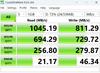

Discover the magic of Meta Quest 3S and get ready to experience your favorite apps in a totally new way. The possibilities are endless when you can blend digital content into your physical space. Watch movies and shows on a vibrant screen that turns any room of your house into a giant theater. Bring games to life in your living room, or step right into the action with full immersion. Hang out with friends from anywhere, but feel like you~re in the same place, watching a concert or meeting up in Meta Horizon. Wireless and light, enjoy out-of-this-world workouts with Quest 3S that make fitness fun. With unreal experiences at an unreal price, where will you begin? See child safety guidance online; Accounts for 10+.
Posted by: psyclopps
This is a great entry level VR headset. It has a few issues, but it is forgivable as the device is meant for value. I would highly recommend this if this is your first VR set or would just like one for casual use.
Pros:
- Good battery life
- Comfortable
- Great performance
- Good UI
- Lots of apps
- Great hand and controller tracking
- Great pass through camera
- Good battery life
- Comfortable
- Great performance
- Good UI
- Lots of apps
- Great hand and controller tracking
- Great pass through camera
Cons:
- Lower resolution screen
- Only 3 optic positions
- Controllers use AA batteries
- Low quality plastic lenses
- Lower resolution screen
- Only 3 optic positions
- Controllers use AA batteries
- Low quality plastic lenses
First impressions:
The design of the 3S is great. It looks very high tech with cameras all over the headset. The build is all plastic and cloth but it feels high quality and durable. The fit is great for most heads as the strap is adjustable on the sides and top. The controllers are comfortable to hold and also feel high quality.
The design of the 3S is great. It looks very high tech with cameras all over the headset. The build is all plastic and cloth but it feels high quality and durable. The fit is great for most heads as the strap is adjustable on the sides and top. The controllers are comfortable to hold and also feel high quality.
Setup:
You will need a Meta account to set this device up. This will allow you to make purchases, redeem coupons (3 month trial of Quest+ and Batman in this case). The account also lets you setup security features such as a PIN for use in the device. It is kind of weird using the headset and setting it up via your phone at the same time as the pass through camera is good, but not good enough to read a cell phone screen. After a quick update and installing some apps, I was good to go.
You will need a Meta account to set this device up. This will allow you to make purchases, redeem coupons (3 month trial of Quest+ and Batman in this case). The account also lets you setup security features such as a PIN for use in the device. It is kind of weird using the headset and setting it up via your phone at the same time as the pass through camera is good, but not good enough to read a cell phone screen. After a quick update and installing some apps, I was good to go.
UI and general use:
The device is much better than previous versions. Hand tracking is amazing without a controller. Controller tracking is also great. The UI feels much more mature in this model. Grabbing and moving windows is easy now and there are plenty of experimental features such as Meta AI allowing for great voice control. My main concern is that as a cost saving measure, the optics only allow for three positions. I had my best results in the widest setting but it was never great as there were always blurry patches. The lenses are also plastic and have a sweet spot for focus which is a bit annoying. Speakers are great with good audio separation.
The device is much better than previous versions. Hand tracking is amazing without a controller. Controller tracking is also great. The UI feels much more mature in this model. Grabbing and moving windows is easy now and there are plenty of experimental features such as Meta AI allowing for great voice control. My main concern is that as a cost saving measure, the optics only allow for three positions. I had my best results in the widest setting but it was never great as there were always blurry patches. The lenses are also plastic and have a sweet spot for focus which is a bit annoying. Speakers are great with good audio separation.
Gaming:
I primarily tested on the new Batman game. It is amazing on this device! I did not have any issues with motion sickness and any issues I had was with positioning of the optics. The set up boundaries work great in VR with virtual walls appearing when you get close to an edge.
I primarily tested on the new Batman game. It is amazing on this device! I did not have any issues with motion sickness and any issues I had was with positioning of the optics. The set up boundaries work great in VR with virtual walls appearing when you get close to an edge.
The Snapdragon XR2 Gen 2 processor is amazing for on device gaming and the illusion of being in Gotham was outstanding with detailed textures and great frame rates. The device is truly capable of high end gaming on the go. You can get even better results with the USB cable to game on your PC using the GPU to do the processing of higher end games. The controller inputs are extremely accurate and the visor blocks out all light with the exception of a tiny bit near your nose (depending on your nose size).
Fitness games are great as well with the speakers providing good music output and the headset being relatively lightweight.
Entertainment:
Watching YouTube, Amazon or Netflix were great for me. The strap is minimal so you can wear it comfortably when lying down while watching a show. 1080p video looks great on with a large simulated screen.
Watching YouTube, Amazon or Netflix were great for me. The strap is minimal so you can wear it comfortably when lying down while watching a show. 1080p video looks great on with a large simulated screen.
Work:
There are plenty of apps for work using a virtual desktop in the store. I think the main issue here is that this model has a lower resolution compared to other models so it works for this use, but might not be the best device for that job.
There are plenty of apps for work using a virtual desktop in the store. I think the main issue here is that this model has a lower resolution compared to other models so it works for this use, but might not be the best device for that job.
Battery:
It is rated at 2.5 hours of use. I think this is fairly accurate as a 1:30 session in Batman used about 60% of my battery. There is an optional battery back strap you can get if you want more time.
The controllers have great battery life but need replaceable batteries. I recommend you get optional controller charging station which uses rechargeable batteries
It is rated at 2.5 hours of use. I think this is fairly accurate as a 1:30 session in Batman used about 60% of my battery. There is an optional battery back strap you can get if you want more time.
The controllers have great battery life but need replaceable batteries. I recommend you get optional controller charging station which uses rechargeable batteries
I would recommend this to a friend!





Experience revolutionary home protection with eufyCam S3 Pro 2-Camera Kit. This revolutionary home security solution provides unparalleled surveillance with pro-level technologies and user-friendly features. View exceptionally detailed video footage in 4K UHD clarity. Delivering day-like image quality even in ultra-low light evening conditions without the need for a spotlight thanks to exclusive MaxColor Vision technology. View crystal-clear faces and license plates up to 30 ft (9 m) away even in minimal ambient light as AI-powered image processors deliver vivid colors, high dynamic range, and sharp details. Choose from four unique night vision modes to suit any lighting condition: Human Vision Mode, MaxColor Vision Mode: See in full color in ultra-low light conditions, Adaptive Spotlight Mode: View clear, colorful images at night, and Infrared Night Vision Mode: Delivers crisp black-and-white visuals. Enjoy up to 365 days of battery life with integrated solar panels featuring SolarPlus 2.0 technology. Requiring just 1 hour of daily sunlight to stay fully charged, the refined solar panel ensures partial shade won't hinder the ability to initiate charging of the camera and internal 13000mAh rechargeable battery for continuous, reliable power. Expand your power options with the included external solar panel. Minimize false alerts with dual motion detection that combines radar and passive infrared (PIR) technology. Enjoy added peace of mind with precise notifications for human and vehicle movements, ensuring you never miss important events. The motion-activated Adaptive Spotlight adjusts lighting for optimal footage quality and energy efficiency. With 16GB of built-in local storage*, when connected to the included HomeBase S380, you gain up to 16TB expandable storage with no monthly fees. As a centralized eufy home security hub, HomeBase S380 allows you to manage connected eufy Security devices seamlessly, compile footage, and create unified event overviews~all accessible via the eufy app anytime, from anywhere. The eufy app allows you to set customizable detection zones, enjoy 24/7 smart snapshots that capture periodic images for efficient surveillance, and communicate in real-time with delivery drivers or visitors, The camera's dual-mic array and AI-driven noise reduction technology, captures voices up to 26 ft (8 m) away.
Customer Rating

5
Best security cam out there
on November 13, 2024
Posted by: psyclopps
This is the highest quality camera I have ever used. The app is great and there are no subscriptions required. I love the ability to install a hard drive which lets me repurpose an old laptop drive I haven’t used in ages. The camera quality is amazing and the solar panels are icing on the cake.
Setup:
Simply download the app and it will walk you through the process. You have to pair the base unit first then you can add cameras. It will walk you through the installation of the cameras which includes WiFi strength at the location you plan to mount it at.
Simply download the app and it will walk you through the process. You have to pair the base unit first then you can add cameras. It will walk you through the installation of the cameras which includes WiFi strength at the location you plan to mount it at.
Camera quality and use:
I am very impressed. The WiFi signal was strong on my porch and backyard so I set it to 4K which works perfectly. Night quality is also great, I attached a sample to this review which shows much more light than was actually present as it was well after sunset.
I am very impressed. The WiFi signal was strong on my porch and backyard so I set it to 4K which works perfectly. Night quality is also great, I attached a sample to this review which shows much more light than was actually present as it was well after sunset.
The device provides notifications when it feels there is anything worthwhile to report. It rarely misses anything interesting and I get alerts when it sees people or motion which provides some cool pictures of deer.
Mounting options are great as the included mounts have great range of motion and screw into pretty much any surface you are willing to drill into. You can also add on a solar panel accessory sold separately if you have concerns as to how much sunlight the device will receive.
Storage and expansion:
Though the base station comes with 16GB of storage built in, I installed a 1TB 2.5” SSD drive in the Homebase 2 which took just fine. The manual says there is no capacity limit and it will recognize a HDD or SSD so long as it is SATA 2.5”.
Though the base station comes with 16GB of storage built in, I installed a 1TB 2.5” SSD drive in the Homebase 2 which took just fine. The manual says there is no capacity limit and it will recognize a HDD or SSD so long as it is SATA 2.5”.
The manual also states that you can add up to 16 eufyCams to your setup. The unit I got comes with two so this is good to know I would like a third to properly cover my house.
Extra features:
The device has “AI Empowerment” which is supposed to help it determine people, animals and vehicles with more accuracy.
The device has “AI Empowerment” which is supposed to help it determine people, animals and vehicles with more accuracy.
Face management is great as you can manually add faces for it to recognize via photos.
There is also an anti-theft feature which, as I understand, should notify you if it detects someone grabs it and sounds an alarm to scare people away.
Last, there is an alarm on the home base you can set up though I haven’t quite worked that one out at time of review.
I would recommend this to a friend!






Only at Best Buy! Meet the 8BitDo Mechanical Keyboard. Packed with programmable keys and an intuitive control panel. Meticulously crafted offering the perfect balance of quality and functionality. Compatible with Windows and Android. Exclusive 8BitDo Super Stick Joystick included.
Customer Rating

5
Best keyboard out there!
on November 13, 2024
Posted by: psyclopps
This keyboard is fun in every way! My son walked up and saw it and asked “Dad, why do you have an old Nintendo keyboard?” This made me smile and start a discussion about the good old days of gaming! A perfect keyboard!
Setup: There is not much. Since there are multiple connectivity options including BT, 2.4Ghz and USB-C to USB-A, you will have no issue setting it up. I recommend you download the 8BitDo Ultimate Software so that you can update the firmware.
Build quality: I am extremely impressed by this keyboard. It takes me back to my old x286 computer with extremely loud clicky keys on a device built like a tank. Every aspect of this device feels retro with volume dials, old fashioned LED indicators and ugly colors (I mean this in a good way).
Use: I did a quick typing test after setting it up and got 82 WPM with 96% accuracy. To me I felt extremely inaccurate to start but once my fingers got their mechanical keyboard muscle memory back, things felt extremely smooth. I am typing this review on the keyboard right now and it feels extremely natural even though it is very loud as one might expect from a device like this. I do not recommend setting this up in a room if there are sleeping people nearby, but it is fine if it is in an isolated spot.
Accessories & customization: It comes with two large buttons you can use to map to pretty much any key combination for modern games, or you can use it simply for old school games to jump and run. The joystick is very simple and relatively small, but it is good for various gaming needs, especially if you like older ones. The only improvement I can say here is that it would be nice if the accessories had a wireless option
There are loads of stickers the device comes with you can toss on the large buttons or wherever you please. The keys are easy to remove and replace if desired. You can map pretty much anything you want to your keys. You can even map the accessory buttons (or the keyboard A B buttons) to your own macro using the quick mapping feature on the keyboard without having to go into the software. Last, the device has a button for profiles if you desire to set them up.
The manual states you can also attach more accessories if you buy them from the website.
I would recommend this to a friend!






Small but mighty, the Nextbase Piqo 2K delivers premium performance in an ultra-compact design. This dash cam captures every critical detail in stunning 1440p HD, whether you're driving in bright sunlight or on dark roads. With built-in Wi-Fi, Bluetooth, and GPS, the Piqo 2K offers seamless connectivity and real-time tracking, letting you easily access, edit, and share footage through the Nextbase App. The Piqo 2K goes beyond capturing footage~it's designed to be your complete driving companion. Smart Parking ensures your vehicle is monitored while you're away, automatically recording any knocks or bumps and notifying you via Wi-Fi and Bluetooth. Guardian Mode Lite allows you to set limits for anyone borrowing your car, so you're always in control. In emergencies, the Piqo 2K~s Emergency SOS system contacts services and sends your GPS location, while Witness Mode Lite alerts a loved one if something goes wrong. Piqo 2K doesn~t just provide protection~it offers peace of mind every time you~re on the road. With its powerful features, the Piqo 2K is more than just a dash cam~it~s a smarter, simpler way to safeguard what matters most.
Customer Rating

4
Great for most applications, good quality
on November 4, 2024
Posted by: psyclopps
This is overall a great dash cam for my needs. It has great video quality, is easy to operate and the app works pretty well. The only negative I could find was that placement is somewhat difficult if you have a large rear view mirror setup.
Pros:
Looks nice
Easy to use
Easy to set up
Good video quality (2k)
Lots of built in safety features
Looks nice
Easy to use
Easy to set up
Good video quality (2k)
Lots of built in safety features
Cons:
Subscription required for advanced safety features
Hard to position for some cars
Subscription required for advanced safety features
Hard to position for some cars
Setup:
Ensure you have the correct app as the company has multiple apps. You are going to want the app named “Nextbase” and not the ones labeled MyNextbase Connect or Nextbase iQ as those are used for other dash cams in their lineup. After pairing it and using live feed to see if the placement is good, simply clean the windshield with the included wet and dry clothes and place it with the adhesive pad.
Ensure you have the correct app as the company has multiple apps. You are going to want the app named “Nextbase” and not the ones labeled MyNextbase Connect or Nextbase iQ as those are used for other dash cams in their lineup. After pairing it and using live feed to see if the placement is good, simply clean the windshield with the included wet and dry clothes and place it with the adhesive pad.
The only issue I had is that my car has a large base for its rear view mirror which holds electronics for various driving features. Because of this, it is not easy to place the device behind the mirror as recommended and I had to place it lower and to the side more (while still covered by the mirror to not obstruct visibility). A minor gripe but the cable is on the right side for routing into the car molding, this would be better on the left side for positioning. I assume this is because the company is based in the UK and the passenger side is on the left where that cable positioning would make sense.
Use:
It works great and seamlessly after setting it up. You should have no interaction unless you want the camera to write to protect an incident which is done by pressing the only button on the device. Otherwise, the app is well thought out with info on connection, witness mode (more on that later), Emergency SOS, library, downloads (and cloud), and various settings.
It works great and seamlessly after setting it up. You should have no interaction unless you want the camera to write to protect an incident which is done by pressing the only button on the device. Otherwise, the app is well thought out with info on connection, witness mode (more on that later), Emergency SOS, library, downloads (and cloud), and various settings.
When you want to get a live connection, it will establish a Wi-Fi connection with the device for file transfer. Ensure you are out of live connection and settings before driving though as those connections will stop recording.
Safety features:
I will annotate with * if the mentioned feature requires a subscription. When parked, the device can record when bumps are detected. You can control stamps on your video to display GPS location, speed, your license plate, and more. There are geofence and speed limits you can set which will send you a notification enabled. *Emergency SOS will send alerts to emergency responders in the event of an accident, it isn’t very expensive and adds peace of mind. Witness mode lite will send a notification if you say the trigger words letting them know your location and also write protecting the file. *Witness Protection (not lite) adds more abilities such as cloud storage of the file.
I will annotate with * if the mentioned feature requires a subscription. When parked, the device can record when bumps are detected. You can control stamps on your video to display GPS location, speed, your license plate, and more. There are geofence and speed limits you can set which will send you a notification enabled. *Emergency SOS will send alerts to emergency responders in the event of an accident, it isn’t very expensive and adds peace of mind. Witness mode lite will send a notification if you say the trigger words letting them know your location and also write protecting the file. *Witness Protection (not lite) adds more abilities such as cloud storage of the file.
I would recommend this to a friend!





Type, sketch, view and read with the Combo Touch keyboard case. A flexible kickstand and a full-size, detachable keyboard give you multiple use modes for any task. Take iPad further with a bigger trackpad that gives you superior, intuitive tracking experience with familiar Multi-Touch gesture controls.
Customer Rating

5
Best keyboard case for the M4 series
on October 7, 2024
Posted by: psyclopps
This keyboard is the best keyboard for the M4 iPad Pro in my opinion. I saw this since Apple did not offer a folio keyboard this year so this fills that gap. The entire setup is slim, the keyboard can be detached for tablet use or folded back. The entire setup is durable and has a great keyboard and trackpad.
Pros:
-Looks great
-Good protection
-Apple pencil charging
-Detachable keyboard for tablet use
-Slim
-Looks great
-Good protection
-Apple pencil charging
-Detachable keyboard for tablet use
-Slim
Cons:
-Shows fingerprints easily
-Shows fingerprints easily
Setup: There is not much to speak of here. Simply insert the tablet in the case and attach the keyboard. The iPad will prompt you to download a Logitech app to check the firmware of the keyboard to ensure compatibility.
Use: The best part of this keyboard is that it allows you to use it as a tablet without losing protection! When working, it is similar to a Surface Pro as you extend the kickstand and use the keyboard. The keyboard has great travel, and the mouse feels as good as an Apple one in my opinion. There is a slot on top of the case to allow for charging of the Apple Pencil. The case overall is very slim, so it does not add much bulk to the tablet and is easier to carry around than offerings from Apple. It is perfect for travel while protecting the device. The only downside I could find is that the case and keyboard show fingerprints very easily which are hard to wipe off (pictured). Otherwise, it is near perfection!
I would recommend this to a friend!




The Insignia Folio Case for Apple iPad Pro 13" (M4). Tough materials withstand drops, and a microfiber lining guards against scratches. It folds into a stand, adjusting your iPad for comfortable typing and hands-free viewing. Meanwhile, an integrated stylus holder keeps your Apple Pencil in place. The magnetic flap closure lengthens your battery life with an auto sleep/wake function, turning your iPad screen on when you open the cover and off when you close it. Precise camera, port, and button cutouts always ensure easy access to your favorite features. Creating a modern and sleek look, this folio case has a teal green design with a clear back that lets the color of your iPad to show through.
Customer Rating

4
Great for outdoor use and travel
on October 5, 2024
Posted by: psyclopps
This is a great basic case for anyone who is on the go with their iPad and wants high levels of protection.
Daily use:
The case is extremely rugged. The corners are reinforced with extra rubber to protect against drops. There is a slot on the top for your Apple Pen so it can easily be stored and charged while protecting it ensuring it does not fall out. The manufacturing process is a bit basic as my unit had a few parts on the rubber where you can tell where the injection molding process seams were but it is not a big deal
The case is extremely rugged. The corners are reinforced with extra rubber to protect against drops. There is a slot on the top for your Apple Pen so it can easily be stored and charged while protecting it ensuring it does not fall out. The manufacturing process is a bit basic as my unit had a few parts on the rubber where you can tell where the injection molding process seams were but it is not a big deal
The folio cover is nice as it has a fabric texture to protect the screen. It can be folded back to be used as a stand and has a magnet clip to keep it closed. The magnet is not very strong so that is probably the weak point if it is dropped, if the front opens while falling you might scuff up the screen. The screen is recessed while in the case so that adds an additional layer of protection.
Overall, I would say this case is a great investment for someone who is outdoors a lot with their tablet as it is rugged, works well and does not look too bad. As with anything that is ruggedized, it is bulky but that is ok for that purpose. It is definitely for the on the go person as there is no keyboard. I can see myself using this while camping, for photography and when I just want to bring a tablet with me not needing a keyboard.
I would recommend this to a friend!





From America's most trusted printer brand, the HP Envy 6155e All-in-One delivers color printing, scanning and copying, plus 100-sheet paper capacity. It's AI-enabled to intuitively adapt to your workflow, with wireless and security features that keep your multifunction printer up to date and secure, and prints high-quality documents and photos every time with true-to-screen tech. This inkjet printer also lets you easily navigate print jobs with its intuitive color touchscreen.
Customer Rating

4
Good overall printer hampered by subscriptions
on September 29, 2024
Posted by: psyclopps
This is a great replacement for my aging printer. The design is wonderful and adds to the room’s decor while being highly functional as a printer or a scanner. My only complaint is the pretty much mandatory use of the HP Ink cartridges, or required use of HP Ink subscription if you enroll in the HP+ service which is free for extra benefits, but locks you in.
Pros:
-Great print quality
-Ease of use
-Remote printing software
-Stylish
-Great print quality
-Ease of use
-Remote printing software
-Stylish
Cons:
-HP Ink cartridge requirement
-HP+ subscription lock in if you want extra security and warranty
-Limited connectivity
-HP Ink cartridge requirement
-HP+ subscription lock in if you want extra security and warranty
-Limited connectivity
Setup:
Installation was fairly easy for me. After setting up with the app to connect it to my network and doing a few test pages to align the print heads, all was good to go. I highly suggest installing the HP Smart app on all your devices so you can obtain extra control and monitoring of items like ink and to easily scan or print from your computer or mobile device.
Installation was fairly easy for me. After setting up with the app to connect it to my network and doing a few test pages to align the print heads, all was good to go. I highly suggest installing the HP Smart app on all your devices so you can obtain extra control and monitoring of items like ink and to easily scan or print from your computer or mobile device.
DRM:
I am not a fan of how HP manages their printers. If you do not accept any special features such as HP+ (more later), you will be required to use HP ink or HP refurbished ink. It has special circuitry installed in the ink cartridges which is essentially DRM to ensure you have to use only HP ink.
I am not a fan of how HP manages their printers. If you do not accept any special features such as HP+ (more later), you will be required to use HP ink or HP refurbished ink. It has special circuitry installed in the ink cartridges which is essentially DRM to ensure you have to use only HP ink.
HP+ is offered at setup. It is free and is not a bad thing by itself as it enables extra security options, ensures updates, delayed printing options, an extra year of warranty and more. Unfortunately, this “free” option requires that you subscribe to the HP Ink service which costs a few dollars a month depending on your plan to ensure you always have ink. HP will send more ink when it is running low and it is convenient, but it locks you in to forever being tied to HP as the HP+ extras require HP Ink for the life of the device. Ugh. I don’t print a lot so I did the $4.99 plan which allows for 50 pages to be printed per month which is fine for me, but it can be a rip off depending on your usage. You can also subscribe to a paper service.
Use:
The printer works well for me. Printing at a decent speed and quality is good for my needs, which are mainly black and white documents with the occasional 4” x 6” or 5” x 7” photo. I wouldn’t rely on this printer for printing any professional photos as at high quality you can see some dithering, but for a random photo around the house it isn’t bad. It is nice that this printer has a duplexer for anyone printing double sided.
The printer works well for me. Printing at a decent speed and quality is good for my needs, which are mainly black and white documents with the occasional 4” x 6” or 5” x 7” photo. I wouldn’t rely on this printer for printing any professional photos as at high quality you can see some dithering, but for a random photo around the house it isn’t bad. It is nice that this printer has a duplexer for anyone printing double sided.
Connectivity:
This device is not designed to be a heavy duty printer so it is smaller than some and limits the connection options. You will find 1 USB 2.0 (USB type B connection) port and Wi-Fi AC. That is pretty much it. There is no ethernet port, no USB-A or C port for thumb drives.
This device is not designed to be a heavy duty printer so it is smaller than some and limits the connection options. You will find 1 USB 2.0 (USB type B connection) port and Wi-Fi AC. That is pretty much it. There is no ethernet port, no USB-A or C port for thumb drives.
I would recommend this to a friend!





psyclopps's Review Comments
SynopsisThe last time the earth was ravaged, animals were saved two by two in a massive ark, peacefully sailing to a new beginning, or so the story goes. This time, we're not so lucky. With a massive asteroid hurtling toward the planet, a select few were chosen to inhabit modern-day arks ~ pods buried deep within the earth's core. You were chosen. You were buried alive. And you rose from the ground to face your worst nightmare. Hordes of mutants killing without a thought, bandit gangs wreaking havoc throughout the already defunct wasteland, a looming Authority seizing maniacal power and holding secrets ~ this is what remains of humanity. The world as you know it is gone, but if any world is to stand in its place, there's only one person left who can raise it up from the ashes ~ you. That is, if you can survive the Rage.Step up to the challenge and climb into the wasteland in the first-person shooter that flings you to the edge of the earth and the brink of extinction. Rage pits you against the odds in a desolate world in which you were selected for survival ~ just to face death at every turn. To redeem humanity, you must master a massive arsenal of exotic wingsticks, sentry bots, bomb cars and other powerful weapons and fearlessly wage war against the evil forces overtaking your planet. Fire through heart-pounding first-player shooting action, rip through the wasteland in high-octane vehicle chases and turn your car into your most deadly weapon ~ you have to play dirty if you want to live. Experience the mass decay with every painfully realistic detail with the id Tech 5 engine and Megatexture technology, firing at 60 frames per second to make you feel as if the world has crumbled around you. And when you take the battle online, the devastating action really does stretch around the world. You've survived the apocalypse. Now comes the real battle.
Overall 1 out of 5
1 out of 5
 1 out of 5
1 out of 5Game was not tested properly
By skullboy88
from Los Angeles, CA
First of all the reason for such a low rating is that the game is not playable. Right out the box. Now, I have been building pc's for over 10 years and have sunk hundreds of dollars into my rig to play the most demanding games. And I do. The problem is that ID software sent out a game to the public that is not finished. Google, rage graphics problems and you will find a magnitude of arcticles about poor graphics bad drivers and other issues. AMD and Nvidia have been working for a driver patch but reports from many say they do not work to fix the tearing and poor rendering . People are paying $60.00 for a pc game. Dont you think it should work right away without having to wait for a patch?
psyclopps
San Diego, CO
Updates
October 14, 2011
To be fair, a patch has since been release which fixes many of these PC problems including better support for video cards and settings.
0points
0of 0voted this comment as helpful.
Rock out during your workout with these Sony Balanced Armature Sports XBAS65 earbud headphones that feature water-resistant housing with a waterproof film to stand up to sweat, rain and rinsing. Balanced Armature drivers deliver clear, detailed audio.
Overall 2 out of 5
2 out of 5
 2 out of 5
2 out of 5Horrid Sound
By DELienz
from Delaware
I had pair of Sony Headphones that I bought a few years ago for approx. $50 dollars... Sounded Amazing, but I recently ran then over with my car... Anyway bought these assuming the sound would be similar and also compensate for my only complaint with my other heardphones which was falling constantly out of my ear during workouts. Turns out these are more expensive but that sound terrible. Tried changing the setting on my IPOD and there is no overcoming the lack of bass. I am a auidiophile and I do listen to music a lot of double bass and drums so bass is something I must have in a headphone. If that's what you looking for don't buy these. I'm confident cheaper headphones with the same quality sound can be obtained so I would not recommend these to anyone...
psyclopps
San Diego, CO
Balanced Armature
June 28, 2012
Balanced Armature headphones are designed to sound like the original recording. Most headphones these days are "dynamic armature" which are designed kind of like a hardware equilizer where bass is usually most important. Any of these balanced armature headphones are aimed specifically at audiophiles as they repoduce very true to original sound with detailed mid ranges and highs.
+2points
2of 2voted this comment as helpful.
psyclopps's Questions
psyclopps has not submitted any questions.
Lenovo Yoga 710 Convertible 2-in-1 Laptop: Take your work or play with you with this Lenovo Yoga convertible laptop. The Intel 7th Gen Core processor and Windows 10 Home operating system keep you moving through tasks quickly. An edgeless 15.6-inch UHD display lets you see intricate photo details when you view websites or downloaded media on this Lenovo Yoga convertible laptop.
Why is this computer so cheap with all these features?
Good question. The only areas I can see where they skimped out a bit are a bit in the trackpad and battery life. Everything else seems as advertised and it performs very well to match the specs. There is little to no bloatware installed. Lenovo is making some great stuff these days!
9 years, 2 months ago
by
psyclopps
Lenovo Yoga 710 Convertible 2-in-1 Laptop: Take your work or play with you with this Lenovo Yoga convertible laptop. The Intel 7th Gen Core processor and Windows 10 Home operating system keep you moving through tasks quickly. An edgeless 15.6-inch UHD display lets you see intricate photo details when you view websites or downloaded media on this Lenovo Yoga convertible laptop.
Does this model have a fingerprint scanner on it?
Yes it does, it uses Windows Hello fingerprint which is very fast and accurate.
9 years, 2 months ago
by
psyclopps
Simplify your everyday life with the Google Home, a voice-activated speaker powered by the Google Assistant. Use voice commands to enjoy music, get answers from Google and manage everyday tasks. Google Home is compatible with Android and iOS operating systems, and can control compatible smart devices such as Chromecast or Nest."
Can it read audible audiobook from amazon ?
Unless you have an app that can "cast" audio then the answer is no. Amazon is much more integrated with it's own Echo. I own both and Echo is much better for this task than the Google Home. From what I can tell, Audible apps do no throw audio to other Chromecast devices such as Google Home.
9 years, 3 months ago
by
psyclopps
Simplify your everyday life with the Google Home, a voice-activated speaker powered by the Google Assistant. Use voice commands to enjoy music, get answers from Google and manage everyday tasks. Google Home is compatible with Android and iOS operating systems, and can control compatible smart devices such as Chromecast or Nest."
Does the Google Home have to be set up with your cell phone provider?
No it does not, it is a wifi only device but works great with any phone or device that has google play music or youtube installed.
9 years, 3 months ago
by
psyclopps
Simplify your everyday life with the Google Home, a voice-activated speaker powered by the Google Assistant. Use voice commands to enjoy music, get answers from Google and manage everyday tasks. Google Home is compatible with Android and iOS operating systems, and can control compatible smart devices such as Chromecast or Nest."
Will it work with Samsung SmartThings?
According to Google, yes. It lists Smart things on the box and website.
9 years, 3 months ago
by
psyclopps
Bring the power of Google directly to your fingertips with the Google Pixel. A large 32GB of storage keep data secure, while unlimited cloud storage transfers data as needed, and it's completely automatic. The large 5-inch screen is protected by Corning Gorilla Glass 4 to ensure the Google Pixel remains scratch-free.
If I have T-Mobile, will this phone work with it, or is it just for Verizon?
I have tried my Verizon Pixel with my T-Mobile SIM card and it works perfect. The device is actually unlocked if you buy it outright. I had full LTE connectivity in the Seattle area on T-Mobiles network.
9 years, 3 months ago
by
psyclopps
Bring the power of Google directly to your fingertips with the Google Pixel. A large 32GB of storage keep data secure, while unlimited cloud storage transfers data as needed, and it's completely automatic. The large 5-inch screen is protected by Corning Gorilla Glass 4 to ensure the Google Pixel remains scratch-free.
Is this version of Google pixel phone a unlock version and will it work in a country like Malaysia ?
I am not sure if it will work in Malaysia but I have used this Verizon Pixel with my T-Mobile SIM card. It is unlocked but ensure you have paid off the device to ensure it is not stuck to Verizon through a contract.
9 years, 3 months ago
by
psyclopps
Get your own workout coach with the Fitbit Blaze in blue. PurePulse heart rate tracking ensures you reach optimal heart rate for maximum calories burned, and the all-day activity tracking notes every step you take, whether you're climbing stairs or running for a taxi. The Fitbit Blaze in blue even features sleep tracking and can wake you up each morning.
How does the GPS feature work?
It requires your phone to be within bluetooth distance (in your pocket). You press run, it syncs with the phone and the phone tracks your GPS distance while the fitbit tracks heart rate and steps
9 years, 8 months ago
by
psyclopps
Get your own workout coach with the Fitbit Blaze in blue. PurePulse heart rate tracking ensures you reach optimal heart rate for maximum calories burned, and the all-day activity tracking notes every step you take, whether you're climbing stairs or running for a taxi. The Fitbit Blaze in blue even features sleep tracking and can wake you up each morning.
does it let you know if you have a call coming in and if so how far away can the phone be from the fitbit
It does let you know if you are paired via bluetooth. As you are using bluetooth, you get the usual limitation of 30 feet or so from your phone.
9 years, 8 months ago
by
psyclopps
Get your own workout coach with the Fitbit Blaze in blue. PurePulse heart rate tracking ensures you reach optimal heart rate for maximum calories burned, and the all-day activity tracking notes every step you take, whether you're climbing stairs or running for a taxi. The Fitbit Blaze in blue even features sleep tracking and can wake you up each morning.
How do you tell how many steps that you have
Two ways you can tap until you see steps displayed or you can look at the ring around the time display. The ring is a graphical version of how many steps you have until your goal.
9 years, 8 months ago
by
psyclopps
















