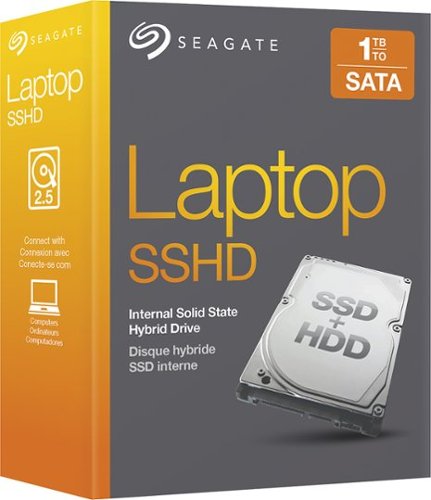TheDauphin's stats
- Review count1
- Helpfulness votes5
- First reviewJuly 29, 2013
- Last reviewJuly 29, 2013
- Featured reviews0
- Average rating4
Reviews comments
- Review comment count0
- Helpfulness votes0
- First review commentNone
- Last review commentNone
- Featured review comments0
Questions
- Question count0
- Helpfulness votes0
- First questionNone
- Last questionNone
- Featured questions0
Answers
- Answer count0
- Helpfulness votes0
- First answerNone
- Last answerNone
- Featured answers0
- Best answers0
TheDauphin's Reviews
Improve your laptop's performance with this Seagate STBD1000400 solid state hybrid drive, which combines a 1TB hard drive and 8GB solid state MLC flash memory, so you can launch applications quickly. Adaptive Memory technology ensures rapid data recall.
Customer Rating

4
It really does make a difference in speed
on July 29, 2013
Posted by: TheDauphin
I have a MacBook Pro Mid 2010. I have noticed a difference in speed from my old drive, but I could not give you a quantitative answer. I am not super tech savvy, but I am good enough that I could look up information on how to install it myself and successfully do it. At first I thought there was a special method of formatting it because it's "hybrid" status, so I thought there would be special instructions on it. In reality, this wasn't an issue, just an expectation I had that threw me off, but it was easily solved b/c I found plenty of instructions online from various sites.
Once I figured out my disk utility and how to clone my old hard drive, the computer pretty much did it all on it's own, but it took about 4-5 hours b/c I had about 200 GB to clone. After I cloned it I still had to repair the disk permissions, but that only took about 10 minutes. *If you want to clone your old hard drive, you will need to have a cable that will allow you to connect the new hard drive to your computer externally.* Otherwise, you'll have to backup your computer or do a time machine backup and restore your computer from the backup once the OS is installed on the new hard drive, followed by physically installing the hard drive in your computer.
Once I figured out my disk utility and how to clone my old hard drive, the computer pretty much did it all on it's own, but it took about 4-5 hours b/c I had about 200 GB to clone. After I cloned it I still had to repair the disk permissions, but that only took about 10 minutes. *If you want to clone your old hard drive, you will need to have a cable that will allow you to connect the new hard drive to your computer externally.* Otherwise, you'll have to backup your computer or do a time machine backup and restore your computer from the backup once the OS is installed on the new hard drive, followed by physically installing the hard drive in your computer.
What's great about it: Delivers on what it claims
What's not so great: Does not come with instructions about formatting/installing
I would recommend this to a friend!
Ease of Use

5
Performance

5
TheDauphin's Review Comments
TheDauphin has not submitted comments on any reviews.
TheDauphin's Questions
TheDauphin has not submitted any questions.
TheDauphin's Answers
TheDauphin has not submitted any answers.