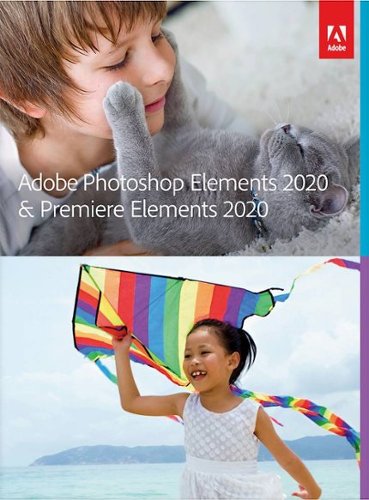GadgetGuy1981's stats
- Review count191
- Helpfulness votes390
- First reviewJune 23, 2016
- Last reviewJune 14, 2024
- Featured reviews0
- Average rating4.2
Reviews comments
- Review comment count0
- Helpfulness votes0
- First review commentNone
- Last review commentNone
- Featured review comments0
Questions
- Question count0
- Helpfulness votes0
- First questionNone
- Last questionNone
- Featured questions0
- Answer count83
- Helpfulness votes240
- First answerJanuary 15, 2011
- Last answerOctober 15, 2021
- Featured answers0
- Best answers18
Acer Chromebook: Stay connected when on the go with this 14-inch Acer Chromebook. Dual-band MIMO technology provides ultrafast wireless speeds ideal for streaming or downloading, and an HDR webcam lets you video chat effortlessly. This Acer Chromebook has an antiglare screen and Full HD resolution for optimal viewing, and its 12-hour battery life increases productivity.
Customer Rating

5
Amazing system value. Especially for the price!
on June 23, 2016
Posted by: GadgetGuy1981
from Cincinnati, OH
This is not my first Chromebook, but in fact one that I purchased for a family member who is starting their own business. I am helping them build their technology stack on Google Apps for Business and subsequent web/cloud-based storage and applications for simplicity and included backup/sync functionality if local data loss was to occur.
This family member isn't very high-tech and wanted a very simple user experience and a zero-config/management set up so ChromeOS was perfect.
This Acer Chromebook will no doubt be one of the best Chromebooks of 2016! Amazing WiFi range and 802.11AC compatibility. Build quality (all aluminum chassis and body) is superb. I evaluate $2500 Ultrabooks at work that could learn from Acer on this one. Dell used to be my go-to but I'm going to have to give Acer a second look if they keep making machines like this. The keyboard has perfect tactile response and the touchpad is excellent for this price bracket. No backlot keyboard would be my only wish list item to make this thing a perfect user experience.
My only other complaint, one common to Chromebooks and other value PCs is the AC adapter type. Such a small, skinny DC jack that it looks like it'll break off inside the machine without much force. At any price point, a more robust power cord connector would have been easy and given some peace of mind. This seems like an unnecessary cut.
Back to the positives (so many more than the two annoying negatives that are more about the segment and are really picky). The screen: EXCELLENT! - This thing is better than most full-price business laptops when it comes to screen contrast, clarity, brightness and resolution. It's not a touchscreen but in a Chromebook those are still considered luxury items. It has a wonderful matte anti-glare finish but does not get washed out by it. Unlike most matte displays the black point is deep and the contrast is very even across the display. This is surely a quality IPS panel and not one of those value TN displays with funky backlighting and uneven color/contrast.
Finally, this thing is fast and efficient. I ran for almost 4 hours unplugged last night doing all of the Google Apps, Wave accounting, and Google Cloud Print setup and teaching my excited relative about all the bells and whistles that took very little retraining of his current computer skills. We only used 17% of our fully charged battery. This thing will definitely go all day and then some. We're talking an easy 10-12 hours of daily use and what seems like very good LiPo chemistry as this is not a heavy laptop so it's not due to a huge heavy battery inside.
All in all I'll be telling everyone about this thing. This will either be 2016s top Chromebook, or I'm excited to see what beats it!!
My Best Buy number: 0421288117
Mobile Submission: True
I would recommend this to a friend!
GadgetGuy1981's Review Comments
GadgetGuy1981 has not submitted comments on any reviews.
GadgetGuy1981's Questions
GadgetGuy1981 has not submitted any questions.
Enhance your creativity potential with this Adobe Photoshop Elements 2020 and Premiere Elements 2020 bundle. The Adobe Sensei AI technology powers automated options to get a starting point for creative exploration, and the Quick Edit mode allows you to easily put clips, transitions, and effects into your movies. The Adobe Photoshop Elements 2020 and Premiere Elements 2020 bundle lets you quickly upload your creations to YouTube or Vimeo for versatile use.
is there a monthly or yearly subscription cost for this?
This is a one-time-cost product - The Elements suite are a "light" or "beginner" product that doesn't scale to the scope of the larger "Adobe Creative Cloud" - Which is subscription-only. This product contains a perpetual license- By purchasing it at Retail, you own use rights for the software as long as it is compatible with your platform (macOS or Windows 10 in this case).
4 years, 7 months ago
by
GadgetGuy1981
Enhance your creativity potential with this Adobe Photoshop Elements 2020 and Premiere Elements 2020 bundle. The Adobe Sensei AI technology powers automated options to get a starting point for creative exploration, and the Quick Edit mode allows you to easily put clips, transitions, and effects into your movies. The Adobe Photoshop Elements 2020 and Premiere Elements 2020 bundle lets you quickly upload your creations to YouTube or Vimeo for versatile use.
Can I change the background in my video with this software?
Yes! New for 2020, you can do background replace with AI assistance and intelligence on video footage AND photos.
4 years, 7 months ago
by
GadgetGuy1981
Set up a gaming station with this LG 24-inch Full HD monitor. AMD Radeon FreeSync technology eliminates screen tearing and stuttering, letting you play AAA titles smoothly, while the IPS display with a wide viewing angle delivers bright, vivid visuals from almost any direction. This LG 24-inch Full HD monitor has an antiglare coating for minimizing reflections.
How do you adjust the viewing angle on this monitor. Assembled according to directions it simply sits upright. The descriptions say it can be viewed by multiple angles, but I don't see where you can do it.
Hello - The description is referring to the fact that the monitor shows accurate color and lighting when viewed from other angles than straight ahead - Most older/TN displays show about a 45-50 degree angle cone of accurate color (approximately 20-25 degrees above, below, and to the left or right of facing the screen at-center. These newer IPS panels can show almost 180 degrees of accurate color and lighting from any viewing angle - Think about your TV: When you sit directly ahead of it and when you sit to one side or the other of it, the picture looks largely the same - Those are IPS panels - The older TN panels are cheaper (usually) and are features on budget laptops and budget monitors - But IPS is taking hold as the standard for its superior angle viewability...
This doesn't mean the monitor supports any other mounted angles, just that its angles to be viewed at are greatly improved over cheaper monitors, and most in its price range.
This doesn't mean the monitor supports any other mounted angles, just that its angles to be viewed at are greatly improved over cheaper monitors, and most in its price range.
4 years, 7 months ago
by
GadgetGuy1981
Set up a gaming station with this LG 24-inch Full HD monitor. AMD Radeon FreeSync technology eliminates screen tearing and stuttering, letting you play AAA titles smoothly, while the IPS display with a wide viewing angle delivers bright, vivid visuals from almost any direction. This LG 24-inch Full HD monitor has an antiglare coating for minimizing reflections.
Description says it’s compatible with Windows. Is it Mac compatible ? Can’t see why it wouldn’t be. But since they don’t specify it, I would rather confirm it is before ordering
Yes! It works fine with any platform of computer - Any device that can output video via HDMI at 1080p resolution technically can use this as a display - It just wont output audio with the video. It is a video-only device. Same as most monitors.
4 years, 7 months ago
by
GadgetGuy1981
Acer Laptop: Run graphic-intensive games with this Acer Nitro 5 gaming laptop. The 15.6-inch FHD display shows an immersive picture with sharp visuals. CoolBoost technology lowers CPU and GPU temperatures for long-lasting sessions. This Acer Nitro 5 gaming laptop features a NVIDIA GeForce GTX 1650 graphics card for a vivid picture, and the high-quality speakers deliver clear dialog and deep bass.
Is this a Nitro 5?
Yes it's the Nitro 5 - AN515-54 - But it doesn't have the advertised 144Hz panel of the Nitro 5 2019s as advertised. Everything else is the same spec. Might be a special value edition with these drives and a cheaper panel on-board... I know its a much more expensive laptop overseas.
5 years ago
by
GadgetGuy1981
Acer Laptop: Run graphic-intensive games with this Acer Nitro 5 gaming laptop. The 15.6-inch FHD display shows an immersive picture with sharp visuals. CoolBoost technology lowers CPU and GPU temperatures for long-lasting sessions. This Acer Nitro 5 gaming laptop features a NVIDIA GeForce GTX 1650 graphics card for a vivid picture, and the high-quality speakers deliver clear dialog and deep bass.
What speed is the hard drive? 5400 or 7200 RPM? Thanks, Greg
Acer Laptop: Run graphic-intensive games with this Acer Nitro 5 gaming laptop. The 15.6-inch FHD display shows an immersive picture with sharp visuals. CoolBoost technology lowers CPU and GPU temperatures for long-lasting sessions. This Acer Nitro 5 gaming laptop features a NVIDIA GeForce GTX 1650 graphics card for a vivid picture, and the high-quality speakers deliver clear dialog and deep bass.
Does this computer have the GeForce Fortnite Bundle?
Acer Laptop: Run graphic-intensive games with this Acer Nitro 5 gaming laptop. The 15.6-inch FHD display shows an immersive picture with sharp visuals. CoolBoost technology lowers CPU and GPU temperatures for long-lasting sessions. This Acer Nitro 5 gaming laptop features a NVIDIA GeForce GTX 1650 graphics card for a vivid picture, and the high-quality speakers deliver clear dialog and deep bass.
What speed is the hard drive? 5400 or 7200 RPM? Thanks, Greg
It's a Toshiba 5400 RPM drive. Hard to find 7200s these days in 2.5" form factor.
5 years ago
by
GadgetGuy1981
Acer Laptop: Run graphic-intensive games with this Acer Nitro 5 gaming laptop. The 15.6-inch FHD display shows an immersive picture with sharp visuals. CoolBoost technology lowers CPU and GPU temperatures for long-lasting sessions. This Acer Nitro 5 gaming laptop features a NVIDIA GeForce GTX 1650 graphics card for a vivid picture, and the high-quality speakers deliver clear dialog and deep bass.
Does this model come with a 144hz screen ?
Not that I can tell - Unless there's a special driver not advertised on their site to enable it. Seems to be a 60Hz on this model. Not sure which of the Nitro 5's have it - They were advertised to all have it so...
5 years ago
by
GadgetGuy1981
The MR8300 Max Stream™ AC2200 is a high-performance Tri-Band router. Perfect for households that thrive on entertainment, it delivers up to 2.2 Gbps of superior speed throughout your entire home. The Tri-Band and MU-MIMO technology make it ideal for simultaneous streaming of HD movies, online gaming, video calling and supporting all of your smart home devices. MR8300 also grows as your needs do. With its built-in mesh Wi-Fi, instead of investing in a new router, you can expand coverage by simply adding Linksys Velop™ Mesh Wi-Fi nodes for seamless Wi-Fi everywhere.The MR8300 serves as the master router and must connect directly to your modem to create your network. Sets up in minutes with the Linksys app.
Just finished setting this up, advertised as a tri band router but I'm only seeing a single 2.4 GHz band and a single 5 GHz band... where is the third?
The third band is a separate 5GHz band for backhaul. It is what the "mesh" runs on between nodes and is not configurable. Its there, just facilitating your network connection between nodes.
5 years, 3 months ago
by
GadgetGuy1981